What’s on your work to-do list today? For most of us, that list is long. We have multiple concurrent projects, deadlines, and meetings to attend.
Managing time effectively is no small task!
Creating — and following — a daily work schedule can help keep track of daily tasks and use time more efficiently.
This article will share how to create a daily work schedule and even provide a customizable template that makes it much more manageable.
What is a daily work schedule template?
Ever missed an appointment or forgotten to take care of something important? We all have. Writing down a daily schedule helps lessen the chance of a bad outcome.
While scribbling your plan on a notepad is better than nothing, it’s not a very structured or organized way to handle daily tasks. A daily work schedule template provides an easy method for planning tasks and managing time effectively.
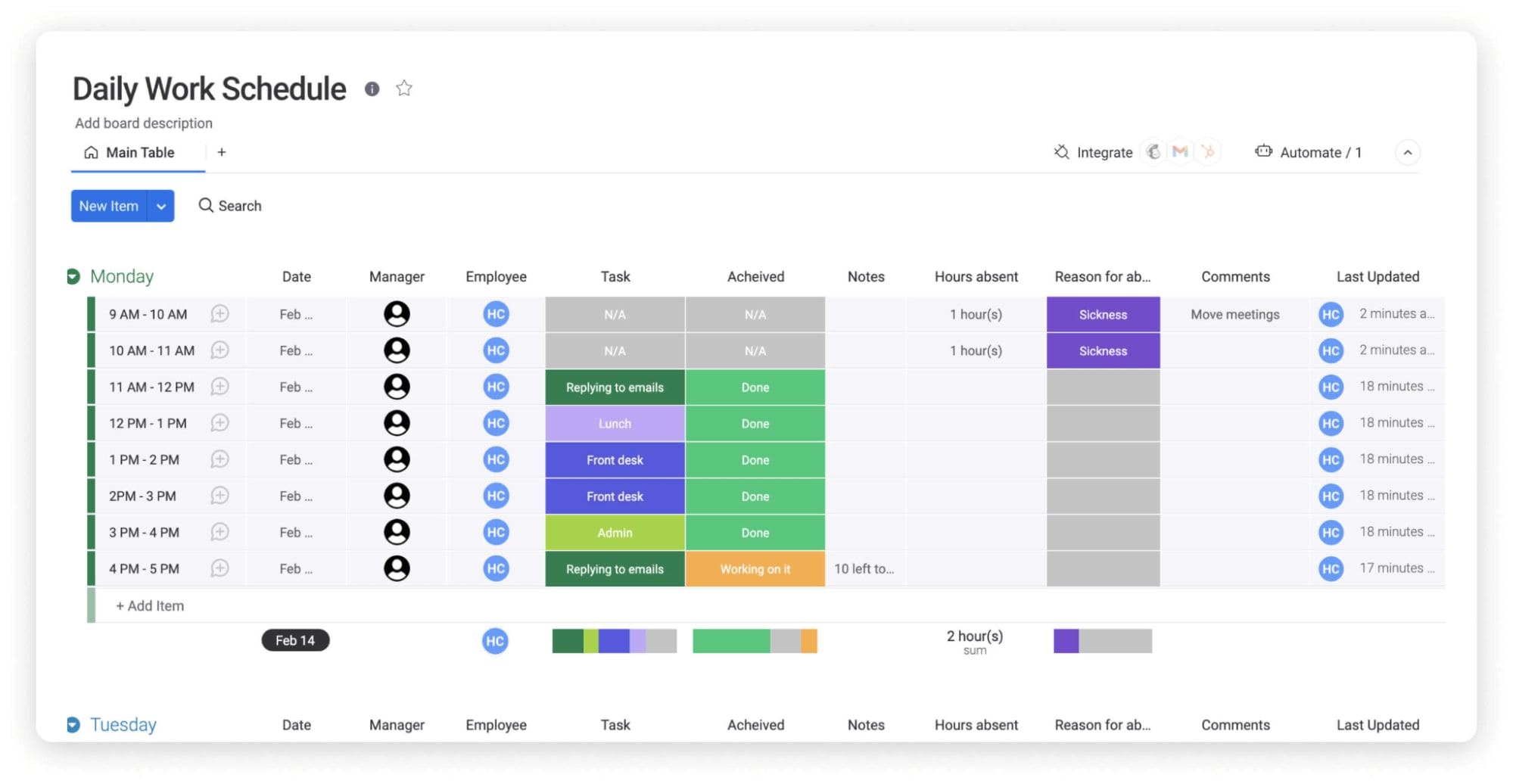
A schedule template can be as simple as a paper planner with space to write your to-do list for each day. But daily work schedule templates can also get a lot more sophisticated, with colorized labels for different tasks, due dates, notifications, etc.
Customized schedules and automated sections are par for the course… when using the right platform. We’re not talking about Excel here.
Why use a daily work schedule template?
The biggest reason to use a daily work schedule template is it helps keep track of and remember everything. Whether using this template to stay on top of essential work deadlines or avoid missing meetings, a daily work schedule keeps all to-dos in one place.
Specifically…
It helps with time management: A template can help schedule work most efficiently and productively. Some are even designed for particular time management systems, like the Pomodoro Technique or Bullet Journaling.
Shared templates let the whole team plan a daily schedule together: Daily schedule templates can also be used by teams to coordinate everybody’s work. They’re an excellent way to manage the day-to-day details of large projects.
What are some examples of daily work schedule templates?
A daily work schedule template is a flexible tool that can be used in various situations — from outlining ongoing tasks to planning a project for an entire department.
Here are several variations of a daily work schedule template:
1. To-do list templates
The most basic form of a daily work schedule is a to-do list.
This template can track daily and weekly work assignments, schedule appointments, or keep a family calendar.
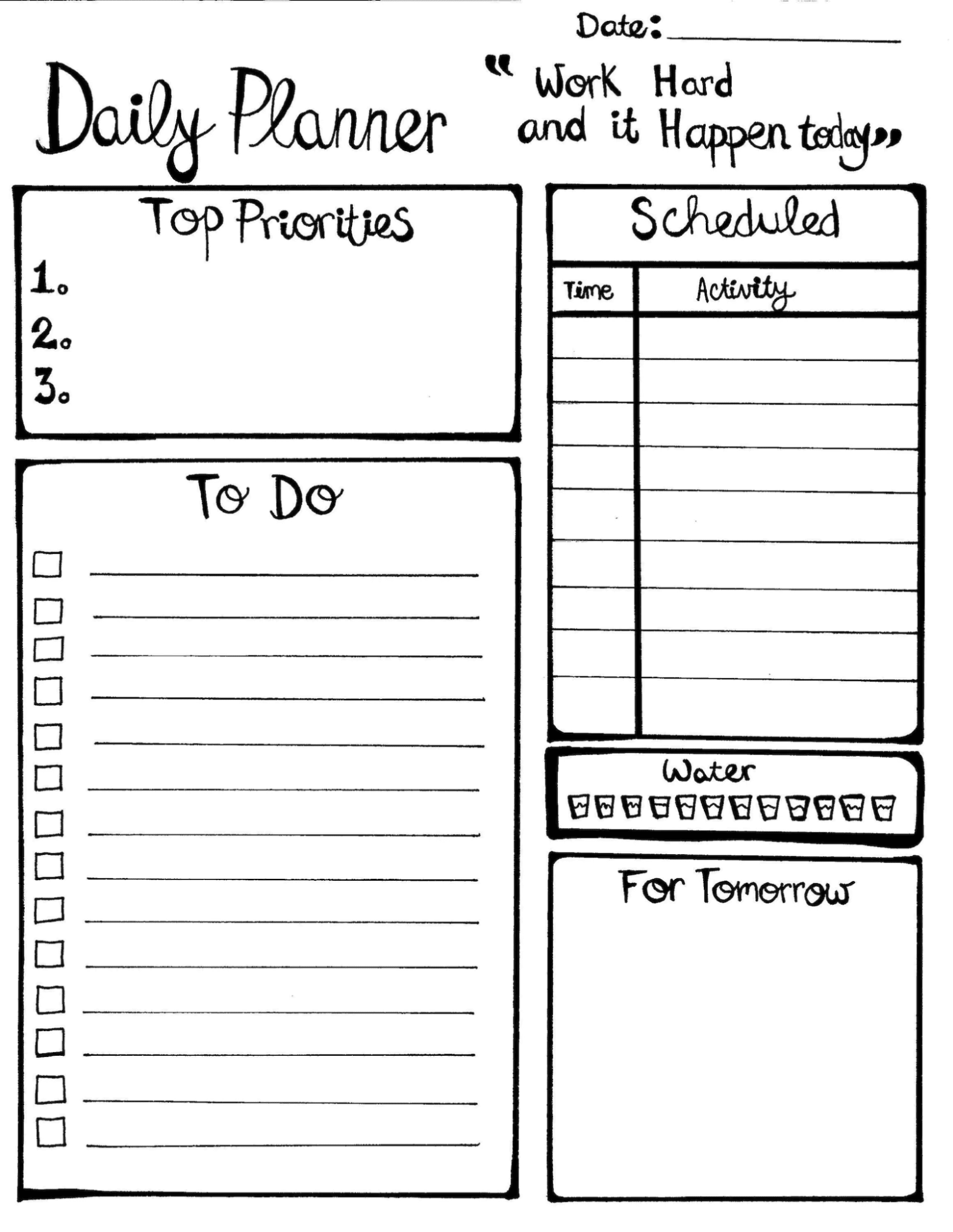
2. Time blocking template
One of the most popular time management methods is time blocking.
Time blocking is the opposite of multitasking. Instead of trying to focus on several tasks at once, large chunks of time are scheduled to work on a single item.
Use a daily schedule template to block off specific times to work on each task.
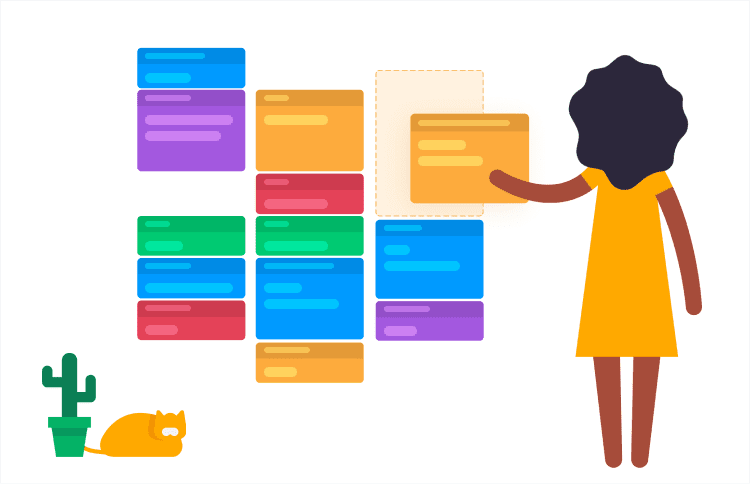
Other time management methods can also use a schedule. For example, a template based on the Eisenhower Matrix involves sorting tasks by importance and urgency.
3. Project task tracking template
Project management is a complex process that requires high-level planning and detailed execution.
![]()
The daily task tracker template helps teams plan and schedule day-to-day tasks to keep projects on track. The whole team can share the template so everyone can see who’s doing what and how it fits into the big picture.
Customization is critical for project management schedule templates because each team will have its particular way of getting work done.monday.com’s daily work schedule template
monday.com offers an interactive schedule template designed to help you manage everyday tasks more effectively. The daily work schedule template is fully customizable, meaning you can tweak it to match your needs. Bonus: Change the color scheme to match your corporate logo or personal style.
This template — like all monday.com templates — is easy to set up and edit. Accessing it from any device means you are never without a daily planner. In addition, the fact that it’s shareable makes it simple to assign takes to multiple team members and/or stakeholders.
And since it’s part of the monday.com Work OS, you can take advantage of real-time time tracking, conditional notifications, color-coded task priorities, Google Calendar integration, etc. You can even set up custom visual dashboards that show you the status of your workload in real-time.
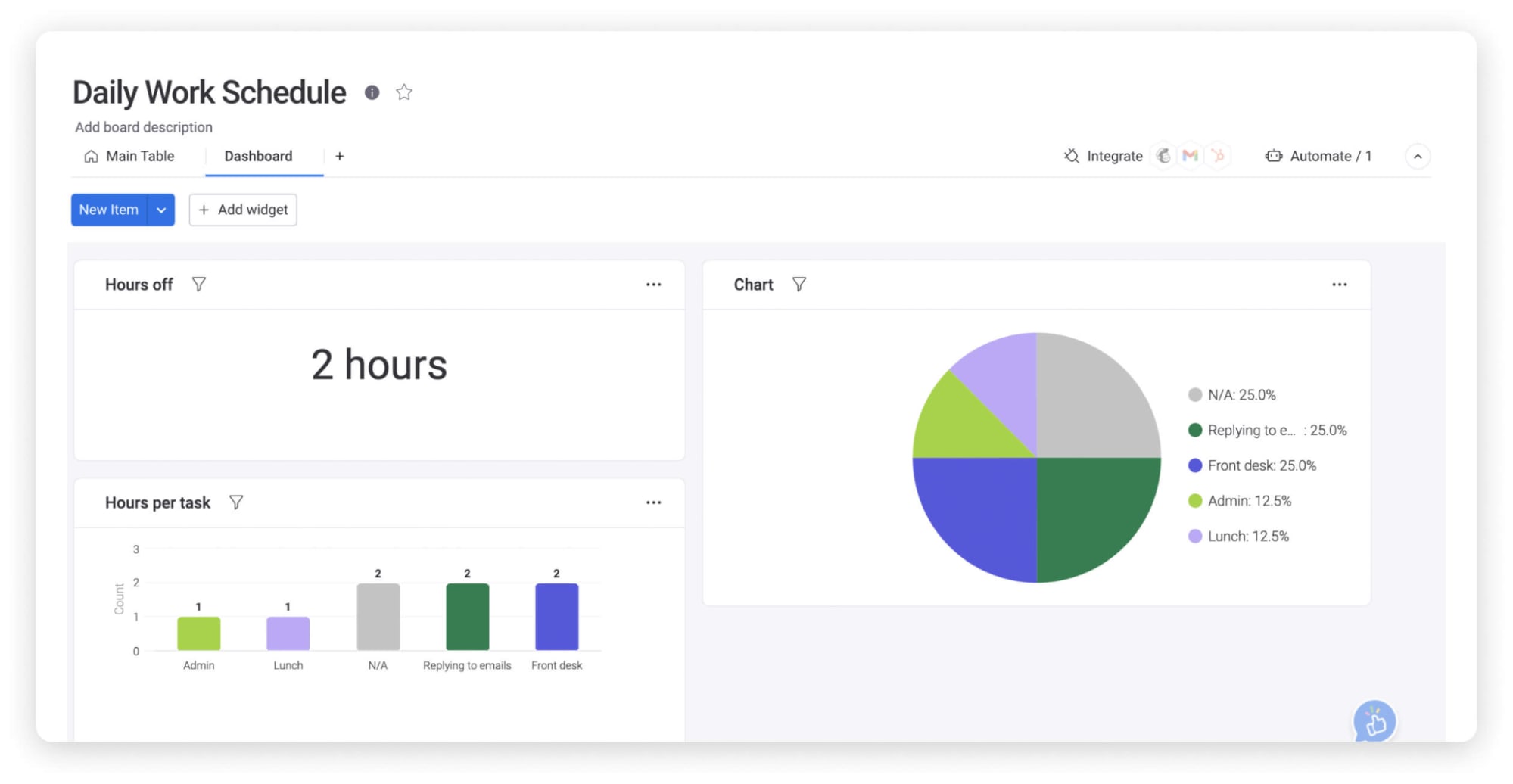
Bonus: Already a monday.com user? Your daily work schedule will now be in the same place as the rest of your work. Double Bonus: Link your daily schedule to another board, like a project planning overview or a monthly project calendar.
Related monday.com templates
If you’re interested in managing your schedule, the free daily work schedule template is a great place to start, but that’s just the tip of the template iceberg. At monday.com, we also have…
Weekly schedule template
Sometimes scheduling your day won’t suffice; a high-level overview of the entire week is required.
The weekly to-do list template helps keep track of weekly tasks. Set a priority status for each task, assign it to an owner, or discuss it with the team.
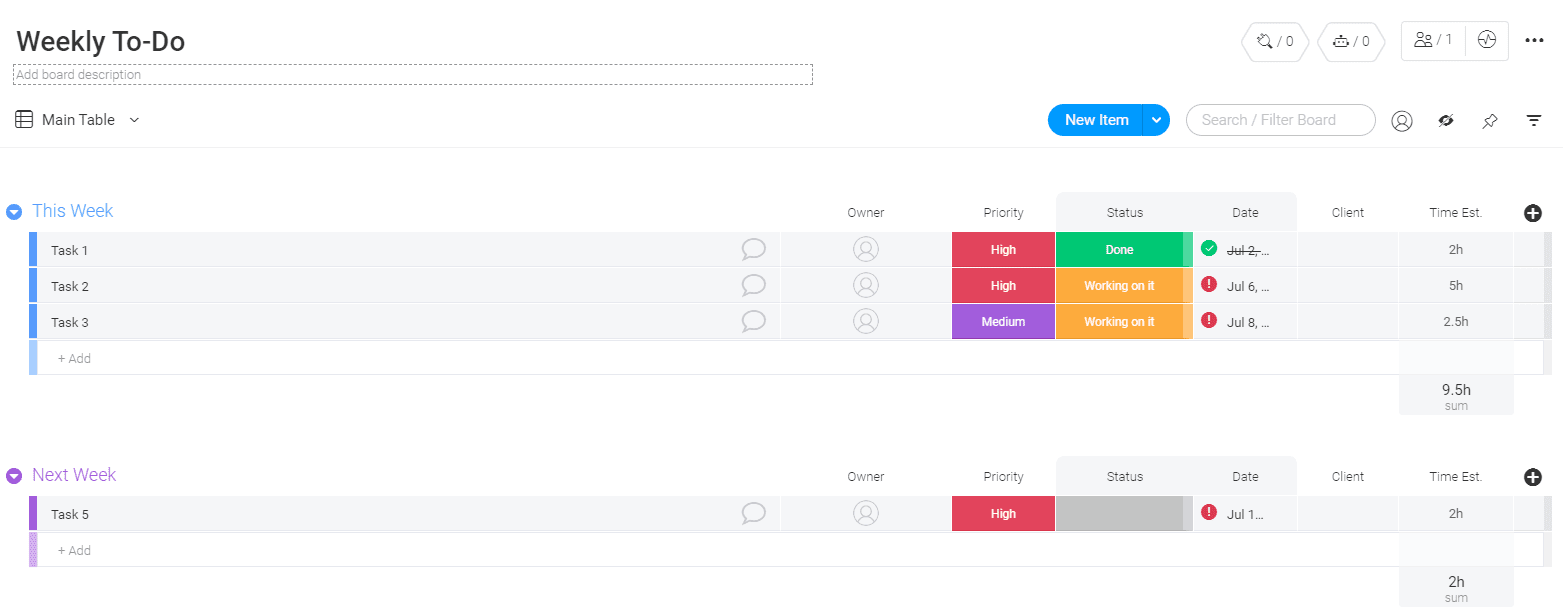
Team tasks template
The team tasks template is designed to help teams see all tasks in one place.
Use color-coded labels to label the status and priority of each task so team members can quickly scan the board and see what needs to be done.
Bullet journal template
Bullet journals are a popular personal organization system that usually involves a paper-and-pen dot grid journal. The bullet journaling template offers the time management principles of a bullet journal — with the flexibility of an online planning board.
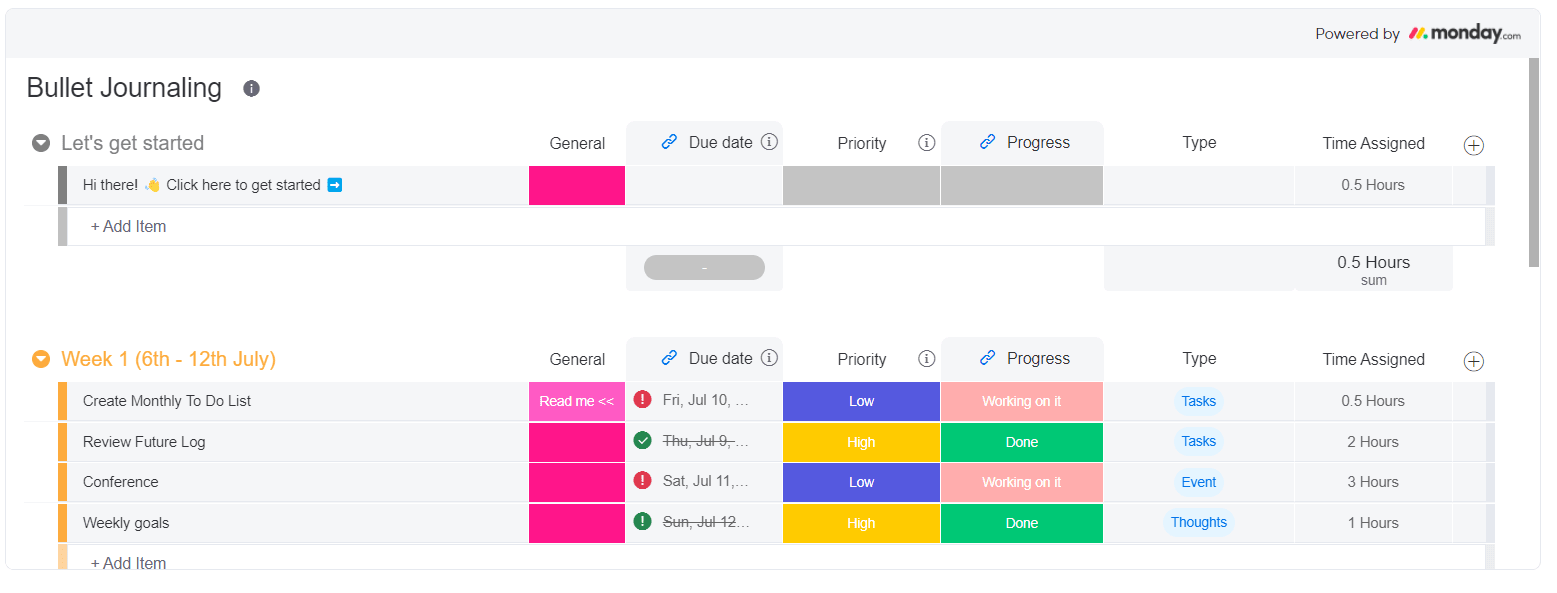
FAQs about daily work schedule templates
How do I make a daily work schedule?
Creating a daily schedule using a customizable template is easy.
Start by thinking about what you want to track with each task — like time to completion, due dates, etc. If anything is missing from the template, add it! You can also remove any unnecessary columns or sections. A sample daily work schedule may include:
- List of tasks
- Status of each task
- Categories of tasks (work, school, home, etc.)
- Due date
- The task owner
- Time allotted for the task
- Time spent on the task so far
Once you’ve tweaked the template to perfection, dive in and start using it!
Shared template? Ensure everyone has proper access — full access, view-only, etc., depending on their roles. Our easily customizable work schedule template is a great place to start.
Take a few minutes each day to review your schedule and add new tasks if necessary. Budget enough time as it can take a while to build a habit.
Can I make a daily work schedule with Excel?
Of course! Both Google Sheets and Excel offer several calendars and to-do list templates.
However, Sheets and Excel templates lack most of the features and flexibility of a Work OS like monday.com. For example, you can’t assign tasks to team members or integrate a daily schedule with the rest of your digital workspace.
Is there a daily work schedule app?
There’s no shortage of scheduler apps and time management tools for smartphones.
Want to boost your task management? Look for a daily work schedule template — like monday.com’s — that can be used from desktop and mobile. You don’t want to be locked into managing your whole schedule with an app that only lives on your phone.

