Tasks are things that have to be done, often within a certain period of time.
While tasks can be weekly and sometimes monthly (or really any time period for that matter), daily tasks are the most common.
In short, daily tasks are the list of items that need to get done, things you have to finish each day … your “to-do” list.
But how can you organize your list?
The many (many!) ways to organize daily tasks
The most common was to organize your daily tasks is to create a list, aka a daily task checklist.
In our personal lives, we make lists all the time — sometimes using technology to help us stay on track; other times we use the tools we had at our disposal in a pre-computer world.
If you are in a low-tech kinda mood, you could:
- Use an old school paper and pencil (#2, of course)
- Bust out the whiteboard (or dare I say CHALKboard)
- Grab a marker and easel paper
- Open up a fresh back of post-it notes
- Doodle your to-do list (see Pinterest for some inspiration)
In need of some visual diversity? Try mixing up your marker colors or test out different colored sticky notes.
Want to take your to-do list to the next level? Organize it using an importance matrix, as Stephen Covey suggests in his bestselling book, The 7 Habits of Highly Effective People:
If you would rather infuse some technology — and a bit more organization — into your task list, try:
- A Kanban board
- An online daily task calendar
- A Gantt chart (though they are typically used more for longer-term projects)
No matter what solution you choose, the key to any daily task list is actually doing the work, getting (stuff) done, as they say.
Task management: Your answer to organizing your daily tasks
But what is the best way to get stuff done? How do you get, and remain, organized? How do you perfect efficiency?
In our ongoing quest to become efficiency masters, we know that multi-tasking is not (usually) the answer. But how do we figure out which tasks should be done when?
On any given work day, you may have a list of dozens (if not hundreds) of to-do items. Imagine trying to knock off everything on your list with no rhyme or reason. Do your work on the easiest stuff first? Most challenging first? Shortest duration or longest?
You need a process. Without a process you have chaos.
You can prioritize based on:
- Due date: Finish tasks whose due date is fast approaching.
- Time to complete: Do shorter tasks first (or longer ones).
- Dependencies: Are others waiting on you to finish this task before they can start?
- “Loudest/most-persistent voice”: 3 emails, 1 voicemail, and 2 “did you finish that yet” in-person asks
That last one is certainly not the best way to prioritize your task list, but unfortunately, it’s often how we manage our day. That loud/persistent voice is powerful! Avoid the temptation.
There is not one single answer. There is no one “best” process. monday.com’s daily task management software provides many possible ways to manage your daily tasks.
Task management is your way of staying organized, your solution to creating order out of potential chaos.
Task management ensures you’re always working on high-priority tasks while operating as efficiently and productively as possible — and not going crazy in the process.
And productivity is essential in our ever more distracted world. Did you know, the average worker is productive for less than three hours per day?
Not surprisingly, the top three “non-productive” time sucks: news websites, social media, and small talk:

This is one of the many reasons task management is critical.
Task management is the process of managing, prioritizing, and ensuring tasks are completed in ample time.Learn more about task management in our guide to task management.
Daily task management can take time, unless …
The benefits of automating daily tasks
Adding items to your daily task list can get tedious and time-consuming.
Example: You receive an email from a co-worker asking you to create a report and email it back. So you:
- Open your email
- Read your email
- Open your task list
- Add the item to your task list
- Reply to the email
- Archive/delete the email
While the above steps may not take you a tremendous amount of time, if you repeat a similar process ten times per day, the (wasted, unnecessary) minutes can add up quickly.
What if there was a way to automate adding a task to your list?
Good news: There is!
Here is an example of how to automate tasks in monday.com using Gmail:
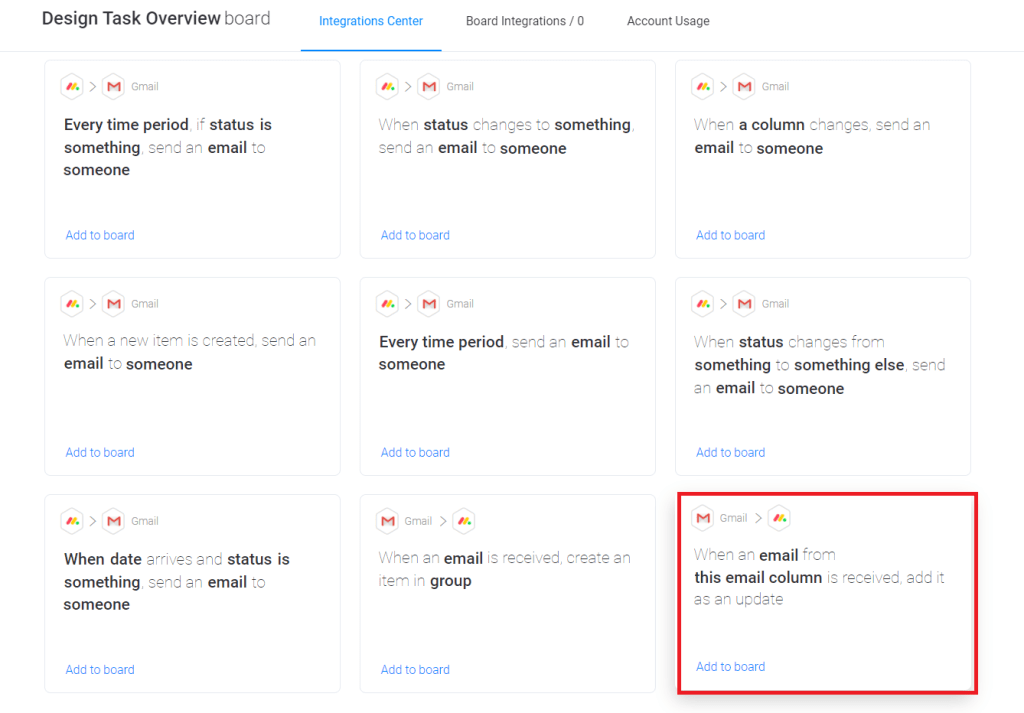
But what about automating actual tasks? Repetitive, recurring tasks can absolutely be automated by leveraging the power of monday.com’s Automation Center:
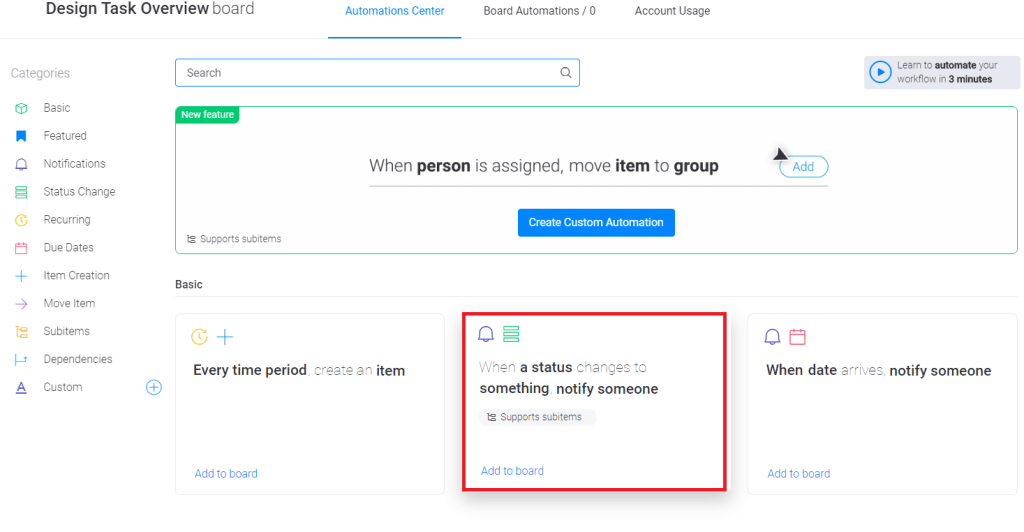
And tasks that are close to their due dates? How will you remember? No worries — there’s an automation for that too! You can receive automated, “smart” notifications when deadlines are approaching eliminating the need to store that information in your brain.
Automation is your answer to avoiding time-consuming, often inefficient processes.
monday.com: The Work OS for daily tasks
The monday.com Work OS is your own digital workspace within your organization. Our cloud-based software platform is where teams go to build custom workflow apps, empowering them to plan, run, and track processes, projects, and everyday work.
When it comes to daily task management, monday.com has you covered.
Our Team Task Management Template means no more endless email threads or unnecessary ‘sync up’ meetings. The shareable daily task template is a visual way to see all daily (and weekly) tasks your team needs to knock out — full transparency into task statuses, built-in automation, and so on.
Test monday.com for yourself. Sign up today.

