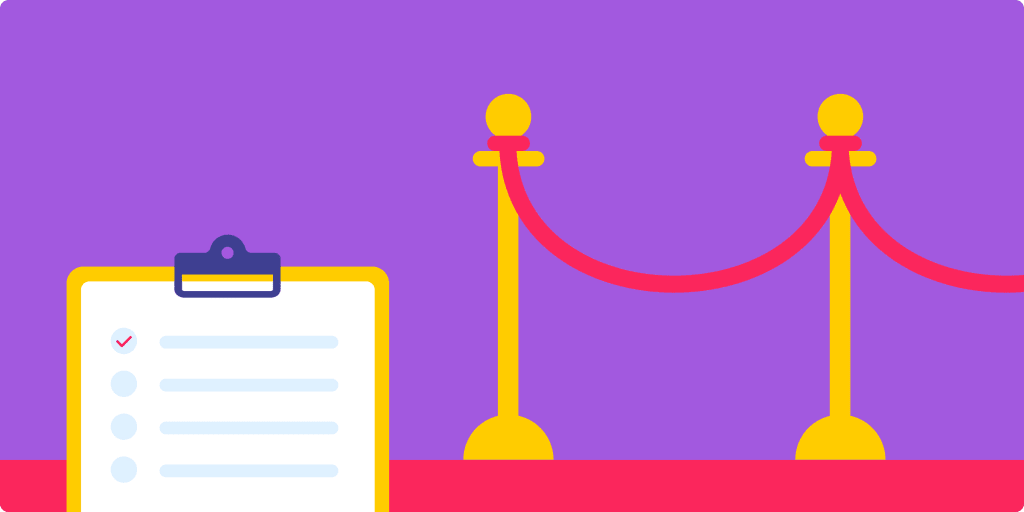Planning an event is quite an undertaking.
Even for an experienced event planner, materializing a successful event out of thin air can feel like a miracle.
Not only are there innumerable resources you have to manage, but many elements need to work in sync for the event to run smoothly.
Luckily, you’re not alone.
While event planning platforms — like monday.com — won’t magically run the event for you, they can help you keep track of all the work and resources involved in making your event happen on time and on budget.
Here’s everything you need to know about event planning, as well as a step-by-step process to plan your own events without feeling too overwhelmed.
Some background — what is event planning?
Event planning includes everything involved in setting up, scheduling, allocating work, and budgeting for your special event.
It helps you determine how you’ll execute your event — involving far more than the event itself!
A proper event plan should consider:
- Your event’s goals and objectives
- Your budget for the event
- Who will be involved in the planning and execution
- Scheduling of every person involved, as well as every stage of the event planning process
- Everything involved in venue hire, setup, and takedown
- Stakeholders involved — internal and external
- How you intend to market your event to make sure you meet your objectives
- Accommodating and engaging with attendees
It’s a lot…
You’ll be more likely to achieve success if you use project management software for your event planning. Organizations that don’t value project management experience 67% more project failure.
By planning your event thoroughly, you can keep track of everything in one place and refer to your plan whenever there’s an issue.
For instance, monday.com’s Event dashboard shows you, at a glance, where you stand in terms of your event’s budget — data pulled from your budget-specific sheets.
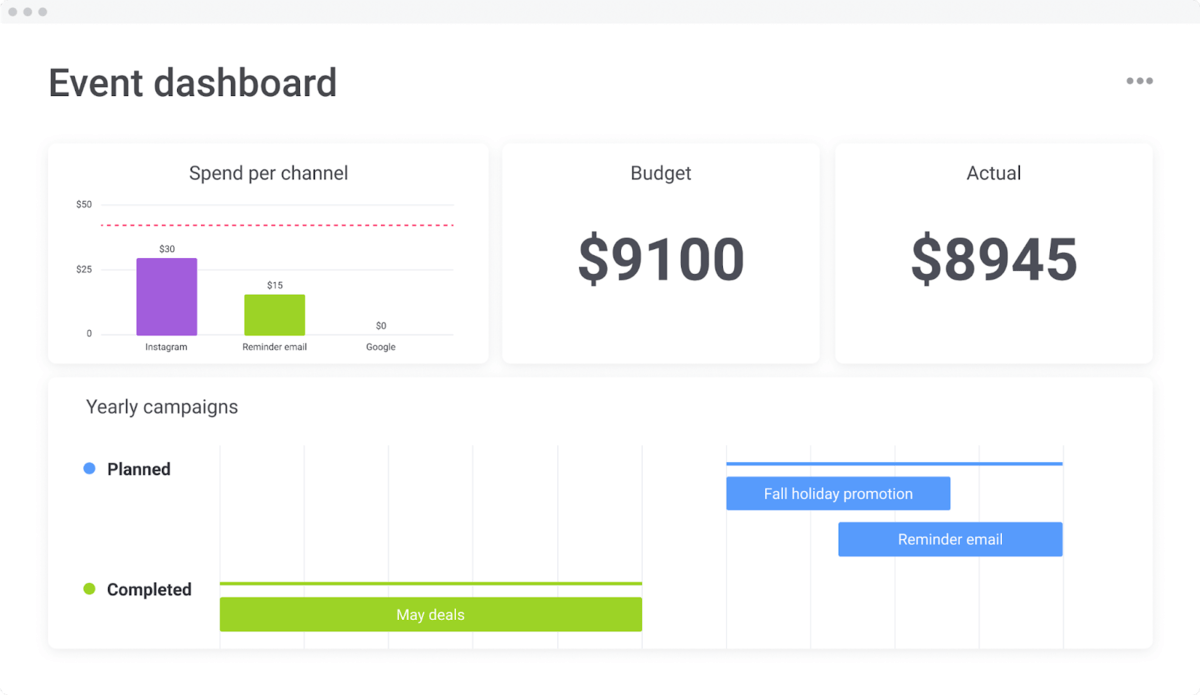
9 steps to plan a successful event
Ready to plan and launch an amazing event? Follow this step-by-step checklist to plan your event and increase your chances of success.
1. Define your event’s objective
Why are you planning this event in the first place? As an event planner, you need to figure this out to establish your event’s objectives.
Some examples of why you could be planning your event include:
- Increasing brand awareness
- Generating leads
- Driving sales
- Launching a new product or service
- Charity or fundraising
Any type of project — whether you’re planning an event or otherwise — needs goals and objectives, all of which can be managed in monday.com:
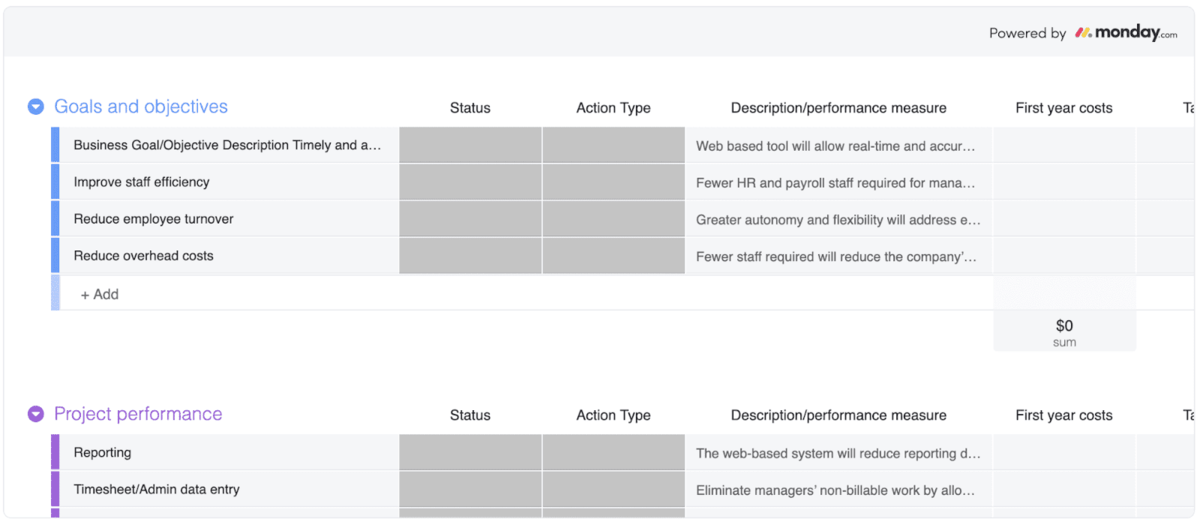
According to PMI, you’re unlikely to have high engagement from your event planning team if you don’t establish objectives first. People like to understand what they’re throwing their effort behind.
You should establish your objective based on the event’s goal. Be as specific as you can with your objectives so that you know where you’re headed.
For example, if you want to increase brand awareness, you could have the objective of getting at least 200 people to attend.
Or, if you want to launch a new product or service, your objective could be to generate 50 preorders for this new offering at your event.
2. Establish your event planning team
Who will be helping you plan your event?
Consider all the tasks you’ll need to handle to plan and execute your event, then enroll people who can get those done.
Building a successful project team ensures you have exactly the right skills to get the work done successfully.
Here are the people we recommend having on hand for a large event:
- An event planner or event manager if you haven’t already taken up the role
- A marketing manager who will handle everything related to marketing and communications
- Someone in charge of the venue and show floor — this person will typically handle onsite staff, security, event sponsors and vendors, catering, and photography if applicable
- A scheduling manager who will create an event agenda, find speakers, work with them, and coordinate the event schedule
- A branding specialist and/or designer who can develop printable handouts for attendees, your event web page, printed posters, and more
- Someone in charge of registration and check-in who will find or be responsible for the registration software, create and manage all the badges for the event, and generally ensure that people can book tickets and attend without fuss
Some people can handle more than one role. How you allocate responsibility depends on the event scope and your budget, which we’ll discuss later.
Using monday.com, you can easily allocate responsibilities to the appropriate people by assigning items.
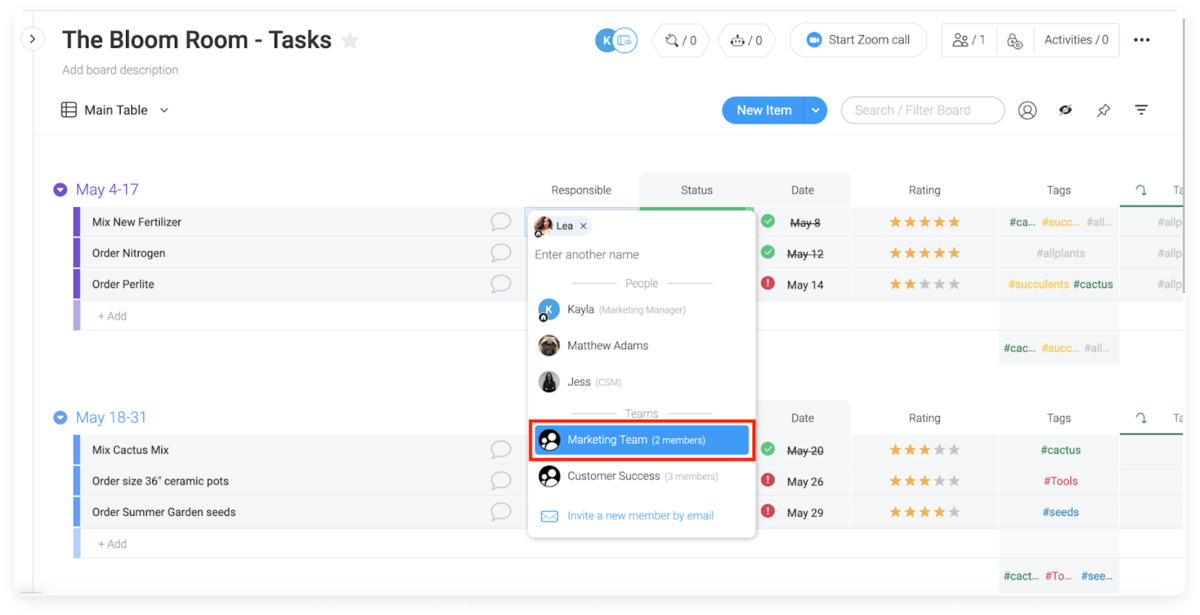
But in addition to assigning an item to someone, you can also set yourself as a ‘watcher’. When you do this, you’ll be pinged whenever changes are made to an item.
For example, if the person in charge of the venue uploads a quote from a potential venue, you’ll get notified as a watcher. You can then review the quote or assign the item to someone else for review.
3. Create a specific design for your event
What impact do you want your event to leave on its attendees?
Your event’s design will establish this visual impact and influence how your event will come across not just to people attending, but people who are considering whether to buy a ticket.
It helps make your event and its collateral more memorable, but also more coherent.
Your event’s design specifics will influence:
- The style for all printed and web collateral, like your event website and event agendas
- Your event’s name
- How your event will be discussed in your marketing campaigns
To establish your design, consider finding a theme that ties everything in your event together, from visuals to the venue choice and even music.
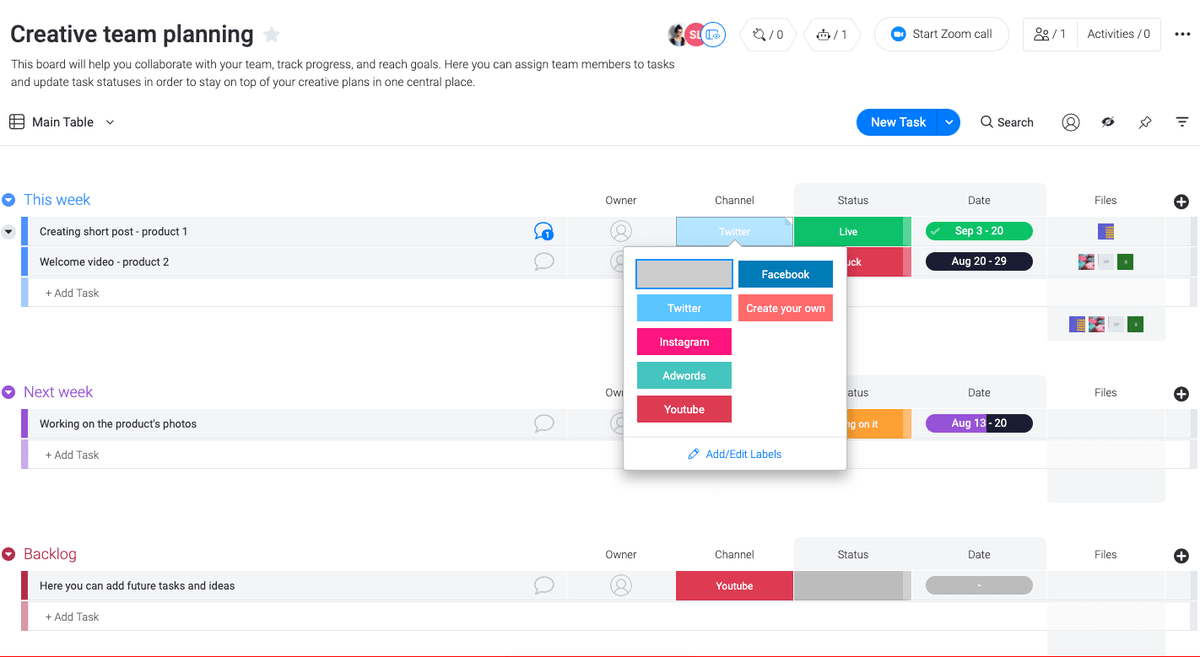
You can keep track of all brand elements on monday.com by creating a Branding board. In this board, consider adding an item for each of the following:
- Brand colors
- Logo development
- Typography resources
- Voice development
- Brand story development
- Mood board
- Slogan development
4. Figure out your budget
What budget do you have to execute your event?
Working this out is a crucial step in event management and planning because it influences everything that comes next, including what venues you book, how many people can attend, and what event technology you can implement.
33% of event creators say an insufficient budget is their biggest challenge. It’s important to take the time to carefully plan your budget so that you don’t underestimate how much your event will cost.
During the project, you should keep track of your budget to make sure you’re within 10% of your initial budget, since 10% is a recoverable number for going off-budget.
monday.com won’t magically find more money for your event, but we can definitely make budget planning much easier. Use this budgeting template to slash the time it takes to plan out your event budget.
5. Nail down the venue and date (and prioritize which one matters most)
Next, it’s time to figure out when your event will happen, and where.
You also need to know which is more important — getting a specific venue, or having the event on a specific date.
If getting a specific venue matters the most, you can book the event based on the availability of this venue.
However, if your event must be on a specific date, you’ll need to pick a venue that is available for that date.
You need to know the date and venue before you develop a plan for your event.
Knowing the date will establish how much time you have to plan the event, while knowing the venue will give you the details you need for executing the event.
For example, you’ll know how much floor space you have, or what type of tech you can set up.
6. Develop a project plan for your event
Now that you know who’s planning your event, when and where the event will occur, what objectives you have for this event, and what budget you’re working with, you can finally establish a project plan. This will be the master plan for your event from now on.
Your event project plan should include:
- A list of everything that needs to be done before, during, and after the event
- A timeline for when everything needs to get done
- Management approaches for scope changes, event requirements, scheduling, finances, resources, quality, stakeholders, communications and risk
With a project plan in place, you’ll know what needs to be executed by who, and in which order of priority.
You can also refer to the project plan when you meet with stakeholders to update them on the progress of the event.
You don’t need to bootstrap your event plan to make it look like you want.
monday.com created an event planning template designed specifically for events planning and operation so that you can easily make our platform work for your exact needs.
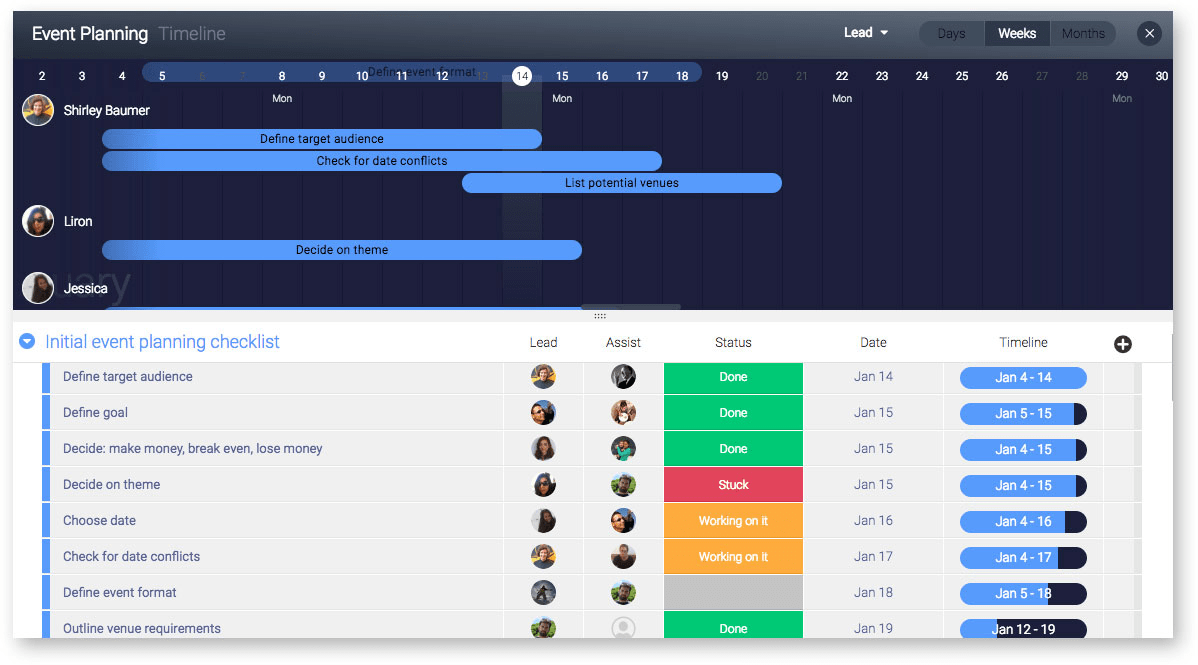
7. Figure out the tech
You’ll need technology to run your events, but what you need depends on the specifics of your event.
Tech can be complicated to set up and eat up a large chunk of your budget, so it’s important to plan early.
Your tech will also inform the attendee experience.
For example, how will you set up sound and visuals for your speakers? How will attendees check in? How will event registration work?
Consider whether you’d like to develop a mobile app and other technologies that go beyond the basics of an event. Over 60% of event planners expect to use mobile apps to plan their event with nearly 50% using cashless payments.
Nearly half of all events used live streaming. Viewers watch live streams for 8x longer than recorded videos and video increases purchase intent by 97%. With this in mind, consider if video could be a good fit for your event.
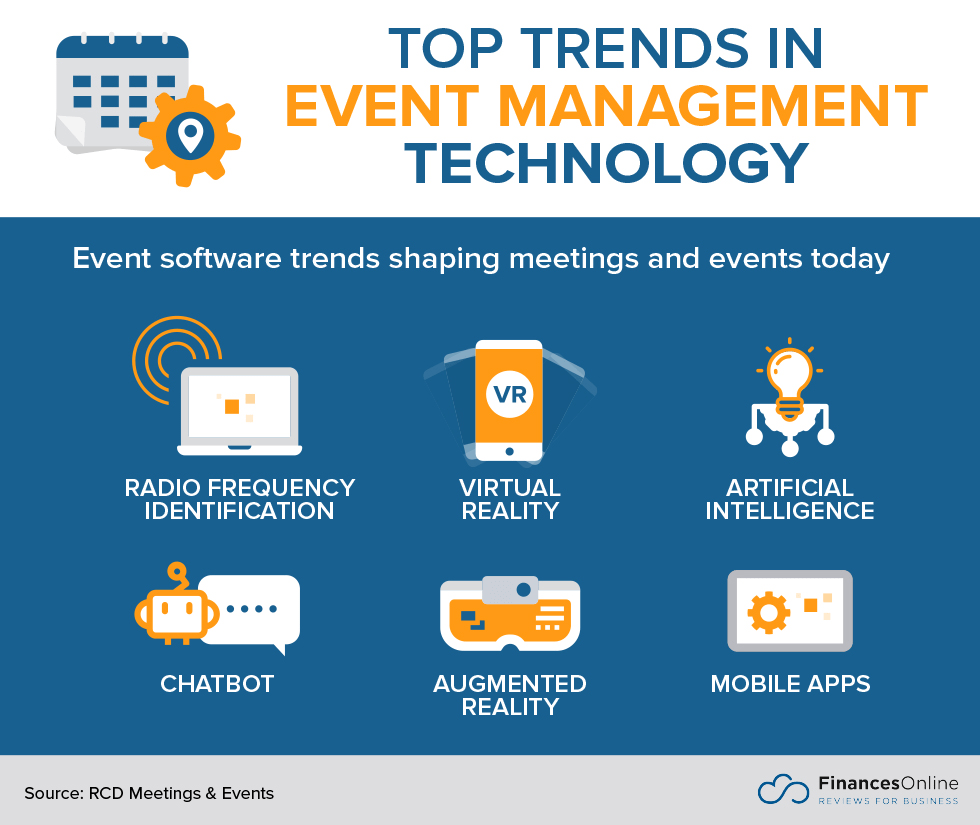
8. Book event speakers, sponsors, and partners
Your speakers will provide the meat of your event.
They’re what will make your event engaging — or not at all.
Your speakers should fit with the theme established during your branding phase, but first and foremost, they should provide value for your audience.
Remember to refer to your project plan as you’re considering your speakers and developing the agenda for your event. For instance, if you planned to have space for 10 speakers, make sure you don’t overbook the event by bringing on too many people to speak.
Giving some thought to engaging sponsors and partners is also critical. They will help you make the event a reality by supplementing your budget and expanding your reach through their own audience.
A 2019 industry trends report said that for 50% of events, sponsorships are the biggest source of event revenue, followed up by donations at 35%.
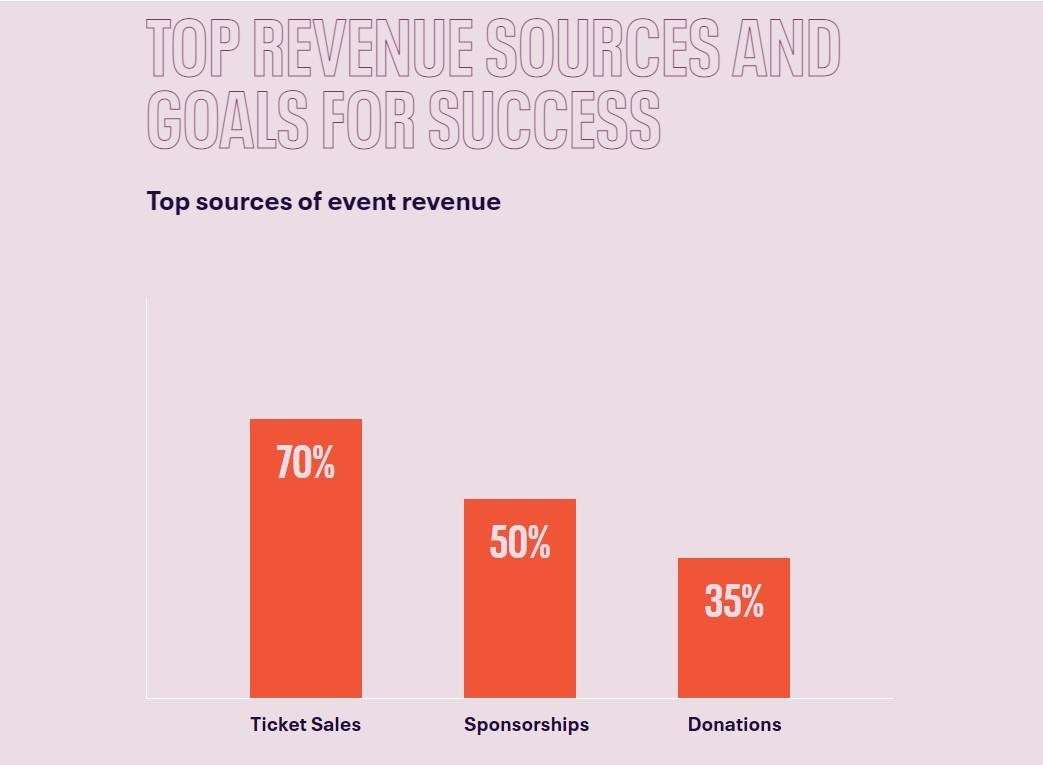
Not sure how to handle keeping track of all the potential sponsors and VIP invites for your event?
Instead of creating complex spreadsheets, track the progress in monday.com so that you can assign people to each item and manage it from the same place you manage everything else for your event!
9. Develop an event marketing plan
Finally, you’ll need to establish how you intend to market your event.
By marketing your event, you’ll ensure you get the word out and attract more attendees.
Unless your event has been running for several years already, people won’t automatically know about it.
Keep your event’s objective in mind when you decide how to market it. For example, if you want to increase sales, you should market to people who are likely to purchase.
Your marketing plan should also take your target market into consideration, whether or not you want to make sales.
Some ways to execute event promotion include:
- Social media
- Paid advertising (online or offline)
- SEO
- Video marketing
Plus, make it easy on yourself and create a marketing plan for your event using monday.com’s customizable marketing plan template.
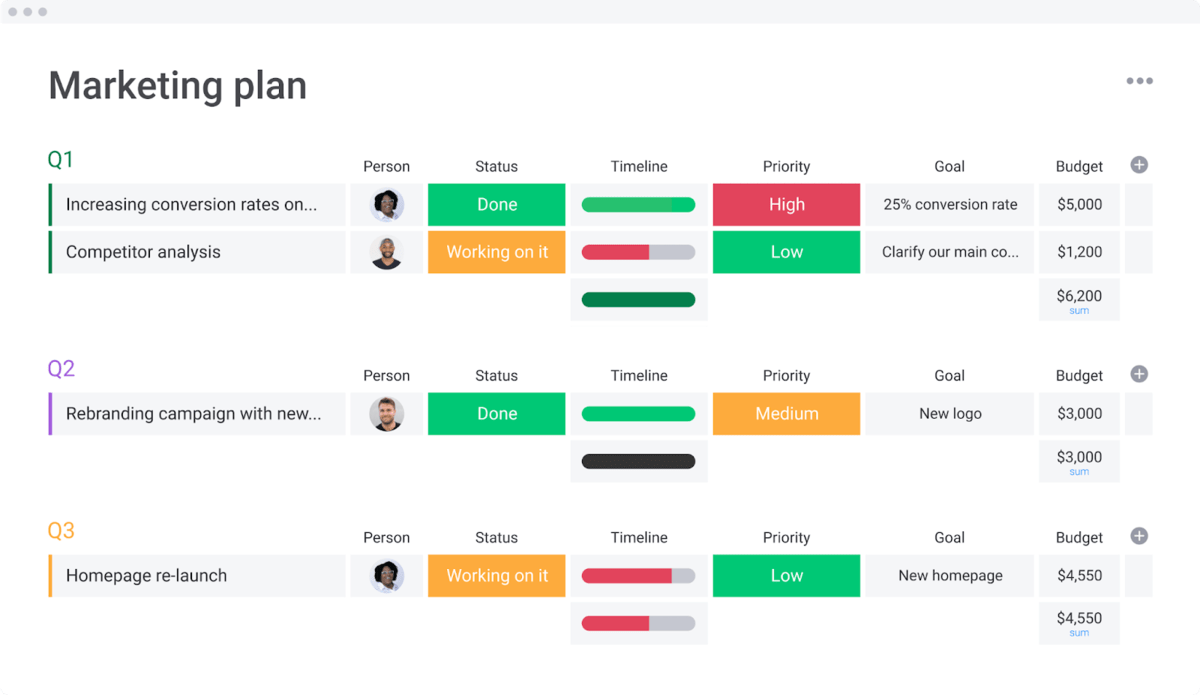
Start planning your unforgettable event
Event planning doesn’t happen on its own. There’s a lot to keep track of, and you’ll also need to find ways to get attendees through the door in addition to planning the entire thing.
But by following these 9 steps, you’ll make sure nothing slips through the cracks when you plan your events.
Sign up with monday.com today, and get rolling with our event planning template to plan your events and manage your resources in one place.