Traditional CRMs focus on tracking customer relationships and interactions, but today’s platforms do much more. A CRM with inventory management connects your sales, operations, and service data in one place, giving every team real-time visibility into stock levels and customer activity.
In this guide, we’ll explore how choosing the right system can help your team manage sales, service, and inventory seamlessly.
What is a CRM with inventory management?
A CRM, or customer relationship management software, is a tool that helps companies connect with customers; however, it has more than one use. CRMs with inventory management are robust platforms that combine relationship building with features to track inventory. With these systems, companies can combine customer and inventory data to boost growth by building a more seamless user experience and streamlining internal processes.
For companies that handle a lot of inventory, a CRM with inventory management makes it easier for them to improve order fulfillment accuracy while keeping a close eye on customer behaviors related to products. Some CRMs with inventory management features can even take things a step further and handle post-fulfillment workflows, such as invoicing and customer satisfaction data collection.
CRM vs. ERP: Understanding the difference
In some cases, functionality between CRM and enterprise resource planning software, or ERP for short, can look quite similar. However, once you dig a little deeper, you’ll see that both platforms serve different purposes. The table below will give you a more in-depth overview of the differences between the 2 types of software.
| Category | CRM software | ERP software |
|---|---|---|
| Main use case | Managing customer relationships, sales, and marketing activities | Managing customer relationships, sales, and marketing activities Managing core business processes across an entire organization |
| Core functionality | Contact management, sales pipeline tracking, customer service, marketing automation | Financial management, inventory control, supply chain, manufacturing, HR |
| Target users | Sales teams, marketing departments, customer service representatives | Finance teams, operations managers, warehouse staff, procurement, HR departments |
| Data emphasis | Customer-facing data, like interactions, preferences, purchase history, communication records | Operational data, like inventory levels, financial transactions, production schedules, supplier information |
| Key objectives | Increase sales, improve customer satisfaction, enhance customer retention, streamline marketing | Optimize operational efficiency, reduce costs, improve resource planning, ensure compliance |
| Typical ROI drivers | Higher conversion rates, increased customer lifetime value, improved sales productivity | Reduced operational costs, smoother inventory turnover, streamlined processes |
| Implementation | Generally faster deployment, focused on specific departments | More complex implementation, affects entire organization |
Some businesses attempt Salesforce inventory management by connecting third-party tools or custom integrations. However, this often requires additional setup and maintenance, making it less streamlined than using a CRM with built-in inventory capabilities.
Although CRMs and ERPs differ in focus, there’s still meaningful overlap. Many modern CRMs extend beyond sales and marketing, supporting HR, finance, and supply chain teams. Some, like the ones elsewhere in this article, include robust inventory management features that unify customer and product data for a single source of truth.
When to use a dedicated CRM with inventory vs. an ERP system
If your goal is to manage customer relationships, scale sales processes, and align them with inventory tracking, a CRM is the best fit. Choose an ERP if you need to optimize operational processes across departments such as manufacturing and finance.
That said, many teams benefit from using both. CRMs can integrate with ERP systems to bridge customer-facing and operational workflows. Small to mid-sized businesses often start with a CRM, then add ERP functionality as they grow.
Key features to look for in a CRM with inventory management
If you’re shopping around for a CRM with inventory management, it may seem obvious that you’re looking for a platform with strong inventory tracking tools. However, every company’s inventory needs and processes are different. Not only that, there are plenty of other great CRM features that work alongside inventory-specific features that can deliver results you didn’t even expect. Here’s a look at some of the core features to look for.
- Integrated purchasing and vendor management: A quality CRM should allow you to manage supplier relationships, track purchase orders, and monitor vendor performance all in one place.
- AI-powered stock tracking: Use AI to prevent stockouts and order cancellations by analyzing sales trends, triggering reorder alerts, and optimizing stock levels in real time.
- Inventory alerts: Find a platform that has inventory alerts, such as low-stock notifications, overstocking warnings, and reorder point triggers that can be customized based on product velocity and seasonality patterns.
- Order fulfillment automation: Automate every stage of fulfillment — from sending customer updates to notifying internal teams when stock runs low.
- Invoicing and billing: Look for automated invoice generation, payment tracking, and the ability to handle multiple pricing tiers or customer-specific rates; this ensures accurate billing tied directly to order fulfillment.
- Reporting and analytics: Choose a CRM with detailed reports on top-selling items, turnover rates, seasonal demand, and customer segments driving revenue.
- Inventory forecasting: CRMs with forecasting features can predict future inventory needs based on trends, customer behavior, and past orders so that you can make smarter stocking and resource decisions.
- Multi-channel sales integration: Sync inventory across every channel — e-commerce, retail, and marketplaces — to maintain accurate stock counts.
AI-powered inventory forecasting and integrations
An AI inventory management CRM doesn’t just track what’s in stock — it predicts what you’ll need next. Using historical sales, seasonality, and customer demand patterns, AI forecasting tools suggest optimal reorder points and purchase quantities.
To maximize accuracy, ensure your CRM integrates with other business systems like ERP software, e-commerce platforms (Shopify, WooCommerce), and fulfillment tools (QuickBooks, ShipStation). This keeps your customer, sales, and inventory data perfectly synchronized across every channel.
Benefits of a CRM with inventory management
Companies stand to gain a lot by combining relationship management with inventory management. CRMs with inventory management offer a variety of benefits that extend beyond simple inventory control, offering additional perks that can improve both the customer experience and company workflows.
Here’s a look at some key advantages of using a CRM with inventory management functionalities:
- Improved order fulfillment: Teams can speed up order fulfillment with a CRM to offer insights into the process, replace manual processes, and automate various order procedures.
- Tailored marketing campaigns: Marketing departments can benefit from inventory insights and use this data to run specific campaigns based on trending items or inventory that customers are shopping for the most.
- Targeted sales insights: Sales teams can also benefit from real-time inventory reports and can use this data to target cross-selling and up-selling strategies and make sure to offer customers products that are currently in stock.
- Accurate quoting and forecasting: Access to accurate inventory levels helps sales reps provide reliable quotes with confident delivery timelines, while historical sales data allows them to forecast customer needs.
- Smoother customer experience: With fewer stockouts and more accurate stock levels, teams can avoid customer disappointment from cancelled and delayed orders, leading to higher satisfaction levels.
- Streamlined cross-departmental workflows: When you connect customer records with inventory data, everyone can access the same real-time data, eliminating communication silos and ensuring coordinated responses to customer needs.
- Enhanced customer service: With real-time inventory visibility, customer service teams can proactively communicate with clients about order status, shipping delays, or product availability issues before customers reach out, avoiding potential escalations.
- Interconnected customer data: Get a complete picture of each customer by linking their purchase history, product preferences, order frequency, and communication records with current stock availability for more personalized service and proactive outreach.
- Reduced costs and waste: With a CRM to automate workflows and offer insights into inventory control, there’s less opportunity for costly errors caused by manual inputs, and purchasing can be more aligned with customer needs, leading to less inventory waste.
Why integration matters: When sales, service, and operations teams use disconnected systems, it’s easy for stock levels to fall out of sync, orders to slip through the cracks, and fulfillment timelines to stretch. A CRM with integrated inventory management resolves these gaps by unifying your data — helping teams move faster, reduce errors, and deliver a smoother customer experience.
Top 5 CRMs with inventory management solutions
There are a few CRMs on the market that combine relationship management and inventory control in one single platform. In the table below, you’ll see a side-by-side comparison of some of the top options on the market for a CRM with inventory management.
| Platform | Use case | Starting price | Free trial | User rating |
|---|---|---|---|---|
| monday CRM | Teams needing customizable, AI-powered workflows to align sales and inventory | $12/user/month | 14 days | 4.6/5 (G2) |
| Vtiger | Small businesses wanting an all-in-one CRM with inventory tools | $12/user/month | 15 days | 4.3/5 (G2) |
| Zoho Inventory | Companies using Zoho CRM or needing advanced standalone inventory tracking | $29/month (billed annually) | 14 days | 4.4/5 (G2) |
| UpKeep | Maintenance and operations teams managing assets and parts inventory | $20/user/month | 7 days | 4.5/5 (G2) |
| Creatio | Organizations automating workflows and managing inventory with no-code tools | $25/user/month | 14 days | 4.7/5 (G2) |
While some options here, like Zoho Inventory, are more focused on inventory management and have less built-in CRM capabilities, it’s still a good option for teams who want to focus on inventory. That said, for teams that still want high-quality inventory management but don’t want to miss out on CRM functionality, a flexible solution like monday CRM might be the best choice.
Try monday CRMChoosing the right CRM solution for your business
If you find yourself weighing your options between 2 or more solutions, you might be wondering how to narrow down your choices. When it comes to CRM and inventory software, it’s important to make the right choice from the start to avoid wasting time, budget, and resources. Here are a few questions to ask yourself before buying new software:
- Does it integrate with our existing tech stack? Consider whether the CRM can seamlessly connect with your current accounting software, e-commerce platforms, shipping providers, and other essential tools.
- Can it scale as our business grows? Evaluate whether the platform can handle increased inventory volumes, additional users, multiple warehouse locations, and expanded product catalogs.
- How customizable are the inventory workflows and automations? Determine if you can tailor the system to match your specific processes, from custom fields and automated triggers to unique approval chains and reporting requirements.
- What level of support and training is included? Understand what onboarding resources, documentation, customer support channels, and ongoing training options are available to ensure successful adoption across your team.
- What are the total costs beyond the base subscription? Look beyond the monthly fee to consider expenses like implementation, data migration, additional users, premium features, integration costs, and potential training investments.
- How user-friendly is the interface? Consider your team’s current technological skill level and whether they will find the system intuitive and easy to navigate, as complicated interfaces can lead to low adoption rates and reduced productivity.
- Does it provide mobile access for field teams? Check if sales reps, warehouse staff, and managers can access critical inventory and customer data on mobile devices when working remotely or on the go.
Manage customers and inventory in one place with monday CRM
You don’t need multiple platforms to track your sales, inventory, and customer relationships; you just need one solution that houses it all. With a platform like monday CRM, you get all that and more.
Powered by AI and the monday.com Work OS, monday CRM features an intuitive interface that’s both easy to use and customize. Teams can create inventory workflows that sync data from sales and marketing to build an interconnected workspace where every team member has real-time visibility into stock levels, customer orders, and sales pipeline progress.
Let’s take a closer look at some of the main features that make monday CRM an optimal inventory management platform.
Customizable inventory templates
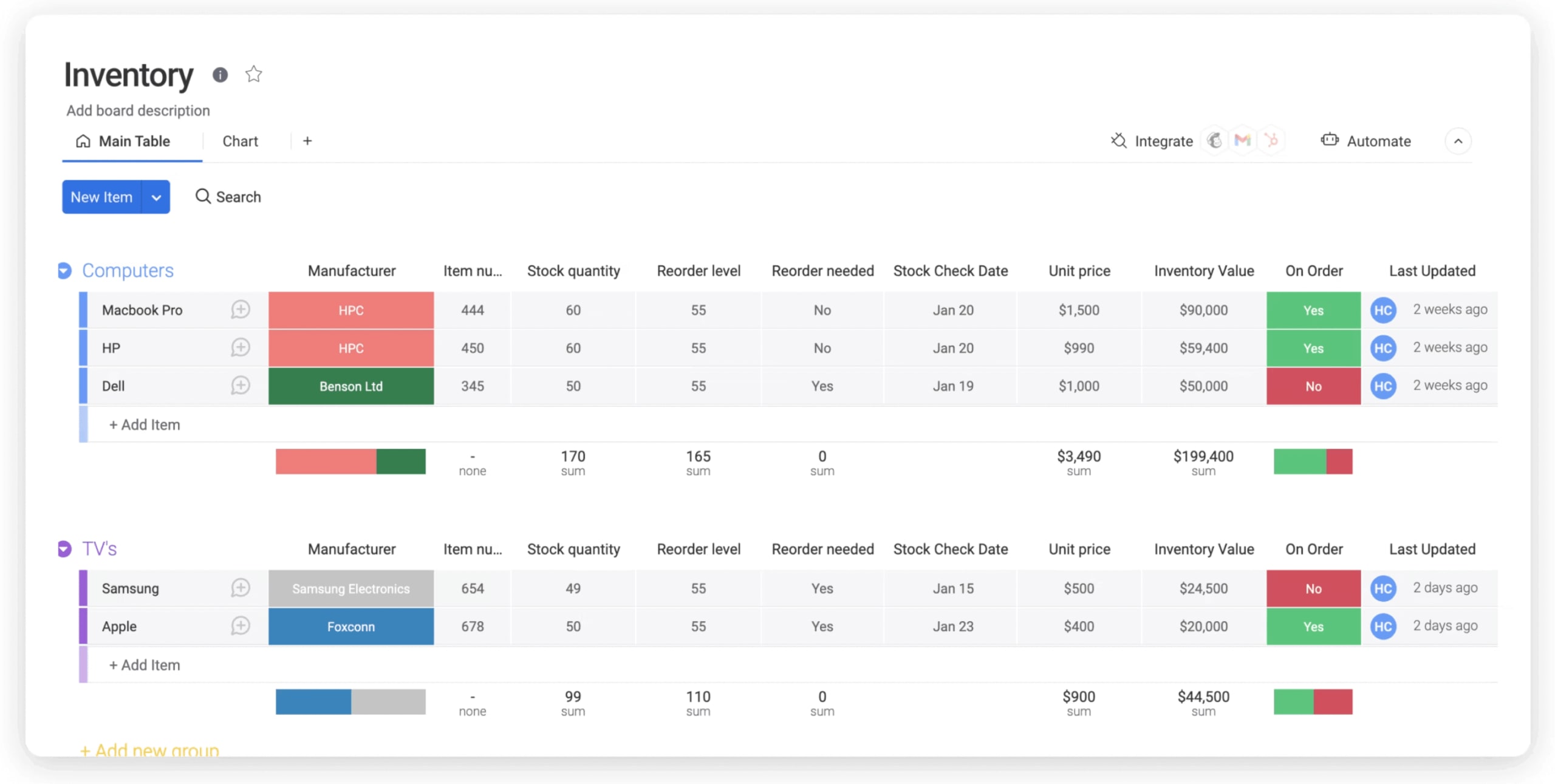
You’ll find that monday CRM is packed full of helpful templates to make getting started quick and easy:
- Inventory management template
- Inventory template for smaller teams
- Vendor list template
- Supply order template
Built-in forecasting and predictive analytics
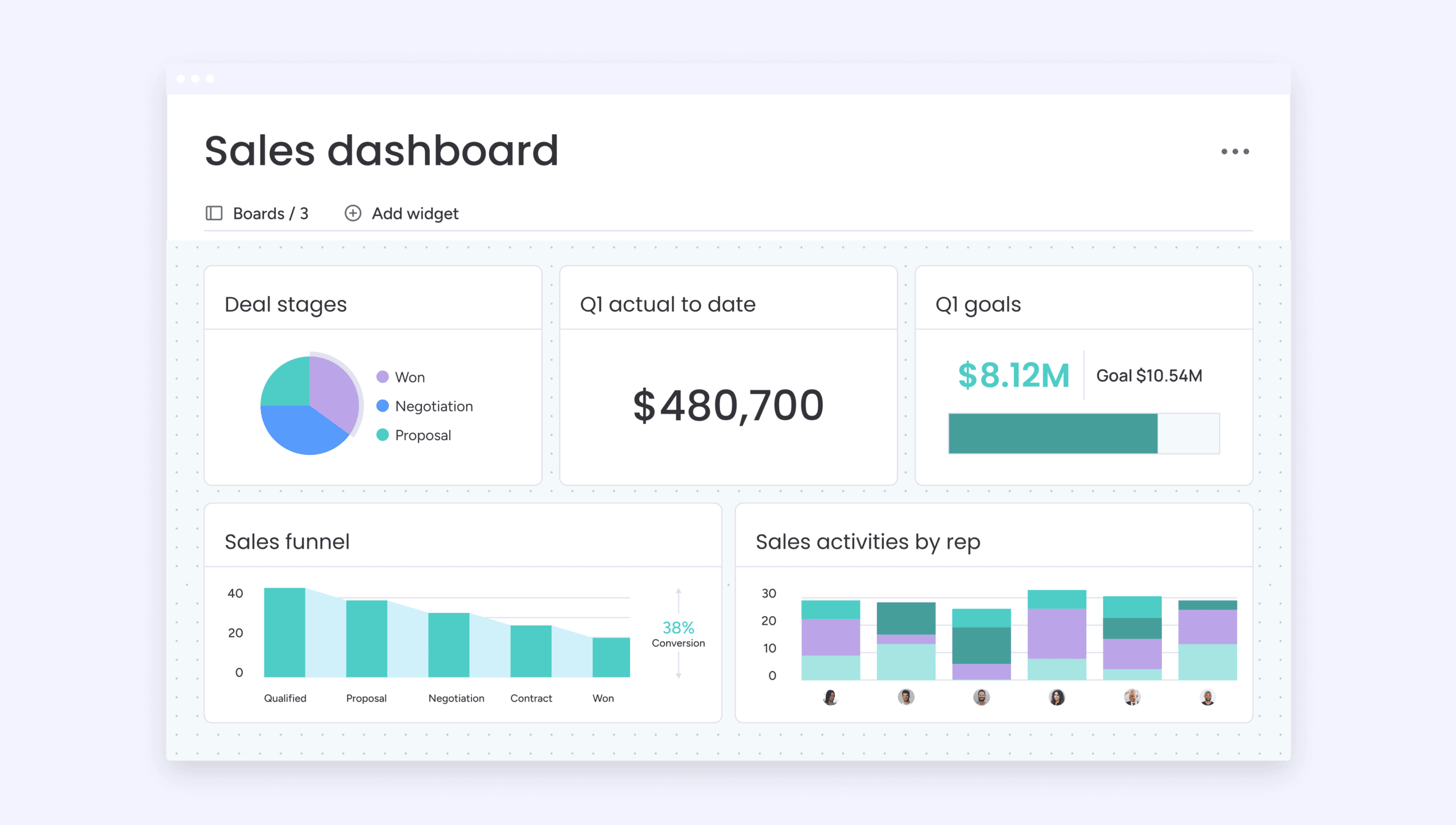
With monday CRM, teams get access to AI-driven forecasting and predictive analytics. Not only is this feature essential for sales teams to forecast future deal closures, but it can also help teams gauge what stock needs to be increased based on projected sales. This way, you don’t need to worry about a stockout, particularly during busy seasons.
Advanced inventory reporting dashboards
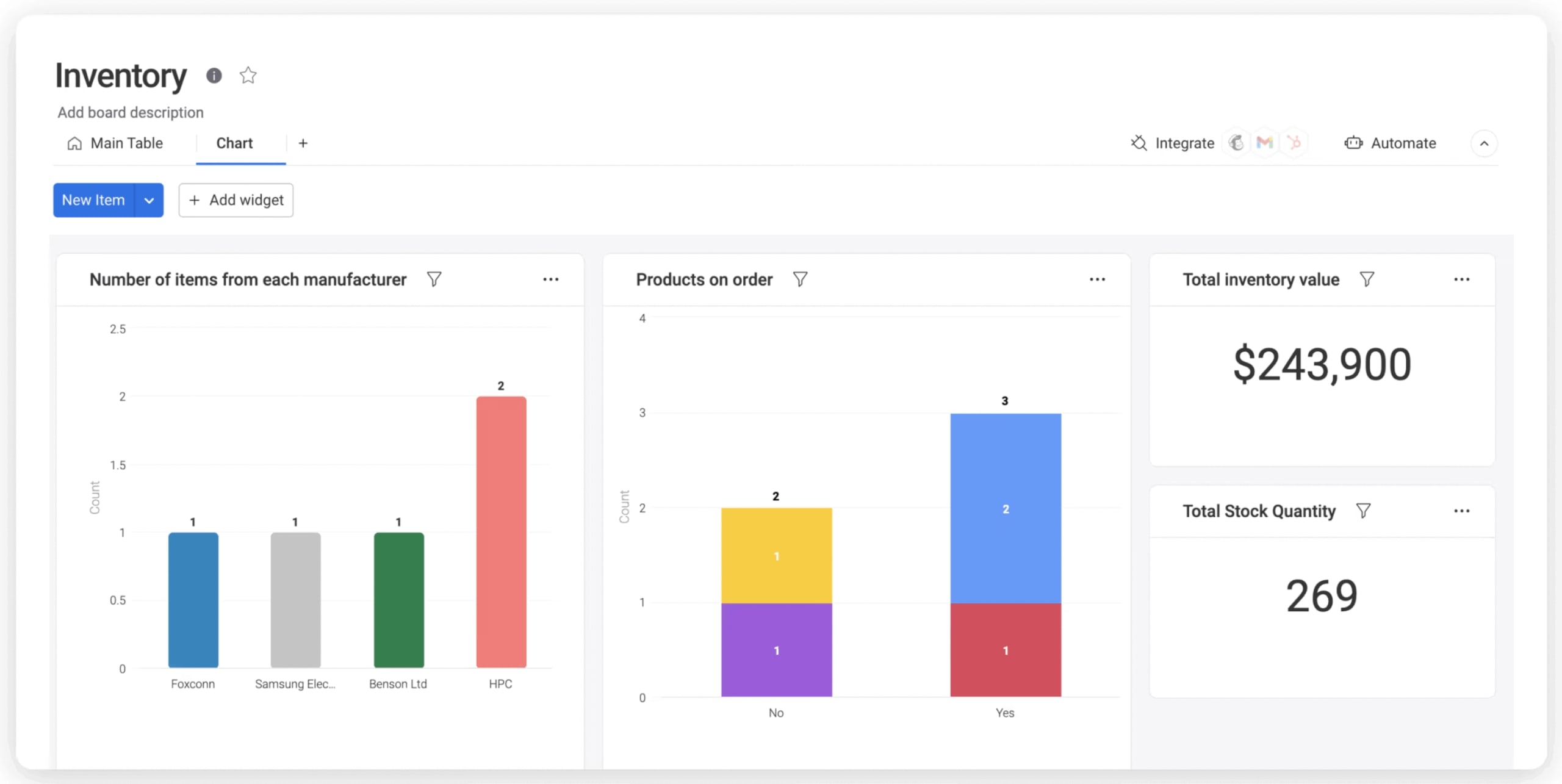
Build custom reporting dashboards in seconds thanks to all of monday CRM’s different work views, which allow you to view charts that give you insights into where your inventory stands. Using real-time data, you can see items you’re running low on, stock that’s backordered, or items that aren’t moving and taking up space in your warehouse.
No-code automations powered by AI
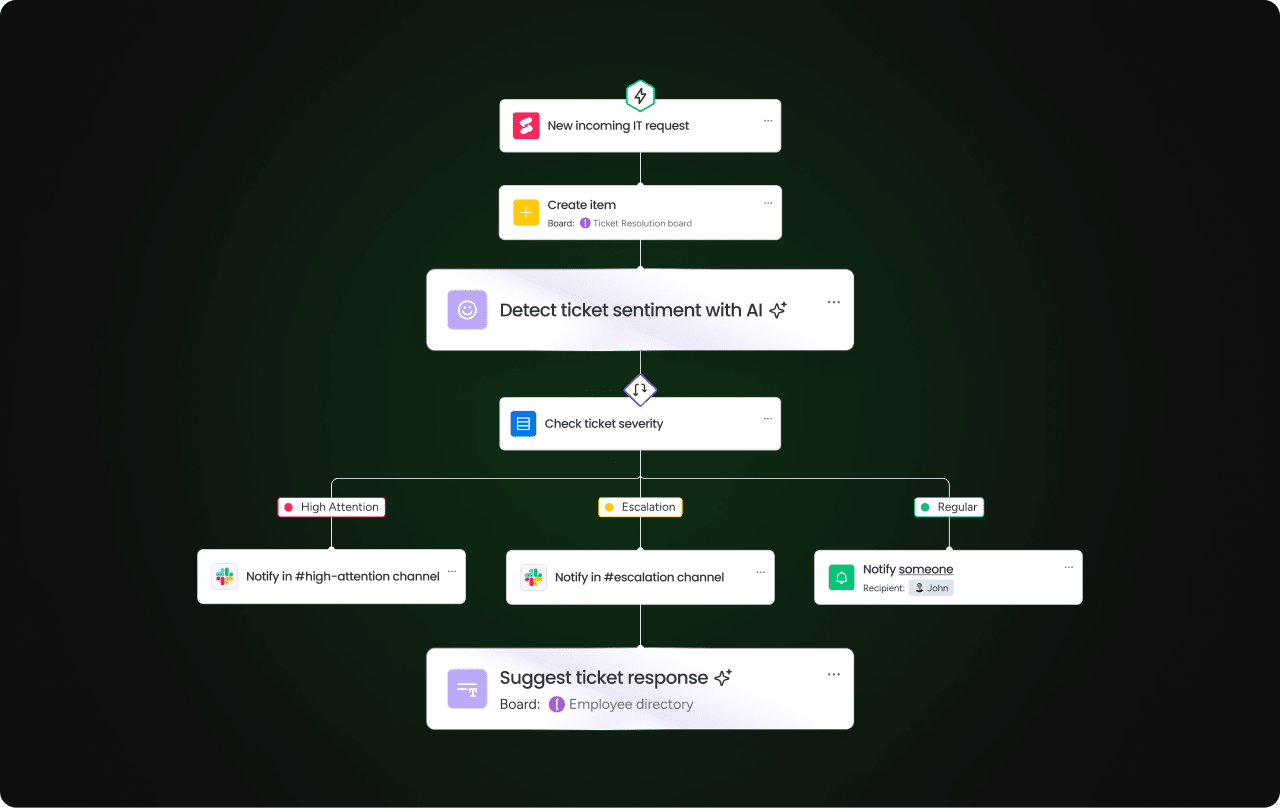
Create your own workflow automations powered by AI without any coding knowledge in monday CRM. With AI automations for inventory management, you can create workflows to notify the right people when inventory is low, automatically generate purchase orders when stock reaches minimum thresholds, or trigger alerts to sales teams when popular items are running out.
Try monday CRMBest practices for a smooth CRM implementation
Choosing the right CRM is just half the battle. After you’ve picked your software, you need a solid implementation plan in place to make sure your CRM gets used to its full potential. Follow these best practices to build a foolproof CRM implementation plan that will start your team off on the right foot.
Leave time for onboarding and training
When crafting your implementation plan, be sure to factor in adequate time for training and onboarding your team. This includes initial and ongoing training sessions, feedback loops, and a buffer time when you first get started.
Start with a limited implementation
Before adopting a platform across multiple departments or your entire organization, start with a small team first and then scale as you go. For example, you may consider starting with your sales team, and as they’re trained on inventory features and how they affect sales strategies, you can expand to your other teams, like marketing and service.
Transfer all your existing data
If you’re moving over from another CRM, make sure to set time aside to transfer over all your existing data and workflows. If you’re migrating to a system like monday CRM, you can transfer data quite easily with CSV files or reach out to the monday support team for assistance with more complex cases.
Run workflow scenarios and tests
Before going live with your new CRM, conduct some tests based on real-world scenarios. This includes looking at how automations react to specific triggers, testing order processing from start to finish, and ensuring integrations between your CRM and other systems are working smoothly without data loss or delays.
Get buy-in from all employees and stakeholders
One of the best ways to guarantee success with any new software implementation is to ensure buy-in from your entire team, all the way from management down to your employees. Make sure the benefits of your new CRM system are clear to everyone, promptly address concerns, and include employees in your CRM selection process and implementation so they feel ownership.
Manage inventory and sales all under one roof
Consistent inventory levels are an important stepping stone to sales success. Without a reliable way to manage inventory, your sales may suffer, and as a result, your customer service and satisfaction, too.
By keeping sales workflows, marketing campaigns, service tickets, and inventory all in one solution, like monday CRM, your business can make sure that every department stays aligned and informed.
FAQs
Can I use a free CRM for inventory management?
Yes, but free CRMs only support basic tracking. They often limit users, storage, and automations. For full inventory control, choose a paid CRM that supports advanced reporting and multi-location tracking.
How does an inventory management CRM help with order fulfillment?
An inventory management CRM streamlines order fulfillment by providing real-time stock visibility, automating order processing workflows, and centralizing customer and inventory data in one place. This helps teams quickly verify product availability, generate pick lists, send automated shipping updates to customers, and track orders from purchase to delivery. The result? Faster processing times, fewer errors, and improved customer satisfaction.
How can I track purchasing and vendor information within my CRM?
You can track purchasing and vendor details in your CRM by creating vendor profiles where you can store contact details, pricing agreements, contracts, payment terms, and delivery schedules. You can track purchase orders, monitor vendor performance metrics, and set up automated reordering when stock reaches predetermined thresholds.
What is the role of AI and automation in modern inventory management CRMs?
AI and automation forecast demand, optimize stock levels, and automate tasks like reordering or invoicing. This reduces human error and keeps inventory aligned with real-time sales.
How can a combined CRM and inventory system prevent stockouts?
By tracking inventory in real time and using predictive alerts, a CRM helps you restock before shortages occur. AI-driven forecasts anticipate demand so you never run out of key items.

