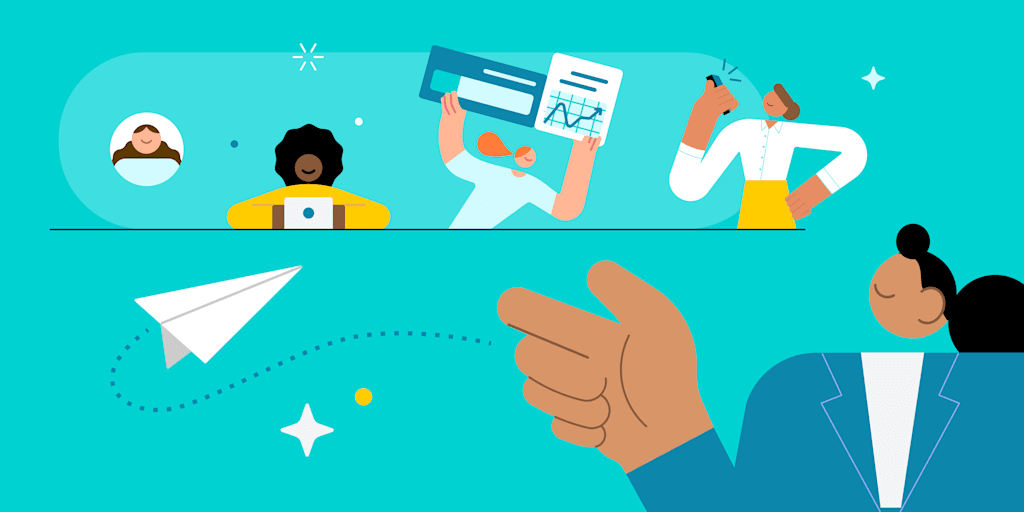A sales team’s energy often depends on how quickly they can access the right information. But when proposals, contracts, and emails are scattered across different systems, valuable time gets wasted hunting for files instead of focusing on customers. The result is slower deals and a bumpier experience for buyers.
Integrating documents directly into your CRM changes that dynamic. Instead of chasing down scattered files, teams get a single, organized view of every customer relationship. A CRM with document management transforms routine paperwork into a strategic advantage that supports faster collaboration and smoother sales cycles.
In this comprehensive blog we’ll explore the key benefits of bringing documents into your CRM, the must-have features to look for, and practical ways to keep files organized and accessible. With documents connected to your pipeline, your team can prepare for calls in less time, build proposals on the spot, and even track engagement to guide their next move.
Try monday CRMKey takeaways
- Centralized information: crm document management brings contracts, files, and sales materials into one place, eliminating time wasted searching across systems and helping your team walk into every customer interaction fully prepared.
- AI-powered organization: features automatically sort documents, extract key data from contracts, and surface relevant materials for active deals, turning document management from a chore into a competitive edge that speeds up closing.
- Automation with oversight: with monday CRM’s AI Blocks and visual pipeline tracking, teams process documents intelligently while seeing exactly where each deal stands, blending automation with the oversight needed to stay aligned.
- Essential features for flexibility: secure cloud storage, real-time collaboration, and mobile access allow your team to work from anywhere while meeting compliance and security requirements that safeguard your business.
- Smart organization practices: consistent naming, strategic tagging, and role-based permissions create a system that supports the sales process instead of slowing it down, making document management a driver of sales performance rather than an admin burden.
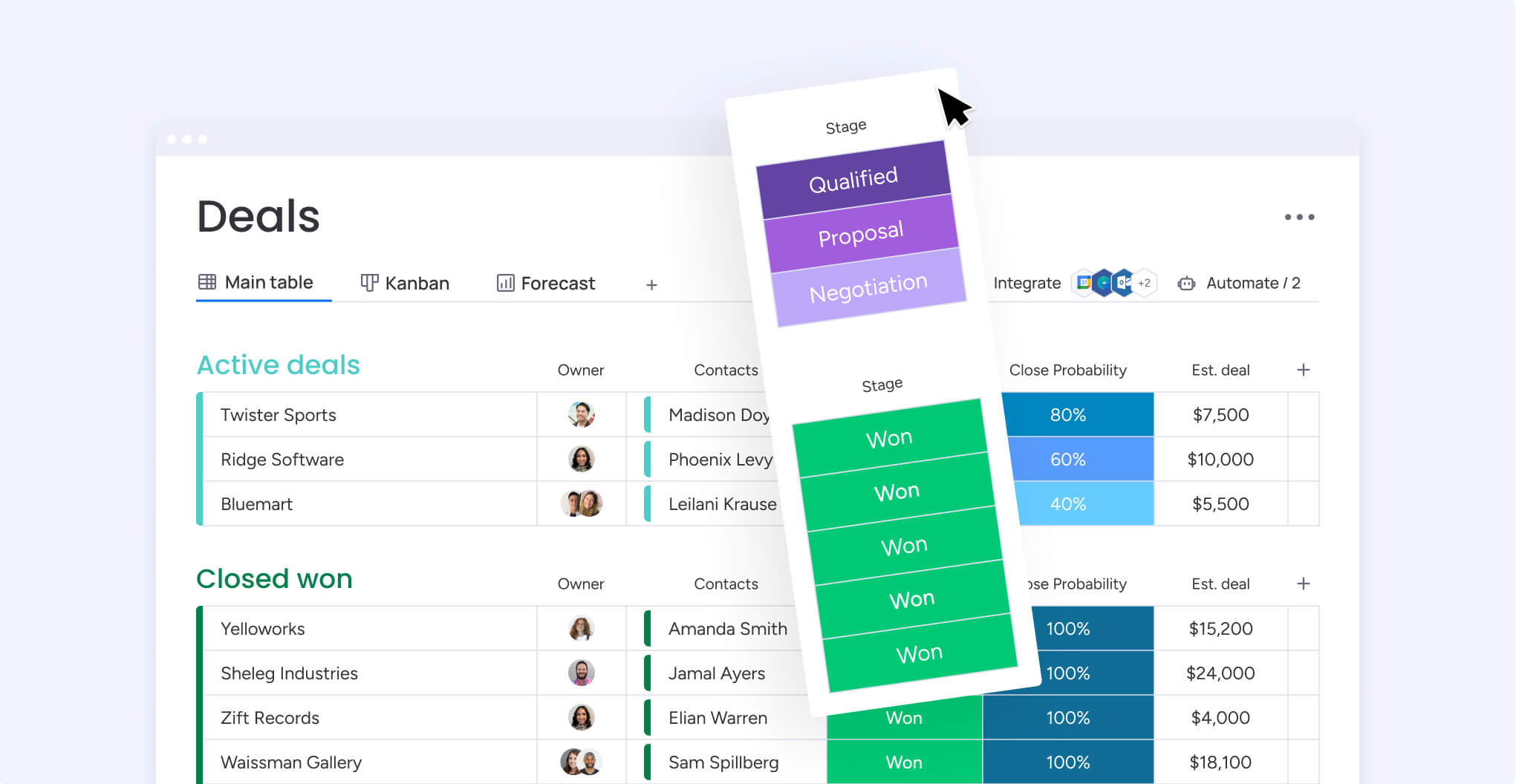
What is CRM document management?
CRM document management is the practice of storing, organizing, and managing customer-related documents directly within your CRM platform. It’s a capability that matters more than ever, with research from last year revealing that 73% of businesses plan on using CRM software. Instead of scattering contracts, proposals, emails, and sales materials across separate systems, everything is connected to the same customer record, giving you a complete view of each relationship.
A CRM with document management eliminates the need to jump between tools and systems. When a customer calls, you can instantly pull up their contract, review past proposals, and check the full communication history — all without leaving your CRM. This integrated setup supports a collaborative CRM approach, where teams share the same information, stay aligned, and move faster together.
The core components that make this work include:
- Customer files: contracts, signed agreements, and legal documents.
- Sales materials: presentations, product sheets, and case studies.
- Communication records: email threads, meeting notes, and call summaries.
7 key benefits of CRM with document management systems
Bringing document management into your CRM reshapes the way teams share information and move deals forward. Instead of juggling disconnected tools, everything lives in one system where customer data and documents work together. Over time, as your library expands and workflows improve, this becomes a powerful enterprise CRM capability for scaling organizations.
Below are seven of the most important benefits, showing how a combined approach can streamline collaboration, strengthen compliance, and accelerate sales.
1. Centralized document storage and access
Everything lives in one place, so your sales rep can pull up a customer’s contract during a call without asking colleagues where it’s saved. There’s no more hunting through email attachments or shared drives.
2. Real-time team collaboration
Multiple people can work on the same proposal without creating conflicting versions. When sales hands off to account management, everyone sees the same documents and notes, which aligns with effective sales enablement practices.
3. Automated version control
The system tracks every change automatically. You’ll always know which contract version is current, who made changes, and (crucially) when they happened.
4. Accelerated sales cycles
Send proposals immediately after calls. Share contracts instantly. When documents move fast, deals close faster, thanks to streamlined deal management.
5. Enhanced security and compliance
Control who sees what. Track every document access. Meet regulatory requirements with built-in audit trails and encryption, a key feature of a HIPAA-compliant CRM.
6. Instant document retrieval
Find any document in seconds using search. Look up by customer name, content, or deal stage — whatever makes sense for your workflow.
7. Reduced manual processes
Stop copying data between systems. Documents generate from CRM data, file themselves automatically, and trigger workflows based on your rules.
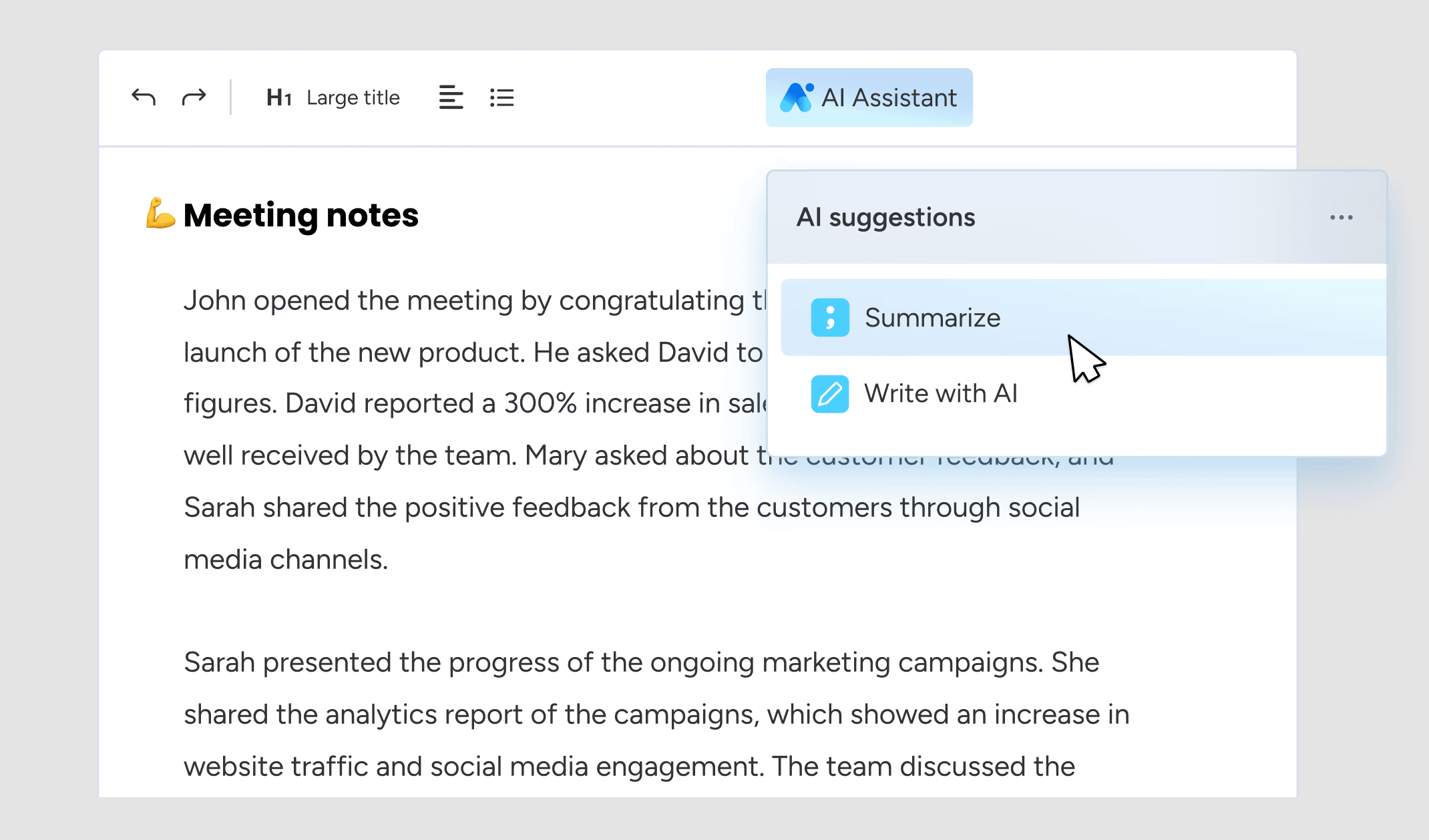
10 essential features every document management CRM needs
The right features can make the difference between a CRM that adds daily value and one that creates more work for your team. For sales organizations managing customer documents every day, it’s not about having every possible function — it’s about having the ones that save time, keep information secure, and make collaboration effortless.
Below are ten must-have features that turn a document management CRM into a real driver of sales efficiency and customer success.
1. Secure cloud-based storage
Your documents need reliable backup and access from anywhere. Look for platforms with security certifications and proven uptime records.
2. Advanced search and filtering
Search should work like Google — finding documents by content, not just filenames. Filter by date, customer, or document type to narrow results quickly.
3. Granular permission management
Set different access levels for different roles. Sales sees proposals, finance sees contracts, everyone sees what they need.
4. Seamless third-party integrations
Connect with email, e-signature platforms, and accounting software. Your CRM should work with your existing systems, not replace them.
5. Automated document workflows
Create approval chains, automatic routing, and triggered actions. Documents should move through your process without manual handoffs.
6. Real-time collaboration tools
Comments, simultaneous editing, and instant notifications keep teams aligned. See who’s working on what without endless status meetings.
7. Complete version history
Track every change with full audit trails. Compare versions side-by-side and restore previous versions when needed.
8. Mobile document access
Full functionality on phones and tablets, including offline access. Your team needs documents wherever customers are.
9. Customizable templates
Build templates that pull data from your CRM automatically. Maintain brand consistency while saving time on document creation.
10. Bulk document operations
Upload hundreds of files at once. Tag, organize, and process documents in batches when migrating or reorganizing.
Try monday CRMHow CRM documents transform your sales process
What changes when documents live inside your CRM? Everything about how your team prepares, presents, and follows up.
Sales reps arrive at meetings fully prepared. They’ve reviewed every previous proposal, checked contract terms, and accessed the latest pricing — all from one screen, creating a seamless CRM experience. This preparation shows in more confident conversations and stronger relationships.
Creating proposals becomes a five-minute task instead of an hour-long project. Templates pull customer data, pricing, and product details automatically. Reps customize the content and send while the conversation is still fresh.
You can actually see customer engagement with your documents. Did they open the proposal? Which sections did they spend time on? When did they share it internally? These insights guide your follow-up strategy and help you prioritize hot leads, powered by a robust CRM database.
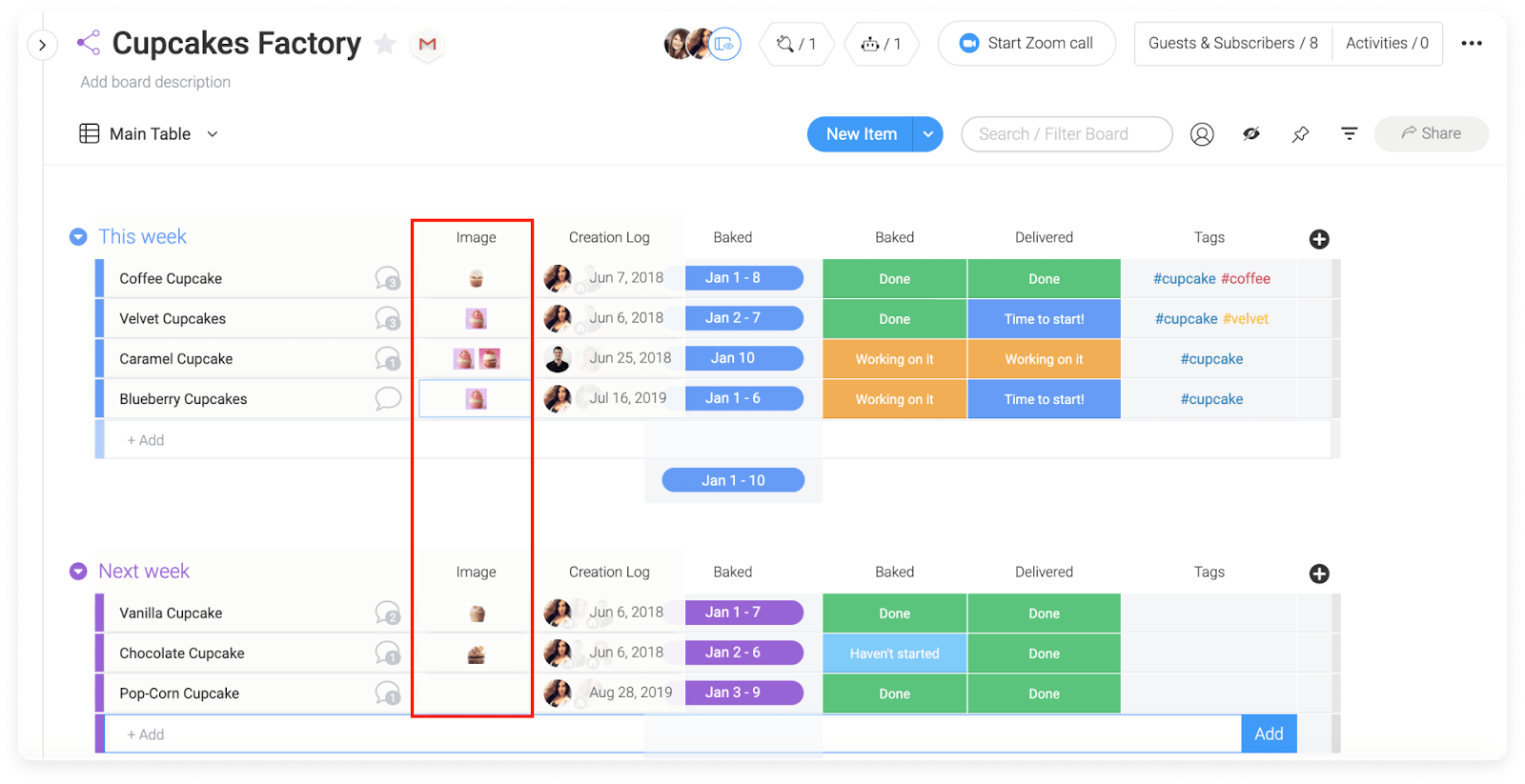
Smart document organization strategies in CRM
Good organization makes all the difference between a document system that helps and one that frustrates. Here’s how to structure your documents for maximum efficiency:
Sales collateral management
Create libraries organized by product line, customer type, or sales stage. Version control keeps everyone using current materials while preserving access to older versions when needed.
Contract and proposal organization
Use consistent naming that includes customer, date, and document type. Organize folders by deal stage or customer segment based on how your team thinks about deals, a critical step for a CRM for law firms dealing with extensive legal documentation.
Customer communication archives
All communication stays connected to the customer record, giving your team a complete view without switching systems.
- Every email, call note, and meeting summary in one place.
- Easy access to the full conversation history.
- Eliminates time wasted searching across different platforms.
Document tagging systems
Tags make it easier to organize and retrieve documents, offering more flexibility than rigid folder structures.
- Tag by industry, deal size, product type, or other useful criteria.
- Ensure consistent tag use across the team for reliable search results.
- Quickly locate documents that support active deals or customer needs.
Security and compliance for CRM document management
When customer contracts and sensitive information are at stake, security must be built into the foundation of your CRM. Effective document management balances accessibility with protection by controlling who has access, tracking every interaction, encrypting data, and supporting the compliance standards your industry demands. The following areas highlight how this works in practice.
Access control best practices
Strong access control ensures the right people see the right information while keeping sensitive data protected.
- Set role-based permissions that mirror your organizational structure.
- Add multi-factor authentication for an extra layer of security.
- Monitor access patterns regularly to detect unusual activity early.
Audit trail implementation
Audit trails create visibility into how documents are used and support compliance requirements.
- Log every document interaction, including who accessed it and when.
- Record what changes were made and by whom.
- Use these logs to prepare for audits and investigate potential issues quickly.
Data encryption standards
Documents need to be encrypted both in transit and at rest to ensure they remain secure from unauthorized access at every stage. Strong platforms use modern encryption standards such as AES-256, along with secure key management practices that prevent keys from being reused or exposed. Together, these safeguards protect sensitive contracts and customer files whether they’re being shared, stored, or accessed on mobile devices.
Industry compliance requirements
Different industries face different rules. Healthcare needs HIPAA compliance. Financial services require SOX, making a CRM for banking solution essential. European operations must meet GDPR, and your CRM should always support whatever regulations apply to your business.
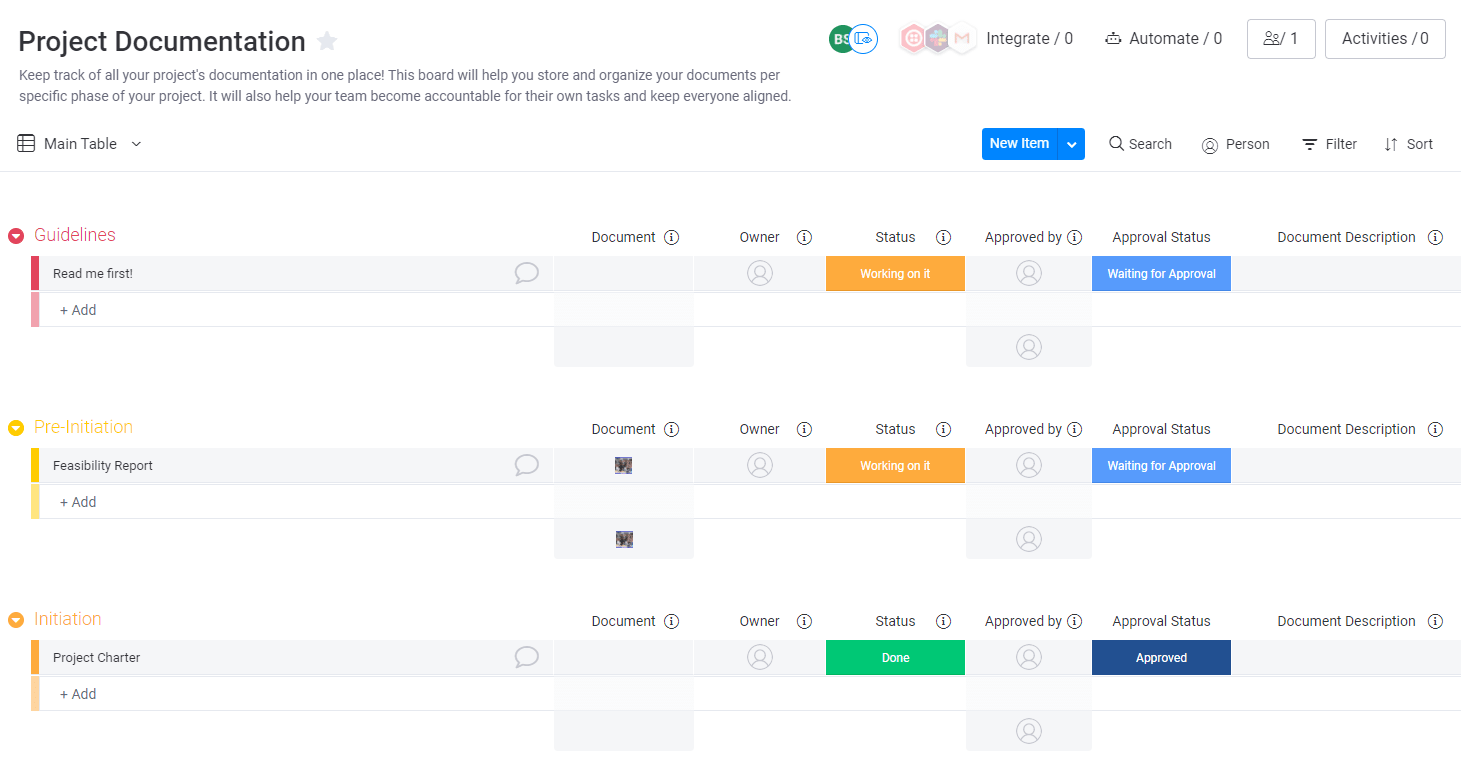
AI-powered document management features
Artificial intelligence is transforming document management from a basic filing system into an intelligent assistant that actively supports sales. Instead of spending hours tagging, filing, and searching for documents, AI takes on the heavy lifting — classifying files, extracting data, surfacing insights, and even recommending the right content at the right time.
Adoption is still growing, with only 51% of sales professionals currently using AI. Yet the impact is hard to ignore. Freshworks’ 2024 The Works report found that businesses using advanced AI in their CRM are 83% more likely to exceed their sales goals than those that don’t.
The features below show how AI-driven document management works in practice and why it’s becoming a must-have capability for modern sales teams.
Intelligent document classification
AI reads your documents and categorizes them automatically. Upload a contract, and it files itself in the right folder with appropriate tags.
Automated data extraction
Pull key information from documents straight into CRM fields. Contract values, renewal dates, and customer details extract automatically without manual entry.
Context-aware document retrieval
Instead of relying on broad keyword searches, AI uses the context of the record you’re viewing to surface the right files first. Open a deal and the latest proposal, contract drafts, and related assets for that account rise to the top, with quick refiners like customer, date, or document type to narrow results in seconds.
Predictive document recommendations
AI doesn’t just organize documents — it learns from usage patterns to suggest the right content at the right time.
- Surface relevant case studies that match similar deals.
- Get reminders about upcoming contract renewals before they slip through.
- See suggested documents based on deal stage, industry, or customer type.
These capabilities are built into monday CRM, a powerful CRM app that streamlines the entire process. From extracting key details in uploaded contracts to automatically categorizing documents, AI handles the routine work so your team can focus on building relationships and closing deals.
5 steps for selecting the best CRM with document management
Choosing a CRM with document management isn’t just about ticking boxes on a feature list. It’s about finding a platform that fits your workflows today while scaling with your business tomorrow.
Below are five practical steps that will help you evaluate options and make a confident choice:
Step 1: Evaluate your document volume and types
Count your current documents and document types. Project growth for the next three years. Make sure your chosen platform handles both current needs and future scale.
Step 2: Assess integration requirements
List every system that needs to connect with your CRM, including a CRM with order management if product fulfillment is part of your workflow. Email, accounting, e-signatures — map them all. The right CRM works with your stack, not against it.
Step 3: Define security and compliance needs
Create a checklist of required security features and compliance standards. Don’t compromise on security to save money — the risks aren’t worth it.
Step 4: Test collaboration capabilities
Run real scenarios with your team during trials. Can multiple people edit simultaneously? Do notifications work? Is mobile access actually usable?
Step 5: Measure user adoption potential
The best features mean nothing if your team won’t use them, a common challenge considering only 23% of individual contributors believe change is managed ‘very well’ in their organizations. Choose platforms that feel intuitive and align with how your team already works.
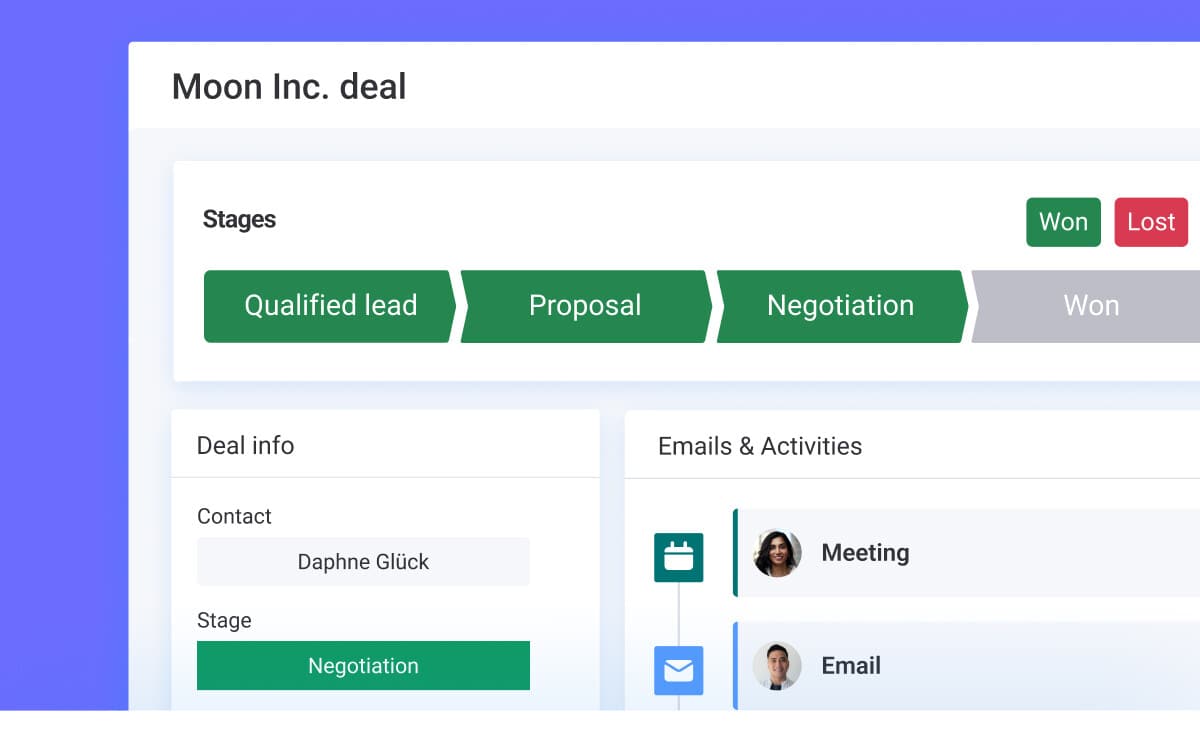
CRM with document management for small businesses
Small businesses need document management that supports growth without adding unnecessary complexity. Long implementations and steep learning curves aren’t realistic when your team is already stretched thin.
A well-chosen CRM with document management helps smaller teams punch above their weight. Automated filing saves hours every week, quick access to documents improves the customer experience, and secure cloud storage makes remote work simple and safe.
When comparing options, focus on solutions that offer:
- Quick setup: measured in days, not months.
- Intuitive interface: so your team can use it with little to no training.
- Scalable pricing: start with what you need now and expand as you grow.
- Strong support: reliable help whenever questions come up.
With monday CRM, small businesses get all of these advantages in a CRM with document management designed to grow alongside them.
Transform document management with monday CRM
Managing documents should support the sales process, not slow it down. The most effective systems connect files directly to deals, contacts, and activities so reps always have the right information at the right moment. With monday CRM, document management becomes an integrated part of your pipeline, powered by AI and automation that eliminate manual work while keeping teams aligned.
AI Blocks for intelligent document processing
Within monday CRM, AI Blocks take over the repetitive admin that usually slows sales teams down. Instead of filing or retyping, documents connect directly to deals and contacts with minimal effort.
- Automatic data extraction: pull contract values, renewal dates, and customer details straight into CRM fields.
- Smart categorization: files organize themselves into the right folders with relevant tags.
- Instant summaries: long proposals or agreements condense into clear, actionable highlights.
This means less time spent managing paperwork and more time spent moving deals forward.
No-code document workflows
monday CRM lets teams build document workflows without technical expertise, so processes stay aligned with the way you work. Drag-and-drop tools make it easy to keep approvals and document routing consistent across the organization.
- Custom approval flows: ensure the right people review documents before they move forward.
- Flexible routing rules: send contracts or proposals automatically to the right owners.
- Quick adjustments: update workflows as needs change, without relying on IT.
The result is smoother collaboration and faster document turnaround, all inside the same CRM app your team already uses daily.
Unified platform advantages
In monday CRM, documents aren’t managed separately from the sales process—they’re connected to every deal, contact, and activity. Reps can access files while reviewing opportunities, generate proposals directly from records, and track document engagement alongside sales activity, all without leaving the platform.
Visual document tracking in pipelines
With clear, color-coded indicators, pipelines make it easy to see document progress at a glance. Teams can quickly identify which deals have signed contracts, which are waiting on proposals, and where bottlenecks are slowing things down. Within monday CRM, this visibility turns follow-up into a precise, proactive process.
Frequently asked questions
How much document storage do CRM systems typically include?
The amount of document storage CRM systems typically include varies widely between providers and pricing tiers. Basic plans might include 5-10GB, while enterprise plans can offer unlimited storage. It's important to check specific limits before committing to ensure they match your document volume.
Can I import documents from Dropbox or Google Drive into a CRM?
Most modern CRMs support importing from major cloud storage providers through direct integrations or bulk upload tools. The import process usually preserves folder structures and file names.
What happens to document permissions when employees leave?
Document permissions in CRM systems typically tie to user roles rather than individuals. When someone leaves, their access ends immediately while documents remain available to other authorized team members.
Do CRM document management systems work offline?
Many CRMs offer mobile apps with offline capabilities, allowing you to view and sometimes edit documents without internet connection. Changes sync when you reconnect.
How do CRM systems handle large files like videos or CAD drawings?
File size limits vary by platform, typically ranging from 25MB to 1GB per file. Some CRMs integrate with specialized storage for large files while maintaining links in the CRM.
Can multiple people edit the same document simultaneously in a CRM?
Real-time collaboration depends on the specific CRM and document type. Many platforms support simultaneous editing for common formats like documents and spreadsheets, similar to Google Docs.