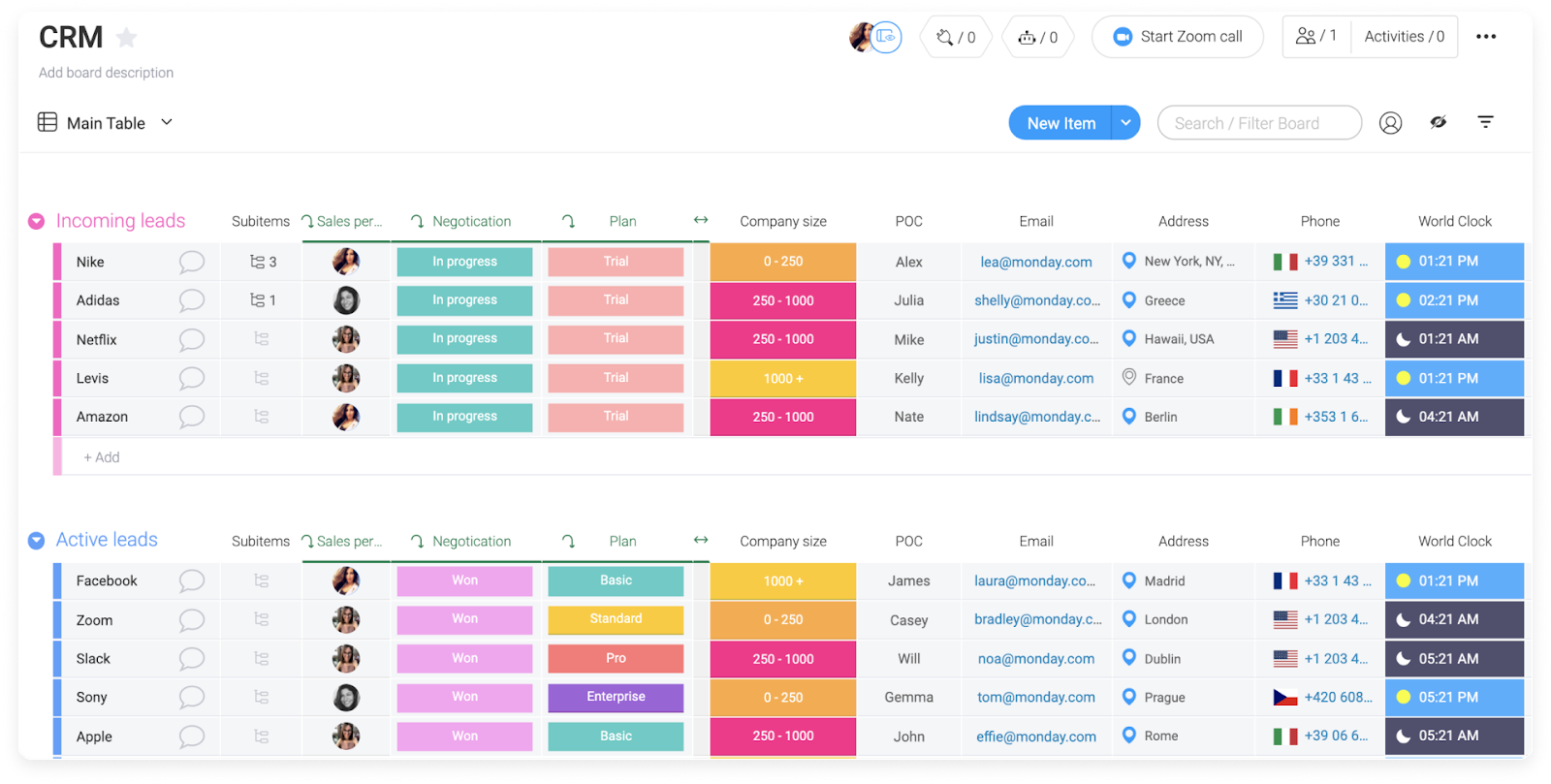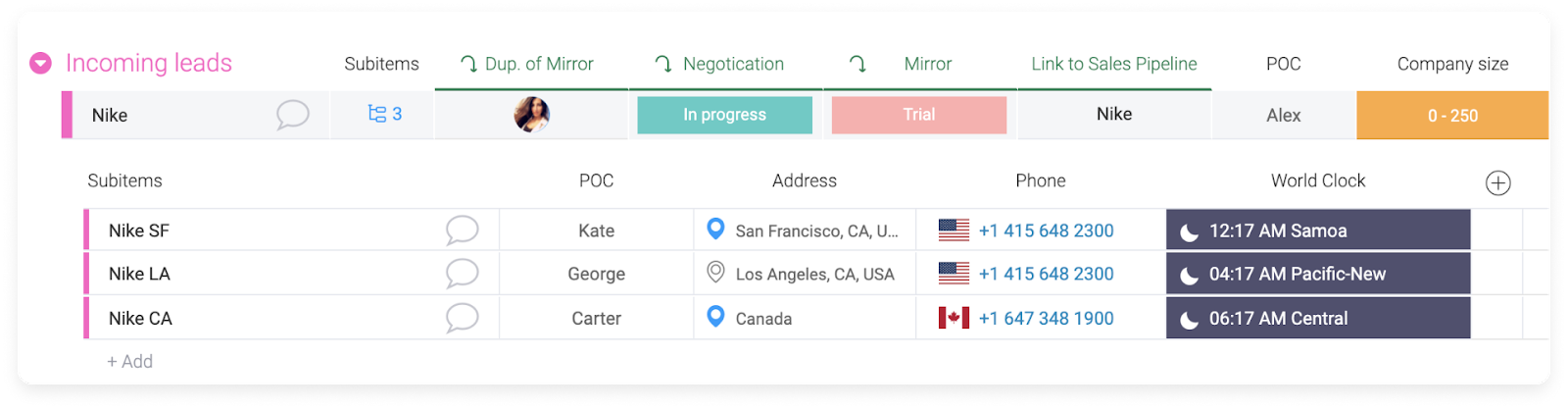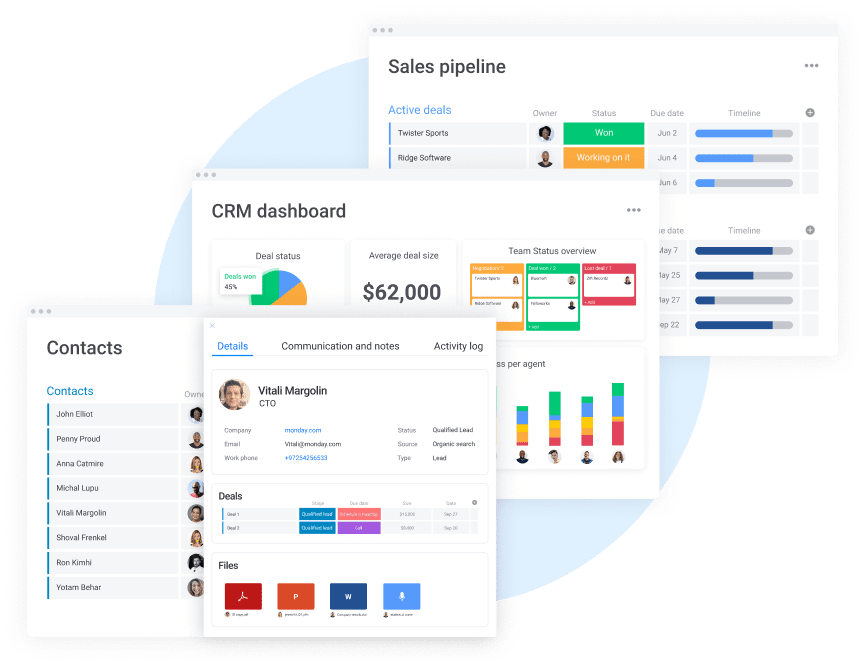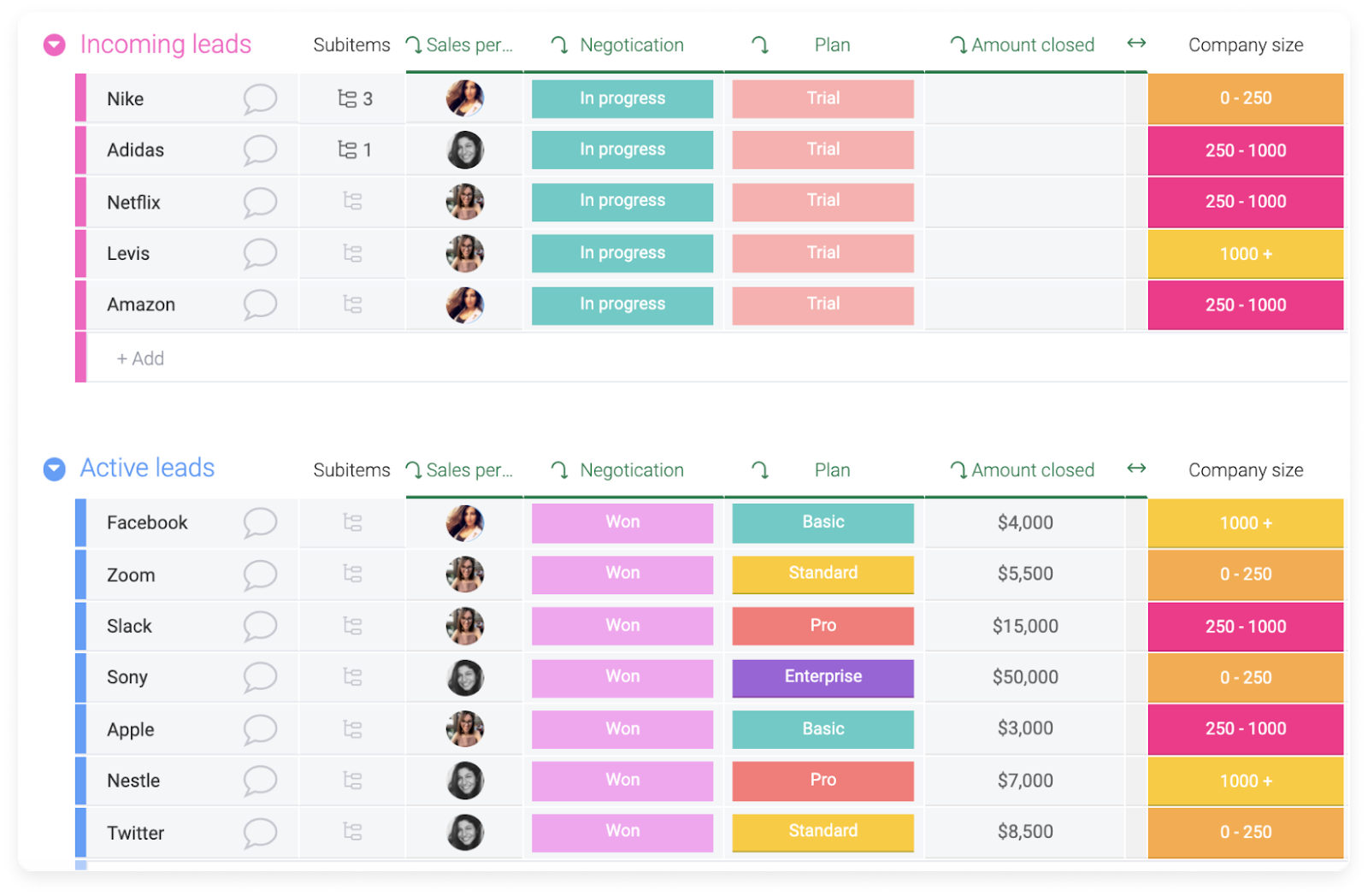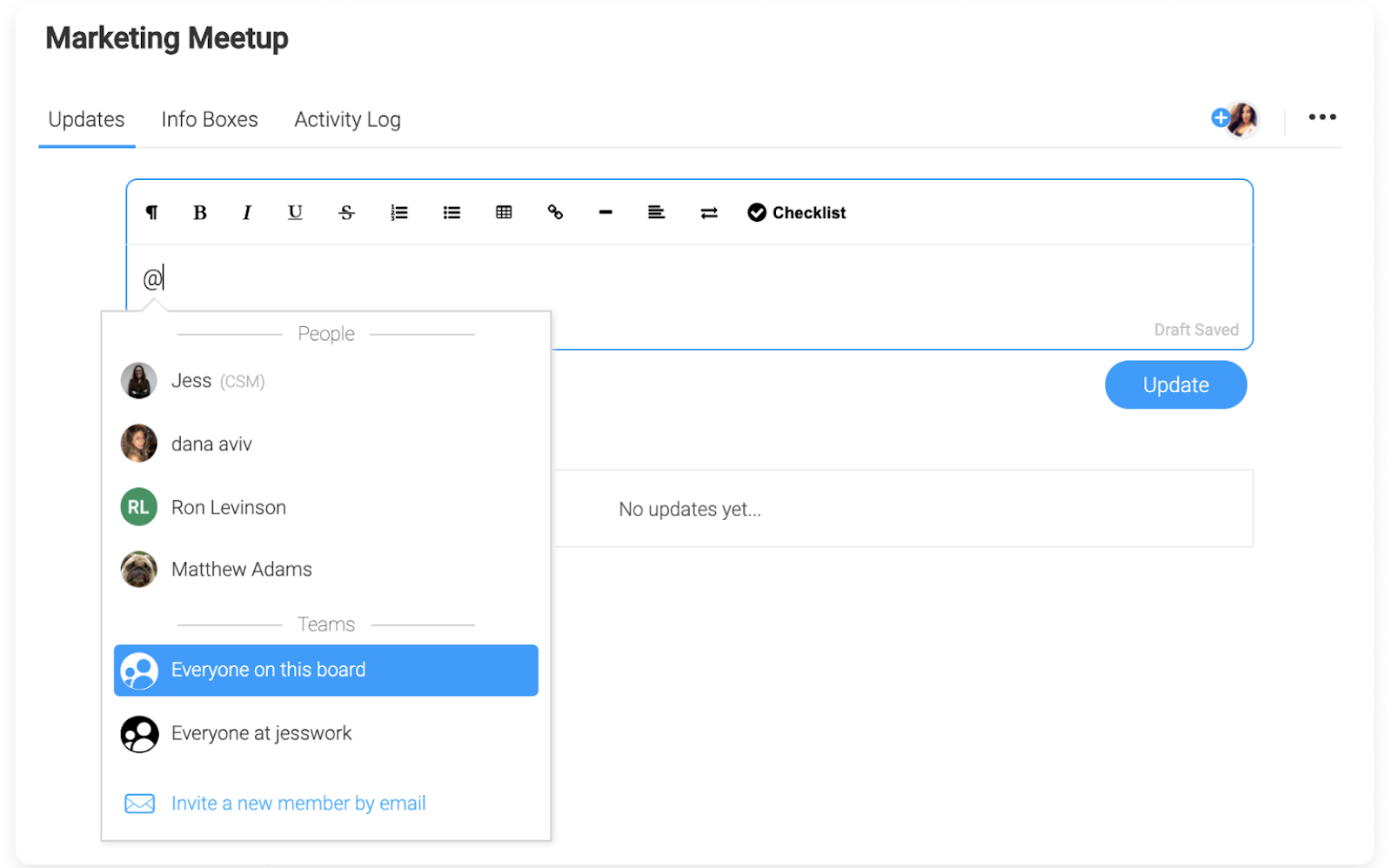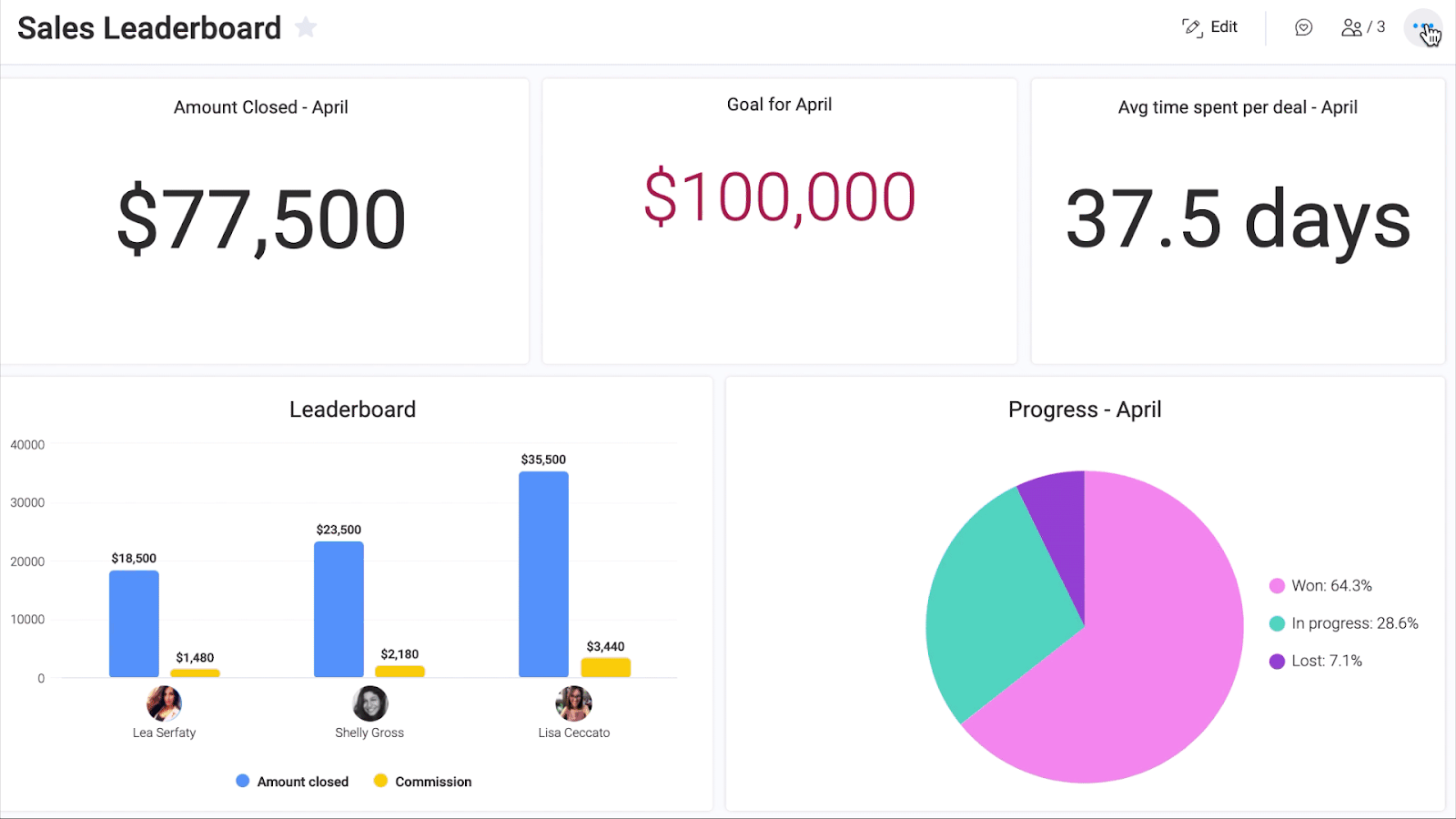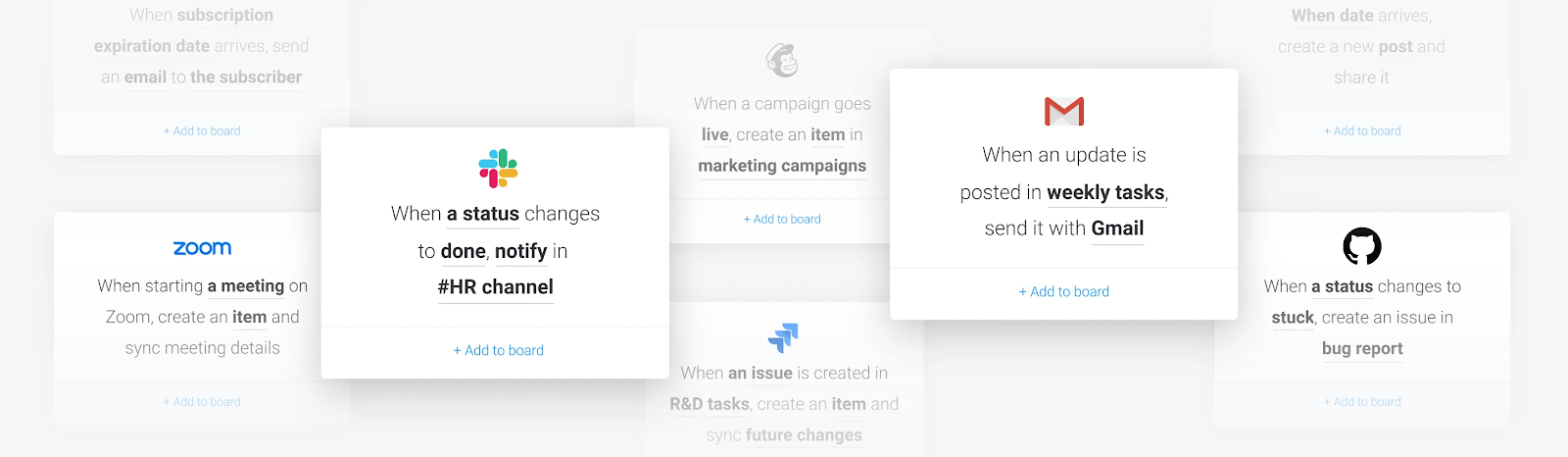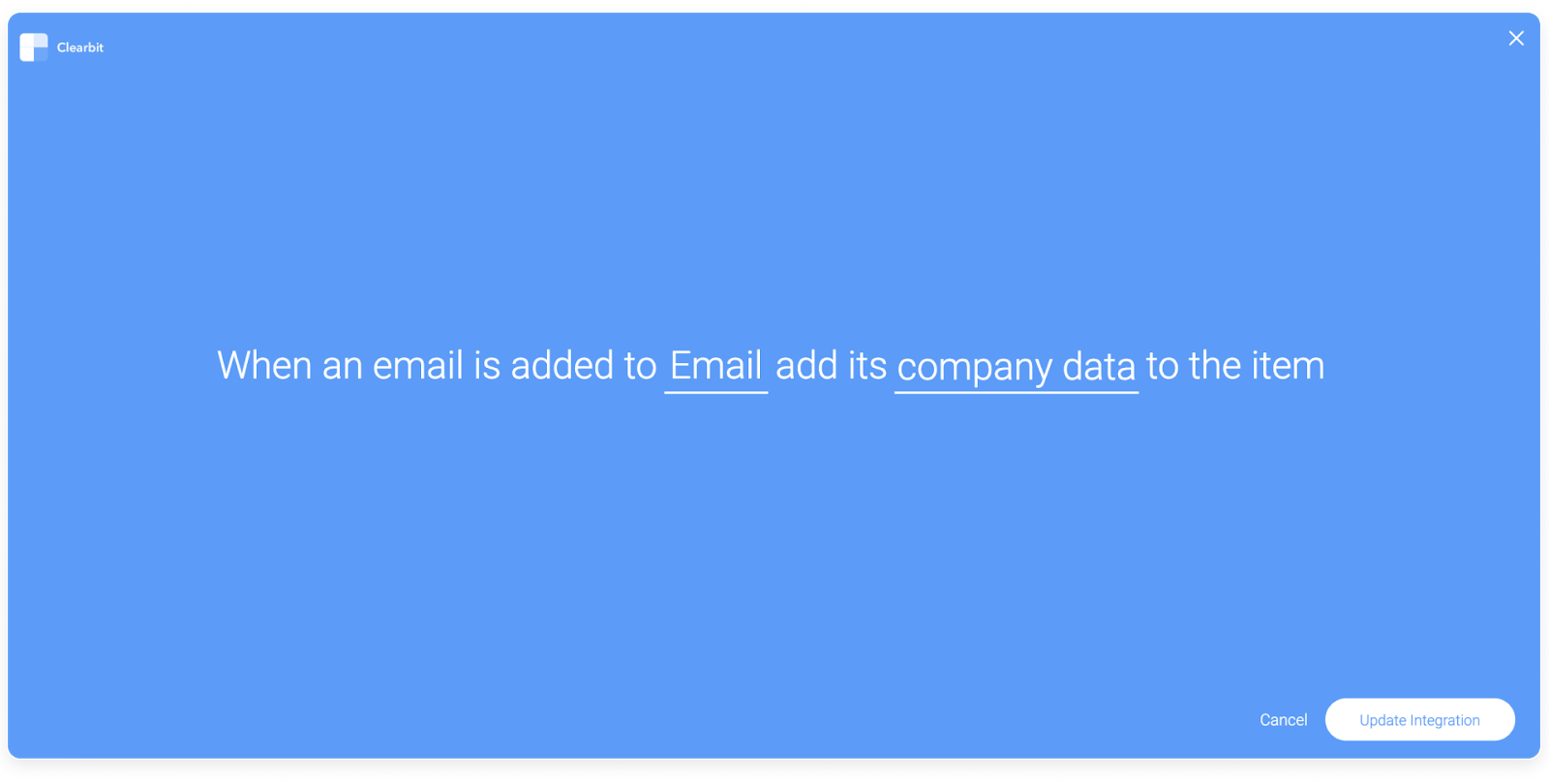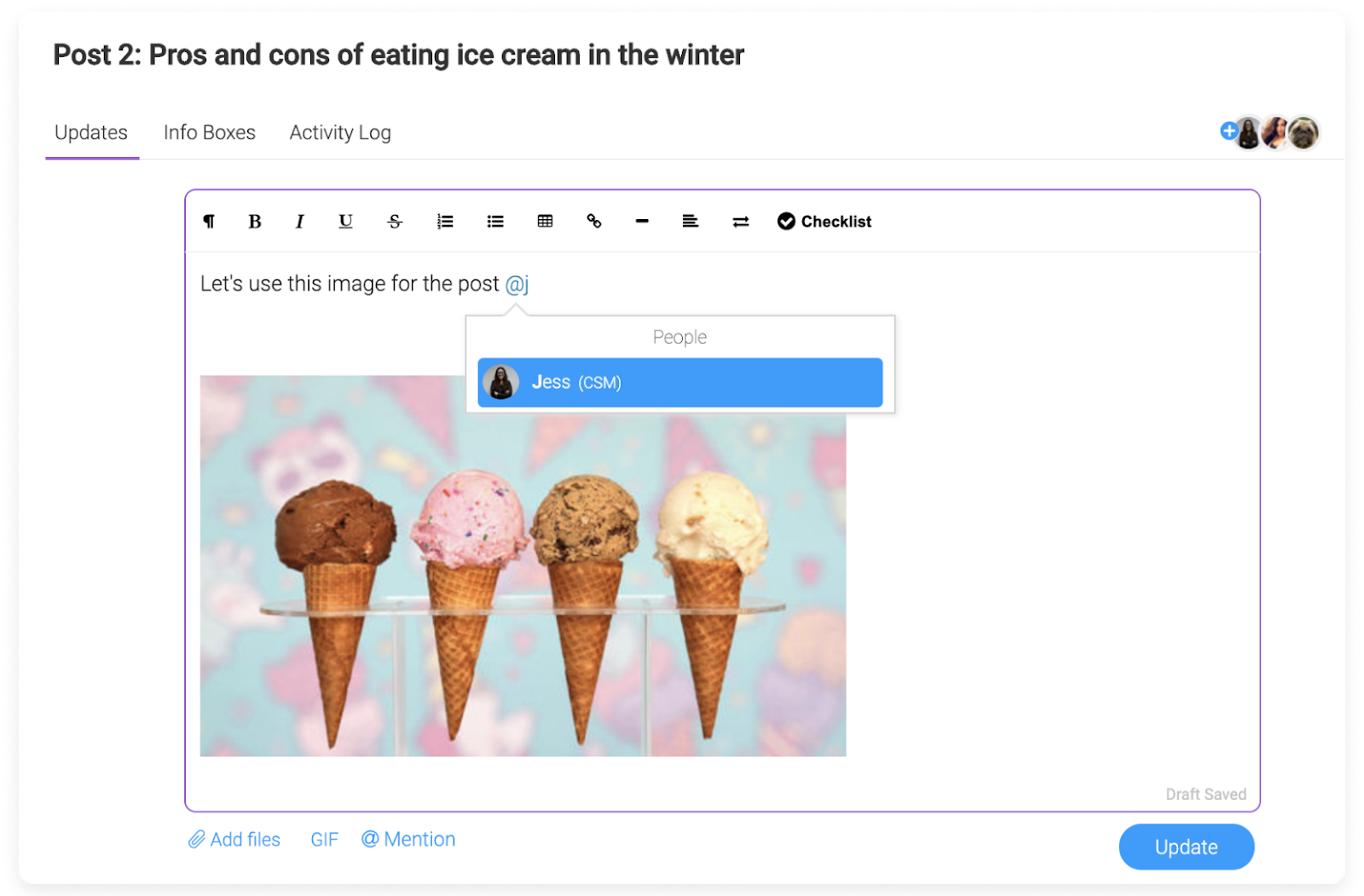A client management system is pretty much what it says on the tin — a system used to manage clients.
Sounds simple enough, right?
Well, kind of.
If you’re new to the world of client management software, prepare to be overwhelmed. With endless options to choose from, and a variety of functions and features available, finding the right CRM for your business is no easy feat.
To save you spending endless hours scrolling through the internet trying to figure it out, we’ve collated all the information you need right here. You’re welcome.
So let’s take a look at what a client management system actually is in more detail, the benefits of using one, and what you should be looking for in your next CRM system.
First things first: what is a client management system?
To put it simply, client management systems allow businesses to seamlessly manage their relationships with potential and existing customers.
Depending on the client management software you use, this includes managing sales, streamlining processes, and scheduling targeted customer communications. As a result, companies can better serve their customers, develop a better client relationship, and improve their profitability.
Why is client management important?
Good question.
Why do we need to bother with client management? And how does client management software actually help you better manage your clients?
Ultimately, the end goal of client management is to provide customers with a good service in order to increase sales. This is usually split into 2 categories: customer acquisition and customer retention.
So, let’s take a look at these in more detail.
1. Customer acquisition
Effective client management allows you to offer a personalized, targeted service to your potential customers. As a result, you have a higher chance of nurturing leads into your sales funnel and converting them into actual buyers.This is where client management software comes in handy.
By using client management software — like monday.com — you can easily keep on top of existing leads, manage customer interaction, and schedule targeted client communications.
Much easier than manually trying to keep on top of all your leads, don’t you think?
2. Customer retention
Customer acquisition often takes pride of place when it comes to business growth and development — but customer retention also plays an important part.
In fact, a recent report showed that a 5% increase in customer retention could result in a 25% increase in profit. And research also shows that 93% of customers are more likely to buy again from companies with excellent customer service.
Efficient client management is a great way to build loyalty with existing customers and provide them with a high quality of service. By doing this, you’re far more likely to increase their chances of buying from you again.
So how exactly does CRM software help with this?
We’re glad you asked.
By storing all existing customer information and data in your client management software, you’ll be able to send targeted and strategic follow up communications to try and upsell your product or service.
Without a CRM system to collate all client data in one place, you might miss the opportunity to keep some of your existing customers. So it’s clear that having a client management system in place has its perks when it comes to customer retention.
What to look for in a client management system
As we’ve already mentioned, there’s a lot to consider when it comes to finding a new CRM software. So before you start looking, make sure you spend some time figuring out exactly what you need before you start your search.
Think about the following:
- Do you want to integrate any of your existing platforms and data with your client management software?
- Do you need a sales CRM that allows you to track and share progress updates with your clients?
- Do you need a platform that can use existing data to improve your marketing automation?
- Do you want to streamline your client communication?
These are just a few of the possible features you might need in your client management software.
Hint: monday.com can do all of these things.
So whatever you’re looking for, make sure you spend time finding a customer relationship platform that can offer you exactly what you need.
To give you a solid starting point, here are a few things we’d recommend keeping an eye out for on your search.
1. Lead management
We don’t need to tell you that lead management is an important part of the sales process.
It involves developing and reinforcing a relationship with the buyer at each stage of the sales funnel. By doing so, you increase your chances of converting them from being a potential customer to an actual buyer.
It’s pretty important that your CRM system has a client database that allows you to effectively track and manage incoming leads. Keep this in mind when reviewing which platform to use.
2. Internal collaboration
An extremely useful tool with any CRM is the ability to collaborate internally — especially in a world where the majority of businesses are working remotely at least some or all of the time.
Whether that’s sharing files, adding comments, or providing company-wide updates — consider how these collaboration features might help your business become more efficient with client management.
3. Integrations with external platforms
If your business is working with a variety of tools and applications, you need a CRM that can integrate with some — if not all — of the platforms you use. This will make your workflow streamlined, efficient, and your customers will get a better experience as a result.
Do some research into which customer relationship management software offers seamless crm integrations, and pick one that integrates with tools you’re already using.
4. Dashboards
Having a dashboard allows you to see the most important client data in one place. It gives you instant visibility into how things are progressing and allows you to make fast, informed business and marketing decisions.
It also allows you to quickly identify any areas of improvement without having to sift through all the existing data in the system.
So when you’re looking at which client management software to use, make sure it offers you the option to create a dashboard. And better yet, a customizable dashboard — like what we offer here at monday.com. Without this feature, you can expect to spend a lot of time reviewing data from different places.
Using monday.com as your CRM software
As you might have gathered by now, you need a CRM solution that’s versatile.
You need something that can do the following:
- Provide you with the option to integrate external apps
- Customize your workflow
- Easily capture the data you need to make informed business decisions
Enter: monday.com.
As a Work OS, we’re pretty much as versatile as it gets. We’ve got integrations, customizations, automations, and a whole lot of CRM capabilities and all this — in addition to our awesome project management features.
Let’s take a look at what these are in more detail:
- Integrations: With monday.com, you can easily integrate external platforms. Now, we don’t want to brag — but there are a lot of integrations for you to choose from. So if you’re looking for a CRM platform that can link up with some tools and platforms that you’re already using, monday.com could be just the ticket.
- Automation: Add custom or premade automations to make your customer management as efficient as possible. monday.com’s automations so far have saved over 386 million human actions. Imagine how many hours this has saved people from doing repetitive and monotonous tasks. Not all heroes wear capes. Sometimes they just create awesome work management solutions to help teams work more efficiently.
- Collaborate with your team: Using monday.com as your CRM software allows you to quickly and easily collaborate with your team. You can communicate with your teams by adding comments on tasks, sharing feedback, and providing everyone with visibility of an entire project. As a result, your client management will improve and your customers will receive better service. It’s a win-win.
- Suitable for any business: Are you a large corporation looking for a new client management system? Or perhaps you’re a startup trying to find a CRM that’ll work for your business? Well, at monday.com, you can chop and change the platform to suit your needs. So, no matter the size of your company or the industry you’re in, monday.com’s platform can be used by anyone.
- Dashboards: Make data analysis and sales forecasting easier with monday.com’s customizable dashboards. Choose the widgets that you want to display and create your very own personalized dashboard. One quick glance and you can easily see how things are progressing and review the data quickly and efficiently. What more could you want?
monday.com in action
That’s enough of us talking about how monday.com is great for client relationship management. Let’s take a look at our platform in action.
Parvenu used monday.com as their CRM. It helped their business maximize their company profits, track leads effectively, and improve their contact management with customers across multiple touch points:
Patrick Hobam, Co-founder and CEO of Parvenu, says:
“One of the most important parts of sales is constantly being able to follow up and continuing to add value throughout the process. And with monday.com, we’ve been able to automate that follow up process, and so people don’t fall through the cracks anymore.”
Get started with monday.com
So there you have it — everything you need to know about:
- What a client management system is.
- The benefits of customer relationship management.
- What features you should be looking for in your client management software.
Thinking about using monday.com as your next client management system? Good choice. For more information on how to use monday.com as your CRM, check out these useful sources:
- Getting started with monday.com as your client management software
- How to use monday.com as your client management software
And why not take a look at our pre-made CRM template to get the ball rolling?