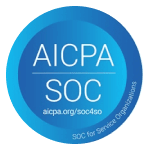Trello alternatives
Trello is a work management software generally used for project teams. These could include a number of areas around team productivity — but you might find that monday.com or another Trello alternative has better offerings.
Here are some examples of what you might use Trello for:
Here are some examples of what you might use Trello for:
Brainstorming
Meeting planning
Project management
Editorial calendar creation
CRM function
1. Trello vs. monday.com
Can’t live without custom user permissions? You might want to give monday.com a try as a Trello alternative. With so many native integrations and customization options, you’ll be able to use monday.com across teams and frameworks like Agile.
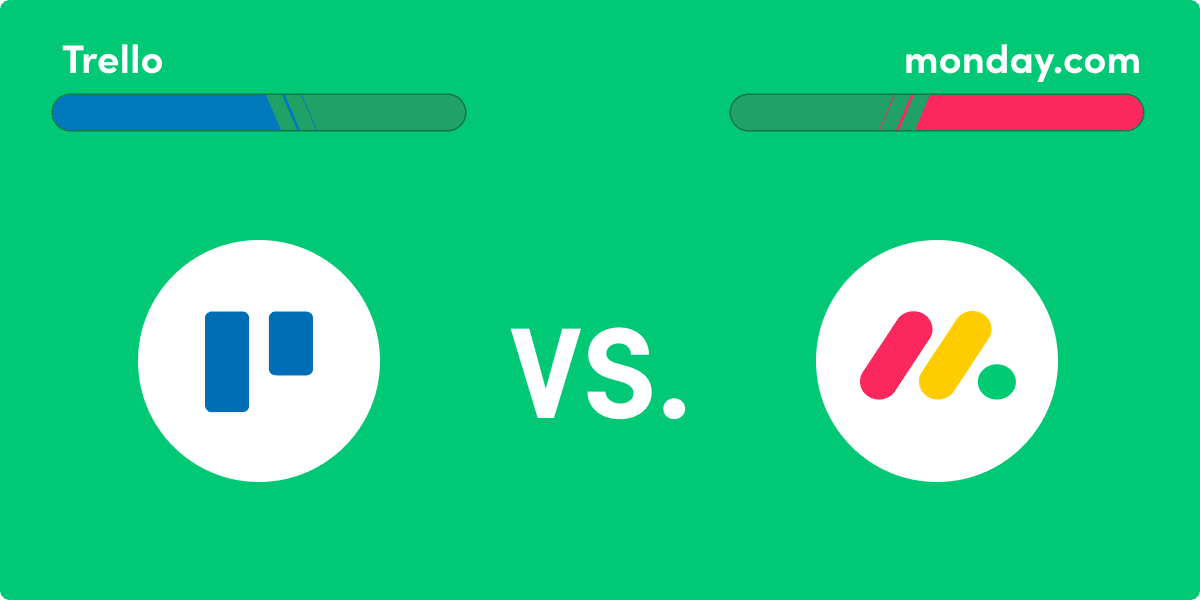
2. Trello vs. Asana
Is Asana similar to Trello? Compare Asana as a Trello alternative for project management. Recommended for smaller teams, explore the features of this Kanban tool and if it comes up short for advanced features and functionalities.
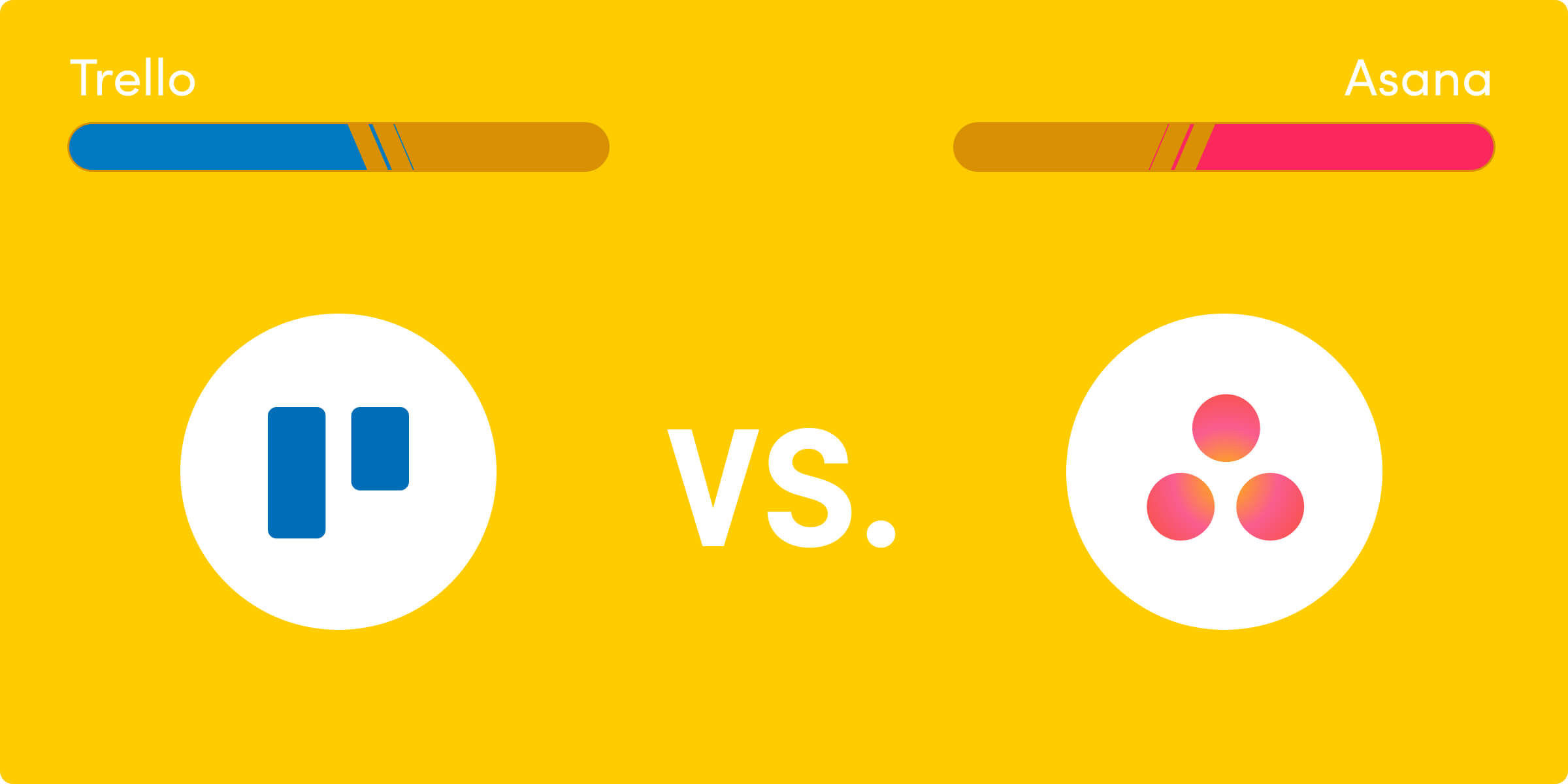
3. Trello vs. Wrike
Wrike claims 20,000+ companies chose them over Trello as an alternative — explore our guide comparing these work management tools and others that make work simpler with automations, time tracking, and more.
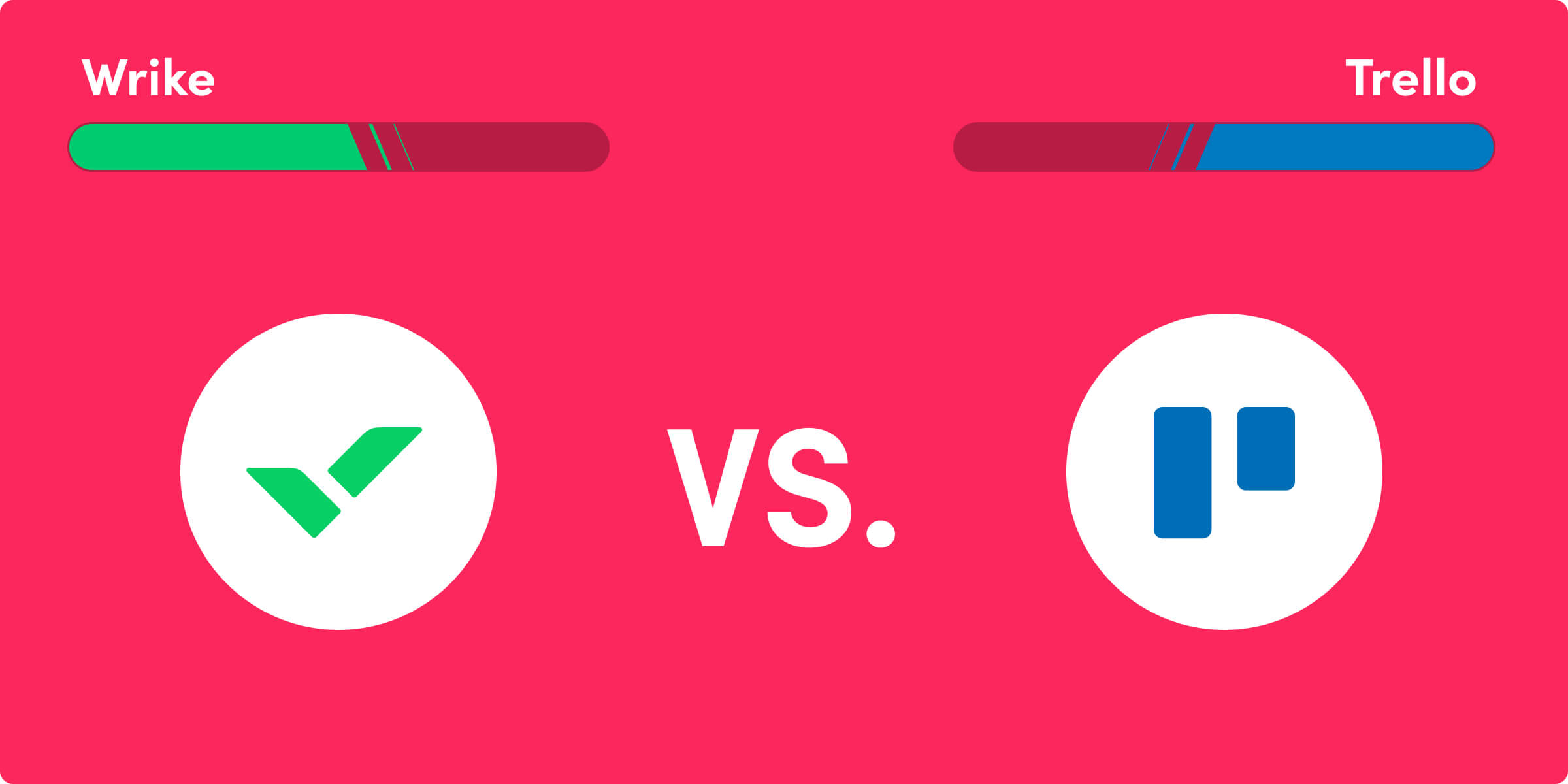
4. Trello vs. Smartsheet
The battle of the Kanbans is no exception for Smartsheet as a Trello alternative. Check out this guide that includes details on pricing, integrations, features and more. Decide if a spreadsheet-based platform is the way to go.
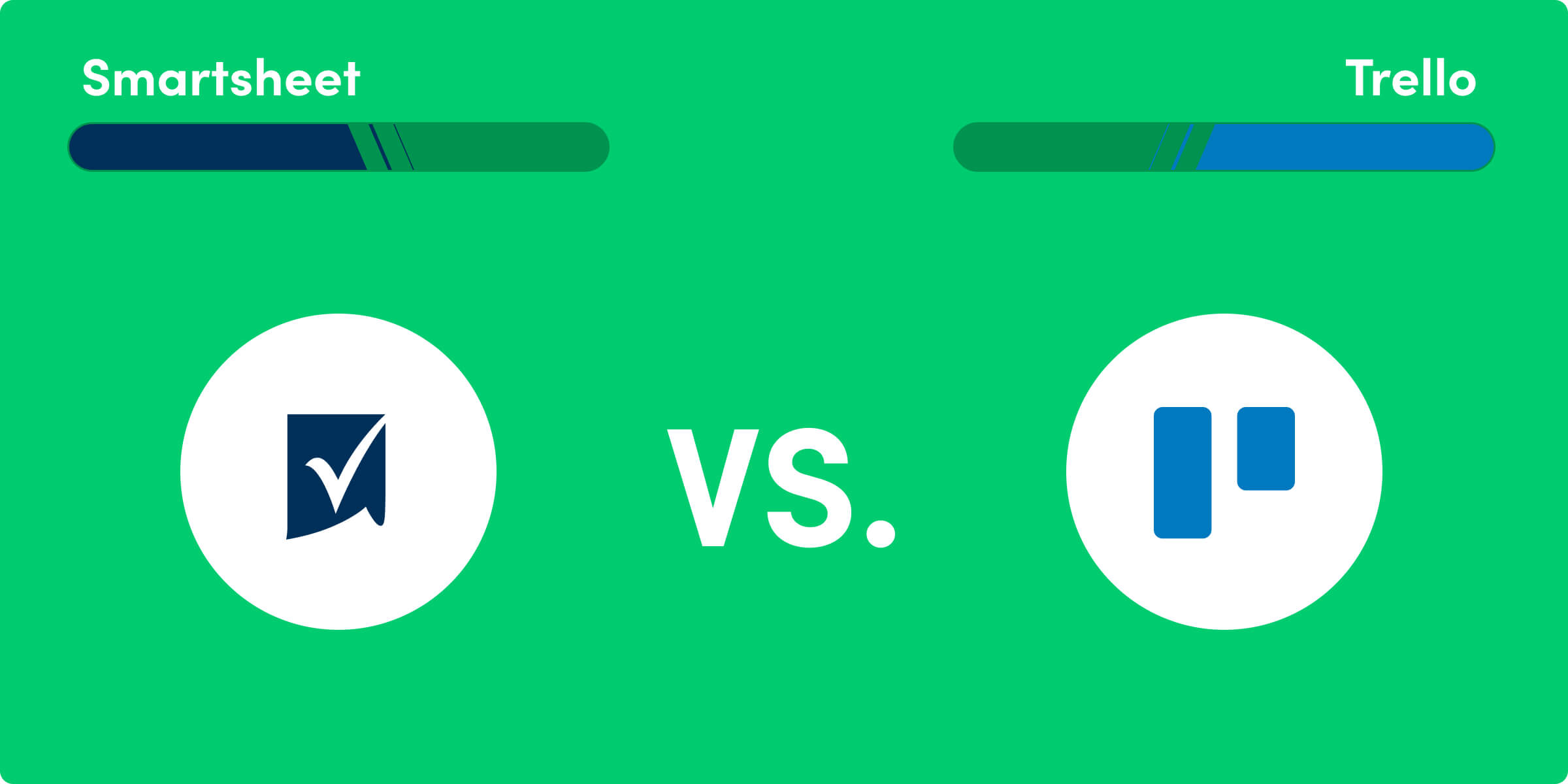
5. Trello vs. Jira
Ensuring your agile project management needs is crucial when considering a Trello alternative. These automated task management tools are both owned by Atlassian and present a world of opportunities, so where do their customization abilities differ?
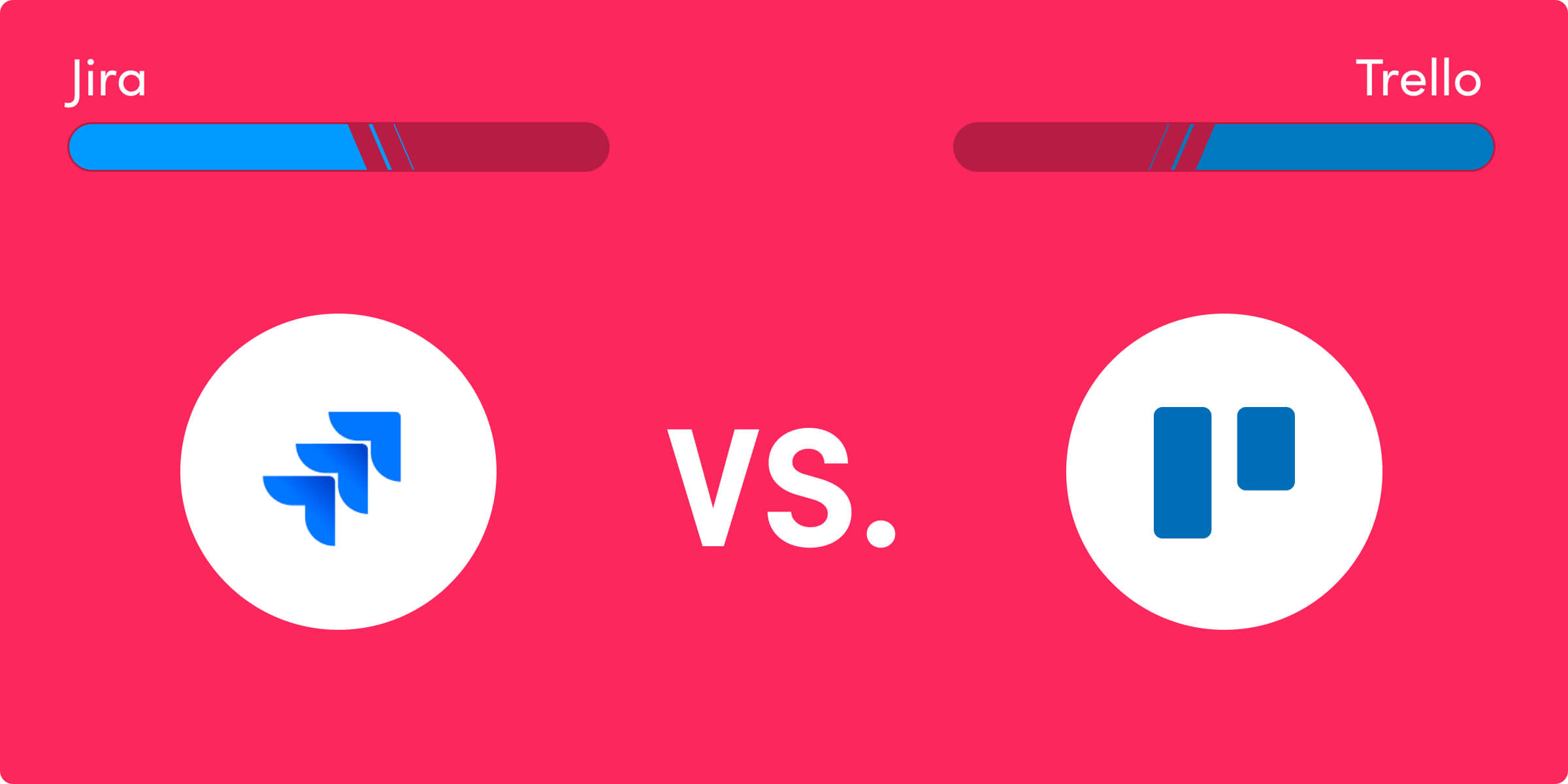
Thousands of customers choose monday.com over Trello — here’s a quick comparison of what sets our features apart:
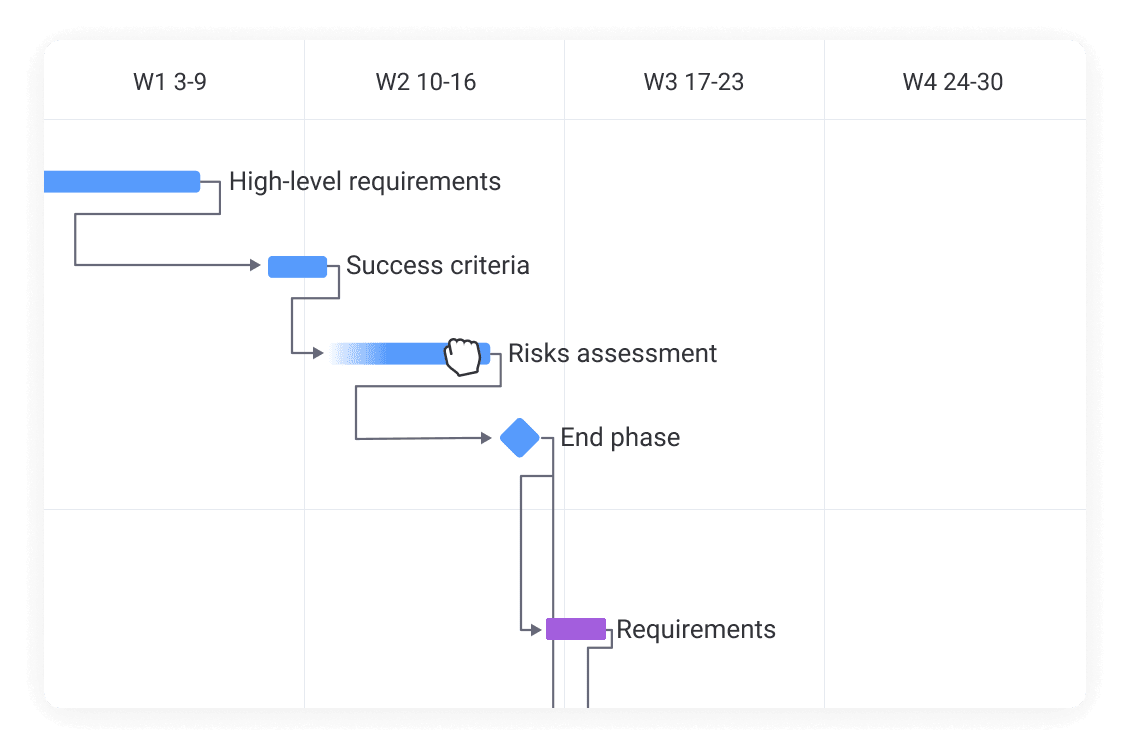
Gantt charts
Easily create Gantt charts for complex projects with our Gantt View that doesn’t require you to leave your board — with Trello you’ll have to search and choose a third-party app for Gantt charts.
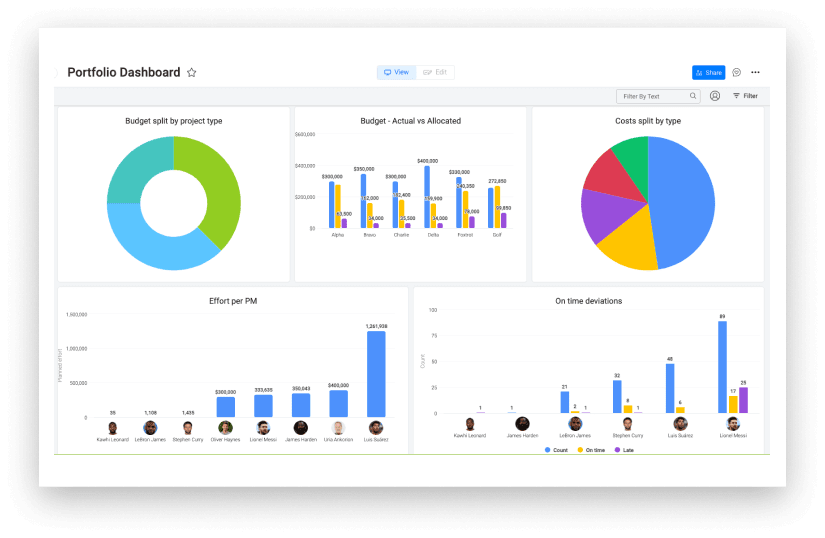
Unlimited boards & docs
All monday.com plans and trials come with unlimited docs and boards so you can manage multiple projects across teams and focus areas in your organization. This makes for a great Trello alternative, which only offers 10 boards.
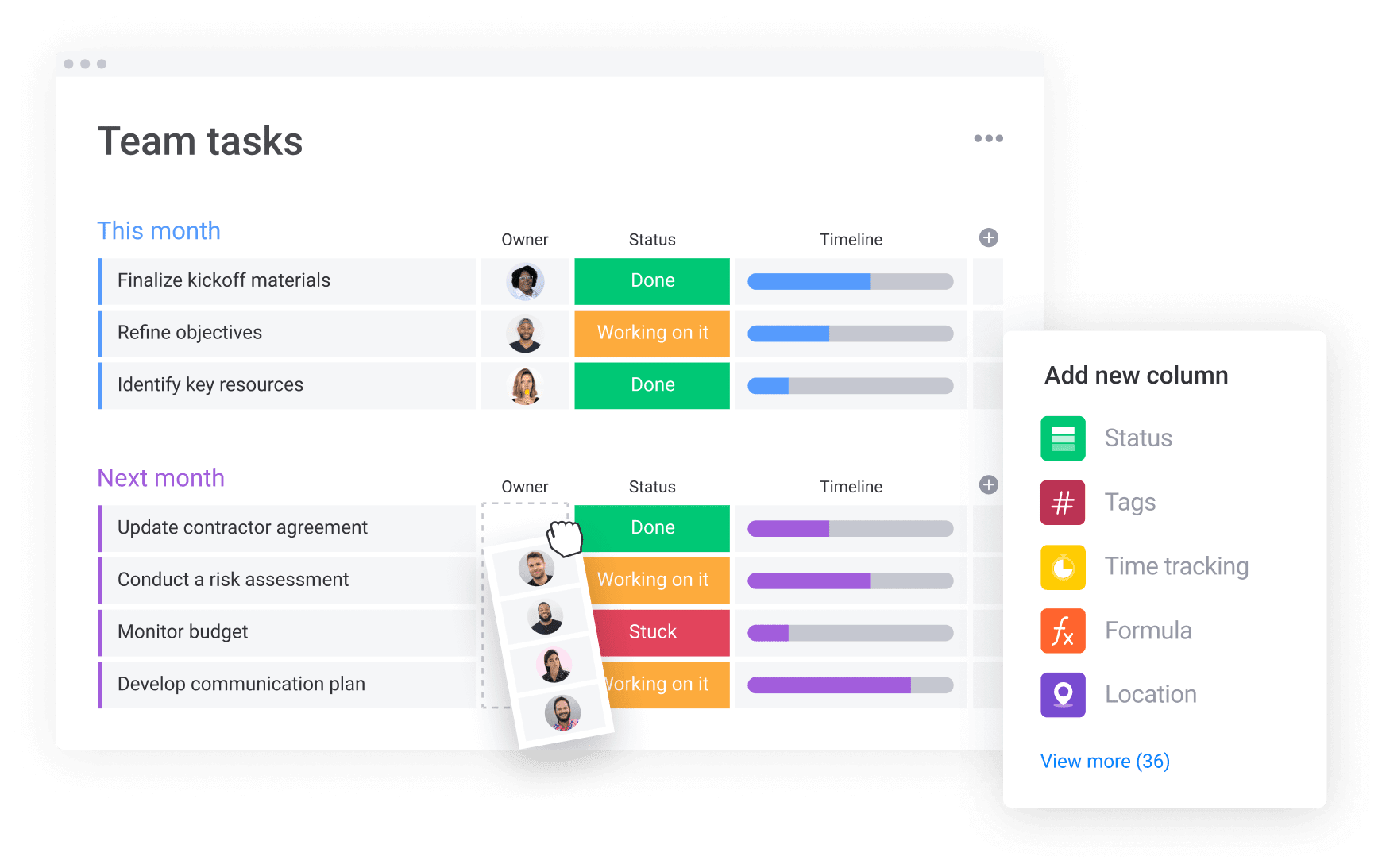
Made for scale
monday.com is consistently voted a top software because its built to be simple enough for individuals and small businesses, but robust enough to be used by enterprises. We offer 37+ integrations, 11+ view types, 34+ columns, and 146+ apps.
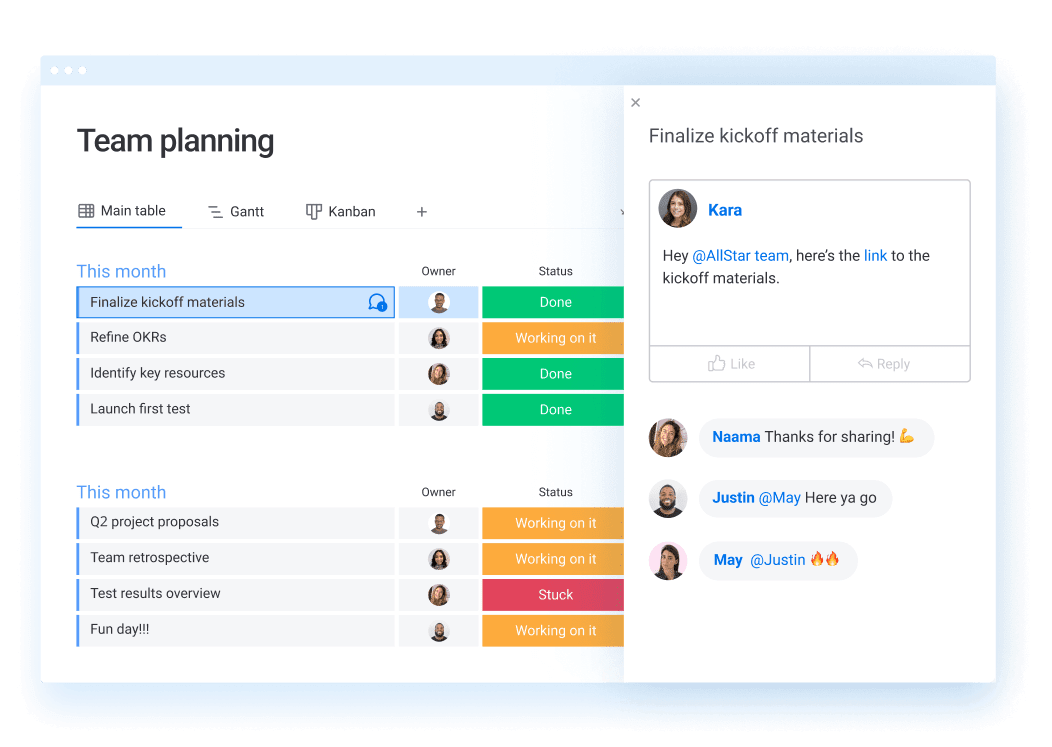
Advanced project management
While Kanban is what Trello does best, it doesn’t expand much beyond that. Our Trello alternative for project management comes with more features for budgeting, e-commerce, marketing, sales pipeline management, and more.
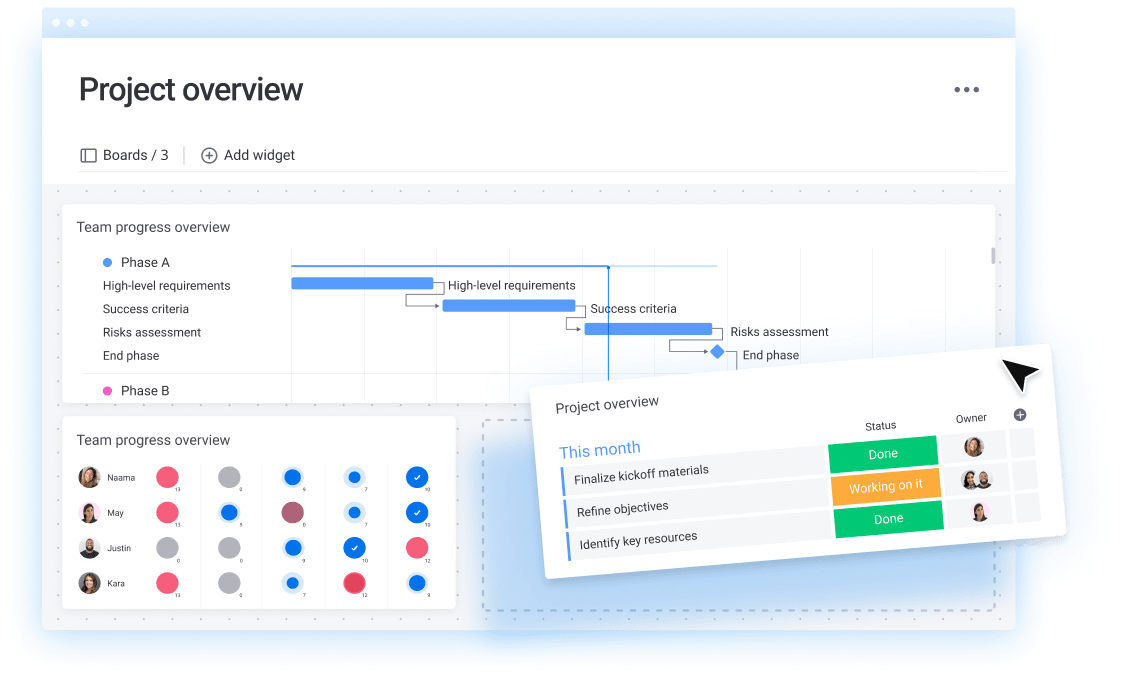
Time tracking
Generate manual and automated time tracking reports using our native Time Tracking Column. Trello only makes this possible through a separate powerup integration, which could take you more time to source.
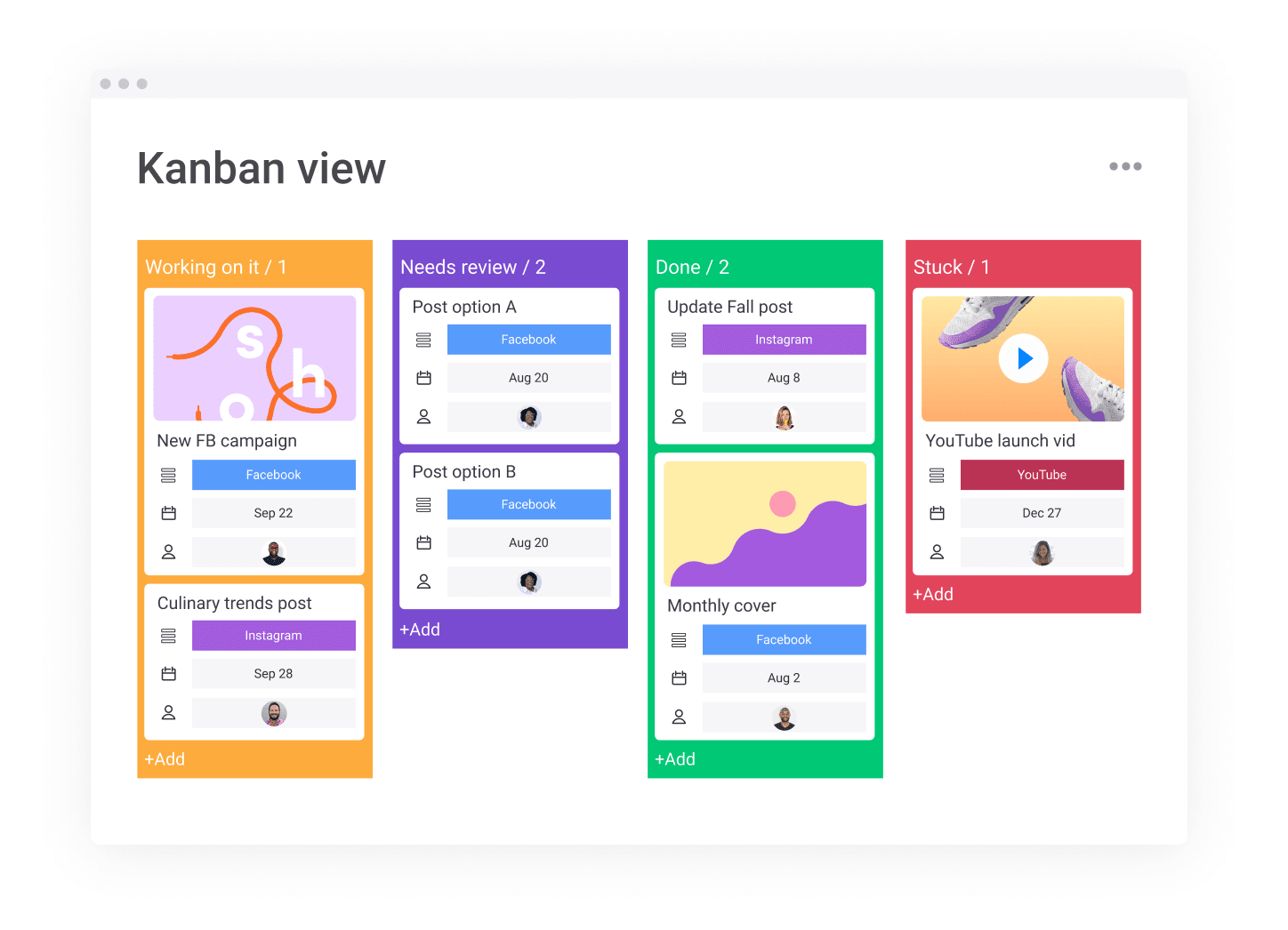
Flexible Kanban
monday.com lets you set custom permissions, so only those assigned to items can edit. You can also choose colors and what details to add. Trello doesn’t let you lock card data, which can lead to errors and miscommunication later on.
“If you're thinking about Monday as an alternative to Airtable, Asana, Trello (similar products I have used), I don't think you'll go wrong.”
Sean S | Product Marketing Manager
"I've used other tools like Asana and Trello and find monday.com to be the most user-friendly packed with customizable features."
Francesca P | Interior Design Project Manager
Trusted by 186,000 customers worldwide









Frequently Asked Questions
- Is free Trello good enough?Trello’s free plan is limited to 1,000 actions for automations and 250MB file size limits, as well as only 10 boards. You can still add custom field to cards and explore most of Trello’s features.
- Why is Trello so popular?Trello is well-liked for it’s intuitive, Kanban style interface for smaller teams and projects.
- Can you pay for monday.com monthly?Yes, you can pay monthly for your account. Choose the monthly option on the pricing page and you will be able to pay on a per month basis. The monthly plan is not discounted so if you are looking to save, we recommend the yearly plan.