67% of global office workers feel they’re doing the same tasks repeatedly — and they estimate wasting 4.5 hours a week on tasks that could be automated.
These figures suggest that automation is an untapped resource for a lot of companies.
Automation is a good thing for businesses. Not only can it help teams streamline their workflows, but it can increase productivity and efficiency and reduce overall costs.
In this article, we’ll outline 7 key benefits of automation, including some examples of automation in action. We’ll show you how automation can improve your workflow and why using monday.com could be the best choice for your business.
What is automation?
Business process automation involves using technology to streamline business processes. Using a certain trigger or action, an automation will perform a process so that you don’t have to.
Imagine you spend a lot of time following up with your leads individually. You copy their contact information from your CRM, put it into an email, and send the follow-up email to each lead separately. Sounds time-consuming, right?
Well, automation could help you send an entire email follow-up series to your leads. As you can imagine, this can free up a lot of time in your day-to-day schedule.
As a side note, it’s worth noting that not every automation software offers the same automation recipes.
Different platforms have different capabilities, so make sure you find an automation tool that suits your needs.
Alternatively, use a platform that allows you to build your own automations , like monday.com.
More on this later. First, let’s talk about the major benefits of automation.
7 benefits of automation, plus examples
Automations help businesses save time on repetitive and time-consuming tasks. Let’s take a look at this benefit — and others — in more detail.
1. Save time
Automating business processes saves time. It streamlines repetitive tasks, performing work in a fraction of the time it’d take a person to do. In fact, business leaders believe automated processes could save roughly 360 hours every year.
Not only can it streamline repetitive tasks, but it also reduces the risk of human error. This means you don’t have to spend time rectifying as many problems.
Now, let’s take a look at an example of email automation in action.
Parvenu helps retailers and nonprofits manage their fundraising processes. Using over 150 monday.com automations, the company streamlined its email follow-up process. How? By automatically adding contacts to email campaigns.
Here’s how it works:
When a new lead is added to the system, they’re assigned to a particular status. When they’re given ‘referral’ status, it triggers automation.
The contact is then automatically added to an email campaign for follow-up emails, streamlining the entire email follow-up process. No one has to manually add the contact to the campaign or send the emails. It’s all taken care of by the software.
Although automation can save you time, this only applies if you use the right automatons for the right processes.
If you don’t, you could end up causing more trouble in your workflow that requires additional time to resolve, which defeats the point of using automation in the first place.
So make sure that you identify the right processes for automation and that you set them up correctly.
Take a look at this guide to process automation for more information.
2. Improve resource management
A manual process requires more resources. But with automations in place, your processes are shorter. You don’t need all the bells and whistles — like time, money, and materials — to get things done.
Research shows that 59% of businesses saw their costs reduced by more than 10% when they automated repetitive tasks.
Let’s take a look at approval processes as an example. In this scenario, we’re using employee capacity as your resource.
In any company, certain processes need to be signed off before they’re rolled out to the team. This can require a lot of resources, including time spent on emails and phone calls, as well as reviewing messy documents and spreadsheets.
To make things easier, you can simplify the entire approval process with automation — and use fewer resources in the process.
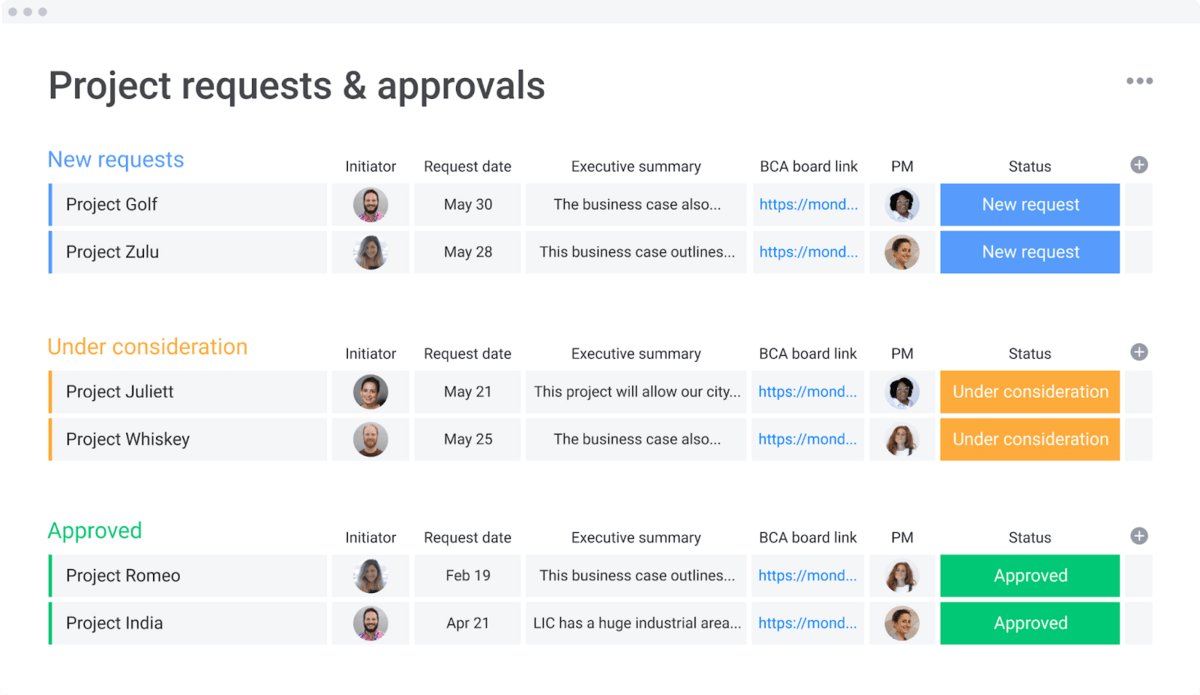
Instead of having a long email chain with a hefty chunk of communication, you automate the process to move from one person’s to-do list to another whenever the first person has completed their task.
This allows everyone involved to play their part without having to spend so much time on back-and-forth communication.
As a result, your employees’ capacity for other work increases, meaning you’ve got a better distribution of your resources.
3. Increase productivity
78% of business leaders say that automating tasks results in increased productivity.
Why?
Because if you’re spending less time managing your business processes, you’ve got more time to focus on other tasks. As a result, productivity levels increase in other areas of your business.
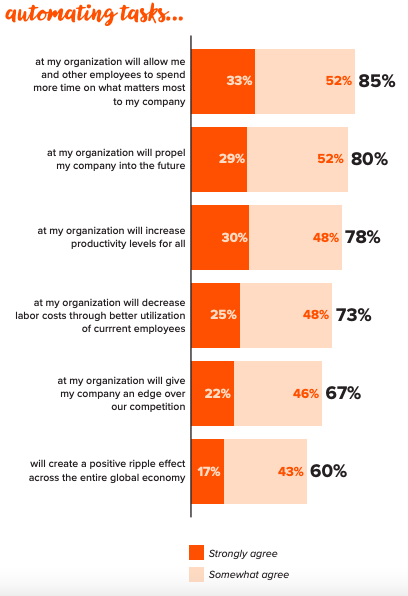
Think about project management, for example.
When processes are automated throughout a project, the entire project management process becomes more efficient and less time-consuming. This means team members spend less time on the operational side of the project and more time focusing on getting tasks done.
Simply put, automation frees up time for you to be productive in other areas.
4. Make your processes more efficient
Let’s talk about lead management for a second.
Imagine you’re the head of sales. Your job involves reviewing incoming leads and allocating them to different sales reps. On average, this takes a couple of hours every day.
Is this the best use of time for the head of sales?
In short, no. But the good news is, this process could be much more efficient with automation.
Take a look at this automation recipe, for example:
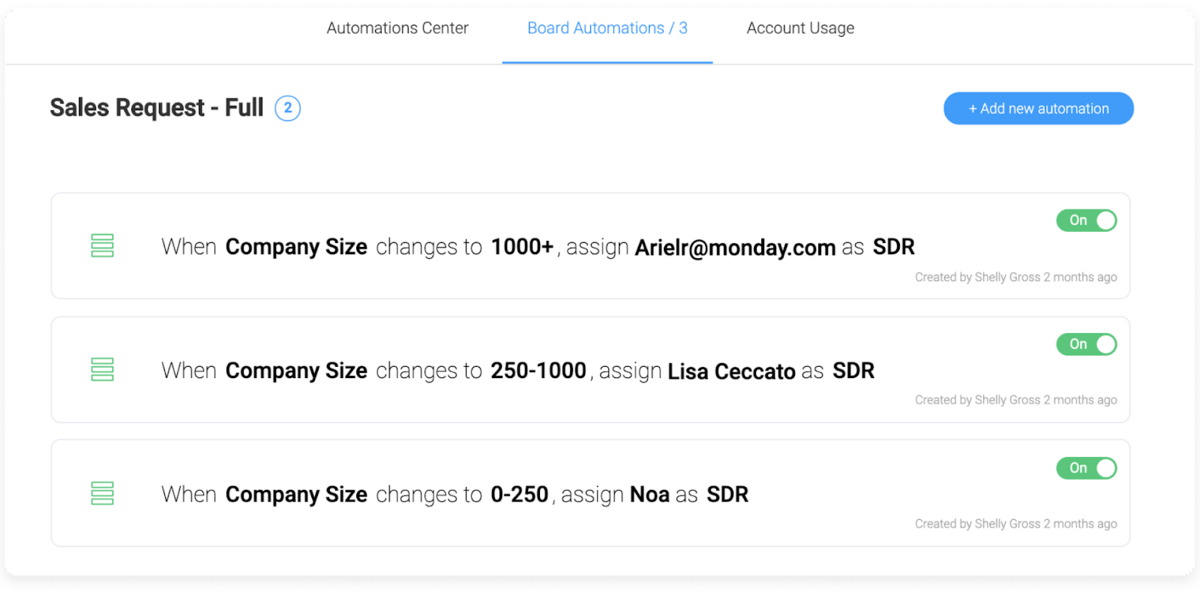
Leads are assigned to certain sales reps based on the size of the company, removing the need for the head of sales to manually assign leads to the sales team.
And that’s how automation can make your processes more efficient and coherent.
5. Standardize your processes
Keeping everyone on the same page with your business processes is easier said than done — no matter what industry you’re in.
Look at the creative industry, for instance.
With a constant flow of incoming creative requests and outgoing digital assets, managing a creative workflow can be complicated.
There are a lot of moving parts to consider and a variety of people involved throughout each process. And if these processes aren’t standardized, it can make things pretty complicated for everyone involved.
But with automations, you can easily standardize processes across the entire business.
From creative request forms to the decision-making stage, you can regulate the entire creative process for everyone involved. Not only does this help you keep your workflow organized, but it makes it easier to track progress, too.
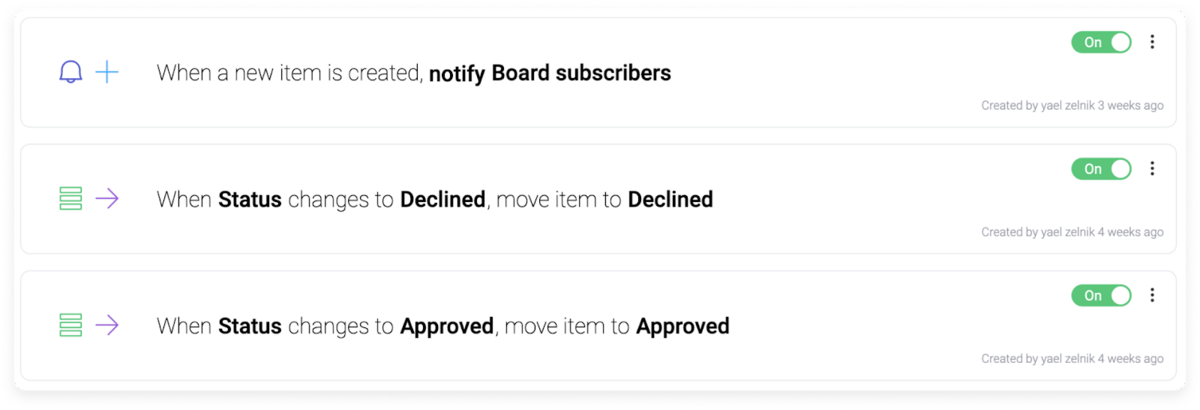
If you manage a creative workflow, take a look at monday.com’s creative request board. It has ready-made automations to move tasks based on their assigned status.
6. Stay on top of compliance
Keeping your business compliant is no easy feat. Fortunately, using automation makes this process easier.
Let’s look at the General Data Protection Regulation (GDPR).
According to GDPR, businesses can only keep customer information for as long as is necessary. In other words, you can’t hold on to personal data you no longer need.
If you’re no longer using customer information, you must remove it from your system.
This involves manually tracking every consumer, their interaction with your company, and how long their data has been on file.
Thankfully, automations can give you a helping hand and make this process easier.
Using automation, you can automatically remove contact information after a certain amount of time. That way, you don’t have to constantly review consumer data, and you can rest assured that your business is GDPR compliant. It’s a win-win.
This is just one example of how automation can help your business stay compliant. It can also help keep your internal data safe and secure too.
Take a look at monday.com’s trust center for more information.
7. Provide a better customer experience
Automations aren’t just for internal processes. They provide customers with a better experience, too.
How?
Because customers get quicker communication that’s personalized and tailored to wherever they are in the customer journey.
Think about a series of welcome emails, for example. These emails are triggered by an action, and every email is specifically designed to nurture that customer through the sales funnel. It’s still personal even if it’s automated, and it saves you from having to follow up manually.
To see how you can use automation to improve the customer journey, take a look at monday.com’s emails and activities app.
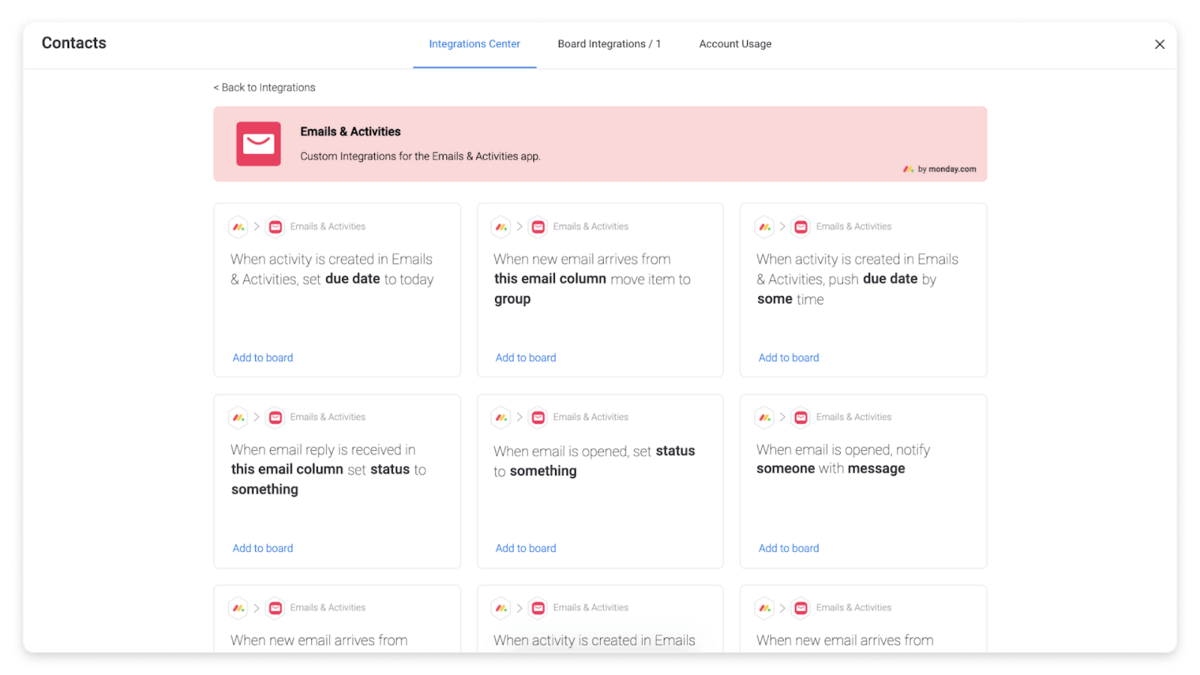
It allows you to manage hundreds of customer relationships, keeping all your communication centralized within our platform. You can send and receive emails, create events, design your email templates, and more.
Now that we’ve covered some of the main benefits of automation, let’s take a look at the different types of automation and how to use them efficiently.
What is marketing automation?
Marketing automation software allows marketers to automate repetitive marketing activities. This includes sending an email marketing campaign, posting on social media, pushing a paid ad campaign, and more.
But when it comes to marketing, automation isn’t just about efficiency. It also allows teams to personalize the customer experience.
And with over half (52%) of consumers saying that a personalized experience increases their satisfaction, this is certainly something marketers should be thinking about.
An example of marketing automation: social media posting
Posting regularly is pretty important on social media. Failing to do so can result in low engagement and poor brand perception, both of which we’re sure you’d rather avoid.
Using a social media scheduling platform, you can automate the posting process. Simply add all your content to the calendar in one go, and the automated system will post it for you at the scheduled time.
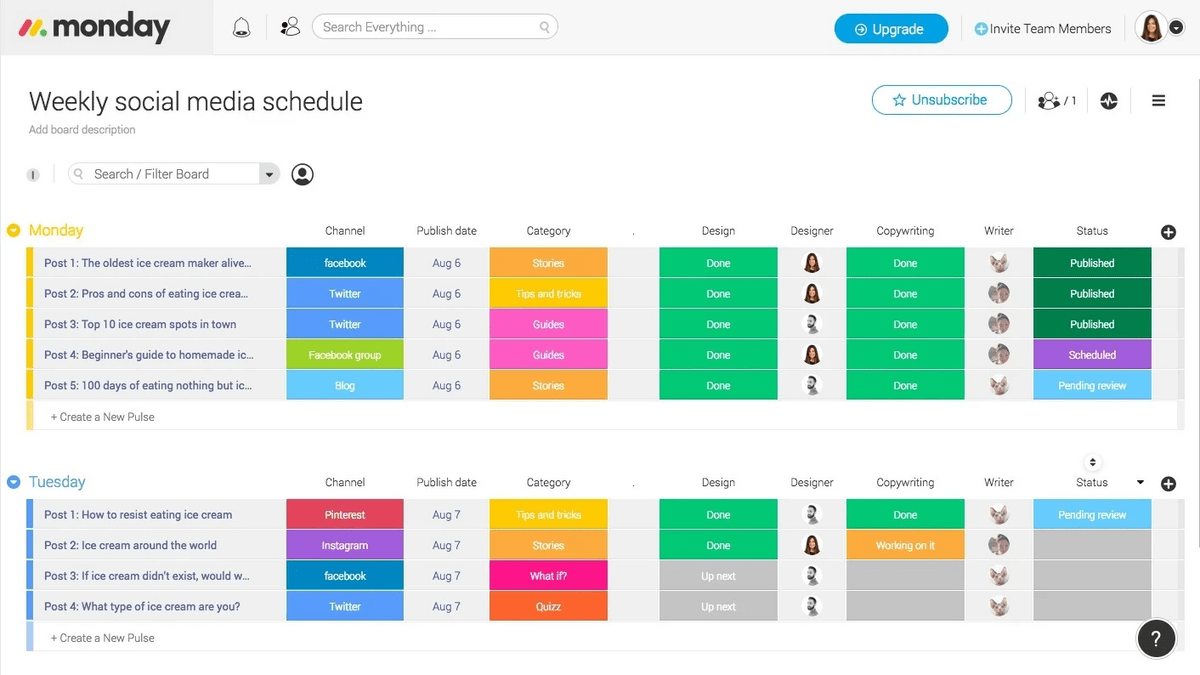
This saves you from having to log in to your social accounts every day to post, which can be pretty disruptive.
What is customer support automation?
Customer support automation helps customers resolve queries without human involvement. Simply put, it’s when the customer support process has less human interaction.
Of course, this doesn’t mean that there shouldn’t be any human interaction.
Certain situations at work warrant real communication with customers. But automation helps lighten the load for customer service teams. It also provides customers with quick and easy access to helpful information.An example of customer support automation: chatbots
Using a chatbot with automated responses can help customers get answers quickly without needing to speak to a customer service rep.
The customer can ask any question into the chatbot, and they’ll be presented with a variety of responses and suggestions — all of which are automated based on the information you’ve provided.
This makes it quicker for customers to find the information they need and frees up time for the customer service reps to focus on other tasks.
What is sales automation?
Sales automation allows businesses to track, manage, and prospect leads throughout the customer journey. It creates a streamlined and uniform sales process. As a result, your sales team spends less time on repetitive, tedious tasks and more time focusing on making sales.
It also makes sure that no lead gets left behind or falls through the cracks, which is far more likely to happen if you manage the entire sales process manually.
An example of sales automation: meeting and scheduling
Trying to arrange a time to meet with prospective clients can be pretty time-consuming. It takes a lot of back and forth to settle on a date and time that works for everyone involved.
But with sales automation, you can streamline this whole process.
Using scheduling and appointment automation, prospects can go straight from the ‘book a demo’ call-to-action to booking an available slot in your calendar.
It’s easier for them to find a time that suits them, and it’s easier for the sales team. All they have to do is make sure their calendar is up-to-date, and they’re good to go.
What is CRM automation?
Customer relationship management (CRM) automation involves automating the process of engaging with current and prospective customers. It allows teams to track and manage their engagement across different channels and at different stages of the customer journey.
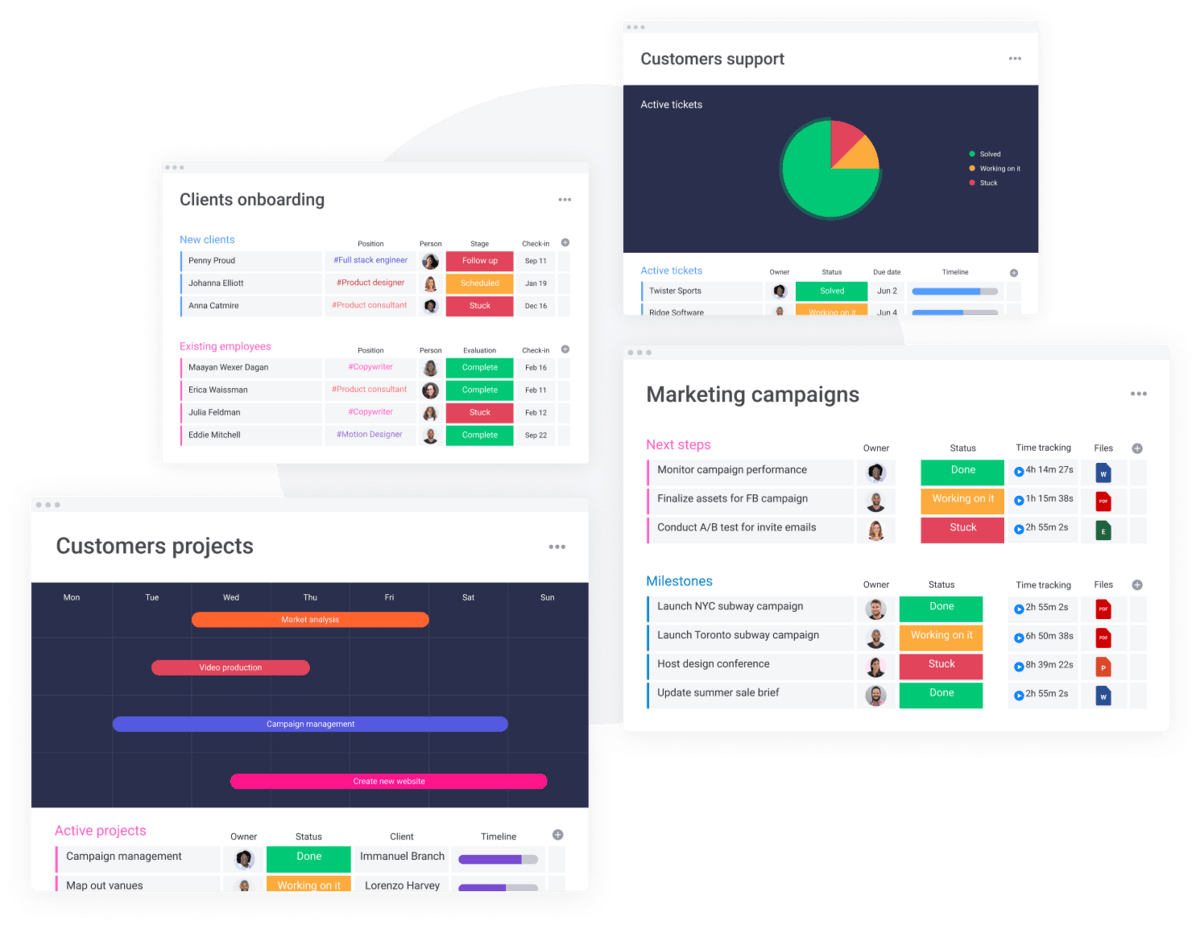
CRM automation encompasses marketing, sales, and customer support automation. So if you’re looking for a way to manage every part of the business as efficiently as possible, CRM automation could be just what you need.
An example of CRM automation: lead scoring
As we’ve already mentioned, CRM automation covers a lot of ground. One example of CRM automation includes lead scoring.
If you’re not familiar with the phrase, lead scoring involves categorizing leads based on a variety of factors, such as age, location, online behavior, and more.
Let’s say you want leads that show high levels of engagement to have a different experience than those who don’t. So, you separate leads based on their levels of engagement.
Doing this manually would take a lot of time. But to make this process easier, you create automation for lead scoring.
Those that engage with your business are automatically categorized differently from those that don’t. As a result, they each receive a different customer experience.
How monday.com’s workflow automation can benefit your business
As a Work OS, monday.com helps teams plan, manage, and organize their entire workflow — and this includes using automation. And don’t worry, you don’t have to be a coding expert to use our automations.
Let’s look at our automated workflow features in more detail:
- Use our ready-made automations: you can use our automations that we’ve already created to quickly streamline your workflow. You can automate actions between boards, set due-date reminders, or automate recurring tasks.
- Create your own automations: can’t find the automation you’re looking for? No problem. You can create your own to perfectly suit your workflow.
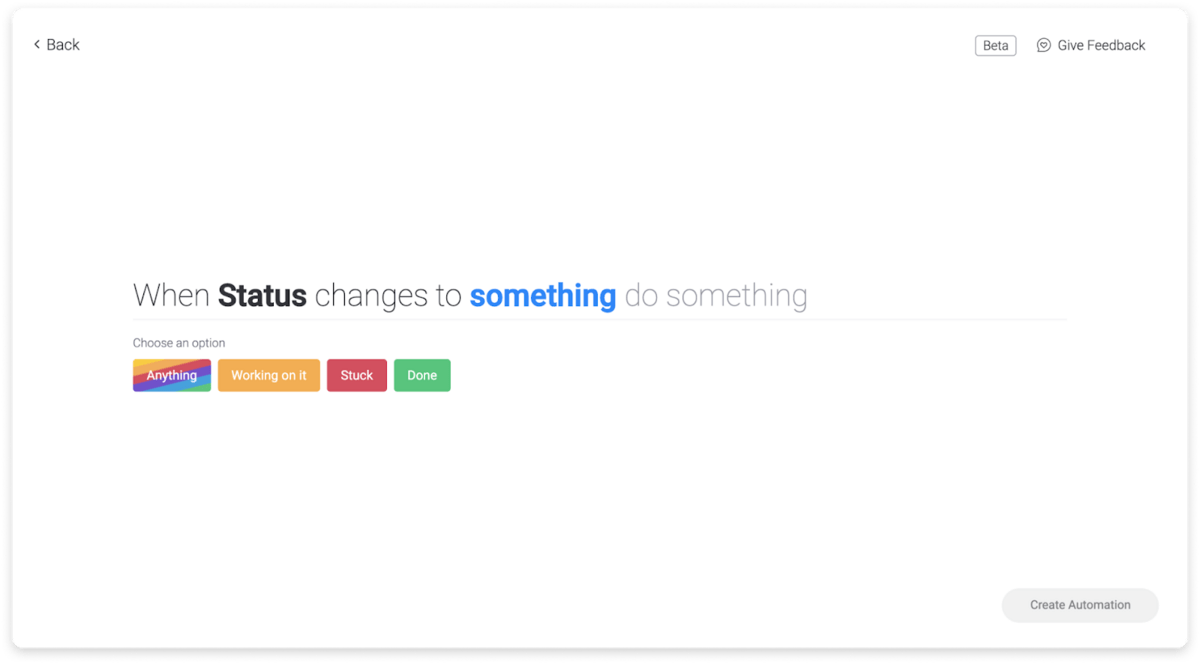
- Improve resource management: managing resources is challenging at the best of times. With monday.com, it doesn’t have to be this way. You can automate notifications when your resource availability changes, so you’re always on top of what’s going on.
Start using automation today with monday.com
Automation helps businesses streamline their entire workflow. It helps businesses spend less time working on repetitive tasks and more time being productive, saving time and money in the process.
If you want to incorporate automation into your workflow, take a look at monday.com. You can use one of our ready-made templates — we’d suggest our CRM template — and start testing which of our automations are right for your business. It’s as simple as that.
