Marketing automation has come to stay.
Nearly 8 out of 10 companies have already tapped into AI to automate repetitive tasks, and the level of adoption is spreading across industries.
If you don’t want to get left behind, we’ve got your back.
Today, we’ll cover everything you need to know about marketing automation. From its definition to best practices and the top marketing automation software out there, you’ll get a step-by-step walkthrough to implement automation for your organization.
Let’s get straight into it.
What is marketing automation?
Marketing automation is the process of streamlining and automating repetitive marketing tasks so your team can focus on more productive activities.
Keep in mind that marketing automation isn’t a specific software or tool, per se, but a business approach that, when implemented right, can become a true competitive advantage for your marketing department.
A typical marketing automation platform might help you with:
- Behavioral tracking: tracking users’ activity to better understand your audience and create strategic segments
- Email marketing: streamlining your communication to increase customer engagement
- Lead generation: attracting new prospective customers in a predictable way
- Lead management: managing, scoring, and nurturing your leads to boost your sales
- Personalization: adapting your marketing messaging to the specific interests of an audience
- Analytics: creating advanced reports automatically
- Content marketing: producing dynamic content for different audiences
- Social media: automating content publishing and other relevant activities
- CRM: importing MQLs (Marketing Qualified Leads) into a CRM system automatically
And many more.
We’ll explore these functions a bit further later. First, let’s answer a major question.
Why is automation crucial for any marketing team?
We live in a hyper-accelerated world.
Markets are constantly evolving, and customers demand better, faster, and more personalized interactions. Roughly 7 out of 10 modern consumers say they ignore unpersonalized messaging.
With this increasing demand for more personalized experiences, marketing automation is no longer a luxury. It is a necessity for any team — at least if you want to stay relevant.
Besides, automation gives you the opportunity to be more productive and, thus, achieve more with less.
Research from Mckinsey predicts that 50% of today’s work could be automated within just a couple of years. The same study reveals that 60% of all occupations have at least 30% automatable activities.
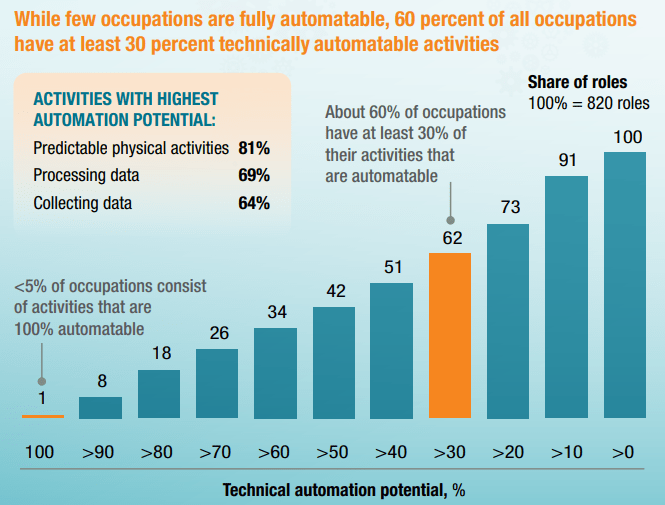
By tapping into marketing automation, you can reduce wasted time on manual labor and focus on activities that actually move the needle.
How does marketing automation work?
Let’s imagine that you’re the owner of a real estate company. You build a new website to promote your properties.
Thanks to your well-executed digital marketing, thousands of people visit your site every day, each of them having a different level of interest in your properties. Some of them are ready to talk to an agent, while others are just curious about your business.
A couple of decades ago, companies had to offer the same messaging to all prospects, regardless of their level of awareness. They also had to contact leads manually, which was tedious and overwhelming.
Thanks to marketing automation, you can now tailor your marketing to the specific interests of each prospect and let the “robots” do the heavy lifting instead of using static messaging and manual processes.
Following the real estate example, you could create a landing page with dynamic content that targets visitors by specific search queries (e.g., “apartment in downtown L.A.”). This way, each prospect would feel as though the site was created just for them.
Then, you could create a lead capture form where prospects could request more information. For a great example, see the image below.
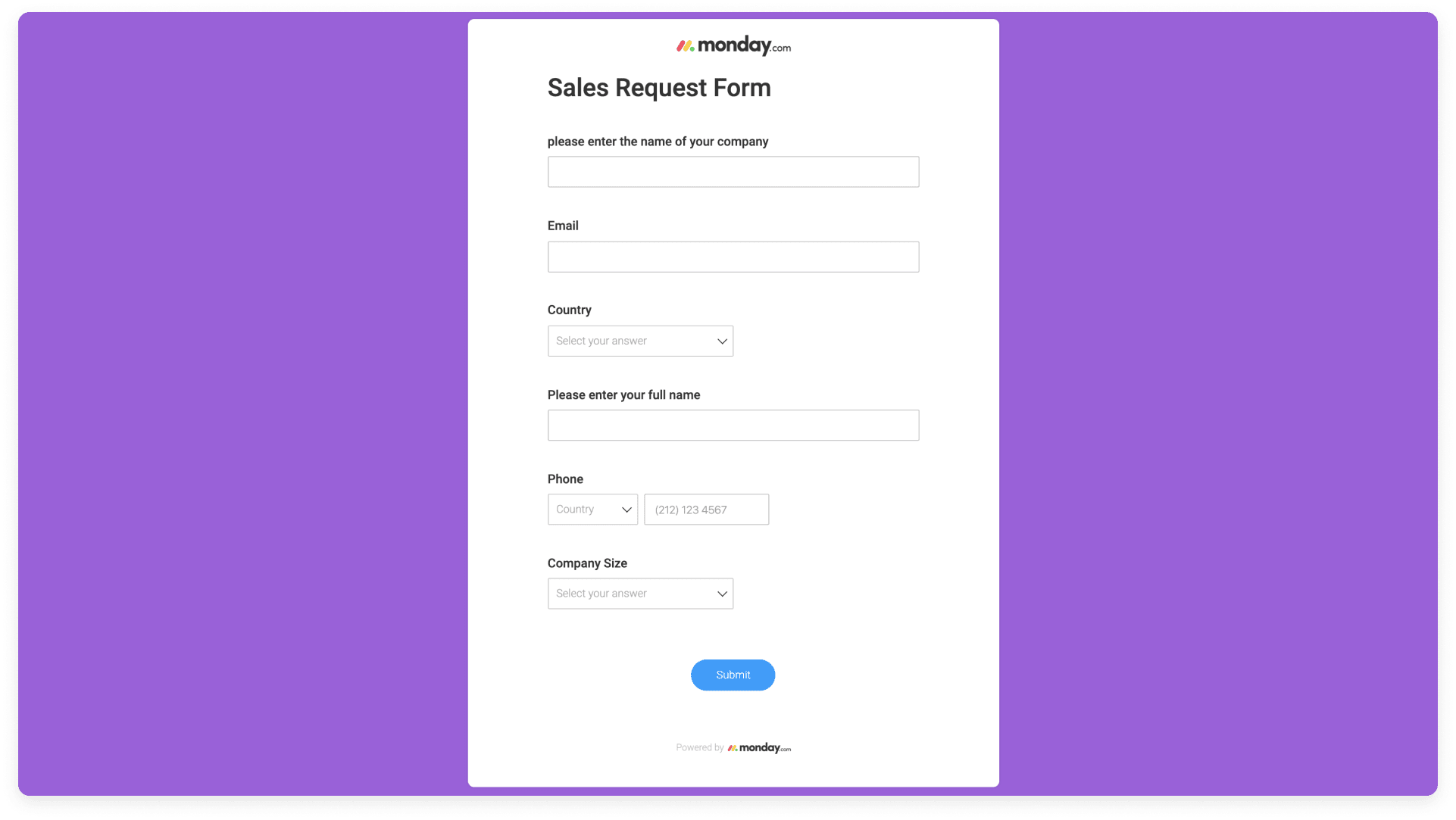
With monday.com’s forms, for example, you can send your contact information directly to your boards automatically. This can help you manage your leads and stay organized along the way.
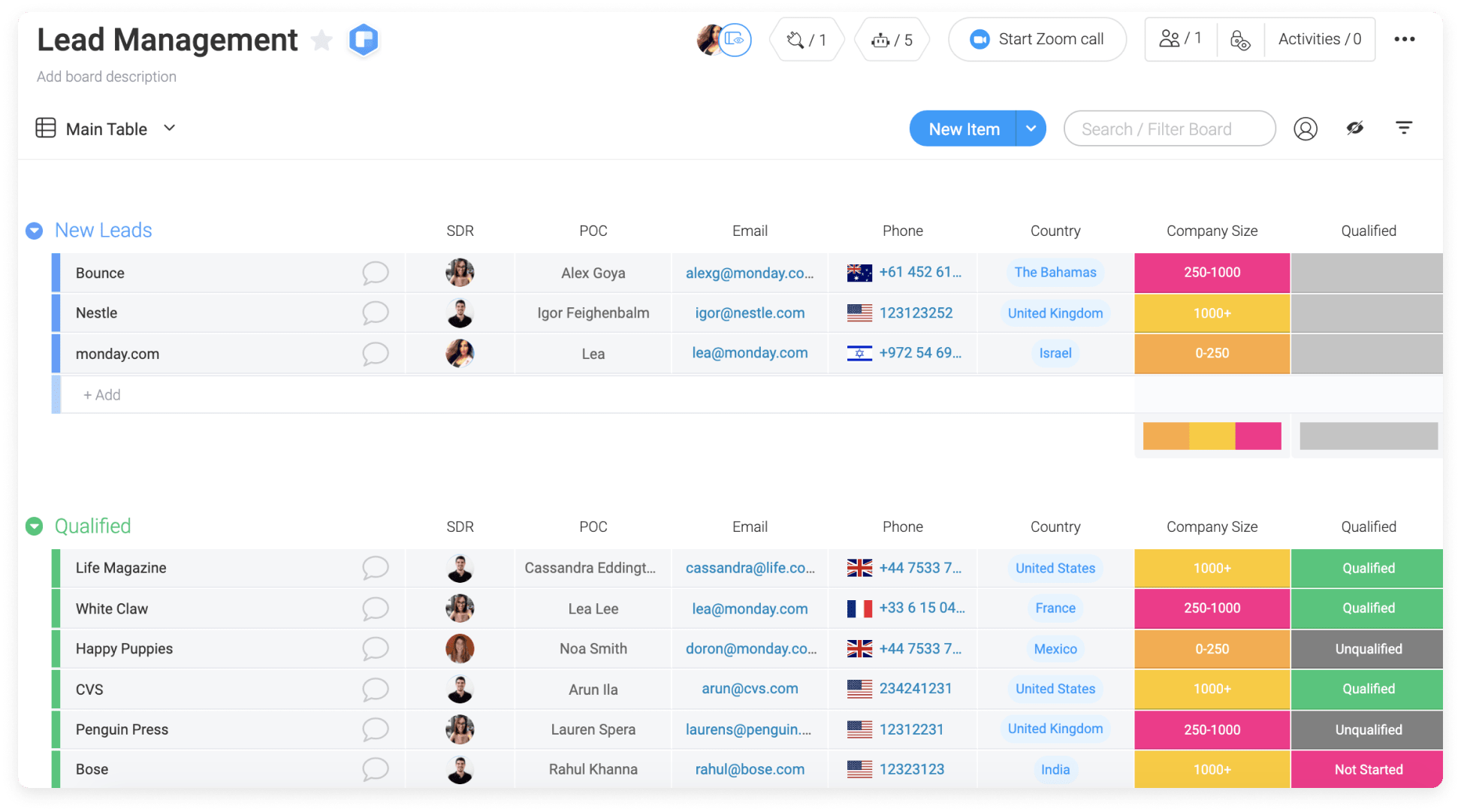
You can also leverage our automations center to perform essential actions. For instance, you could integrate Clearbit to add relevant contact information and enhance lead profiles.
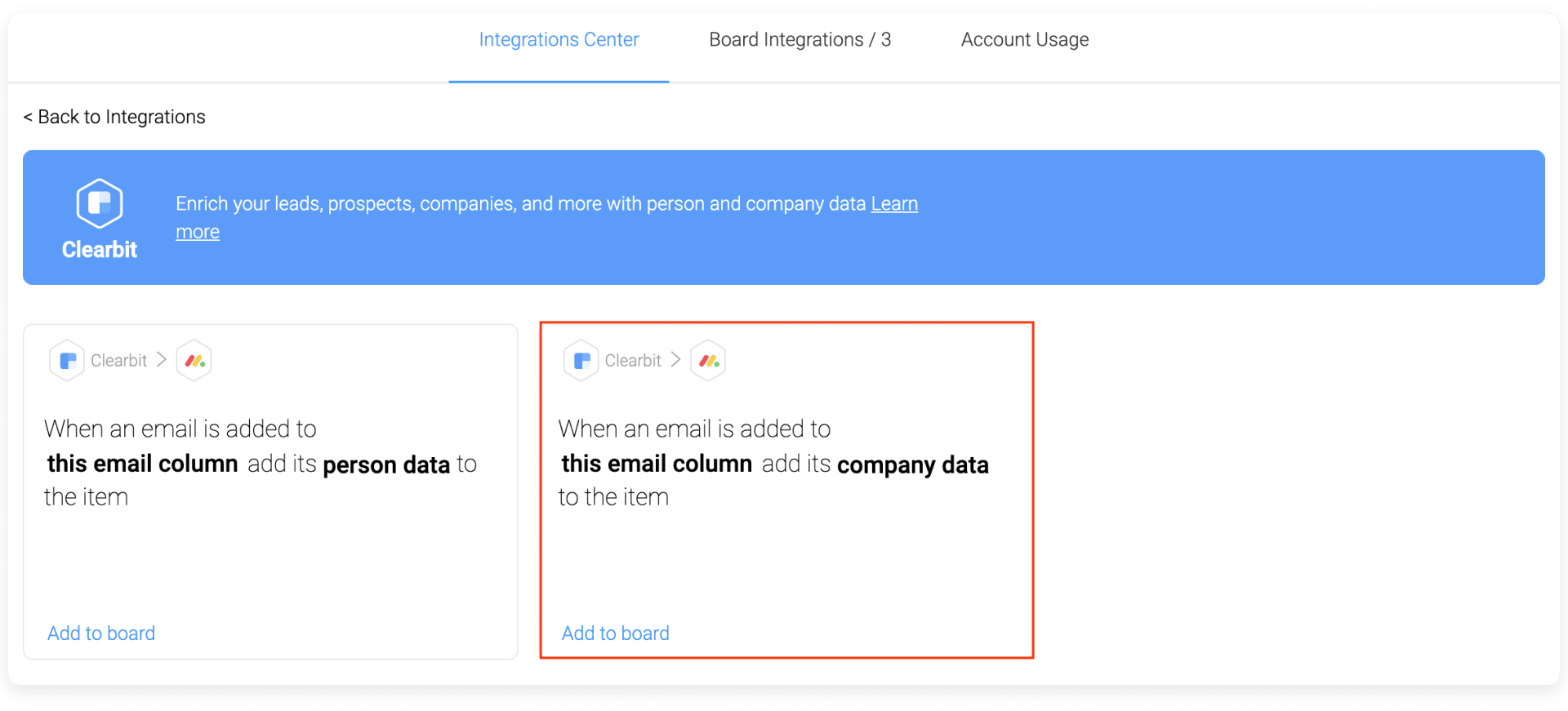
And here’s where the fun begins.
Instead of contacting those leads manually, you could tap into marketing automation to automate your email communications. With monday.com, you can integrate your favorite email marketing platforms for this process.
For example, once a new lead matches certain conditions — e.g., a specific budget or location — you could add them to a personalized email sequence designed to “warm them up” through content and turn them into a Marketing Qualified Lead (MQL).
Then, you could import those MQLs to your CRM automatically. This way, your sales team could follow up on those leads and close the deal.
This process would save you tons of time and help your sales team talk with those leads who are more likely to buy instead of wasting time qualifying them.
This is just a small example of a successful marketing automation system in action. In practice, the process involves a myriad of variables, all of which are outside the scope of this guide.
Marketing automation in marketing, sales, and customer service
Though ironic, marketing automation isn’t exclusive to marketing. By automating some of the core marketing activities, you’re also supporting other departments, like sales and customer service.
In a typical company, marketing, sales, and customer service have specific goals.
Some of these include:
- Marketing: communicating value, earning attention, and nurturing relationships
- Sales: turning qualified prospects into happy customers
- Customer service: helping existing customers and driving brand loyalty
While each department supports a different stage in the customer journey, all of them are part of the same “ecosystem.”

By automating all the repetitive processes involved in all 3 departments, you help them focus on what they do best: drive more revenue to your company.
The right marketing automation software aligns marketing with sales and customer service, empowering them to increase ROI and work more productively.Let’s explore how.
Marketing
The goal of automation in marketing is to help you attract and nurture new leads more efficiently.
Often, you do this through:
- Lead nurturing: building strategic relationships with prospects, aiming to convert them into customers when they’re ready
- Email automation: automating your email communication with customers
- Content personalization: creating content that fits the specific interests of a market segment. Content personalization can be used in emails, retargeting ads, and more.
- Segmentation: splitting your audience into different segments based on specific criteria
- Re-engagement: segmenting inactive customers or leads, aiming to re-engage them
Sales
Marketing automation in sales aims to shorten the sales cycle and close more deals with less effort.
This is often achieved by:
- Lead scoring: identifying the prospects who are more likely to buy right now
- Enhanced lead profiles: creating more thorough and insightful buyer profiles for more personalized sales conversations
- Sales insights: building robust reports automatically to improve sales efforts and keep management informed
Customer service
Marketing automation helps customer service teams shorten response times, provide more personalized help, and improve the overall customer experience.
The most common elements involved are:
- Chatbots: automated online conversations with customers without needing a live agent
- Personalized responses: the ability to access previous chat history to provide a more personalized experience
- Smart knowledge bases: providing customers with dynamic content that answers their questions
3 common marketing processes to automate
Now that you understand the basics of marketing automation, let’s take a look at 3 marketing processes every organization should automate.
1. Email marketing automation
Email automation is a subsidiary approach of marketing automation, as well as one of the most widely-used features in marketing management software.
In short, email marketing aims to streamline your strategic communications with customers to save time while also increasing conversions.
Some of the main activities involved in email automation include:
- Segmentation: creating “sub-lists” based on specific actions leads take (e.g., email opens, clicks, replies, etc.)
- Personalization: sending more personalized emails to prospects
- Drip campaigns: automating a series of emails to engage and nurture prospects
2. Lead nurturing
As we discussed earlier, not all prospects are created equal. Based on their level of awareness and sophistication, you should take a different communications approach.
Here’s where lead nurturing comes in handy.
Lead nurturing is the process of building relationships with your prospects through education, aiming to advance them through your sales cycle.

For example, let’s say that you own a medical clinic that helps people with diabetes. In this case, you might have different types of patients.
This includes:
- People who ignore that they have diabetes
- People looking for treatment
- People already following treatment
In this example, you couldn’t offer the same messaging to all the 3 audiences.
Each of them is at a very different stage in the process.
People who ignore they have diabetes will probably need more education about their condition before even deciding if you’re the right option for them.
On the other hand, people who are looking for treatment might be more open to receiving a quote.
In other words, lead nurturing is a marketing effort that guides your prospects throughout your sales funnel and delivers helpful content at the right time.
Also, lead nurturing is related to email marketing, as you can create drip campaigns that nurture leads with a series of emails.
For example, you could send an initial welcome email with different pieces of content.
Depending on the piece of content the prospect clicks on, you could add them to a different sequence that’s most relevant.
The ability to track and nurture customers helps measure your marketing efficiency and improve your decision-making.
3. Lead scoring
We’ve already talked about the importance of qualifying leads. The question is: what criteria should you use to qualify them? How do you know when someone’s ready to buy?
Here’s where lead scoring comes in.
Lead scoring helps you “score” your leads based on conditional data and specific triggers or actions.
For example, let’s say you have 2 leads.
Lead A opens your emails sparingly and interacts with your content every once in a while. Lead B, however, always opens your emails and clicks on everything you send.
Which lead is more engaged?
Lead B, of course.
If you have a lead scoring system in place, you can track this level of interaction and score your audience based on customer engagement.
This is especially helpful in sales, as your sales team can talk exclusively to prospects who are pretty much ready to buy.
How to ramp up your marketing automation with monday.com
Marketing automation aims to make you more productive, not the opposite.
Having a dispersed database can turn an otherwise successful process into a true nightmare.
Besides, if your customer data isn’t centralized, you’ll have a hard time measuring progress and making decisions.
That’s why you should look for a system that integrates all your information into a single source of truth and remove silos between your departments — especially marketing, sales, and customer service.
Here’s where monday.com comes in.
monday.com doesn’t only provide you with the level of automation modern teams need. It also integrates your entire organization into a single digital workspace.
So, before we conclude, why don’t we cover what monday.com is all about so you can make a more informed decision?
Let’s start with a fundamental question.
What is monday.com?
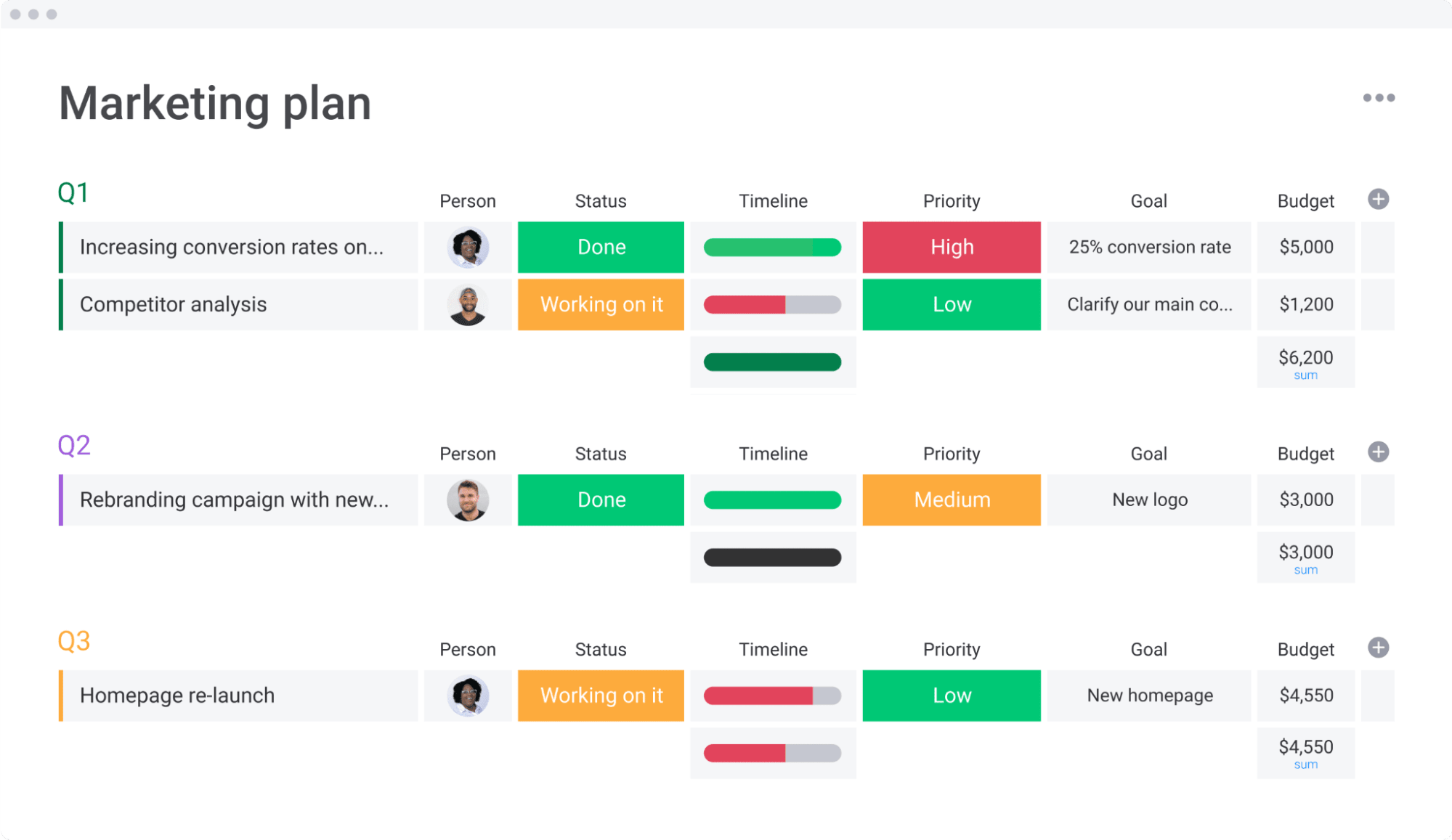
Let’s get this out right off the bat: monday.com isn’t just another “marketing automation tool.”
Sure, we offer powerful marketing automation functionalities, but that’s not even scratching the surface. We regard ourselves as a true Work Operating System (Work OS).
You see, this is crucial.
Being a Work OS means we don’t provide you with a “fixed” platform. We let you build one that feels just perfect for your organization. That is, we let you design a custom digital workspace that fits your exact needs.
From the start, you get access to:
- 200+ templates for multiple use cases and industries, including marketing, sales, customer service, HR, software development, and more
- Seamless integration with 40+ of your favorite apps and software
- Over 21 column types with different functions to streamline any type of automation workflow
- 8 data visualizations to see your customer data from different perspectives, including Kanban, Calendar, Gantt, Timeline, and more
- Multiple dashboard widgets to track and measure the data that’s most important to you
The best part?
Our entire interface is fully customizable and comes with built-in drag-and-drop functionality so that you can build your platform with speed.
This gives you the flexibility you need to adapt quickly to the constantly changing demands of your market and evolve quickly.
Besides, you get access to:
- Enterprise-level security: access a platform that has been used to build airplanes and medical clinics
- Powerful collaboration: bring your entire marketing team to work under a single roof and access helpful features, like file sharing, instant messaging, and tagging
- Project management: manage any type of project with efficiency and improve your bottom line
- Team management: assign tasks, measure your marketing efficiency, and oversee who’s doing what, and when
- Advanced analytics: keep your stakeholders informed throughout the entire process with robust reporting features
Plus, so much more.
To get a complete overview of everything you can do with our product, please visit this page detailing the monday.com platform.
But you’re here to learn about marketing automation, right?
So let’s talk about our automations center.
monday.com’s automations center
With our automations center, you can build “if this, then that” kind of automation recipes to automate any type of task or marketing activity. In fact, you can automate up to 250,000 human actions.
Some of the things you can automate include:
- Status changes
- Recurring tasks
- Notifications
- Item creation
- Dependencies
- And more
You can play with these variables to build custom automations.
For example, “When status is something, notify someone every time period.”
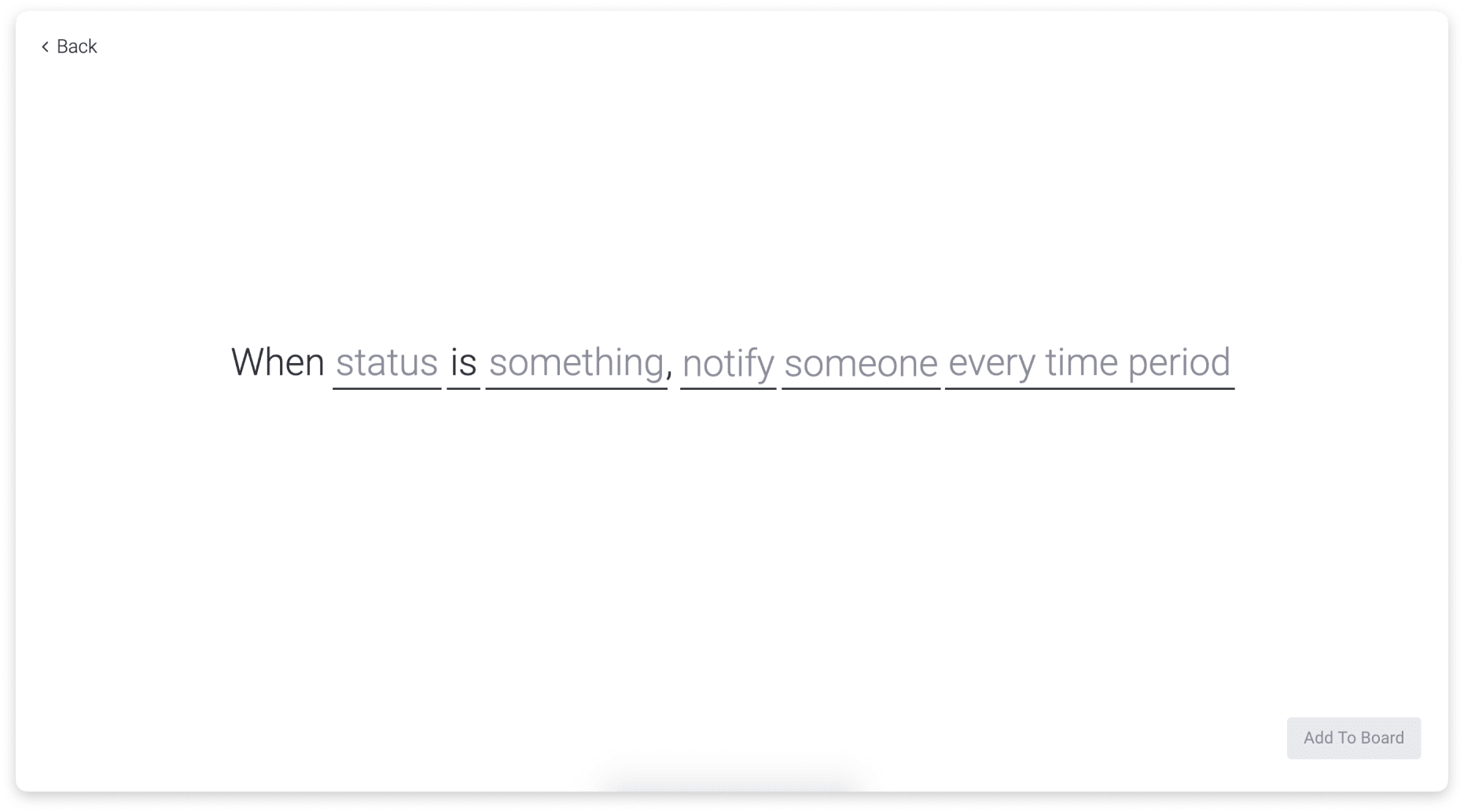
Or “When a new item is created, send an email to email.”
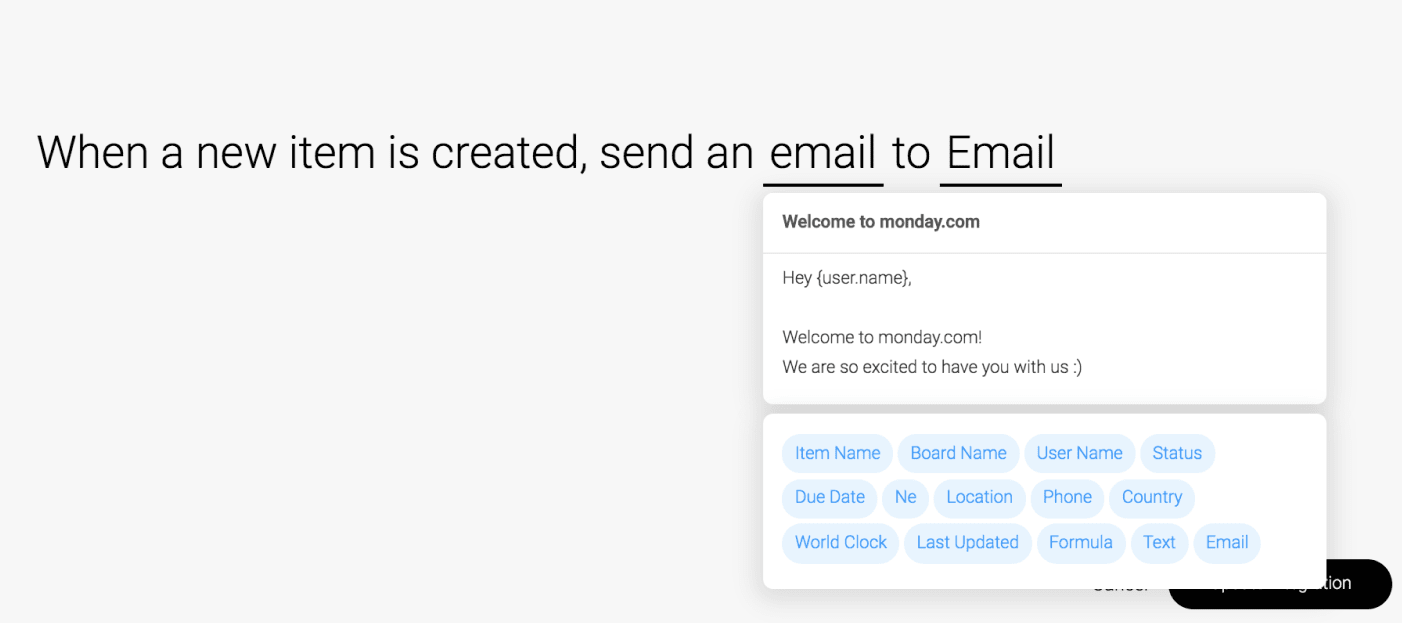
Other example automations include:
- “Every time period, send an email to someone.”
- “When status changes from something to something else, send an email to someone.”
- “When date arrives, create a new item.”
- “When an item moves to group, notify someone after some time.”
- “When due date arrives, move item to group and push date by some time.”
Also, you can create integration recipes to automate essential tasks in your marketing process.
For example, you could integrate Mailchimp and create a recipe so that every time you add a new contact to a monday.com board, it automatically adds to a specific Mailchimp list.
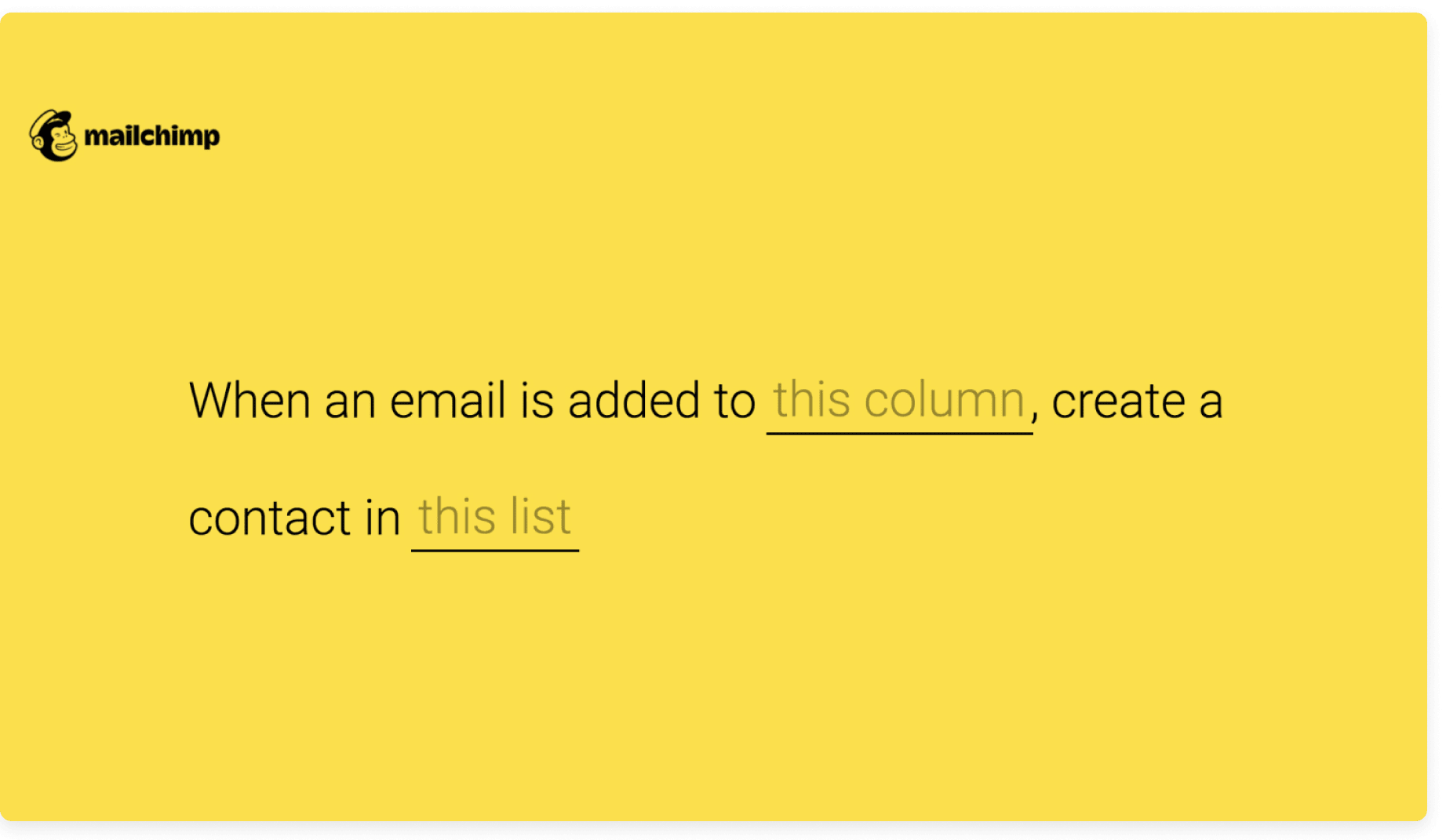
Or you could create a recipe that automatically adds campaign statistics to a board after you send a new campaign.
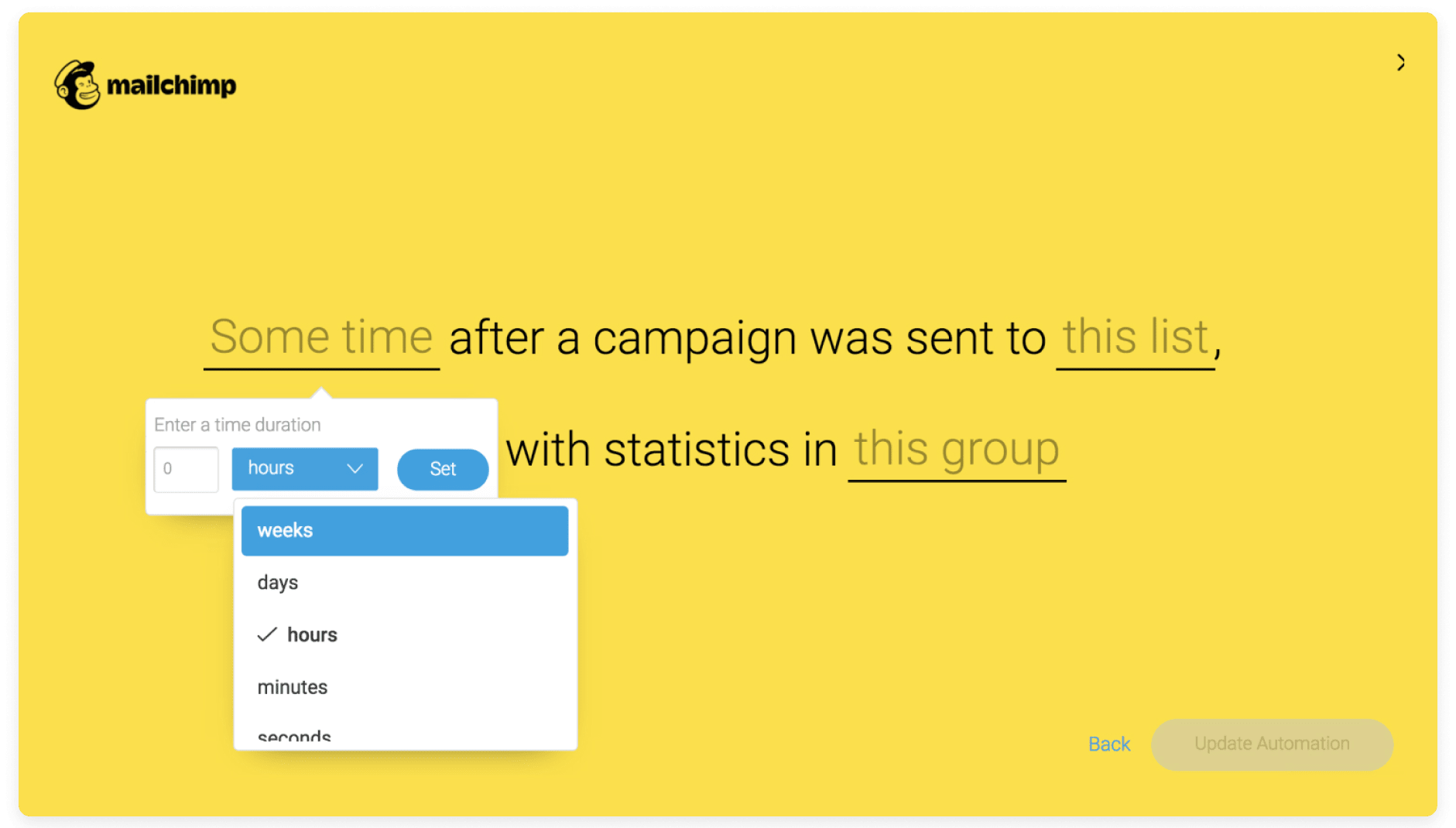
These are just simple examples of everything you can do with our automations center. In practice, the sky’s the limit.
For instance, here’s how Parvenu used monday.com to build a custom CRM with more than 150 automations and 52 integrations:
Ready to tap into marketing automation for your business?
Automation without strategy is worthless.
Before you take any step, spend some time mapping out your core processes to identify the areas where automation could be most beneficial. Then, find a marketing automation solution that helps you streamline such processes.
If you’re looking for a flexible Work OS that helps you get the most out of your marketing efforts, then monday.com might help.
To start, we suggest you try out our fully customizable marketing campaign template. It’ll make the process much easier.

