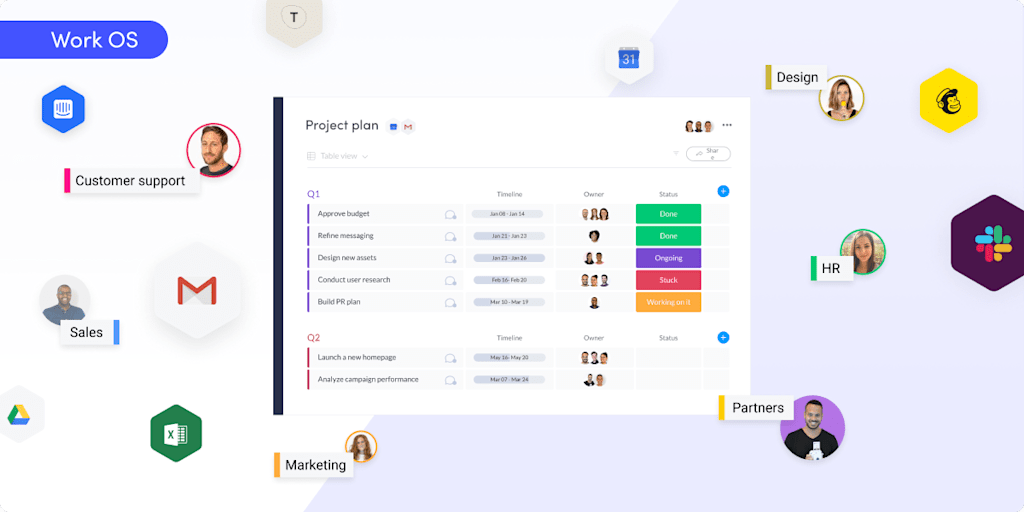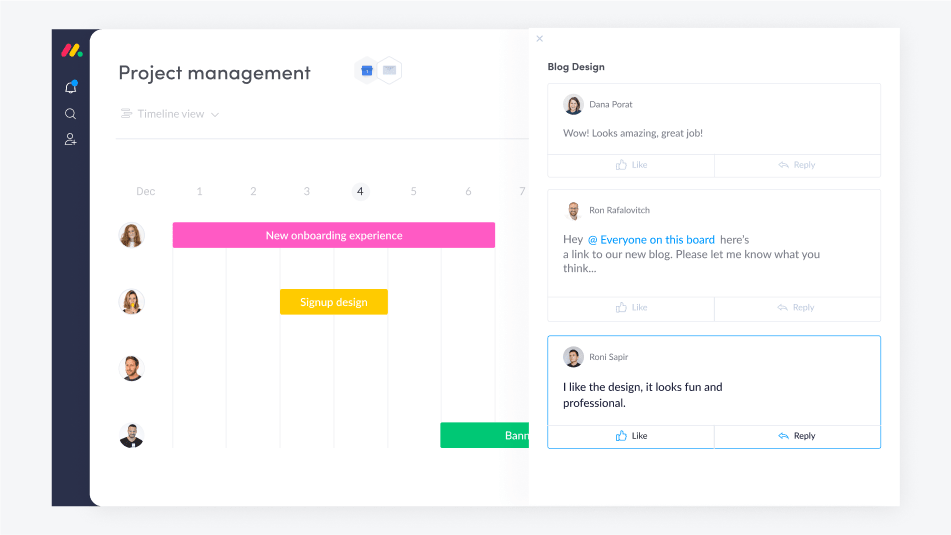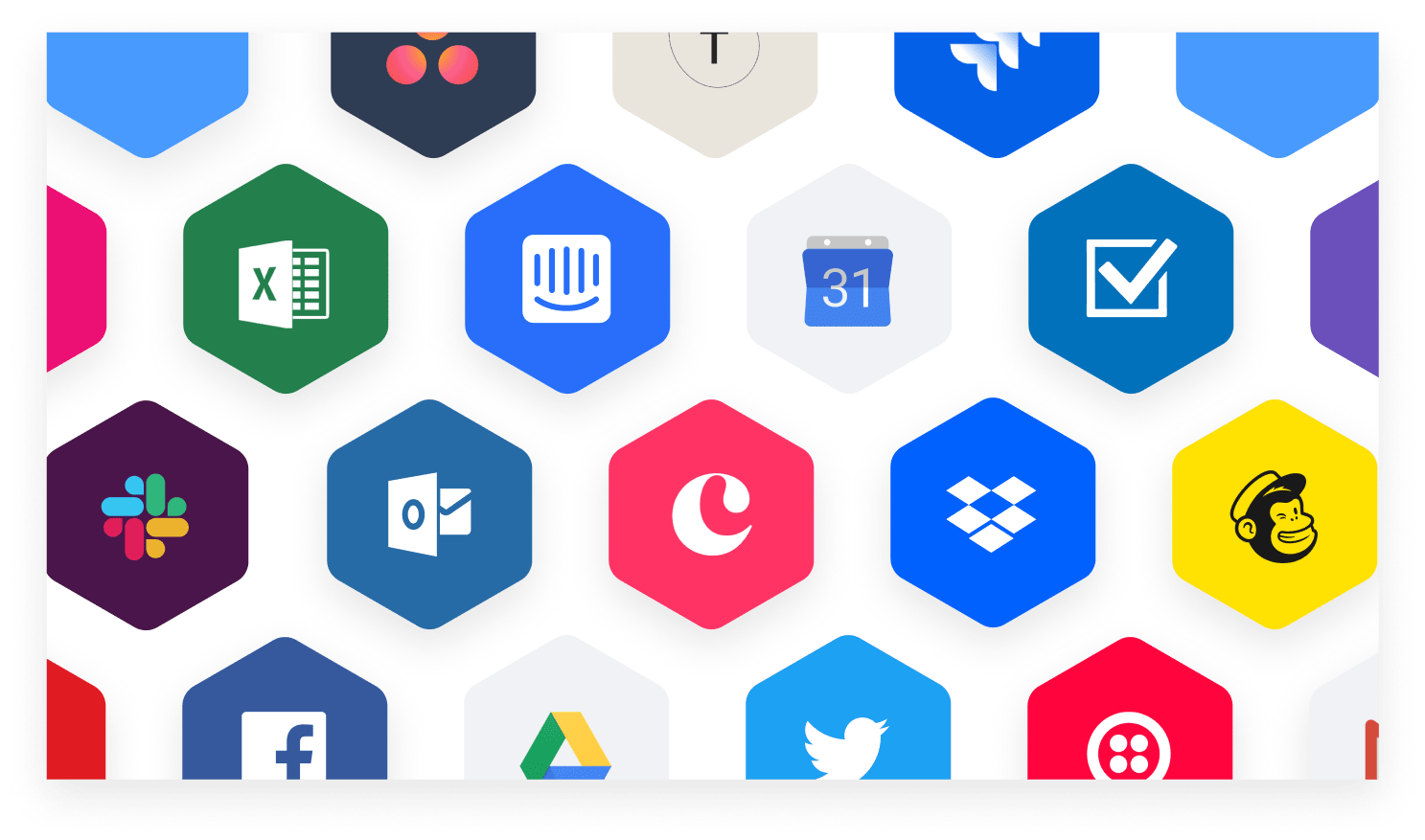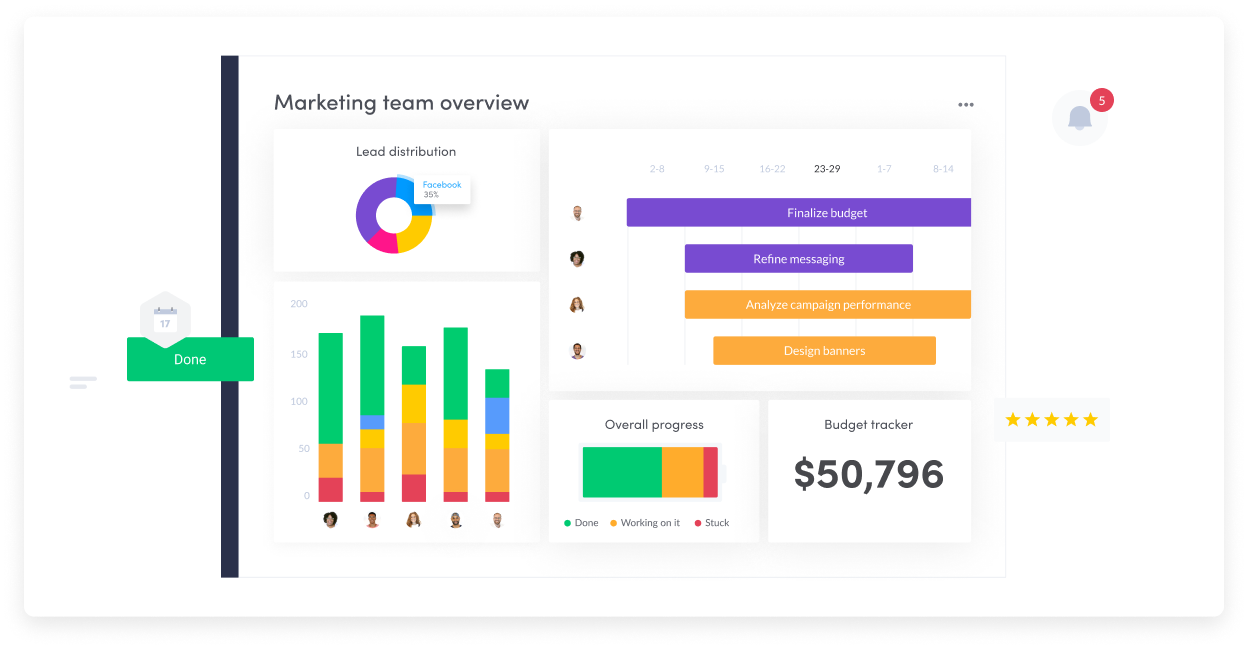What is a Work OS?
A work operating system — which you might also see written as Work OS or WorkOS — is a cloud-based software platform where teams build custom workflow apps. It allows teams to plan, run, and track processes, projects, and everyday work, often.
A Work OS is geared for organizations of all sizes and across all functions of the organization. It provides the flexibility to build and adapt to any workflow, project or process.
A Work OS becomes a digital workspace within an organization: its building blocks can be assembled into apps that manage any kind of work. It collects information from external tools, helps teams communicate about items within the context of the work happening, and places all workflows in one place. This creates a centralized home for all work.
In this 2023 guide, we’ll go over:
- The main capabilities of a Work OS
- Why teams need a Work OS
- How to choose the right software and set it up
- How monday.com Work OS can help your team stay agile, improve organization-wide collaboration, and run projects with confidence
Let’s get started.
Top 7 Capabilities of a WorkOS
A WorkOS platform supports the following capabilities:
-
Organization-wide use. A WorkOS serves all users in an organization, rather than specific functions or teams. Everyone in the organization should be a user on the Work OS.
-
Building blocks. A WorkOS uses functional building blocks that teams drag and drop to assemble together into apps that manage work as well capture and present data. A Work OS user can break apart and reassemble any workflow or application offered on the WorkOS.
-
Structured data store. A Work Os captures all data through human action and through automations, to make data complete and digestible. A user can consume the data as-is or through the lens of the building blocks.
-
Integration of data and apps. A WorkOS allows users to connect external data sources and apps into a unified workspace. Integrations allow users to continue using their favorite tools while centralizing all work into one shared work hub.
-
Workflow automation. A WorkOS allows automation of many, if not all, of its operations. Automation aims to remove human error for predictable, repetitive things.
-
Data visualization and analytics. All users with access to a WorkOS and with permissions to access a specific data source can create reports and visualizations with the system. A Work Os’s dashboards and reports become a single source of information for data-driven decision making.
-
Permissions and governance. A WorkOS includes permission-setting and governance features over who can view, update, and enter data as well as who can integrate and automate work. Teams can work in their own way with the Work Os while staying compliant and aligned with their organizational standards.
Advanced Features that a WorkOS May Offer
-
Low-code/no-code app creation. A WorkOS provides a no code/low code open platform for developers to create custom widgets, workflows, integrations and apps. These can be used by developers’ own organization or for commercial use by others.
-
Tracking progress. A WorkOS provides transparency into work progress for every employee and every team in the context of the work unit (projects, initiatives, processes). Managers can keep track of everyone’s work, and therefore make sure teams are aligned.
-
Communication. While a WorkOS doesn’t necessarily provide standalone communication channels, it does provide messaging within the context of a work task. 3rd-party communication tools (video, messaging, shared documents, and email) should be seamlessly integrated to add additional context.
Learn more about critical capabilities of a WorkOS.
Why have Work OS offerings emerged?
Our work environment has dramatically shifted. Teams – large and small – need to work at lightning speed to provide top-notch customer experiences or they risk losing opportunities, time, and resources. To make sure that teams are always improving, organizations also strive to stay close to their clients to quickly identify and seize business opportunities and proactively address threats, while maintaining alignment, productivity and efficiency across the organization.
A Work OS is designed to handle this kind of complexity. It’s where teams plan and deliver all work – like ideation, processes, projects, and initiatives – in one place. They are ideal for dynamic, fast-moving and remote team environments that require collaboration. And it’s where management can make sure everyone is aligned on their work and standard procedures.
Several macro business trends have contributed to the need for the Work OS: organizational agility, digital transformation, and cross-team collaboration.
Agility is king, but rare
Organizations struggle to keep pace with constantly changing requirements, environments, and customer needs, while delivering and executing at all times.
Therefore organizations must become agile – flexible enough to shift and adapt to different demands. What began as a way of working for software developers, agile is becoming a mandate for many organizations.
Organizational agility is an organization’s ability to adapt rapidly. For many organizations, this means a new mindset that reflects less hierarchy and nimble teams that can own projects from start to finish.
But according to a recent study by management consulting firm Oliver Wyman, despite a large number of leaders saying that organizational agility was highly important for future success (90 percent), only one-in-four rated their organizational agility as high (26 percent).
In an attempt to close this gap, organizations have turned to digital transformation to become more agile.
Digital transformation comes with painful consequences
Companies today use digital technologies to streamline their processes and manage work. Digital transformation is the process of integrating digital technology into all areas of a business to solve operational problems. More than simply using new software, digital transformation causes leaders and teams to rethink how they execute processes, workflows and customer relationships.
To achieve digital transformation, more and more organizations have adapted new technologies for their work. However, in many organizations, departments and functions might use their own specialized technologies – software such as Customer Relationship Management (CRM) for sales or Enterprise Resource Planning (ERP) for finances, campaign management for marketing, or Human Capital Management (HCM) for HR. These tools are not connected to one another, causing cross-departmental or cross-team data silos in organizations of all sizes. This makes it difficult for leaders and teams to see the bigger picture and make data-driven decisions with confidence.
Cross-team collaboration is even harder today
Most organizations are struggling to keep pace with digital transformation and organizational agility. According to McKinsey, “In many companies, ownership of processes and information is fragmented and zealously guarded, roles are designed around parochial requirements, and the resulting internal complexity hinders sorely needed cross-business collaboration.”
Most organizations also have dispersed workforces across locations and time zones – no longer are most teams located within a traditional “headquarters.” Often departmental workflows are inefficient – with departments such as HR, Marketing, Operations, Engineering, Sales, and Design operating on their own.
The bottom line is clear: workplaces need a way to handle this complexity – or they will get left in the dust.
Autonomous teams are powering organizations today, with consequences
To respond to this issue, autonomous teams – or teams working on their own, with their own practices and goals – power organizations today. Autonomous teams operate quickly and independently, using customized tools fit for their specific function or project. These types of teams are able to get things done, quickly, executing their work and projects in the way that works best for them.
On the other hand, this results in “mini organizations” and task forces within a larger organization. Teams operate independently, without collaboration with other teams, no executive oversight, no alignment with business goals and standard operating procedure.
Silos have emerged due to business trends
This results in three major silos pervading the modern workplace;
-
Data silos: Work data isn’t shared across teams, leading to isolated decision-making. For example, designers don’t have access to marketing statistics, and therefore don’t know whether a designed campaign succeeded or failed.
-
Collaborative silos: One team isn’t aware of another’s work, leading to unnecessary and redundant work. For example, a project team creates marketing materials for a client while the larger marketing team also creates the same materials for a client.
-
Operational silos: Business units develop their own procedures rather than working according to standard operating procedures. For example, a business unit signs a contract to pay vendors in net 30 days rather than net 60 days, which is the standard within the organization, due to siloing of their procedures.
Who is a WorkOS for?
A WorkOS is ideal for teams of all sizes, as it is flexible enough to meet the needs of any process, project, or workflow. A WorkOS is built for all users in an organization and doesn’t cater to a subset of professionals. They do not replace other systems but typically encapsulate those systems via integration. All WorkOS offerings vary in ease of use and flexibility.
Why should my team use a Work OS?
A Work OS bridges existing silos and improves organizational agility by centralizing data, contextualizing communications and providing visibility across an organization:
-
Moving fast: A Work OS empowers teams to adapt quickly by automating grunt work and giving teams autonomy to work the way that fits them best. This fast work remains aligned with organizational standards.
-
Centralizing data: Work OS offerings consolidate information from disjointed tools in one place, so everyone with permissions use it for data-driven decision-making. This breaks through data silos.
-
Contextualizing communication: Work OS offerings help teams communicate within the context of work happening, so different business units can easily share work products and plans. This overcomes collaborative silos.
-
Providing visibility: Work OS offerings centralize communications and data, giving leaders visibility into everyday work and ensuring alignment with standard procedures. This overcomes operational silos.
Work OS offerings become a digital workspace that connects teams to their work and relevant tools. They solve for many of the organizational challenges identified above.
Let’s take a look at two examples:
Example 1: A marketing agency uses a Work OS to plan and run concurrent campaigns, such as social media, search engine PPC, email marketing, and offline brand advertising. This requires collaboration and syncing across multiple teams – creative, design, content, production, operations, finance, and sales. All teams must be aligned at all times, and management needs visibility into progress, workloads, costs, and the ROI of the campaigns. The agency uses the Work OS for streamlining workflows, including managing legal contracts, onboarding new clients, and receiving and prioritizing client requests.
Example 2: A software development company uses a Work OS to collaborate among product owners, customer success managers, and developers. All information from the tools that the teams use – Jira, Github, and Zendesk – is integrated into the Work OS. All internal and cross-team communication happens within the Work OS platform: product owners manage feature requests, roadmaps, and prioritization; developers update product owners on progress and problems, customer success agents update product owners on customer requests, and more.
How a Work OS enables effective remote teamwork
The decision to work remotely is becoming increasingly common and requires the flexibility of a Work OS. A Work OS offers teams the ability to quickly build processes and workflows that fit their unique needs whether they are based in the same city or scattered across the globe.
Work OS benefits for remote teamwork include:
Communicating ‘in context’: Collaborate directly in the context of any project or initiative with a designated space for real-time communication with the ability to mention team members, teams, and everyone on a workflow app. Share files, comments, and feedback in one central place to avoid lengthy virtual meetings and endless email threads.
Promoting accountability: Ensuring teams stay on top of their work is tough in a remote work environment. Assign owners to action items to promote accountability and ensure everyone knows what work they are responsible for.
Staying on top of workload: Quickly see who is doing what and determine who has the capacity to take on new projects and who does not to avoid burnout. Reschedule or re-allocate work as necessary to ensure you meet all your deadlines on time.
How do you choose the right Work Os?
Because Work Os offerings are built for all users in an organization, rather than catering to a subset of professionals, they don’t necessarily replace other software systems. They typically encapsulate those systems via integration.
All Work Os offerings vary in ease of use and flexibility. It’s important to choose the best system for your needs.
Considerations for selecting the best system
-
Flexibility: How flexible is the system? Can you adapt it to your organization’s workflows? Can users build their own apps with minimal or no coding to create customized features to manage their workflows?
-
Integration: Does the Work Os have the ability to integrate with the tools your organization is using?
-
Ease of adoption: Will teams in your organization be able to use it? Is it intuitive? What kind of learning curve does it involve? Does it require IT implementation?
-
Time: Does the system support collaboration to sync employees and teams? Does the system save time or create more work? Does it support automations that can eliminate manual activities? Does it require you to recruit someone to manage it?
Why should my organization use monday.com?
monday.com is the Work OS that powers teams to run projects and workflows with confidence. It is the most complete and flexible system for users of all sizes, from enterprise companies, small and medium-sized businesses, and individual users. monday.com features:
Multiple integrations: Integration allows you to centralize your data and tools into the Work OS. monday.com includes a variety of integrations, including:
- Salesforce
- Mailchimp
- GitHub
- Shopify
- Jira
- HubSpot
- Microsoft Office tools
- Many more
Flexible: monday.com is the most flexible Work OS in the market, which means that instead of predefined workflows you are free to create your own workflows using building blocks. You can also make your own building blocks using the monday Apps framework within the Work OS. Integral to the monday.com platform, the monday Apps framework is a low-code development platform for developers to create new building blocks that teams can then drag and drop to shape their own workflows
Easy-to-Use: monday.com is easy to use with no coding required, enabling higher adoption rates organization-wide.
Automations: monday.com enables teams to save time by automating mundane tasks. This eliminates grunt work and lets teams focus on the work that requires their talents.
Multiple visualization options: monday.com provides leaders and managers multiple options to view their organizational and team work and stay up-to-date on progress.
Features for seamless collaboration: With connectivity features like monday.com workdocs, teams can turn notes, boards, images, and files into actionable workflows. Collaborate with team members in real-time on workdocs or tag them to keep everyone informed and synced on one unified workspace.
How do you set up a Work OS?
Work OS offerings encourage flexibility, visibility, focus, and collaboration. Getting a Work OS set up is easy with the right offering.
Step 1: Transfer all organizational data into your Work OS through integrations. Integrations easily transfer your data into the Work OS, so you can start the process stress-free. This can include Zendesk tickets, received emails, CRM emails, and more.
Step 2: Create workflows. Whether it is a campaign creation workflow or product launch workflow, the workflow should account for every step of the process.
Step 3: Invite all your employees, vendors and team members to the Work OS so your organizational communication happens within the context of the work in the system. For instance, you can comment within work items or processes to keep teams on the same page. For a Work OS to be most effective, all communication should occur within the system and within the project or workflow. This can include discussions about tasks and projects, customer and employee data collection, and more. You can also invite external vendors and customers to your shared boards.
Step 4: Create dashboards that will provide you with high-level visibility into ongoing processes, projects, and workflows. This will give executives and managers visibility to everything that is going on in the organizations with a birds’ eye view. A Work OS gives you the ability to track progress and projects, view the number of complete tasks in a sprint and check employee availability, quickly and easily.
By completing Steps 1-4, you’ve taken a giant leap towards more visibility and transparency on your team.
Now, you can use the more advanced features of Work OS platforms, such as: automating workflows to free employees from mundane work. You can create notifications for upcoming due dates, automatically assign relevant team members to tasks, push due dates according to project progress, and set up workflows to automatically update team members at once.
Work OS: built for the next evolution of work
The future of work is already here – and teams must be more agile, digital and communicative than ever before. Work OS offerings have emerged as a solution. They serve as a digital workspace for all work within an organization and are therefore uniquely suited for the challenges facing teams and organizations today, helping them be more adaptive and agile, easily weather through digital transformation, and improve cross-team collaboration. With unique features, monday.com is the easiest and most flexible Work OS that powers teams to run projects and workflows with confidence.