Every manager wants to manage their team successfully.
But how do you judge whether your team management tactics are effective?
The most obvious indicator is the team’s output — how many projects they’ve completed on time, how many they’ve delivered late, and how happy the clients are.
The right team management app can help you monitor vital metrics while also boosting team communication, collaboration, and engagement.
This article will explain the basics of team management apps and why you should use them.
We’ve also listed 5 must-have features for team management software to help you promote team cohesion and productivity in the new decade.
What is a team management app?
A team management app helps teams communicate and collaborate. It’s typically a centralized app for all work-related assignments and communication.
Team management software uses a combination of project, resource, and task management features to enable managers to keep track of their team’s productivity and morale. For specific on boosting productivity, see this post on productivity apps.
The main features of team management software are:
- Scheduling: plan project schedules, assign tasks, and track completion status
- Reporting: generate real-time or post-project reports that allow users to gain data-driven insights
- Communication: use comments and discussion boards to streamline communication
- Data storage: store all project-related data on one centralized platform
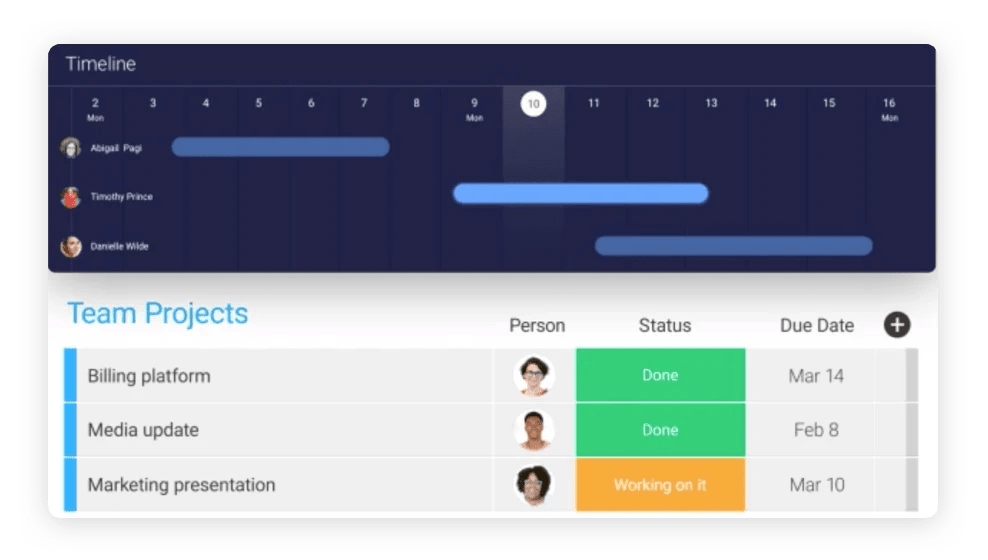
What are the advantages of using team management apps?
Using the right team management software, managers can reap the following benefits:
- Improved scheduling and planning: project management features enable effortless project scheduling
- Easy task management: use visual tools to assign one or more team members to a task. Track task completion using features like Gantt charts and timelines
- Better collaboration: makes communication between team members easy and gives relevant context to comments and feedback
- Centralized project data access: every employee can access project files relevant to them. Managers can use permission settings to dictate what each team member sees
- Resource management: a project schedule overview lets managers see how many tasks an employee is working on and helps manage workload. Some software also allows users to set and track budgets
- Reports and analytics: advanced team management software provides detailed reports about all projects, helping managers identify any issues and make changes
What to look for in a team management app
The team management software you choose should have the following features:
#1. Quick start
The right team management app for your team is one that will let you set up projects quickly and efficiently. Platforms like monday.com have 200+ pre-defined templates to pick from, so teams can turn their focus to the actual tasks at hand.Unlike manual tools or basic free platforms, a dynamic Work OS like monday.com lets you create a project board, add all the details, and invite all your team members in an hour or 2 rather than days or weeks.

#2. Personalization
Of course, team management is impossible if you can’t customize your project board to suit your team’s work methods.
While templates are a great start, managers must be able to add the columns, colors, and any other details that they want. They need project information to be displayed and communicated at a glance.
Free tools have minimal personalization options and make your team adapt to the app’s parameters rather than the other way around.
Choose an app that allows you to customize every aspect of your project board effortlessly.
monday.com lets you add as many columns as you need, group them to reflect your workflow, and offers 8 different ways to visualize your project as well.

#3. Collaborate with ease
Once your project is ready to go, it’s time to focus on collaboration — the most vital aspect of team management.
Many team management apps will have basic collaboration features — like assigning tasks to team members — but you need a lot more for efficient project management.
Collaboration is hindered when team members have to look for task details or have mundane email/chat conversations about basic task updates.
To streamline communication and promote better collaboration, monday.com has dynamic task management options.
Managers can customize every task element, including adding images, files, and checklists. PMs can also show and track task dependencies.
As a bonus, this also improves task management — especially when dealing with remote work spread across multiple teams — and removes the need for a separate task management app.

One of monday.com’s best collaboration features is the ability to add comments within a task. So every task-related conversation is had within context. And, every project board has a “Discussions” tab for project-related updates.
When all task information and conversation is in a single window, assumptions and misinterpretations are reduced, leading to better team-wide collaboration.
#4. Track and tweak
A team management tool is incomplete without the right analytics options.
Team management aims to create a well-oiled machine that delivers impressive projects on time. It’s impossible to achieve this goal without analyzing and changing existing processes.
Manually tracking analytics — such as how much time is spent on a task or how many daily tasks each employee is assigned to — is headache-inducing.
Thankfully, monday.com has your back. On monday.com, PMs can use the “Dashboard” feature to track every necessary metric, including task progress, budgets, resources, and workloads, at a single glance.
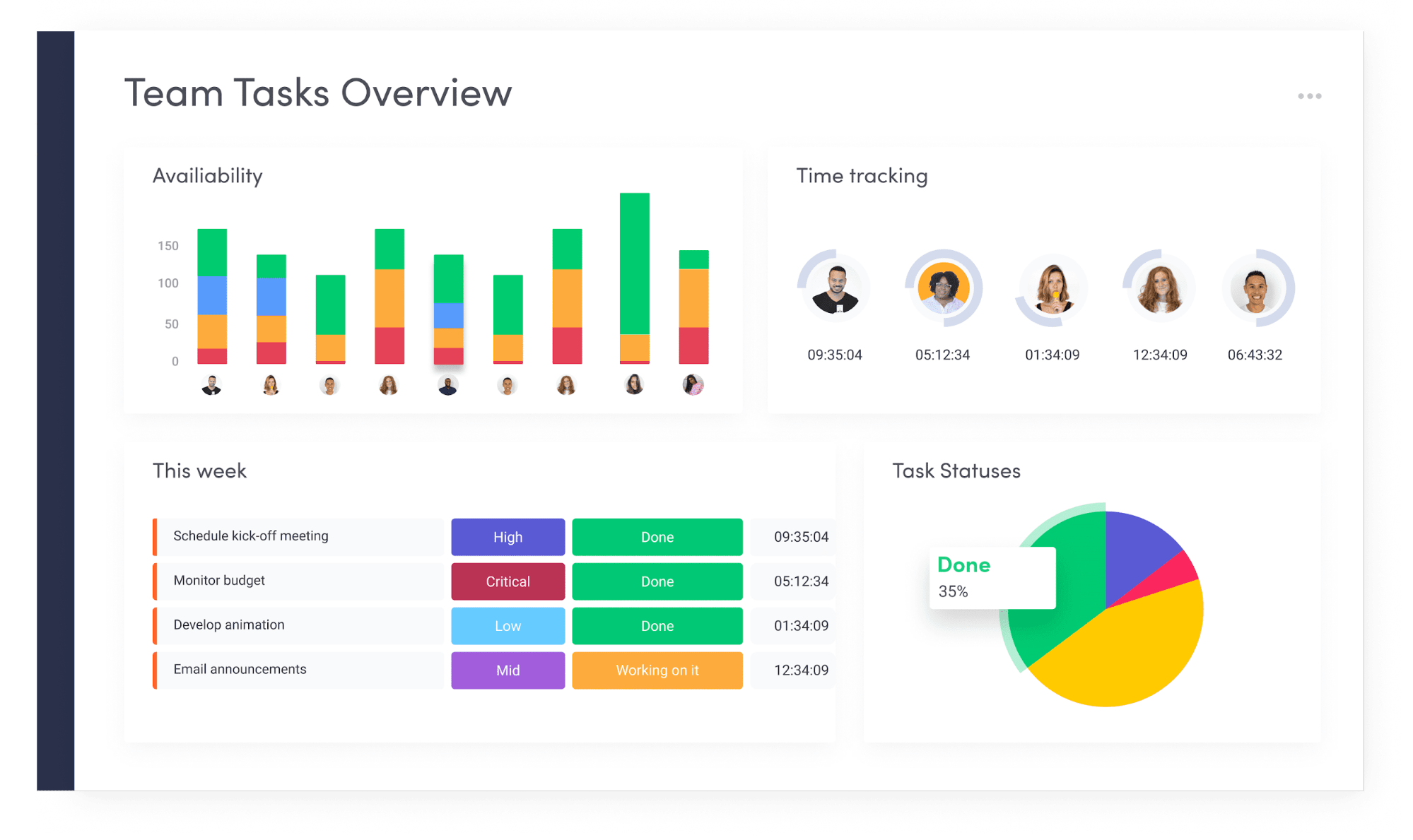
You can use 20+ types of visual widgets to track different project elements. All of the widgets are updated in real-time.
So — if you’re tracking a project on the Dashboard and identify an issue in the workflow — you can go to the project board and make changes. Your Dashboard widgets are automatically adjusted based on this change.
#5. Make work easier
A centralized workspace can significantly elevate team management and make work easier.
Your team management app must be a platform to manage all your projects and store all relevant information. Automation and integration are a vital part of this.
Automation recipes, such as the ones on monday.com, can be used to eliminate repetitive tasks and reduce your team’s workload.
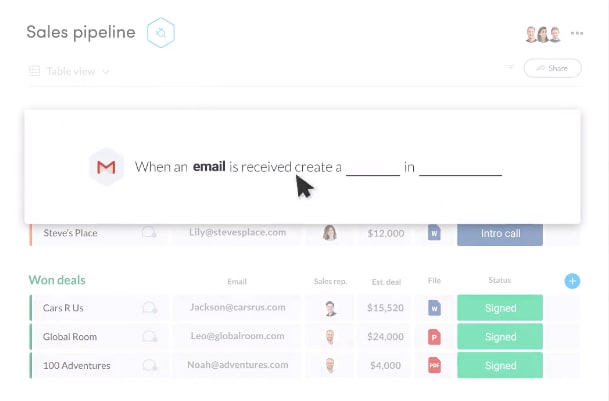
You can also integrate 100s of third-party apps with monday.com to perform all your work processes in one centralized hub.
The one app for team management
monday.com is a lot more than a simple team management app. It’s a comprehensive Work OS that allows users to build a team management or project management app that suits their entire team perfectly.
The work hub provides all the features mentioned above and has an extensive list of project management, collaboration, and analytics features.
In case you need convincing, here’s a small taste of what monday.com offers:
- 8 project board views: visualize your entire workflow and boost transparency using any of our 8 board views. These include Kanban, Timeline, Gantt chart, Calendars, Charts, and more.
- Time tracking: track how much time a task takes to get completed. Use this data to improve workflows and address team members who are submitting work late.
- Collaboration: an intuitive user-interface, in-task comments and GIFs, seamless file sharing, project-wide discussions, and a whole range of other features focused on improving team cohesion.
- Notifications: never miss a deadline again with push notifications and reminder emails to keep your team on track. Use our iOS or Android app to monitor work on the go.
- Comprehensive analytics: use Dashboard widgets to track anything you want, be it project progress, budget, task progress, workloads, portfolio management, and more
- 24/7 support: we offer 24/7 chat support, regardless of the payment tier you choose.
You can elevate your entire work process with monday.com and improve the way your team works for the better.
And, if you still need more, you can opt for a 2-week trial to check out the platform for yourself.
Ready to get started?
Team management software makes life a lot easier for managers while simultaneously enabling team transparency, cohesion, and collaboration.
monday.com is the best team management platform for teams of all sizes and across different industries. The Work OS feature list is endless and helps PMs with a lot more than just team management.
See what monday.com can do for your team and get started with the team task management template.

