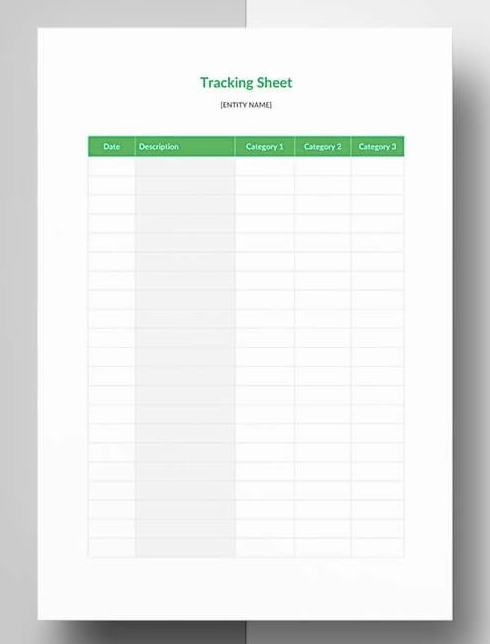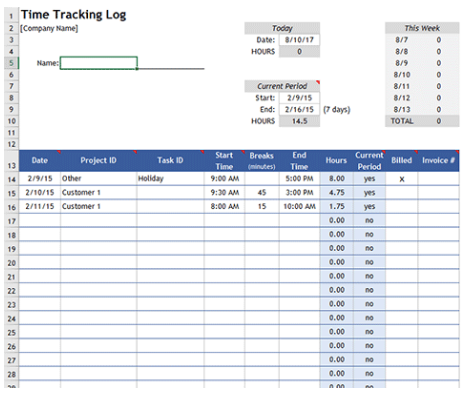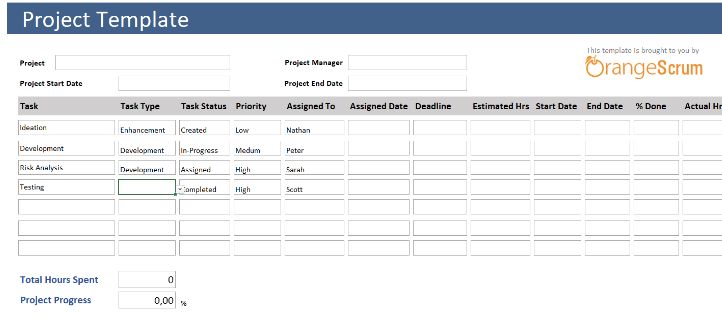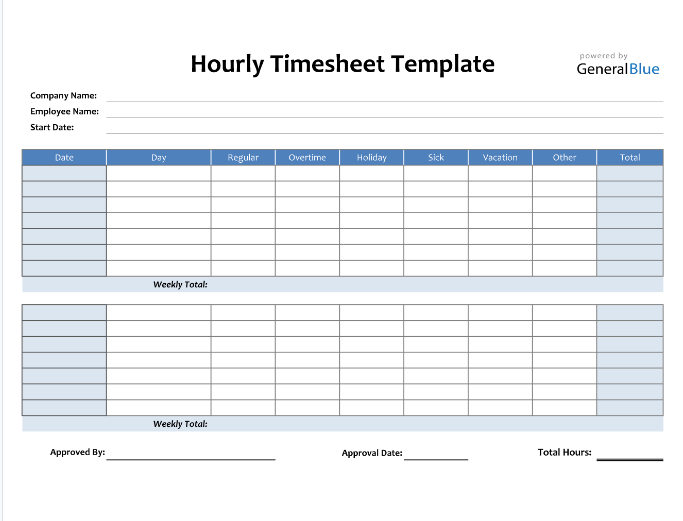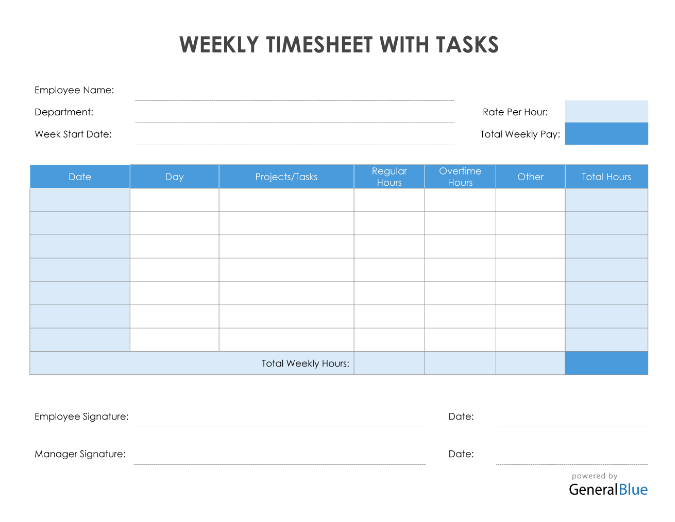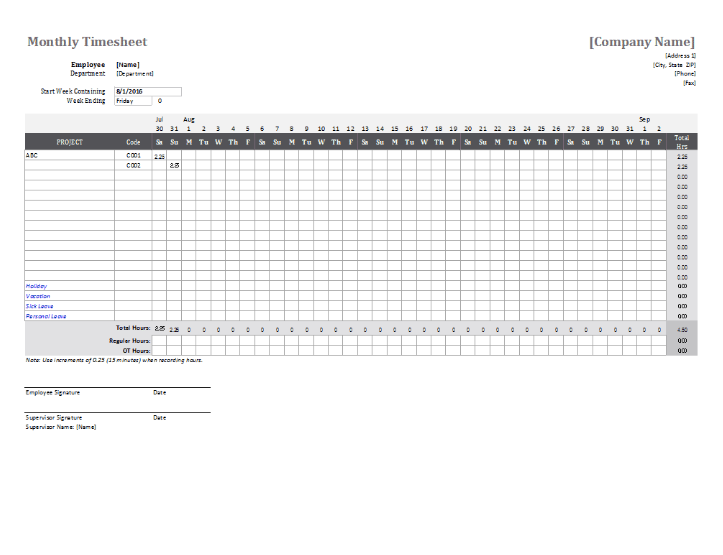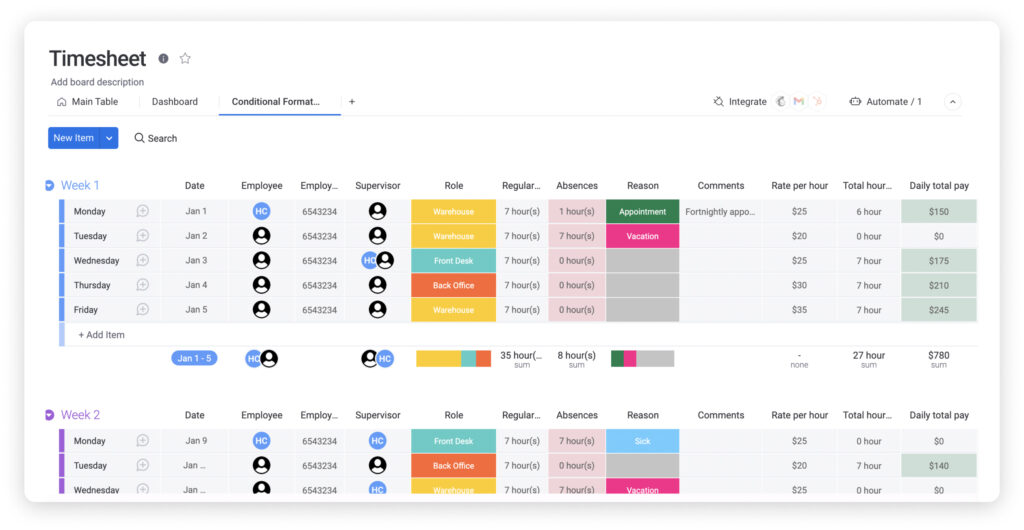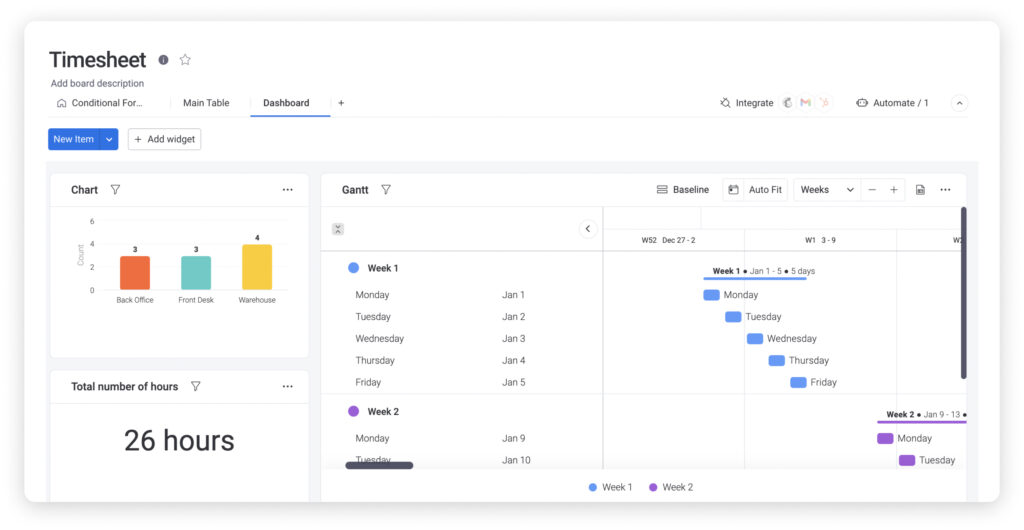Many teams start with spreadsheets for time tracking. It’s a free, familiar, and easy way to get started. But as your team grows, spreadsheets start to break down — too many versions, manual time entry, no visibility into progress or overtime hours.
In this article, you’ll get a free Google Sheets time-tracking template to help you start. You’ll also learn how to level up to a connected time management tool like monday work management, with real-time monitoring, customizable reports, and built-in project visibility.
What is a timesheet template?
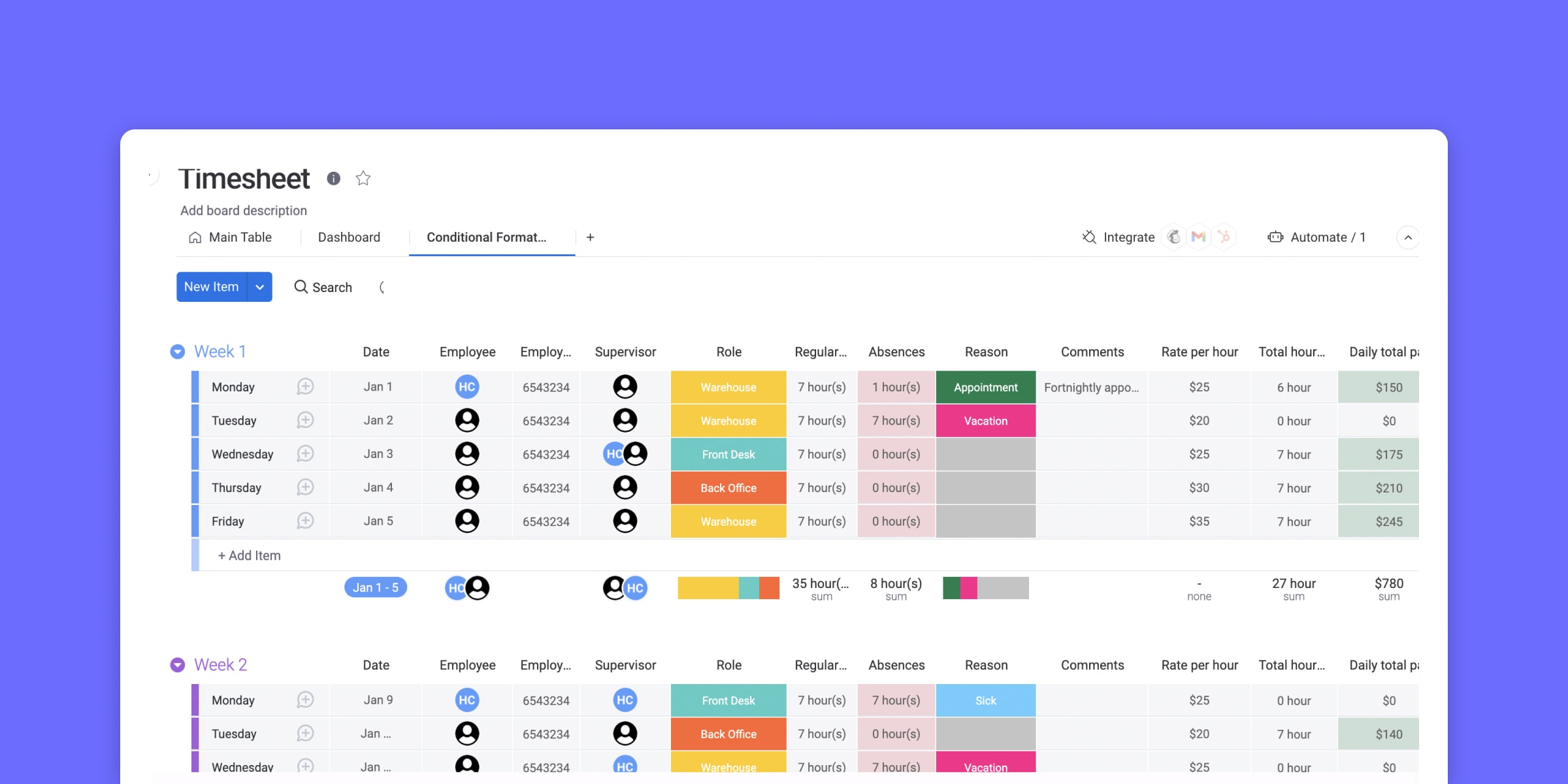
A timesheet template is a structured tool that teams use to log work hours, whether daily, weekly, or monthly. These templates help track time across tasks, projects, or clients and support more accurate payroll, better workload visibility, and more consistent reporting.
Most timesheet templates include fields like:
- Employee name or ID
- Date and time worked
- Project or client name
- Regular vs. overtime hours
- Notes or task descriptions
Timesheet templates can live in spreadsheets, documents, or dedicated time tracking tools. The goal is the same: to capture time entries in a consistent format that supports clearer reporting and smarter planning.
Here are a few examples of how different teams might use timesheet templates:
- Project management: Project managers can use time logs to understand how long contributors spend on each task and monitor progress against deadlines. If deliverables take longer than expected, they can better anticipate delays and adjust resources accordingly. A spreadsheet format also gives visibility into time spent on repetitive admin work that could be automated.
- Human resources: HR groups rely on time records to assess performance and identify gaps in training or support. For example, if someone regularly logs more hours than others on similar work, it could signal a need for coaching or a hidden blocker. Digital timesheets also help HR identify standout contributors ready for advancement and analyze time patterns for workforce planning.
- Finance: In finance, payroll efficiency depends on timely, accurate, and auditable data. A spreadsheet can help small organizations reduce billing errors and create simple summaries of regular hours and overtime.
Why teams start time tracking with Google Sheets
Many organizations start with spreadsheet-based formats like Google Sheets or Excel, thanks to their flexibility and ease of access. For early-stage workflow management, this spreadsheet-based setup offers just enough structure to work. Employees can log hours, record project work, and generate simple reports — all without needing to implement a new platform.
Spreadsheet templates also offer a flexible setup for time capturing. You can organize by task, project, or individual. It’s easy to duplicate, easy to share, and works well when you’re managing just a few people or short-term projects.
It helps teams get started with consistent time entry and employee timesheets, providing a centralized record without the overhead of a formal system. This structure also helps maintain accurate billing, supports basic reporting, and prevents unnecessary back-and-forth over hours worked.
Where spreadsheets start to fall short
As time-tracking needs grow, manual templates often fall short because they lack automation, real-time collaboration, and integrations with broader workflows. That’s when teams start exploring connected, cloud-based solutions that allow for centralized updates, shared visibility, and data-driven decision-making.
Here are some common spreadsheet-based time-tracking challenges organizes deal with:
- Manual updates: Logging time manually leads to inconsistent records and more admin time.
- Version control issues: When multiple team members edit the same file, monitoring accurate data becomes difficult.
- Lack of automation: You can’t set reminders, create workflows, or trigger follow-ups.
- No real-time visibility: You can’t see who’s working on what without messaging or checking in.
- No integration with project tools: You still need to copy data from Sheets into your task management software.
At a certain point, spreadsheets stop being helpful. For consistent records, real-time collaboration, and accurate reporting, you need a connected platform that scales with your business like monday work management, which combines time tracking with workflow automation, dashboards, and seamless collaboration.
Get startedHow different roles use spreadsheet-based timesheet templates
Let’s take a look at how different teams put spreadsheet-based timesheet templates to use and where those setups start to show their limits. These real-world examples highlight the tipping point when manual tracking becomes a barrier to growth.
1. How accounting firms use timesheet templates
Accounting firms need to work efficiently since their bottom line depends on how much time their accountants spend working with each client. This means they need a streamlined way to track their time and bill their clients in an efficient and timely manner.
An accounting firm might break down its timesheet by client, project, or activity. This structure helps track regular hours and billable time accurately, providing better visibility into resource use across different engagements. It also simplifies payroll records by aligning hours worked with client invoicing, making customizable reports easier to generate when needed.
(Source)
When it stops working: However, this setup only works until project volume grows, reporting becomes inconsistent, and it’s difficult to separate billable from non-billable time without centralized time tracking.
2. How freelancers use timesheet templates
Freelancers typically work with a diverse range of clients on various projects. If a freelancer has an organized and shareable way of recording their time, such as a timesheet template for Google Sheets, it provides a transparent way to collaborate effectively with their clients.
Freelancers managing multiple deliverables can customize a Google Sheets time-tracking template to organize hours by project and task. This allows freelancers to control permissions when sharing their employee timesheets with clients, such as view-only permissions. Freelancers often balance multiple deadlines at once, making clear and consistent time records essential for accurate invoicing and better client management.
(Source)
Using a digital timesheet also supports customizable reports that summarize work completed by project, helping freelancers track their weekly hours, monitor task progress, and enhance client communication.
When it stops working: Unfortunately, as the client load increases, Google Sheets becomes difficult to manage, especially when trying to track hours across client projects and deliverables or generate detailed reports.
3. How project managers use timesheet templates
One of the most common uses of timesheets is to track a team’s task progress across multiple initiatives. A busy project manager can save time and improve visibility by using a centralized system where employees log their hours in a shared spreadsheet template.
A project management spreadsheet template can be customized to include fields for:
- Project names
- Task descriptions
- Team member assignments
- Time spent per task
- Regular hours and overtime hours worked
This structure makes it easier to spot delays early, balance workloads across departments, and create customizable reports for leadership review.
(Source)
When it stops working: Although Google Sheets provides a solid foundation for logging project time entries, version control can become a challenge as organizations grow. Team members might accidentally overwrite entries, use an outdated version, or duplicate work across different sheets. Establishing clear ownership, setting editing permissions, and maintaining a single source of truth helps departments minimize errors and stay aligned.
Over time, project teams need more than shared files. Without seamless integrations and real-time updates, managers lose visibility into task progress and dedicated time allocation.
Get started5 types of templates for tracking your team's time
Choosing the right template gives your team a consistent and reliable way to record work hours, manage workload visibility, and avoid manual entry errors. Whether you are tracking employee timesheets on a daily, weekly, or monthly basis, the format you choose impacts how easily you can manage and report on your data.
Here are common types of spreadsheet templates and how they fit different work environments:
1. Hourly timesheet template
This template is ideal for recording shift workers, contractors, or anyone paid by the hour. These templates help capture start times, end times, and total hours in a structured view.
The structure helps ensure accurate payroll processing, easier shift planning, and better tracking of both regular hours and overtime hours.
2. Daily timesheet template
This template is useful for salaried employees working regular schedules. Teams can log time spent on specific tasks each day, making it easier to monitor productivity trends and task progress across deliverables.
3. Weekly timesheet template
A weekly timesheet is best for logging broader weekly hours and overall project progress. Often used by freelancers or shift workers who manage multiple projects or clients across a typical workweek.
Weekly tracking provides a clear view of employee capacity and helps teams stay on top of billable time.
4. Biweekly timesheet template
This timesheet template is designed to align with two-week pay cycles. Biweekly templates help reduce administrative overhead for payroll records and make it easier to manage employee timesheets for larger organizations.
5. Monthly timesheet template
A monthly timesheet template is ideal for longer-term projects or client engagements. A monthly basis provides a full view of hours worked, supports budget forecasting, and makes it easier to manage recurring billing cycles.
Monthly overviews also help leadership track resource utilization more accurately and prepare customizable reports for financial planning.
As your team’s time tracking needs grow, managing dozens of disconnected templates can create gaps in visibility and accuracy. Automating workflows, centralizing updates, and accessing time data across projects becomes critical as complexity increases.
But even with these formats, spreadsheet-based time management breaks down quickly as teams grow. That is where monday work management comes in, helping organizations move beyond static spreadsheets to a smarter time management tool that scales with your business.
Move beyond time-tracking spreadsheets with monday work management
Growing teams eventually reach the limits of Google Sheets. Static templates can capture basic time entry data, but they cannot automate tracking, streamline collaboration, or provide real-time visibility into team capacity. They also rely heavily on manual timesheets, which increases the risk of delays, inaccuracies, and missed insights.
A time management platform like monday work management replaces manual spreadsheets with centralized time tracking built directly into your workflows. Departments can assign tasks, estimate time, log hours, and generate detailed reports, without switching between tools or juggling versions.
Built-in workflows eliminate common bottlenecks around time estimates, task assignments, and project timesheets. You can track total employee time, monitor daily tasks, and see where dedicated time is being spent across all workstreams.
Real-time visibility supports data-driven time management. Leaders can forecast timelines, reallocate resources, and make adjustments proactively, before small issues become blockers.
Plus, with seamless integrations to the tools your team already uses, monday work management connects time logging to budgeting, resource planning, and performance forecasting. Teams gain a complete view of billable hours, overtime, and progress, all in one place.
The Time Tracking Column makes it easy to start a timer on any task with a single click. You can pause for breaks, switch tasks, or log hours manually for flexibility, all while avoiding the errors that come with traditional manual timesheets.
The Time Tracking Widget gives project managers a bird’s-eye view of team activity across one or multiple boards. You can zoom out to review department-level allocation or drill into individual workloads to identify opportunities for support or optimization.
Plus, monday work management’s board views act as a versatile online timesheet and enable you to visualize your time-tracking data in any way you prefer. This way, you can easily and automatically generate reports and analyze time spent on a project.
Board views function like a customizable online timesheet, helping teams visualize time by project, person, task, or time period. From there, it’s easy to generate detailed reports, identify bottlenecks, and make faster decisions that support business growth at scale.
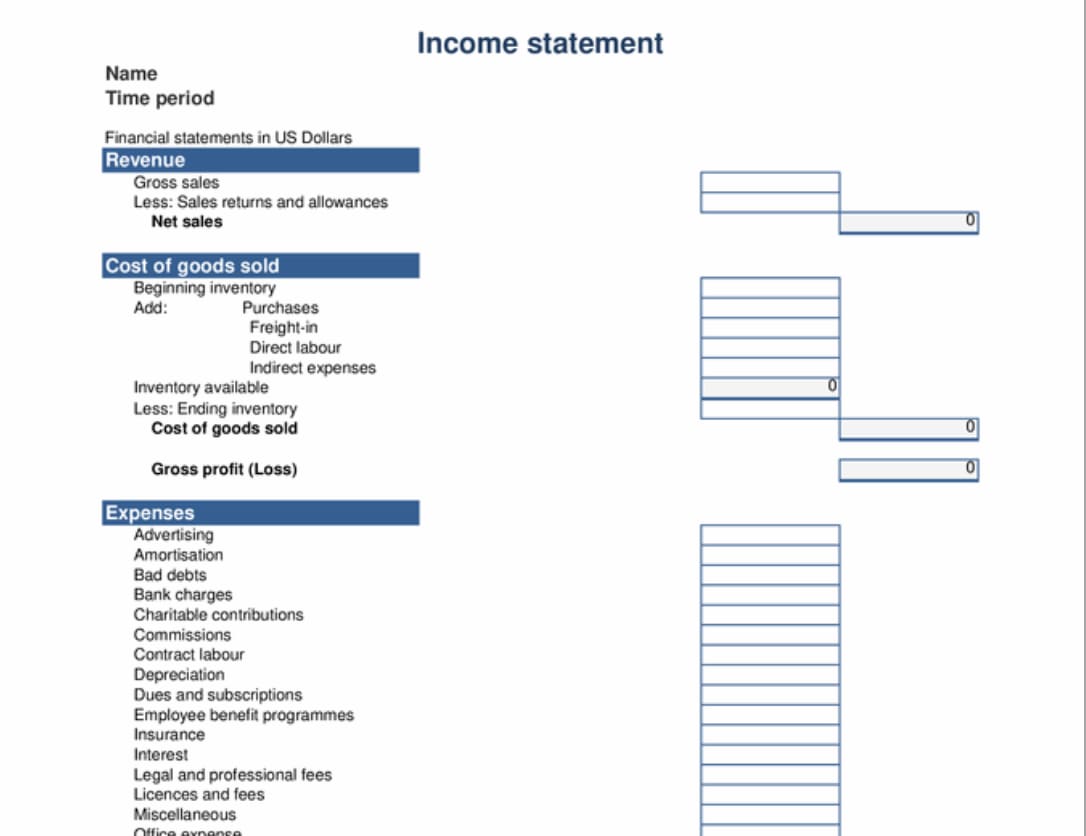
Build a smarter system that grows with your team
Spreadsheet templates are a helpful way to get started with time tracking. They’re accessible, easy to set up, and give teams a simple way to begin logging hours.
But they’re not built for scale.
As workflows grow more complex and teams expand, manual tracking across disconnected spreadsheets creates silos, slows down reporting, and increases the risk of missed hours and inaccurate data.
Take the next step with monday work management, a centralized time tracking solution that combines detailed reporting, workflow automation, and real-time visibility in one connected platform.
Start with our free Google Sheets template, then explore how monday work management helps teams log hours more efficiently and scale with confidence.
Get StartedFAQs
How do I make a timesheet in Google Sheets?
Open Google Sheets and create a new spreadsheet. Add columns for date, task, hours worked, and any notes. You can also start with a pre-made template.
What are the limitations of tracking time in Google Sheets?
Google Sheets doesn’t support automations, real-time tracking, or integrations with other tools. Managing edits and ensuring accuracy can become difficult as teams grow.
When should I switch from spreadsheets to a time tracking platform?
If you're managing multiple users, projects, or reports manually, a platform can reduce errors and improve efficiency.
What’s the best alternative to Google Sheets for time tracking?
Google Sheets is a great starting point for simple time tracking, but growing teams often outgrow its manual processes and lack of real-time visibility. Solutions like monday work management offer built-in time tracking, automation, and customizable reporting — all within your project workflows. Instead of juggling disconnected spreadsheets, you can manage time, tasks, and resources in one place.
Can I use a Google Sheets template for team time tracking?
Yes. You can set up shared access and customize columns for your team’s needs, but version control and manual updates can be a challenge.
Is Google Sheets secure enough for time tracking?
Google Sheets can be secure if access settings are properly managed. However, it lacks built-in permissions and audit features found in purpose-built tools.