Let’s be honest, you probably have lists littering your desktop — and desk — as we speak.
Perhaps you’re the “Sticky note on the side of the monitor” type? Or the “Downloaded a free task list app and now have a document a mile long with no organization” type?
We feel your pain.
But, as you well know, there are many problems with both paper and free desktop task lists. They’re never at your fingertips when you need them, can be easily lost, and can’t exactly be shared easily with your partner or colleague who could help you tick things off.
Fortunately, there is a better way to manage tasks and task lists. In this article, we’re going to cover some of those strategies and how you move your task management into the 21st century.
What is the purpose of a task or to-do list?
The purpose of a task list is not to get things done.
Rather, the purpose is to organize the things you need to do so you can do them.
Organizing yourself with a to do list or list in general helps make the workload significantly more manageable.
The list itself – whether paper or digital – is simply a means of understanding what’s been done and what’s left to do.
So, if you consider that the goal is organization, you can see why the introduction of technology into lists has dramatically increased efficiencies over older (“writing things on the back of my hand”) forms of task management.
What are the advantages of a task list app?
When considering the purpose of a task management software, there are several must-haves that are necessary for it to be useful.
Let’s break them down…
1. The task list app should help you remember what needs to get done.
This is a no-brainer. The human brain is fallible, and trusting in your memory to get things done is a recipe for failure.With a highly-visible to do list, you can easily refer to all of the outstanding tasks you need to get accomplished. Referring to a written list also helps with the creation of new tasks as additional opportunities are discovered.
Creating that list is only the first step. Without prioritization you might as well have a paragraph of text.
How do you focus on the things that need to get done vs. the ones that are less important?
A good task list app, like monday.com, lets you easily move tasks around based on priority and even categorize and tag them so they can be more effectively and efficiently sorted and (thus) tracked.
With monday.com you can easily organize your to do list in a way that makes sense to you. Filtering by due date, priority, or person responsible ensures that your most important deliverables are always front and center.
And — as we’re the nerds who wrote our school notes in different colored pens — we also offer color-coded labels to help you easily identify what needs to get done first and what can wait until later.
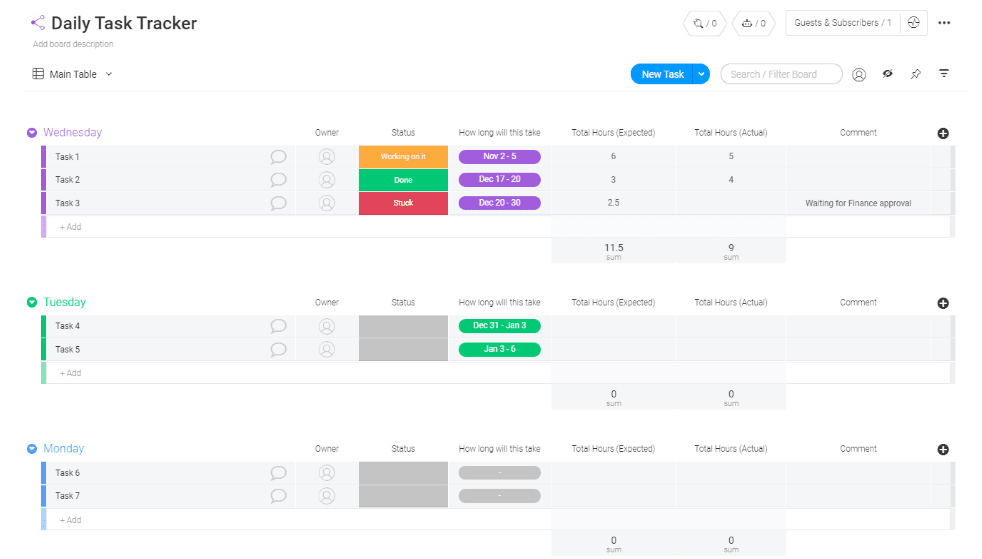
2. The task list app should improve your efficiency.
One of the biggest problems with paper lists is that they’re never near you when you need them.
Making a grocery list and leaving the list at home means you’re just wandering the aisles like you normally do. While it’s a good excuse to pick up all the snacks you don’t need, it’s hardly an efficient use of your time.
With a task management app like monday.com however, you not only have it with you on your android or iOS device while you’re out and about, you can actually edit it too. This gives you a lot more flexibility and control.
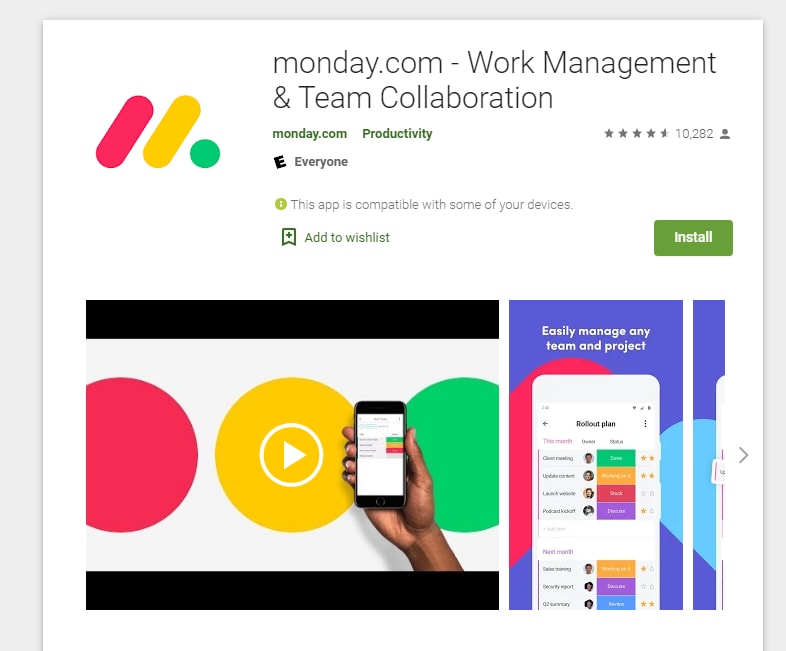
Keeping all of your tasks in one place helps ensure that you’re not entering the same task multiple times and even lets you group tasks together to further improve your efficiency. Added to that you can create recurring tasks and use other automation to make the to do list app even smarter.
Of course, having all of your tasks in one place is great, but understanding the progress you’ve made on them is even better. With a task list app like monday.com, you can easily track work completion, helping ensure you stay on track.
Another advantage to a task list app is that it’s easy to assign tasks to and from individuals and even change due dates. Remember, Rome wasn’t built in a day so it’s more than likely you’re going to have some tasks you’re not able to complete. With a task list app, carrying a task forward from one day to the next is easy.
What is the best task list app?
When considering task list apps, there are different ones available to pick and choose from. It is important that the solution you choose meets not only your immediate needs but is also able to grow with you.
The best task list app should –
- Let you organize tasks the way you want. Everyone is different and how they work on tasks also varies. With monday.com you can organize tasks using Kanban boards or simple lists.
- Keep you on track. It’s very easy to get distracted, but with a good task management platform like monday.com, you get regular notifications about deadlines ensuring that you have enough time to prioritize where needed.
- Make it easy to add tasks. Forcing you to go through multiple hoops to add and organize your tasks is just a waste of time. With monday.com you can add and categorize a task quickly. In addition to adding tasks, monday.com also lets you easily assign tasks to others so you don’t have to do all the work yourself!
- Offer an intuitive user interface. You don’t want to be hunting around trying to find your tasks or how to add new ones. A well-designed task management app offers a simple and intuitive interface that makes getting work done easy and fun.
- Sync across every platform. You don’t only do your tasks at your desk or on the road. Based on the work and where you are, you need a productivity app like monday.com that will keep you synchronized across every device.
Why is monday.com better than the rest?
An important point to note, however, is that with monday.com you’re not just restricted to basic tasks – you have the capability of doing much more. monday.com is powerful as an individual tool, but its power only grows exponentially when you make it part of your business workflow.
The powerful team-task management capabilities built into monday.com lets you manage teams with just the right amount of effort.
Using the team-task management template you can help keep teams on track. Its weekly task overview is a great way of ensuring everyone on your team knows what they are responsible for. And with the inclusion of drag and drop functionality, everyone can ensure their tasks are updated quickly and easily.
Additional views can be added on the fly letting everyone visualize the bigger picture while not losing track of individual tasks and deliverables.
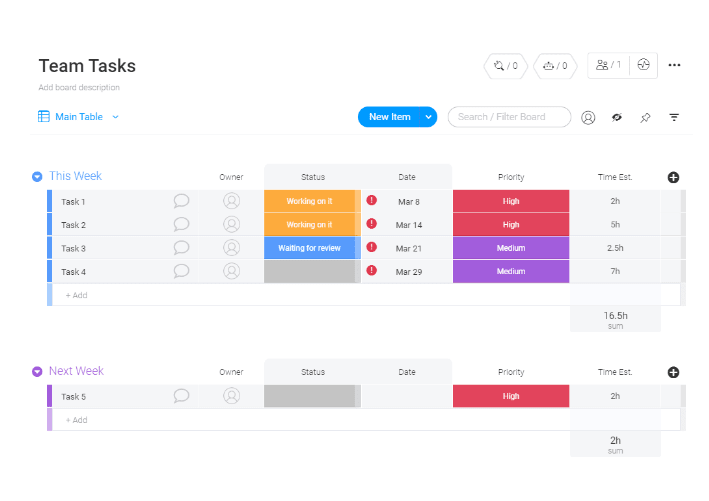
With powerful collaboration built in, monday.com lets you use shared to do lists, files and information in a single place, helping everyone be more effective and efficient.
Conclusion
With monday.com you have everything you need to manage yourself and your teams in an easy and visual way. With the android app and task management software for iOS, you’re not restricted to the office and you can easily set notifications and automation on tasks to ensure you never miss any deadline.
monday.com makes it easy to manage all of your work in a single space. With the powerful team tasks template and daily to-do list template, monday.com offers everything you need to stay organized and productive.

