Years ago, IT support was a waiting game. Users submitted tickets into a black hole, and IT teams manually sorted through emails, relying on memory to solve recurring issues. Today, that model is broken. Employees expect instant, reliable service, and IT teams are stretched thin trying to keep up with routine requests while also driving strategic projects.
This is where ITSM automation changes the game. It transforms those repetitive, manual processes into intelligent, self-running workflows that deliver consistent service around the clock. By handling routine work automatically, it frees your team to focus on complex challenges that move the business forward.
This detailed guide walks through everything you need to know to get started. We will uncover the key processes to automate first, the steps for a successful implementation, and how AI is making service management smarter than ever.
By the end of this post you will learn how to build a foundation for scalable, data-driven IT operations that meet modern expectations.
Key takeaways
- Automate repetitive IT work: streamline routine tasks like password resets and ticket routing so your team can focus on strategic, high-impact projects.
- Start with seven core processes: automate incident management, service requests, change workflows, problem analysis, knowledge management, asset tracking, and employee onboarding to build a solid foundation.
- Use AI to predict and improve: intelligent platforms learn from every interaction, making ticket routing smarter and preventing issues before users even report them.
- Empower teams with monday service: create no-code automations, connect data across departments, and make faster decisions with unified analytics.
- Measure progress with clear KPIs: track improvements through metrics like resolution times, first-contact fixes, and user satisfaction to prove automation success.
What is ITSM automation?
ITSM automation uses technology to streamline IT service management processes without manual intervention. It’s becoming standard practice, with a 2025 Musewerx report showing that 86% of enterprises are implementing some form of it. This means your service desk can automatically route tickets, resolve common issues, and track performance — all while your team focuses on more complex work, powered by help desk software.
By automating these everyday tasks, ITSM tools turn routine service requests into self-running workflows. A password reset, for instance, can be verified, approved, and completed automatically — no agent intervention required. The result is faster resolutions, fewer backlogs, and more time for IT teams to focus on projects that drive real business value.
What does IT service management automation cover?
IT service management covers everything your IT team does to deliver services — from handling support tickets to managing changes and maintaining systems. Self-service IT automation transforms these manual processes into self-running workflows that adapt based on rules and patterns.
Unlike basic automation that just follows scripts, ITSM automation understands context. It knows the difference between a critical server outage and a routine software request, then responds accordingly.
The evolution from manual to automated service management
Years ago, IT teams manually sorted through email requests, assigned tickets based on who was available, and relied on memory to solve recurring issues. This worked until ticket volumes grew and teams couldn’t keep up.
Basic workflow automation brought some relief. Teams could set rules for ticket assignment and create automatic notifications as part of efficient IT operations management. But these systems still needed constant manual oversight.
Today’s intelligent automation changes everything. Systems now understand natural language, learn from past resolutions, and even predict problems before users notice them with AI for ITSM.
Key components of modern ITSM automation
Modern ITSM automation brings together multiple technologies to create a unified, intelligent service management system. Each component plays a key role in improving efficiency and consistency across your IT operations:
- Intelligent ticket management: automatically classifies and routes requests based on context and urgency.
- Knowledge base integration: delivers instant, reliable answers to common questions through connected documentation.
- Workflow orchestration: links multiple processes into smooth, end-to-end sequences without manual input.
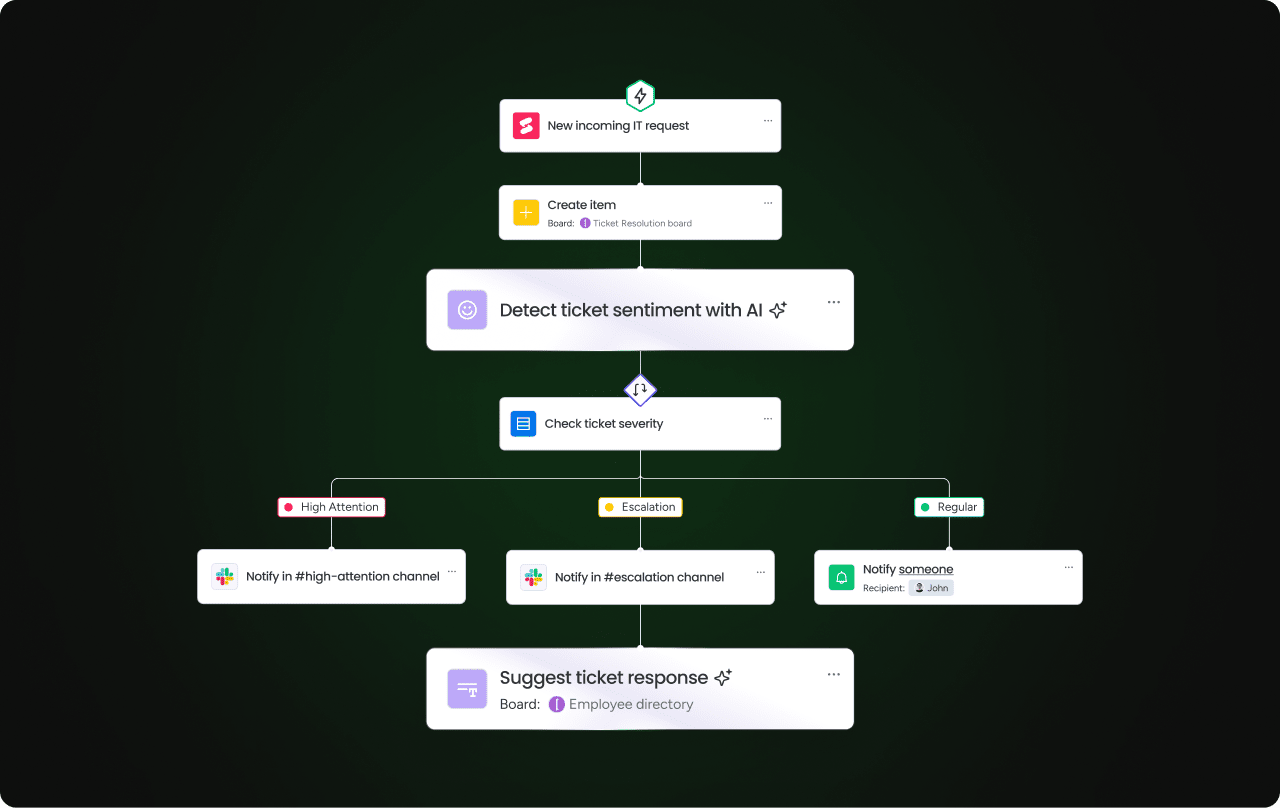
How ITSM automation transforms modern IT operations
Your IT team probably spends too much time on repetitive tasks that IT help desk support can streamline. ITSM automation changes that by handling routine work automatically, freeing your team to tackle projects that move the business forward. Instead of reducing headcount, this shift allows for a 28% increase in staff focused on innovation, according to Musewerx research.
Beyond efficiency, automation delivers measurable improvements across every area of IT operations. It accelerates ticket resolution, optimizes resources, enhances service quality, and unlocks real-time insights — all contributing to a more proactive and data-driven service model.
Accelerated ticket resolution and response times
When a ticket comes in, every second counts. An IT ticketing system eliminates the wait time between submission and assignment by instantly analyzing the request and routing it to the right person.
Smart escalation ensures complex issues reach specialists quickly. The system monitors progress and automatically escalates tickets approaching SLA deadlines. Platforms like monday service enhance this with AI that learns your organization’s patterns, making routing decisions more accurate over time.
Reduced operational costs and resource optimization
Automation helps IT teams do more with the same resources. By removing repetitive manual work, your existing staff can handle higher ticket volumes without additional headcount.
Key benefits include:
- Higher productivity: automate triage, routing, and routine fixes so technicians can focus on complex issues.
- Lower cost per ticket: reduce time spent on manual processes and increase first-contact resolution rates.
- Smarter resource allocation: free skilled staff for strategic initiatives instead of day-to-day maintenance.
Enhanced service quality and user satisfaction
Users want fast, consistent service. Automation delivers both by ensuring every request follows the same high-quality process, a key benefit of AI in customer service, regardless of when it’s submitted or who handles it.
The system remembers user preferences and past issues, creating personalized experiences that feel more responsive. Users get immediate acknowledgment of their requests and regular updates without anyone manually sending emails.
Data-driven insights for continuous improvement
Every automated interaction generates data about what’s working and what isn’t. This information reveals patterns you’d never spot manually — like which software updates trigger support spikes or when certain teams need extra coverage.
Real-time dashboards show exactly how your service desk performs. You can track resolution times, identify bottlenecks, and make adjustments based on actual data rather than guesswork.
7 essential ITSM processes to automate first
Not sure where to start with automation? Focusing on the right processes first delivers immediate value and builds a strong foundation for more advanced capabilities.
These seven ITSM processes are ideal starting points because they address high-volume, repetitive work that users will notice immediately. Each one offers clear benefits that users will notice immediately.
1. Incident management and alert automation
Incident management keeps your systems running by quickly addressing disruptions. Automation transforms this reactive process into a proactive one that often resolves issues before users notice.
Automated monitoring detects problems and creates incidents instantly. The system can even attempt basic fixes — like restarting a service — before alerting human technicians.
2. Service request fulfillment
Service requests — like software installations, access permissions, and equipment orders — make up a large share of IT workloads. Because these follow consistent, rule-based patterns, they’re ideal candidates for automation.
With ITSM automation in place:
- Self-service portals: allow employees to submit requests easily without waiting for IT intervention.
- Automated validation: ensures each request meets predefined requirements before moving forward.
- Built-in approvals: routes requests to the right stakeholders instantly for faster turnaround.
- Hands-free fulfillment: triggers provisioning workflows automatically once approvals are complete.
3. Change management workflows
Every system change carries risk. Automation ensures proper review and approval while speeding up the overall process, which is essential for IT change management.
The system routes change requests based on risk level and impact. It schedules implementations during approved windows and can even roll back changes if problems arise.
4. Problem management and root cause analysis
When incidents keep recurring, you need to find the underlying cause. AI-powered analysis spots patterns across multiple incidents that humans might miss.
The system correlates seemingly unrelated issues to identify common root causes. It then suggests solutions based on what worked in similar situations.
5. Knowledge management and self-service
Good documentation solves problems before they become tickets. Automation keeps your knowledge base current and helps users find answers quickly, which is central to ITSM knowledge management.
AI can generate new articles from resolved tickets and update existing ones when processes change. Smart search understands what users are really asking, even when they don’t use technical terms.
6. Asset and configuration management
Tracking IT assets manually is nearly impossible at scale, which is why IT inventory management is essential. Automation discovers devices, tracks software licenses, and maintains configuration records without constant manual updates.
The system alerts you to compliance issues, expiring licenses, and unauthorized changes. This prevents surprises and helps optimize spending.
7. Employee onboarding and offboarding
New employees need accounts, equipment, and access to dozens of systems. Automation coordinates this complex process across departments.
When HR enters a new hire, workflows automatically create accounts, order equipment, and schedule training. Everything’s ready on day one.
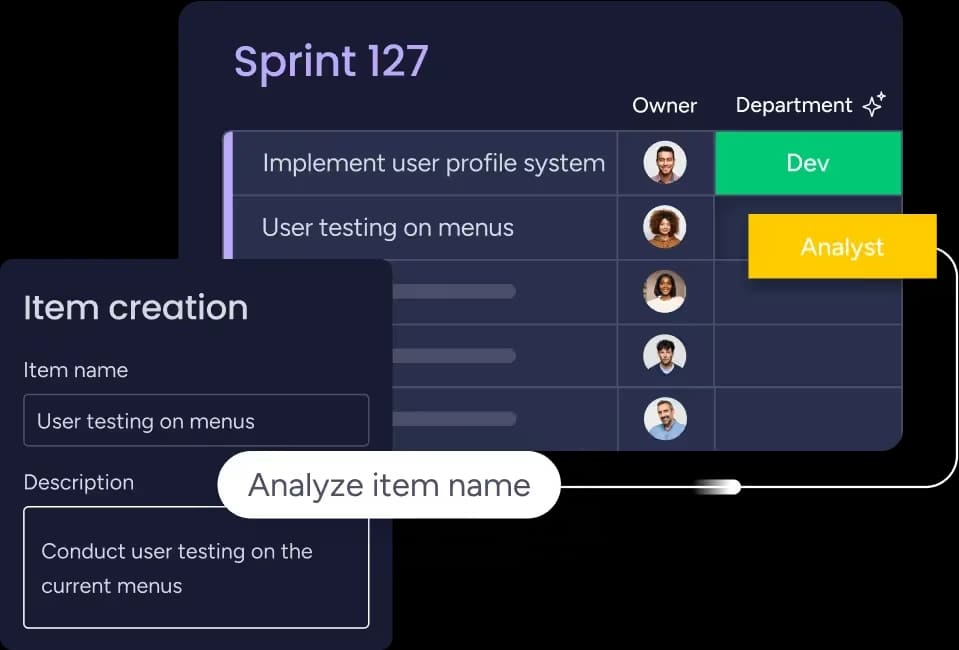
How to implement ITSM automation successfully: easy steps to follow
Ready to automate your ITSM processes? This framework guides you through implementation while avoiding common pitfalls. Each step builds on the previous one, creating sustainable automation that actually works.
Step 1: assess your current ITSM maturity
Before automating anything, understand where you are today. Document your current workflows, measure baseline metrics, and identify pain points.
Ask yourself:
- Which processes cause the most frustration?
- Where do tickets get stuck?
- What tasks eat up the most time?
Your answers reveal automation priorities.
Step 2: identify and prioritize automation opportunities
Focus on high-volume, repetitive tasks with clear rules. These deliver fast returns and build confidence for tackling complex processes later.
Consider impact on both IT staff and end users. A process that saves your team hours while improving user experience should top your list. Intuitive platforms such as monday service help identify these opportunities (through analytics that highlight bottlenecks and repetitive work patterns).
Step 3: select the right ITSM automation platform
Your platform choice determines long-term success. Look beyond feature lists to find solutions that adapt to your needs rather than forcing you into rigid workflows.
Key considerations include:
- Integration capabilities: can it connect to your existing systems?
- Ease of use: will your team actually use it?
- Scalability: can it grow with your organization?
- AI capabilities: does it get smarter over time?
Step 4: design and test automated workflows
Start simple. Map out basic workflows before adding complexity. Show how automation handles different scenarios, including errors and exceptions.
Test thoroughly in a safe environment. Get feedback from actual users — they’ll spot issues your IT team might miss.
Step 5: deploy, monitor, and optimize
Roll out automation gradually. Start with one team or process, learn from the experience, then expand. This reduces risk and builds expertise.
Monitor everything. Track metrics, gather feedback, and watch for unexpected behaviors. Use this information to refine and improve your automated workflows continuously.
ITSM automation best practices that deliver results
Success with ITSM automation requires more than good technology. The practices we go on to discuss below will help you to avoid common mistakes (and maximize value from your automation investment).
Start small with high-impact quick wins
Pick visible processes that affect many users. When people see immediate improvements — like instant password resets or faster software access — they become automation advocates.
Quick wins build momentum. Success with simple automations creates support and resources for tackling complex challenges.
Ensure seamless data quality and integration
Automation amplifies data problems. Clean up your data before automating, or you’ll automate mistakes at scale.
Plan integrations carefully. Automated workflows need access to multiple systems. Make sure they can get the data they need without creating security risks.
Prioritize user experience and adoption
Automation should make life easier, not more complicated. Design with users in mind — both IT staff and end users.
Provide clear communication about what’s changing and why. monday service addresses this with intuitive interfaces that make automation transparent and understandable.
Establish governance and security protocols
Automated systems need oversight. Define who can modify workflows and under what circumstances. Regular audits ensure automations stay aligned with policies.
Security becomes critical when systems act autonomously. Implement proper access controls and monitor automated actions closely.
Measure success with actionable KPIs
Define success metrics before starting. Focus on business outcomes like user satisfaction and resolution times, not just technical metrics.
Track these KPIs consistently:
- Mean time to resolution: how quickly are issues resolved?
- First-contact resolution rate: how often are issues fixed immediately?
- User satisfaction scores: are users happier with automated service?
- Cost per ticket: has automation reduced support costs?
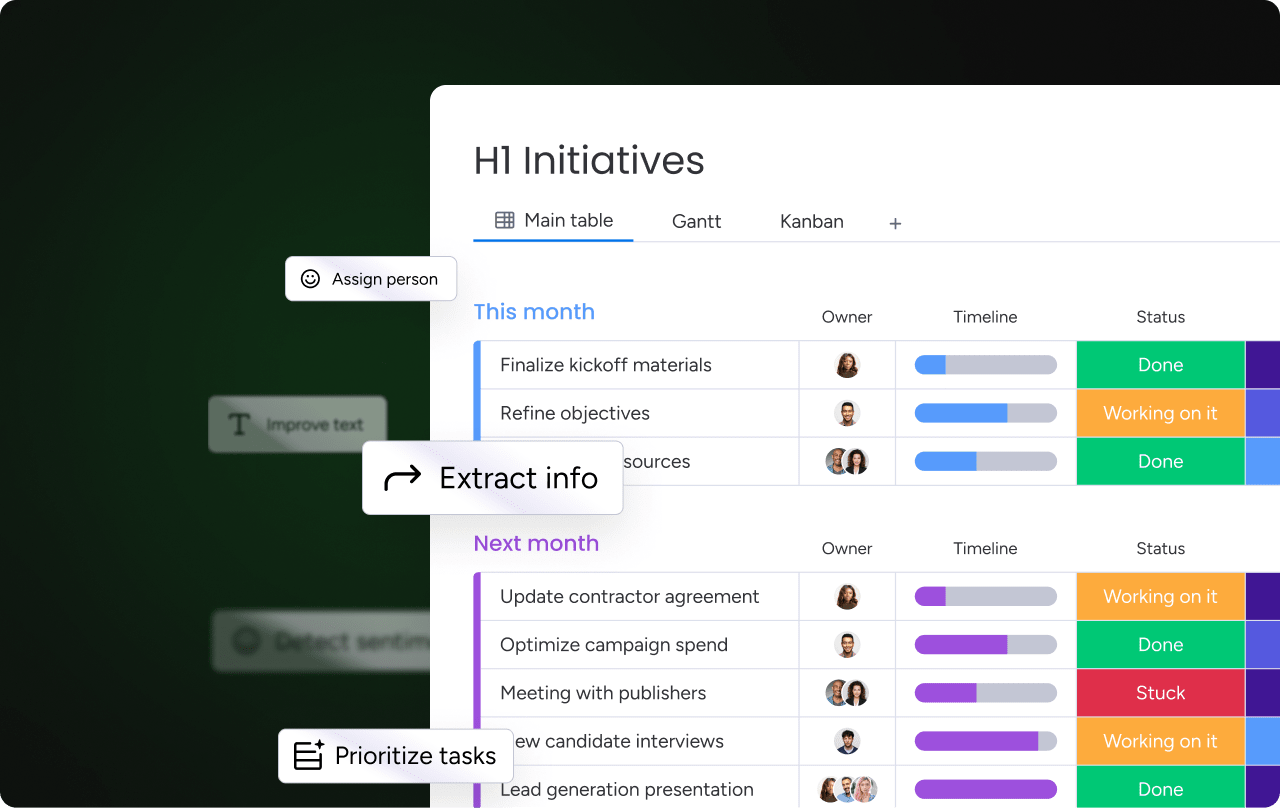
Natural language processing for smarter interactions
This natural interaction extends to chatbots and virtual assistants that can hold real conversations, understand follow-up questions, and know when to escalate to human agents. With solutions like monday service, this capability is built directly into the platform, making intelligent interactions accessible to everyone.
AI transforms ITSM automation from following rules to understanding intent. Your service desk becomes genuinely intelligent, learning and improving with every interaction through AI service management.
Intelligent ticket routing and auto-classification
AI reads tickets like a human would, understanding context and urgency even when users don’t use the right technical terms. It routes requests based on content, not just keywords.
The system learns from corrections. When agents reclassify tickets, AI remembers and applies that knowledge to future requests.
Predictive analytics for proactive problem prevention
AI-powered analytics help IT teams spot issues before they disrupt users. By identifying recurring patterns and anomalies, automation shifts support from reactive to preventive.
- Early detection: flag risks like server failures or recurring software errors before they escalate.
- Pattern recognition: uncover trends such as ticket spikes during major updates or end-of-month cycles.
- Proactive response: schedule maintenance, allocate resources, or alert teams in advance.
Context-aware chatbots and virtual assistants
Users can describe problems in their own words. AI understands “my computer is being weird” just as well as “system performance degradation.”
This natural interaction extends to chatbots and virtual assistants that can hold real conversations, understand follow-up questions, and know when to escalate to human agents.
Continuous learning and knowledge base enhancement
Every resolved ticket teaches your system something new. AI automatically captures solutions and adds them to your knowledge base.
The system identifies knowledge gaps and suggests new articles. It updates existing documentation when processes change, keeping everything current without manual effort.
How to overcome common ITSM automation challenges
Even the best automation strategy can stumble without the right preparation. From team resistance to legacy system constraints, ITSM automation comes with hurdles that can slow adoption or limit impact. The key is anticipating these challenges early and addressing them with clear communication, smart integration planning, and consistent governance.
The sections below outline the most common obstacles — and how to navigate each one effectively to keep your automation initiatives on track.
Managing change resistance and building buy-in
People naturally resist change, especially when they fear automation might replace them. Address concerns directly by showing how automation enhances their work rather than replacing it.
Involve skeptics in planning. When they help design automated workflows, they become champions instead of critics.
Integrating legacy systems and modern platforms
Old systems weren’t built to talk to modern platforms. But replacing everything isn’t realistic. Instead, use integration platforms or APIs to bridge the gap.
monday service handles this through extensive integration options that connect to legacy systems without requiring wholesale replacement.
Maintaining security and compliance standards
Automation requires careful security planning. Systems need appropriate permissions to function without creating vulnerabilities.
Build security into workflows from the start. Include approval steps, audit trails, and regular reviews to maintain compliance.
Scaling automation across your enterprise
What works for one team might not work for another. Plan for variation while maintaining consistency in core processes.
Create hubs of excellence that share best practices and provide support. This helps teams learn from each other while maintaining standards.
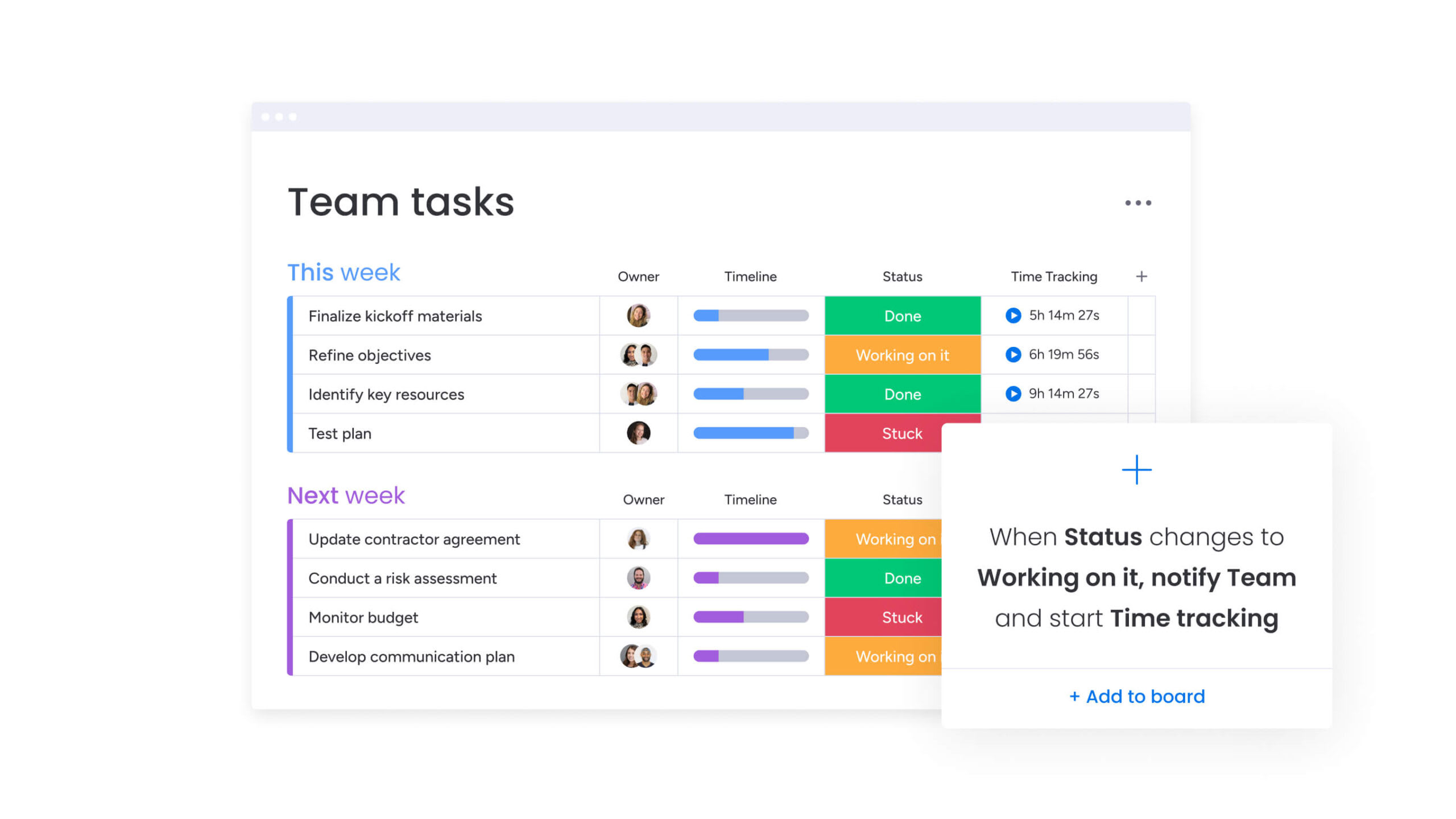
Transform your ITSM with monday service's AI-powered platform
An effective ITSM platform should simplify service delivery, eliminate repetitive work, and adapt as your organization grows. Built on the flexible monday Work OS, monday service unites automation, AI intelligence, and collaboration into one connected environment. It bridges IT operations with broader business processes, helping teams deliver faster, smarter, and more consistent service.
The following capabilities show how the platform supports every stage of IT service management:
No-code automation that scales with your business
Create sophisticated automations without writing code. The visual workflow builder lets you design complex processes through simple drag-and-drop actions.
Business users can modify workflows directly, reducing dependence on IT developers. As your needs grow, the platform scales without requiring architectural changes.
AI copilot for intelligent service management
The AI Copilot acts like an experienced team member who never sleeps. It suggests resolutions, finds relevant knowledge articles, and identifies patterns that humans might miss.
This isn’t just about following rules — the AI understands context and learns from your organization’s unique patterns. It gets smarter with every ticket.
Unified analytics for data-driven decisions
See everything happening in your service environment through customizable dashboards. Track SLA compliance, resolution times, and team performance in real time.
Analytics go beyond reporting to provide actionable insights. Identify bottlenecks, optimize resource allocation, and measure automation impact with precision.
Cross-department collaboration made simple
Service requests often span multiple departments but monday service keeps everyone connected (through shared workspaces that maintain visibility while respecting boundaries).
Integration with other business systems enables true end-to-end automation. Whether it’s HR onboarding or procurement requests, workflows seamlessly cross departmental lines.
Ready to transform how your IT team delivers service? See how monday service and AI-powered automation can revolutionize your ITSM operations today.
Frequently asked questions
What is the typical ROI timeline for ITSM automation implementation?
The typical ROI timeline for an ITSM automation implementation is between 6–12 months for most organizations. Initial benefits like reduced manual effort and faster response times appear immediately, while cost savings and efficiency gains compound as you expand automation to more processes.
How much does ITSM automation software cost for mid-sized organizations?
ITSM automation software for mid-sized organizations typically costs between $25–100 per agent per month. Total investment includes software licensing, implementation support, training, and integration work, which varies based on your specific needs and existing infrastructure.
What technical skills does my IT team need for successful ITSM automation?
Modern ITSM automation platforms require minimal technical skills thanks to no-code interfaces. Your team needs to understand service management processes and change management principles, but platforms like monday service eliminate the need for programming knowledge or scripting abilities.
Can ITSM automation platforms integrate with existing service desk software?
Yes, most ITSM automation platforms integrate with existing service desk software through APIs, webhooks, and pre-built connectors. This lets you enhance current capabilities with automation while preserving workflows and historical data your team already relies on.
How do organizations measure the success of automated service management initiatives?
Organizations measure ITSM automation success through metrics like reduced mean time to resolution, improved first-contact resolution rates, higher user satisfaction scores, and decreased cost per ticket. Comparing these KPIs before and after automation shows clear value delivery.
What security considerations are important when implementing ITSM automation?
ITSM automation security requires proper access controls for automated systems, complete audit trails of all automated actions, and regular security reviews. Organizations must implement role-based permissions, monitor system activities continuously, and ensure compliance with data protection regulations throughout implementation.
