IT teams are often measured by their ability to support strategic business goals. Yet, they spend most of their day handling repetitive, low-impact requests like password resets and software access. This reactive cycle creates a bottleneck, slowing down employee productivity and pulling skilled technicians away from high-value work.
What if your most skilled IT technicians could spend their day driving innovation instead of resetting passwords? That’s the shift happening in forward-thinking organizations, moving from a reactive help desk to a proactive service model.
An IT self-service portal empowers employees to resolve common issues and request services independently, anytime and from any device. By providing a single, intuitive interface for knowledge articles, automated workflows, and service requests, organizations can eliminate common friction points and deliver instant support.
This post guides you through everything needed to build a successful portal that users will actually adopt. Join us for a few minutes and we will cover best practices for implementation, key benefits for the organization, and the essential features every modern portal needs.
Key takeaways
- Slash resolution times: IT self-service portals can cut ticket resolution times by 50% while delivering 24/7 support, freeing your team to focus on strategic projects instead of routine password resets.
- Start with quick wins: like password resets and software downloads to build user confidence, then gradually expand services based on what your employees actually need most.
- Leverage AI and no-code: modern platforms like monday service combine AI-powered automation with no-code customization, letting you build and modify workflows instantly without technical expertise or complex integrations.
- Prioritize user experience: success depends on mobile-first design and comprehensive knowledge bases that help users find answers quickly, reducing tickets before they’re even created.
- Measure for ROI: measure adoption rates, resolution times, and user satisfaction continuously to identify improvement opportunities and prove $text{ROI}$ to leadership through data-driven insights.
What is an IT self-service portal?
An IT self-service portal is a web-based platform where employees can fix common IT problems and request services without calling the IT help desk support team. This model is quickly becoming the new standard, with a 2024 Forrester report noting a significant shift toward self-service among 81% of enterprises. This means your team gets instant access to password resets, software downloads, and answers to technical questions — all through a single online interface.
In simple terms, it’s the organization’s IT service portal that never closes. Employees browse available services, submit requests, and track progress just like ordering from any online retailer.
Understanding IT self-service
self-service IT lets users solve their own problems through automated workflows and knowledge resources. Instead of waiting for an IT technician, employees can reset passwords, request software access, or find troubleshooting guides instantly.
The key differences between self-service and traditional support are:
- Immediate access: solutions available 24/7 without waiting.
- User independence: employees fix issues themselves.
- Automated processes: common requests handled without human intervention.
How service portals transform IT support
Service portals fundamentally transform the traditional support model. Instead of IT teams reacting to every phone call and email, users find solutions independently through an intuitive interface.
When an employee forgets a password, for instance, they can bypass the traditional ticket submission and waiting process. Instead, they visit the portal, verify their identity, and reset it immediately. This self-service transformation is simplified by platforms such as monday service, which uses AI-powered routing to manage routine requests and escalate complex issues to specialists, a critical shift from the traditional model.
Self-service IT vs traditional help desk
When you look at how IT teams support employees today, the biggest shift is the move from reactive, ticket-heavy help desks to self service models that give people instant answers. Both approaches aim to keep teams productive, but the experience is very different. Before we compare them side by side, here’s what changes most when organizations adopt self service.
| Traditional help desk | Self-service IT |
|---|---|
| Phone/email requests | Web portal access |
| Business hours only | Always available |
| Agent handles everything | Users solve simple issues |
| Manual ticket routing | Automated classification |
.
10 best practices for IT self-service portal success
Creating a successful IT portal requires more than just launching software. To ensure high adoption, you must focus on the user experience from day one.
These proven practices below will help you build a portal that your employees actually want to use, turning it into a go-to resource for instant support.
1. Start with quick wins
Launch your portal with services that deliver immediate value. Password resets, software downloads, and equipment requests are perfect starting points.
These simple services build user confidence and demonstrate the portal’s value from day one. Once employees experience instant password resets, they’ll trust the portal for more complex service requests.
2. Design for mobile-first access
Your employees work from phones and tablets, not just desktops. Design your portal to work perfectly on every device.
Mobile-responsive interfaces, such as those provided by platforms like monday service, automatically ensure consistent experiences whether users access the portal from their phone during a commute or a laptop at their desk.
3. Build a comprehensive knowledge base
A strong ITSM knowledge management approach prevents tickets before they’re created. Structure your content to help users find answers quickly:
- Search-friendly titles: use terms employees actually search for.
- Visual guides: include screenshots and videos for complex processes.
- Regular updates: review content monthly to keep it current.
- Clear categories: organize by problem type, not IT systems.
4. Automate ticket classification and routing
AI-powered automation eliminates manual sorting and speeds up resolution. Service ticket software analyzes ticket content and sends it to the right team instantly.
AI capabilities within platforms like monday service automatically categorize tickets by urgency and type, ensuring critical issues get immediate attention while routine requests flow through automated workflows.
5. Create an intuitive service catalog
Your service catalog should read like a restaurant menu — clear, organized, and easy to understand. Group services around employee requests, not by technical categories.
Instead of “Active Directory Services,” offer “New Employee Account Setup.” Include delivery times and requirements upfront to set proper expectations.
6. Implement gradual rollout strategy
Don’t launch to everyone at once. Start with a pilot group who can provide feedback and help refine the portal.
Choose tech-savvy departments or frequent IT users for your pilot. Their success stories become powerful testimonials when you expand to the broader organization.
7. Measure user satisfaction continuously
Track metrics that matter to both users and leadership. Monitor adoption rates, resolution times, and satisfaction scores to identify improvement opportunities.
Built-in analytics dashboards, such as those provided by platforms like monday service, visualize these metrics in real time, helping you spot trends and make data-driven improvements.
8. Integrate with existing IT platforms
Your portal should connect seamlessly with current systems. Integration with Active Directory enables single sign-on, while ITSM connections maintain consistent ticket tracking.
Advanced solutions like monday service offer robust APIs and pre-built integrations that connect your portal to existing infrastructure without complex custom development.
9. Enable self-service password resets
Password resets consume enormous IT resources. Automated password reset services can eliminate these tickets entirely.
To ensure success, focus on two key areas:
- Security and convenience: implement secure verification methods that balance strong security with user convenience.
- User empowerment: users should be able to reset passwords quickly while maintaining your organization’s security standards.
10. Provide multichannel support options
self-service complements other support channels — it doesn’t replace them. Ensure smooth transitions when users need human help, and consider a customer portal if you also serve external audiences.
Design escalation paths that preserve context, so users never repeat information when moving from self-service to agent support.
Why do modern organizations need IT service portals?
Digital transformation and remote work create new IT challenges that enterprise service management can help solve. How can your team support more users, across more locations, with increasingly complex technology needs?
IT service portals provide the answer, enabling IT teams to scale support without proportionally increasing headcount or costs.
7 key benefits of IT self-service implementation
A well-designed self-service portal doesn’t just reduce tickets — it reshapes how your IT team operates. When customers can solve simple issues on their own, the impact shows up in speed, satisfaction, and long-term efficiency.
These seven benefits highlight what organizations gain when they fully embrace IT self-service.
1. Slash ticket resolution times by 50%
Instant access to solutions means no waiting for simple fixes. Users resolve issues immediately instead of creating tickets and waiting for responses.
This speed improvement cascades throughout your organization, reducing downtime and keeping employees productive.
2. Boost IT team productivity
Self-service IT automation handles routine requests, freeing your IT professionals for strategic work. Instead of resetting passwords, they’re implementing new systems and driving innovation.
Teams report higher job satisfaction when they focus on challenging projects rather than repetitive tickets.
3. Deliver 24/7 support availability
Self-service portals never sleep. Global teams and remote workers get support whenever they need it, regardless of time zones or business hours.
This constant availability reduces frustration and ensures critical issues get addressed immediately.
4. Reduce support costs significantly
Every self-service resolution costs less than agent-handled tickets. These savings compound as adoption increases, with a Forrester analysis finding that a typical organization can achieve an ROI of 204% over three years as more requests flow through automated channels.
Cost reductions come from multiple sources:
- Lower staffing needs: fewer agents required for routine requests.
- Reduced training costs: simpler onboarding for new staff.
- Decreased escalations: users solve issues at first contact.
5. Improve employee experience
Employees want control over their IT experience. self-service gives them that control, leading to higher satisfaction and productivity.
Transparency into request status and resolution times reduces uncertainty. Users know exactly when their issues will be resolved.
6. Enable data-driven decisions
Comprehensive analytics reveal patterns in service delivery. You’ll see which services users need most, where they struggle, and how to improve.
Modern solutions like monday service possess analytics capabilities that transform this data into actionable insights, helping you optimize service delivery continuously.
7. Scale support without adding headcount
Growing organizations need scalable support models that also extend to HR service management for improved efficiency. Portals absorb increased demand without requiring proportional staff increases.
This scalability provides flexibility as your business evolves and technology needs change.
Essential features every service portal must have
Building an effective service portal starts with the right foundation. The features below make the difference between a portal people rely on and one they avoid. These essentials ensure customers can find answers quickly, request support confidently, and get consistent results every time.
Smart knowledge management
Intelligent search and content organization help users find answers quickly. AI-powered recommendations surface relevant articles based on user queries and behavior patterns.
Your knowledge base should include multiple content formats to accommodate different learning styles and technical comfort levels.
AI-powered automation
Automation transforms how portals handle routine tasks:
- Smart routing: tickets reach the right team automatically.
- Response suggestions: AI recommends solutions based on past resolutions.
- Predictive categorization: issues classified without manual intervention.
AI copilot tools, available in modern platforms like monday service, provide AI for ITSM capabilities without complex configuration or coding.
Customizable service catalog
Your service catalog must adapt to organizational needs. Flexible forms, configurable workflows, and customizable approval chains ensure the portal fits your processes.
The catalog should reflect how users think about services, using business language rather than technical terminology.
Real-time analytics dashboard
Visibility drives improvement. Real-time dashboards show portal performance, user behavior, and service trends as they happen.
Track adoption rates, resolution times, and satisfaction scores to identify opportunities for enhancement.
Mobile-responsive design
Mobile access isn’t optional anymore. Your portal must work flawlessly on every device, maintaining full functionality regardless of screen size.
Responsive design ensures field workers, remote employees, and office staff all get the same quality experience.
Seamless integration APIs
Portals don’t exist in isolation. They must connect with your existing IT ecosystem to provide comprehensive service delivery.
Integration is streamlined by the availability of extensive APIs and pre-built connectors for popular enterprise platforms, capabilities often found in solutions like monday service.
"Our team LOVES the monday service platform and we’re already exploring how we could incorporate it for other departments, too. It has streamlined our workflow in a way that both our team and customers appreciate."
Andrew Marshall | VP Operations
״monday service provides clear insights into requests volume and types, response times, and trends - helping us continuously improve operations"
Grant De Waal-Dubla | CIO"The biggest value for us is speed and flexibility. You can get up and running in days, change anything instantly, and see everything in real time. And you don’t need a dedicated admin to do it."
Clive Camilleri | Head of People Tech & OperationsHow to build your IT service catalog strategy
A strong service catalog is the core of any self-service portal. It defines what customers can request, how those requests flow, and what they can expect in return. The steps below will help you shape a catalog that’s clear, useful, and aligned with how your organization actually works.
Identifying high-impact services
Choose services that provide maximum value with minimum complexity. Consider these selection criteria:
- Request volume: high-frequency requests that consume agent time.
- Automation potential: services suitable for self-service delivery.
- User impact: requests that significantly affect productivity.
- Quick wins: simple services that demonstrate immediate value.
Creating clear service descriptions
Write descriptions that anyone can understand. Avoid technical jargon and focus on what users want to accomplish.
Each description should include purpose, requirements, delivery time, and any approval needs. Set expectations clearly to build trust.
Setting realistic SLAs
Service level agreements must reflect reality. Automated services deliver instantly, while complex requests take longer.
Communicate different timeframes clearly. Users appreciate honesty about delivery times more than unrealistic promises.
How to drive organization-wide portal adoption
Even the best-designed portal only delivers value if people use it. Driving organization-wide adoption means communicating clearly, supporting teams through change, and keeping the experience easy from day one.
The approaches below will help you build lasting engagement across every department.
Change management fundamentals
Successful adoption requires clear communication about benefits and expectations. Engage stakeholders early and address concerns proactively.
Leadership support proves critical. When executives champion self-service, employees follow their lead.
Effective training programs
Offer multiple training options to accommodate different schedules and learning preferences:
- Quick start guides: for immediate needs.
- Video tutorials: for visual learners.
- Hands-on workshops: for comprehensive training.
- Just-in-time help: for ongoing support.
Ongoing communication plans
Keep momentum after launch through regular updates. Share success stories, announce new features, and celebrate adoption milestones.
Continuous communication maintains engagement and ensures the portal evolves with user needs.
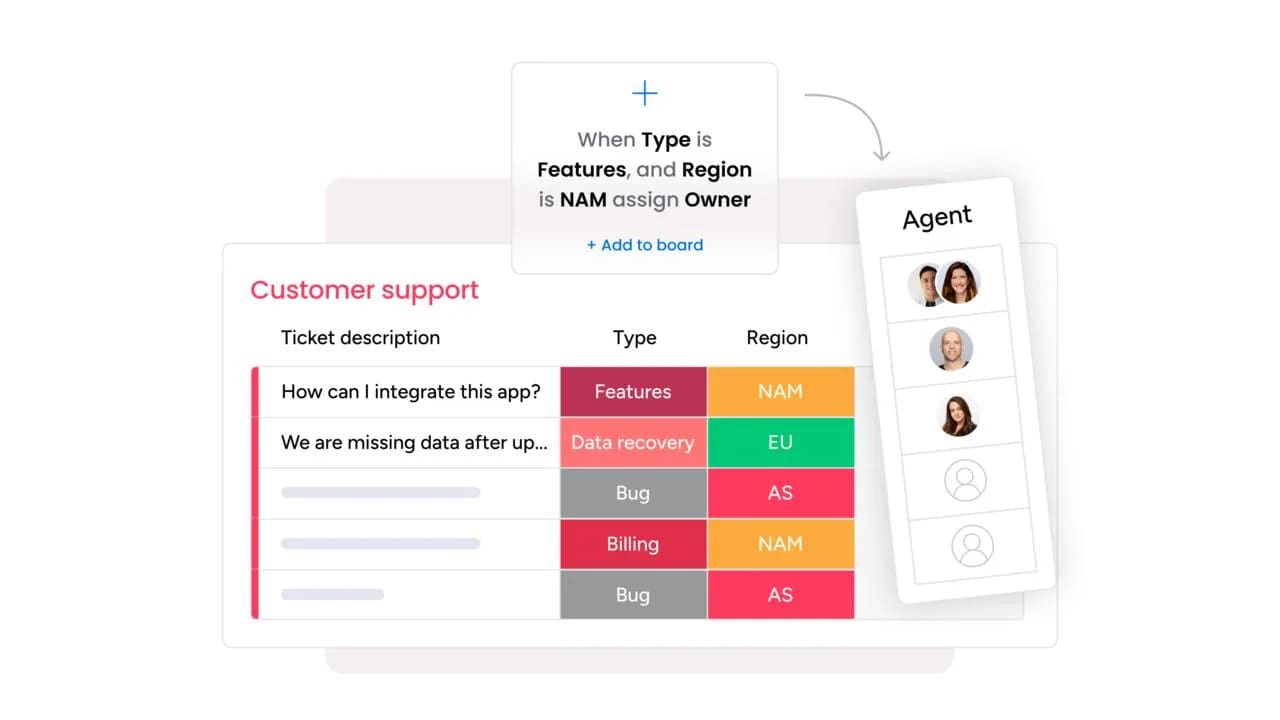
How to solve common service portal challenges
Service portals are essential for efficient operations, yet they often face challenges that hinder their success and limit user satisfaction. By proactively addressing key areas like user adoption, content maintenance, and integration complexity, organizations can significantly improve the performance and value of their service portal.
- Increasing user adoption rates: low adoption stems from poor awareness or difficult UX; address this via targeted communication and monitor adoption metrics to provide focused support.
- Maintaining fresh content: outdated information destroys credibility; establish content governance for regular reviews, and assign ownership to subject matter experts.
- Simplifying complex integrations: to prevent delays from technical challenges, start with essential integrations and expand gradually; utilize modern platforms like monday service’s pre-built connectors and flexible APIs to reduce complexity and enable faster deployment.
The future of IT self-service: 2026 and beyond
Self-service is evolving at lightening speed as AI, automation, and natural language tools mature. The next few years will bring smarter support experiences that anticipate issues, guide customers intuitively, and reduce manual work across IT teams.
AI copilots for instant resolution
Conversational AI interfaces will understand natural language queries and provide intelligent assistance. These copilots guide users through complex procedures without human intervention.
Embracing AI in customer service won’t replace human support but will handle routine interactions more effectively, freeing agents for high-value work.
Predictive issue prevention
Future portals will prevent problems before users notice them. Predictive analytics identify potential issues and trigger preventive actions automatically.
This proactive approach reduces downtime and improves overall system reliability.
Natural language interfaces
Voice and chat interfaces make portals more accessible. Users describe problems conversationally instead of navigating forms and menus.
Natural language processing continues improving, making these interfaces more accurate and helpful.
Transform your IT support with monday service
While addressing common service portal challenges requires strategic effort, having the right technology is crucial. A powerful platform brings these best practices to life through an intuitive and robust feature set, designed for modern IT teams to deliver exceptional self-service experiences. Built for modern IT teams, monday service combines AI automation with flexible customization to create exceptional self-service experiences.
What sets monday service apart is its no-code customization, which lets you adapt workflows instantly. AI-driven intelligence automates routine tasks. The unified platform design connects service delivery with your broader organizational workflows.
No-code portal customization
You can build and modify your portal without writing code. Drag-and-drop interfaces and pre-built templates help you get started quickly.
Visual workflow builders let you create custom processes that match your exact needs, all without requiring technical expertise.
AI-driven ticket intelligence
The AI in monday service analyzes ticket content to categorize, prioritize, and route automatically. Sentiment analysis identifies urgent issues while smart routing ensures tickets reach the right experts.
These AI capabilities improve continuously, learning from your data to make increasingly accurate decisions.
Unified service management platform
Connect IT service delivery with projects, assets, and business processes on one platform using service operations management software. This integration provides complete visibility across your organization.
Teams track service requests alongside related initiatives, ensuring IT services align with business objectives.
Frequently asked questions
How much time does it take to implement an IT self-service portal?
The time it takes to implement an IT self-service portal typically ranges from two to six months, depending on your organization's size and complexity. Platforms like monday service can deploy basic functionality within weeks using pre-built templates and no-code customization.
What's the typical ROI for IT self-service portal investments?
IT self-service portals typically deliver 200-400% ROI within the first year through reduced support costs and improved productivity. Your actual return depends on current ticket volume and how well users adopt the portal.
How do IT self-service portals protect sensitive data and maintain compliance?
IT self-service portals protect data through role-based access controls, encrypted connections, and integration with your existing security systems. Enterprise platforms like monday service provide security certifications and compliance frameworks that meet regulatory requirements.
Can IT self-service portals work with existing ITSM platforms like ServiceNow?
Yes, modern IT self-service portals integrate with ServiceNow, Jira, and other IT service management platforms through APIs and pre-built connectors. This integration enables unified service management without disrupting your current workflows.
What metrics should organizations track to measure portal success?
Key metrics for IT self-service portal success include user adoption rates, ticket deflection percentages, first-contact resolution rates, and customer satisfaction scores. Also track average resolution times and cost per ticket to measure operational improvements.
What portal management skills do it support agents need?
IT support agents need training on portal administration, content management, and handling escalations from self-service. Modern platforms like monday service use intuitive interfaces that minimize training time and simplify daily management tasks.
