Intercom has long been a go-to for live chat and customer communication, but it’s not the only platform in the market. Whether you’re new to customer support tools and still weighing up your options, or you’re breaking up with Intercom forever and wondering if there are better fish in the sea, we’ve got you covered.
This guide compares 8 Intercom alternatives for 2025, so you can choose the best fit for your business. We’ll also provide advice on how to transition from Intercom to monday service in case that’s the right move for you.
Try monday serviceKey takeaways
- Intercom is a strong customer communications platform, but its cost, reporting limits, and support experience can push businesses to explore alternatives.
- The best Intercom alternatives offer flexible workflows, strong automation, and AI tools that reduce repetitive work.
- When evaluating options, prioritize scalability, ease of use, and integrations that fit seamlessly with your current tech stack.
- Many modern service platforms now combine ticketing with analytics and AI to resolve issues faster and improve the customer experience.
- monday service stands out as an AI-first, all-in-one service management platform with features like Digital Workers and intelligent ticket routing that keep service operations proactive, connected, and scalable.
What is Intercom?
Intercom is a customer relationship and communications platform designed to help businesses connect with their customers in real time. You’ve probably seen it in action as a little chat bubble on the corner of a website, but it’s more than just live chat.
With Intercom, teams can manage conversations across a host of communication channels, like email, chat, and social. But it also helps users find their own answers to common questions, via its help center.
Intercom includes a built-in AI bot named Fin, which aims to resolve customer inquiries quickly and free up support agents for more complex issues.
Why might you need an Intercom alternative?
Intercom users have plenty of positive feedback about its ability to fix their issues. Additionally, the implementation flow of Analyze, Train, Test, and Deploy, runs smoothly for most as they get settled in to using the platform.
Yet, there are 3 common reasons why you might want to look elsewhere.
1. Intercom is expensive
Intercom has 3 pricing plans, as follows:
- Essential from $29 per seat/mo buys you a basic customer support plan, suitable for individuals and small businesses
- Advanced from $85 per seat/mo gives you a wider range of automation capabilities for growing teams
- Expert from $132 per seat/mo delivers multibrand features, alongside advanced collaboration and security functionality
As you can see, the premium plans may offer the bells and whistles your support team needs, but you’ll pay a much higher price to get them. The exact price can be unpredictable also, due to the introduction of Fin AI. Intercom’s pricing model charges $0.99 per Fin resolution across all plans, meaning your final price is dictated by the volume of issues you fix.
2. Customer service doesn’t always meet expectations
Now for the elephant in the room: some Intercom users express serious frustration with the platform’s customer service team. Software review platform G2 features several reviews echoing the thoughts of Yuval Y., a small business exec.
“Customer support is extremely poor — it often takes hours or even days to get a response, and you’re constantly passed between agents who lose track of the issue, forcing you to repeat yourself multiple times.”
3. Reporting features may not be mature
While Intercom covers the basics for tracking conversations and team performance, some users say its reporting tools could go further. This can be especially noticeable if you’re running a larger support operation or relying heavily on analytics to guide your decision-making. For example, Jeanette W., a project manager, shares:
“I find the reporting features to be the areas that could use the most improvement. The Salesforce integration that comes out of the box did not work for our org, so we had to rely on Zapier to build what we needed.”
If you need deep-dive analytics, fully customizable dashboards, or bulletproof native integrations with your existing tech stack, you might find yourself hunting for a more robust solution.
What should you consider when choosing an Intercom alternative for a business?
Whether you’re already using Intercom and thinking of switching, or you’re exploring service platforms for the very first time, the same rule applies: not every tool is going to be the perfect fit for every business. Before you commit, it’s worth taking a step back and figuring out exactly what matters most to your team.
Here are a few key things to keep on your radar:
- Ease of use: Your service platform shouldn’t need a manual the size of a phone book. The interface should feel intuitive so your team can hit the ground running without weeks of training.
- Scalability: Choose something that won’t just work for you now, but will still work when your team grows, your ticket volume increases, and your needs become more complex.
- Integrations that actually sync: Look for a platform that plays nicely with your existing tools, whether your CRM, email marketing software, or internal collaboration apps.
- AI that makes a difference: The right AI can categorize tickets, suggest next steps, power chatbots, or even predict trends before they become problems.
- Multi-channel support: Customers don’t all come to you in the same way. Your platform should handle emails, live chats, calls, and social messages in one place without creating chaos.
- Workflow automation: Repetitive, manual tasks eat up time. A good platform will automate things like ticket routing, status updates, and approval flows so your team can focus on the conversations that matter.
- Analytics that go beyond the basics: Robust, real-time reporting helps you spot patterns, measure performance, and make smarter decisions for your team and your customers.
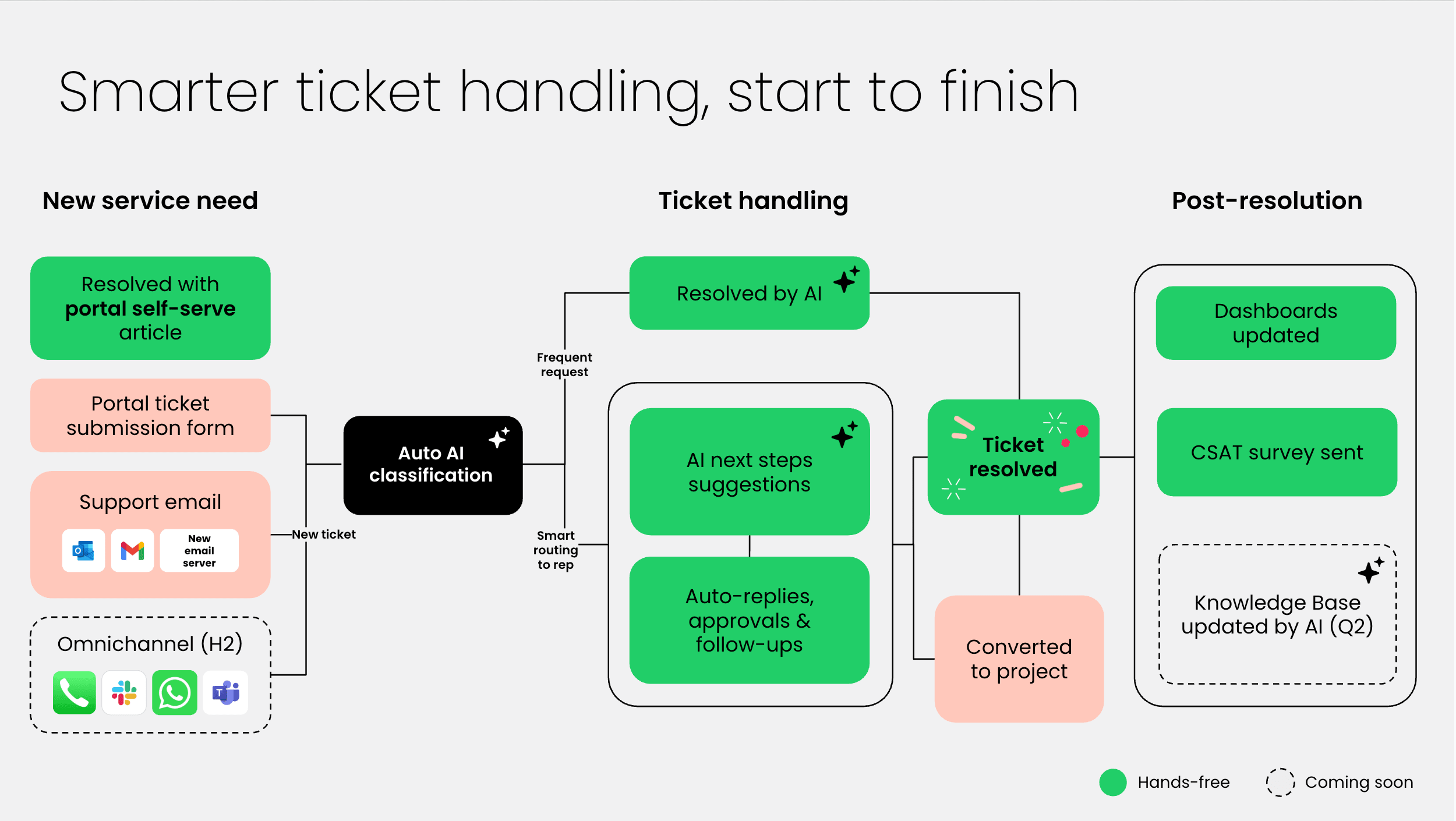
8 Intercom alternatives to consider in your vendor research
Once you know what you’re looking for, it’s time to see how the options stack up. The list below brings together a mix of established names and newer players — each with their own strengths, pricing models, and feature sets. Think of it as your short-list starter pack for exploring what’s out there beyond Intercom.
1. monday service
Best for: All-in-one, AI-powered service management across teams
monday service is built for organizations that want to connect ticketing, projects, and collaboration in one place. Its visual, no-code interface makes it easy to customize workflows, while its Digital Workforce is available 24/7 to speed up resolutions and personalize service at scale. With deep integrations, it adapts as your business grows, without the complexity of traditional IT service management tools.
Key features
- AI Blocks to automatically categorize, route, and respond to tickets
- Multi-channel ticket management with SLA tracking and analytics
- Seamless integrations with Outlook, Gmail, Slack, Azure DevOps, and 72+ other options
Security features
- Enterprise-grade security with ISO/IEC 27001 and SOC 2 Type II certification
- GDPR compliance and data encryption in transit and at rest
- Role-based access controls and audit logs
monday service pricing
- Pricing starts at $26/seat/mo
- 3 plans available: Standard, Pro, and Enterprise
- 14-day free trial available
What users say
“We as a company are more connected and the visibility into where we are is unmatched.” Danielle G., a customer support manager
Try monday service2. HubSpot Service
Best for: businesses already using HubSpot CRM who want integrated service tools
HubSpot Service Hub builds on its CRM, giving teams a shared customer view alongside marketing and sales data. It’s designed for fast, unified communication, whether you’re responding via chat, email, or social. Built-in AI tools and a self-service knowledge base reduce ticket volume and keep customers satisfied.
Key features
- AI-powered agent and chatbot for instant self-service
- Customizable knowledge base for 24/7 customer answers
- Unified inbox for managing conversations across multiple channels
Security features
- SOC 2 Type I and II compliance
- GDPR, CCPA, and HIPAA readiness (with Enterprise plan)
- SSO and two-factor authentication support
HubSpot pricing
- Pricing starts at $15/seat/mo
- 3 plans available: Starter, Professional, and Enterprise
- Free plan available
What users say
“I’m able to finish all my tickets quickly and in an organized manner. It really helps me assist clients with their concerns and resolve them on the spot.” — Cornelios L., a mid-market user
3. Zendesk Service
Best for: large, high-volume support teams needing advanced workflows
Zendesk Service is a well-established help desk and customer support platform known for scalability and depth of features. Its strength lies in handling large ticket volumes efficiently while offering powerful analytics to guide service improvements. With flexible workflows and omnichannel communication, it’s a common choice for enterprise-level support operations.
Key features
- Omnichannel ticketing from email, chat, social, and voice
- Customizable workflows with macros and triggers
- In-depth analytics and reporting for performance tracking
Security features
- SOC 2 Type II, ISO 27001, and ISO 27018 certifications
- TLS 1.2 encryption for data in transit
- Role-based permissions and SSO support
Zendesk Service pricing
- Pricing starts at $55 per agent/mo
- 4 plans available: Team, Growth, Professional, Enterprise
- Free trial available
What users say
“The reporting and analytics tools give us valuable insights into our performance, helping us improve our response times and overall customer satisfaction.” — Supriyo M., a support analyst
4. Jira Service Management
Best for: IT and DevOps teams wanting tight integration with Jira Software
Built by Atlassian, Jira Service Management bridges service management and software development. It’s popular among IT and DevOps teams thanks to its automation capabilities and seamless link to development projects. Whether it’s tracking incidents, managing service requests, or creating a branded help center, it’s configurable to match team workflows.
Key features
- AI-powered automation for routing, escalation, and approvals
- Branded help center for customer self-service
- Native integration with Jira Software and Confluence for dev collaboration
Security features
- ISO 27001, ISO 27018, and SOC 2 Type II certified
- Data residency options and GDPR compliance
- SAML SSO and advanced audit logs
Jira Service Management pricing
- Starting price: $19/agent/mo
- 4 plans to choose from: Free, Standard, Premium, and Enterprise
- 7-day free trial available
What users say
“As an administrator, I find Jira Service Management easy to manage and configure. It allows me to create workflows and automation rules based on our team’s needs.” — Hasir H., a cyber security engineer
5. ServiceNow
Best for: enterprises needing a customizable, enterprise-wide service platform
ServiceNow is well-known in the service management space, covering IT, HR, customer service, and beyond. Its flexibility allows organizations to unify processes across departments, with automation and AI to drive efficiency at scale. It’s especially well-suited to complex environments that need robust governance.
Key features
- Comprehensive IT service management (ITSM) and enterprise workflow automation
- AI and machine learning for incident prediction and resolution
- Integration hub for connecting with enterprise systems
Security features
- FedRAMP, SOC 1/2/3, and ISO/IEC 27001 certified
- Data encryption in transit and at rest
- Role-based controls, SSO, and multi-factor authentication
ServiceNow pricing
- Custom quotes are available from the vendor
- No free trial available
What users say
“ServiceNow offers mobile accessibility and seamless integration with other systems, enhancing flexibility and productivity for both in-office and remote teams.” — Christian D., IT service desk professional
6. SolarWinds
Best for: IT teams looking for a cloud-based, ITIL-aligned service desk
SolarWinds Service Desk is designed for IT service teams that want a straightforward, cloud-based ITSM solution. It comes with incident, problem, and change management, plus a built-in knowledge base. The modular pricing model lets organizations add capabilities like incident response or monitoring as needed.
Key features
- ITIL-aligned modules for incident and problem management
- Configurable workflows and service catalog
- Built-in reporting to track SLA performance and ticket trends
Security features
- SOC 2 Type II certified and GDPR compliant
- Data encryption in transit and at rest
- Role-based permissions and SSO
SolarWinds pricing
- Starts at $39 per technician/mo
- Modular pricing is available for Incident Response ($9 per user/mo) and Monitoring & Observability ($6 per user/mo)
- Free 30-day trial available
What users say
“Solarwinds Service Desk is my historical memory. With so many small and unique application tickets coming, this is my go-to repository for recalling steps toward resolution. Its features allow the relating of similar tickets, problems and solutions, all leading toward quick solving of problems.” — Don N., an applications developer
7. Freshdesk
Best for: small businesses requiring an affordable, user-friendly help desk
Freshdesk offers a clean, intuitive help desk platform with strong automation and multichannel support. Its free plan makes it appealing to smaller teams, while higher tiers add AI-powered features for faster responses. The platform is easy to adopt and scales with your needs, making it popular with growing businesses.
Key features
- Omnichannel support including email, chat, and social
- AI-powered ticket categorization and suggested responses
- Custom automations for ticket routing and escalation
Security features
- ISO 27001 and SOC 2 compliance
- GDPR-ready with data encryption in transit and at rest
- IP whitelisting, SSO, and role-based permissions
Freshdesk pricing
- Starts at $15 per user/mo
- 4 plans are available: Growth, Pro, Pro + Copilot, Enterprise
- Free plan available for 2 agents
What users say
“It is an easy to use and efficient software that helps to resolve/categorize various types of queries.We can create multiple types of tags and filters here to categorize the queries of the customer/user.” — Anuj K., a customer support executive
8. Tidio
Best for: small to mid-sized businesses focused on chat-based customer engagement
Tidio combines live chat, chatbots, and AI messaging to help businesses provide real-time customer support and boost engagement. It’s easy to set up and integrates with popular e-commerce and CMS platforms, making it a favorite among online retailers and service providers.
Key features
- AI chatbot to automate answers and lead capture
- Live chat with website visitors in real time
- Integrations with Shopify, WordPress, and CRM tools
Security features
- GDPR compliant with encrypted connections
- Data stored in secure, monitored data centers
- Role-based access control
Tidio pricing
- Starts at €24.17/mo for 100 billable conversations
- 4 plans available: Starter, Growth, Plus, Premium
- 7-day free trial available
What users say
“We’ve seen a significant increase in customer engagement and satisfaction since implementing it. The interface is intuitive, and the ability to manage all communications in one place is fantastic. Highly recommend it for anyone looking to boost their customer support.” — Carson F., a small business owner
Why monday service is the best alternative to Intercom
Customer support tools like Intercom are great for messaging and live chat functionality, and you’ll never hear us say otherwise. But if you’re looking for something that’s smart, adaptable, and genuinely proactive, then monday service stands in a league of its own. It’s not just a platform; it’s a full-blown, AI-first enterprise service hub built for the way teams, and their workflows, actually work.
Here’s what sets monday service apart from the rest.
Resolve issues faster with intelligent ticket handling
AI-powered workflows automatically sort, tag, and route incoming requests, right down to urgency or sentiment, so your team isn’t lost in the inbox. Tickets reach the right agent fast and start moving before people even notice.
Keep knowledge fresh with an AI-powered Digital Workforce
Digital Workers are like tireless team members who never take a coffee break. They work in the background 24/7, reviewing your knowledge base, spotting outdated information, and suggesting improvements before issues crop up. Over time, they learn from your team’s preferences and past updates, so their recommendations get sharper and more in sync with how you work. The result is a living, breathing knowledge hub that’s always available and improving.
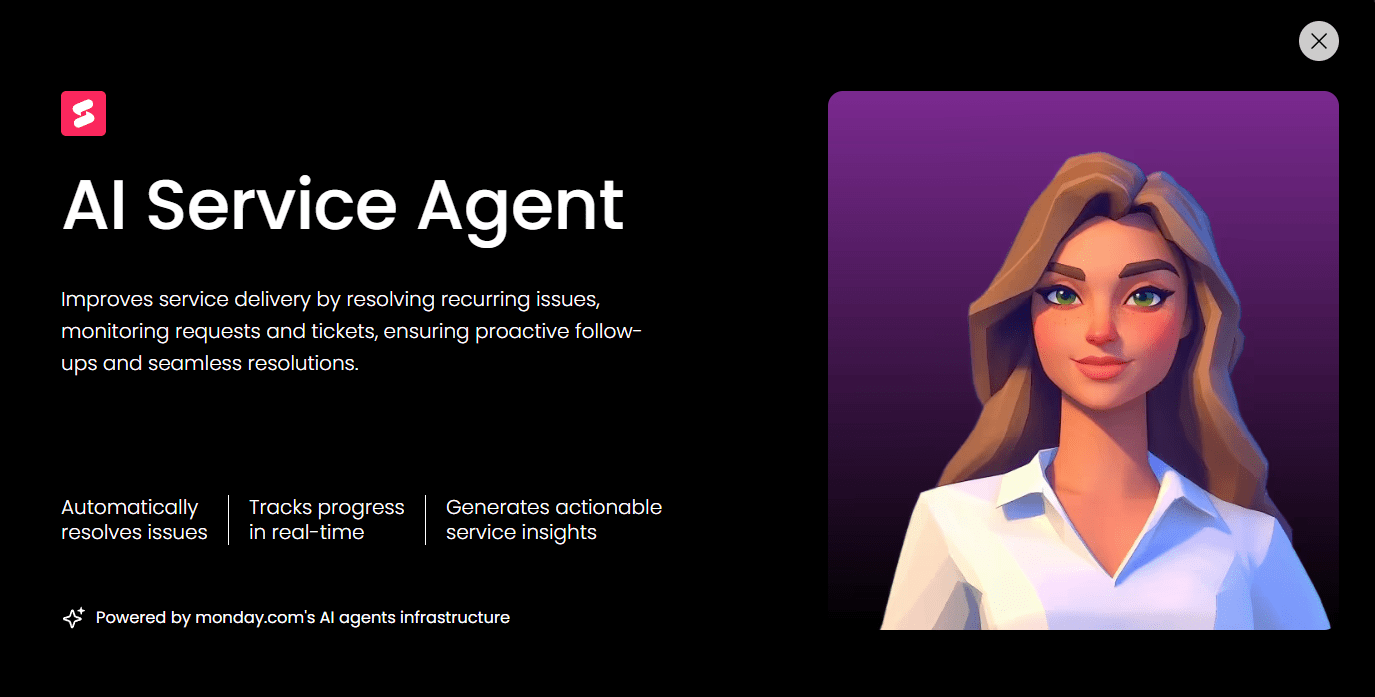
Get answers instantly with a smarter type of search
Instead of sifting through vague or generic results, monday service’s AI-enhanced search quickly locates the most relevant info, drawing on career-long context across tickets, docs, and systems, so you find what you need in one go.
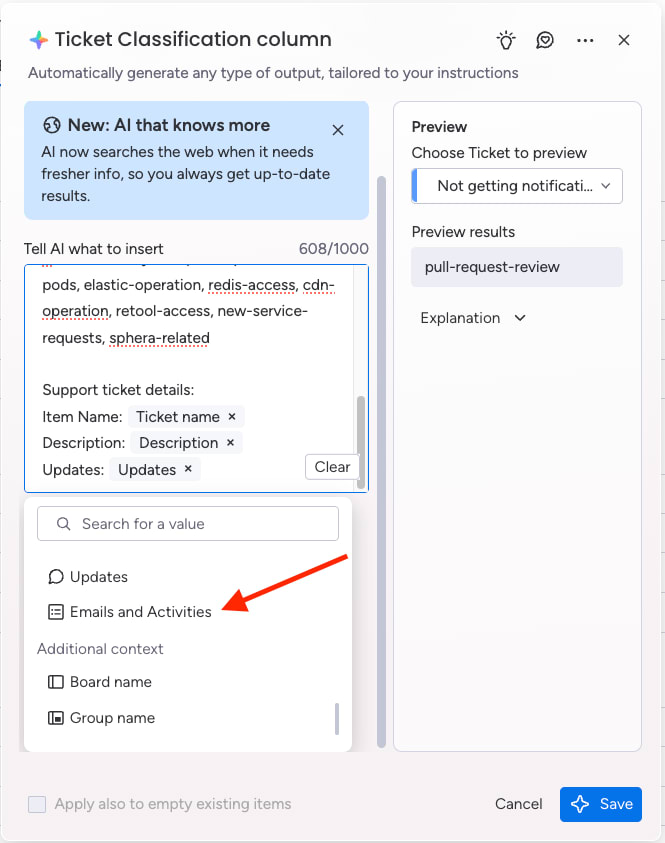
Spot and fill gaps with built-in insight tools
When the same question keeps popping up or users hit dead ends, monday service shows you where your knowledge base is missing its mark. You get clear visibility on what needs creating or improving, so you can take intelligent action.
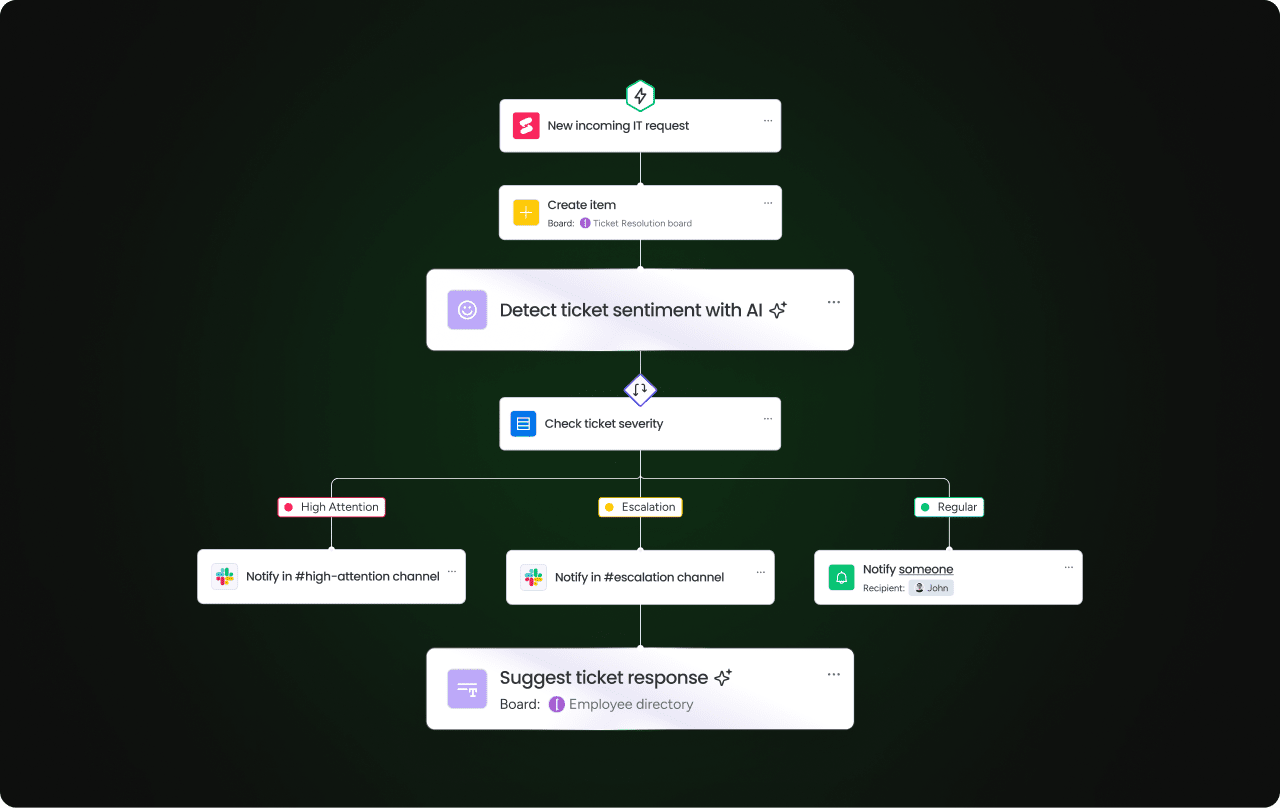
Design the service workflows you’ve been missing with monday vibe
When your customer service process hits a bottleneck, like a tricky handoff between support tiers or a backlog of tickets, fixing it shouldn’t mean weeks of development. With monday vibe, you just describe the workflow you need in plain language (“Create a handoff system that routes high-priority tickets from Tier 1 to Tier 2 with customer context attached”), and the AI builds it for you. You can refine it on the spot, adding automations, forms, or dashboards until it’s a perfect fit.
Try monday serviceHow to make the transition from Intercom to monday service
If your customer conversations, tickets, and knowledge base currently live in Intercom, switching to monday service doesn’t mean starting from scratch. You can:
- Export your Intercom data: Download past tickets, chat histories, and knowledge articles in CSV format.
- Import into monday service: Use the platform’s flexible import tools to map Intercom fields to monday service boards, so ticket histories, customer profiles, and knowledge content land in the right place.
- Rebuild or optimize workflows: Take advantage of the move to design smarter processes from the start, using AI to create service workflows or handoff systems in minutes.
- Activate AI capabilities: Set up Digital Workers to monitor and update your knowledge base, enable AI search for faster answers, and configure automations that eliminate repetitive tasks.
- Train your team: Since monday service uses the same intuitive interface as the rest of the monday.com Work OS, onboarding is quick. Teams can pick up AI features without a steep learning curve.
Overall? Think of the transition as an upgrade, not a disruption as monday service modernizes how service management works across your entire organization. Take a free monday service trial to get started.
FAQs about Intercom alternatives
What are the disadvantages of Intercom?
Intercom is a powerful customer communication platform, but some businesses find it expensive, and mention issues with slow customer service and a lack of reporting functionality. For teams that need advanced ticket routing, proactive AI insights, and a unified workspace for service requests, alternatives like monday service offer a more flexible, scalable approach.
Which is better: Zendesk or Intercom?
Zendesk and Intercom focus on different priorities. Zendesk is traditionally geared toward structured ticketing and customer support workflows, while Intercom is known for live chat and engagement tools. If your goal is to combine ticket management, AI-powered automation, and customizable service workflows in one place, monday service blends the strengths of both with the added benefit of a flexible Work OS and AI features like Digital Workers.
What is the open source alternative to Intercom?
Open source alternatives to Intercom include platforms like Chatwoot and Rocket.Chat, which allow teams to host and customize their own customer communication systems. While these can reduce subscription costs, they require more technical resources to set up, secure, and maintain. For businesses that want the freedom to tailor workflows without the complexity of managing infrastructure, monday service offers an adaptable, AI-powered environment without the overhead of self-hosting.
