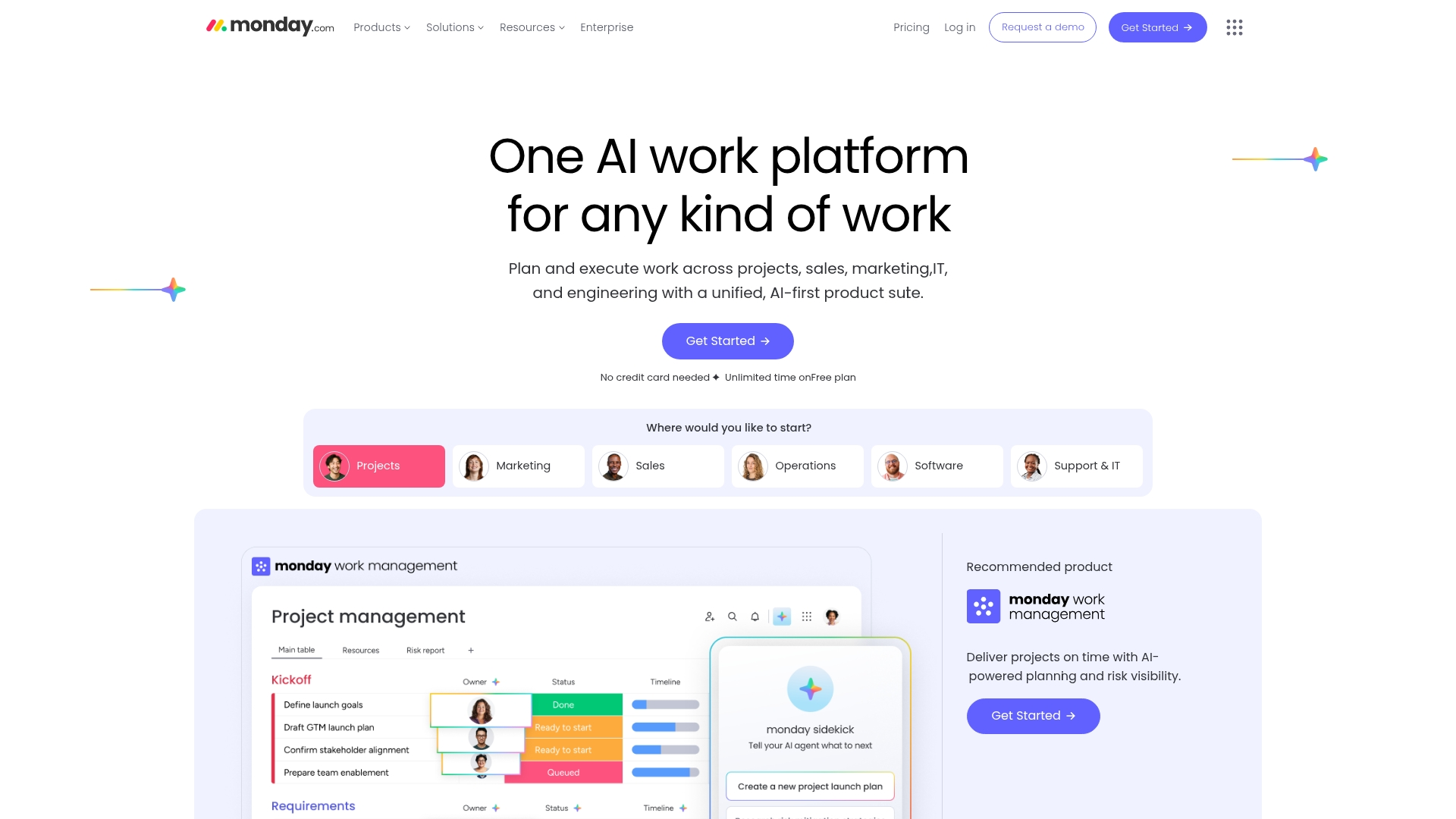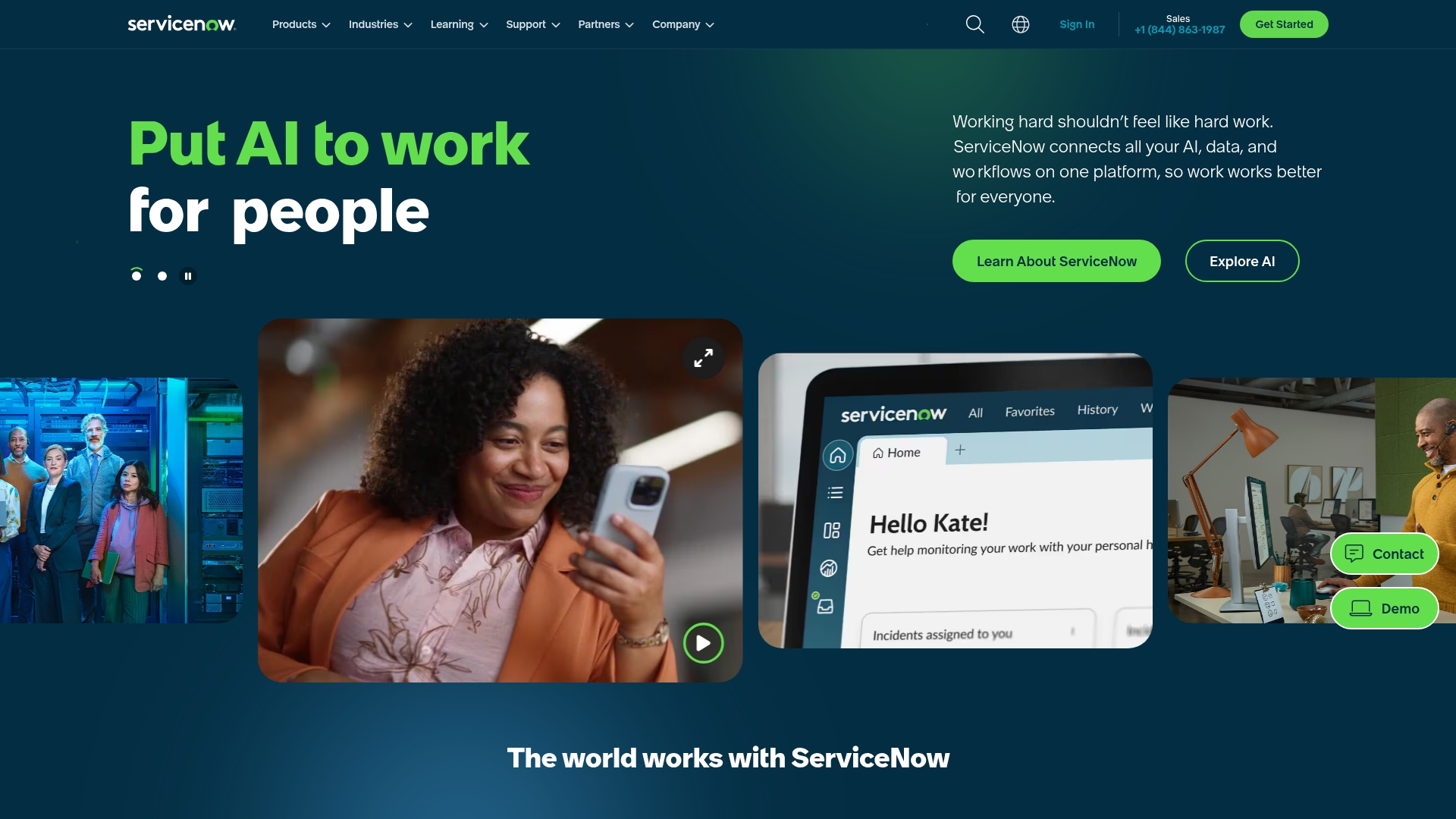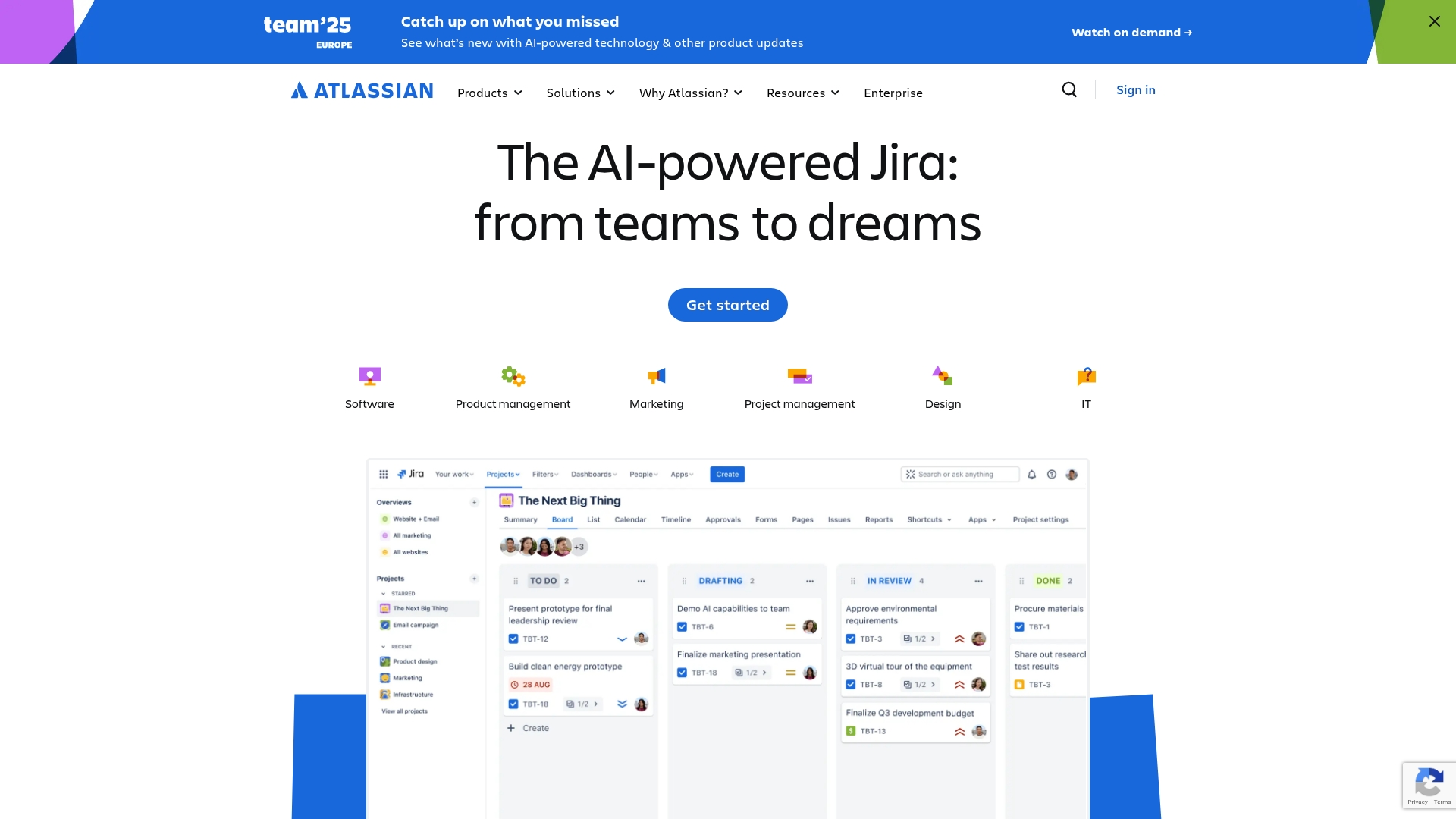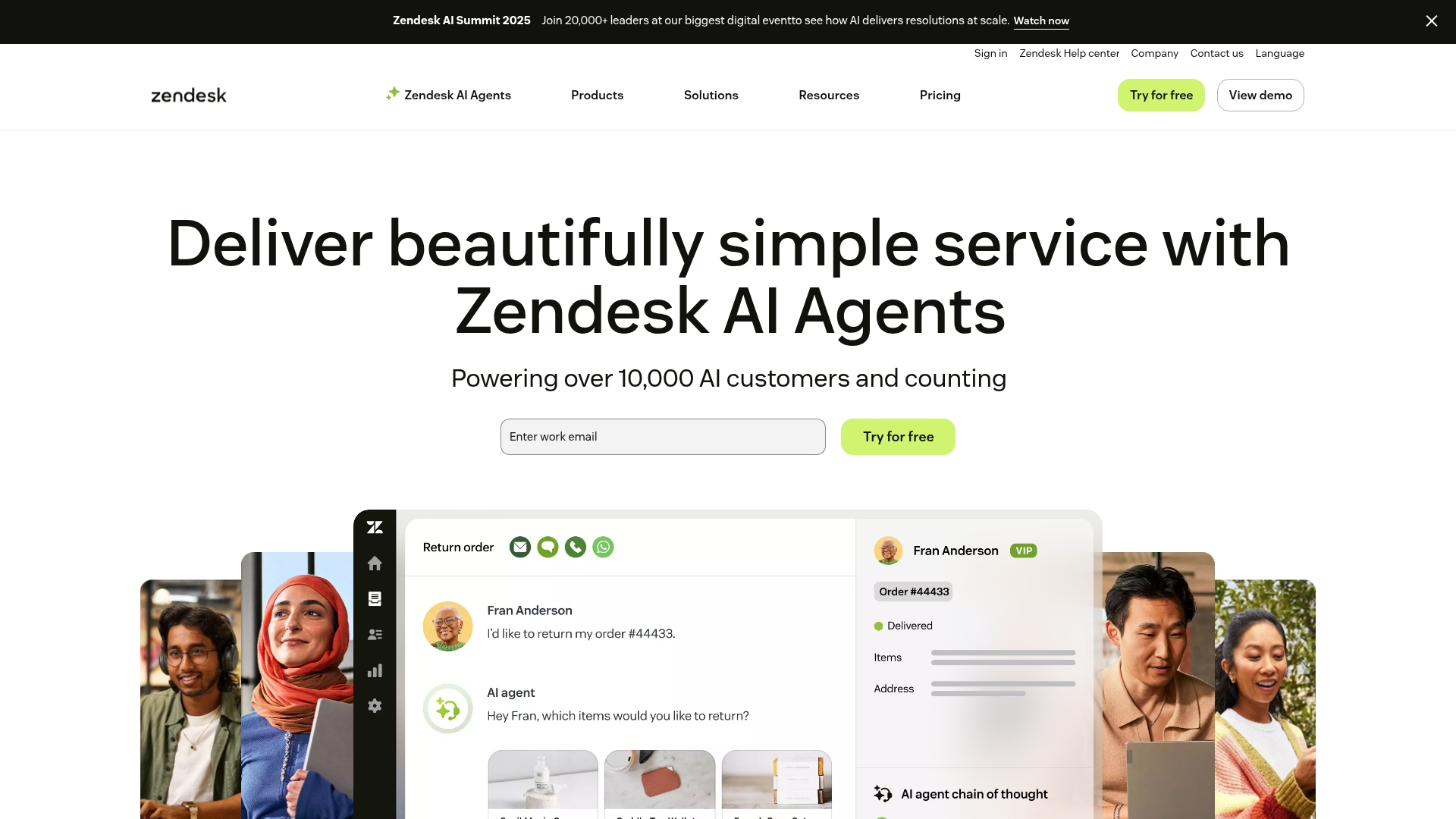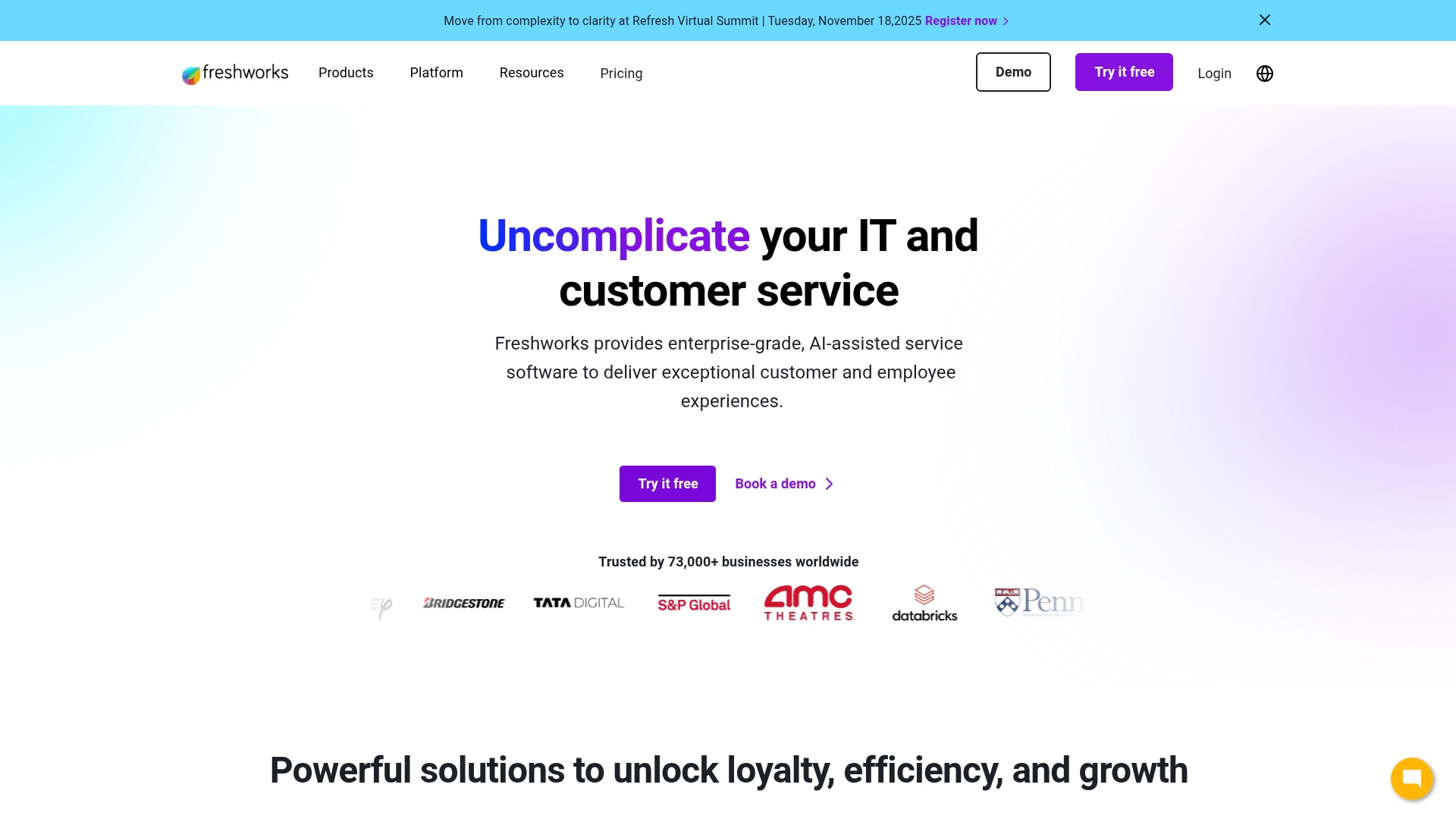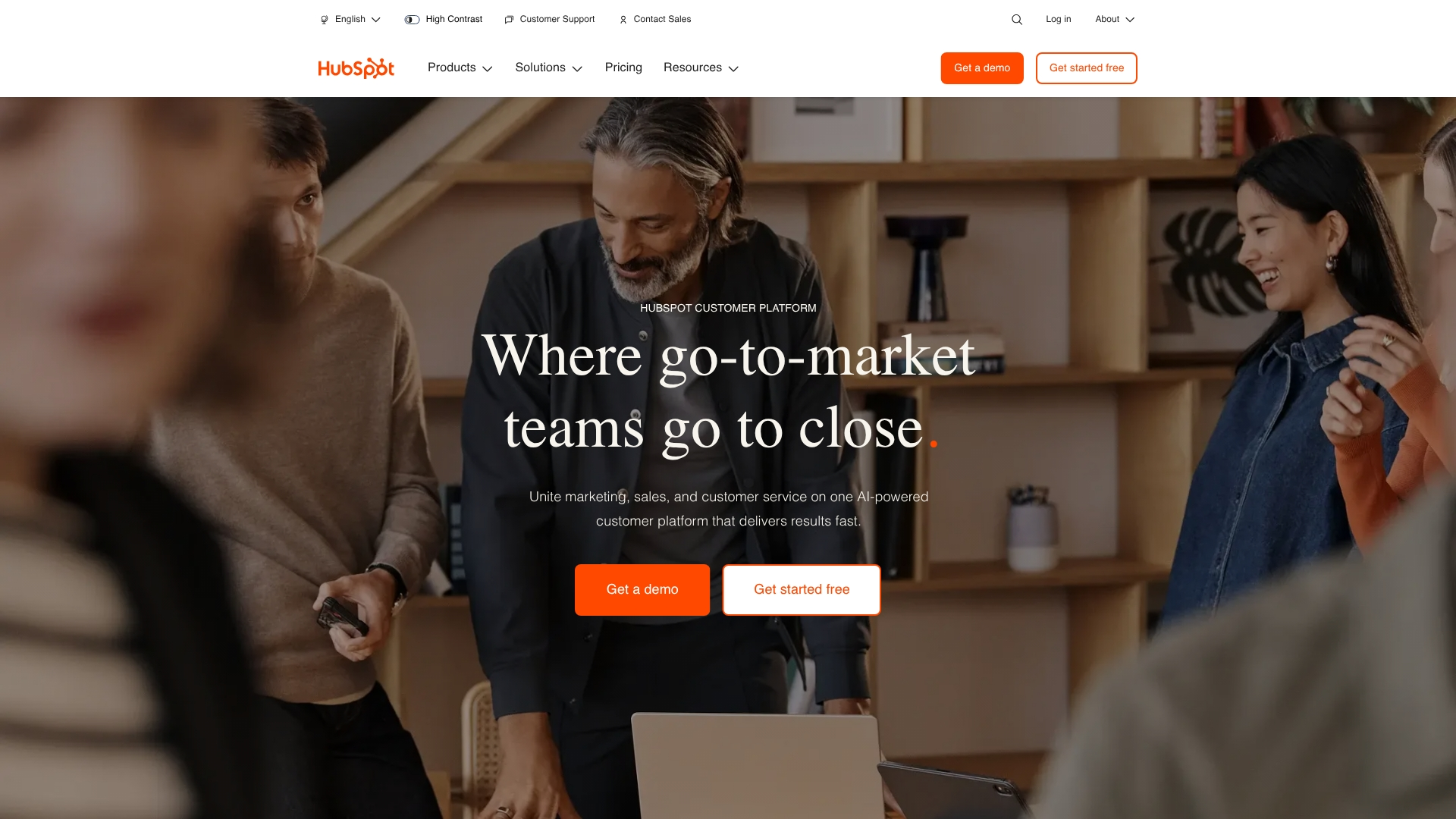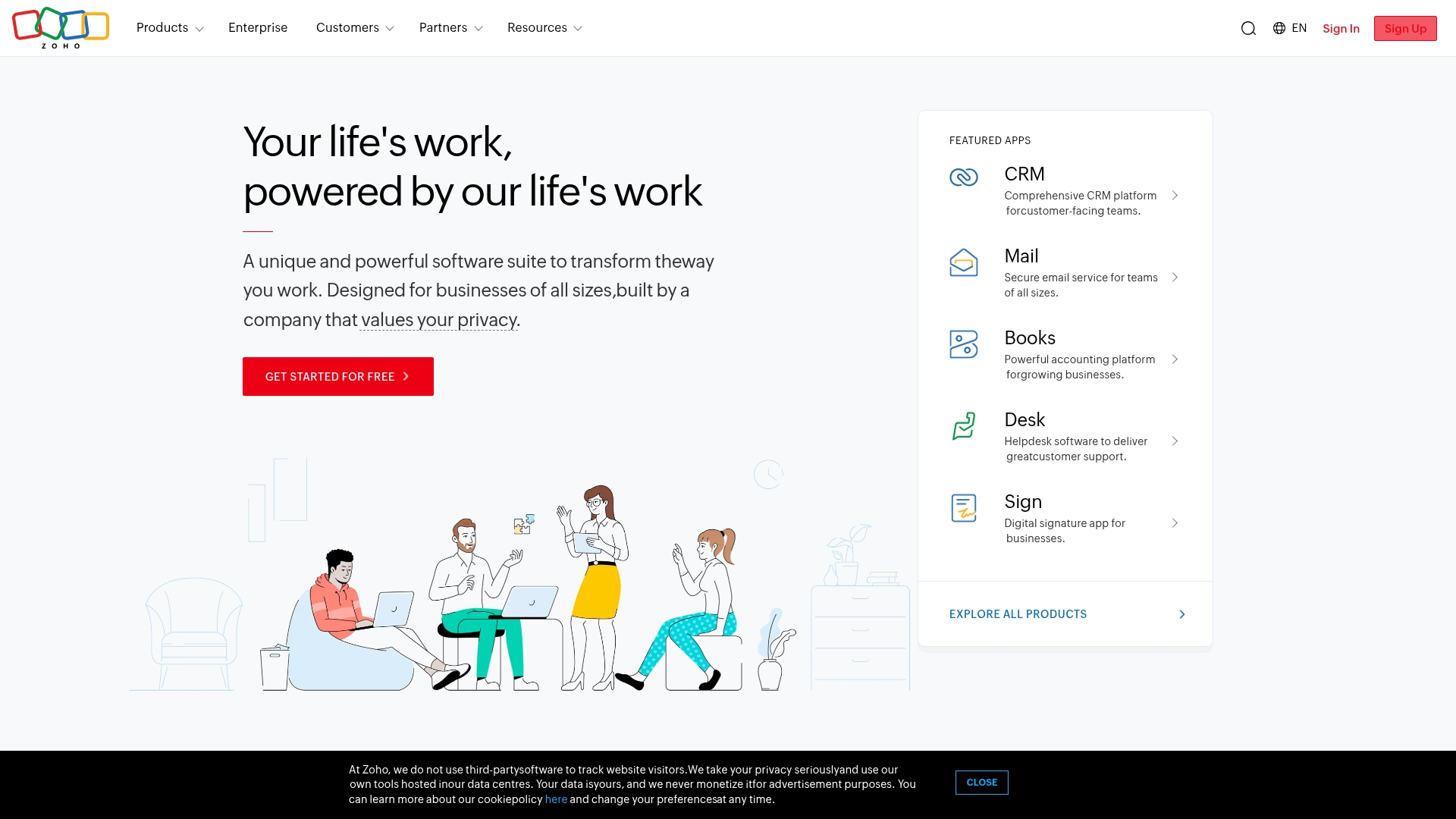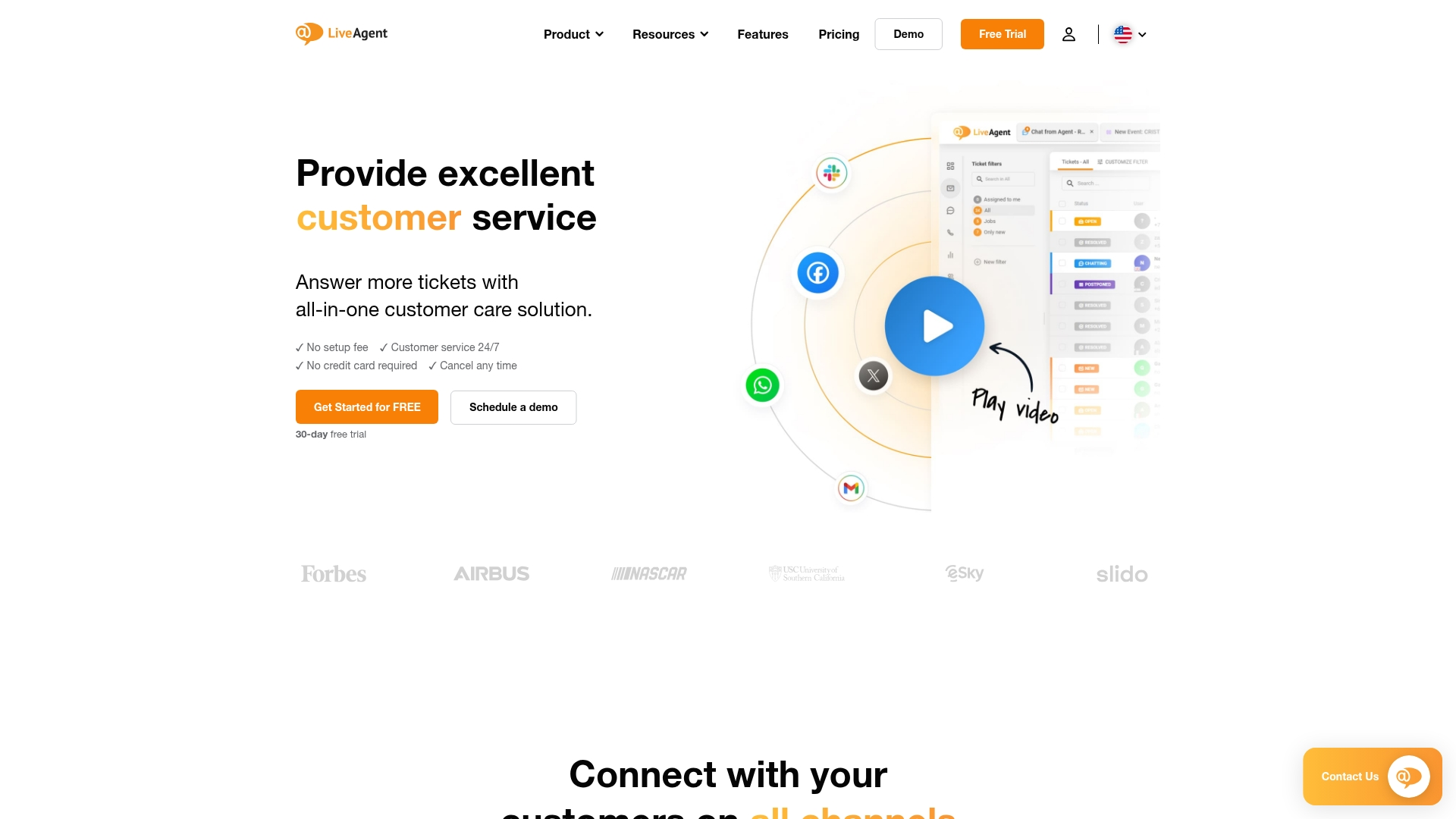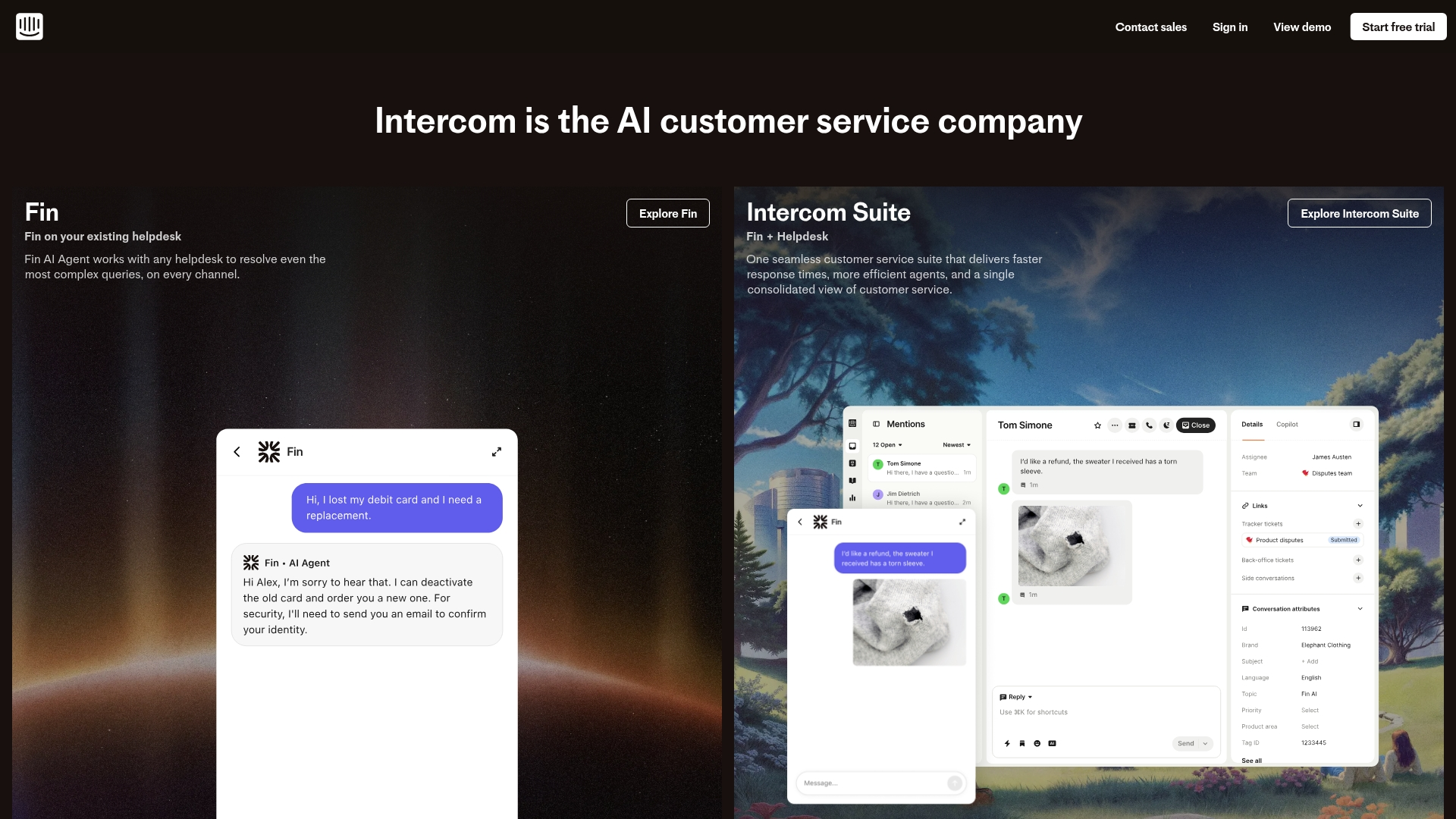For too long, customer service has been stuck in a reactive loop of just closing tickets, treating every interaction as an isolated event. This outdated approach not only frustrates customers with slow, repetitive interactions but also burns out your top-performing agents by siloing them from the rest of the business and preventing them from addressing root causes.
The right customer service portal software breaks this inefficient cycle, fundamentally transforming support from an isolated cost center into a proactive engine for growth and customer loyalty. This critical transformation is built on the belief that when your service team is connected to the entire organization, leveraging shared data and workflows, they can solve problems before they even start.
This comprehensive guide will help you find the platform that makes this vital connection possible. It presents the core benefits and essential features of a modern portal, compares the top ten solutions side-by-side with a focus on real-world use cases, and walks through how to select the right software that aligns perfectly with your team’s unique needs and strategic goals.
Key takeaways
- Strategic shift: the right customer service portal software transforms support from an isolated cost center into a proactive engine for growth by connecting the service team to the entire organization.
- Unified platform value: the platform’s true power is unlocked by uniting all support functions — tickets, knowledge bases, and chats — into one seamless, integrated workflow.
- Focus on efficiency: implementing a superior portal equips both your team and your customers, empowering customers with self-service while freeing up agent capacity for complex issues.
- AI and automation: powerful automation and AI are essential for streamlining operations, handling smart routing, and assisting agents with unprecedented speed and accuracy.
- Holistic solutions: choosing a platform like monday service that connects support to other core functions, ensures you don’t just solve problems; you proactively prevent them.
What is customer service portal software
A customer service portal functions as your team’s home base for delivering incredible support. It consolidates customer assistance into a single, shared space where clients can find help on their own terms, while your team manages every interaction from a clear, organized dashboard.
The platform’s true power is unlocked by uniting all support functions — tickets, knowledge bases, and chats — into one seamless workflow. This integration provides your team with a command center they will actually love using, making their roles both easier and significantly more effective.
Platforms like monday service bridge the gap between your service team and the entire organization, transforming support into a vital digital workspace for customer insights. Through smart automation and real-time analytics, these platforms empower your team not just to solve problems, but to propel the entire business forward.

What are the benefits of a customer service portal?
Implementing a superior customer portal equips both your team and your customers with a wide range of advantages. Some of the biggest benefits include:
- Customer empowerment: it empowers customers to resolve their own issues anytime through an intuitive knowledge base, minimizing wait times and fostering self-sufficiency.
- Agent capacity: this autonomy immediately frees up your team’s capacity, allowing them to move beyond repetitive questions and dedicate their expertise to complex problems requiring a human touch.
- Streamlined operations: powerful automation and AI are built in to streamline daily operations, converting chaotic influxes into a smooth, predictable workflow.
- Smart routing: with smart routing, tickets are directed precisely where they need to go without manual intervention, while our AI copilot assists agents in finding answers and resolving issues with unprecedented speed.
- Strategic action: real-time analytics replace guesswork with strategic action based on concrete data. You can effortlessly identify trends, discern customer needs, and pinpoint where your team excels.
- Continuous improvement: this level of visibility enables you to collaboratively fine-tune your operations, transforming your service delivery into an engine of efficiency that continuously improves.
Essential features of modern customer portals
A modern customer portal is a strategic digital workspace, moving beyond simple contact forms to build an integrated experience. The goal is to shift from merely reacting to tickets toward a proactive system that blends smart automation with a human touch to anticipate needs and cultivate genuine customer loyalty.
- Automated ticket sorting: with built-in AI, every request can be automatically classified and routed to the appropriate expert, with the system even suggesting proven solutions from your knowledge base.
- Talent liberation: this efficiency liberates your top talent to concentrate on high-stakes issues, dramatically accelerating resolution times for all customers.
- Self-service advantage: empowering customers with self-service options is a significant strategic advantage for your team’s bandwidth. A comprehensive, searchable knowledge base can provide instant solutions.
- Unified conversation: connecting all support channels creates a single, seamless conversation. This unified context gives your agents the comprehensive insight they need to deliver standout service that builds lasting relationships.
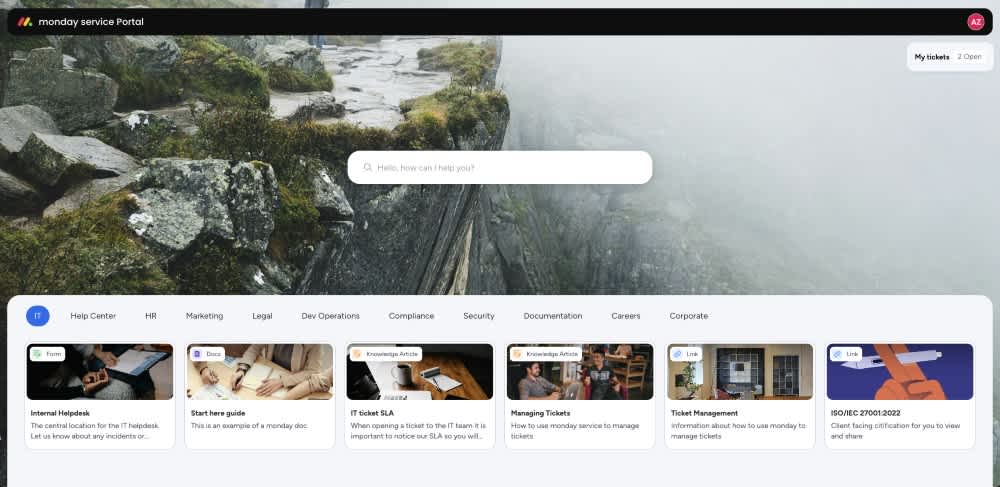
10 best customer service portal software solutions
Selecting the right customer service portal is a strategic decision that extends far beyond ticket management. The ultimate goal is to implement a unified engine connecting your service team to every other part of the business. This level of integration ensures that when everyone is on the same page, you don’t just solve problems: you proactively prevent them.
To help you identify the ideal fit for your team, we’ve compared the top solutions side-by-side. This analysis goes beyond a simple feature list to examine each platform’s core strengths, from its AI capabilities to the power of a truly connected workspace.
Use this guide to quickly pinpoint the platform that will empower your team to deliver amazing service, every time.
| Platform name | Best for | Key strength | Starting price | AI capabilities |
|---|---|---|---|---|
| monday service | All business sizes | Unified service & project workflows | $10/user/mo | Yes |
| ServiceNow | Enterprises, ITSM | Scalable ITSM platform | Custom | Yes |
| Jira Service Management | Technical teams, DevOps | Dev workflow integration | $21/agent/mo | Yes |
| Zendesk | SMBs and enterprises | Multichannel support | $19/agent/mo | Yes |
| Freshservice | Modern IT & SMBs | Ease of use, AI features | $19/agent/mo | Yes |
| Salesforce Service Cloud | Enterprises | CRM integration | $25/user/mo | Yes |
| HubSpot Service Hub | Marketing & sales teams | HubSpot ecosystem integration | $45/mo | Yes |
| Zoho Desk | Small businesses | Affordability, suite integration | $14/agent/mo | Yes |
| LiveAgent | Real-time support | Multichannel, live chat focus | $9/agent/mo | No |
| Intercom | Conversational support | Modern messaging | $74/mo | Yes |
1. monday service
monday service redefines how organizations handle customer support by connecting service management with project workflows in one unified platform. The AI-powered solution specializes in streamlined ticket resolution and cross-departmental collaboration, making it ideal for teams seeking to eliminate tool sprawl while delivering exceptional service.
With no-code customization and enterprise-grade security, it empowers any service team to scale operations without technical complexity.
Example:
As a holistic Work OS, monday service connects ticketing with project management, enabling organizations to streamline service delivery while maintaining visibility across all departments and workflows.
Key features:
- AI-powered ticket routing and response suggestions: that automatically categorize and assign requests based on urgency and sentiment.
- Multiple branded customer portals (up to 500 per account): with unique URLs and customizable access controls.
- Cross-team collaboration tools: that seamlessly escalate issues between departments without losing context.
Pricing:
- Standard: $26/seat/month (billed annually) – includes portal access for up to 10 users.
- Pro: contact for pricing; includes portal access for up to 100 users.
- Enterprise: contact for pricing; includes unlimited portal access.
- Annual billing: provides approximately 18% discount.
- Nonprofit discounts: available upon application.
Why it stands out:
- Unified platform approach: eliminates the need for separate ticketing and project management platforms, reducing complexity and training overhead.
- Enterprise-grade security and customization: ensures data protection at scale with ISO/SOC compliance and allows teams to adapt workflows without technical expertise, accelerating implementation and reducing IT dependency.
- Advanced AI features: includes smart ticket triage that automatically populates urgency levels, provides agents with response recommendations, and offers unlimited AI credits to leverage automation without usage restrictions or additional costs.
- Robust automations: provides pre-built automation recipes for routine tasks and includes a no-code workflow builder, supporting high-volume service operations with enterprise-scale automation capacity.
- Seamless integrations and core portal features: offers native connectivity with the monday.com Work OS and API access, alongside essential features like branded external portals, “My Tickets” functionality, and global search across all content to enhance self-service.
2. ServiceNow
ServiceNow’s strength lies in its comprehensive AI-powered platform that unifies front, middle, and back-office operations for enterprise service delivery. Built for large organizations across industries like banking, healthcare, and manufacturing, the platform excels at orchestrating complex workflows that span multiple departments and systems.
According to ServiceNow’s 2023 annual report, over 85% of Fortune 500 companies are customers, proving its ability to scale service operations at the enterprise level.
Example:
ServiceNow delivers end-to-end service resolution by connecting customer-facing portals with deep workflow orchestration, entitlements management, and cross-departmental automation on a single platform.
Key features:
- Multiple portal templates: including Business Portal for B2B scenarios, Consumer Service Portal for B2C use cases, and embeddable Engagement Messenger for web and mobile integration.
- AI-powered self-service capabilities: through Now Assist, featuring automated summaries, reply suggestions, conversational search, and Virtual Agent functionality.
- Comprehensive service management ecosystem: with Communities for peer support, knowledge base integration, and seamless escalation to live agents when needed.
Pricing:
- CSM Standard: quote-only pricing with basic customer service management features.
- CSM Professional: quote-only pricing with enhanced workflow capabilities.
- CSM Enterprise: quote-only pricing with full enterprise features.
- Pro Plus and Enterprise Plus: additional AI-enriched add-ons available.
- Custom quote required: all pricing requires custom quotes based on scope, users, and contract terms.
- Additional fees: additional fees may apply for Now Assist AI features and proactive operations requiring ITOM.
Considerations:
- Implementation complexity: requires careful planning, skilled administrators, and significant time investment to realize full value.
- Enterprise-level pricing and licensing structure: may be cost-prohibitive for smaller organizations seeking simpler customer portal solutions.
3. Jira Service Management
Atlassian’s Jira Service Management is engineered to seamlessly connect service delivery with development workflows. The platform specializes in bridging the gap between customer support and product development, making it a powerhouse for software companies and IT-heavy organizations that need their support operations to speak the same language as their dev teams.
Example:
Jira Service Management excels at creating unified service experiences where development insights directly inform support decisions, making it ideal for technical teams that need deep integration between their support portal and product development processes.
Key features:
- Unlimited customer access: every service project automatically includes a customer-facing portal with unlimited customer accounts across all pricing tiers, eliminating per-seat costs for external users
- AI-powered Virtual Agent: premium and Enterprise plans include an intelligent virtual assistant that surfaces knowledge base answers and guides customers through common workflows across the portal, Help Center, and integrated channels like Slack and Teams
- Multi-channel support ecosystem: beyond the standard portal, customers can submit requests through embeddable widgets, email, Slack, and Microsoft Teams, all managed through a single unified interface
Pricing:
- Free: $0/month for up to three agents with portal, email, chat channels, and embedded knowledge base.
- Standard: $20/agent/month with custom-branded Help Center URL, unlimited email notifications, and audit logs.
- Premium: $51.42/agent/month adding Virtual Agent, Assets management, advanced incident features, and 99.9% SLA.
- Enterprise: Annual quote-only pricing including unlimited automations, multiple instances, Atlassian Analytics, and 99.95% SLA.
- Annual billing: saves up to 17% across all paid tiers.
Considerations:
- Field limitations: not all Jira fields are supported on portal request forms, and some must be preset or hidden, which can limit customization flexibility for complex workflows
- Premium feature requirements: key capabilities like the Virtual Agent, multiple Help Centers, and advanced security features require Premium or Enterprise plans, making the platform more expensive for teams needing these functionalities.
4. Zendesk
Zendesk offers a comprehensive portal that combines AI-powered self-service with streamlined ticket management. The platform serves businesses of all sizes with its intuitive interface and robust multichannel capabilities, making it particularly valuable for organizations seeking to reduce support volume through intelligent ticket deflection.
Example:
Zendesk’s customer portal excels at reducing ticket volume through AI-powered knowledge suggestions while providing customers with complete visibility into their support requests across multiple brands and organizations.
Key features:
- AI-powered knowledge base integration: that suggests relevant articles as customers type their requests, reducing unnecessary ticket creation.
- Organization-level request visibility: allowing B2B customers to view and follow shared requests across their entire organization.
- Multi-brand support: enabling customers to track requests across different company brands from a single portal interface.
Pricing:
- Support Team: $19/agent/month (annual billing).
- Suite Team: $55/agent/month (annual billing).
- Suite Growth: $89/agent/month (annual billing).
- Suite Professional: $115/agent/month (annual billing).
- Suite Enterprise: $169/agent/month (annual billing, varies by region).
- Suite Enterprise Plus: contact sales for pricing.
- Annual billing: saves 20% compared to monthly plans.
- Startups Program: offers six months free for eligible companies (up to 50 agents).
- Advanced AI add-on: $50/agent/month (annual).
- Contact Center add-on: $50/agent/month plus additional AWS costs.
Considerations:
- Full customer portal functionality: requires Suite Growth tier or higher, limiting options for smaller teams on basic plans.
- Default request form fields: cannot be removed, and significant UI customizations require theme editing expertise.
5. Freshservice
Freshservice brings modern IT service management to the forefront with AI-powered automation that transforms how teams handle support requests. The platform combines intuitive design with enterprise-grade capabilities, making it accessible for both technical and non-technical teams across departments.
With its unified approach to service delivery, Freshservice helps organizations streamline operations while maintaining the consumer-grade experience users expect.
Example:
Freshservice excels at creating unified service portals that consolidate IT, HR, facilities, and other departmental requests into one seamless experience for employees.
Key features:
- Unified multi-department portal: employees access all service requests through a single portal using Workspaces, eliminating the need to navigate multiple systems.
- AI-powered self-service: Freddy AI automatically creates knowledge base articles, suggests solutions, and deflects tickets before they reach agents.
- Shop-like service catalog: intuitive catalog experience with automated approvals, item-level SLAs, and mobile access for faster resolution times.
Pricing:
- Starter: $19/agent/month (billed annually).
- Growth: $49/agent/month (billed annually).
- Pro: $99/agent/month (billed annually).
- Enterprise: Custom pricing with Freddy AI Agent included.
- Add-ons: Freddy AI Copilot and Insights at $29/agent/month each.
- Day Passes: Starting from $3 for occasional contributors.
- 14-day free trial: available.
Considerations:
- Advanced portal customization: often requires HTML/CSS skills or third-party marketplace themes, which may add complexity for teams without technical resources.
- Full AI capabilities: require additional paid add-ons that can significantly increase per-agent costs, especially for organizations wanting comprehensive AI assistance.
6. Salesforce Service Cloud
Leveraging deep CRM integration, Salesforce Service Cloud creates a complete 360-degree view of every customer interaction. The platform combines AI-powered automation with comprehensive case management, making it ideal for enterprises that need to connect service data with their broader sales and marketing operations.
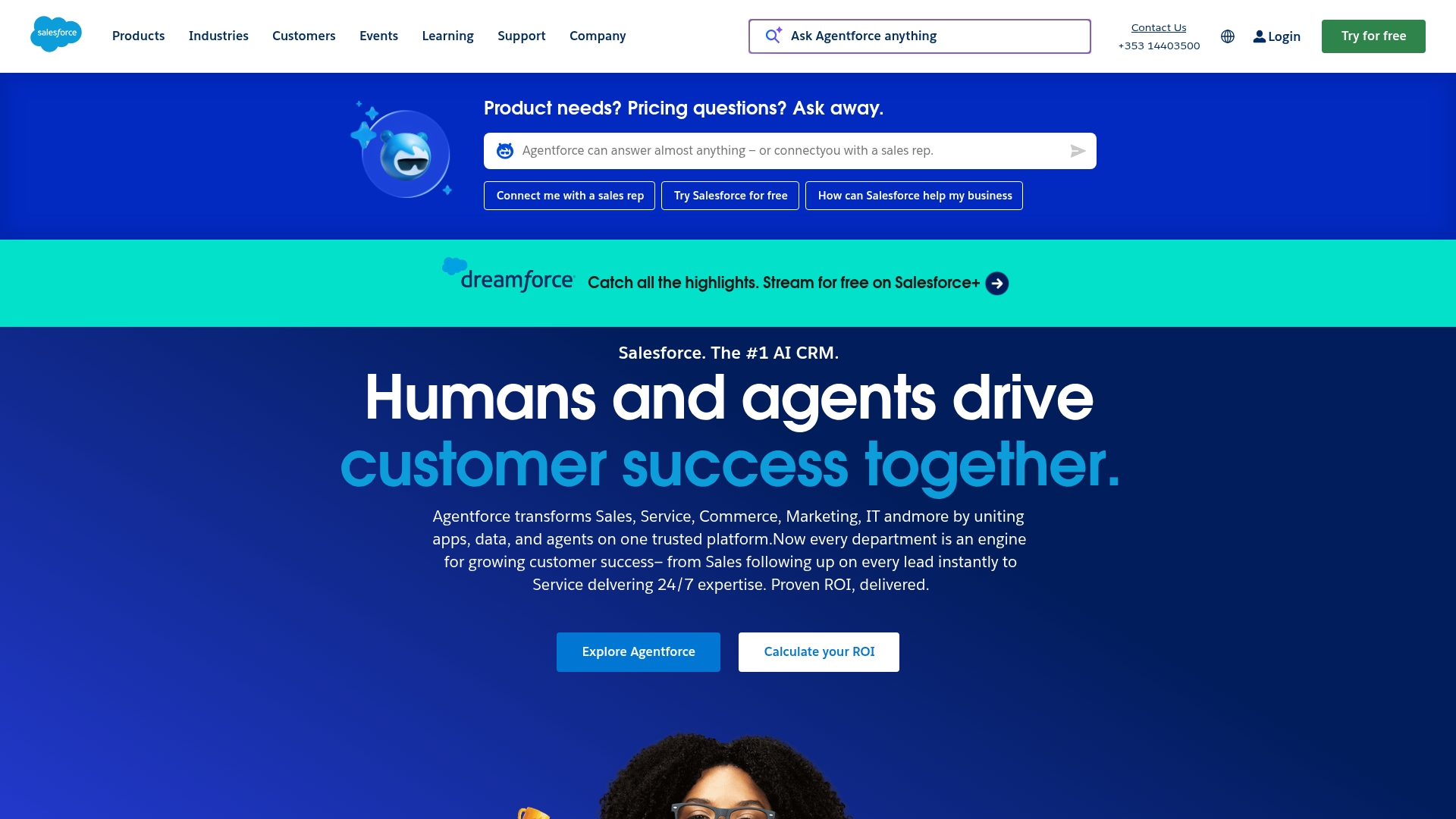
Salesforce Service Cloud delivers customer portals through Experience Cloud with native CRM integration, enabling organizations to provide personalized self-service experiences that connect directly to sales, marketing, and service data.
Key features:
- AI-powered search: answers and dynamic conversations that surface relevant knowledge base articles in real-time.
- Service catalog: with drag-and-drop components for guided, automated service requests.
- Native CRM integration: that provides complete customer context across all touchpoints.
Pricing:
- Starter Suite: $25/user/month (bundled CRM starter).
- Pro Suite: $100/user/month.
- Enterprise: $175/user/month (includes AI for Customer Service, Self-Service Help Center, workflow automation).
- Unlimited: $350/user/month (adds Chat and Bots, Salesforce Knowledge, Premier Success, Full Sandbox).
- Agentforce 1 Service: $550/user/month (full AI suite with unmetered employee usage).
- Customer Community licenses: $2/login or $5/member for authenticated portals.
- Customer Community+: $6/login or $15/member (advanced roles and administration).
Considerations:
- Edition complexity: can increase total cost of ownership, with many advanced features requiring add-ons or higher-tier plans.
- API and integration entitlements: vary by edition, potentially affecting extensibility for organizations with complex integration needs.
7. HubSpot Service Hub
HubSpot Service Hub creates a unified support experience by connecting your help desk, knowledge base, and CRM in one integrated platform. The solution specializes in no-code portal setup and seamless cross-team collaboration, making it ideal for businesses already invested in the HubSpot ecosystem who want to eliminate data silos.
Example:
HubSpot Service Hub delivers a customer portal that sits natively within their Smart CRM ecosystem, eliminating the need for separate tools while providing customers with self-service ticket management and knowledge base access.
Key features:
- No-code portal builder: with complete brand customization including colors, logos, and custom labels.
- Flexible access: controls supporting self-registration, allowlist groups, or SSO integration for secure customer authentication.
- Integrated knowledge base: that deflects common inquiries and connects directly to ticket workflows for seamless support escalation.
Pricing:
- Service Hub Professional: $100/month per seat (includes customer portal access).
- Service Hub Enterprise: $150/month per seat (billed annually, includes required $3,500 onboarding fee).
- HubSpot for Startups: Up to 75% discount for eligible companies in partner programs.
Considerations:
- Portal functionality: is limited to ticket-only conversations — standalone chats or email threads won’t appear in the customer view.
- Multi-language support: requires separate portals for each language rather than simultaneous language options within one portal.
8. Zoho Desk
Zoho Desk provides comprehensive customer service portal software designed to transform how businesses handle support across multiple channels. The platform specializes in multi-brand help centers with deep customization options, making it ideal for growing companies managing diverse product portfolios. With its ASAP help widget and robust community features, Zoho Desk creates seamless self-service experiences that reduce agent workload while boosting customer satisfaction.
Example:
Zoho Desk empowers businesses to create branded, multi-language help centers with integrated knowledge bases, community forums, and ticket management — all while maintaining seamless integration across Zoho’s comprehensive business suite.
Key features:
- Multi-brand help centers: with custom domain mapping and SEO controls for managing diverse product portfolios.
- ASAP help widget: that embeds knowledge base, community, and chat support directly into websites and mobile apps.
- Advanced authentication options: including SAML SSO and JWT for enterprise-grade security and user management.
Pricing:
- Free: $0/month for up to three agents.
- Express: $7/month per user (billed annually) for simplified help desk, limited to five users.
- Standard: includes community and knowledge base features.
- Professional: adds multilingual help center support and advanced customization.
- Enterprise: features multi-brand help centers, AI/Answer Bot, and advanced automation.
- Annual billing: offers up to 34% savings compared to monthly plans.
- Special pricing: available for nonprofits and educational organizations.
Considerations:
- Advanced customization features: like CSS and HTML modifications are restricted to higher-tier plans, potentially increasing costs for businesses needing extensive branding.
- Multi-brand help center functionality: requires the Enterprise plan, which may be cost-prohibitive for smaller organizations managing multiple products.
9. LiveAgent
LiveAgent offers an all-in-one platform that combines ticketing, live chat, and knowledge base functionality for comprehensive multichannel support. The platform specializes in real-time communication across multiple channels, making it ideal for businesses that need immediate customer engagement with robust self-service capabilities.
Example:
LiveAgent’s customer portal provides 24/7 self-service access with integrated knowledge base, community forums, and authenticated ticket tracking to reduce support volume while maintaining seamless customer experience.
Key features:
- Multi-brand portal support: with separate knowledge bases for different products or languages.
- Advanced customization options: including custom domains, branding removal, and HTML/CSS control.
- SSO integration: with Google, Microsoft, Facebook, Okta, and Duo for secure access.
Pricing:
- Small Business: $15/agent/month (annual) or $19/month (monthly).
- Medium Business: $29/agent/month (annual) or $35/month (monthly).
- Large Business: $49/agent/month (annual) or $59/month (monthly).
- Enterprise: $69/agent/month (annual) or $85/month (monthly).
- Additional knowledge bases: cost $19/month each.
- Branding removal: available as $19/month add-on (included in Enterprise).
- 30-day free trial: available.
Considerations:
- Multi-brand setups: require paid add-ons for additional knowledge bases, which can increase total costs significantly.
- Advanced customization features: may require HTML/CSS expertise to fully utilize.
10. Intercom
Intercom’s conversational AI-first platform unifies messaging, automation, and intelligent ticket management for customer support. The system specializes in real-time customer engagement through its integrated Messenger and Fin AI Agent, making it ideal for businesses that prioritize immediate, personalized support experiences.
Example:
Intercom delivers an AI-powered customer service suite that combines conversational support, automated ticket routing, and company-level visibility for B2B organizations seeking to streamline support operations.
Key features:
- Tickets portal (Advanced plan and up): company-level ticket visibility embedded in Help Center with search, sort, and filter capabilities for B2B customers.
- Fin AI Agent: AI-powered resolution system that handles customer inquiries with $0.99 per resolution pricing.
- Integrated messenger: real-time notifications and ticket management across web and mobile platforms with deep Help Center integration.
Pricing:
- Essential: $29/seat/month (annual billing) – includes Fin AI Agent access, Messenger, and basic ticketing.
- Advanced: $85/seat/month (annual billing) – includes Tickets portal, workflows, and 20 Lite seats.
- Expert: $132/seat/month (annual billing) – adds SSO, HIPAA support, and 50 Lite seats.
- Fin AI Agent: charged separately at $0.99 per resolution across all plans.
- Annual billing: provides significant discounts compared to monthly rates.
Considerations:
- The Tickets portal: requires a complex technical setup including custom domain, cookie forwarding, and JWT identity verification.
- Portal search: is currently limited to exact keyword matches rather than semantic search capabilities.
Customer portal pricing models explained
Evaluating pricing models should be viewed as a strategic decision, not a budgetary hurdle. An effective pricing structure does more than fit your budget; it functions as a true partnership that scales with your growth. This foundation is key to delivering incredible value without hidden costs or surprises.
While most platforms use predictable models, the ideal fit hinges on your team’s specific workflow. Per-agent pricing offers straightforward cost alignment with your team’s size, whereas tiered plans allow you to add capabilities as your needs evolve. For businesses with fluctuating demand, usage-based models provide the flexibility to handle seasonal peaks with ease.
The most strategic teams assess the total investment, including time and resources, beyond the initial sticker price. Recognizing this, modern platforms like monday service are built with a no-code, intuitive framework that ensures users are operational in a fraction of the usual time. This design helps you bypass costly implementations and lengthy training cycles, allowing your team to focus on what they do bes
How to select the right portal software
Choosing the right service portal means finding a solution that transforms operational chaos into clarity. Before scheduling any demos, the first step is to map out your team’s most significant hurdles. Pinpoint your primary pain points: Are you overwhelmed by IT requests, bogged down in HR paperwork, or struggling to keep pace with customer support?
With a clear understanding of your challenges, you can focus on the features that will deliver a tangible impact. If tickets are frequently lost or misdirected, you need smart, AI-powered routing to ensure they reach the right expert instantly. If resolving a single request requires input from multiple people, you need a platform that unifies collaboration in one place, making teamwork feel effortless.
The most effective platforms adapt and grow alongside you, integrating with the applications you already depend on. This is where advanced solutions like monday service excel. You get a platform that not only scales effortlessly from 50 to 5,000 tickets but also empowers you to build the exact workflows your team needs with no-code automations, establishing a single source of truth for all service operations.
Transform service operations with monday service
A customer ticket is rarely an isolated event; it’s often the visible part of a larger issue connected to internal projects and other teams. Traditional platforms silo this crucial context, forcing your agents to hunt for answers across disparate systems instead of delivering them. This fragmentation leads to slow resolutions and frustrated teams.
The effective approach places service management at the heart of your workflows, not on a separate island. By connecting every request to the people and projects behind it, monday service gives your team the 360-degree view needed to resolve issues with speed and confidence. This approach marks a shift from managing isolated tickets to fostering truly collaborative solutions.
With smart AI handling routine processes and visual dashboards providing a complete operational picture, your team is liberated to focus on what matters most. This functionality helps you accelerate resolutions, optimize operations, and deliver standout service that keeps everyone in sync. Ready to see how it all comes together?
The content in this article is provided for informational purposes only and, to the best of monday.com’s knowledge, the information provided in this article is accurate and up-to-date at the time of publication. That said, monday.com encourages readers to verify all information directly.
Frequently asked questions
How long does customer service portal software implementation take?
Implementation can be completed in just a few days, allowing your team to see value almost immediately. Platforms built for rapid deployment, like monday service, eliminate lengthy technical configurations with intuitive, no-code setups.
What's the difference between customer service portal software and help desk software?
The difference is that a customer portal is a self-service digital workspace for your customers, while help desk software is the command center for your agents. The best platforms integrate both seamlessly so your teams stay connected and all information remains centralized.
Can customer service portals integrate with project management platforms?
Absolutely, and this is crucial for turning service requests into actionable projects without manual handoffs. monday service natively connects support tickets to project management workflows for seamless escalation.
What ROI should businesses expect from customer service portal software?
Businesses see a strong ROI through reduced support costs from automation and improved customer satisfaction. You'll also gain significant operational efficiency by empowering teams to resolve issues faster together.
Is customer service portal software suitable for small business needs?
Yes, flexible platforms like monday service are perfect for small businesses because they scale as you grow. You get powerful automation and enterprise-level tools with a straightforward and affordable structure.
How do AI capabilities enhance customer service portals?
AI automates routine tasks like ticket routing and provides instant answers, freeing up your team for more complex issues. It also empowers agents with smart response suggestions, accelerating resolution times for everyone.