Help desk software has become a vital tool for companies of all sizes, enabling them to streamline communication, manage inquiries efficiently, and provide exceptional customer support.
Whether you’re looking for your first help desk solution or wish to upgrade your current platform, adding a new tool to your tech stack can be challenging. You’ll want to know you’re investing in the best help desk software for your business.
This guide shares ten of the best help desk platforms, including their key features, pricing differences, and an easy comparison table to kickstart your research. We’ll also guide you through the steps for choosing your help desk software and highlight why monday service could be the best option for you.
Try monday serviceWhat is help desk software?
Help desk software facilitates the management of customer support requests and internal IT problems. It serves as a centralized platform where businesses can efficiently organize, track, and resolve customer or employee inquiries. It helps companies improve their customer service operations by providing an organized approach to managing support requests while enhancing overall efficiency and user experience.
What’s the difference between service desk software and help desk software?
The terms service desk software and help desk software are closely related and often used interchangeably—but there are some subtle differences. In essence,
service desk software is an evolution of help desk software, offering more comprehensive features for managing IT services across an organization.
- Scope: IT help desk support software typically addresses individual user issues and provides technical support. Service desk software has a broader scope, encompassing IT service management (ITSM) processes beyond technical support.
- Functionality: While help desk software primarily manages tickets and customer inquiries, service desk software expands upon these capabilities with additional features, such as:
- Asset and vendor management
- Problem and change management
- More comprehensive automation and AI capabilities
- Advanced routing and intelligence for ticket escalation
- Expanded self-service options
- Alignment with ITIL: Service desk software is often designed to align with ITIL (Information Technology Infrastructure Library) practices, providing a more structured approach to IT service management.
- User base: Help desk software is typically used by customer support teams, while service desk software is used by various departments such as IT, HR, and payroll.
- Scalability: Service desk solutions can handle more complex organizational structures and larger-scale operations than basic help desk tools.
What is help desk software used for?
Help desk software is primarily used to manage and streamline customer support operations by centralizing the handling of inquiries and support requests. Here are the main purposes and functionalities of help desk software
Centralized management of support requests
Help desk software consolidates customer inquiries from various channels — email, chat, and social media — into a single platform, ensuring no request gets overlooked. This centralized approach enhances efficiency and organization when handling support tickets.
Ticket creation and tracking
When a customer submits a query, it’s converted into a ticket that support teams can track throughout its lifecycle—from submission to resolution. This allows support teams to prioritize and manage issues effectively.
Automation of routine tasks
Help desk software automates repetitive tasks such as ticket routing, categorization, and responses to common inquiries. This reduces the workload on support agents and speeds up response times.
Multi-channel support
Help desk software enables businesses to provide support across multiple communication channels, allowing customers to choose their preferred contact method. This flexibility improves user experience and satisfaction.
Knowledge management
Many help desk systems include a knowledge base where users can find answers to common questions or issues independently. This self-service capability reduces the volume of incoming tickets and empowers users.
Collaboration tools
For complex issues requiring input from multiple departments, help desk software facilitates collaboration among team members by allowing them to share notes and updates within tickets, ensuring a coordinated approach to problem-solving.
Reporting and analytics
Help desk software provides insights into performance metrics such as ticket resolution times and customer satisfaction levels. These analytics help organizations evaluate their support effectiveness and identify areas for improvement.
Try monday serviceWhat are the benefits of using help desk software?
Using help desk software offers numerous benefits that can significantly improve an organization’s operational efficiency, customer satisfaction, and overall service quality. Here are the main advantages:
Improved efficiency
Help desk software automates repetitive tasks such as ticket assignment and routing, allowing support teams to focus on more complex issues. This automation reduces manual workload and increases overall productivity for IT professionals and customer service agents.
Centralized information management
Help desk software consolidates all support requests into a single platform, making it easier to track, manage, and resolve issues. This centralization prevents requests from slipping through the cracks and ensures that all team members have access to up-to-date information.
Enhanced customer satisfaction
Help desk software significantly improves customer satisfaction by providing timely responses and resolutions. Quick access to solutions helps reduce frustration and fosters long-term customer loyalty.
Fewer incoming tickets
Many help desk systems include a knowledge base or FAQ section that allows customers to find answers independently. This self-service capability empowers users and decreases the volume of incoming tickets, enabling support teams to allocate resources more effectively.
Better resource allocation
Help desk software provides analytics and reporting features that help organizations monitor performance metrics such as ticket volume and resolution times. This data enables better resource management and allocation, assuring adequate staffing for support teams.
Increased accountability
With detailed records of all interactions and resolutions, help desk software enhances accountability among support staff. It enables managers to track individual performance metrics, which can be helpful for evaluations and identifying areas for improvement.
Reduced costs
Streamlined processes lead to reduced operational costs by improving team performance and minimizing the time spent on resolving issues. Efficient ticket management can also lead to fewer escalations, lowering the overall cost of support operations.
Enhanced collaboration
Help desk software facilitates better communication among team members through shared inboxes and ticket histories, allowing for more effective collaboration on complex issues.
Regulatory compliance
Many help desk systems include features that help ensure compliance with industry regulations by maintaining detailed logs of all support activities.
The best help desk software at a glance
Here’s a quick overview of the top 10 help desk platforms, their key points, and different pricing options.
| Software | Best for | Standout feature | Pricing |
|---|---|---|---|
| monday service | Companies of all sizes seeking to deliver exceptional service with less friction | Smart automations leveraging AI | Premium plans from $26/seat/month |
| Freshdesk | Small to medium-sized businesses looking for a user-friendly, AI-powered help desk solution | Smart ticketing and automated responses | Free plan available; premium plans from $15/agent/month |
| Zendesk Service | Businesses of all sizes looking for a flexible, scalable customer service solution | Unified agent workspace | Premium plans from $19/agent/month |
| Help Scout | Teams seeking simple, efficient customer support management | Streamlined shared inbox and collaboration tools | Free plan available; premium plans from $50/month |
| Zoho Desk | Small to medium-sized businesses across various industries | Omni-channel support platform with AI-powered assistant | Free plan available; premium plans from $7/agent/month |
| HappyFox | Small to medium-sized businesses across multiple sectors | Multi-channel support platform and unified ticketing system | Premium plans from $9/agent/month |
| Hiver | Small to medium-sized businesses using Gmail or Outlook for customer support | Seamless integration with Gmail and Outlook | Free plan available; premium plans from $19/user/month |
| HubSpot Help Desk | Businesses already using HubSpot CRM and looking to scale their support operations | Unified help desk that connects to your CRM database | Free plan available; premium plans from $15/agent/month |
| Spiceworks Cloud Help Desk | Small to medium-sized IT teams looking for a free, easy-to-use help desk solution | Free cloud-based help desk with unlimited users and tickets | Completely free |
| Jira Service Management | Growing businesses looking for a unified, AI-powered service management platform | AI-powered service management for multiple teams | Free plan available; premium plans from $20/agent/month |
Let’s take a closer look at each one.
monday service
Best for: Companies of all sizes seeking to deliver exceptional service with less friction
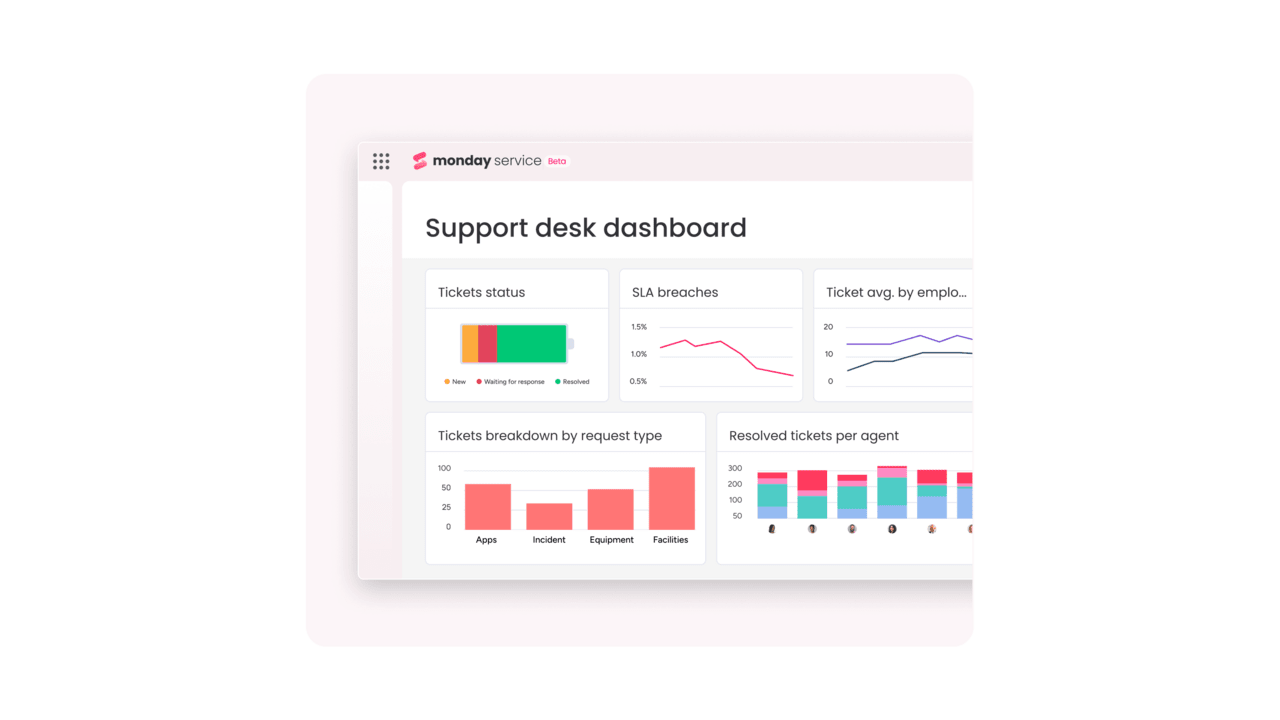
monday service is a comprehensive platform designed to transform service operations from reactive to proactive by leveraging smart automations and AI technology. It empowers teams to deliver exceptional support experiences efficiently, enabling seamless communication and collaboration across various departments while minimizing manual tasks and enhancing overall service management.
Key features of monday service
- Automatic ticket classification by type, urgency, sentiment, department, and more
- Smart ticket routing to the relevant agent or team
- AI-assisted knowledge base for agents
- Streamlined communication between agents, customers, and stakeholders
- Self-service and customizable portal
monday service pricing
- Standard: From $26/seat/month
- Pro: From $38/seat/month
- Enterprise: Custom pricing available
More information: monday service pricing
Try monday serviceFreshdesk
Best for: Small to medium-sized businesses looking for a user-friendly, AI-powered customer service solution that’s easy to set up and use
Freshdesk is a refreshingly simple, AI-powered help desk platform that delivers better customer experiences. It offers an advanced help desk ticketing system, automation, and built-in AI to help businesses increase agent productivity and provide faster support.
Key features of Freshdesk
- Advanced ticketing management for efficient prioritization and categorization
- Self-service portal with a knowledge base and AI bots for common inquiries
- Analytics and insights for performance analysis and custom reporting
Freshdesk pricing
- Free: $0/agent/month
- Growth: From $15/agent/month
- Pro: $49/agent/month
- Enterprise: $79/agent/month
Zendesk Service
Best for: Businesses of all sizes looking for a flexible, scalable customer service solution
Zendesk Service is a powerful customer service solution designed to enhance interactions and build strong customer relationships. It enables businesses to improve customer loyalty and streamline workflows by leveraging AI-powered anticipation and multi-channel support capabilities.
Key features of Zendesk Service
- Omnichannel support across messaging, live chat, social media, and voice
- AI-powered automation for faster response times and improved efficiency
- Customizable knowledge base and self-service options
Zendesk Service pricing
- Support Team: From $19/agent/month
- Suite Team: From $55/agent/month
- Suite Professional: From $115/agent/month
- Suite Enterprise: Custom pricing available
Help Scout
Best for: Small businesses, SaaS startups, and freelancers looking for a simple, efficient customer support solution
Help Scout is a simple help desk software and customer support platform designed to deliver personalized experiences for both customers and support teams. It offers a scalable help desk solution that works like email for customers — eliminating the need for ticket numbers or account creation — while providing powerful features for businesses to manage support at scale.
Key features of Help Scout
- Shared inbox for collaborative customer support across multiple channels
- Customizable knowledge base for self-service support
- Advanced reporting and analytics for tracking customer satisfaction and team performance
Help Scout pricing
- Free: $0/month for 50 contacts and unlimited users
- Standard: From $50/month for 100 contacts and unlimited users
- Plus: From $75/month for 100 contacts and unlimited users
Zoho Desk
Best for: Small to medium-sized businesses across various industries
Zoho Desk is a comprehensive customer service platform that empowers support teams with tools for efficient ticket management and personalized customer interactions. It offers a scalable solution that combines AI-driven automation, multi-channel support, and robust analytics to help businesses deliver exceptional customer experiences.
Key features of Zoho Desk
- Omni-channel support with AI-powered assistant for automating responses
- Self-service options, including a knowledge base and community forums
- Customizable reporting and analytics for tracking team performance and customer satisfaction
Zoho Desk pricing
- Free: $0/agent/month
- Express: From $7/agent/month
- Standard: From $14/agent/month
- Professional: From $23/agent/month
- Enterprise: From $40/agent/month
Best alternatives to Zoho Desk
HappyFox
Best for: Small to medium-sized businesses across multiple sectors looking for a practical and efficient customer support solution
HappyFox is a practical help desk and customer support solution that streamlines processes and enhances customer satisfaction. It offers a robust ticketing system, self-service options, and powerful automation tools to help businesses deliver outstanding support and achieve new goals.
Key features of HappyFox
- Advanced support ticketing system with customizable workflows and SLA management
- Self-service knowledge base and community forums for customer empowerment
- Smart automation rules for efficient ticket routing and task management
HappyFox pricing
- Basic: From $9/agent/month (limited to max 5 agents)
- Team: From $49/agent/month
- Pro: From $99/agent/month
- Enterprise: Custom pricing available
Hiver
Best for: Small to medium-sized businesses that heavily rely on Gmail or Outlook for customer support and team collaboration
Hiver is an AI-powered customer service platform that transforms email inboxes into robust help desks, enabling teams to manage customer interactions across multiple channels without leaving their email environment. It streamlines support processes, enhances collaboration, and leverages automation to help businesses deliver efficient customer experiences.
Key features of Hiver
- Shared inboxes for collaborative email management and customer support
- AI-generated email summaries, template suggestions, and auto-close conversations
- Data-driven insights to improve team performance and customer experience
Hiver pricing
- Free: $0 forever
- Lite: From $19/user/month
- Growth: From $29/user/month
- Pro: From $49/user/month
- Elite: Custom pricing available
HubSpot Help Desk
Best for: Businesses already using HubSpot CRM and looking to scale their support operations
HubSpot’s help desk and ticket software is a comprehensive customer support solution designed to help businesses deliver personalized, efficient support as they scale. It combines AI-powered tools with a unified customer data platform to empower support teams and enhance the overall customer experience.
Key features of HubSpot Help Desk
- Unified repository for customer data and interactions
- AI-powered support tools for personalized assistance
- 360-degree customer insights for context-rich support
HubSpot Help Desk pricing
- Free: $0 for up to 2 users
- Service Hub Starter: From $15/seat/month
- Service Hub Professional: From $90/seat/month
- Service Hub Enterprise: From $150/seat/month
Spiceworks Cloud Help Desk
Best for: Small to medium-sized IT teams looking for a free, easy-to-use help desk solution
Spiceworks Cloud Help Desk is a robust, free ticketing system designed to help IT professionals track, prioritize, and manage user requests efficiently. It offers a hassle-free cloud-hosted solution that enables businesses to streamline their support processes without requiring complex setup or maintenance.
Key features of Spiceworks Cloud Help Desk
- Customizable web portal for user-submitted tickets
- Automated ticket routing and assignment based on priorities and categories
- Advanced reporting and Power BI integration for in-depth analytics
Spiceworks Cloud Help Desk pricing
- Completely free with no upcharges or hidden costs
Jira Service Management
Best for: Growing businesses looking for a unified, AI-powered platform to manage service delivery and collaboration
Jira Service Management is an AI-powered service management platform designed to help Dev, IT, and business teams manage their service delivery. It enables organizations to supercharge collaboration across changes, incidents, and requests and deliver superior service experiences with increased velocity.
Key features of Jira Service Management
- Pre-configured templates and workflows for quick setup and customization
- Multi-channel request management for handling various service needs
- Integration with over 1,000 trusted applications from the Atlassian Marketplace
Jira Service Management pricing
- Free: $0 (for up to 3 agents)
- Standard: From $20/agent/month
- Premium: From $45/agent/month
- Enterprise: Custom pricing available
Best alternatives to Jira Service desk
monday service reviews
"Our team LOVES the monday service platform and we’re already exploring how we could incorporate it for other departments, too. It has streamlined our workflow in a way that both our team and customers appreciate."
Andrew Marshall | VP Operations
״monday service provides clear insights into requests volume and types, response times, and trends - helping us continuously improve operations"
Grant De Waal-Dubla | CIO"The biggest value for us is speed and flexibility. You can get up and running in days, change anything instantly, and see everything in real time. And you don’t need a dedicated admin to do it."
Clive Camilleri | Head of People Tech & OperationsHow to choose the best help desk software
With so many different help desk software solutions available, deciding on the right option can be challenging. Choosing the best help desk software for your organization depends on your needs and goals. Consider the following factors:
Step 1: Define objectives and requirements
- Clearly outline your goals and gather detailed requirements for your help desk solution.
- Determine your current challenges and where you need help.
- Consider factors like team size and specific features required, like ticket management.
- Think about budget, integration needs, training requirements, and scalability.
- Decide between on-premises or cloud-based deployment options based on your IT infrastructure and security requirements.
Step 2: Research your options
- Ask other businesses and your professional network for recommendations.
- Consult industry experts and analysts to get professional recommendations and insights.
- Research customer reviews and evaluate the quality of vendor support from reputable sources, like G2 and Capterra.
Step 3: Evaluate the key features
- For each potential solution, review the key help desk features, such as:
- Ticket management
- Multi-channel support
- Knowledge base integration
- Automation and AI capabilities
- Reporting and analytics
- Customization options
- Integration with existing systems
- Participate in vendor demo sessions to get hands-on experience and ask pertinent questions.
- Create a shortlist of software to test.
Step 4: Test the software
- Take advantage of free trials or demos to assess the software’s suitability for your team.
- Involve users and customers in the testing process.
- Look for intuitive interfaces for both support agents and customers.
- Check data protection features and compliance with relevant industry standards.
- Mark each software against your criteria.
Step 5: Gather feedback
- Collect input from users who tested the software.
- Consider factors like ease of use and potential for growth.
- Compare pricing plans and consider the potential return on investment.
Step 6: Make your decision
- Compare your options based on features, cost, and team feedback.
- Consider both current needs and future requirements.
- Consider intangibles like customer support and vendor reputation.
AI and automation in help desk software
AI and automation have become integral components of modern help desk software, enhancing efficiency and improving customer support experiences. Here are the most notable ways AI and automation transform help desk operations.
AI-powered features
- Chatbots and virtual assistants: AI-driven chatbots provide 24/7 support, handling simple queries and freeing up human agents for more complex issues.
- Natural language processing (NLP): Enables systems to understand customer intent, facilitating more accurate and personalized responses.
- Intelligent ticket routing: AI algorithms analyze incoming tickets and automatically assign them to the most appropriate agent based on skills, workload, and priority.
- AI-assisted responses: AI suggests responses to agents, helping them draft replies quickly and accurately.
Automation capabilities
- Ticket management: Automated systems categorize, prioritize, and route tickets, streamlining the support process.
- Workflow automation: Software automates repetitive tasks like status updates and routine troubleshooting, reducing manual workload.
- Self-service knowledge base: AI-enhanced knowledge bases allow customers to find solutions independently, reducing ticket volume.
- Automated reporting: Systems automatically collect and analyze ticket volume, resolution times, and customer satisfaction data.
Want to learn more? Check out our guide to the best workflow automation software.
Benefits of AI and automation in help desk software
- Increased efficiency: Automation of routine tasks allows support teams to focus on complex issues, improving overall productivity.
- Faster response times: AI-powered systems provide instant responses to common queries, reducing customer wait times.
- Improved accuracy: AI helps maintain consistency in responses and reduces human error in ticket handling.
- Scalability: AI and automation enable support teams to handle higher volumes of inquiries without proportionally increasing staff.
- Enhanced customer experience: Faster resolutions and 24/7 availability improve customer satisfaction.
- Data-driven insights: AI-powered analytics provide valuable insights into support performance and areas for improvement.
Why choose monday service as your help desk solution
Built on monday.com Work OS, monday service offers several compelling reasons to choose it as your help desk solution.
- Smart automations and AI: The platform leverages AI to streamline service operations, including automatic ticket classification, smart ticket routing, and an AI-assisted knowledge base.
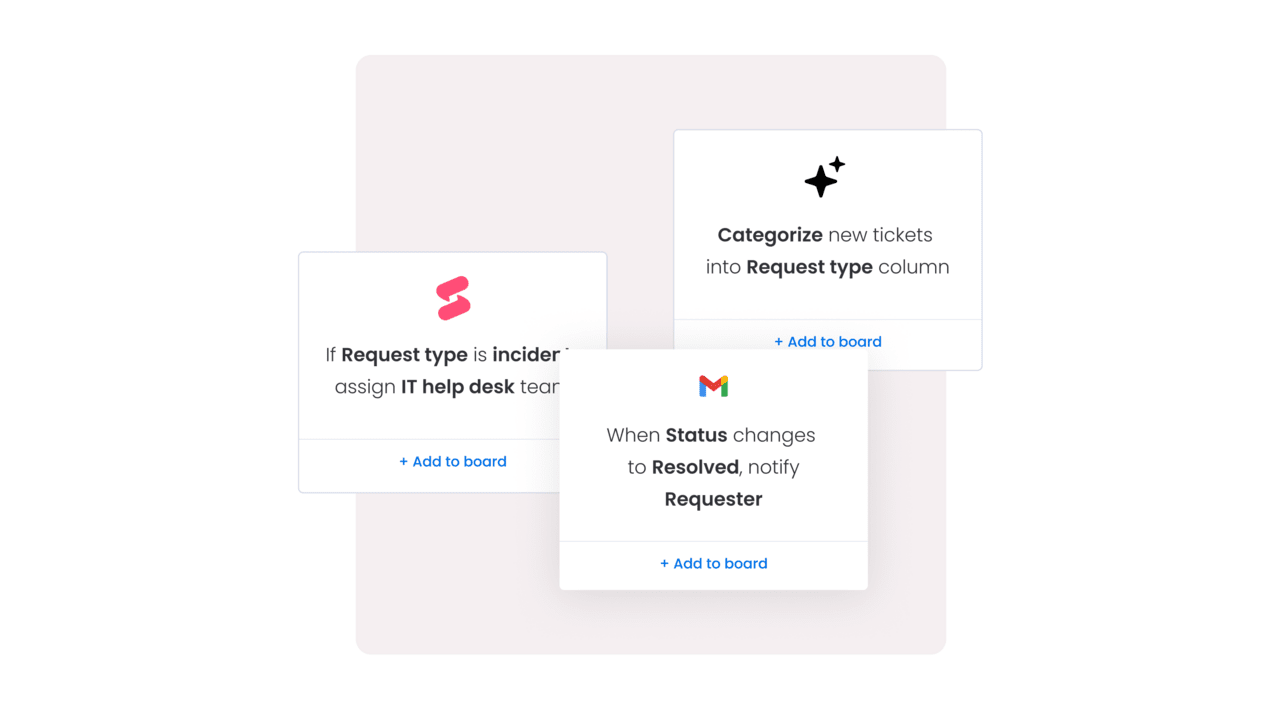
- Customization and scalability: The no-code, low-code functionality allows easy customization and scaling of service operations without requiring expensive developer or implementation costs.
- Versatility: The multi-channel support allows users to communicate via the portal, email, or online form.
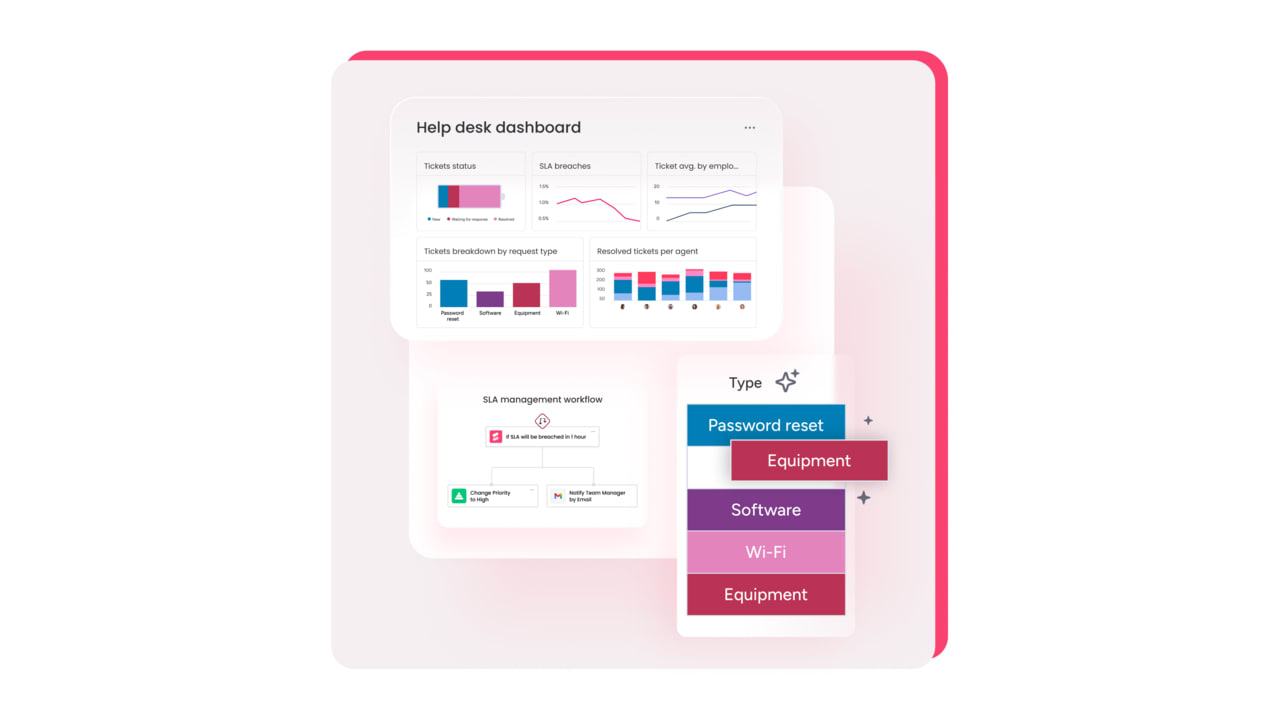
- User-friendly interface: The intuitive user interface and out-of-the-box solutions enable quick setup and fast time to value.
- Cross-team collaboration: The platform facilitates seamless connection between service desks and other departments, replacing messy email threads with in-platform communication.
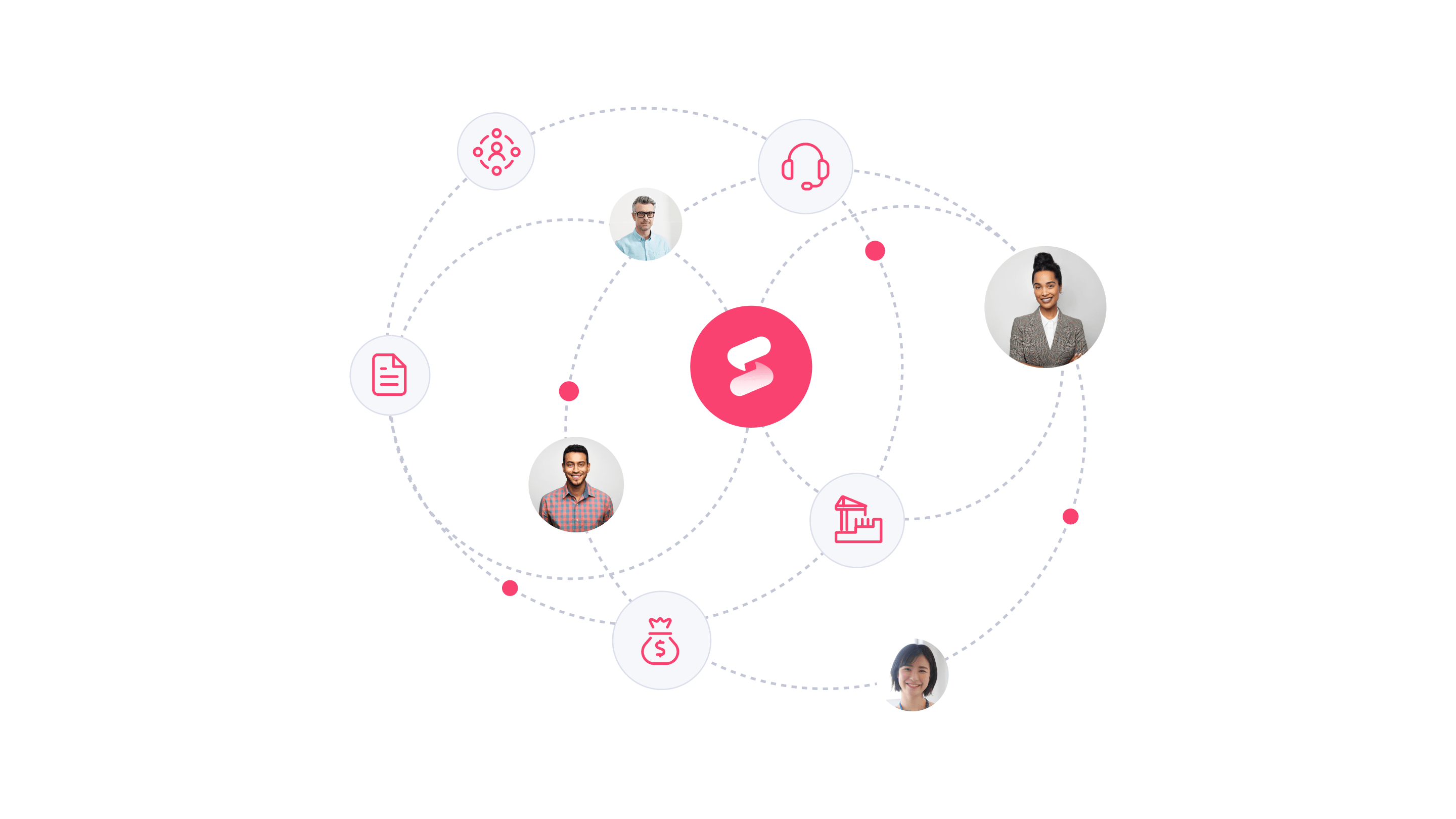
- Self-service options: It enables customers to solve common issues independently, allowing agents to focus on critical problems.
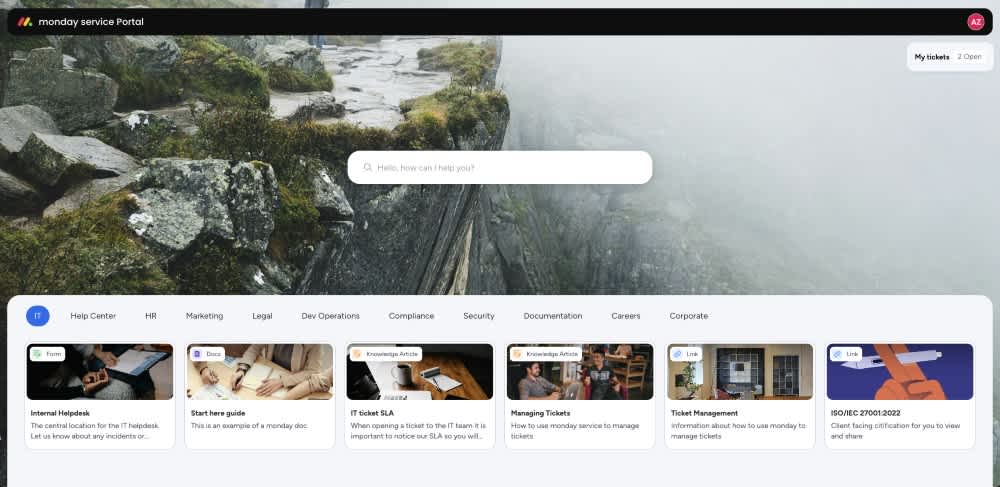
- Performance monitoring: The platform allows tracking of entire service operations to detect issues early and identify areas for improvement.
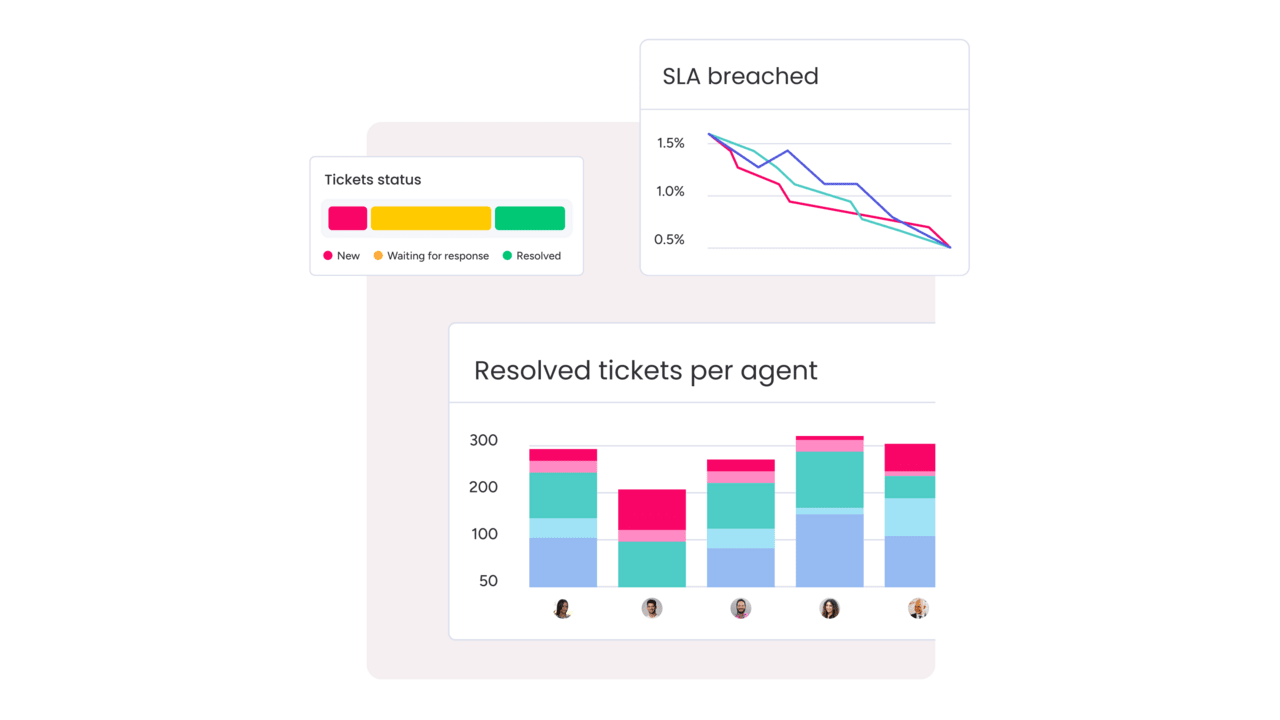
- Comprehensive enterprise service management: It provides a unified platform for managing service desks, data, tools, projects, and resources across the organization, maximizing resources and efficiency.
These features make monday service an attractive choice for companies of all sizes looking to deliver exceptional service with reduced friction and improved efficiency. Start your free trial with unlimited tickets and workflows.
FAQs
Who uses help desk software?
Various organizations, from small businesses to large enterprises and government agencies, use help desk software to manage customer support and internal IT issues. It is particularly beneficial for customer service teams and IT departments that require efficient ticket management and streamlined communication to enhance user satisfaction and operational efficiency.
What is help desk software in customer service?
Customer service teams use help desk software to streamline the management of customer inquiries and support requests. It automates workflows, allowing support teams to efficiently track, prioritize, and resolve issues while providing a centralized point of contact for customers to communicate across multiple channels, such as email, chat, and social media. The software enhances customer satisfaction by improving response times and enabling self-service options for users to find solutions independently.
How do you choose help desk software for small businesses?
When choosing help desk software for small businesses, ensuring it effectively addresses your specific business needs and challenges is essential. Look for user-friendly solutions that offer scalability, allowing the software to grow with your business, and consider integration capabilities with existing tools to streamline operations. Additionally, prioritize reliable vendor support and evaluate pricing structures to find a solution that fits your budget while providing the necessary features for efficient customer service.
What is the best ticketing system?
The best ticketing systems typically feature automated ticket creation, tracking, and routing, allowing support teams to efficiently handle inquiries from various channels while ensuring timely resolutions. Leading options like monday service, Zendesk, and Freshdesk offer advanced functionality such as AI automation, multi-channel support, and robust reporting tools to enhance overall service efficiency and customer satisfaction.
What is an IT service desk?
An IT service desk is a centralized support unit within an organization that serves as the primary point of contact for all IT-related inquiries and issues. It facilitates communication between users and the IT department, manages incidents and service requests, and provides technical support to ensure smooth IT operations.
What is the knowledge base in a help desk?
The knowledge base in help desk software is a centralized online repository that provides users with self-service access to information about products, services, and common issues. It typically includes FAQs, troubleshooting guides, and instructional articles, allowing customers and support agents to find solutions independently, which helps reduce the volume of support tickets.
