Notion first appeared in 2016 as a digital workspace for managing docs, databases, tasks, and projects side by side. Its flexibility and customization appeal to individuals, teams, and organizations of all sizes and industries, including marketing, technology, machine learning, design, education, healthcare, finance, and real estate.
However, even though Notion is a popular work management platform, there may be a better alternative for your team.
You may be looking for built-in AI functionality as standard or want the option to build automated custom workflows. Whatever the case, it pays to weigh up your options.
In this guide, we’ll compare the features and pricing plans of 10 Notion alternatives so you can decide which software is best for your team.
What is Notion?
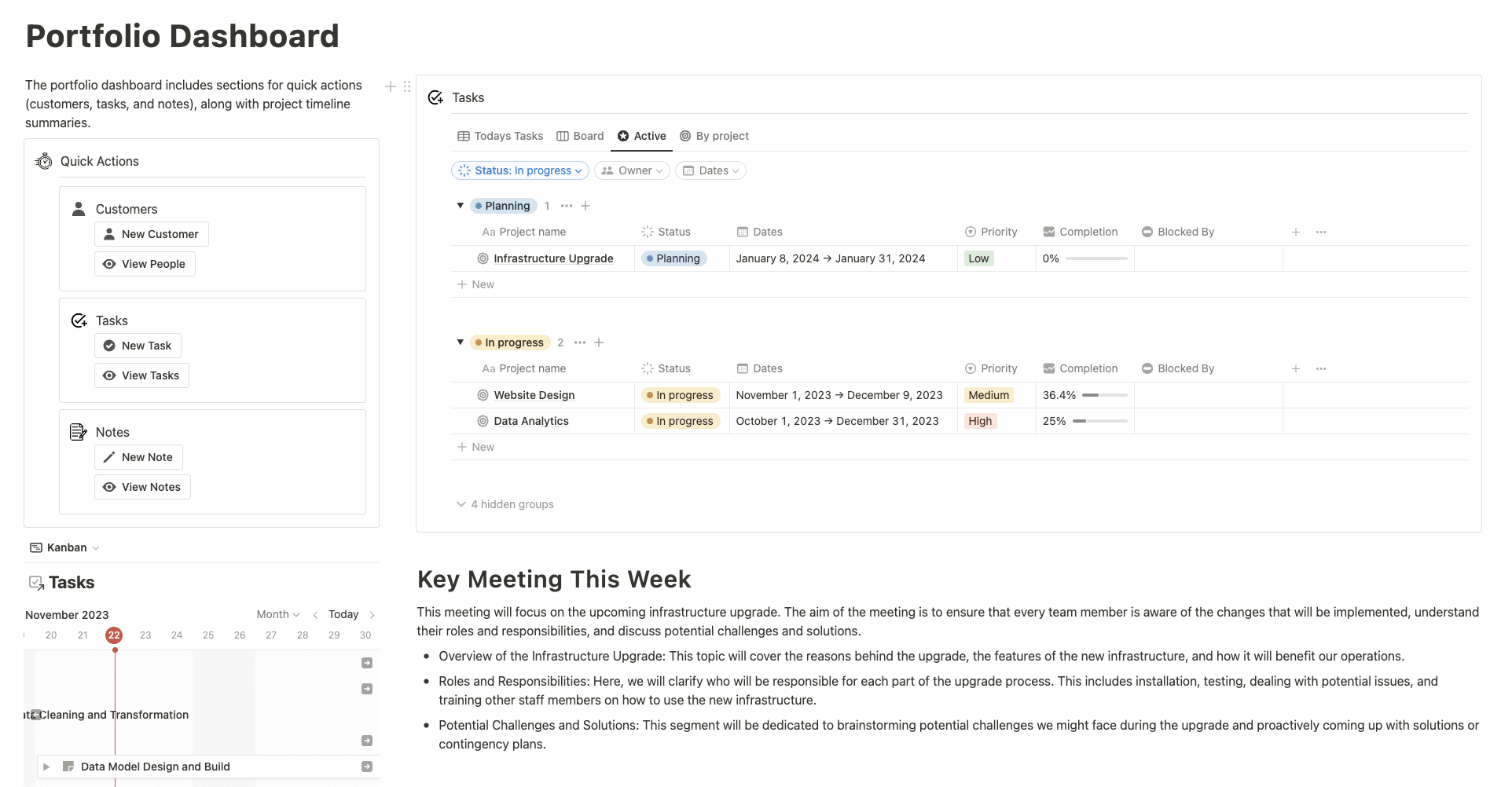
Notion is an all-in-one collaboration workspace that enables users to capture thoughts and knowledge and manage projects and tasks using customizable pages, boards, wikis, and databases.
The platform features strong document collaboration, note-taking, and knowledge-sharing capabilities, making it ideal for teams to store essential project and task information and collaborate efficiently. It’s best for teams who want a single platform to operate as a knowledge base for all project stakeholders.
Key features of Notion
- Database and tables: Organize, sort, and filter your structured data.
- Views: Display your project roadmap and tasks in different views like Kanban, timeline, or table.
- Note-taking: Capture and edit docs with markdown support and multimedia integration.
- Live document editing: Allows multiple people to edit the same block or add comments in real time.
- Templates and pre-built blocks: Choose from a vast selection of customizable templates.
- Integrations: Connect with Trello, Slack, Google Drive, and more.
- Notion AI: Get answers and actionable insights to any question from your wikis, projects, and docs, plus help with writing first drafts.
Notion pricing
- Free: For individuals wanting to get started.
- Plus: $8/user/month (billed annually) for small groups to plan and organize.
- Business: $15/user/month (billed annually) for companies wishing to connect several teams and tools.
- Enterprise: Custom pricing for larger organizations requiring advanced admin and security.
- Notion AI: Add to any paid plan for $8/user/month (billed annually).
Although Notion is a solid choice, some users may find it overwhelming to use. Also, it might not have all the features you want. For instance, although it has a project timeline view, it doesn’t include Gantt charts and lacks other project management features like time tracking.
Before you make your decision, it’s good to weigh up your options. So, here’s our selection of 10 Notion alternatives you may wish to consider.
1. monday work management
Best for: Teams of any size looking for a highly customizable work management platform that’s easy to use and adaptable to their unique workflows.
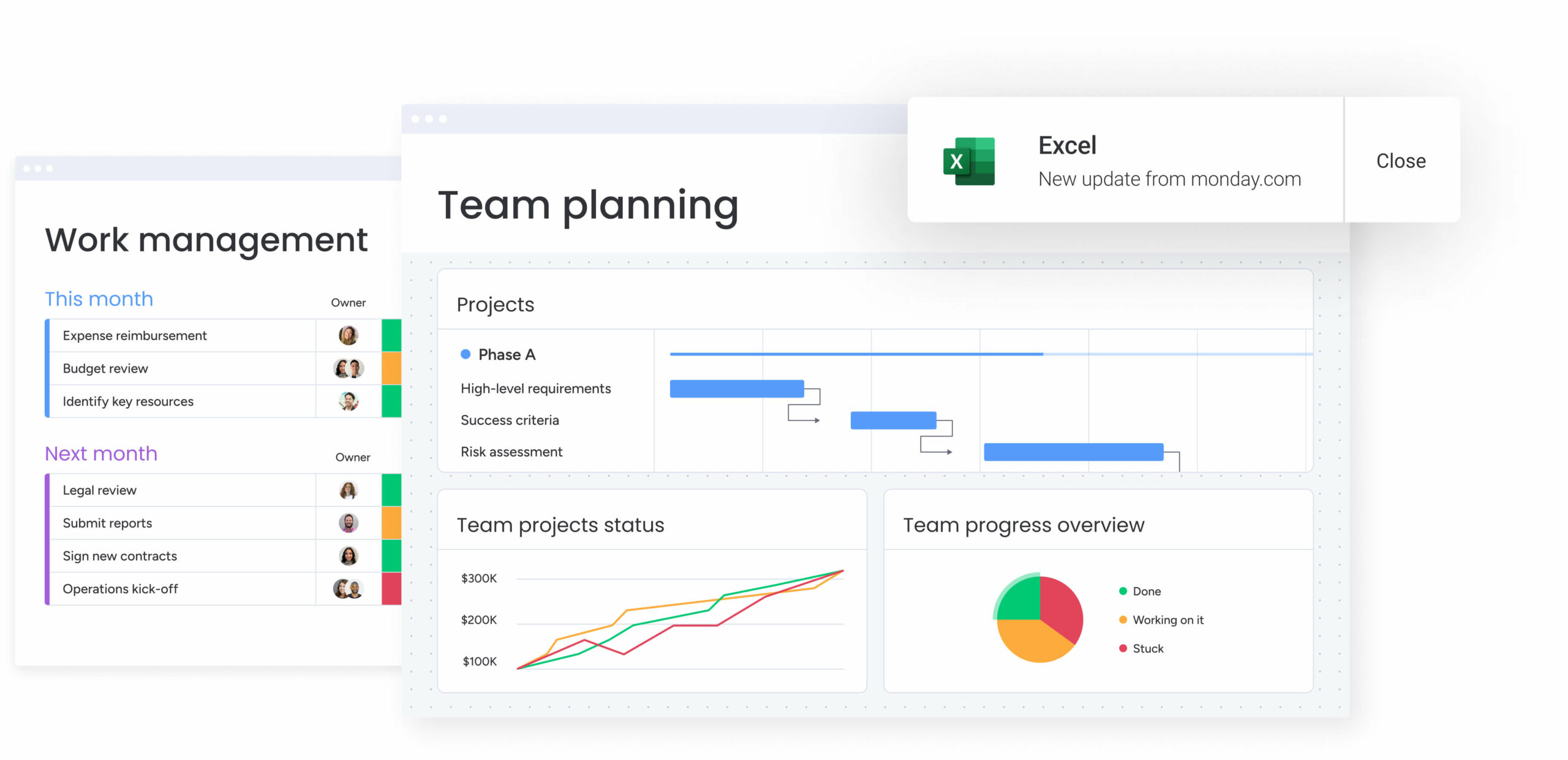
Built on monday.com Work OS, monday work management enables organizations to reach shared goals faster and collaboratively at scale. The software helps streamline crucial business processes, set goals and strategies, and navigate projects, processes, and everyday work. Using powerful building blocks such as automations and dashboards, teams can quickly build any workflow for any work process.
Key features of monday work management
- Project views: Visualize your data and project plans the way you need with dynamic features and 15+ views, like Gantt charts, Kanban boards, and more.
- Workload view: Balance team resources and quickly adapt to changing priorities.
- Time tracking: Monitor project efficiency with the built-in time tracking column.
- Dashboards: Automatically display high-level insights on budget, goals, schedules, resources, and more.
- Customization: Build the perfect view of your workflow with over 10 drag-and-drop widgets.
- Automations and templates: Save valuable time with automated workflows and 200+ templates.
- AI Assistant: Generate templates, formulas, tasks, or summarize complex topics.
- Integrations: Connect all the tools you already use — like Microsoft Teams, Gmail, Slack, Jira, and Salesforce — without switching tabs.
monday work management pricing
- Basic: $9/seat/month for managing all your team’s work in one place.
- Standard: $12/seat/month for collaborating and optimizing your work across teams.
- Pro: $19/seat/month for companies wishing to streamline complex workflows at scales.
- Enterprise: Custom quote for larger organizations wanting enterprise-grade security and controls.
Learn more about monday work management pricing to find out which plan is best for you.
2. ClickUp
Best for: Different-sized teams with diverse collaboration needs.
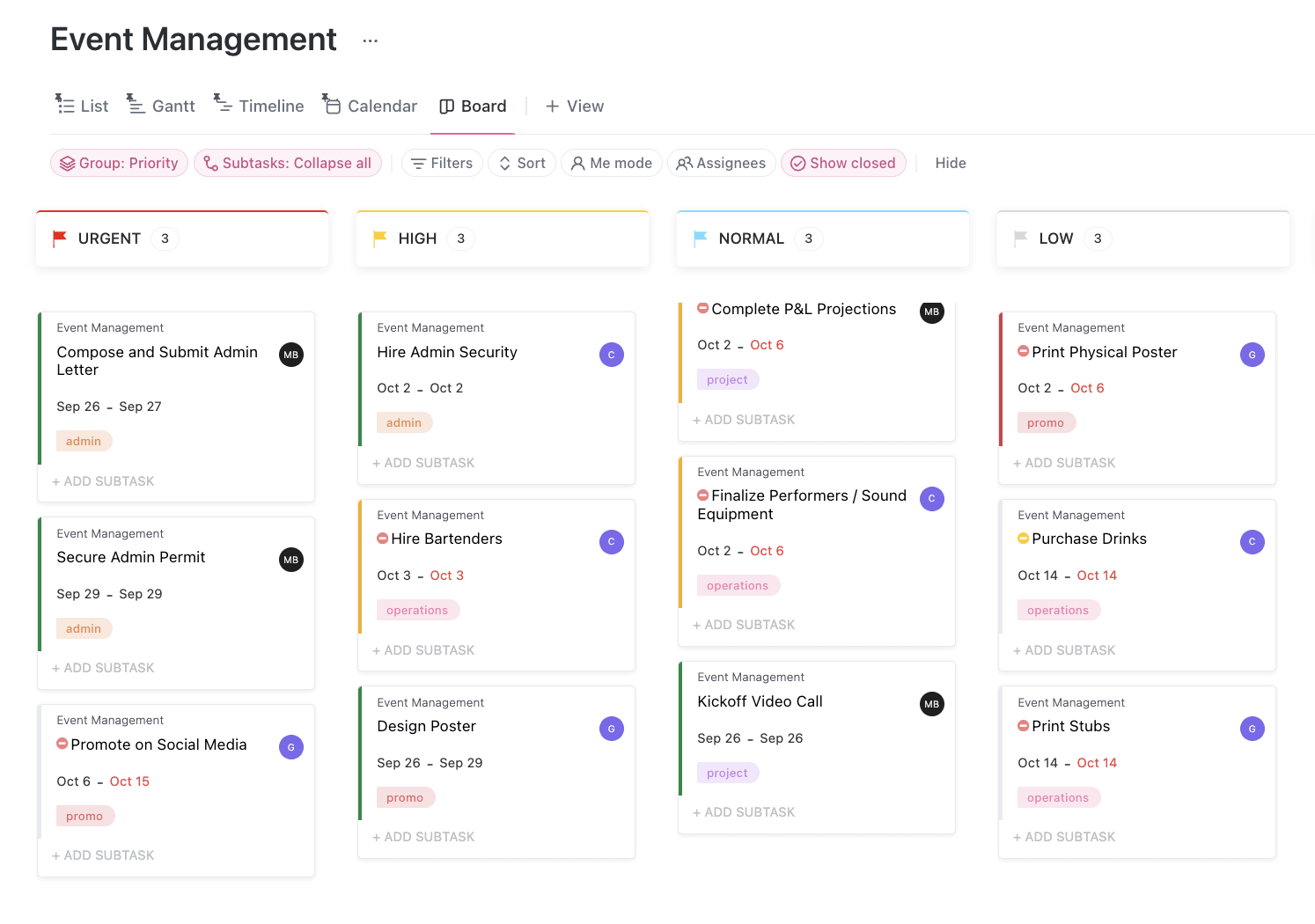
ClickUp is a collaborative project management and productivity platform that allows users to store and edit documents in real-time and keep track of tasks and projects via a color-coded system. Plus, the native notepad feature lets you add checklists, simple code snippets, and printable rich text notes.
Key features of ClickUp
- Views: Visualize and manage projects with multiple views, including List, Calendar, Timeline, Gantt charts, and Kanban boards.
- Collaboration: Enhance workflows and team communication with the messenger and interactive whiteboard.
- Docs: Streamline your work by seamlessly connecting tasks, projects, and workflows.
ClickUp pricing
- Free Forever: Suitable for personal use.
- Unlimited: $7/member/month (billed annually) for small teams.
- Business: $12/member/month (billed annually) for mid-sized teams.
- Enterprise: Custom pricing for large organizations.
- ClickUp AI: Add to any paid plan for $5/member/month (billed annually).
Learn more in our ClickUp vs monday.com and our ClickUp alternatives comparison guide.
3. Asana
Best for: Teams seeking a user-friendly task management platform.
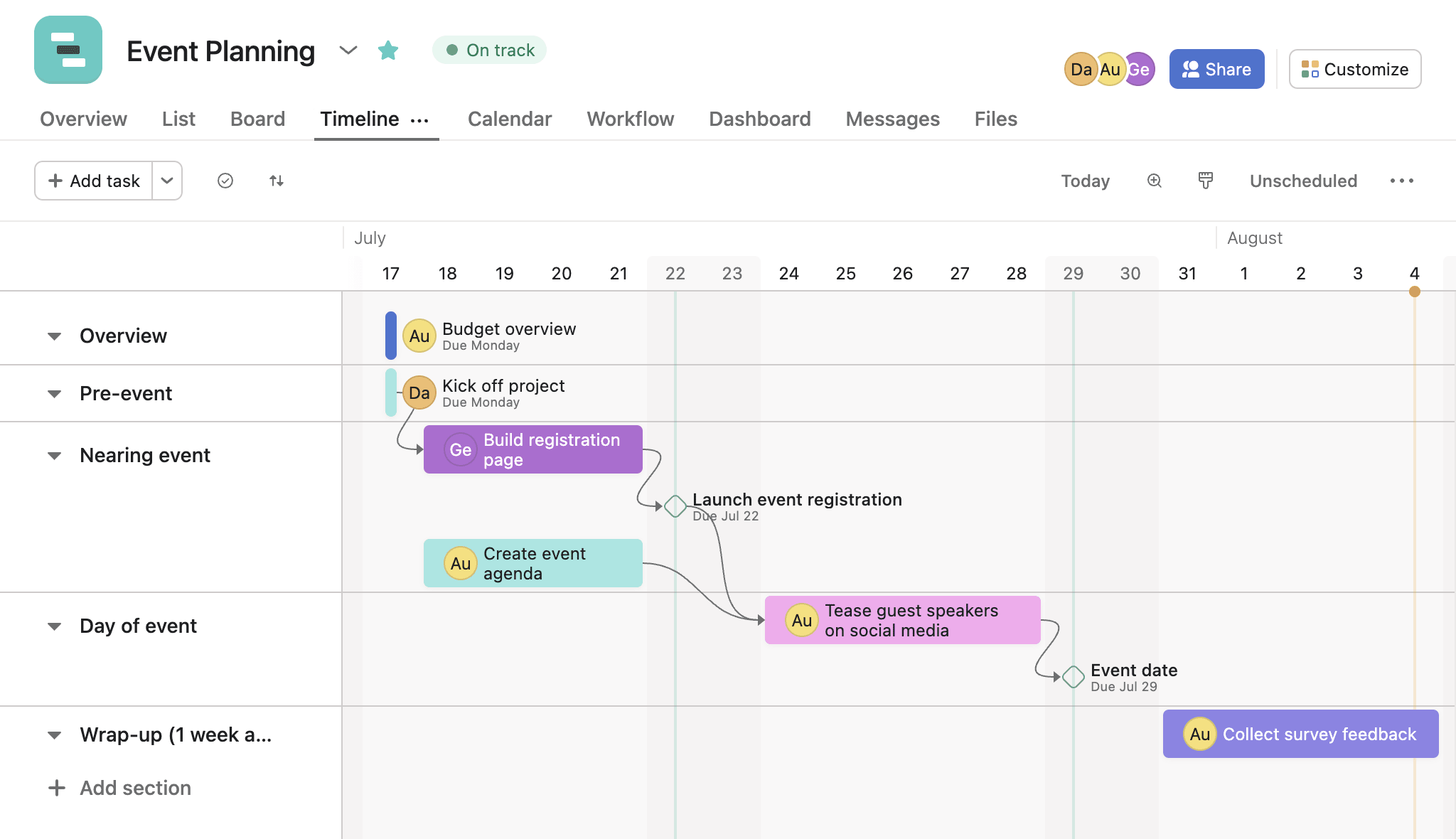
Asana is a work management platform that helps cross-functional teams organize their work in one place. It allows teams to create projects, assign tasks, set deadlines, communicate directly within the application, and coordinate plans, projects, and processes across an entire organization.
Key features of Asana
- Timeline: Keep track of all your project activities and manage unscheduled, dependent, and overlapping tasks with a Gantt chart.
- Workload: Check how busy each team member is across all projects in one place.
- Automation: Create custom rules to automate routine tasks, simplify workflows, and reduce errors.
Asana pricing
- Personal: Free for individuals or small teams looking to manage tasks.
- Starter: $10.99/user/month (billed annually) for growing teams that need to track project progress.
- Advanced: $24.99/user/month (billed annually) for companies that need to manage multiple projects across teams.
- Enterprise tiers: Custom pricing for larger companies that need to automate complex work across departments.
Read more about Asana’s pricing here.
4. Coda
Best for: Teams who want to collaborate effectively and make data-driven decisions.
Coda is an all-in-one platform that combines the flexibility of docs, the structure of spreadsheets, the power of applications, and the insight of AI. It enables teams to create wikis, databases, and project management tools in one collaborative workspace. The platform also offers a formula system, integrations with custom third-party services, and automations.
Key features of Coda
- Docs: Create documents with infinite pages, callouts, mini-column layout, collapsible content, and more.
- Hubs: Organize meeting notes, product vision, hard decisions, and more in one place.
- Coda AI: Delegate tasks, streamline content creation, and get insights faster.
Coda pricing
- Free: For anyone just getting started.
- Pro: $10/month/Doc Maker for organizing your business.
- Team: $30/month/Doc Maker for collaboration across teams and tools.
- Enterprise: Custom pricing for organization-wide security and support.
[Note: Coda follows a unique billing model, where only Doc Makers are charged in paid workspaces, while Editors and Viewers are free.]
5. Evernote
Best for: Capturing and keeping everything organized in one place.
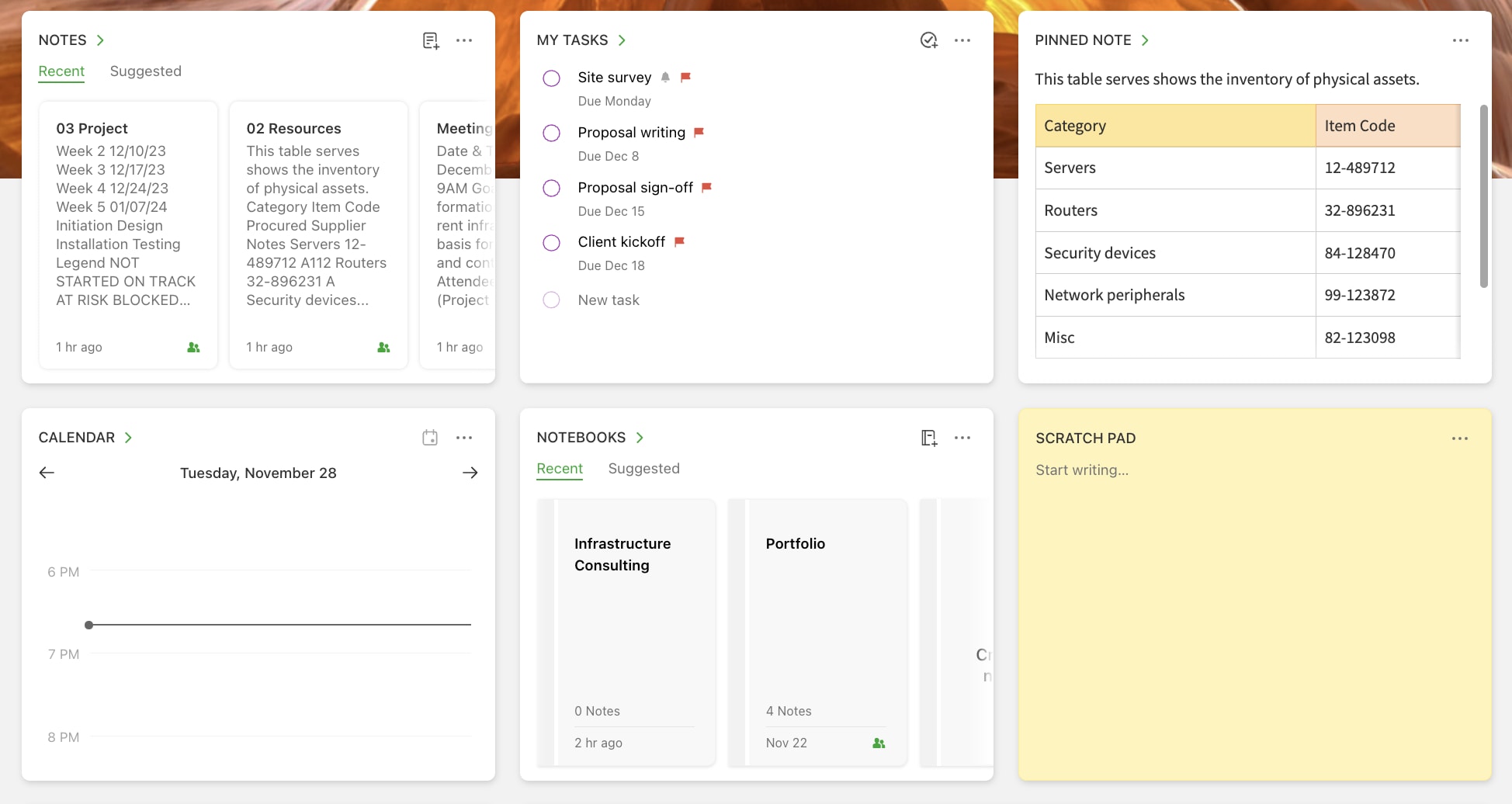
Evernote is a note-taking app that lets you capture and organize projects, ideas, meeting notes, to-do lists, voice memos, web clippings, and other documents and images. You end up with an easy-to-manage digital repository of all the information you want to keep, which you can tag for easy retrieval later.
Key features of Evernote
- Note-taking: Take notes, add tags, save them online, and sync them across multiple devices.
- Web clipper: Save articles, web pages, and screen captures with highlights and annotations.
- Tasks and calendar: Add tasks from your notes into a to-do list and integrate with Google Calendar.
Evernote pricing
- Free: For capturing and finding ideas quickly.
- Personal: $10.83/user/month (billed annually) for home and family.
- Professional: $14.17/user/month (billed annually) for work projects.
- Teams: $20.83/user/month (billed annually) for collaborating and sharing knowledge.
6. Obsidian
Best for: Individuals looking for a personal knowledge base and note-taking app.
Obsidian is a personal knowledge base and note-taking app that helps you organize and structure your thoughts and knowledge in a flexible, non-linear way. It stores notes on your device, ensuring quick access, even offline, and provides a private and versatile writing environment that adapts to your thoughts. It’s suitable for various purposes, including personal notes, journaling, knowledge bases, and project management.
Key features of Obsidian
- Links: Create connections between your notes and build a personal Wiki.
- Graph: Visualize the relationship between your notes and discover hidden patterns.
- Plugins: Tailor the app to fit your unique workflow with hundreds of plugins and themes.
Obsidian pricing
- Free: $0/forever for personal use.
- Commercial: $50/user/year for businesses.
7. Wrike
Best for: Medium to large organizations with more complex project management requirements.
Wrike is an all-in-one platform for managing projects, organizing work, and enhancing collaboration. It offers several customizable features, like automations, request forms, and reports, and lets you track resources and time spent on different tasks. Plus, with Wrike’s generative AI tool, you can now turn your notes into subtasks or polished documents.
Key features of Wrike
- Dashboards: Visualize tasks, processes, analytics, and more.
- Proofing: Collaborate on documents with real-time comments.
- Integrations: Connect with third-party apps like Slack, Zoom, and Salesforce.
Wrike pricing
- Free: Suitable for teams getting started.
- Team: $9.80/user/month (billed annually) suits growing teams of 3-25 people.
- Business: $24.80/user/month (billed annually) for all teams across an organization.
- Enterprise: Custom pricing for large teams requiring enterprise-grade security and scalability.
- Pinnacle: Custom pricing for teams with complex work needs.
Read more about Wrike’s pricing here.
8. Basecamp
Best for: Small to medium-sized businesses that want real-time communication and collaboration on projects.
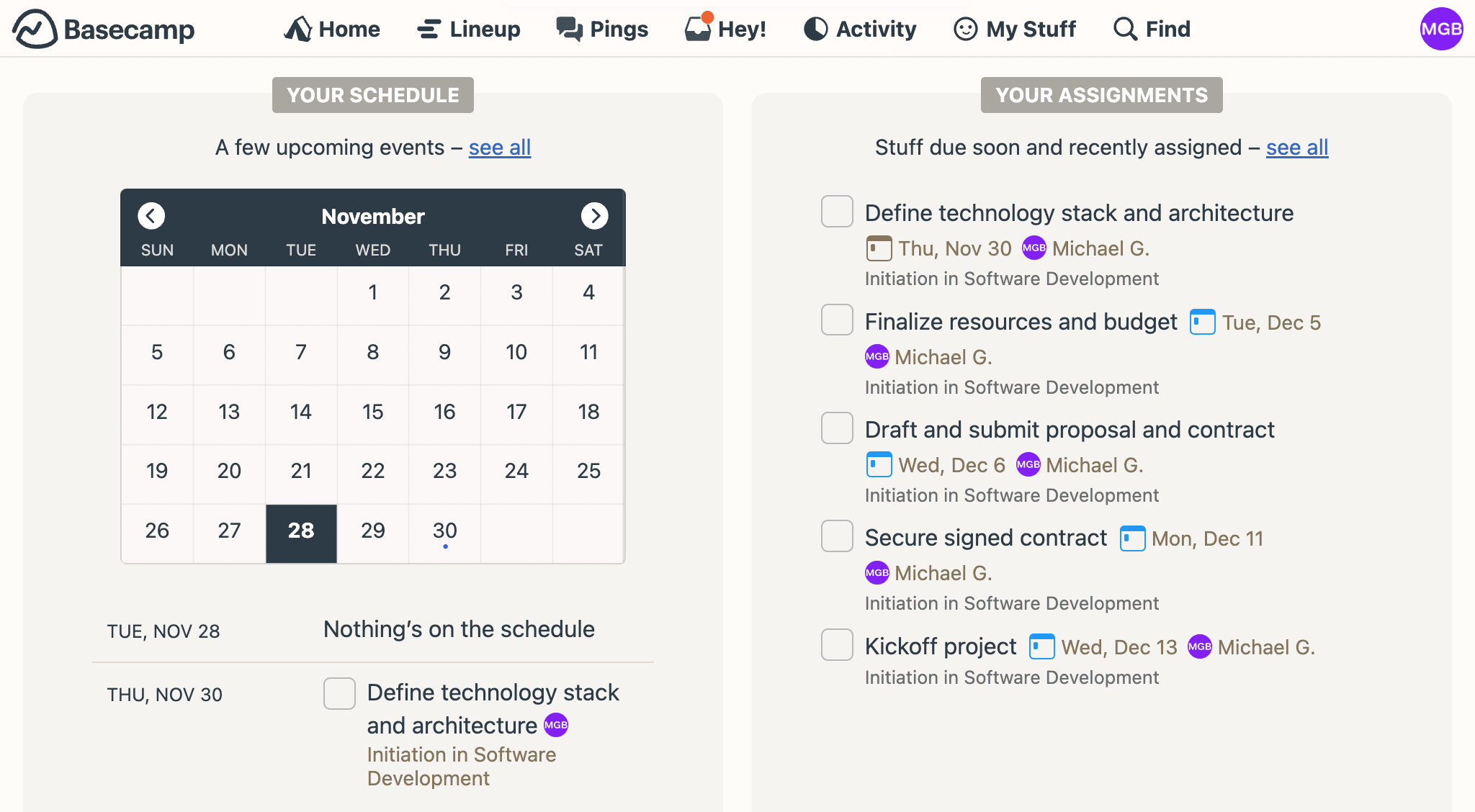
Basecamp is a web-based project management and team collaboration tool that helps teams stay organized and work together more efficiently. The user-friendly platform includes task management, document storage, and in-app communication tools. Its unique ‘Hill Charts’ give you a visual overview of project progress, while the automated check-ins remind team members to provide regular updates.
Key features of Basecamp
- Dashboard: Manage your projects, assignments, and schedule from a one-page menu.
- Messages: Replace project emails with one centralized hub for topic discussions.
- To-dos: Track work, tasks, deadlines, responsibilities, progress, and details.
Basecamp pricing
- Basecamp: $15/user/month (billed monthly) for freelancers, startups, or smaller teams who want to pay month-to-month.
- Basecamp Pro: $299/month (billed annually) for larger teams and companies who want one flat fee for unlimited users.
Read more about Basecamp’s pricing here.
9. Airtable
Best for: Teams looking to build custom apps to centralize and share data among teams.
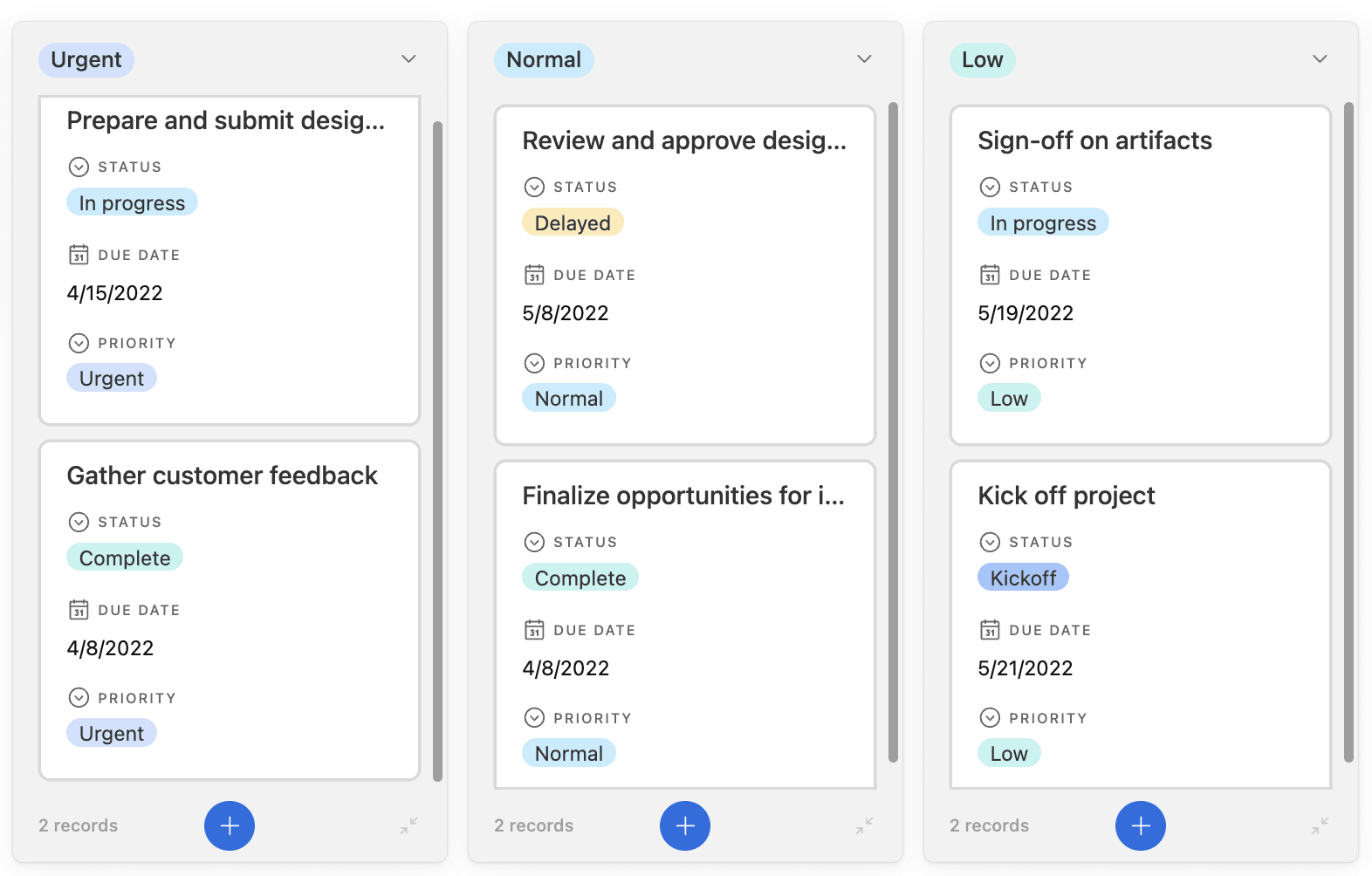
Airtable is a hybrid collaboration platform that combines the features of a spreadsheet and a database to manage projects, contacts, tasks, and documents in a visually appealing way. The cloud-based software allows teams to create, share, and collaborate on relational databases by customizing workflows with automations and integrations or building “no-code” custom apps.
Key features of Airtable
- Interface Designer: Create and customize business-critical apps on top of your existing data using no-code drag-and-drop elements.
- Automation: Set up automated scheduling and alerts to keep workflows on track and use generative AI to improve productivity.
- Sync: Keep everything up-to-date and refreshed as data sources change.
Airtable pricing
- Free: For individuals and small teams just getting started.
- Team: $20/seat/month (billed annually) for teams building collaborative apps and workflows.
- Business: $45/seat/month (billed annually) for teams requiring more advanced features.
- Enterprise Scale: Custom pricing for larger organizations requiring robust governance.
Read more about Airtable’s pricing here.
10. Slite
Best for: Teams wanting to centralize and share company knowledge.
Slite is an AI-powered document management platform for organizing, sharing, and collaborating on company information and knowledge. It offers hierarchical views, access controls, and spaces, making it suitable for various types of company knowledge, from wikis and onboarding guides to all-hands notes and OKRs.
Key features of Slite
- Knowledge base: Create, manage, and find trusted company information in a centralized location.
- AI Assistant: Enhance your writing with built-in formatting, language translation, spelling and grammar checks, and content summaries.
- Collaboration: Share documents, collect ideas, and maintain team communication.
Slite pricing
- Free: Limited to 50 Docs, Questions, and Answers.
- Standard: $8/member/month (billed annually)
- Premium: $12.50/member/month (billed annually)
- Enterprise: Custom pricing for larger organizations.
Which is the best Notion alternative?
So, out of all of these options, which one is the best alternative to Notion?
The truth is there’s no one-size-fits-all option that will be right for every team. The best Notion alternative depends on the size of your team and your individual needs and preferences.
For instance, Obsidian and Evernote are great for individual knowledge bases and note-taking apps. On the other hand, Basecamp targets startups looking to scale and Wrike suits larger teams with more advanced project management requirements.
That said, if you’re looking for a highly customizable platform for any size team that’s easy to use and adapts to your unique workflows, consider monday work management.
Based on user review site, G2, monday.com has a combined score of 4.7/5 from more than 9,000 reviews — including 8,000+ 5-star reviews! Compared to Notion, reviewers found monday.com easier to use, set up, and administer with excellent customer support.
Users comment on how monday work management makes their job easier with features like:
- Customizations and integrations that meet individual preferences and needs.
- An intuitive, user-friendly interface where team members can communicate and collaborate effortlessly.
- A mobile app that makes project tracking on the go quick and easy.
For example, Keith C. says:
“monday.com does the work of at least 3 or 4 individual products and keeps getting better. There are also many integrations and they keep updating and adding regularly. It combines spreadsheet with todo list and project management functionality. I also love that I can use it on desktop, iPad, and phone.”
Overall, monday work management is the best alternative if you want a fully-customizable platform that allows you to centralize your workflows and achieve your shared goals at scale.
But don’t just take our word for it — experience it yourself with a free trial.
