monday reviews is our latest blog series where we provide the facts about different project management tools—no BS and no hyperbole needed. Keep scrolling for our analysis and to learn more about all the project management tools out there. Enjoy! 😊
If you hadn’t already guessed from the name, TeamGantt is an online Gantt chart software.
But what exactly does the software do? Can you do anything other than create Gantt charts? And more importantly, how does it fare in relation to other project management software?
In this review, we’ll give you a straight-talking breakdown of what TeamGantt is, what it can do, what people think of it, and how it compares to other project management platforms, like monday.com.
What is TeamGantt?

As we’ve already mentioned, TeamGantt helps teams create Gantt charts to plan and organize their projects. If you’re not familiar with what a Gantt chart is, it’s essentially a horizontal bar chart.
In monday.com it looks something like this:
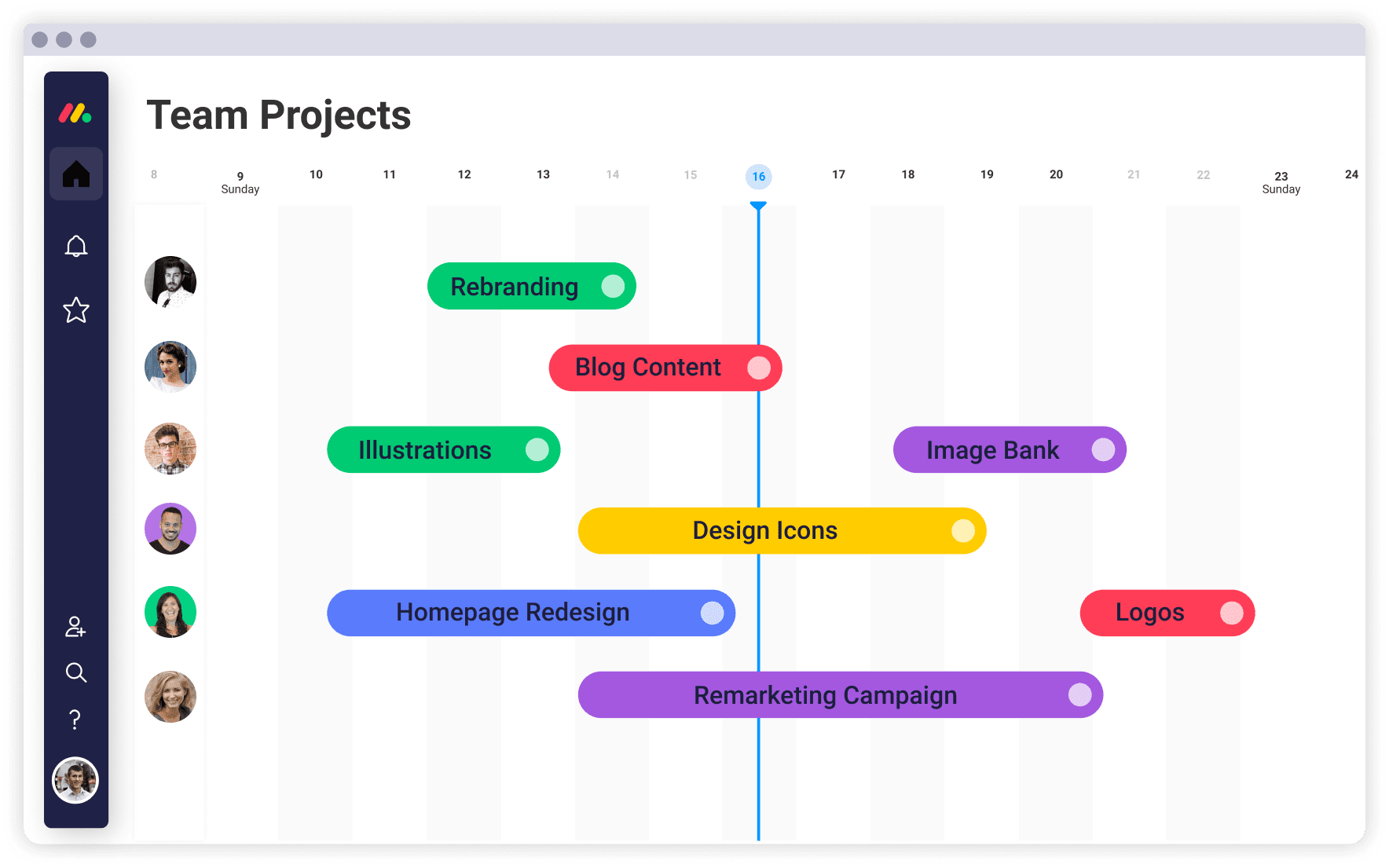
What you see is what you get with TeamGantt. It’s a classic Gantt style interface. The software features a breakdown of the days in the month along the top, and the tasks required along the left hand side. Simple, but effective.
You can also choose to switch up the view and use their Kanban style boards. But, on the whole, TeamGantt is known for being a Gantt chart tool.
Find out more about Gantt charts in our blog: The ultimate guide to Gantt charts
TeamGantt’s key features
Now, let’s take a look at what makes this platform tick.
Here are some of TeamGantt’s main features and functions:
- Drag and drop – TeamGantt allows users to drag and drop tasks within the chart itself. This makes it easy to change the project timeline (and as a side note, monday.com also allows users drag and drop their tasks).
- View multiple projects at once – Multiple projects can be hosted in one screen, meaning that you can see any crossover.
- See workload and team availability – Users can see how much capacity their team members have, which is useful when it comes to allocating new tasks to people on your team.
- View planned timeline vs. actual timeline – A feature that allows project managers to see if their original project plan was actually accurate. It’s also a great way to see if your initial project plan and task duration estimates were correct, and to spot where any hold ups have been happening throughout the project.
TeamGantt also enables some level of collaboration. This is a feature that is becoming more and more popular among online Gantt chart providers. Collaborative features include allowing users to provide project updates to other members of their team and being able to share these with internal and external stakeholders.
What are users saying about TeamGantt?
On the whole, TeamGantt has positive reviews. Like most services, there’s always room for improvement. But first, let’s see take a look at what they’re doing well.
Positively-rated features
Users have listed the following as TeamGantt’s best features:
- Easy to use for beginners – The software has an intuitive interface for those looking to get the ball rolling with Gantt charts.
- Customer support – TeamGantt provides its users with a variety of tutorials and support content on their website. It’s similar to the knowledgebase and community forum we have at monday.com.
Negatively-rated features
Now the flip-side: here are some of the most common concerns expressed by reviewers:
- No in-app notifications – If you want to use the platform as an app, you might be waiting a while. TeamGantt doesn’t enable notifications. Best to stick to desktop if you don’t want to miss a notification about an upcoming deadline.
- Limited integrations – TeamGantt has limited integrations of third-party tools. If you’re looking for something that can integrate with third party apps, TeamGantt might not be the right choice.
What are some alternatives to TeamGantt?
Now that we’ve explored the pros and cons of TeamGantt, it’s time to show you what other options are out there.
Let’s start with yours truly.
#1. monday.com
monday.com is a Work Operating System (Work OS) that gives teams the tools they need to run projects with confidence. With a simple but intuitive interface, monday.com gives teams the ability to easily customize their projects from start to finish.
So what are the differences between monday.com and TeamGantt?
- Integrations – As we’ve already mentioned, TeamGantt seems to fall flat when it comes to third party integrations. But, at monday.com, we provide hundreds of integrations, ranging from Salesforce to Shopify.
- View – By using monday.com, you’ll have access to our entire range of board views, including our Gantt view. TeamGantt does allow users to view their projects in a board, but not much else. So, whether you want to see your entire workload, timeline, or even all the files you’ve uploaded to the project, we’ve got it covered. You can even choose to have 2 views at the same time with our split view:
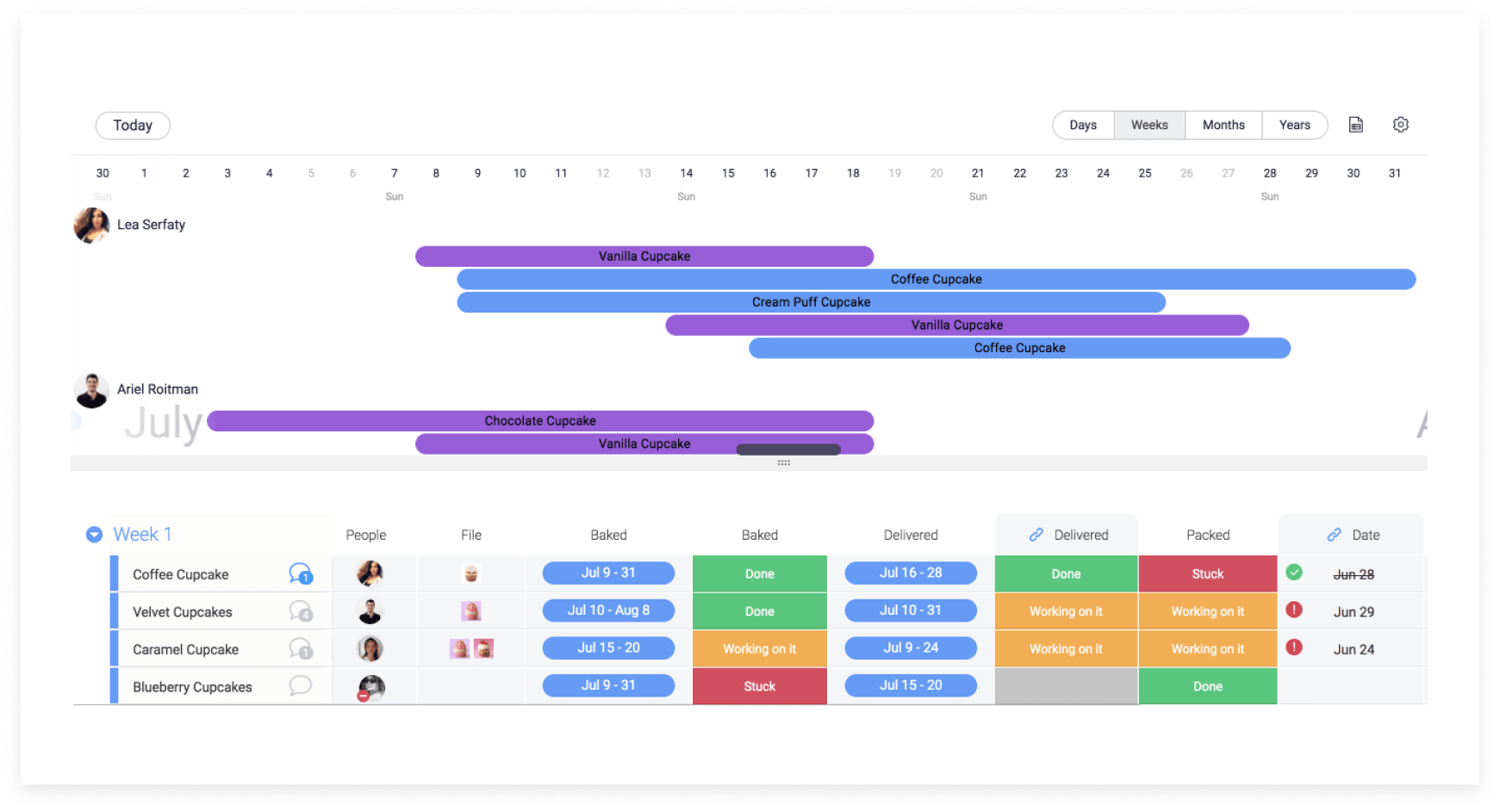

Why use monday.com?
At monday.com, we help teams get things done. Whether that’s using a Gantt chart, a Kanban board, or simply a calendar to help you get on top of your project, we’ve got it covered.
Our platform is visual, easy to use, and intuitive. With all of our customizable features, you can create your ideal workflow in a matter of minutes. Any team member can jump right in and get started, no training required.
How monday.com is used by businesses like yours
It’s all well and good, us yapping about how great our software is, but does it actually help businesses succeed?
It’s time to put our money where our mouth is. We’re going to show you how our software has actually helped a business like yours. Let’s use digital marketing agency, M Booth, as an example.
The team at M Booth started their project management journey using Basecamp. After switching to monday.com (wise decision), the company streamlined its design process, maximized productivity, and automated manual tasks.
As a result, they saw a 49% increase in deliverables, and saved 16k a month by using our automations.
So, yeah. It’s safe to say that monday.com provides value to the businesses that use it.
Check out the full story here.
What does monday.com offer?
Let’s take a look at some of monday.com’s key features
- Customization – We strongly believe that project management software should work for you, and not the other way around. That’s why we provide our users with customizations. You can choose how to set up your project to fit your needs.
- Collaboration – We know how important it is for teams to collaborate effectively, especially if your team is working remotely. When you use monday.com, collaborating with your team is straightforward, quick, and easy. That way, you can continue working together productively without any interruption.
- Automation – At monday.com, we have a variety of automation flows for specific tasks to make your work faster and more efficient. And you can even create your own custom automations, so that you can spend less time doing the fiddly bits, and more time getting things done.

Conclusion
On the whole, the reviews show that TeamGantt is easy to use for those just starting to find their feet with Gantt charts. But — there’s always a but — if you’re looking for something that’s a bit more modern — something that can integrate all the third party apps you need — you might want to consider other options.
Thinking about giving monday.com a go? We’d recommend starting with our project management template. Our templates are entirely customizable, so you can still tweak your project to suit your needs.


