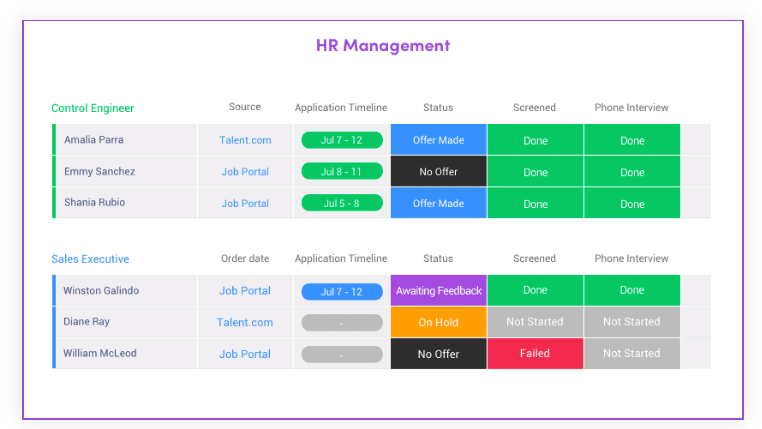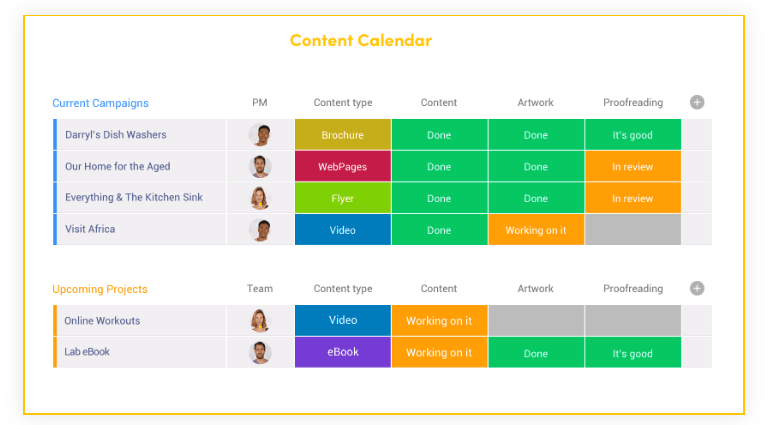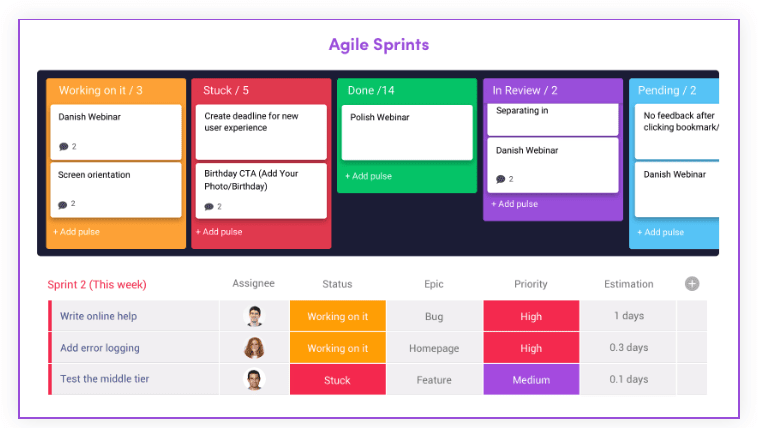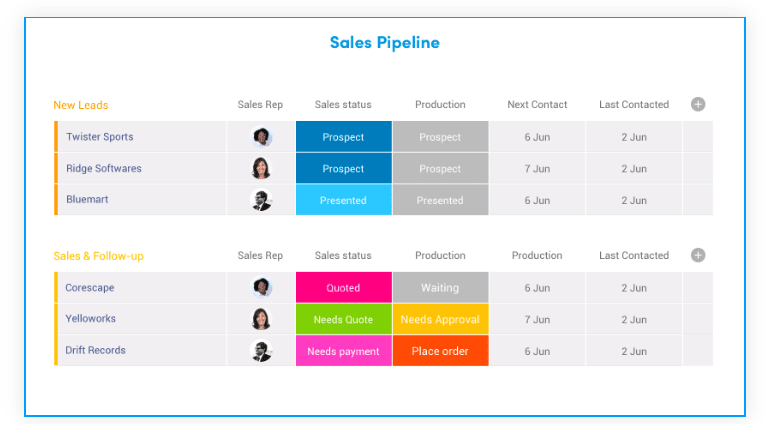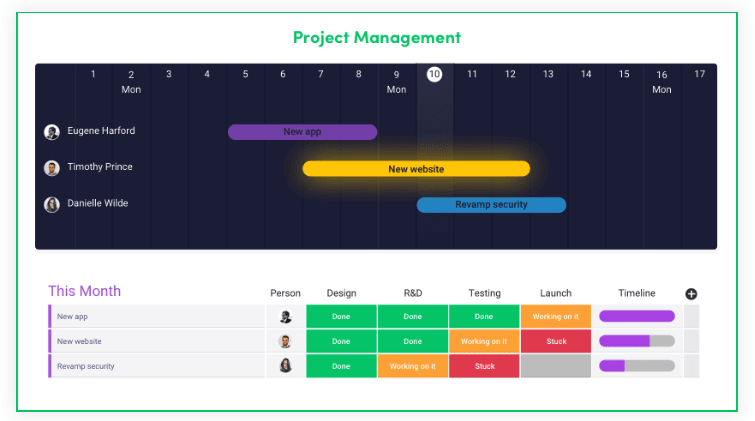#1 The Basics
Create and customize boards
Learn how create and customize boards to organize and manage all your work with monday.com.
💡 Manage anything with monday.com
monday.com is a work management tool that helps you plan, track and organize all your work in one place.
What makes us different? Anyone in any industry can manage every process with monday.com — it’s totally customizable! We strongly believe that software should work for you, not the other way around and that’s why you choose how to set up your boards to fit your needs.
🧠 The basics
Boards are workspaces where you organize stuff. They’re totally customizable so you can use them for anything. There are infinite things you manage with your boards—tasks, clients, budgets, HR processes, projects, content calendar, production processes—everthing is possible! But just add one board to get started (you can add more later!)
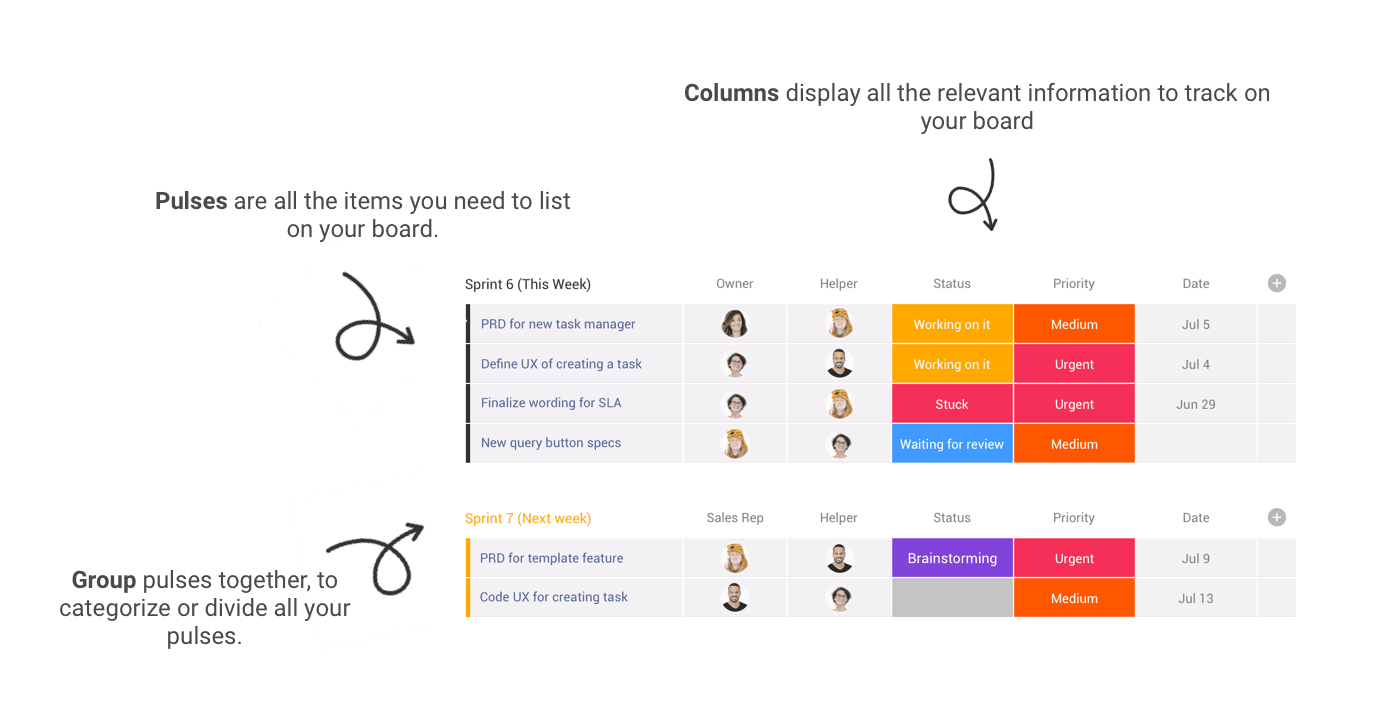
🦄 Customize your board
Adding columns is the next step to tailoring the board to your needs. The columns give you the power to add all types of information and each column does something different. Columns help you display information visually, organize and track everything, with more than 20 to choose from.
Once you add columns to your board, you’ll understand the unlimited potential of monday.com!
Status
The most flexible column! Use it for tracking items in your board, to categorize or show priority.
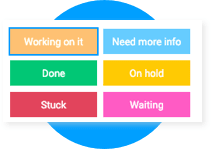
Date/timeline
Add dates to the items in your board. Great for deadlines, project timelines, post scheduling and appointments!

Person
Show visually who is responsible by assigning a team member to every pulse.
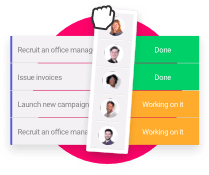
Numbers
Add numbers to your boards like costs, budgets or estimations of time.

Time tracking
Team members can record time spent on each item on the board with this simple to use tracker!

20+ columns in the center
From link to location, creation log to formula, team, rating and votes, all the power is at your fingertips.