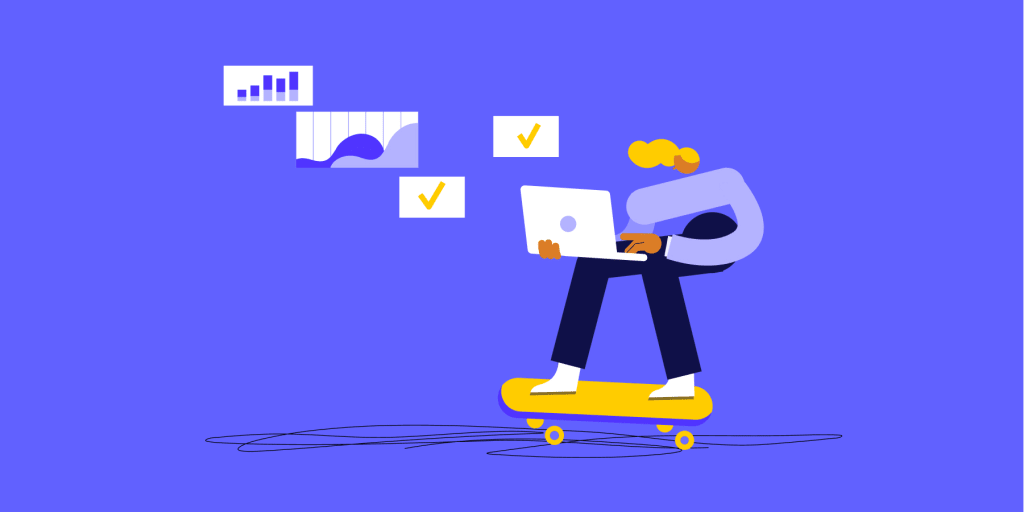The ability to plan, coordinate and track tasks effectively is the cornerstone of project management success. Whether you’re a seasoned project manager, or someone taking the reins of ad-hoc projects, the right tool can be the difference between missed deadlines, blown budgets, and smooth project completion.
Smartsheet is a project management tool that uses a familiar spreadsheet design to track projects from start to finish. In this article, we’ll cover Smartsheet’s main features and pricing before introducing monday work management as a versatile alternative.
Get startedSmartsheet's project management tool: what you need to know
Smartsheet’s project management software looks and acts like a spreadsheet but with more of a focus on online work collaboration than crunching numbers.
Smartsheet offers various use case templates, such as IT, HR, and product development. Depending on your requirements, you can use the tool for simple to-do lists or scale up to encompass more complex projects.
Let’s take a look at the Smartsheet project management platform in more detail.
Smartsheet project management features
Smartsheet has a variety of key features you’d expect from a project management tool. These include:
- Role assignment features: Smartsheet users can select specific permission levels for admin, owner, editor, and viewer roles. These roles can then be customized depending on the project’s needs; for example, there’s the option to provide viewer or editor access for external users such as clients or third-party business partners.
- Views: Smartsheet offers several views from the free tier upwards. For example, the Gantt view allows you to see the duration, start date, and finish date of your project tasks in any sheet or report that has at least two date columns. However, the range of views isn’t as extensive as other platforms, with one user describing, “The list of available charts is missing some useful ones like a waterfall.”
- Pivot tables: Smartsheet Pivot App is a premium add-on that builds pivot tables to create roll-up summaries and dynamically refresh the data stored in your sheets. But user reviews suggest that this feature could be more intuitive, with one user explaining that they found it underwhelming and chose to use PowerBI instead.
Smartsheet integrations
Integration capabilities are important in project management software so teams can consolidate their tools and information in one place, without having to inconveniently switch between too many platforms. Smartsheet offers integrations with both internal and external tools such as:
- Internal: Smartsheet’s project management platform connects with other Smartsheet tools such as Calendar App for sharing schedules, and Resource Management for resource allocation.
- External: Smartsheet also integrates with third-party tools such as Google G-Suite, DocuSign, Slack, and Excel.
Smartsheet pricing
Smartsheet offers three paid tiers and a free trial which is a bare-bones entrance point to the platform. Here’s what you can expect from each plan:
- Free: Access for 1 user and 2 editors, with limited attachment, storage, and automation available.
- Pro: From $7 per user per month for up to 10 users to access unlimited dashboards, sheets, and 250 automations.
- Business: From $25 per user per month for a minimum of three users. This includes unlimited automations, 1TB attachment storage, and forms with conditional logic.
- Enterprise: Customized pricing is available from the vendor, depending on user volumes. Enterprise customers receive directory integration and account discovery, work insights, and custom email domains.
Learn more about Smartsheet’s pricing information in this article!
How to choose a project management tool
Rolling out a tool that doesn’t hit the mark can be a disaster for project management and has a financial impact if you’ve paid for upfront software costs. Avoid this scenario by working through our checklist of considerations to pinpoint the best-fit platform for your business.
1. Identify your team’s needs
Work out how many users will access the platform, including external stakeholders. Next, identify your project’s requirements and preferred features, such as Gantt charts, Kanban boards, task dependencies, or integration with other tools. Cross-check your feature wishlist against the tool you’re considering.
2. Set a budget
Determine your budget for the platform and factor in any one-off setup costs, user fees, or maintenance costs. Check for available discounts for teams and how long the free trial lasts.
3. Research project management tools
Read user reviews and create a shortlist of platforms to assess against each other and the most important categories. For example, you might use a site like G2 to compare various Smartsheet alternatives across categories like Quality of Support, Ease of Use, Ease of Setup, and more.
4. Conduct a pilot test
Running a pilot test on a small project provides a hands-on feel for the platform before rolling it out to your entire team. It helps you notice any issues or consider workarounds without too many hands on deck. Run through tasks such as setting up projects, assigning tasks and dependencies, and rolling out reports to evaluate the tool’s performance.
5. Review user results
User experience is key to successful adoption of a project management tool. Ask users for feedback on the platform and analyze the results before rolling out company-wide.
monday work management: the powerful Smartsheet alternative
While Smartsheet has its merits for some projects, the spreadsheet interface won’t resonate with all users. Instead, monday work management is a visually-appealing and powerful alternative that streamlines any type of work or project.
monday work management goes beyond project lifespans to address the complexities of broader operational workflows such as customer service, employee onboarding, and budget forecasting.Here’s a closer look at how it could transform the way your teams collaborate:
monday work management features
monday work management offers an intuitive interface with all the features you need to build smooth and seamless workflows. These include:
- Views: Visualize project progress using one of our 27+ board views, including Kanban, Calendar, Workload, and Gantt Charts. Easily track tasks, milestones, and resource allocation, adjusting as needed. For example, this Team Planning board delivers key information about due dates, task status, timeline, and task owners, at a glance.
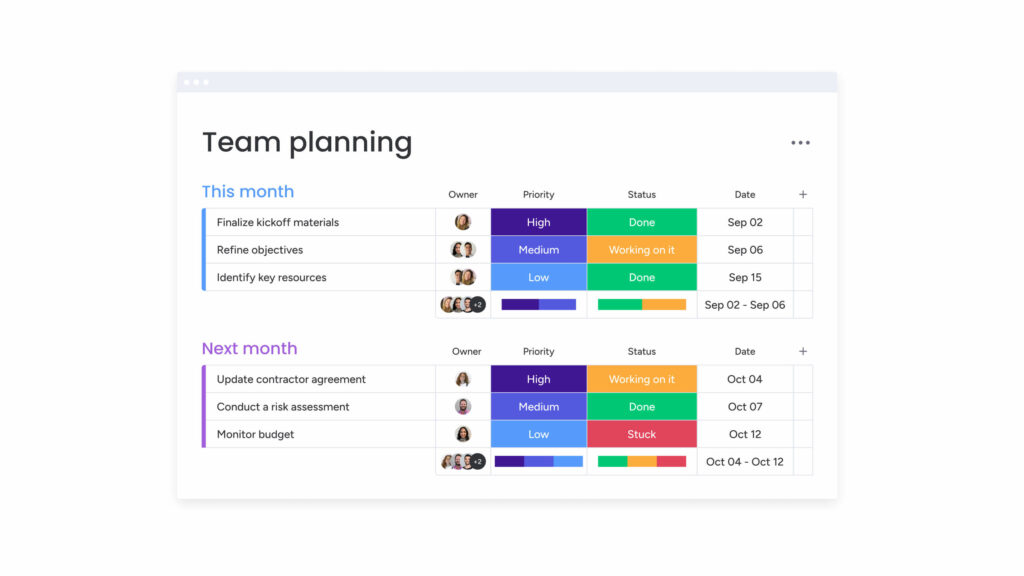
- Dashboards: Set up your dashboard using 25+ drag-and-drop widgets to display the project data that matters to you. Track budgets, resources, goals, and more from one central location to give you a customized project roadmap like the one below.
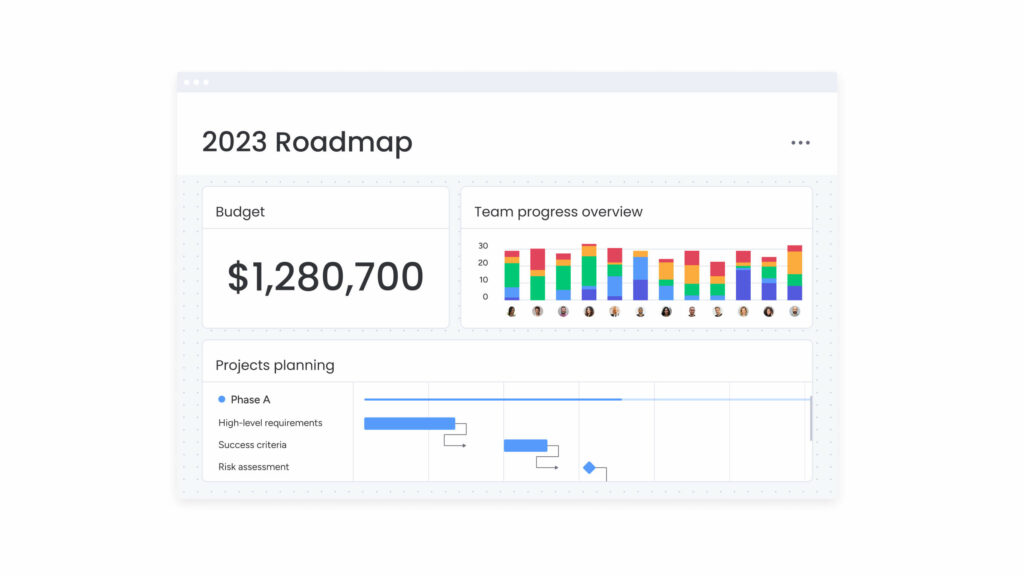
- Automated workflows: Eliminate grunt work from your projects by setting up seamless workflows to run in the background while you tackle more meaningful tasks. For example, you might set up an automation to notify a team member by email when you complete a project stage.
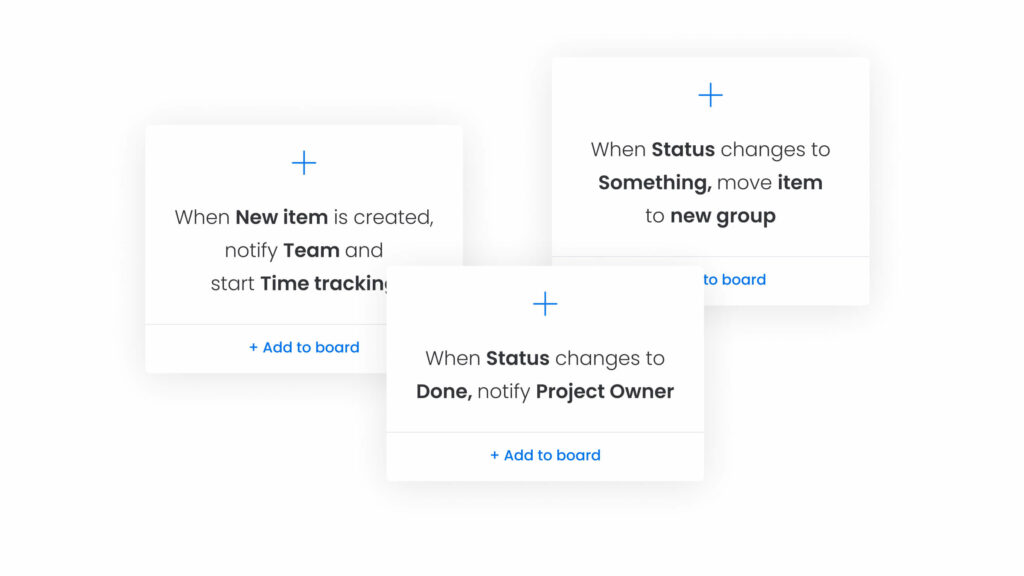
monday work management integrations
monday work management integrates with 72+ tools to boost your workflow without switching between platforms. These include third-party integrations for Microsoft Teams, Jira, Slack, Gmail, and Salesforce to extend the platform’s functionality.
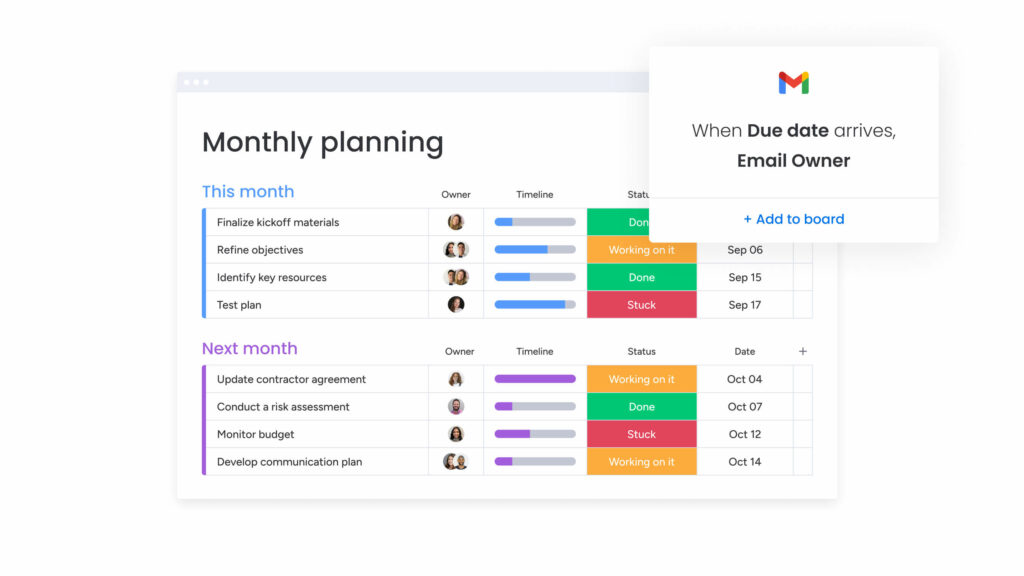
monday work management pricing
monday work management offers a free forever plan, enabling you to test-drive the platform’s capabilities before opting for one of four premium plans that best suits your needs. Calculate your pricing based on the volume of seats and whether you want to pay monthly for flexibility or annually for a small discount. Here’s what you can expect at each price level:
- Free: 2 users have access to Kanban view, 200 templates, 36+ column types, whiteboard collaboration, and access from iOS and Android devices.
- Basic: From $8 per seat per month to create a dashboard with unlimited items, docs, boards, views, and custom fields.
- Standard: From $10 per seat per month for medium-sized teams to pull 5 boards into a central dashboard location. This plan includes Kanban, Timeline, Gantt, Map, and Calendar Views, 250 automation and integration actions per month, plus advanced search functionality.
- Pro: From $16 per seat per month for larger teams to create a dashboard with an overview of 10 boards. The plan includes everything from the Standard plan, plus the Chart View, time tracking, formula columns, and 25,000 integration and automation actions per month.
- Enterprise: Custom pricing is available based on seat volume requirements. Create a dashboard combining 50 separate boards, and benefit from multi-level permissions, enterprise-scale automations & integrations, security & governance, and advanced reporting & analytics. The plan also includes premium support.
Smartsheet project management vs. monday work management
Smartsheet and monday work management offer a comprehensive range of features for your regular, ongoing, and one-off projects. Choosing the best tool boils down to anticipating the value that each platform will deliver to your business.
Price comparison
Smartsheet offers fewer pricing options than monday work management, and there’s a leap from the Pro plan ($7 per user/mo) to the Business plan ($25 per user/mo.) In contrast, monday work management offers 3 paid tiers beneath the Enterprise plan. monday’s highest-priced Pro plan ($19 per seat/mo) is significantly more affordable than Smartsheet’s Business plan and offers extensive functionality at this level.
G2 comparison
G2 offers another important comparison check between Smartsheet and monday work management. The software review platform scores Smartsheet 4.4 out of 5, with 8.4/10 for Ease of Use and 8.5 for Quality of Support. monday work management scores higher on all fronts, with a total score of 4.7 out of 5, 9.0/10 for Ease of Use, and 8.8 for Quality of Support. A G2 reviewer highlights her experience of using monday work management.
Get started“monday is a great way to organize projects with my coworkers, mainly during remote work. It’s simple and intuitive; anyone can use and learn in a few hours. Another thing I like about this system is the constant upgrade of functions; I feel the company is always listening to its clients and improving their experiences.” Maria B, Marketing Analyst
FAQ
What are the limitations of Smartsheet?
Smartsheet’s interface is built around a spreadsheet format, which may not be intuitive or visually appealing for everyone. Some users may find navigating and working with complex project data challenging if they’re unfamiliar with spreadsheets.
What is the best use of Smartsheet?
If you’re tired of the grid view in Excel or Google Sheets and want a dynamic way to plan projects, then Smartsheet will extend the functionality of these spreadsheet apps for a more collaborative approach.
Is Smartsheet available offline?
Yes, Smartsheet forms are available offline if you set this up on your device while online. All data is secured locally on your device and will submit as soon as you reconnect to the internet, so long as you’re an authorized user. For security, the software will reject submissions from unauthorized users.
Is Smartsheet hard to use?
Some G2 users report a steep learning curve associated with Smartsheet, especially for people unfamiliar with spreadsheet-based project management applications.
Related articles: Smartsheet vs. monday.com, Smartsheet vs. Asana, Smartsheet vs. Trello, Smartsheet alternatives, Smartsheet vs. Airtable, monday.com alternatives
 Get started
Get started