Choosing a project management platform often starts with one familiar name: Jira. It’s widely used in software development, where teams depend on its issue tracking, sprint planning, and backlog management tools. That technical strength is what makes Jira so appealing — but it also raises a question many businesses run into: does it work just as well for every team?
Jira can support structured workflows, Agile practices, and complex product lifecycles. For developers, that’s a perfect fit. For marketing, operations, HR, or any team that isn’t working in epics and sprints, the experience can feel less intuitive and harder to adopt.
Understanding how Jira is designed — and where it starts to feel limiting — helps you decide whether it can support your organization’s broader project needs. This handy guide breaks down how Jira works, the challenges teams encounter outside of engineering, and what alternatives offer when you need a platform that’s easier to use across the entire business.
Key takeaways
Jira is built for software development: its structure, terminology, and workflows are optimized for engineering teams rather than business-wide project coordination.
Non-technical teams face adoption hurdles: complex settings, jargon, and rigid workflows can make everyday project work harder to manage.
High-level visibility requires extra setup: reporting and dashboards often need configuration or add-ons to deliver clear executive insights.
Resource management is limited: workload tracking and capacity planning typically rely on third-party extensions.
monday work management supports every team: its flexible structure, visual boards, and built-in dashboards make it easier to manage cross-departmental projects in one place.
What is Jira project management?
Jira Project Management, also known as Jira Software, is one of the three core products from Atlassian, alongside Jira Service Management and Jira Work Management (formerly Jira Core). It was designed with the specific needs of software development teams in mind, offering advanced features for issue monitoring and bug tracking.
Jira project management refers to using Jira Software — Atlassian’s flagship tool — to plan, track, and deliver work. It was originally built for software development teams, giving engineers a structured way to manage issues, bugs, releases, and sprint cycles. Over time, Atlassian expanded Jira with templates and add-ons aimed at broader project use, but its core still reflects its technical roots.
At its simplest, Jira acts as project management software that organizes work into issues, epics, and sprints. Teams create items for tasks or bugs, prioritize them, and move them through a defined workflow. The platform includes agile boards, backlog management, dependency linking, and reporting features designed around Scrum and Kanban practices.
This specialization makes Jira a strong choice for development teams who need precision, audit trails, and tight control over iterative work. However, its structure can feel rigid for departments that rely on more flexible planning styles or need simpler ways to visualize progress. Understanding how Jira’s Agile framework shapes its capabilities helps you determine whether it’s the right fit for your organization’s broader project needs.
How to set up a project in Jira
Getting started with a Jira project involves choosing the right framework and shaping your workflow around Agile methodology. While the setup is straightforward for technical teams, it can feel a little unfamiliar if you haven’t worked with sprints, backlogs, or issue types before.
Here’s how the process works in four easy-to-follow steps:
Create your project
When you create a new project, Jira asks you to select a template. Most templates are built around agile methods, such as Scrum or Kanban, and come with predefined workflows. Once you choose one, you’ll name your project and assign a project key — a short identifier that appears on every issue.Set up your board
Your board is the visual center of your project. Scrum boards help teams organize a backlog and plan work in dedicated sprint cycles. Kanban boards offer a continuous flow, letting you track items as they move from “To do” to “Done.” You can customize columns, add swimlanes, and define the stages that best match how your team works.Create and manage issues
Every work item in Jira is called an issue. You’ll create issues for tasks, bugs, or requests, assign them to team members, set priorities, and add details like story points or due dates. Issues can be linked to show dependencies, grouped into epics for larger initiatives, or added to sprints or the backlog depending on your workflow.Use roadmaps and reports
Roadmaps help you plan long-term work by visualizing epics and timelines. Reports offer insights into team performance — from sprint velocity to cycle time — so you can make adjustments as work progresses. These tools are especially helpful for teams using agile frameworks and looking to evaluate their process over time.
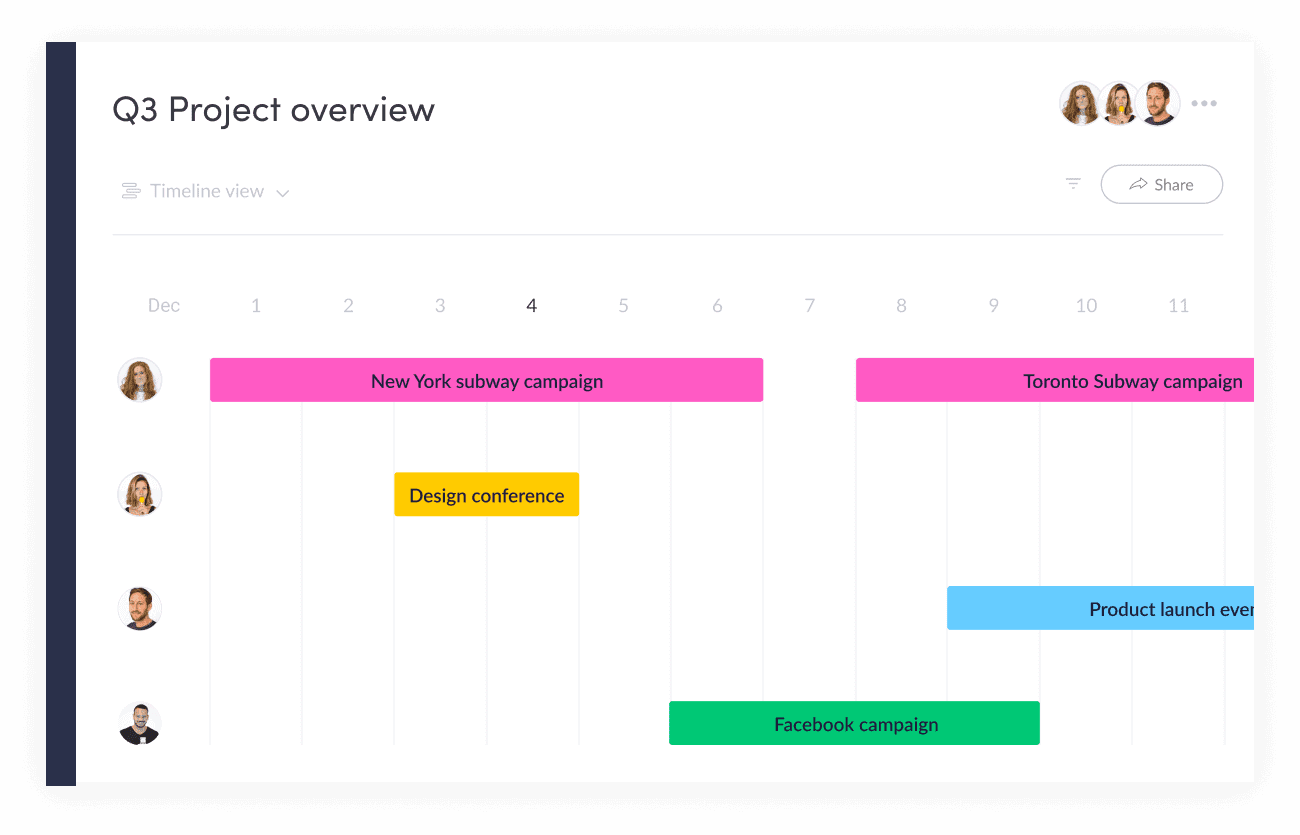
Where teams struggle when using Jira across the company
Jira shines in software development environments, but things get trickier when you try to roll it out across an entire organization. Many teams find that the structure, language, and workflows that make sense for engineers don’t always translate well to marketing, HR, operations, or leadership.
We’ve listed some of biggest challenges most businesses run into below:
Complex terminology and interface: Jira uses concepts like epics, sprints, story points, and issue types. These make perfect sense to technical teams but can feel like a new language to departments that just need a simple way to plan and track work.
Limited high-level reporting: Jira’s reports focus heavily on Agile metrics. If your executives want clear summaries of project health, timelines, budgets, or cross-team progress, you often need to build custom dashboards or rely on paid add-ons.
Weak resource and capacity planning: out of the box, Jira doesn’t provide a straightforward way to see workload distribution or who has bandwidth. Teams frequently turn to marketplace apps to fill the gap, adding cost and complexity.
Different teams need different workflows: while developers work comfortably in sprints, other departments often don’t. Non-technical teams may find Jira’s structure too rigid, which leads to low adoption or parallel tools popping up across the business.
Customization requires expertise: trying to tailor Jira for marketing campaigns, hiring pipelines, or operational projects often demands an administrator who understands workflows, schemes, and configurations — something many teams don’t have.
How Jira integrates with your tool stack
Jira can connect to a wide range of systems, but the experience varies depending on who’s using the platform. Technical teams often get what they need immediately, while business teams usually rely on extra plugins or manual setup.
Integrations that fit Jira’s strengths
These are the areas where Jira’s native connections feel smooth and aligned with its design:
Code alignment: integrations with GitHub, GitLab, and Bitbucket sync commits, branches, and pull requests directly to issues, keeping development work in one place.
Build visibility: connections to tools like Jenkins or CircleCI surface build and deployment status inside Jira, helping engineering teams track release health.
Testing support: QA tools such as Zephyr or TestRail plug in with minimal effort and map naturally to Jira issue types.
Atlassian ecosystem synergy: pairing Jira with Confluence, Bitbucket, and Opsgenie creates a unified environment for technical workflows.
Integrations that create friction
When non-technical teams join the platform, the integration landscape often becomes more complicated.
Business tool gaps: many everyday tools used by marketing, HR, finance, and operations don’t have strong native integrations and rely on third-party connectors instead.
Marketplace dependence: core needs like time tracking, advanced reporting, CRM syncing, or spreadsheet automation usually require Atlassian Marketplace apps.
Added cost: plugins often come with separate subscription fees that scale with team size, increasing the total cost of ownership.
Inconsistent reliability: third-party apps vary in quality, update frequency, and long-term support, which can introduce maintenance overhead.
Higher admin load: managing dozens of plugins — each with its own permissions, updates, and compatibility considerations — becomes an ongoing responsibility for admins.
Jira vs monday work management: which platform supports your whole team?
Choosing a platform often comes down to one question: do you need a tool built for engineering, or a system that every team can use comfortably?
Jira is purpose-built for software development, which is why developers rely on it. On the other hand, monday work management is designed for cross-functional collaboration, giving all departments a shared space to plan, track, and deliver work without needing technical expertise.
Here’s how the two platforms compare where it matters most:
Ease of use and onboarding
Teams ramp up quickly on monday work management because the interface is visual, flexible, and built for non-technical workflows.
Simple setup: boards, views, and all types of dashboards like sales dashboards can be created in minutes without admin support.
Clear terminology: items, groups, and statuses are easy for any team to understand.
Faster adoption: marketing, HR, finance, and operations teams get value immediately.
Jira requires a steeper learning curve, with agile terminology and configuration steps that make onboarding slower for teams outside engineering.
Workflow flexibility
monday work management adapts to the way each department works — not the other way around.
Multiple work styles: supports Agile, Waterfall, project portfolios, campaign planning, operations tracking, and custom processes.
Over 30 column types: capture any kind of work detail, from timelines to dependencies to budgets.
Customizable views: choose Timeline View, Gantt, Kanban, Calendar, Workload, or Dashboards depending on how your team plans.
Jira is excellent for structured development cycles but can feel rigid for departments that need more fluid planning or non-agile workflows.
Reporting and visibility
monday work management offers unified visibility across all teams.
Real-time dashboards: combine data from multiple boards to show project health, timelines, budgets, and workloads.
Workload View: helps teams monitor capacity and balance assignments.
Executive-friendly reporting: simple, visual summaries without configuration or plugins.
Jira’s reporting is strong for sprint metrics but limited for high-level, cross-team insights unless you add marketplace tools.
Automation and integrations
monday work management includes no-code automation features that help teams move work forward automatically.
Prebuilt automations: status updates, reminders, approvals, item creation, and handoffs.
Native integrations: tools like Google Workspace, Excel, Slack, Microsoft Teams, HubSpot, and more connect without extra plugins.
Cross-board automation: automate entire workflows across departments.
Jira offers powerful automation for engineering tasks but depends heavily on add-ons for business tools and team-wide processes.
Cross-team collaboration
monday work management gives every team a consistent workspace to coordinate projects, share updates, and stay aligned.
Shared boards and dashboards: centralize goals, progress, and ownership.
Updates and file sharing: keep context in one place without long email threads.
Multiple teams, one platform: engineering can stay in Jira while other departments work on monday — and the two tools can integrate.
Jira works well for engineering collaboration but isn’t always a comfortable home for non-technical teams, which often leads to tool fragmentation.
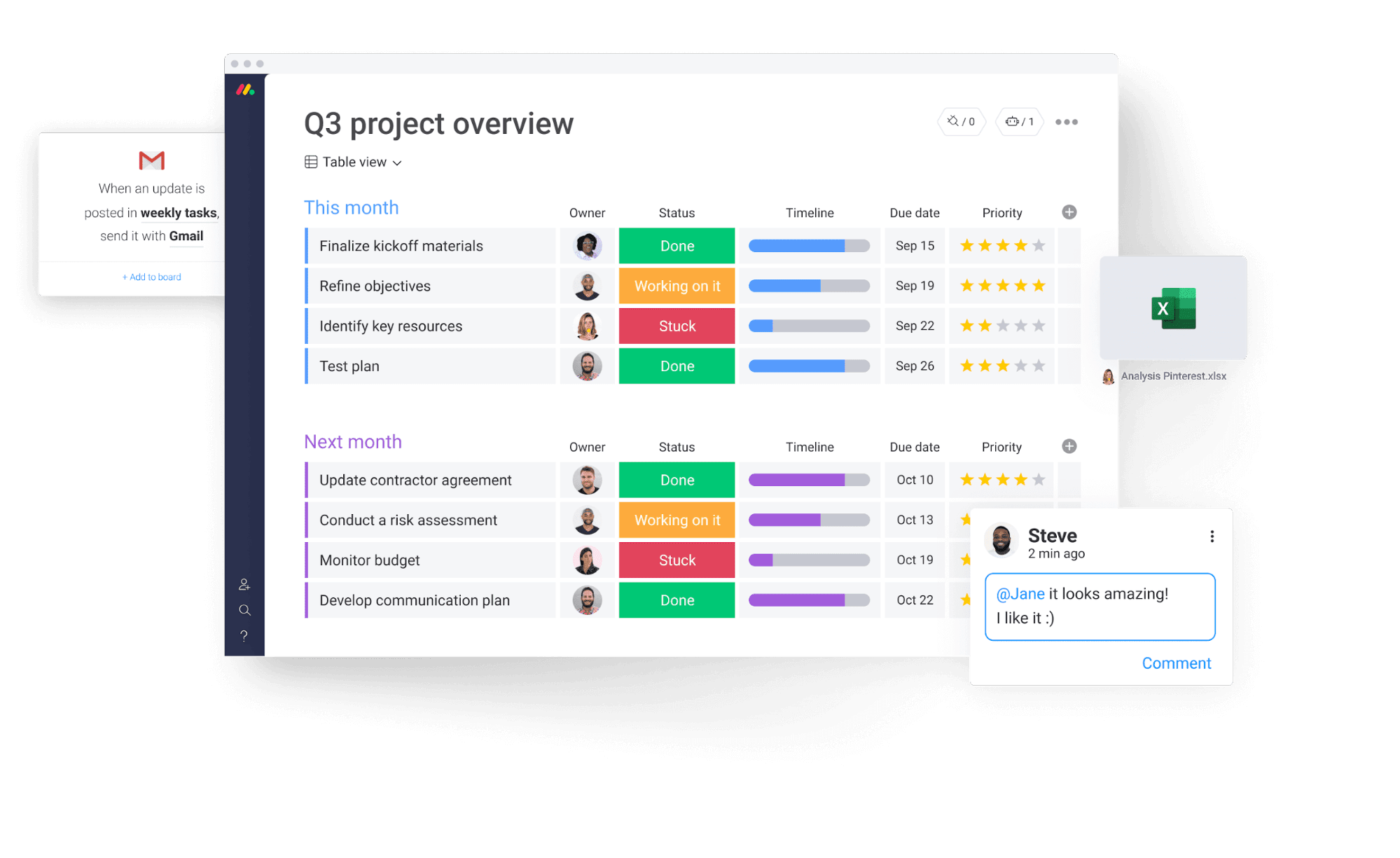
Jira pricing vs monday work management
When choosing a platform, pricing is one of the first things teams evaluate. It’s not just about the monthly cost — it’s about what’s included, what requires add-ons, and how the price changes as more departments start using the solution.
Jira pricing is shaped around development-focused features, while monday work management is built to support a broader range of teams without relying heavily on extras.
Jira pricing
Jira offers tiered plans that expand as your technical needs grow.
Free plan: available for up to ten people, mainly suited for small engineering teams getting started with agile workflows.
Standard tier: increases user limits and storage, offering the essentials for software development projects.
Premium tier: adds more advanced admin controls, automation limits, and project archiving for growing engineering teams.
Enterprise tier: designed for large organizations that need centralized governance and security across multiple sites.
Additional costs: many teams rely on marketplace apps for time tracking, resource management, reporting, or business integrations, which can raise the total cost as the company scales.
monday work management pricing
Plans are built to support cross-functional work right out of the box.
Basic plan: includes unlimited boards, unlimited viewers, and a simple structure for organizing team projects.
Standard plan: unlocks Timeline View, Calendar View, automations, integrations, and collaboration features most teams rely on daily.
Pro plan: adds advanced dashboards, private boards, time tracking, and deeper workflow customization.
Enterprise plan: offers multi-level permissions, enterprise reporting, and scalable automations for larger organizations.
Built-in value: features like Gantt charts, dashboards, native integrations, and cross-board workflows are included without needing extra add-ons, which keeps long-term pricing more predictable.
For small engineering teams, Jira’s entry point can be appealing. However, for companies that want one platform for project planning, collaboration, reporting, and operational workflows across departments, monday work management often becomes more cost-effective as the organization grows.
Best Jira alternatives: try monday work management today
If you’re looking for a platform that supports every team — not just software development — monday work management offers a more flexible and accessible alternative to Jira. The system gives marketing, HR, operations, finance, product, and engineering teams a shared workspace to plan and deliver projects without the complexity of configuration-heavy workflows.
Teams can build any process using visual boards, over 30 column types, and customizable views like Timeline, Gantt, Kanban, Calendar, and Workload. Dashboards bring data together from multiple boards so leaders can track progress, capacity, budgets, and timelines in real time. Automation recipes help teams move work forward automatically, reduce manual handoffs, and keep projects on schedule. Native integrations connect everyday tools without relying on external add-ons, making it easier to bring all your work into one place.
With a structure that adapts to any workflow — from campaigns to hiring pipelines to operational projects — monday work management gives teams a clearer, more collaborative way to get work done.
 Get started
Get started 


