monday reviews is our latest blog series where we provide the facts about different project management free software. Keep scrolling for our analysis and to learn more about all the project management tools out there. Enjoy! 😊
We’re quickly approaching a brand new year, and a lot has changed.
I am talking about much new free software for managing workflows is on the market, trying to meet people’s needs for efficient and effective workflow management.
Of course, most workflow software is paid, but some are completely free or operating under the ‘freemium’ model, where only the core functionality of workflow management remains.
The question then, for those looking to get down to some seriously complex workflows, is this: Do the free or freemium models offer enough to get the job done?
Is it worth it to pay for a full-service workflow app? And if so, what kind of situation demands the use of the paid tools?
In this article we’ve crunched the numbers and taken some workflows for a spin to find the answers to those pressing questions.
I suppose we should start by addressing the elephant in the room… What even is a ‘workflow’ process?
What is a workflow? What goes into ‘good’ workflow software?
A workflow is an organized and repeatable pattern of activity within a project that meets the needs of a goal by performing certain tasks in a sequential manner.
Let’s take a marketing workflow as an example.
A client tells a marketing team to whip up a new ad campaign. The account execs come up with a budget and project schedule and tell the junior account execs to get to work. They do, by breaking down the campaign into sub-tasks, which are then directed to the creative team as a part of a workflow system.
The creative team does their thing and sends the materials to the client for the approval process. Upon approval, elected subcontractors then place the ads, and voila, there you have it. A killer marketing campaign.
When it comes to managing project components, there is always one central goal with multiple sub-tasks that involve the input of several teams. It goes like this:
Client > Agency execs > Junior execs > Creative > Review > A killer campaign.
At the core level, workflow software makes these kinds of projects easier by offering users the ability to not only create workflows but to assign tasks in multiple workflows that are as simple or as intricate as the project demands.
There are, however, functions of good workflow management tools that make achieving these goals super-efficient and amazingly simple.
The following are a few examples.
Workflow visualizations
You can interpret workflows in different ways, and the style of workflow visualization has a major impact on the ease and efficiency of a subtask.
Oftentimes, a certain project task is better suited to one type of workflow visualization or ‘workflow diagram’ over another for the most clear view of the business process.
For example, a project manager would benefit most from using Timeline visualization, as they can see the entire flow of subtasks together, giving them the ability to see what tasks need attention.
With the correct workflow view, your attention is directed only to the tasks that matter to you.
That’s why we — at monday.com — let our users see their project through a total of 8 distinct data visualizations.
Kanban, Calendar, Timeline, Gantt chart, Map, Form, Workload, and Main views transform your data according to your needs so you can get the job done in the user-friendliest ways. We use drag and drop features, too!
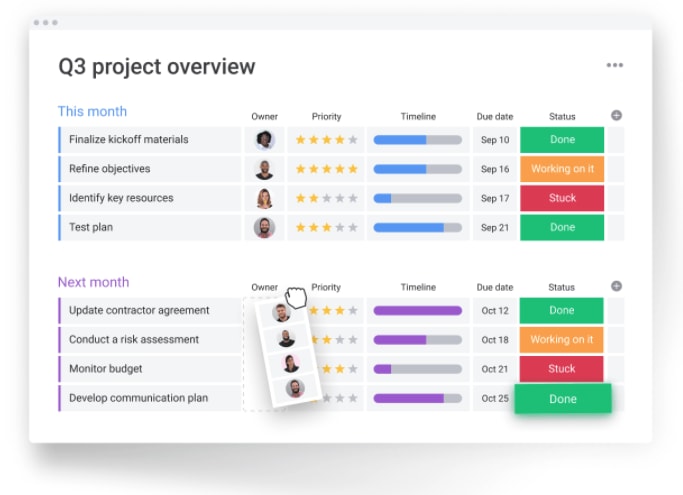
Workflow automation
If you’ve ever dreamt of a world where robots do all the boring tasks for you, we’d like to introduce you to project management automation.A workflow automation is a rule that you can apply to different scenarios within your project management tool that are completed automatically by the friendly robots that live in the software.
An automated workflow is particularly useful when it comes to simple, repeat tasks related to data input. Business process management? Add an automation.
Good workflow management software should let you design an automation recipe where, for example, the accounts department is notified when a job is completed so that they can produce an invoice.
If your projects tend to involve a task that automation could easily take care of, you might want to ask yourself how many minutes over the course of a year this could save. You never know, it could be enough for a 2-week break in the Bahamas.
Thanks, robots.
How we handle automation:
As a cloud-based, workflow platform, it’s our job to make your job easier. That’s why we offer ready-made or user-defined automation recipes to take care of the boring stuff.
To date, we’ve saved our users from 386 million menial tasks with intelligent workflow automation software.
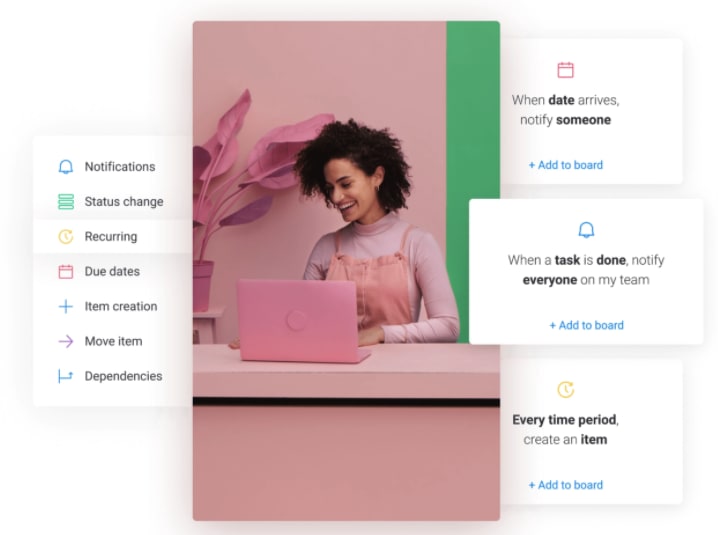
Workflow integrations
Integrations are the ways in which project management software allows the use of third-party tools and applications.
For the sake of happy clients, a good workflow tool should definitely be open to integrations. This way, you can smoothly communicate and share with clients or subcontractors using their own existing set of tools.
For example, a platform may integrate the use of a cloud storage app like Dropbox to make it easy to share important files with team members. This is great, but an important question when choosing your workflow tool is how these third-party tools are integrated.
Free workflow software often does feature integrations, but may not have developed slick ways to utilize them in-platform.
How monday.com works with the tools you already love…
With monday.com, you can cut down on wasted time and simplify your process management by using your favorite third-party apps all in one visually pleasing space. Good communication is often cumbersome, but with the right tools, it doesn’t have to be.
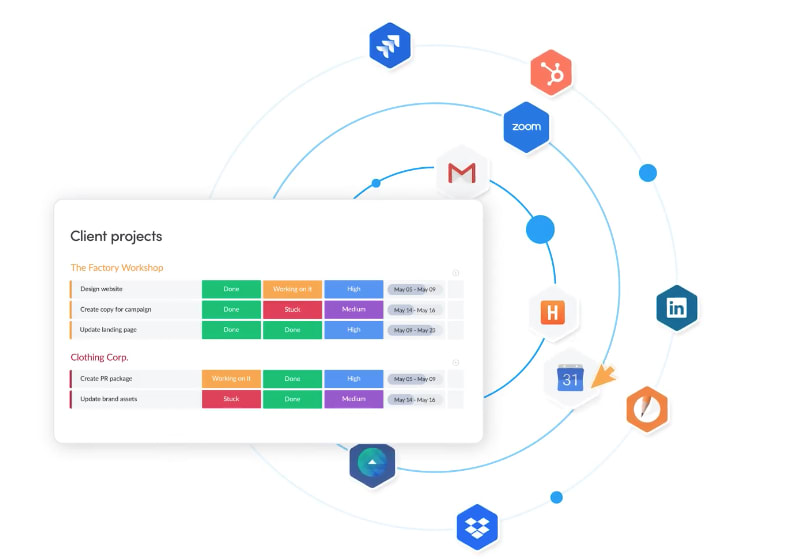
Three free workflow tools
Let’s take a look at three of the most talked about freemium or free workflow software on the market. We’ll run through an overview of each product, cover the features offered on the free plans, and detail exactly what it is you might be missing out on.
Asana
Asana advertises their free plan as a collaboration tool for individuals and small teams embarking on modest projects.
The free plan includes:
- Unlimited projects, tasks, and activity log
- Unlimited file storage (100MB per file)
- Collaboration with up to 15 teammates
- List, Board, and Calendar views
- Assignee and due dates
- iOS and Android mobile apps
- 100+ integrations
Asana is generous with their user limits on the free plan, but be wary of the limits on data visualization views.
They include only List, Board, and Calendar views, which leaves out the project manager-centric ‘Timeline’ view.
Timeline view lets the project manager track workflows in the most visually accessible manner, and many consider it essential for complex projects like the marketing workflows we referenced earlier.
Trello
Trello’s ‘Free, Forever’ plan includes many of the key cornerstones of workflow planning, including automation, but it is limited in the key area of integrations. The plan includes:
- 10 boards per team
- Unlimited Cards and Lists
- 1 ‘Power-up’ (integration) per board
- Automation (limited to 50 simple command runs per month)
- 2-factor authentication
As we’ve discussed, integrations — which Trello calls ‘Power-ups’ — are a key feature of effective workflow tools, as they account for your partners, clients, and contractors use of a variety of different third-party applications.
Consider the scale of your project in terms of how many external team members you will likely involve. Being limited to only 1 integration or ‘Power-up’ per board may be a huge roadblock if your projects are collaboration-intensive.
Wrike
Wrike’s free plan is self-described as ‘a simple, shared task list for small teams’. It offers the following features:
- Task Management for up to 5 users
- File sharing
- Real-time Activity Stream
- Spreadsheet view
- Basic integrations (Google Drive, Dropbox, Box, Microsoft Office 365, and OneDrive)
- Desktop & mobile apps
- Cloud storage integrations (Google Drive, Dropbox, Box, OneDrive)
- 2 GB of storage space
Compared to Trello, Wrike is pretty friendly with integrations, so you don’t have to worry about effective collaboration.
However, they restrict their automation tool to the 3rd tier of their pricing plan, the Business package.
This means an employee will have to perform all repetitive tasks manually. Ask yourself how many recurring tasks like payments, task assignment, or task completion tend to show up in your projects to get a sense of whether it’s better to go paid.
monday.com: a paid service with the best workflows
Speaking of ‘better to go paid,’ we have a suggestion we’d like to make.
If you like the sound of clean workflows and customizable data visualizations, intelligent integrations with third-party applications, and kind robots taking care of your busy work, we think you’ll love monday.com’s advanced workflow software.
We designed our digital workspace to not only make your projects easier to understand, but also less time-consuming to execute, and therefore less expensive.
We’re so confident in the value of our workflow software that we’re happy to give you an unlimited feature 14-day trial to see for yourself.
Make use of our workflow template to get your project off to a flying start.
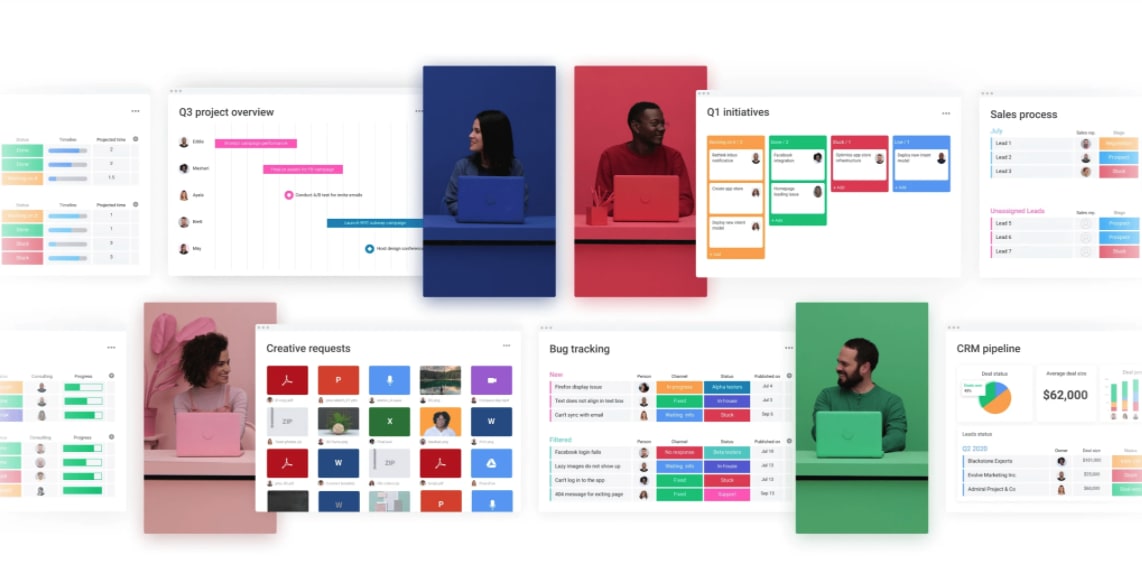
What’s next?
Free workflow software can certainly be a useful entry point into the world of project management and remote work. If you’re a freelancer or a small startup, we’d definitely recommend giving them all a try to test the waters and get an idea of their potential.
But when it comes to growing your operation, you’ll need a platform that scales with you, providing a comprehensive suite of tools that do more for your projects with the most streamlined workflows possible.
We’ve struck that balance with our advanced workflow management solution. If you don’t believe us, try it out for yourself and you’ll soon see what we mean.

