The CRM your company uses could be the difference between hitting your sales targets and crushing them. But as your business grows, it’s easy to feel like your software isn’t keeping up.
Pipedrive is one easy-to-use customer relationship management (CRM) platform that many teams rely on to automate sales workflows and nurture client relationships. But as needs evolve, many teams start exploring tools with more flexibility, automation, and customization. And if you’re just starting with a CRM, you might be wondering about Pipedrive and its alternatives.
This article will give you a solid rundown of Pipedrive competitors, including other simple CRM platforms and solutions like monday CRM that offer more robust features for customization, workflows powered by artificial intelligence (AI), and client outreach.
Try monday CRMWhat to look for in a Pipedrive CRM alternative
Pipedrive is a solid CRM option, with thousands of businesses relying on it to manage their pipelines, contacts, and sales. The platform scores a 4.3/5 on its G2 review page, where plenty of user reviews mention how intuitive and simple it is to use.
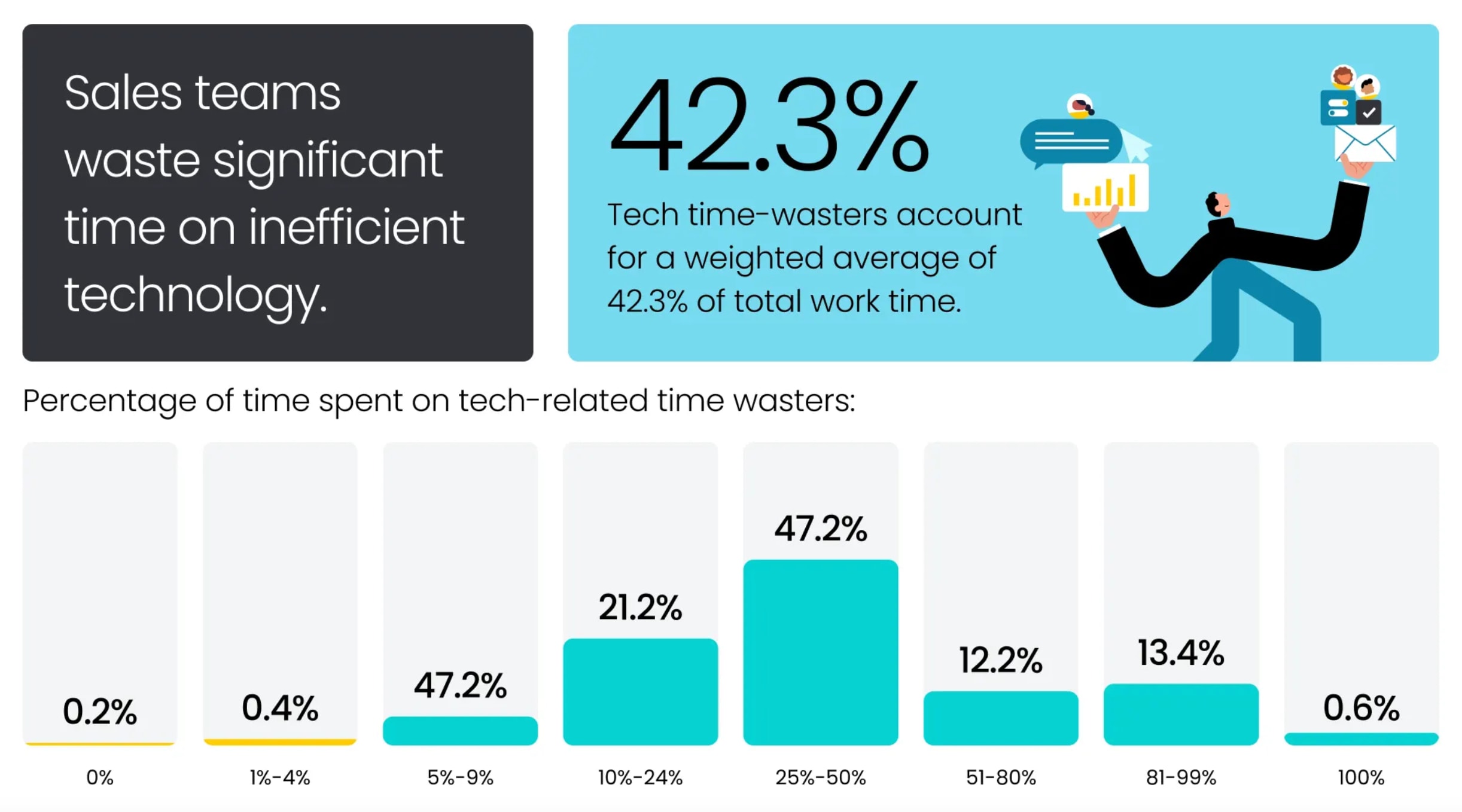
However, the simplest solution isn’t always the best one. The state of sales technology report 2025 found that teams waste significant time on inefficient technology like CRMs, with tech time wasters accounting for 42.3% of total work time. That’s a lot of precious time that could be used on revenue-generating activities.
With Pipedrive specifically, a lot of users run into issues when it comes to more complex workflows, as they cite a lack of features and limited customization options. When considering Pipedrive alternatives, here are some specific features to look out for:
- AI and automation: Many CRMs now come with built-in AI automation tools, but some are more advanced than others, so consider which features you’ll need in an AI CRM, such as sales forecasting, automated lead nurturing, email generation, or others.
- Visual pipeline: You probably considered Pipedrive in the first place for its visual sales pipeline, but many CRMs offer this feature as well, so look for a platform that puts pipeline management front and center.
- Advanced customization: The CRM you choose should fit your team’s processes, not the other way around, so be sure to search for a platform with custom work views, sales flows, and stages.
- Robust reporting and analytics: Some CRMs go deeper into sales data than others, giving you a more well-rounded view of where you stand and where you’re projected to go so that you can make more informed decisions.
- Contact management: Every CRM includes contact management features, but certain platforms allow for more detailed overviews of customer history and data, such as easy summaries and chains of client interactions, purchases, and AI-driven sentiment and behavior analysis.
- User reviews: While not a feature, a good way to decide which CRM is best for you is to look at what current users in your industry are saying about a CRM. Don’t look at the overall review score alone, but rather at what similarly sized businesses with comparable goals are saying.
7 Pipedrive CRM alternatives you should consider
There are countless CRMs on the market (and more than 790 on G2 alone). Choosing the right one can feel like a job on its own. While every CRM may appear the same on the surface, they each shine in unique areas, meaning there’s no one-size-fits-all solution.
To help make your decision easier, we’ve narrowed down seven of the best Pipedrive competitors below and listed their most noteable features, basic pricing details, and a glimpse of what real users are saying about them. If you’re in a rush, browse the table below, but to get a deeper look at each CRM and its key features keep reading.
| Platform | Best for | Pricing (annual) | Free trial | User rating |
|---|---|---|---|---|
| monday CRM | Teams seeking a highly customizable, visual, and user-friendly CRM with AI sales automation | $12/seat/month | 14 days | 4.6/5 (G2) |
| Salesforce | Large enterprises that want a robust, scalable CRM with AI capabilities | $25/user/month | 30 days | 4.4/5 (G2) |
| Freshsales | Small to mid-sized businesses seeking an easy-to-use AI-powered CRM | $9/user/month | 14 days | 4.5/5 (G2) |
| Hubspot Smart CRM | Organizations looking for an all-in-one CRM with integrated marketing and sales tools | $15/user/month | Free plan available | 4.4/5 (G2) |
| Zoho CRM | Businesses seeking a cost-effective CRM with built-in automation and AI | $14/user/month | 15 days | 4.1/5 (G2) |
| Nutshell | Small businesses that want an intuitive CRM to automate sales processes | $13/user/month | 14 days | 4.3/5 (G2) |
| Insightly | Small to mid-sized businesses needing a CRM with basic AI automation tools | $29/user/month | 14 days | 4.2/5 (G2) |
1. monday CRM
Best for: Teams seeking a highly customizable, visual, and user-friendly CRM with AI sales automation
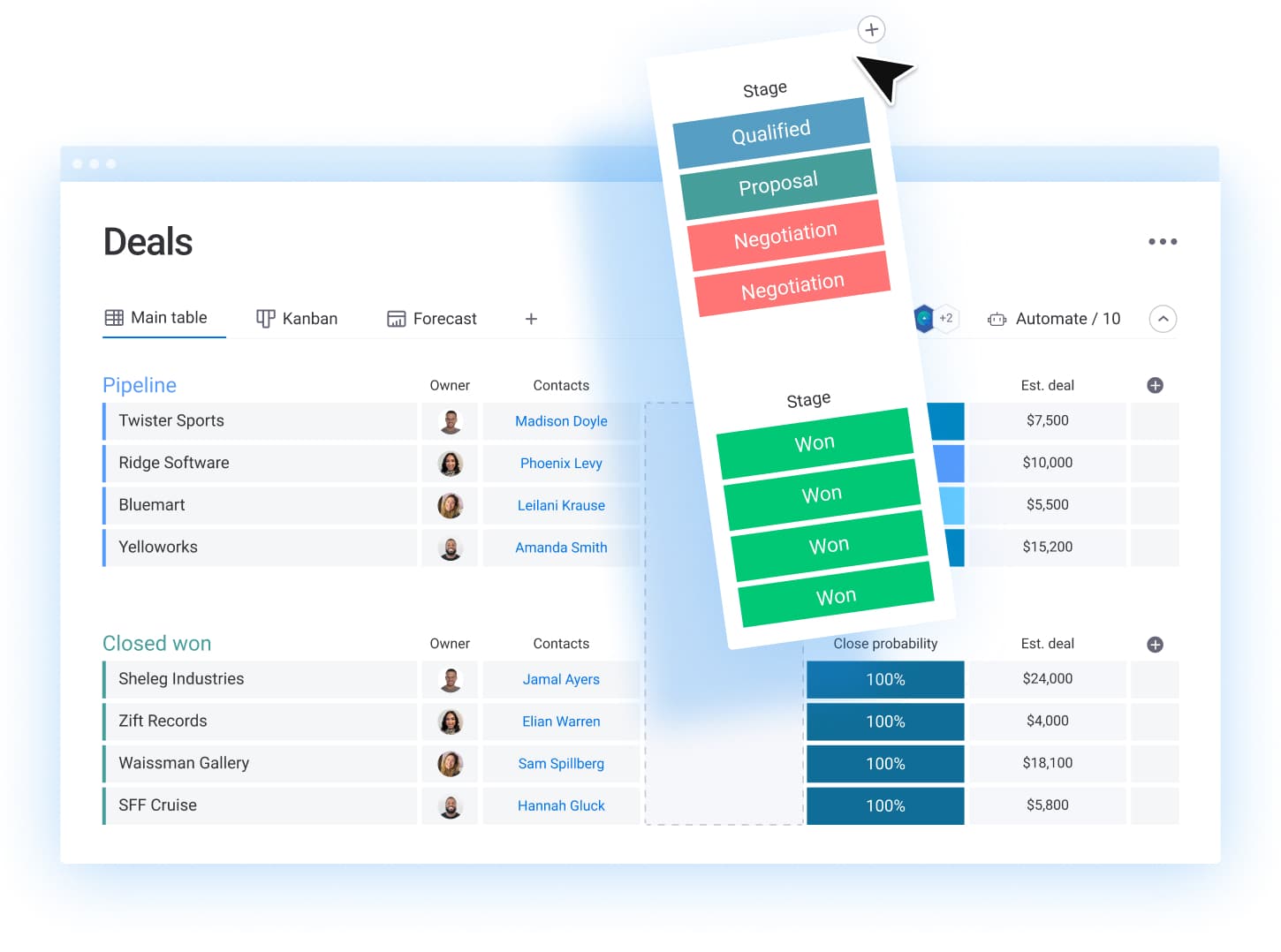
Offering a flexible, no-code platform, monday CRM is easily adapted to various sales funnel processes. Users can create pipelines, contacts, and boards, and tailor workflows to their specific needs. The platform offers advanced AI automation capabilities, such as email composition and sales forecasting, to boost productivity. Data syncing with other essential sales tools is also easy with monday CRM’s 200+ app integrations.
Key features
- Customizable pipelines: Build personalized sales workflows with adjustable columns, custom fields, and drag-and-drop functionality.
- AI automation blocks: Implement quick AI-powered automation such as sentiment analysis, auto-summarization, instant translation, and others with AI blocks.
- Sales forecasting and predictions: With monday CRM’s AI, teams can monitor current sales against forecasts and predictions to stay on top of sales targets.
Pricing details
- Starting from $12/seat/month
- Plan tiers: Basic, Standard, Pro, and Enterprise
- 14-day free trial
Learn more about monday CRM plans and pricing here.
Try monday CRMWhat users are saying
G2 rating: 4.6/5
“It is incredibly user-friendly, even for teams with no prior CRM experience. The visual layout, automations, and dashboards make it easy to keep track of leads and internal communication without micromanaging. It helped us streamline our entire sales process and we are now preparing to roll it out to our operations team as well. The customer support has been consistently responsive and helpful.” — Robyn P.
2. Salesforce
Best for: Large enterprises that want a robust, scalable CRM with AI capabilities
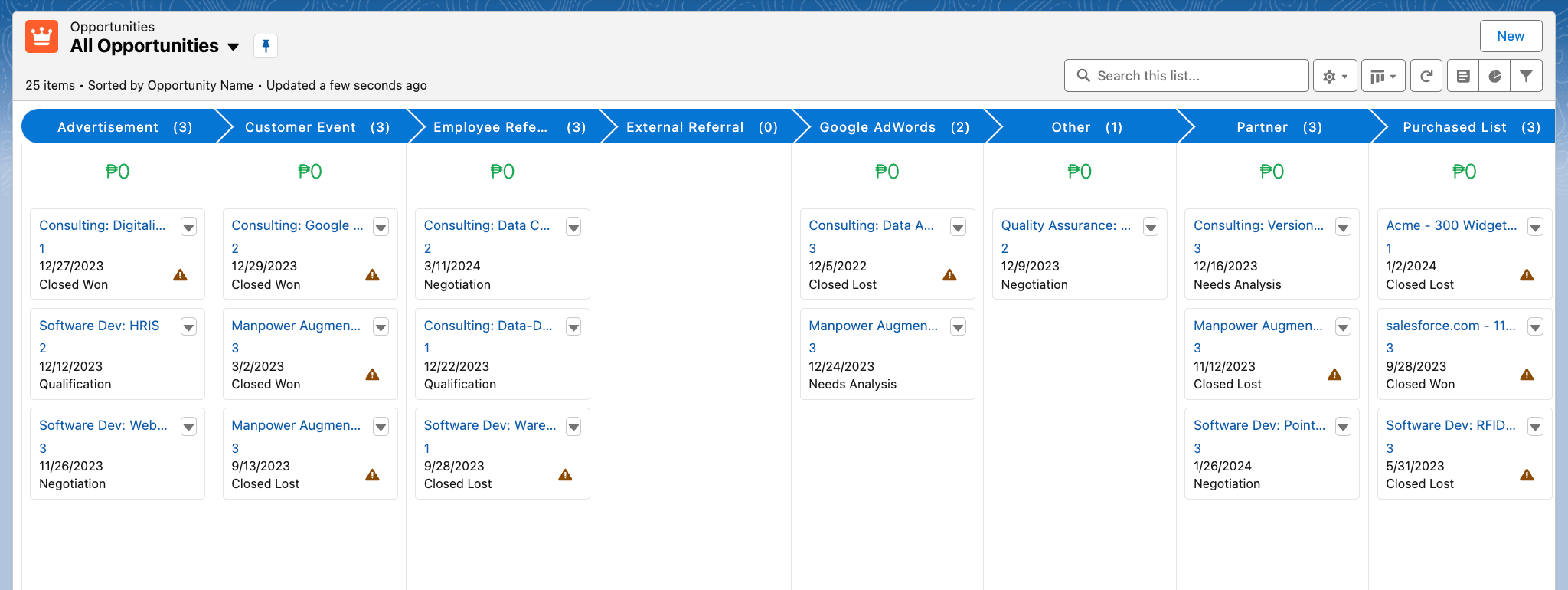
Salesforce is a comprehensive CRM platform offering extensive customization and seamless integration options through Sales Cloud. The platform’s AI assistant, Einstein AI, provides predictive analytics, lead prioritization, and helps teams optimize sales strategies. AI-powered automation streamlines repetitive tasks like follow-ups and email campaigns so teams work more efficiently. The platform’s scalability makes it suitable for businesses of all sizes, but particularly for enterprise operations.
Key features
- Einstein AI: Nurture leads, provide opportunity scores, recommend actions, and generate forecasts for informed decision-making with the AI assistant.
- Automation tools: Automate complex workflows like deal routing, task management, and approval processes with rules and triggers.
- Customizable dashboards: Create visual, real-time dashboards to monitor sales KPIs and track performance across teams.
Pricing details
- Starting from $25/user/month
- Plans tiers: Starter Suite, Pro Suite, Enterprise, Unlimited, and Einstein 1 Sales
- 30-day free trial
What users are saying
G2 rating: 4.4/5
“I think the best part about Salesforce Sales Cloud is the Einstein features. With these features, the communications automatically sync into the platform from your email provider without much manual intervention. It was super easy to set this up and makes our daily communications sync in real time. I love being able to open up an account and see all of our interactions with those clients stored in one place.” — Libby B.
3. Freshsales
Best for: Small to mid-sized businesses seeking an easy-to-use AI-powered CRM
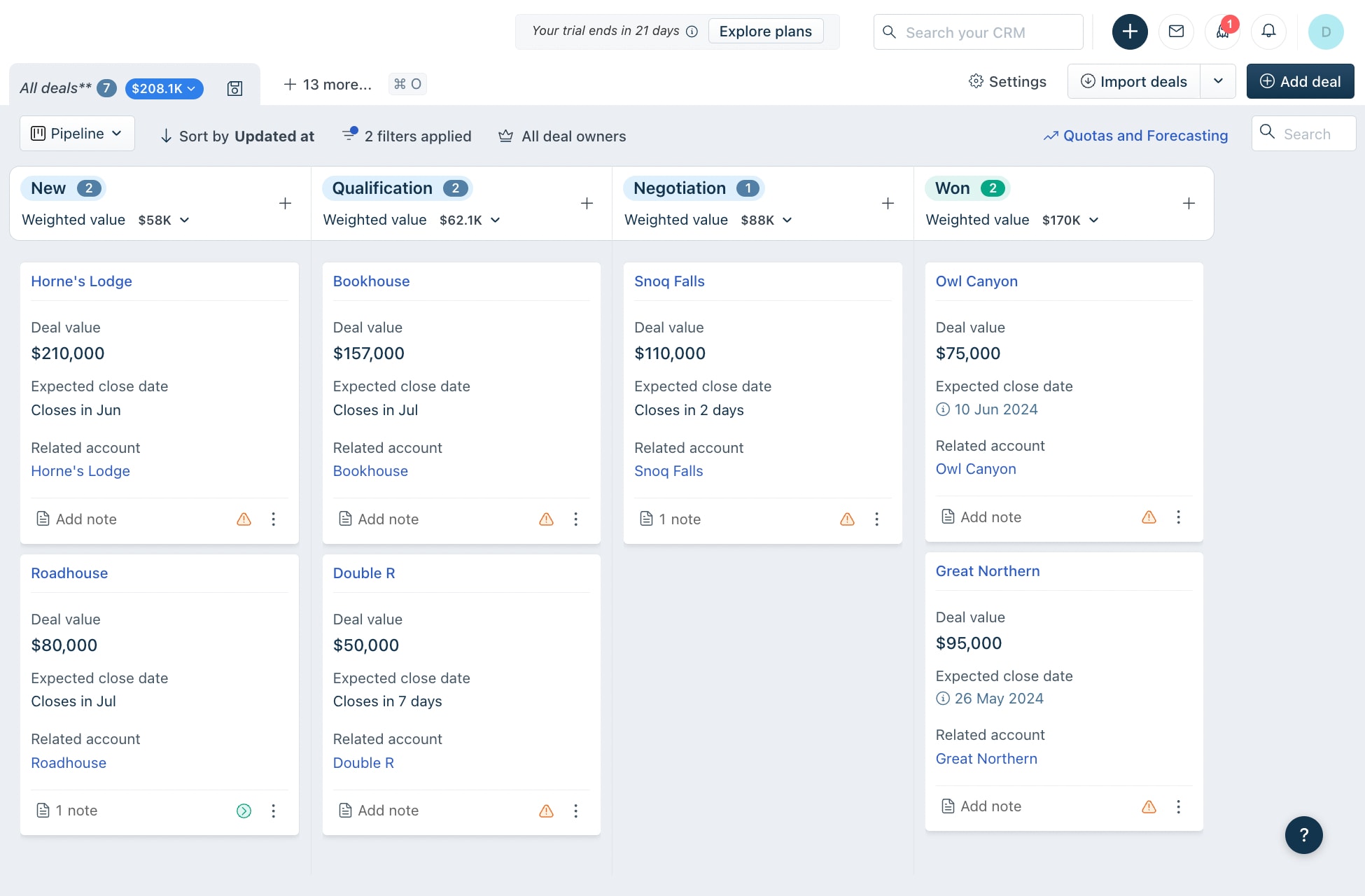
Freshsales offers a user-friendly interface with powerful AI and automation tools to optimize sales processes. Thanks to its sales assistant, Freddy AI, sales teams can instantly access lead scoring, deal insights, and forecasting without manual intervention. The platform supports multiple sales pipelines and integrates with various communication channels.
Key features
- Freddy AI: Prioritize leads, gain insights, and forecast revenue with smart predictions and lead scoring.
- Sales sequences: Automate multi-step email outreach, follow-ups, and tasks based on contact behavior or timeline.
- Customizable pipelines: Tailor sales stages, deal views, and data fields to match how your team sells.
Pricing details
- Starting from $9/user/month
- Free plan for up to 3 users with limited features
- Plan tiers: Free, Growth, Pro, and Enterprise
- 21-day free trial
What users are saying
G2 rating: 4.5/5
“FreshSales offers excellent value for its price, making it ideal for small businesses or companies that want an effective CRM without breaking the bank. It is a very intuitive tool with features (such as email marketing) that make it easy to manage the business. The customer service is top-notch, and they are always available to assist, which has been a huge plus.” — Carolina R.
4. HubSpot Smart CRM
Best for: Organizations looking for an all-in-one CRM with integrated marketing and sales tools
HubSpot Smart CRM combines CRM functionalities with marketing automation, providing a unified platform for customer engagement. Its AI engine, Breeze Intelligence, helps teams improve form conversion rates, pinpoint buyer intent, and update their databases with fresh customer data. The platform’s intuitive interface and integration options make it accessible for teams of all sizes.
Key features
- Breeze AI engine: Automate admin work, enrich data, and optimize forms to boost conversion rates and surface high-intent leads to close deals.
- Integrated marketing tools: Manage forms, emails, ads, and lead nurturing directly within the CRM.
- Reporting dashboards: View actionable insights on your marketing and sales data in real time to track business performance and make data-driven decisions.
Pricing details
- Starting from $15/user/month for paid plans
- Multiple tiers with different plans and add-ons
- Free forever plan
What users are saying
G2 rating: 4.4/5
“It integrates easily with the other tools I use, which saves me a lot of time. The analytics are super easy to understand — I don’t need to be some analytics pro to make sense of them. Bulk outreach is a game changer, and I really appreciate the real-time notifications when someone opens or clicks an email. It’s just a great sales tool overall.” — Alexander Tsepo D.
5. Zoho CRM
Best for: Businesses seeking a cost-effective CRM with built-in automation and AI
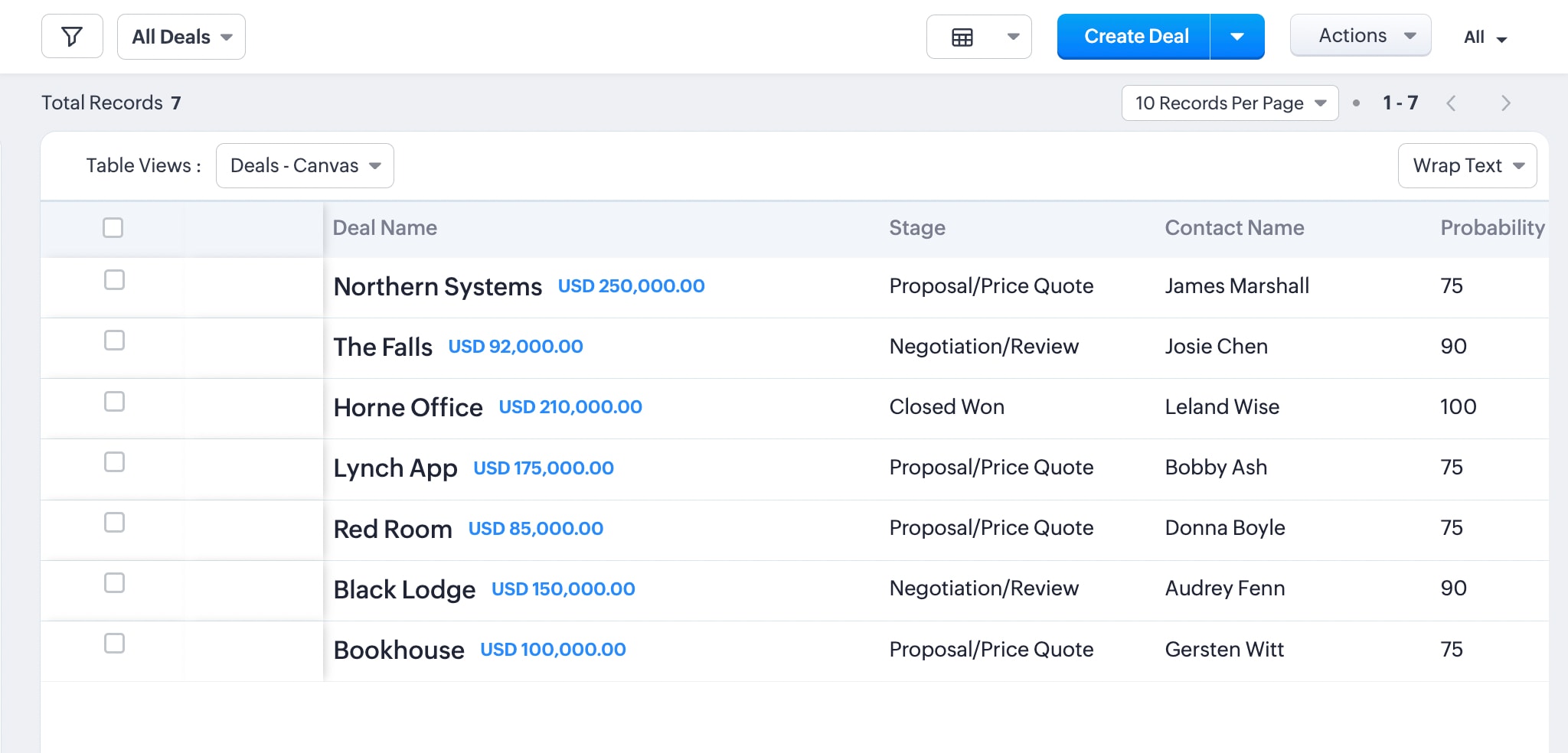
Zoho CRM offers a comprehensive suite of tools, including sales automation, marketing automation, and analytics. The platform also includes an AI assistant, Zia, which provides lead predictions and workflow suggestions. Zoho CRM offers affordable plans and is easily scalable, making it a flexible solution for growing businesses.
Key features
- Zia AI assistant: Get suggestions for next actions, predicts deal closures, and analyzes customer sentiment in emails.
- Omnichannel communication: Engage leads across phone, email, chat, and social media from one platform.
- Workflow automation: Reduce manual sales tasks by automating lead management, administrative sales tasks like approvals, and contact nurturing.
Pricing details
- Starting from $14/user/month
- Free forever plan with limited features
- Plans tiers: Standard, Professional, Enterprise, and Ultimate
- 15-day free trial
What users are saying
G2 rating: 4.1/5
“Zoho CRM offers a robust, customizable interface that integrates seamlessly with our digital marketing ecosystem. The automation workflows, lead scoring, and multichannel communication tools enable us to deliver personalized experiences at scale. The analytics dashboards are particularly valuable for real-time insights, campaign tracking, and pipeline forecasting — making it an essential tool for data-driven decision-making.” — Iniyan B.
6. Nutshell
Best for: Small businesses that want an intuitive CRM to automate sales processes
Nutshell provides core CRM functionalities, including contact management and sales automation, all on a straightforward interface. Its simplicity ensures quick onboarding and ease of use for teams without extensive technical backgrounds. While it may lack some more advanced features, like extensive AI tools, it covers the must-haves effectively.
Key features
- Sales pipeline management: Visualize and manage deals through custom sales pipelines with drag-and-drop stages.
- Email automation: Set up automatic follow-up emails, create personalized campaigns, and track results all in one platform.
- Reporting and analytics tools: Access performance metrics, deal forecasts, and track productivity with easy-to-use dashboards and custom reports.
Pricing details
- Starting from $13/user/month
- Plan tiers: Foundation, Growth, Pro, Business, and Enterprise
- 14-day free trial
What users are saying
G2 rating: 4.3/5
“What I appreciate most about Nutshell is its user-friendly interface that makes onboarding new team members easy and ensures a clear overview of the sales pipeline. The reporting is clean, the automations are helpful, and integrations with tools like Google Workspace and Mailchimp work seamlessly. We especially value their responsive and helpful customer support team.” — Patrick V.
7. Insightly
Best for: Small to mid-sized businesses needing a CRM with basic AI automation tools
Insightly offers several basic and advanced CRM functionalities to help teams manage pipelines and increase sales. Insightly acts as a single source of truth for users, allowing them to keep all sales processes, customer interactions, documents, and contact details in one place. The platform offers basic AI features like email summaries and replies.
Key features
- Project management integration: Convert deals into projects for smooth post-sale execution and task tracking.
- Customizable performance dashboards: Monitor performance, unique KPIs, and sales activities with configurable widgets.
- Business workflow automation: Set triggers for emails, lead routing, record updates, and get manager approvals with automation features.
Pricing details
- Starting from $29/user/month
- Plan tiers: Plus, Professional, and Enterprise
- 14-day free trial
What users are saying
G2 rating: 4.2/5
“Insightly is so easy to use. We group potential customers in opportunities where you can view them all and make visible notes without having to click into each organization, this way you can see who has bought and who hasn’t. Getting set up is easy and depending on which subscription you’ve chosen, you may also have a number of meetings with your Insightly rep where you can discuss how to get the most from the product.” — G2 User
Enrich your sales workflows with monday CRM
If you’re looking for a CRM that marries the simplicity with more advanced capabilities to handle complex workflows, monday CRM is the best Pipedrive alternative. Featuring an intuitive interface that’s quick to learn, monday CRM offers tons of tools that will help any business boost sales and streamline processes without a ton of effort.
As part of the monday.com Work OS, monday CRM integrates seamlessly with monday service and monday work management, so teams can open project tasks from customer requests and create new tickets for support teams. Packed with native AI and automation features, monday CRM helps teams put sales and clients first with plenty of functionality to enhance the customer experience and highlight which deals to focus on.
Aside from the tools we already discussed earlier, here’s a closer look at some of monday CRM’s features that make it a standout Pipedrive alternative.
Simplify sales processes with AI automation
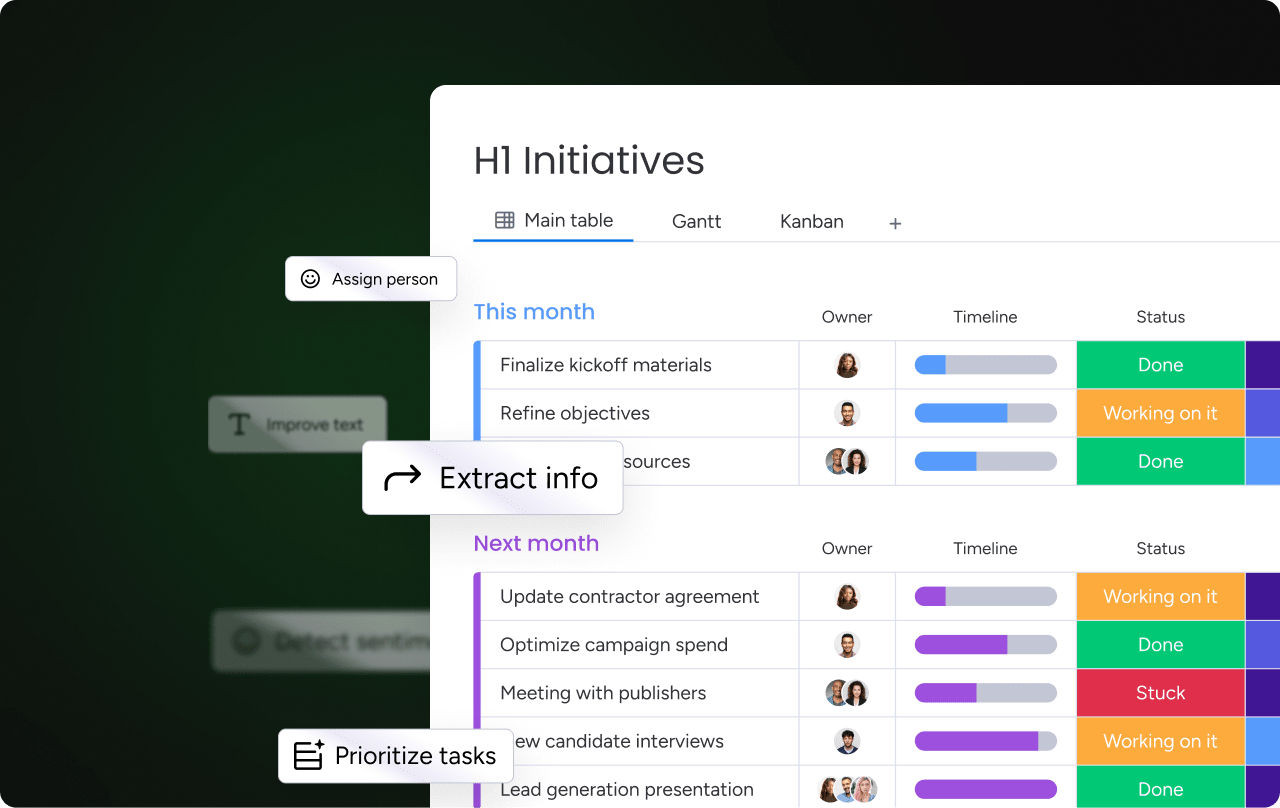
With monday CRM, AI agents coach sales reps through internal processes with suggestions for next steps on deals, quick access to documentation, and real-time detailed reports on demand. Integrated generative AI tools allow you to create documentation, personalized email campaigns, translate messages, and change the tone of an email with a click. Advanced automation using AI allows you to detect sentiment in customer communications, auto-summarize calls and emails, and extract critical data from files.
Get full visibility into sales with advanced reporting and analytics
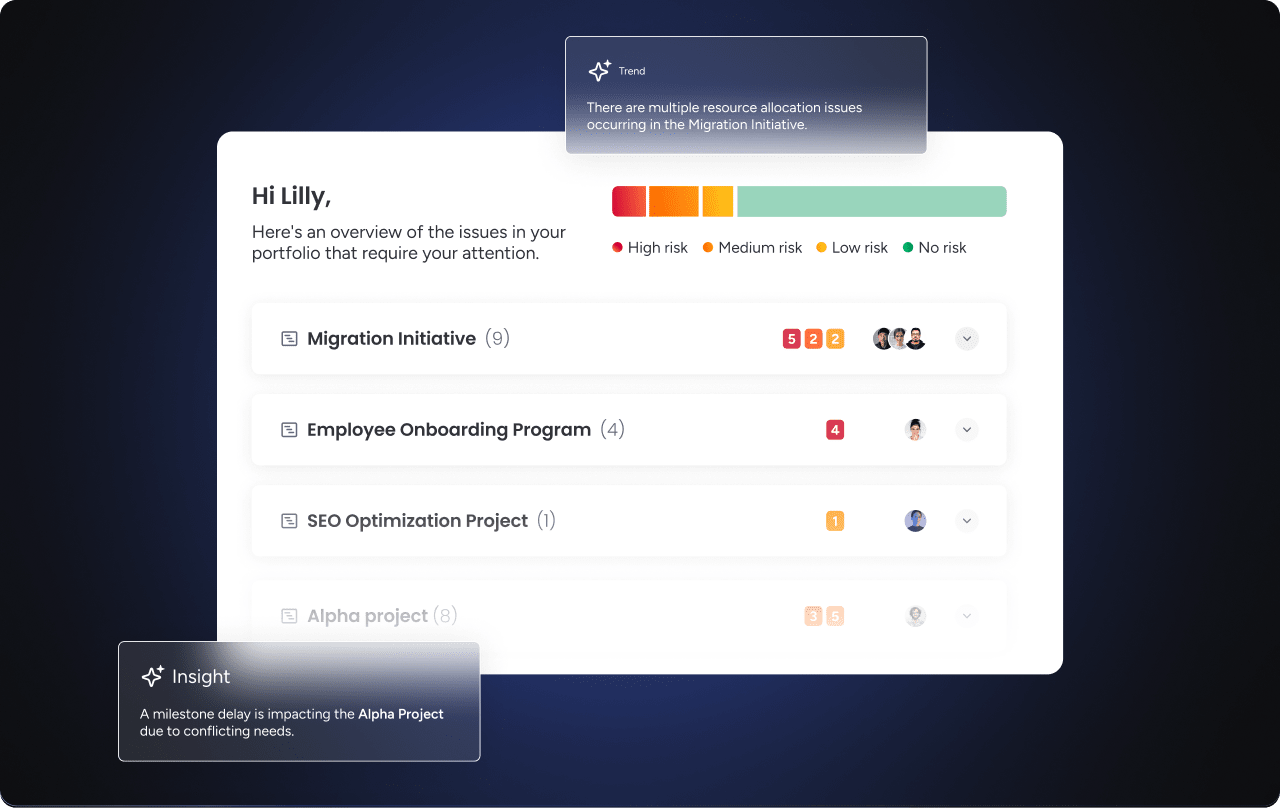
Build and customize sales dashboards to keep an eye on performance and deal progression, driven by monday CRM’s powerful AI for real-time insights. You can also manage risks at scale with AI to assess tasks with potential risks, including deals that can fall through the cracks or clients that need more engagement. Sales forecasting powered by AI also provides accurate predictions on deal closure rates, so your team knows which deals to focus on.
Endless customization options for smoother sales operations
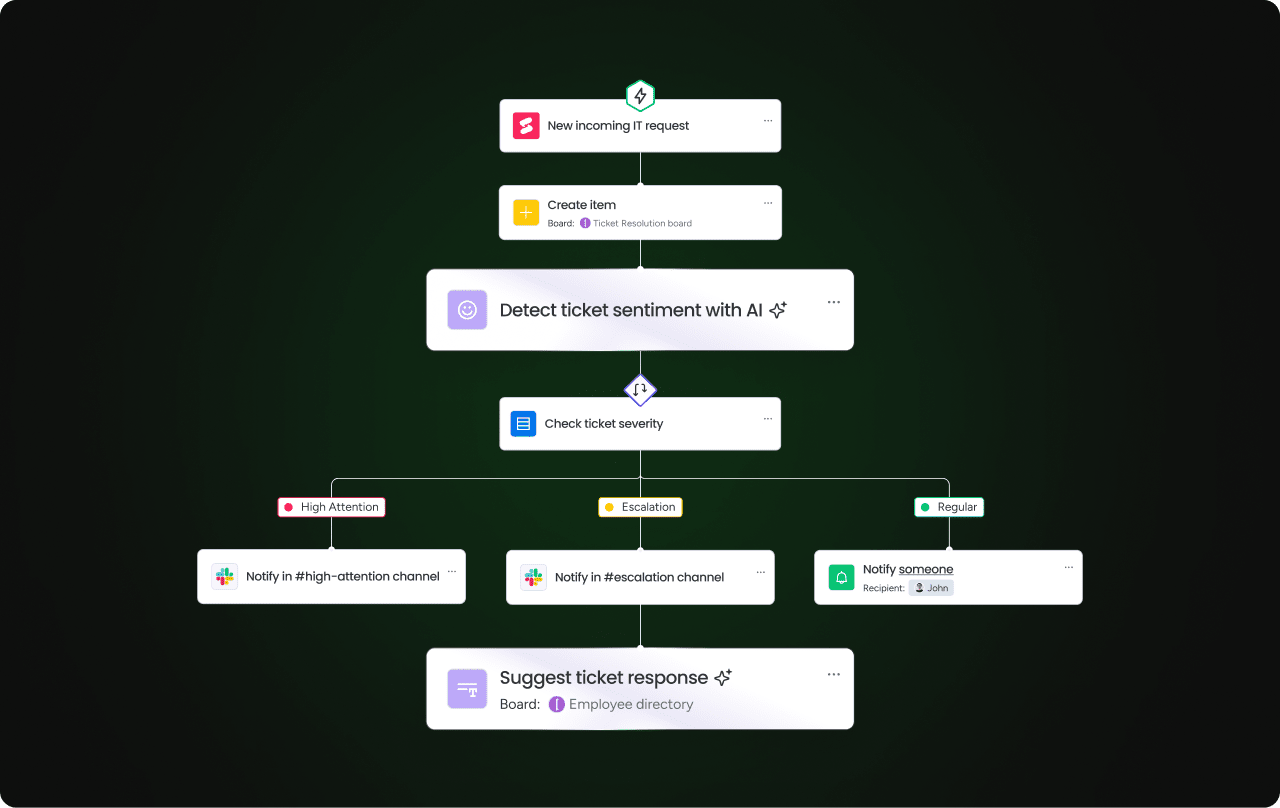
With hundreds of ready-to-go templates that can be customized to meet unique work processes, monday CRM features templates for marketing, customer projects, onboarding, and more. AI also helps you build custom forms in minutes, from lead capture and customer surveys to internal feedback loops. Once your workflows are in place, AI enhances them with smart suggestions for next steps, streamlined approvals, and other automations to save time and reduce manual work.
8 steps to migrate from Pipedrive to monday CRM
Migrating from Pipedrive to monday CRM can be a smooth process if approached methodically. Below are concise steps to guide you through the transition:
- Audit and backup data: Identify all your critical data in Pipedrive, including contacts, deals, organizations, activities and open tasks, and custom fields. Export this data in CSV or Excel format for backup purposes.
- Choose a migration method: Smaller datasets are easier to import manually, while third-party tools can be used for custom migration. New users can also reach out to the monday.com customer support team for assistance transitioning to the software with custom solutions.
- Customize monday CRM: Either on your own or with help from your monday CRM account manager, set up boards that mirror your Pipedrive pipelines. Make sure the fields in monday CRM correspond to those in your exported data.
- Import data: Use monday CRM’s import feature to upload your CSV or Excel files. Map each column from your files to the appropriate fields in monday CRM.
- Recreate automation and workflows: Manually automate tasks in monday CRM to replicate the ones you had in Pipedrive. With intelligent AI solutions, some automation can be set up in just a few clicks using monday CRM’s AI blocks.
- Test and validate: Before completing your migration, conduct thorough testing to ensure data integrity and functionality. You’ll also want to check that all records have been accurately transferred and that workflows operate as intended.
- Train your team: Provide training sessions to familiarize your team with monday CRM’s interface and features. Be sure to provide team members with necessary guides and documentation to support the transition and connect them with monday CRM support team members when necessary.
- Decommission Pipedrive: Once you’re confident in monday CRM’s setup, make sure to cancel your Pipedrive subscription so you’re not paying for two services. Before decommissioning, double-check that all your necessary data is backed up.
In the monday.com world of work Report, only 51% of surveyed sales teams were open to using AI or already using it. This demonstrates a huge gap in how sales teams are currently working and what they can achieve if they adopt the right AI platform. Of course, choosing a CRM only to outgrow it after a short while can be a frustrating experience, which is why it’s important to choose a solution like monday CRM that has enough advanced customizable features to scale alongside your team.
Try monday CRMFAQs
What are the disadvantages of Pipedrive CRM?
There are some key disadvantages to Pipedrive CRM, including that it can be limiting for teams looking for advanced sales and marketing automation. Pipedrive's features don’t feel as robust as some of its competitors, and it also may require third-party integrations for more complex workflows.
What is an open-source Pipedrive alternative?
SuiteCRM is a popular free, open-source alternative to Pipedrive, offering customizable sales automation, customer support, and marketing team tools. It allows full control over your data and is ideal for businesses that want a self-hosted CRM solution.
Who are Pipedrive’s main competitors?
Pipedrive’s main competitors include monday CRM, Salesforce, HubSpot, Zoho, and Freshsales. Each alternative to Pipedrive CRM offers varying strengths in automation, customization, and AI-powered workflows.
Is Pipedrive CRM really free?
Pipedrive doesn’t have a free plan, but it does offer a free 14-day trial. Paid subscriptions start at $14 per user per month, and multiple tiered plans cater to different business sizes.
What is the easiest CRM to use?
Pipedrive is known for its ease of use, but that simplicity can limit customization. Many users find monday CRM just as intuitive with the added benefit of more comprehensive automation features, AI tools, and customization options that scale with your team.
 Get started
Get started 
