As your business grows, so does your contact list. Whether we’re talking about leads, clients, vendors, or others — they’re all cluttering up your inbox. That’s where a contact management database comes into play.
In this piece, we’ll cover what contact management databases are, how your business can use one, and the key features to look for when choosing a contact management database. We’ll also take a look at monday sales CRM and how it can serve you as your ultimate contact management database.
What is a contact management database?
A contact management database is a single source of truth for all of your contacts. Sometimes called contact management software, this handy tool typically includes records of all customer interactions and up-to-date contact information.
Here’s an example from monday sales CRM:
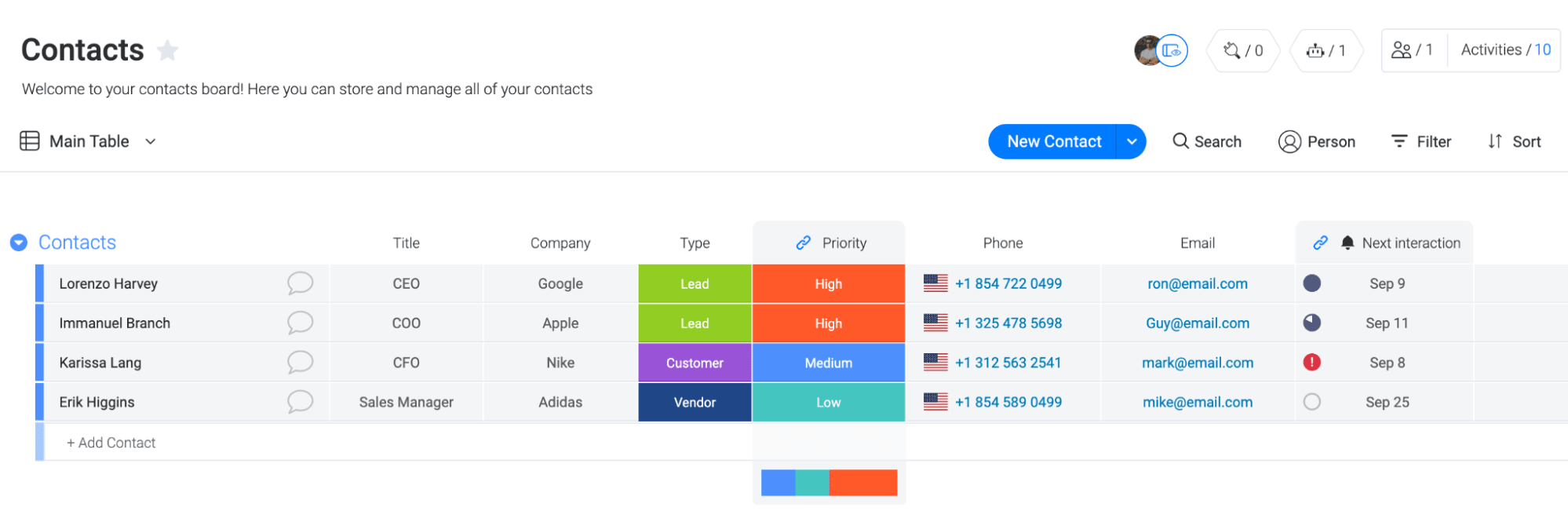
A contact database like this one is often part of customer relationship management — or CRM — software. Using one keeps all of your customer information organized, making sure everyone has access to the same information. This creates a seamless experience for clients, more efficient workflows, and even creates higher employee engagement, according to 47% of employees.
Which teams can use a contact management database?
Marketing teams
Marketing teams can leverage a contact management database to provide a personalized experience for prospective customers across campaigns. With more e-commerce companies use personalization tactics, 63% of marketers say they saw increased conversion rates as a result of personalization. And it’s not a stretch to say many of those marketers have a contact database up their sleeve.
Contact management software provides the most up-to-date information on your contacts for launching email, phone, or social media campaigns. You can also note your future customer’s preferred channels for being contacted.
Plus, you can segment your customers into lists based on demographics or other criteria to run targeted campaigns. This process becomes even easier with marketing automation. To boost the capability of your contact management database, look for a CRM platform that integrates with other marketing tools you frequently use. For example, monday sales CRM plays nicely with tools such as Mailchimp, so it’s easy to keep everything in one place.
Sales teams
With centralized contact management, your entire sales team can easily work together to provide a seamless experience for every customer. For instance, one sales representative can leave a note or comment about a client’s needs so the next one can pick up in the next stage of the sales pipeline.
In this example of a contact record from monday sales CRM, the custom field for “summary” notes which package this particular lead is interested in.
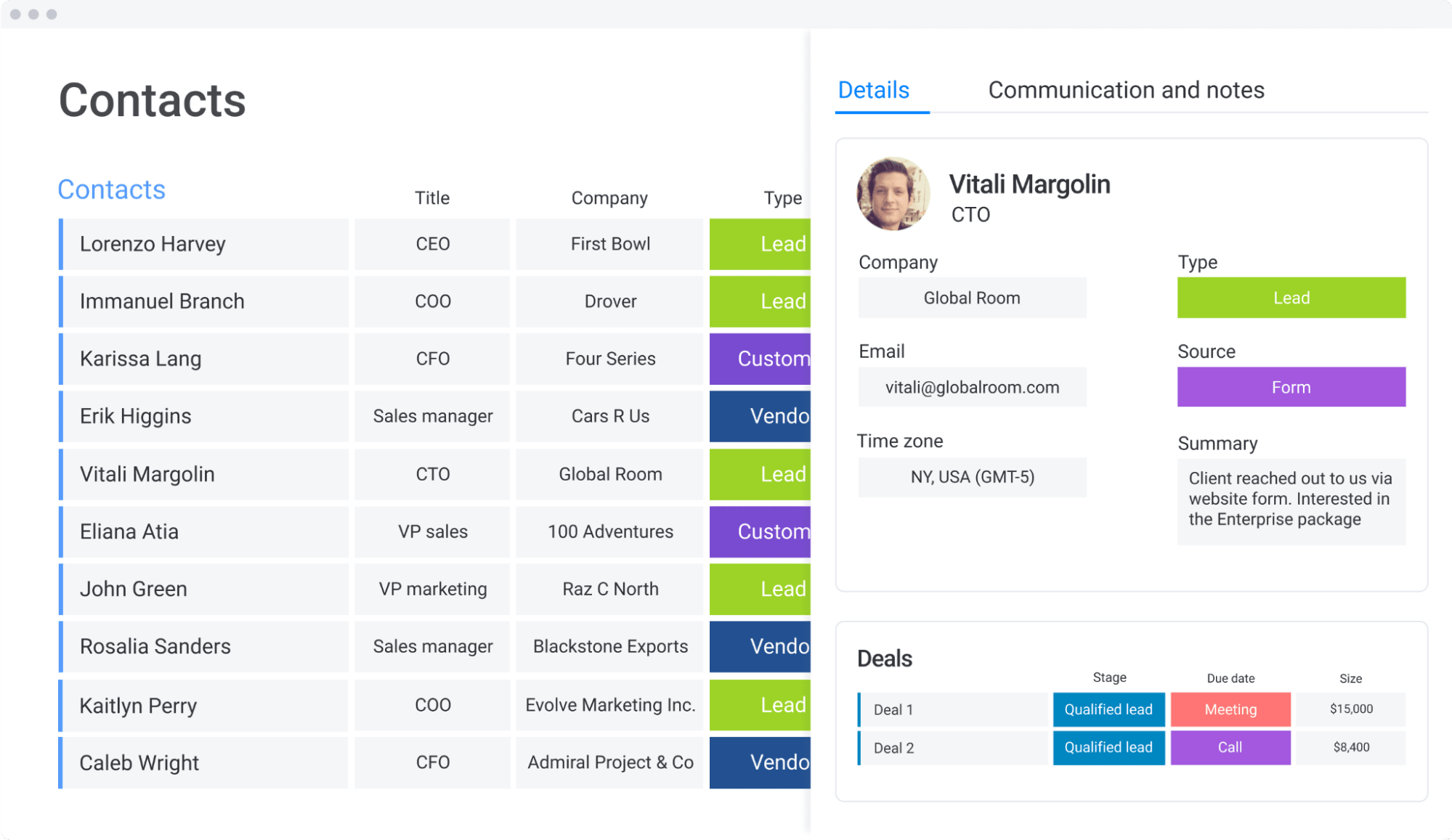
A smoother customer experience means happier customers that are more likely to make a purchase and stay loyal, boosting the entire business. Contact management software also helps your sales team with lead management, monitoring their sales pipeline, and even lead generation.
Customer support
94% of consumers worldwide say customer service is important in their loyalty to a brand, and 60% of consumers reported that they have stopped doing business with a brand due to poor customer service. That means it’s in your best interest to provide stellar customer service at every opportunity. Not surprisingly, a contact management database can help.
Customer support teams can use a database to keep track of issues customers are experiencing. They can share this data with marketing, sales, and other teams to address common customer pain points. A contact management database for customer support also prevents customers from having to repeat themselves if they have a recurring issue or one that takes several points of contact to resolve.
All of these benefits lead to a smoother customer experience and higher customer retention for the business.
3 key features of a contact management database
Whether you’re looking for a standalone contact management software or one that’s part of a larger CRM system, there are 3 key features to look for. In this section, we’ll give you a deeper look at how these features of a contact management database help your marketing, sales, and customer support teams do their best work. We’ll also give you a sneak peek at how monday sales CRM allows you to incorporate these features into your everyday work.
1. List segmentation
List segmentation is a way to divide your contact list by demographic, stage of the sales pipeline, or any other categorization that helps your team work better.This strategy lets you provide more personalized sales and marketing experiences to your prospective customers and leverage the most effective marketing and sales tactics. For instance, in the real estate contact management database below, contacts are categorized by the status of their listing. Sales reps can quickly send an email to all customers with a “pending” status and a different email blast to anyone with an “active” status.
Alternatively, you could focus on all high-priority clients or clients in a specific location. Keep in mind that contacts can belong to multiple lists. This is helpful for sending out highly targeted marketing campaigns, but be sure to avoid duplicate contacts or overwhelming your customers with emails.
Using monday sales CRM, you can create list segmentation with custom fields in your contact list. You can also add or remove contacts from certain lists through automation.
2. Workflow and data entry automation
Automation in your contact management software helps you keep clients moving through the sales pipeline. With sales and marketing automation in the monday sales CRM, you can transfer clients between departments as needed. Scheduled follow-up reminders and recurring tasks make sure no contact ever falls through the cracks with a lack of communication, resulting in lost sales or revenue.
Another way you can use sales and marketing automation is by assigning each contact a status or priority based on actions they’ve taken, as you can see in this sales pipeline below.
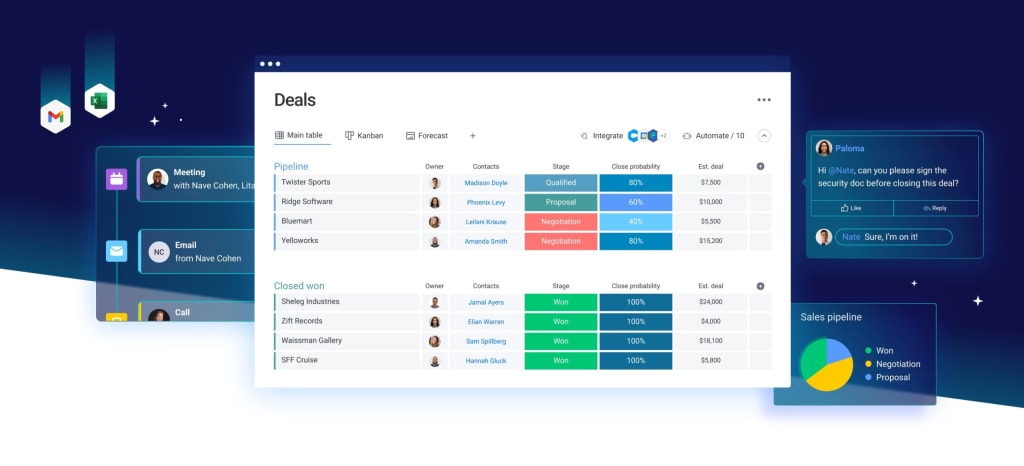
For instance, prospective customers might move from the lead stage to the negotiation stage once a certain number of emails have been sent. Or, you might automatically set a priority status based on the deal value or close probability.
Data entry, like deal value, can also be automatically imported from lead generation forms with custom fields. You can create an automation recipe that creates a new contact record every time a form is submitted and assigns the right labels based on the information the lead provides.
3. Tool integrations
The last thing you need in an ideal contact management software is plenty of CRM integration options.
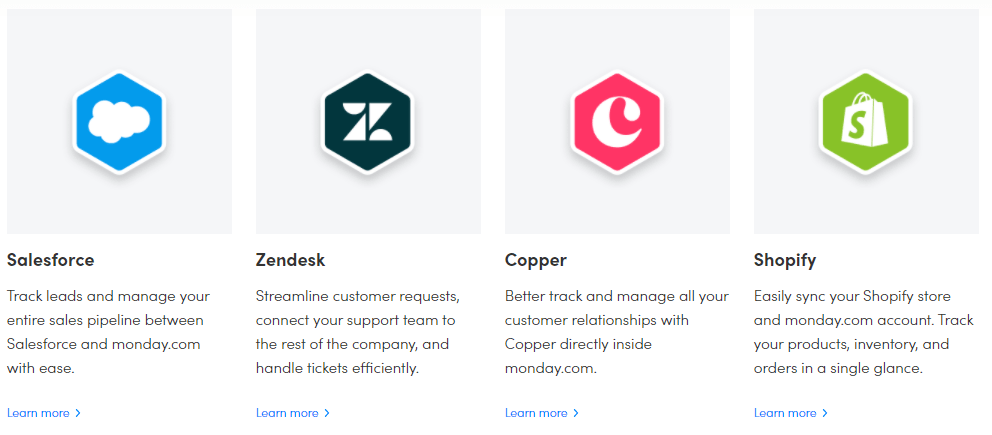
This feature brings all of your essential tools into your platform so you can save the time you usually lose switching between windows or trying to remember where that one piece of information is.
monday sales CRM includes integrations across many categories, including:
- Communication tools like Outlook, Gmail, Slack, and Zoom
- CRM tools like Salesforce, Zendesk, and Pipedrive
- Marketing software like Mailchimp, Hubspot, and Facebook Ads
You can also build custom integrations through Zapier if you’re looking for something more specific that doesn’t exist. One of monday sales CRM’s most exciting features is the ability to receive emails directly into your CRM contact database or sales timeline. And on top of that, Mailchimp data will automatically fill in your marketing campaign tracker.
Don’t worry, if you already use a CRM, you can sync your old CRM system with your new monday sales CRM contact management database.
Try monday sales CRMThe 5 best contact management software
The top contact management databases are usually integrated into CRM systems. Here are our top 5:
monday sales CRM
monday sales CRM allows companies to keep contacts organized and get a great overview of their sales pipeline with our very own CRM system. It’s a highly visual and customizable interface and integrates with a wide range of other software systems and tools.
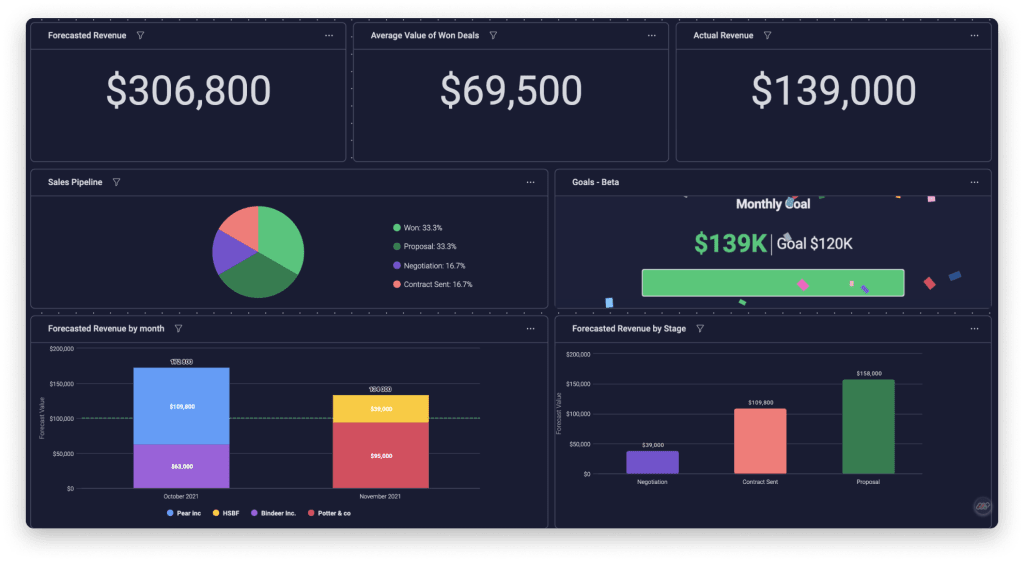
Hubspot
Hubspot is a popular CRM that offers a wide range of tools for various teams throughout a company. It’s easy to set up and has a wide range of software and tools. Some of the more advanced features require updating to a paid plan.
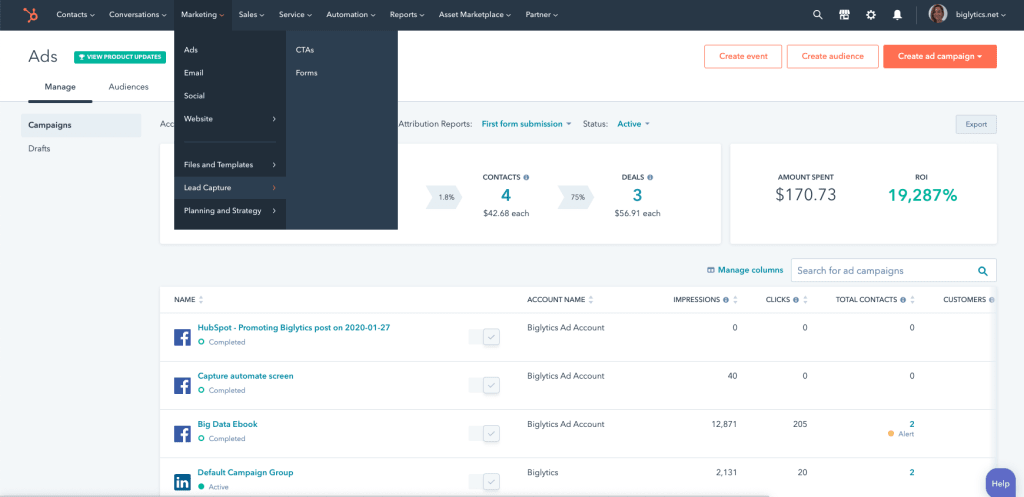
Zoho CRM
Zoho CRM is a customizable and scalable CRM tool with a comfortable contact management database option. It also features a strong mobile app with offline functionality which is useful when dealing with contact management. Some of the advanced features require technical expertise to set up.
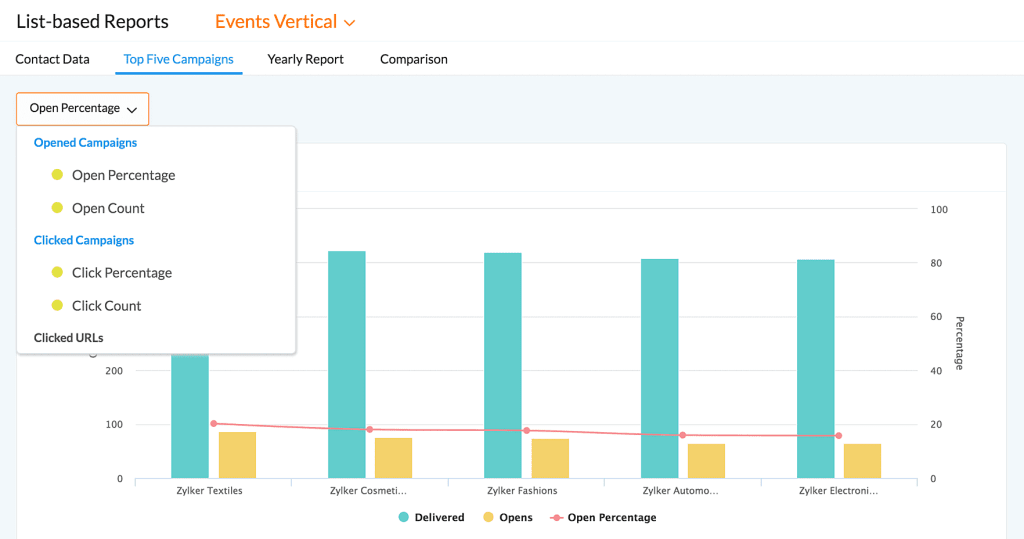
SugarCRM
SugarCRM prides itself on connecting sales, marketing, and service teams, so that they can work together effectively to boost sales and profits. It offers various features to convert leads to contacts according to specific organizational processes. It also has email capabilities to optimize campaigns and contact management.
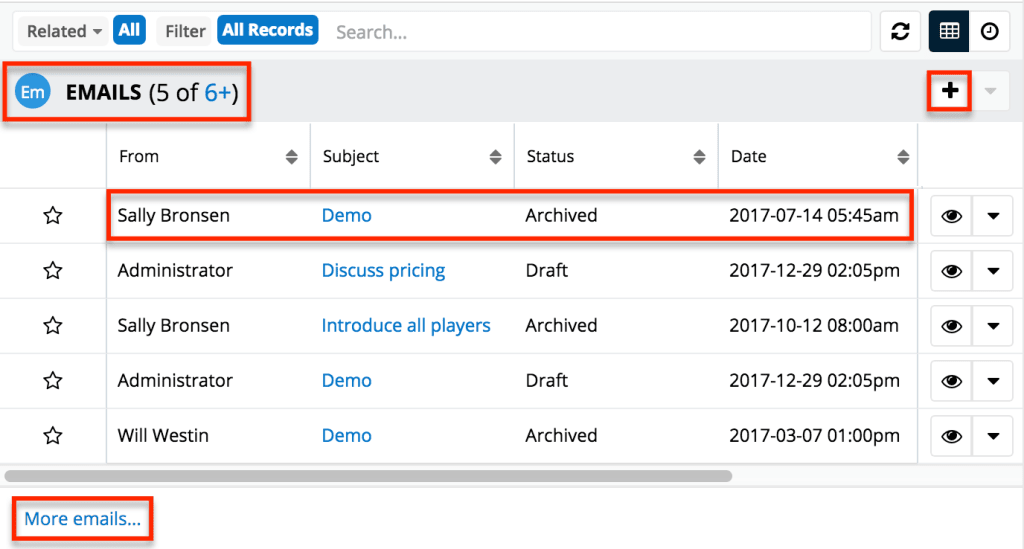
Freshsales
Freshsales offers automatic contact management by capturing and logging data itself. Freshales offers users the chance to use contact sorting to make sure they are engaging with high-value leads at the right time.
monday sales CRM is the ultimate contact management database
monday sales CRM gives you the chance to organize your contact management database comfortably while customizing it to meet your everyday needs. This is a perfect solution for companies with multiple teams involved in the CRM, each with its own contact database needs. With the ability to group according to type, priority, team, and more, managing your contacts becomes simple (and fun!).
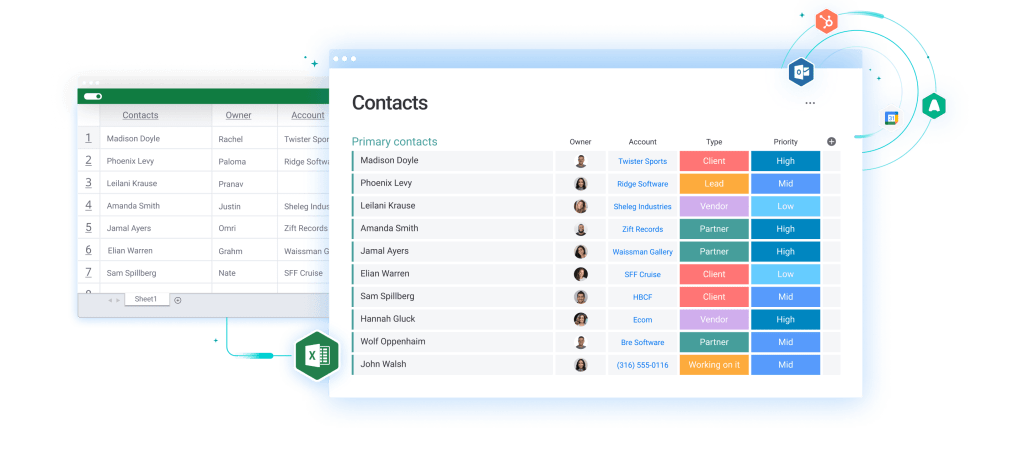
Frequently asked questions
How to create a contact management database?
The easiest way to create a contact management database is as part of a CRM system. In these cases, you’ll be able to work with templates to build and customize your contact management as you desire.
What is the difference between contact management and a CRM?
A contact management database is aimed for specifically managing contacts. A CRM is a larger system that includes the entire sales process, integrations, marketing tools, and more.
What does contact management include?
Contact management includes everything you need to make sure that your interactions with leads and customers is up-to-date, relevant, and on track. For example, storing contact information, recent interactions, and more.
Build the perfect contact management database
You can use monday sales CRM to create a contact management database that works in a way that makes sense for your teams and your business. Connect your sales, marketing, and customer support teams through the intuitive and easy-to-use platform to provide a seamless, personalized experience for every single customer. With marketing automation, tools integrations, and plenty of other features, you’ll find that monday sales CRM saves you time and helps your business grow.



