monday reviews is our latest blog series where we provide the facts about different project management tools—no BS and no hyperbole needed. Keep scrolling for our analysis and to learn more about all the project management tools out there. Enjoy!
Airtable is a project management platform that combines the look and feel of a spreadsheet with the power of a database. Small teams that rely on spreadsheets often pick Airtable over other programs like Excel or Google Sheets.
But if you’re an Airtable user (and you’re reading this article), you’re looking for an Airtable alternative.
Maybe Airtable isn’t doing the job anymore, or you’re checking it out before diving in, or maybe you want more flexible options. Whatever the reason, we don’t judge, and we’re here to help!
What is Airtable?
Airtable is a project management tool and database-spreadsheet hybrid designed to help companies organize their data and foster collaboration.
It looks like a spreadsheet but works like a database.
Airtable features: spreadsheet and more
Airtable’s features include:
- A spreadsheet function for higher-level organization and tracking.
- Collaborative databases enabling your entire team to work together.
- Different view options to help you look at your work from various perspectives.
Airtable also has a series of automations (a feature common among task management tools, like ours!).
Airtable’s boards look a little something like this:
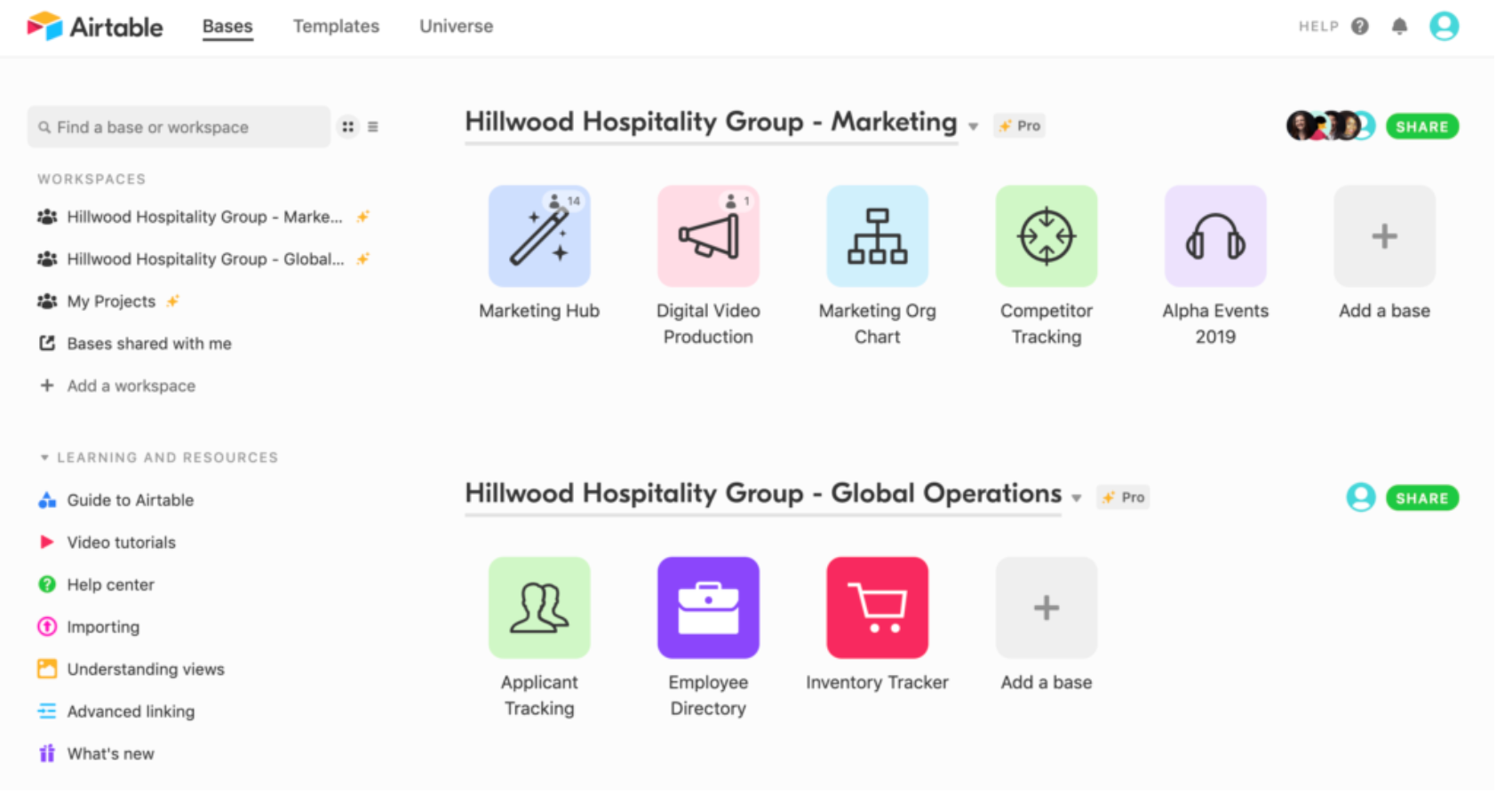
Airtable pricing and plans
Let’s break them down:
- Free: Unlimited bases, 1,200 records per base, 2 GB of attachment space per base, 2 weeks of revision and snapshot history, 100 runs per month, 2 weeks of run history, email support, and a self-serve knowledge base.
- Plus: Unlimited bases, 5,000 records per base, 5 GB of attachment space per base, 6 months of revision and snapshot history, 5,000 runs per month, 6 months of run history, real-time collaborating and commenting.
- Pro: Unlimited bases, 50,000 records per base, 20 GB of attachment space per base, 1 year of revision and snapshot history, 50,000 runs per month, 1 year of run history, advanced calendar features, and field and table editing permissions.
- Enterprise: Unlimited bases, higher number of records per base, 3 years of revision and snapshot history, 500,000 runs per month, 3 years of run history, unlimited workspaces, and payment by invoice.
Introducing monday.com: your new Airtable alternative
if you’re looking for a platform that is both powerful and intuitive, something that can power the most complex projects, track your data, and also keep track of the simplest to-do list while always being easy on the eyes, we’d like to introduce ourselves: monday.com — the project management platform that does it all.
monday.com is a customizable project management platform that delivers powerful workflow automation and visualization.
We’re all about delivering better collaboration on projects (no matter what that project is). Everyone can see a project’s status with ease, and thanks to automations, they can focus more on the actions that drive projects forward.
Of course, monday.com does have several features in common with Airtable, like the following:
- Various views (Kanban, list, and timeline views)
- Project templates
- File storage (monday.com offers much more, 50 GB vs. Airtable’s 5 GB)
- Dozens of integrations with other software products
Unlike Airtable (and several other project management platforms), however, monday.com offers configurable workflows. Thanks to this feature, you have free reign to construct a custom workflow that suits your business best.
Airtable and other platforms often force you to adapt to their technology, but monday.com doesn’t.
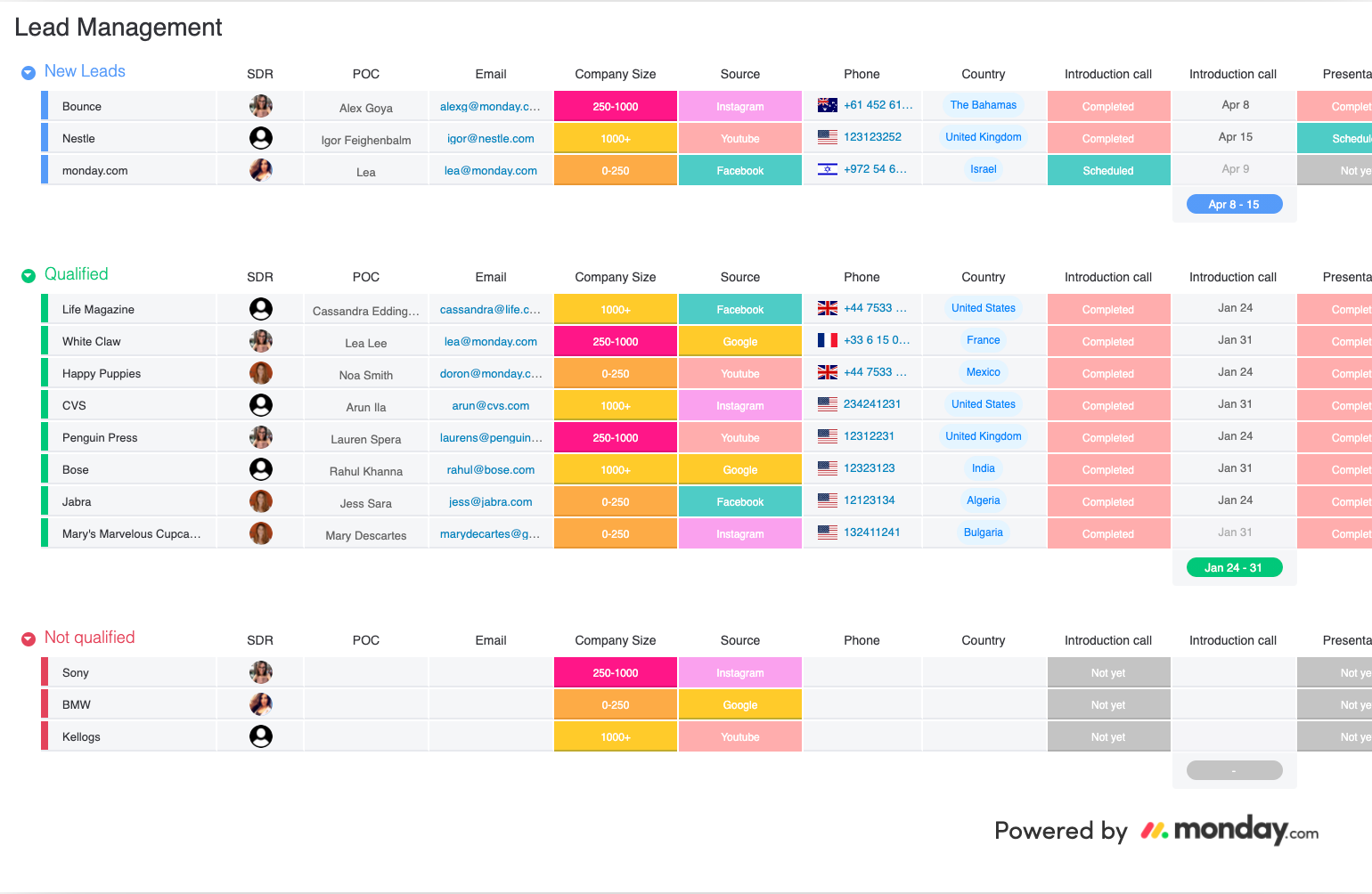
How are monday.com and Airtable different?
The main difference between monday.com and Airtable is that monday.com has a much broader set of project management features, whereas Airtable is more focused on data organization and management.
Every business and every team has unique needs, which is why monday.com allows for more customization of boards, offers more project management tools, and provides more powerful automations.
Difference #1: Airtable has some automation features, but not a whole lot. You may end up having to remember to perform several low-level, repetitive tasks. This may cost you time you don’t have.
On the other hand, monday.com lets you build custom automations of every type and use-case — saving you time and reducing human error.
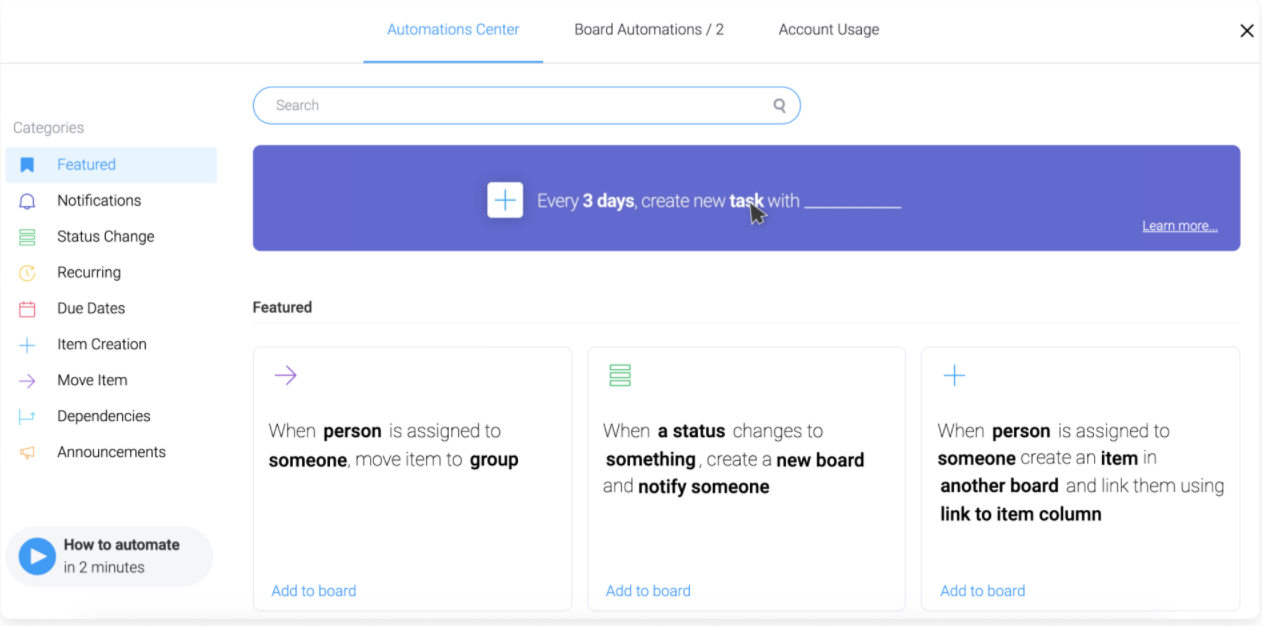
Difference #2: Airtable is focused on task management, but tasks don’t tell you the whole story.
For example, if a task isn’t done, it could be because you need a particular person’s input to move to the next step. Or, perhaps, the team needs to put the task off until further notice.
Those are two totally different reasons that you’ve left something incomplete. Yet, in a task-focused environment, you’ll only see that this task isn’t complete.
You’re lacking context for the task’s status.
monday.com understands that tasks need context, so the platform focuses on processes. monday.com makes it easy to communicate the status of a project or task so everyone understands why a project’s progress is where it is.Airtable alternatives FAQ
What are Airtable reviews like?
Airtable has a number of powerful features that have received positive reviews. Customers on G2 rate Airtable a 4.6/5 with 906 total reviews.
Why should I choose monday.com as an Airtable alternative?
monday.com is a flexible project management tool that is visually stunning and can be adjusted to help you work in whatever way you already do — except better.
A few of the reasons monday.com is loved by over 100,000 teams across the world:
- Daily task management to ensure your teams stay on top of their projects
- Strong communication tools and communication management
- Dozens of pre-built templates designed for your industry or project specifically
- Tracking and analytics
- A highly visual tool that makes it easy to see statuses, timelines, and who’s responsible for what
- Intuitive dashboards that make it easy to track project budget, progress, and the workload for each team member
Get started with the right project management solution for your needs
Airtable offers a unique blend of spreadsheets, databases, and project management, making it suitable for some small teams that need to get more utility out of their data.
However, it lacks a bit in the automation and customization departments. Without either of these features, you have to adapt your processes to the software, instead of the other way around. Not to mention that more of your attention will have to go towards monotonous, routine tasks.
Then, there’s monday.com, whose automation and collaboration features make it among the leading Airtable alternatives for customer support, time-tracking, managing a team, and managing projects a successful project management software all around.
Go ahead: try out our project planning template to see for yourself!
 Get started
Get started 


