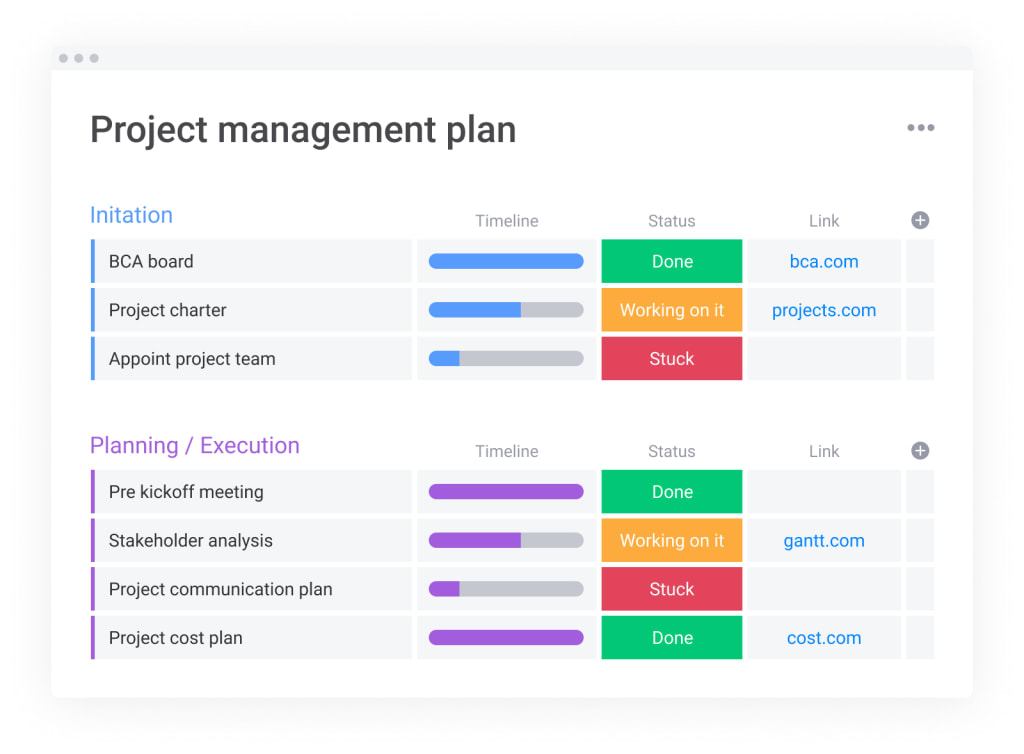Gulp. You just landed your first project as an IT project manager.
IT project management means overseeing the implementation and management of hardware and software within a business. But how exactly does that look in action?
Let’s dig into the nuts and bolts of IT project management as well as how to manage IT operations more effectively.
What does an IT project manager do?
IT project managers help companies reach their strategic goals and objectives through technology. They are often deeply knowledgable about IT – but are also creative and critical thinkers who can solve problems, fast.
As an IT project manager, you’ll need to plan, execute, and manage tech-focused projects, which includes things like allocating resources, communicating with teams and stakeholders, and delivering projects/implementations on time and budget.
You may also have several industry-specific responsibilities, such as:
- Managing hardware and software integrations
- Measuring results/impacts of in-use technology solutions
- Protecting against security breaches and data risks
- Overseeing network upgrades
But how is IT project management different from other project management positions? The complexity of IT operations.
IT projects tend to be large and span across multiple departments within an organization, so there are unique challenges and responsibilities.
In today’s tech-driven professional landscape, IT project management is closely connected with other departments in the organization––and this can lead to several challenges.
What are the challenges of IT project management?
Technology is often expensive: McKinsey found that nearly half of IT projects run over budget.
Because of this, you’ll need to research, manage, and project future costs associated with your IT projects.
Other challenges IT project managers face include:
- Ever-changing technology that makes existing IT projects outdated
- Lack of communication and shared vision between IT and business leadership
- Unplanned setbacks and sharp learning curves as team members learn how to use new technology
What’s more, IT projects usually have more dependencies than other projects within a business. They’re more complex and difficult to track, and one setback could potentially bring the entire project to a grinding halt.
Now for the good news. Success rates have improved in recent times, with money wastage dropping an incredible 20% as companies began managing IT project management differently than other business operations.
How should IT projects be planned and executed?
Building a solid IT project management plan isn’t very different from other project plans. They both follow similar planning steps:
- Identify and connect with stakeholders (including customers and end-users)
- Determine your goals
- Specify the deliverables and the steps required to reach your IT goals
- Map out a timeline and identify dependencies
- Conduct risk assessment and anticipate possible problems
- Present your project plan to stakeholders
IT projects are broken up into five processes known as the IT Project Management Lifecycle:
- Initiation: Once IT goals are decided, budget and scope and defined and a project manager is assigned
- Planning: Milestones or hand-offs are defined by the project manager
- Execution: Teams complete the tasks based on the determined methodology
- Monitor and Control: Elements like timeline, risk, and budget are assessed and managed throughout support structures like meetings and team communication
- Closeout: Deliverable is accepted, teams look at lessons learned from the project
But how do you actually deliver IT project management work? There are three popular methods (of many) you’ll likely encounter:
1. The waterfall methodology
The most common IT project management methodology used is the waterfall methodology. You complete work from one milestone to another. This approach is linear, so it it works well with Gantt charts, where tasks are assigned on a timeline. While great for projects with complex interdependencies, waterfall isn’t as adaptable and responsive to change as the agile approach.
2. Agile methodology
Agile methodology is quickly becoming one of the most popular project management methodologies. While its roots are in software development, Agile has taken off across industries because of its focus on continuous improvement. Unlike waterfall, where projects may be planned annually, agile is done in short sprints (or batches).
A key advantage of this approach is its adaptability. Iterative work equates to shorter feedback loops, meaning it’s easier to keep deliverables aligned with mainstream technology and/or customer preferences. Because agile projects aren’t typically planned over extended periods of time, many IT project managers manage tasks via Kanban boards instead of a Gantt chart.
3. Hybrid methodology
The hybrid method combines elements from waterfall and agile. IT project managers often use this approach as a stepping stone for companies looking to go agile, but it can also be used on its own. It offers a mixture of agile teams and milestone-driven projects. Companies can use long-term planning for strategic goals and objectives, while IT projects are completed in sprints using agile.
Setting your IT project up for success
Being an effective IT project manager is tough. While good leadership and project management skills go a long way, they are not always enough.
“For us, monday.com is a key component in managing our IT domain. It makes scaling up and out much easier by allowing us to create various boards for automated workflows, helps us create efficient vendor management, and allows us to have a tailored ticketing system which helps identify business trends and set KPIs.” -Niv Azoulay, IT Manager at monday.com
You should also have an effective software solution that addresses the unique challenges of IT project management. This will make it easier for you to manage resources and evaluate teams throughout every step of the IT project lifecycle.
monday.com is designed to make managing projects easier and to streamline collaboration within teams via:
- Built-in communication tools so you can communicate with teams, external collaborators, and stakeholders involved in your projects
- Advanced reporting uses real-time data to help you monitor the progress of your IT projects
- Innovative Work OS that acts as a centralized location for collaboration, document sharing, and task management
- Customizable templates for IT operations for projects like software updates, tech deployment, or IT orders
See for yourself just how effective monday.com is at helping you enhance your IT project management skills.