Successful construction managers rely on clearly defined construction project phases to deliver exceptional results. Each phase builds upon the previous one, creating a structured approach that transforms concepts into completed buildings.
Construction projects thrive on organization and clear processes. Understanding the six distinct phases of construction project management helps teams avoid costly mistakes and deliver projects on time and within budget. monday work management provides the visual workflows needed to track progress across each critical phase.
Try monday work managementUnderstanding the construction project life cycle
The construction project life cycle provides a structured framework that guides projects from concept to completion, similar to a project management life cycle . This systematic approach ensures all essential components are addressed in the proper sequence. While specific details vary by project type and scale, the fundamental phases of construction remain consistent across the industry.
Construction projects follow a logical progression through six distinct phases , each building upon the previous one. These construction project phases create a roadmap that keeps all stakeholders aligned throughout the process of construction.
How familiar are you with the standard stages of construction that guide successful projects?
Project success insight
The Construction Management Association of America suggests aiming to finish each project 10% faster than estimated by scheduling tasks 2-4 weeks in advance and ensuring materials arrive 2-3 days before needed.
Phase 1: project conception and design
The design phase in construction project planning lays the groundwork for everything that follows. During this initial stage, stakeholders define what they want to build and how it will meet their needs. This transforms abstract ideas into concrete plans.
Define goals and scope
Project owners must establish clear objectives, requirements, and limitations before any design work begins, so drafting a thorough project plan is crucial. This foundational step ensures everyone shares the same vision for the final deliverable.
The key elements you should define are:
- Project objectives: Clearly articulate what success looks like
- Budget parameters: Establish financial boundaries for design decisions
- Timeline expectations: Set realistic completion targets
- Quality standards: Define expected levels for materials and workmanship
Conduct a feasibility assessment
Feasibility studies determine whether a project can realistically move forward based on various constraints. These assessments examine technical feasibility, financial viability, and site conditions to identify potential challenges early.
A comprehensive study evaluates market demand, environmental impact, and regulatory requirements. This analysis helps stakeholders make informed decisions about project viability before significant investments are made in the building construction phases.
Develop initial design documents
Architects and engineers translate project requirements into visual and technical documentation during the design stage in construction. These documents evolve from conceptual sketches to detailed blueprints.
Initial design documents typically include:
- Schematic designs showing basic layouts
- Preliminary floor plans and elevations
- Site plans indicating building placement
- Conceptual renderings to visualize the finished project
monday work management helps design teams track document versions and approval workflows in one central location, ensuring everyone works from the most current information.
Try monday work managementPhase 2: procurement and sourcing
Procurement focuses on securing all necessary materials, equipment, and labor required for construction. Effective procurement ensures resources are available when needed while maintaining budget constraints.
Identify required materials and equipment
Project managers develop comprehensive lists of materials based on design documents and specifications. These lists become the foundation for procurement activities and cost estimation throughout the stages of construction.
When identifying materials, teams consider:
- Quality requirements specified in design documents
- Cost constraints and budget allocations
- Availability and lead times for delivery
- Compatibility with other building components
Thorough material planning prevents delays during construction stages when specific resources are needed on-site.
Evaluate vendors and contracts
Selecting the right contractors and suppliers significantly impacts project success. The bidding process allows project owners to evaluate potential partners based on expertise, cost, and reliability.
Different contract types offer varying levels of risk and flexibility for construction project stages:
- Fixed-price contracts provide budget certainty but less flexibility
- Cost-plus contracts allow for adjustments but with less cost predictability
- Time and materials contracts work well for projects with undefined scope
Clear contracts protect all parties and establish expectations for performance throughout the construction process.
Phase 3: pre-construction steps
Pre-construction bridges planning and active building. During this critical preparation period, teams ensure all regulatory requirements are met before breaking ground on the construction project process.
Secure permits and approvals
Construction projects require various permits and regulatory approvals before work can legally begin. The specific requirements vary by location, but most projects need:
- Building permits from local authorities
- Environmental permits for projects affecting natural resources
- Zoning approvals confirming compliance with land use regulations
- Utility connection approvals from service providers
Obtaining these permits can take significant time, so applications should begin early in the steps of construction planning.
Perform site analysis
Comprehensive site analysis provides crucial information about existing conditions that might impact construction. This investigation identifies potential challenges before they become costly problems.
Site analysis typically includes:
- Topographic surveys mapping elevation changes
- Soil testing to determine load-bearing capacity
- Environmental assessments identifying potential concerns
- Utility location surveys marking existing infrastructure
- Access evaluations for construction equipment
monday work management’s customizable boards help teams track permit status and site analysis findings in one visual workspace, making it easy to monitor progress across all pre-construction activities.
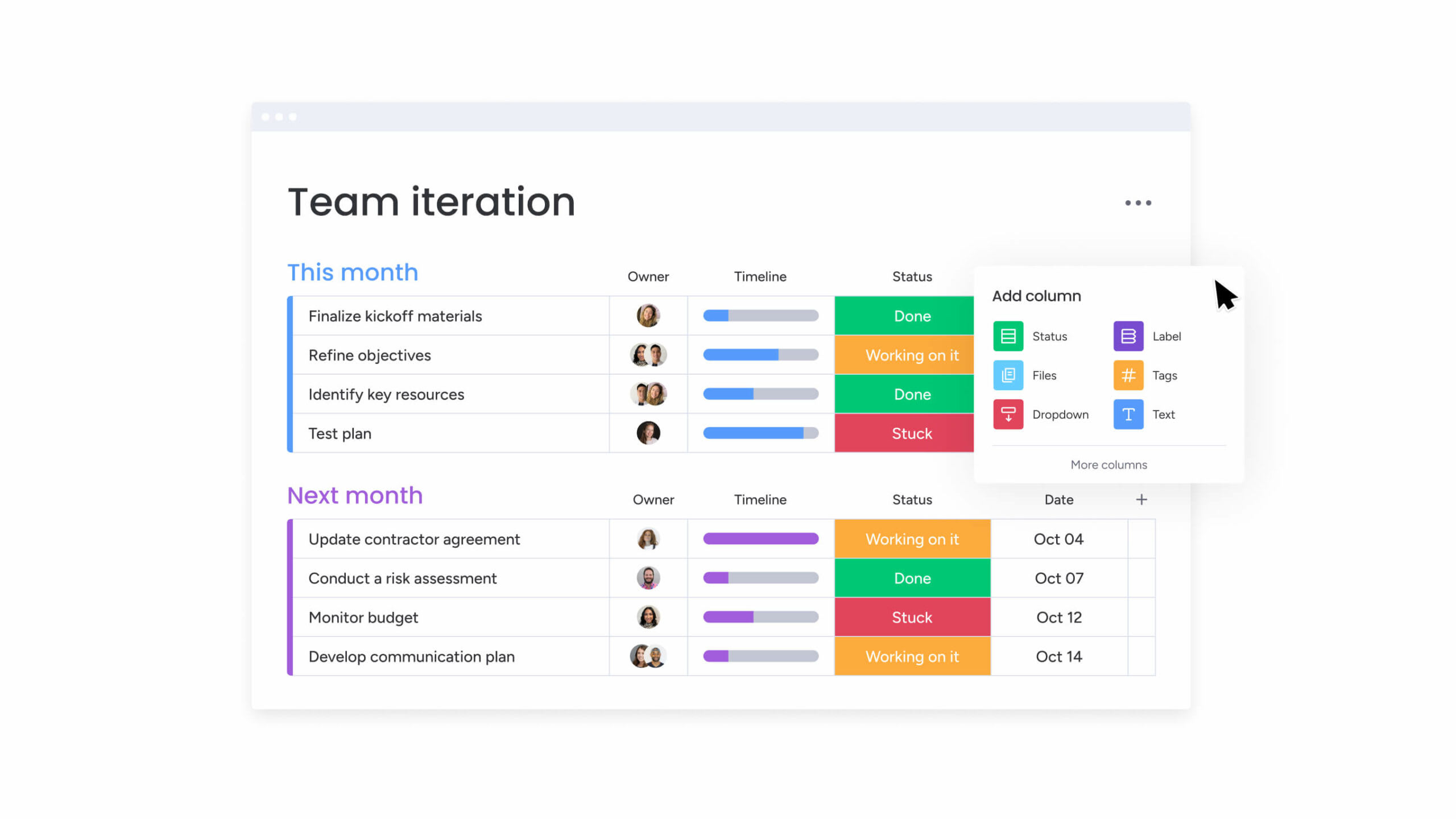
Phase 4: construction and execution
The construction phase transforms plans into physical reality. This is when the majority of the project budget is spent and when most visible progress occurs. Effective management during this construction stage is critical to maintaining schedule and quality standards.
Coordinate teams and tasks
Construction requires orchestrating multiple trades and contractors working simultaneously or in sequence. Project managers must coordinate these activities to maximize efficiency while avoiding conflicts.
Successful coordination involves:
- Creating detailed schedules showing task dependencies
- Establishing clear communication channels
- Managing site access and workspace allocation
- Conducting regular coordination meetings
- Tracking progress against milestones
Digital platforms and construction software enable real-time visibility into task status during the construction phase, helping teams stay aligned and identify potential conflicts early.
Implement quality and safety standards
Quality control and safety protocols protect workers, ensure code compliance, and deliver the expected level of workmanship. Establishing these standards early prevents costly rework and potential injuries. It will help understand how well your current construction management approach balances quality control with schedule demands.
Phase 5: monitoring and control
The monitoring and control phase runs concurrently with construction execution. During this phase, project managers track progress, manage changes, and implement corrective actions to keep the project aligned with established goals.
Track progress against schedule
Effective schedule management requires continuous monitoring of actual progress compared to planned timelines. This vigilance allows teams to identify delays early and implement recovery strategies.
Progress tracking methods include:
- Daily or weekly status reports from field supervisors
- Updated schedule analyses showing critical path impacts
- Earned value metrics comparing work completed to budget spent
- Milestone verification and documentation
- Photographic documentation of site progress
Construction project lifecycle management platforms provide real-time dashboards that visualize progress across multiple work-streams, giving stakeholders immediate visibility into project status.
Manage risks and budget
Construction projects face numerous risks that can impact budget and timeline. Proactive risk management identifies potential issues early and implements mitigation strategies before they affect project outcomes.
Key aspects of risk and budget management include:
- Risk identification: Regularly reviewing potential threats to project success
- Mitigation planning: Developing strategies to address identified risks
- Budget tracking: Monitoring actual costs against estimates
- Change order management: Documenting scope changes and their financial impact
- Contingency allocation: Reserving funds for unforeseen circumstances
monday work management’s customizable dashboards allow teams to visualize budget performance and risk status in real-time, enabling faster decision-making when issues arise.
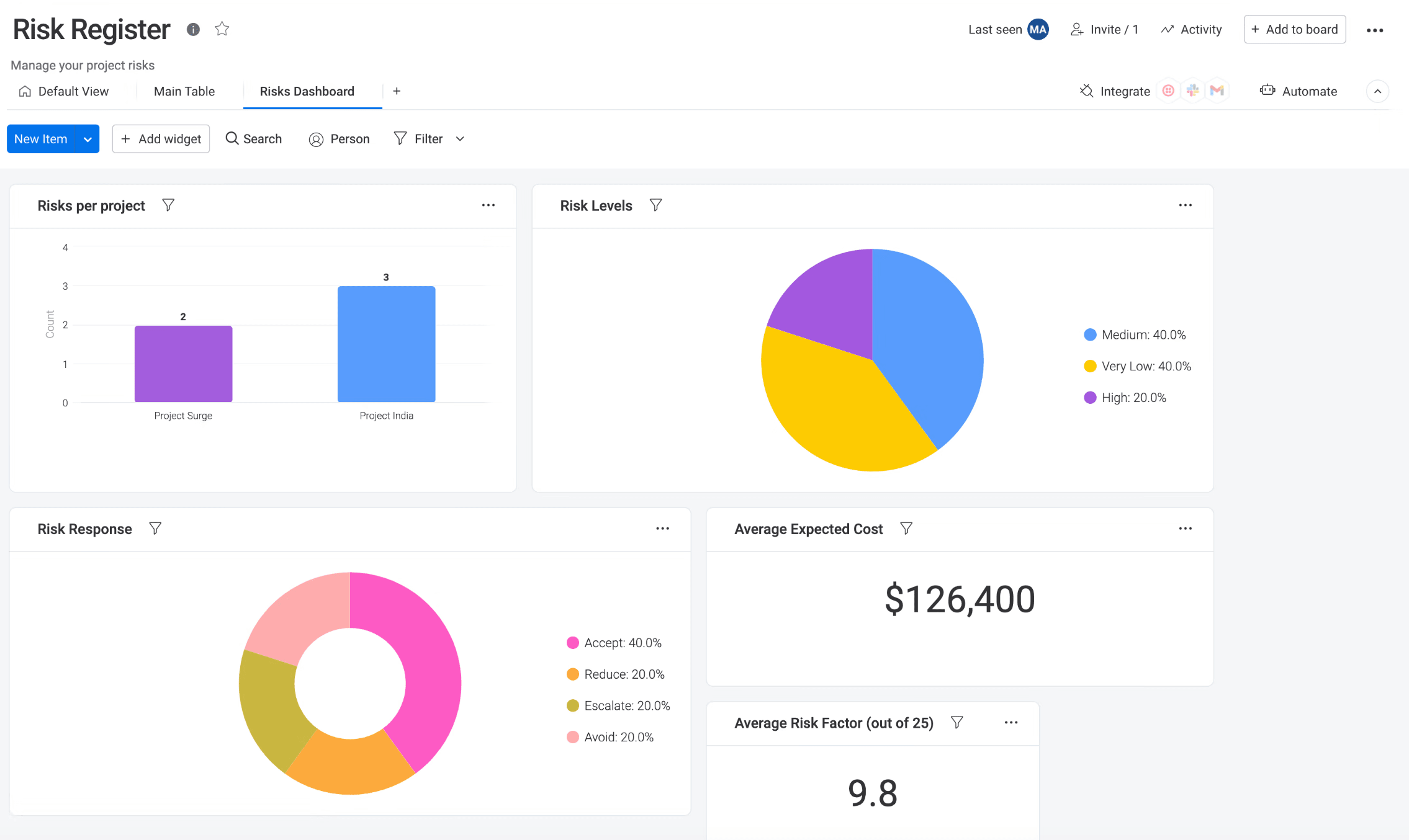
Phase 6: project closeout and handover
The project closeout phase marks the transition from active construction to facility operation. This final stage ensures all contractual obligations are fulfilled before the project is turned over to the owner.
Final inspections and punch lists
Before project completion, comprehensive inspections identify any remaining deficiencies that need correction. These inspections involve various stakeholders, including building officials and owner representatives.
The punch list process includes:
- Documenting incomplete or deficient work items
- Assigning responsibility for corrections
- Establishing deadlines for completion
- Verifying repairs through follow-up inspections
- Obtaining final approvals from authorities
Effective management of these phases of construction project management ensures all requirements are satisfied before financial close.
Document handover
The final deliverable in many construction projects is a comprehensive package of documentation that supports facility operation and maintenance. This information transfer is crucial for the long-term success of the built environment.
Closeout documentation typically includes:
- As-built drawings showing actual constructed conditions
- Equipment warranties and maintenance manuals
- System commissioning reports and operating instructions
- Material specifications and care instructions
- Permit certificates and inspection records
Digital document management systems organize these materials for easy reference throughout the facility’s lifecycle, ensuring critical information remains accessible to future facility managers.
Common challenges across construction project phases
Despite careful planning, construction projects often encounter obstacles that can impact schedule, budget, and quality. Understanding common challenges helps teams develop proactive strategies to maintain project momentum.
Avoid scope creep
Scope creep occurs when project requirements expand beyond the original agreement without corresponding adjustments to schedule or budget. This gradual expansion can significantly impact project success if not properly managed, so it’s vital to stop scope creep with proven strategies.
Effective strategies to control scope in the phases of a construction project include:
- Documenting detailed initial requirements
- Implementing formal change request procedures
- Analyzing the impact of proposed changes
- Requiring stakeholder approval for modifications
- Maintaining clear communication about project boundaries
Digital workflow platforms help teams document scope of work changes and assess their impact across all construction project stages, ensuring proper evaluation before implementation.
Foster clear communication
Communication breakdowns are among the most common causes of construction project problems. With multiple stakeholders involved across different phases of construction management, maintaining clear information flow is essential.
Centralized communication channels like monday work management connect field teams with office staff, ensuring everyone works from the same information regardless of location.
Streamline all phases with a unified work management platform
Managing the complex stages of building construction requires robust tools that connect all phases and stakeholders. Digital platforms provide the visibility and coordination capabilities needed for successful project delivery in today’s construction environment.
A comprehensive work management platform helps construction teams:
- Connect planning documents to field execution activities
- Automate progress reporting to reduce administrative burden
- Visualize schedule impacts when changes occur
- Track budget performance in real-time
- Maintain a single source of truth for project information
monday work management offers customizable workflows that adapt to each phase of construction, from initial conception through final closeout. The platform’s visual interface makes complex project data accessible to all stakeholders, improving decision-making and reducing communication barriers.
Teams gain immediate visibility into project status across all stages of a construction project. Automated notifications alert stakeholders to potential issues before they impact the schedule, while integration capabilities connect with existing tools to create a seamless information ecosystem.
FAQs
What are the 7 stages of a construction project?
The 7 stages of a construction project typically include conception, design, pre-construction, procurement, construction, commissioning, and closeout. This approach separates design and planning into distinct phases while maintaining the same core workflow.
How long does each phase of a construction project typically take?
The duration of construction project phases varies based on project size, complexity, and type. Design may take months for large projects, while construction execution often consumes 60-70% of the total timeline.
Which construction project phase requires the most resources?
The construction execution phase typically requires the most resources, including labor, materials, equipment, and financial investment. This phase involves the actual building work and coordination of multiple trades.
How do construction project phases differ for residential versus commercial projects?
Residential and commercial construction projects follow similar phase structures but differ in complexity, regulatory requirements, and stakeholder involvement. Commercial projects typically involve more extensive design and permitting requirements.
What documentation is essential for each construction project phase?
Each phase requires specific documentation, from initial contracts and design documents to permits, inspection reports, change orders, and final warranties. Comprehensive documentation ensures accountability and compliance.
How can technology improve management across construction project phases?
Modern technology improves phase management through centralized information sharing, automated workflow tracking, real-time monitoring, and integrated communication. Digital platforms connect stakeholders across all phases while reducing errors and delays.
