Construction management is a lot of work.
Everyday until 2050, the construction industry worldwide needs to put up 13,000 buildings to support population growth and the expected 7 billion people living in cities.
This is why the industry needs more construction managers.
To ensure nothing gets left behind, we’ve compiled the complete guide to help you learn the basics, get familiar with the stages, and learn about software that can help you succeed in future projects.
The basics: what is construction management?
Before going into the ins and outs of everything construction management, let’s quickly cover the basics. Construction management is the overseeing of projects, resources, and finances as well as scheduling and assuring quality.
So how is construction management different from other forms of project management? The answer is in its complexity and seasonality.
Since construction is a large industry, with a $1.3 trillion valuation, projects oftentimes vary in size, complexity, and length. The many moving parts can go beyond the typical breadth of other projects. For example, the process can drag longer than expected when code regulations and inspection requirements take longer than expected.
Regarding seasonality, in construction, weather interruptions can affect development in ways it doesn’t typically affect other projects.
So what are the types of construction projects?
The two most common forms of construction projects are residential and commercial construction. These can then be categorized further into:
- Residential home building and renovation
- Agricultural and environmental
- Industrial and engineering
- Commercial and institutional
Let’s take a look at the role of construction managers and best practices.
Construction project management 101
Construction managers take the lead on construction projects, typically reporting directly to the project owner.
It’s a complex field, and construction managers often require a background and experience in not only construction fields, but in finance, law, business, and mediation, too.
That’s mediation, not meditation. Though a bit of mindfulness probably wouldn’t hurt.
Construction management is an insanely high-growth industry, with an annual growth rate of 8%, double that of the 4% growth experienced across the board.
So, what’s involved in the job?
Here are just a few of the tasks construction managers see to on a daily basis:
- Creating and monitoring budgets
- Quality monitoring and assurance
- Scheduling and work timetables
- Choosing appropriate strategies and methods
- Safety management
- and more…
You’ll also need to become a master at using construction management technology for both construction planning, and project completion.
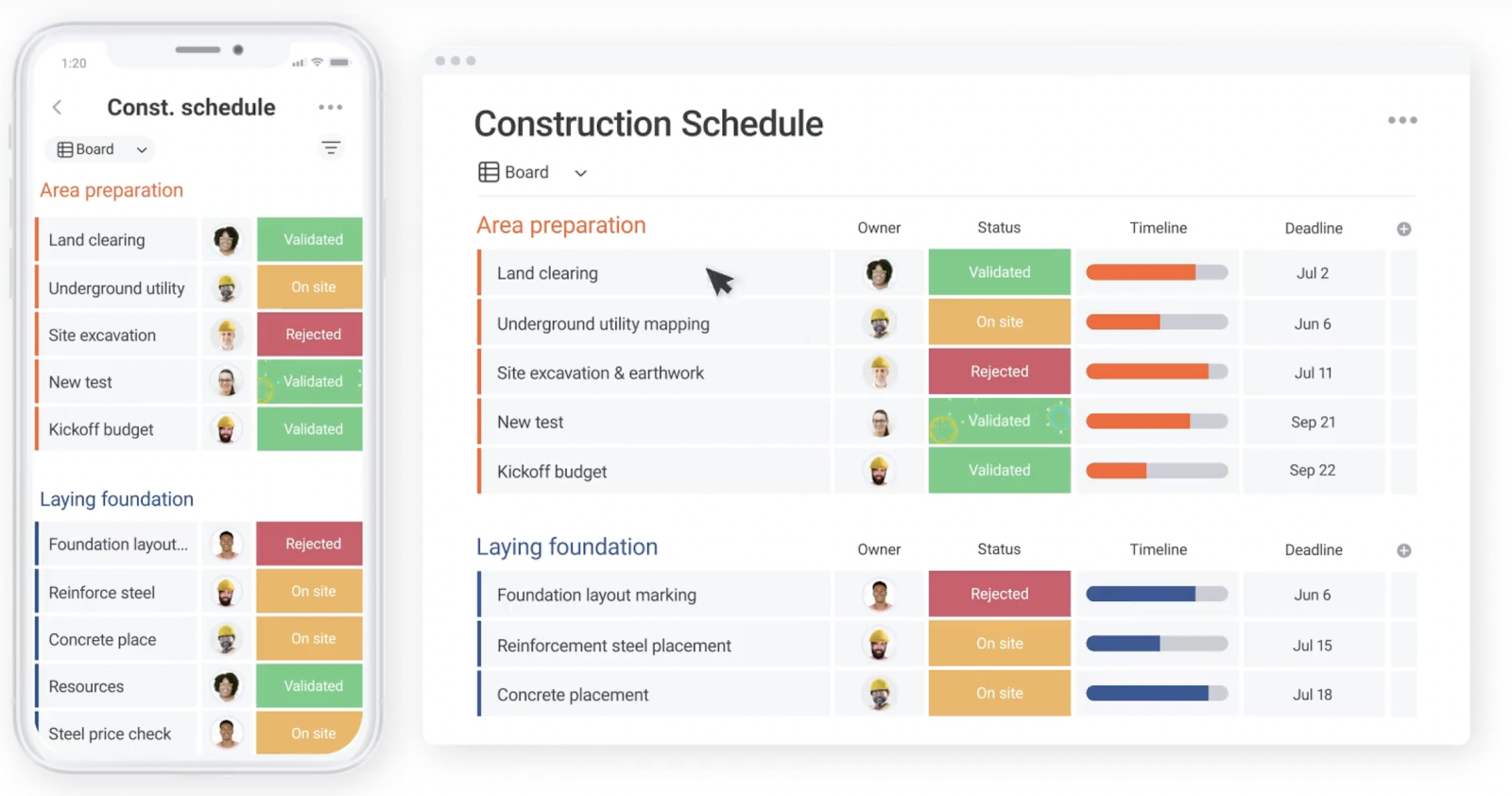
A lot to keep track of, huh?
So, how do you become an expert in construction management?
Challenges in construction management: lack of clear goals and budget
One of the biggest challenges you’ll face as a construction manager is a lack of well-defined goals from project owners.
As a result, scope creep — the tendency for the scope of a project to grow as it progresses — is a very real issue, with 68% of general contractors reporting this as a major threat to project viability.
You’re also likely to come up against a number of financial challenges, with projects being budgeted poorly from the outset, and the increasing cost of both labor and materials, making sticking to projected costs a major headache.
Other challenges include:
- Labor shortages
- Team members in the wrong roles, resulting in skills shortages
- Risk management
- Management of documentation
Wait, documentation management?
Surely we’ve nailed this by now, right?
Unfortunately not. 60% of contractors cite the poor quality of contract documents as a key contributor to low labor productivity.
Don’t worry, we’ve got a quick fix for you.
How do I manage construction documentation?
It’s no secret that as we move into the future of work, our teams are becoming more and more distributed.
The days of local offices where everyone comes to grind out their 9–5 are pretty much behind us now, and this raises a challenge:
How do we keep everyone informed and up-to-date, and ensure that teams have timely access to important documentation?
We’ve got a pretty good solution, if we do say so ourselves.
We know that 62% of high-performing companies are diving deep into real-time document editing features, using tools like Google Docs to inspire collaboration company-wide.
The problem is, this documentation often sits somewhere in a folder, buried in a folder, buried in another folder.
Finding the right document at the right time is like looking for the proverbial needle in the haystack, unless you’re using monday.com.
The Files view in monday.com allows teams to access documents from within their Work OS:
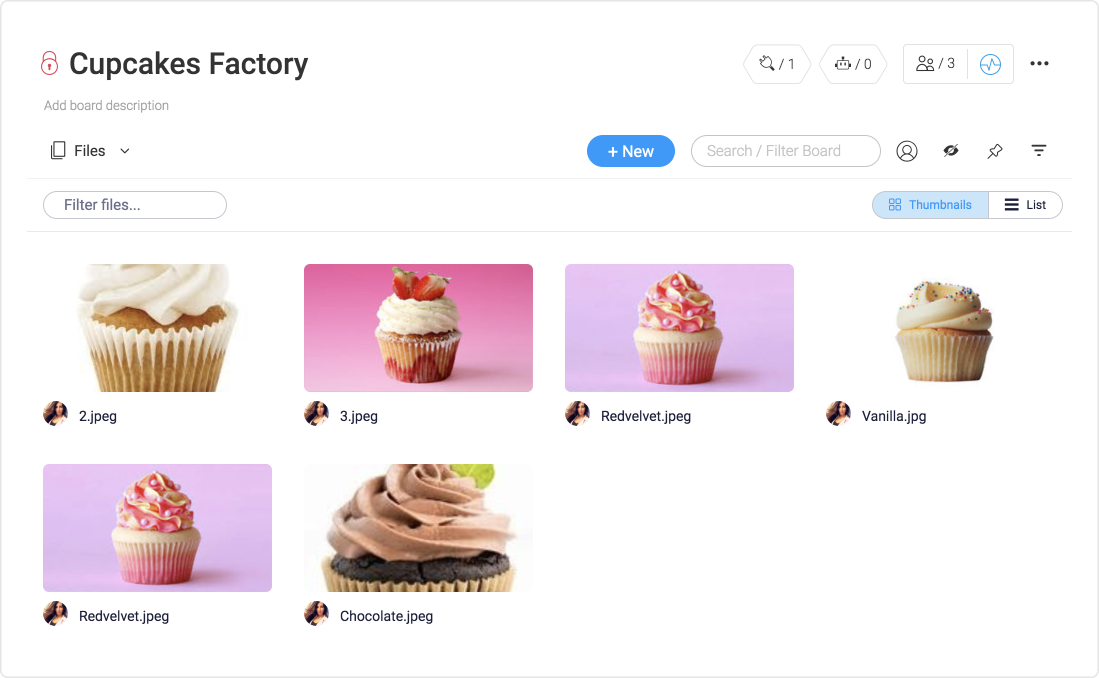
Or, take things further with our Online Document Viewer app:
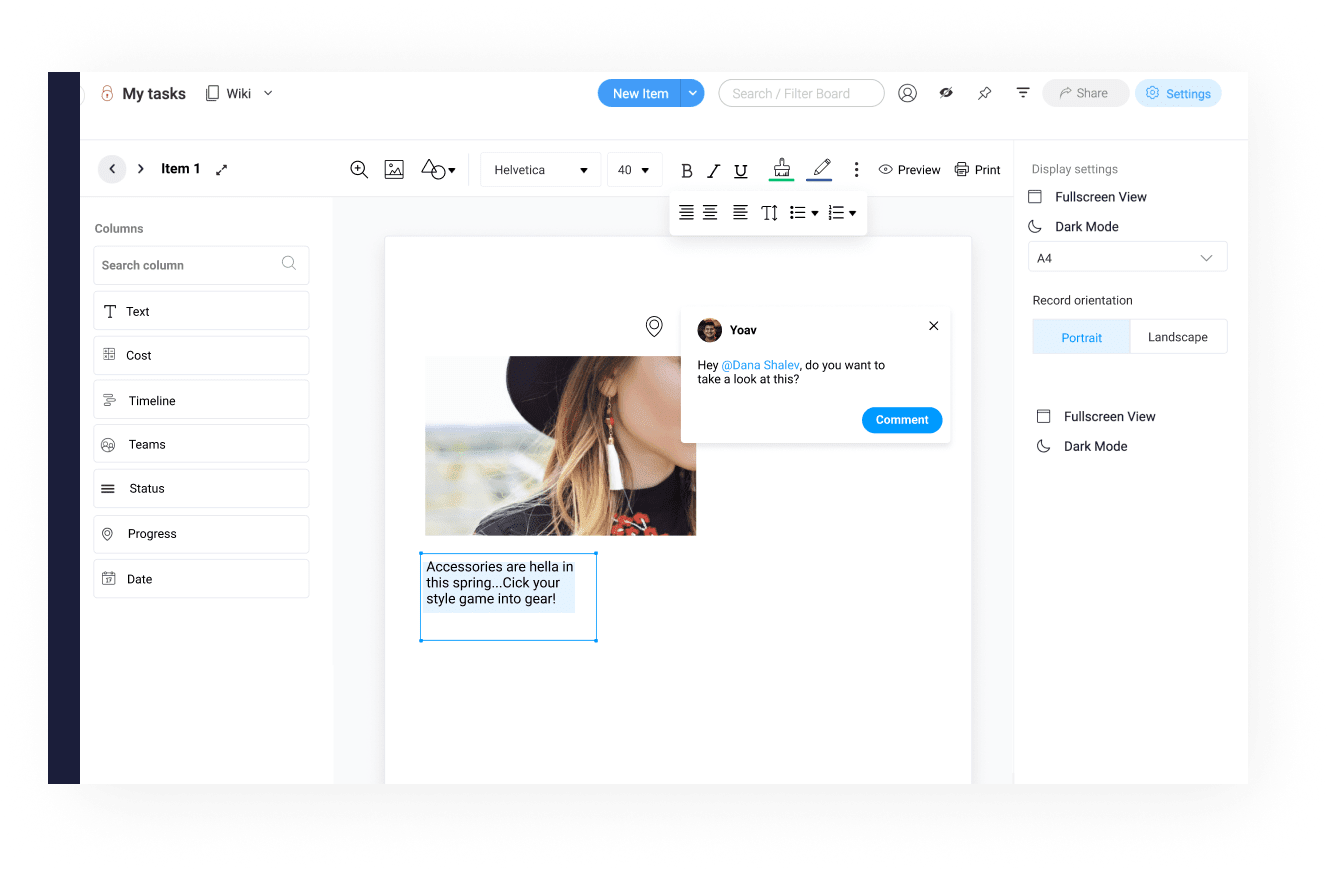
You can even keep document management task-focused, by adding links or uploading documents directly to tasks in a monday.com board.
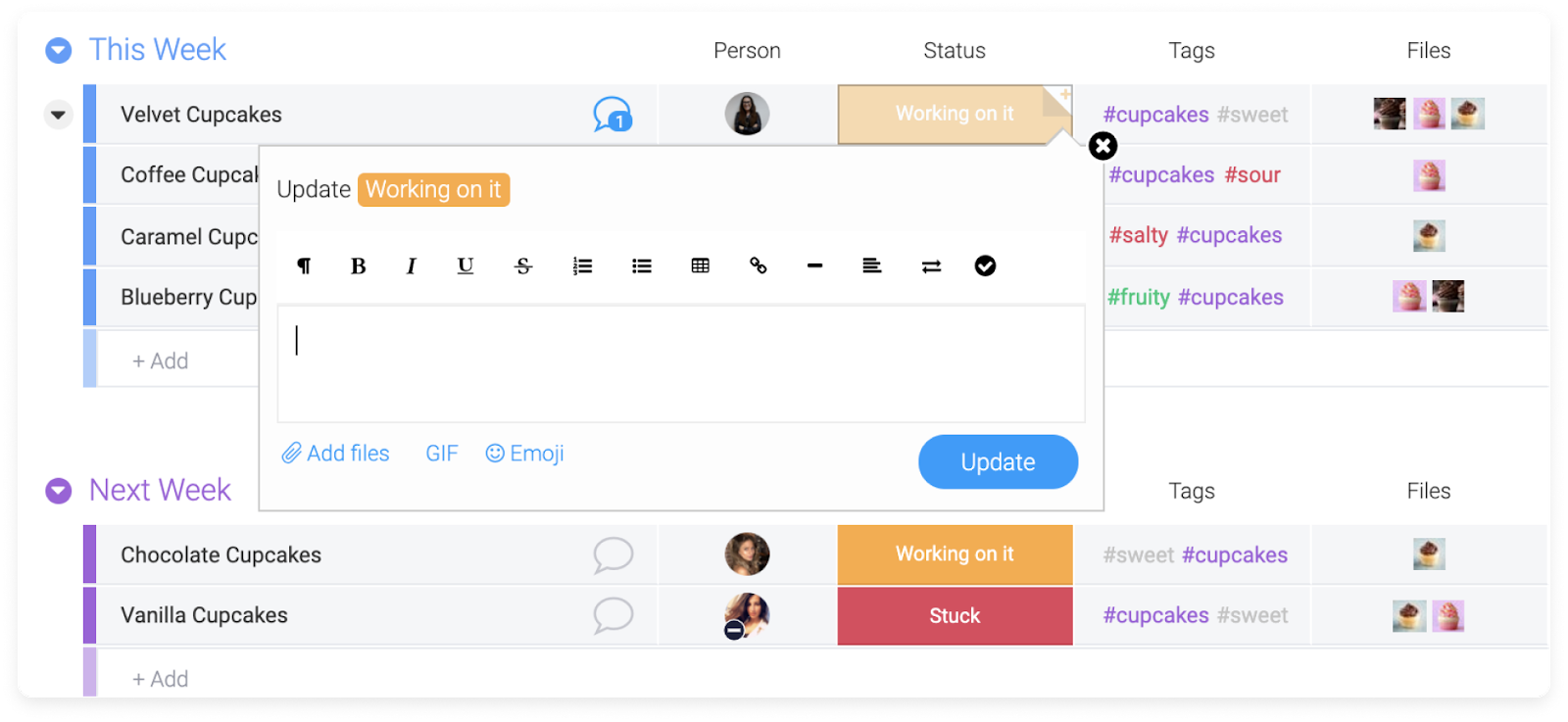
Okay, so now you’ve got a capable system to help you manage your documentation.
Now it’s time to get into a project!
What are the 5 stages of construction project management?
Though every construction project has its own intricacies and specific steps to completion, most follow these 5 main stages.
1. Design and getting bids
As a construction manager, the first step in undertaking a new project is project design. This means ensuring your design meets local regulations and building codes and adheres to the specifications laid out by the project owner.
You’ll start by laying out the goals, objectives, and overarching needs of the project.
These decisions will be driven by factors such as:
- The size of the project
- The location and site of the build
- The architectural design of the building itself (i.e., what the building is for)
2. Pre-construction
After identifying a contractor to build the project for you — but before breaking any ground — you’ll need to:
- Assign a project manager
- Determine any remaining personnel required for the project
- Investigate the site to ensure it’s construction-ready
You can add personnel to your Work OS for ease of communication between team members:
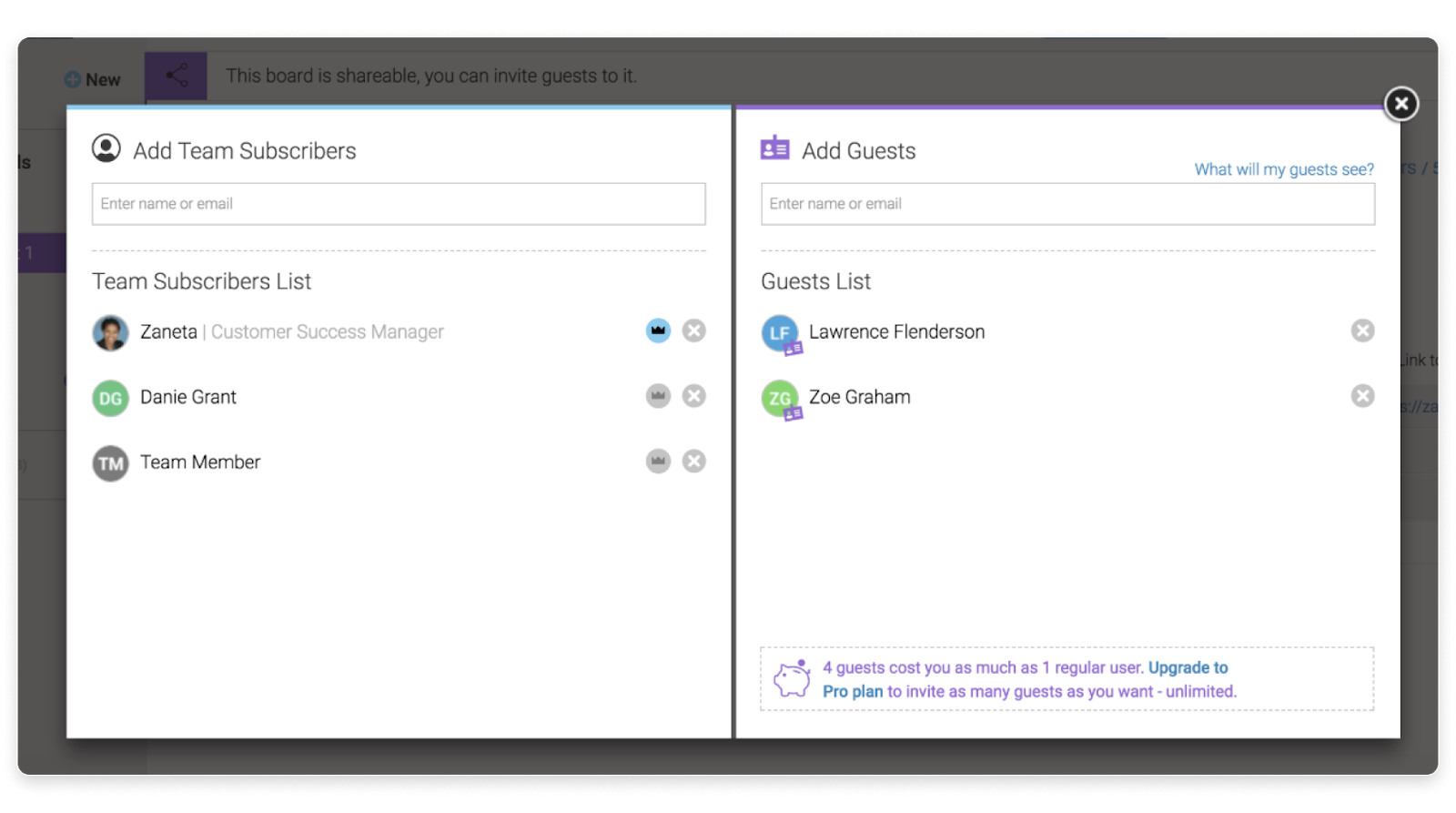
3. Procurement
As you probably learned during your construction education, procurement is pretty much just a fancy word for “buying stuff”.
During the procurement phase, construction managers — or the assigned contractors, depending on your arrangement — source and purchase the materials required for the project.
4. Construction and building
Now for the fun part!
Before your contractor gets underway, make sure you hold a pre-construction meeting to determine:
- Work hours
- Site access
- Storage of materials
- Quality control
- Payment schedule
5. Owner occupancy and project closeout
Once the project is completed, your shiny new building has emerged from the ground, and the plastic wrap has been torn down, it’s time to hand over the keys to the project owner.
You’ll generally need to go through a process of quality control, ensuring your contractors have delivered on the project specs before you meet at the building with the owner.
You’ll need construction management software.
What is construction management software?
Construction management software is a platform — typically online — that allows construction managers to fulfill the 5 key areas of their role:
- Planning
- Budgeting
- Execution
- Communication
- Reporting and analysis
Software for construction management offers many similar features to project management and productivity tools, with the 5 most requested features being:
- File sharing
- Time tracking
- Email integration
- Gantt charts
- Budget management
monday.com offers all of that and much, much more. Let’s take a look.
Effective construction management made simple with a Work OS
You’ve probably noticed a few not-so-subtle monday.com plugs in this article.
That’s because we’re super proud of what we’ve created and we know that, with our flexible Work OS, you’ll be able to build the perfect tool for construction management planning and execution.
Here’s a quick taster of what’s in store for you, once you get started:
A ton of ready-made templates
Nothing holds you back more than having to spend hours setting up a new system, that’s why we’ve created a bunch of construction-ready templates for fast-moving managers.
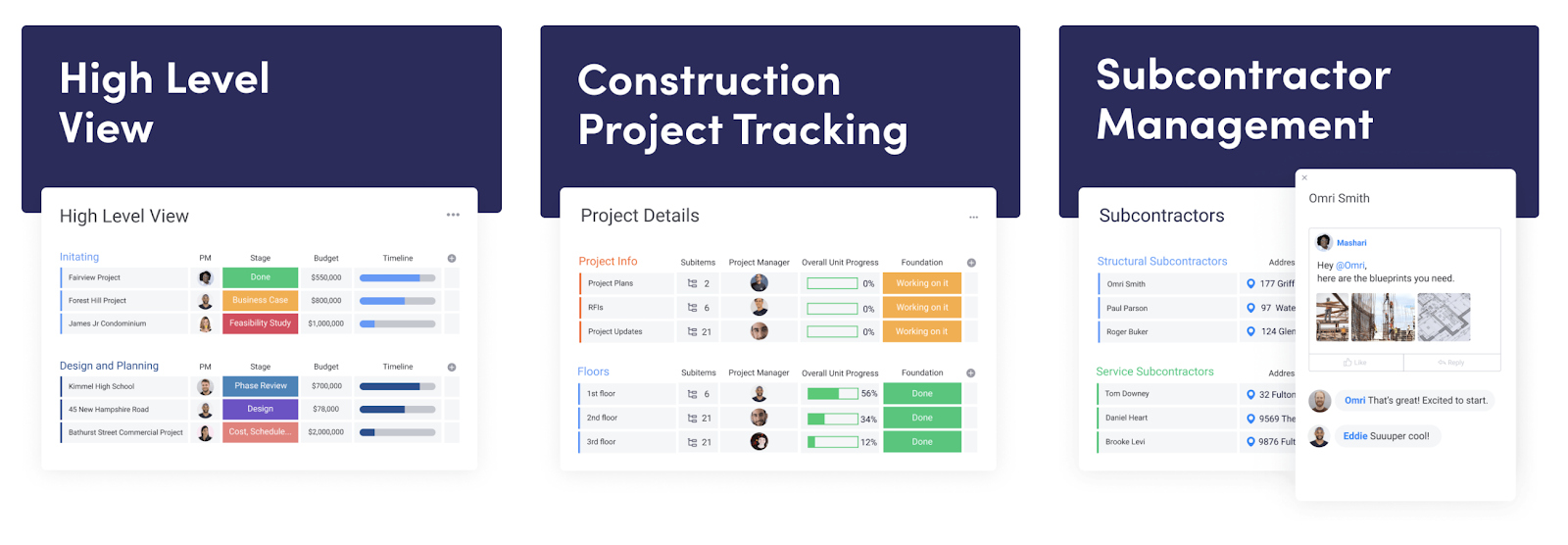
Incredible document management
Documentation is at the heart of effective construction management, but only if everyone can access it when they need it.
With monday.com, you can upload files directly from your computer or smartphone, or integrate with the online storage solution of your choice.
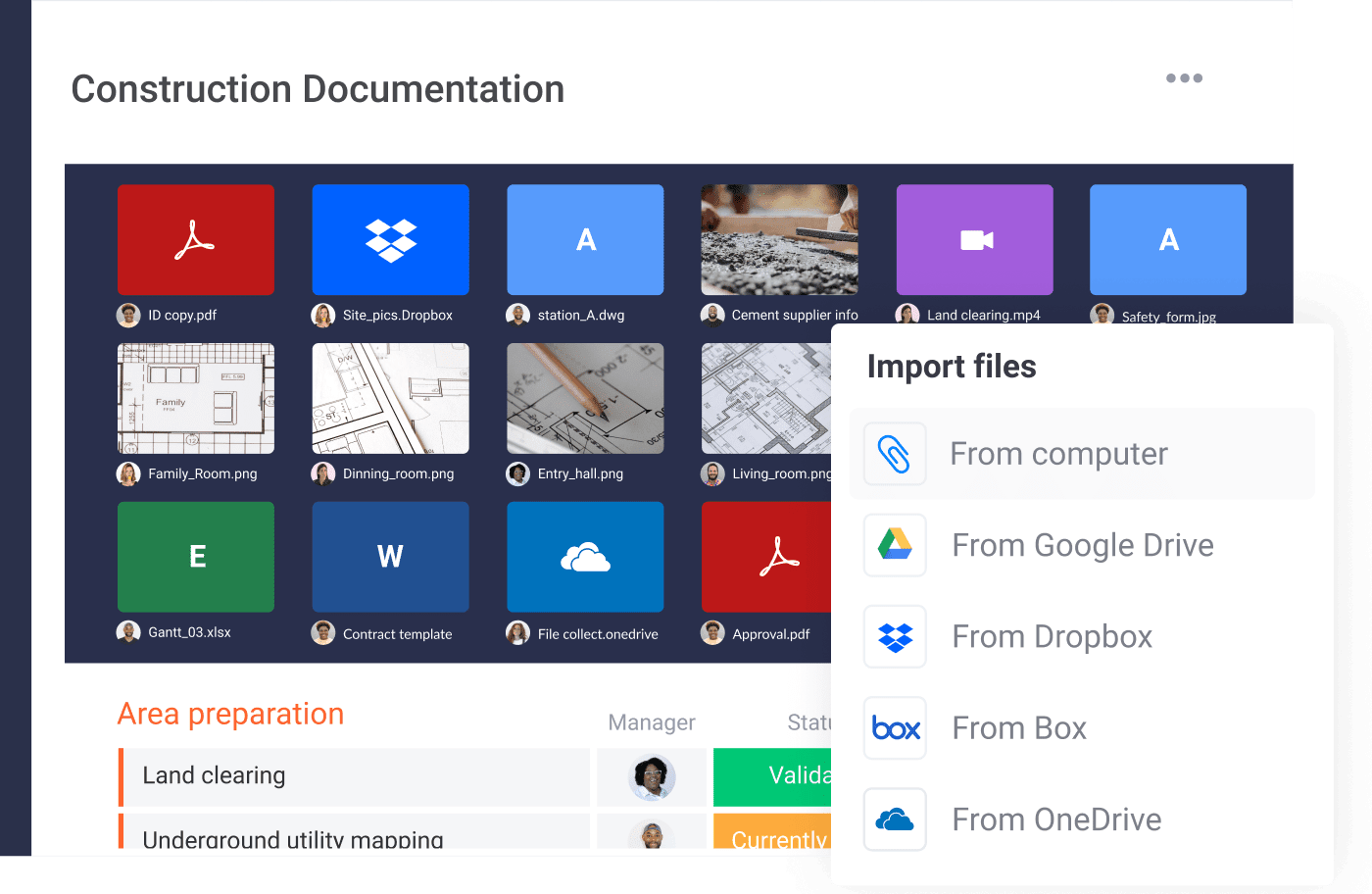
Budgeting and financial management
Keeping on-time and on-budget is a major concern for construction managers, many of whom spend hours preparing budget reports and analyzing spreadsheets.
Save yourself the manual work, and set yourself up with a monday.com financial dashboard to track all of those dollars and cents. You can access it whenever you need it and see real-time updates.
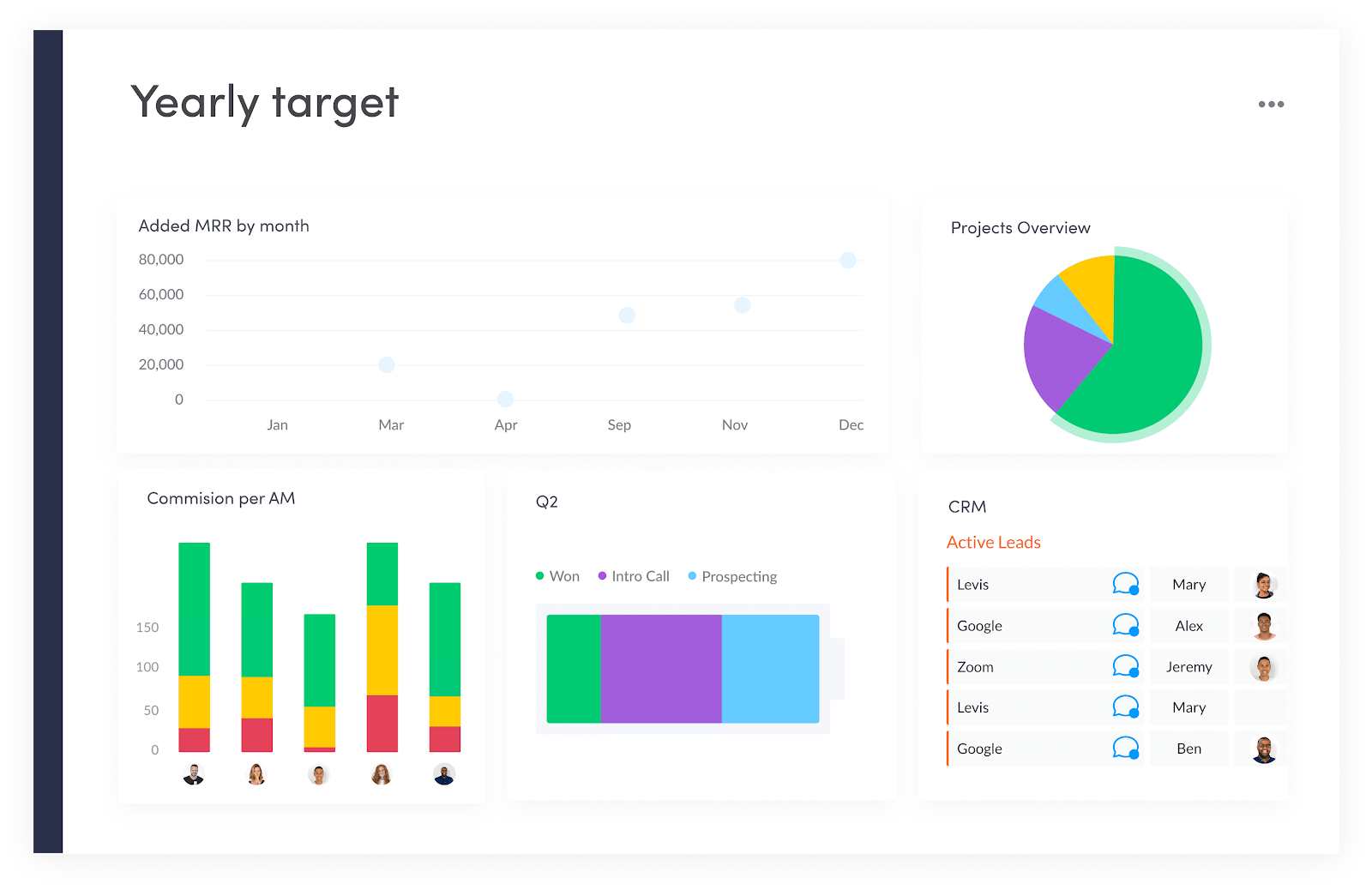
Task management
When you’re working with large, distributed teams, it’s important to inspire both accountability and autonomy.
By building a digital workspace in monday.com, you can create and assign tasks to individuals, add due dates, and comment directly within those tasks for in-context communication.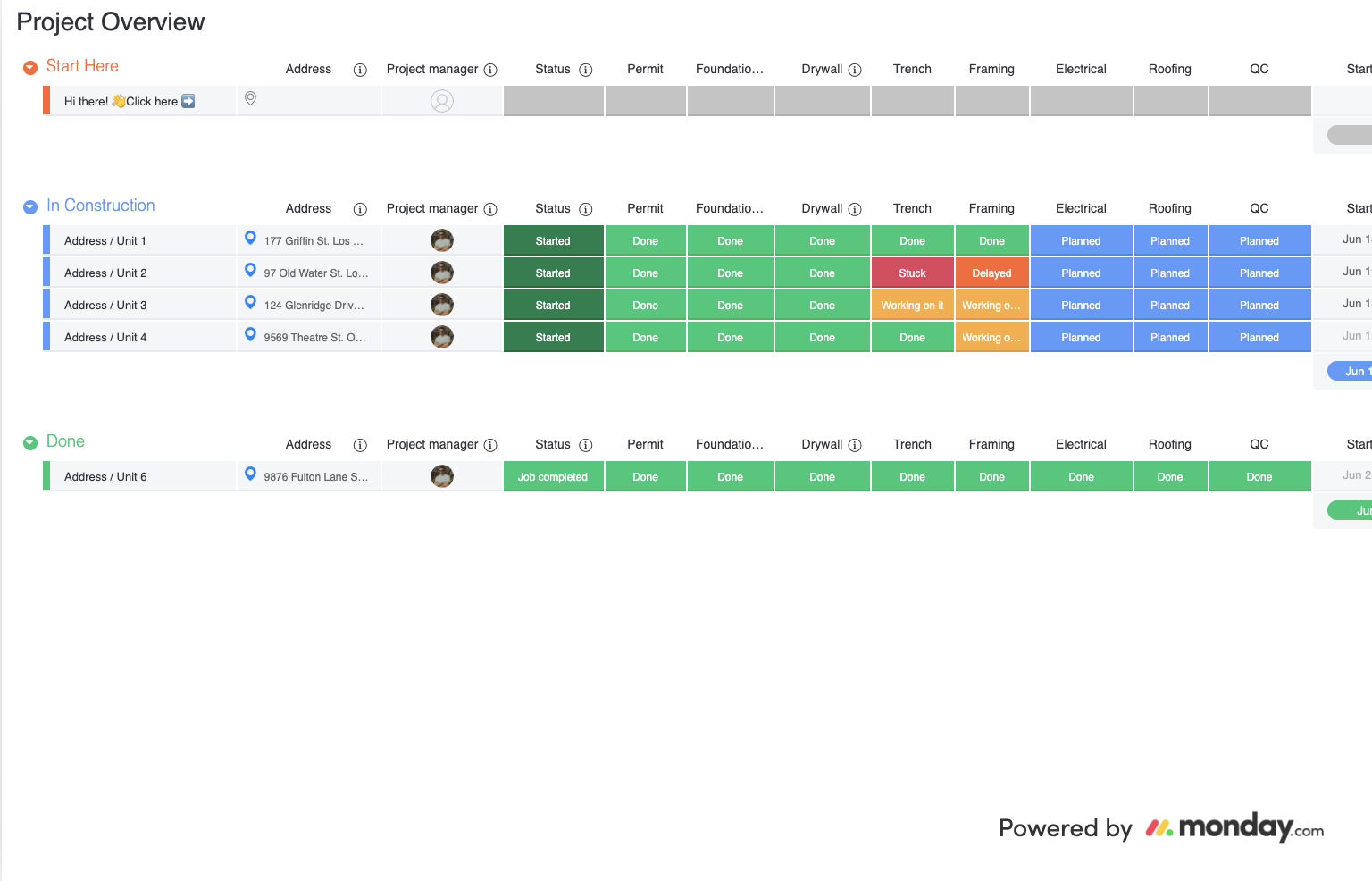
Gantt charts and progress tracking
Having an in-depth view of tasks that await completion is important, but sometimes you need to zoom out and see a macro view of the project, to understand whether you’re on track to deliver the build on time.
The easiest way to do this in monday.com is to use our flexible Gantt chart mode to create a high-level view of your project timeline.
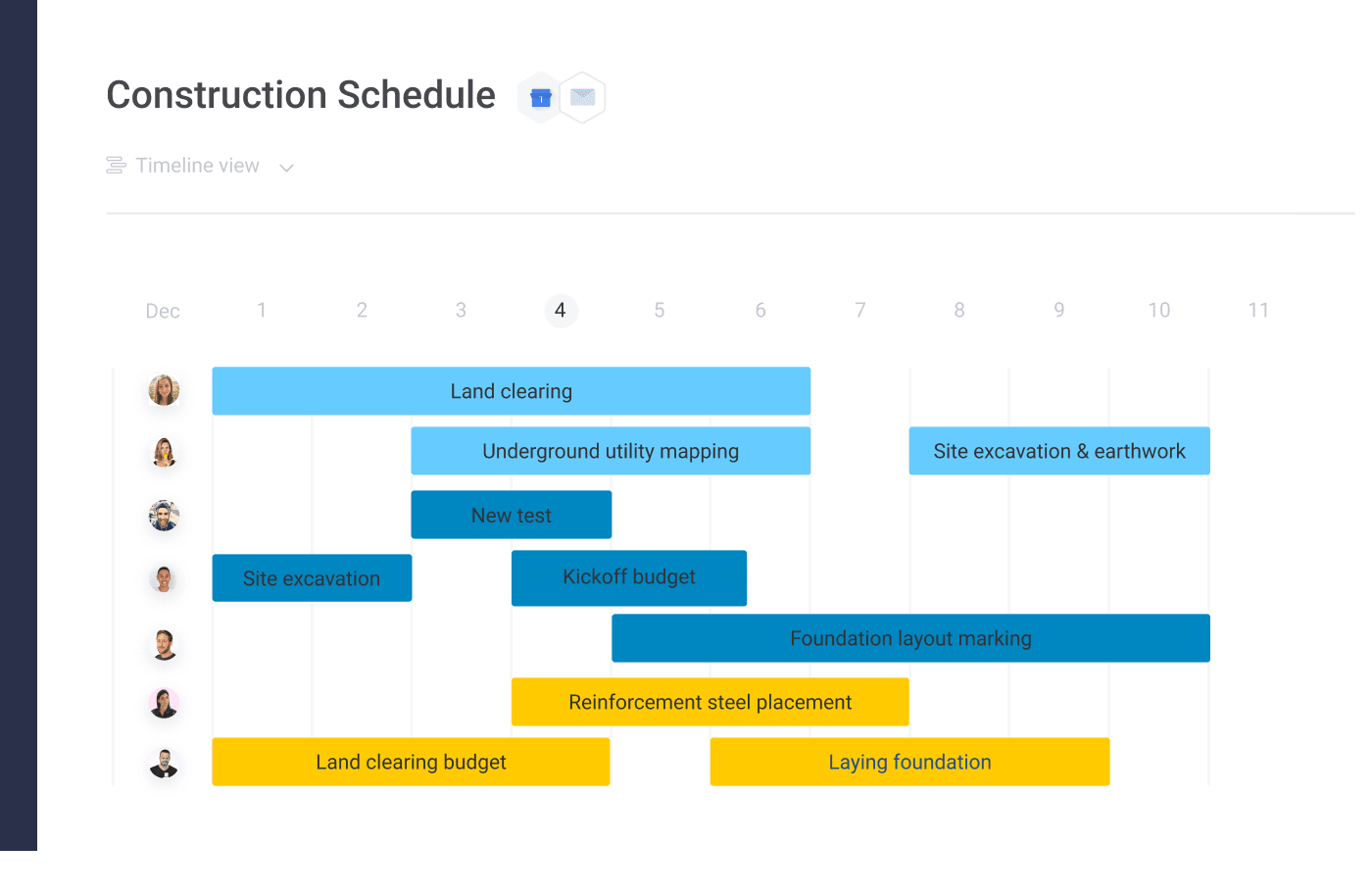
Time tracking
Make it easy for contractors to track time spent — and keep your budget on the right path — by implementing a simple time-tracking process in your monday.com board.
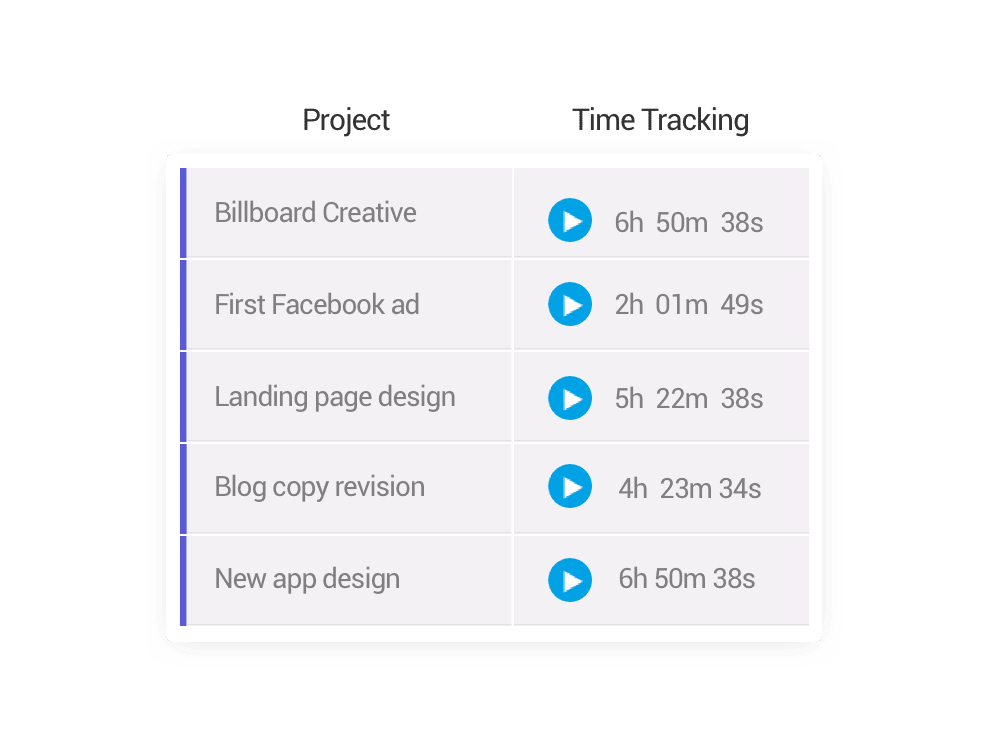
Automation and custom notifications
Need to know when a task is complete? Or when it’s overdue?
It’s easy to create custom notification preferences using monday.com’s automation recipes.
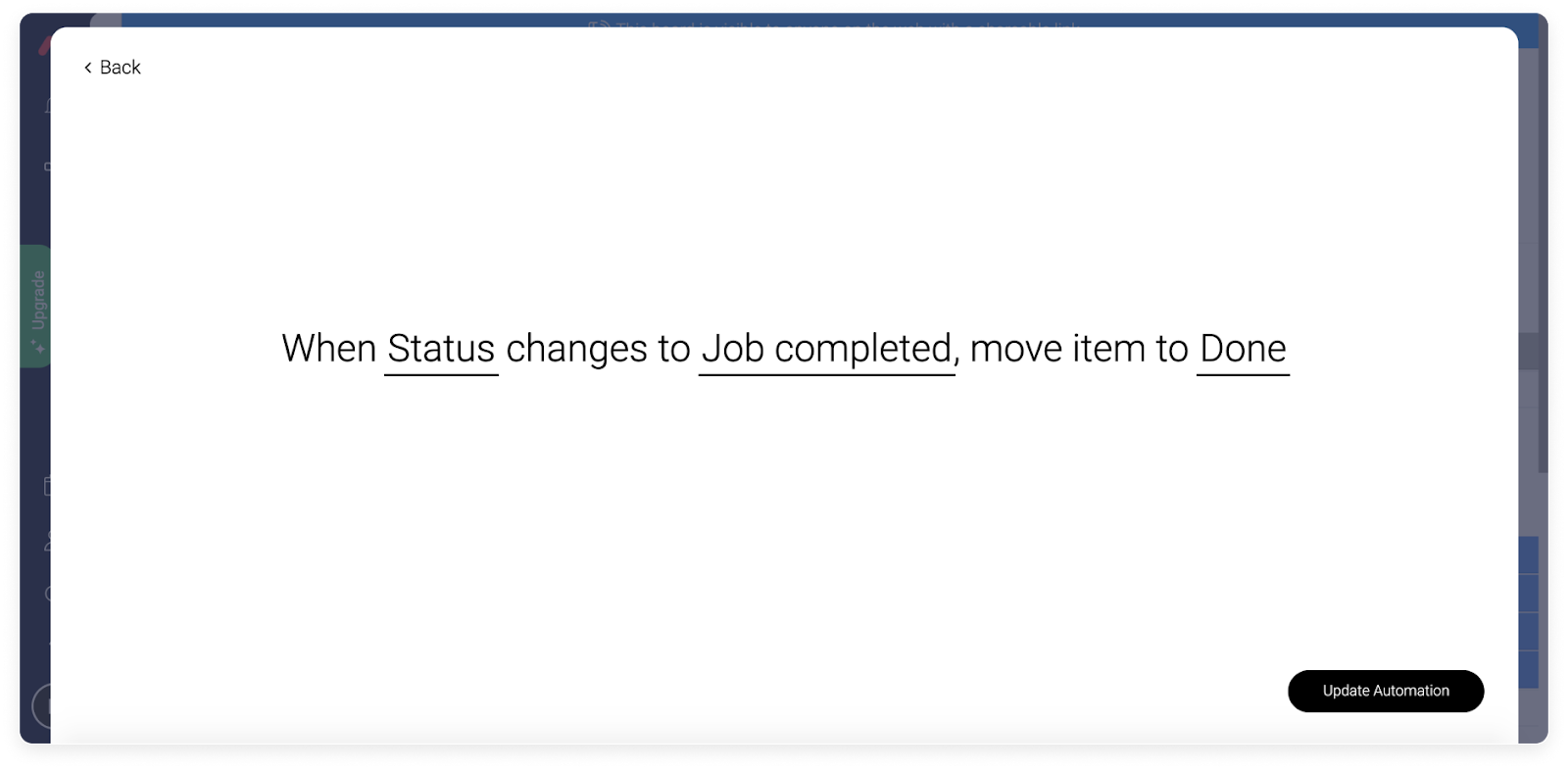
The Map view
If you’re managing several different construction projects in a number of locations, it’s often helpful to be able to visualize the distribution of projects in a physical sense.
You can achieve this pretty easily by adding the Map view in monday.com:
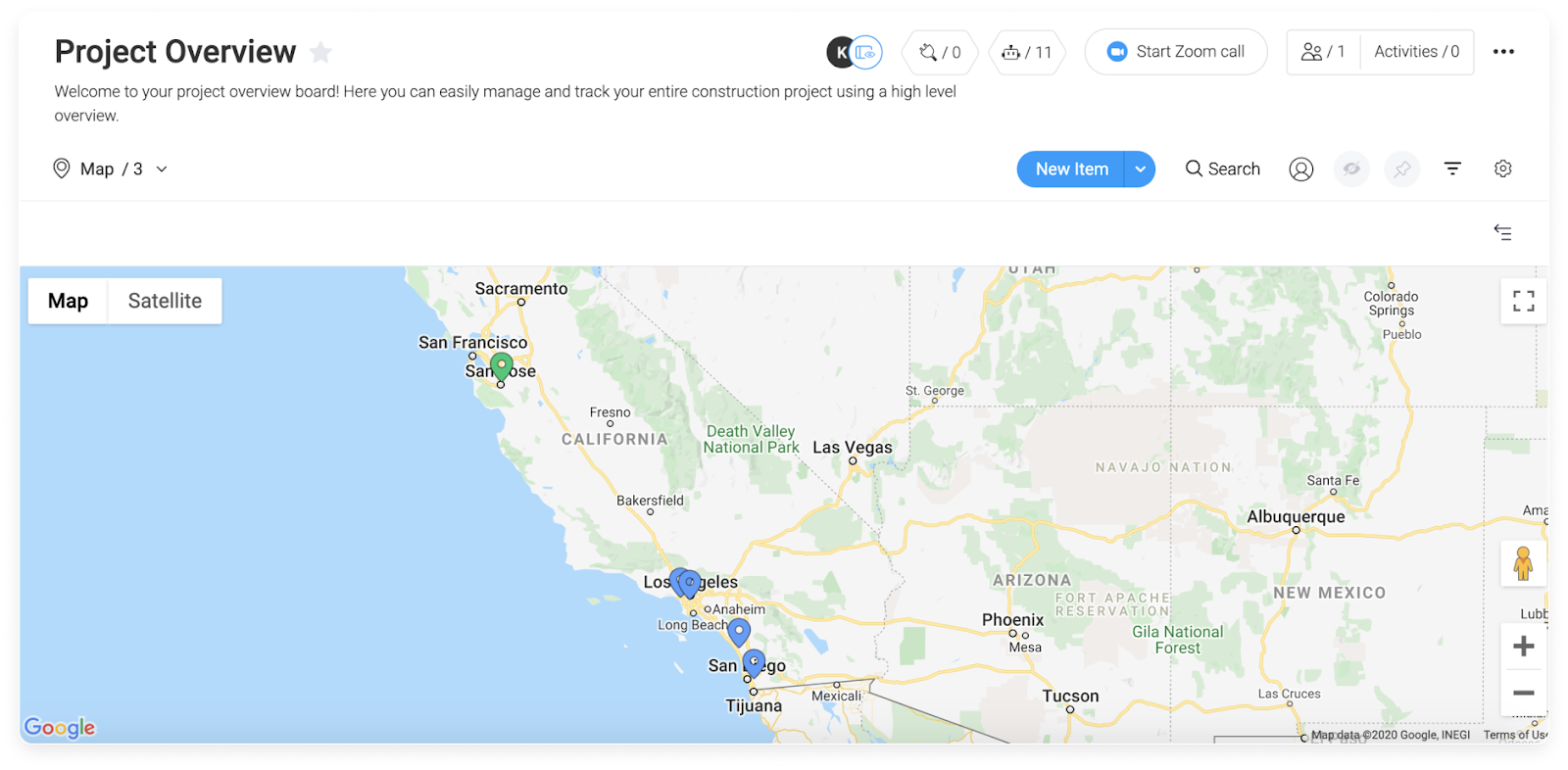
Workload planning
Just as vital as keeping track of your physical resources and materials is understanding the available capacity and current workloads of your people.
monday.com’s Workload view gives a nice visual overview of this. No more pesky spreadsheets!
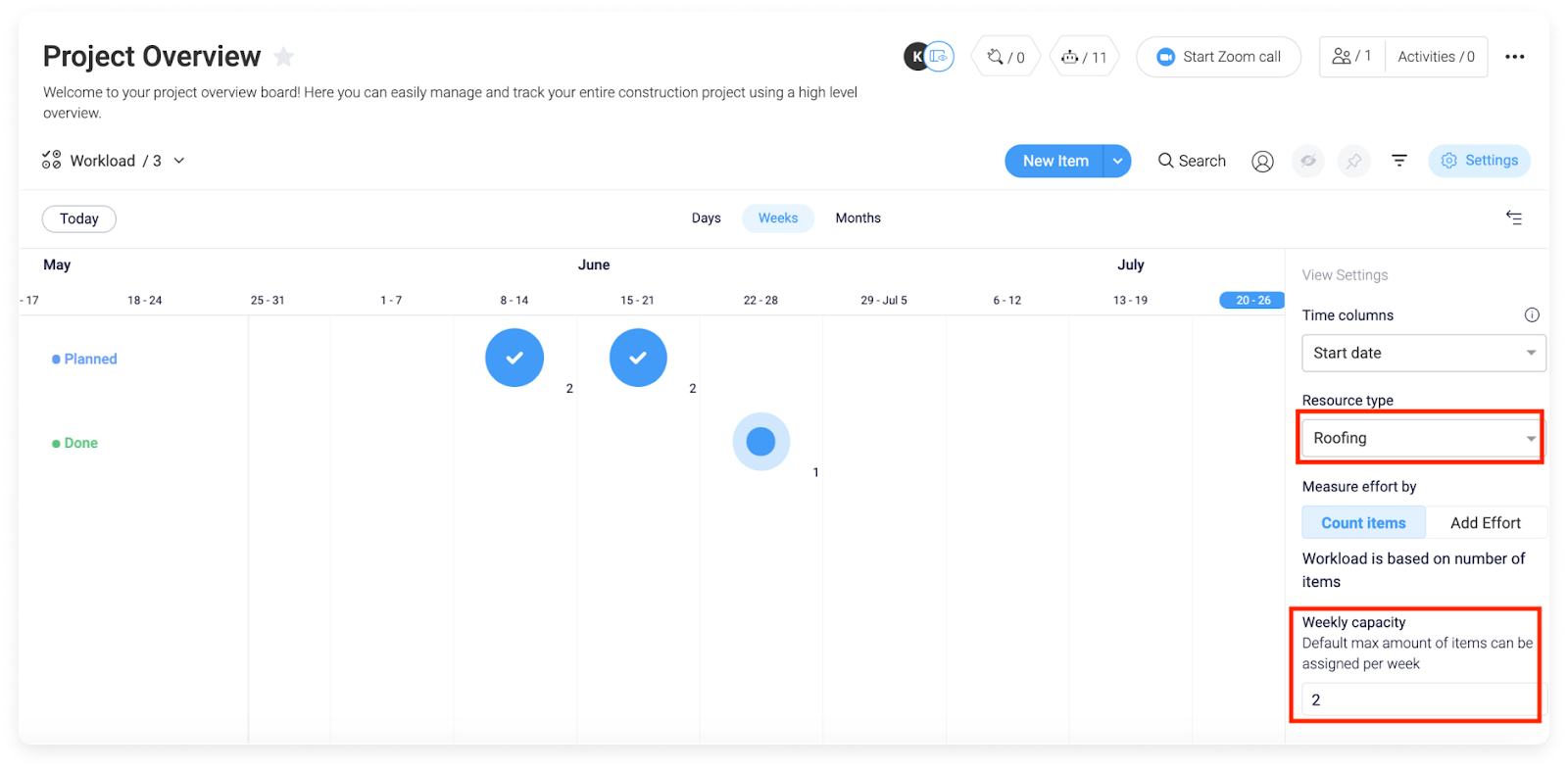
Hopefully, by now you’re feeling more prepared than ever to dive into construction management and become the next great Ted Mosby, putting your stamp on the skyline of your hometown.
Whether you’re interested in major commercial developments, or keen to get involved in residential construction, building the homes of future generations, you’re going to need a capable Work OS on your side to help get the job done.
And if you ask us, there’s no better right-hand tool for the construction manager than monday.com.
 Get started
Get started 
