Spreadsheets have powered business decisions for decades, helping teams organize data, manage budgets, and track performance. But as work has become faster, more collaborative, and increasingly digital, those same spreadsheets often struggle to keep up. What once felt efficient can now create bottlenecks, with scattered files, manual updates, and limited visibility slowing teams down.
Modern organizations need more than static grids of numbers. They need tools that connect people and information, automate repetitive tasks, and make it easy to turn data into action. The good news is that a new generation of platforms has emerged to fill that gap — combining the flexibility of spreadsheets with the power of real-time collaboration and automation.
This article explores the top spreadsheet software alternatives for 2025, highlighting what to look for in a modern solution and how to transition from traditional spreadsheets to more dynamic, connected workflows. Let’s begin.
Key takeaways
- Traditional spreadsheets have limits: as teams grow, manual updates and version control issues slow progress and make collaboration harder.
- Modern alternatives boost productivity: real-time collaboration, automation, and integrations connect data across teams to keep work moving smoothly.
- Choosing the right platform matters: look for tools that balance flexibility, scalability, and security while remaining easy for everyone to use.
- monday work management transforms workflows: it turns static spreadsheets into connected workspaces where teams can automate tasks, visualize data, and stay aligned.
- Integrating existing spreadsheets creates momentum: connecting current files to modern platforms helps teams unlock automation, streamline reporting, and maintain a single source of truth.
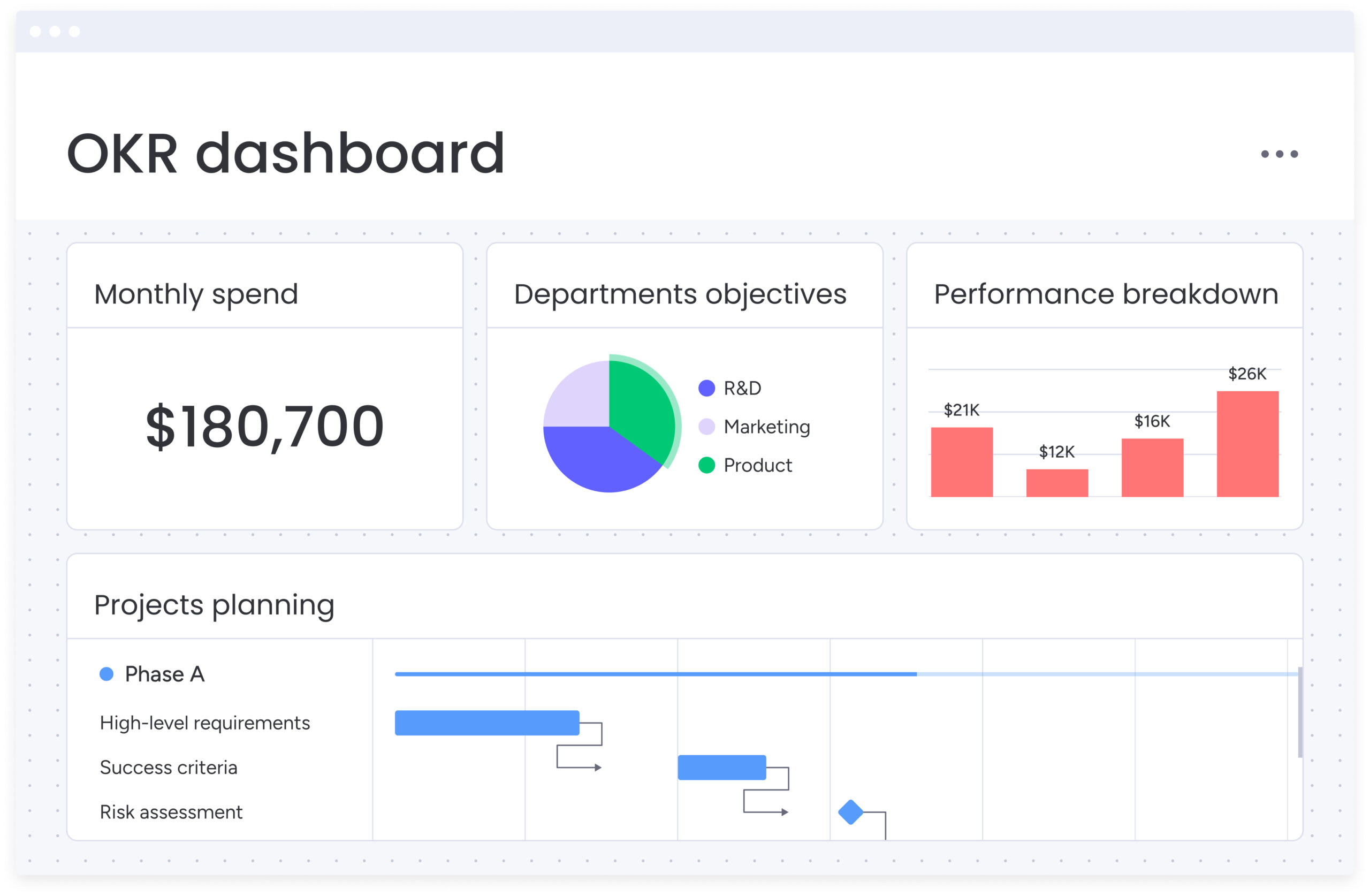
What is spreadsheet software and how is it used today?
Spreadsheet software is a core tool for organizing, analyzing, and sharing data across teams. It helps businesses manage budgets, track performance, and visualize information in a structured, flexible way that feels familiar to almost everyone.
Over time, these tools have evolved from simple grids into collaborative workspaces with cloud access, real-time editing, and basic automation. They remain invaluable for straightforward data collection and management, especially when using features like an Excel forms template to simplify inputs and keep information consistent.
However, as workflows become more complex, spreadsheets can struggle to keep pace. Teams often turn to visual solutions such as a Gantt chart in Excel to improve clarity, but larger, interconnected projects usually demand tools built for real-time collaboration and automation.
7 things every team should look for in a modern spreadsheet
Your spreadsheet is more than just a grid of cells; it’s a central hub for your team’s work. To keep projects moving, you need a tool that handles complex data, syncs across devices, and connects to your other tools without missing a beat.
Let’s walk through the seven most important things to consider. This will help you find a solution that supports how your team works today and where you want to go tomorrow.
1. Usability across devices
Today’s teams need tools that work anywhere — in the office, at home, or on the go. Cloud-based systems have made that possible by automatically saving and syncing updates across devices, ensuring everyone works with the latest information.
Tools like Google Sheets are good examples of this flexibility. Using a schedule template for Google Sheets lets teams update timelines and track progress in real time, whether they’re on a laptop or mobile device. This accessibility keeps projects aligned and ensures no one is waiting on outdated files or local versions.
2. Collaboration features
Great teamwork happens when everyone is on the same page, literally. Features like real-time editing, comments, and clear version history are essential for keeping your team aligned and moving forward together.
Work management platforms like monday work management take this a step further. They link your data directly to project tasks, turning your spreadsheet from a simple tracker into an active part of your workflow.
3. Automation and AI capabilities
The rise of AI has transformed how teams use spreadsheets, turning them from static tools into intelligent, time-saving systems. Automation eliminates repetitive manual tasks like data entry, status updates, and report generation, helping your team stay focused on strategic work.
- Set automated workflows to update values, send notifications, or move tasks based on status changes.
- Use AI features to analyze patterns, predict outcomes, and surface insights hidden in your data.
- Combine automation and AI to streamline decision-making and maintain accuracy across all your projects.
Together, these capabilities help modern teams work faster and smarter, reducing manual effort while improving consistency and control.
4. Data visualization
Data only creates value when your team can interpret it quickly and clearly. Modern spreadsheet tools now include built-in visualization features that turn rows of numbers into charts and dashboards anyone can understand at a glance.
For example, an Excel summary template helps condense key metrics into a single, easy-to-read view. This makes it simpler to track performance, spot patterns, and make informed decisions without sifting through endless cells and formulas.
5. Integration with other platforms
Your spreadsheet shouldn’t be a data island. A truly effective tool connects seamlessly with the other platforms your team relies on, like your CRM and project management software, creating a single, unified workflow. This means less time spent on manual data entry and more time focused on delivering results.
6. Pricing models
Free tools are a great starting point, but they often have limitations that can slow you down as you grow. Think about the total value, not just the sticker price, as a more powerful platform can boost productivity and eliminate the need for other single-purpose tools. An investment in the right tool is an investment in your team’s efficiency.
7. Security and permissions
Protecting your business data is non-negotiable, and it builds trust within your team and with your clients. Look for enterprise-grade security features like data encryption and secure access controls. The ability to set specific permissions is also key, ensuring team members see exactly what they need to — and nothing they don’t.
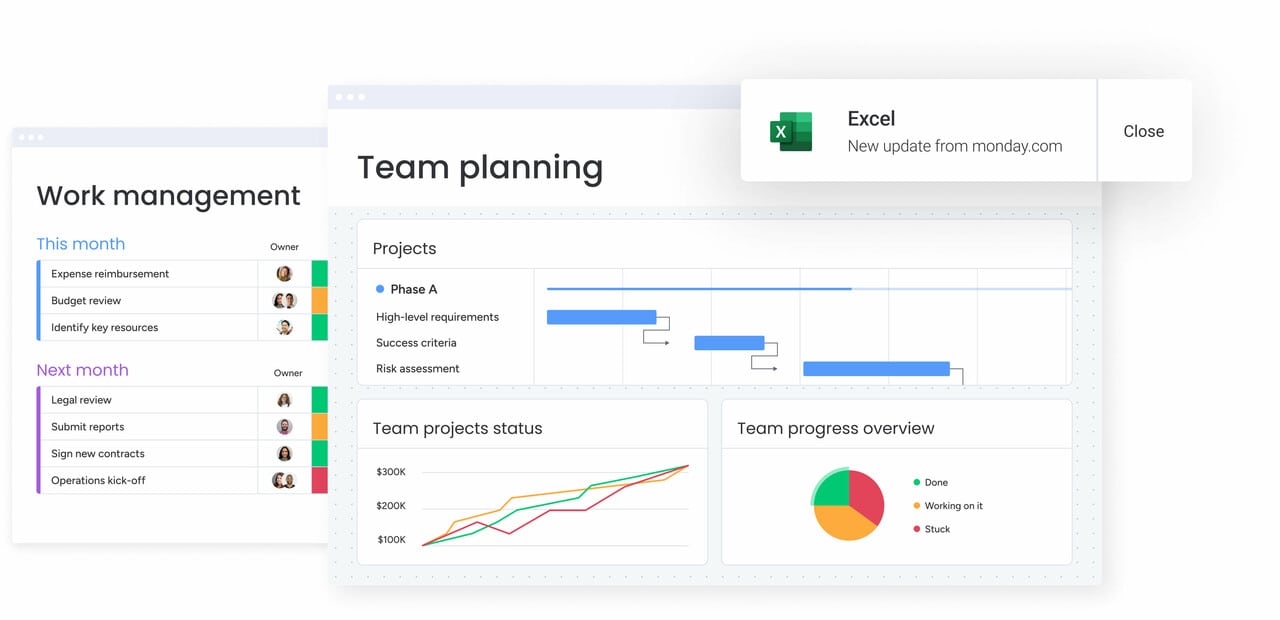
Comparing spreadsheet options for every team
Once you understand what features to look for, the next step is choosing the type of spreadsheet platform that best fits your workflow. Each option — desktop, cloud-based, hybrid, or work management platform — offers different strengths depending on how your team collaborates and scales.
Use the comparison table below to see how these options stack up in terms of flexibility, cost, and collaboration features.
| Type | Best for | Cost | Collaboration | Notable examples |
|---|---|---|---|---|
| Desktop | Power users, offline work | One-time purchase | Limited | Microsoft Excel, LibreOffice Calc |
| Cloud-based | Teams, accessibility | Subcription | Strong | Google Sheets, Zoho Sheet |
| Hybrid | Enterprise needs | Mixed | Moderate | Microsoft 365 Excel |
| Work management platforms | Cross-functional teams | Subcription | Advanced | monday work management |
Why monday work management outperforms traditional spreadsheets
Spreadsheets have long been the go-to for organizing data, but they were never designed for how modern teams actually work. As projects grow and collaboration becomes more complex, static files and manual updates start to hold teams back.
monday work management solves that problem by turning traditional spreadsheets into dynamic, connected workflows. It brings automation, visibility, and real-time collaboration together in one place: helping teams move faster, stay aligned, and focus on what matters most.
Advanced automations that eliminate busywork
Automation helps teams save time by handling repetitive tasks that often cause delays or mistakes. monday work management includes an intuitive automation builder that requires no coding knowledge, allowing teams to streamline their workflows with ease.
- Automatically assign tasks when statuses change.
- Send notifications as deadlines approach.
- Update dependent items when source data changes.
- Build custom automation recipes tailored to your unique processes.
These automations free your team to focus on high-value work while keeping projects running smoothly in the background.
200+ integrations that connect your entire tech stack
Unlike spreadsheets that exist in isolation, monday work management seamlessly connects with the tools your team already loves, creating a unified workspace where information flows freely:
- Sync data with Excel, Google Sheets, and other spreadsheet tools.
- Connect with Slack, Teams, and Gmail for streamlined communication.
- Integrate with Jira, GitHub, and development tools.
- Pull in data from CRMs like Salesforce and HubSpot.
Powerful AI features that supercharge productivity
AI in monday work management helps teams move faster and make smarter decisions by turning complex data into clear, actionable insights. These capabilities go well beyond traditional spreadsheet functions and enhance how your team plans, executes, and analyzes work.
- Generate quick summaries of detailed project data.
- Receive AI-driven suggestions for next steps and task priorities.
- Create reports and written content directly from workspace information.
- Detect hidden patterns and insights that improve team performance.
By combining automation with intelligence, teams can stay focused on strategy instead of manual analysis.
Customizable spreadsheet views that evolve with your needs
Unlike rigid spreadsheets, monday work management adapts to how your team works best, offering multiple ways to visualize and interact with the same data:
- Switch between table view for spreadsheet familiarity and Kanban for visual workflow management.
- Create custom dashboards that highlight your most important metrics.
- Build Gantt charts for timeline planning without complex formulas.
- Filter and group data instantly to focus on what matters most.
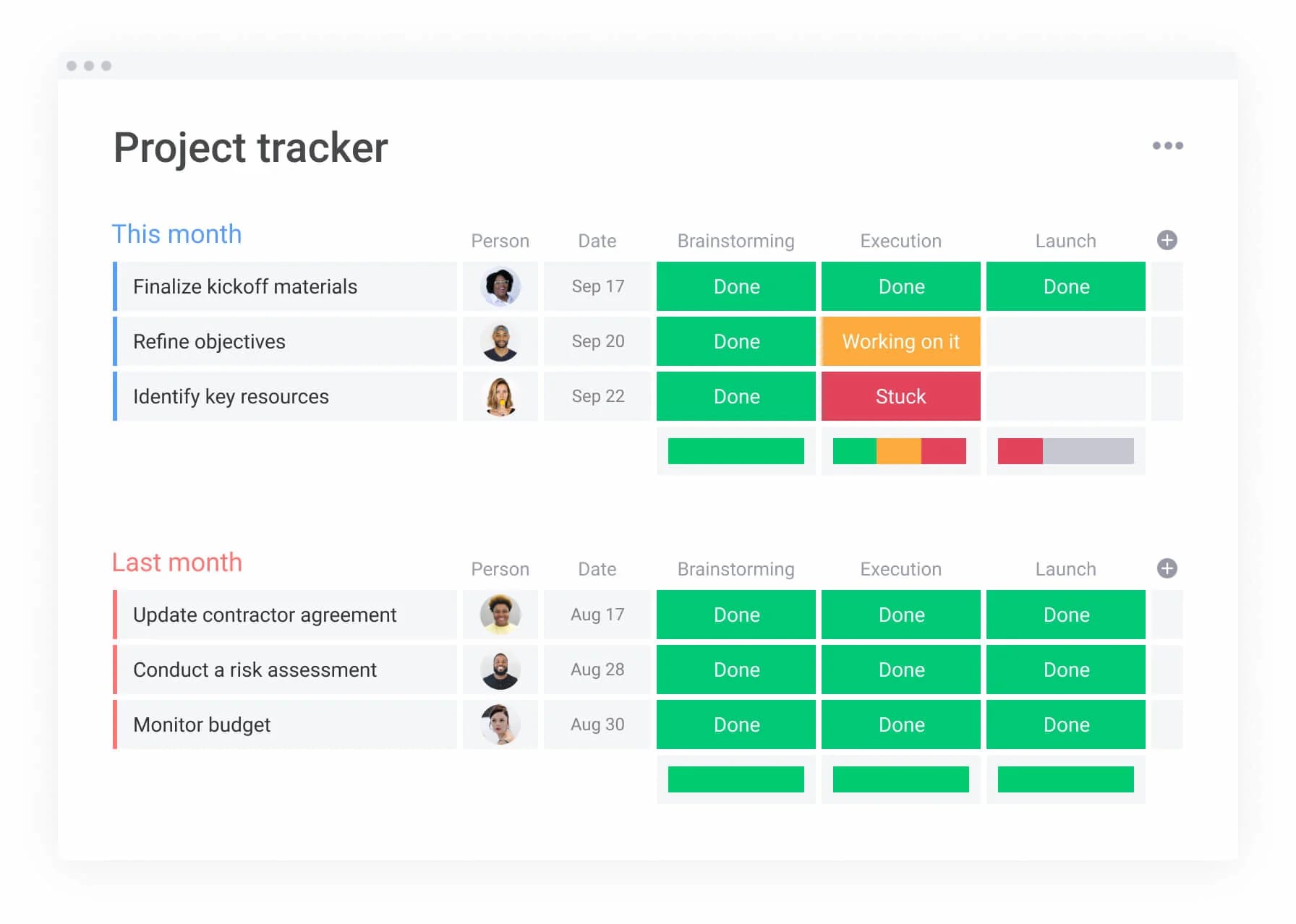
The power of collaboration and automation in modern workflows
When teams spend too much time updating spreadsheets or chasing information across disconnected tools, progress slows and opportunities are missed. Fragmented systems create blind spots that make it harder to see what is happening and what needs attention next.
A unified platform changes that. Bringing all your work into one place gives teams a shared source of truth and the context to move faster. Automation then takes care of the repetitive admin, so your team can focus on high-value work like problem-solving, strategy, and collaboration.
monday work management brings these elements together in a single workspace. Customizable automations handle routine updates, while real-time dashboards show exactly where things stand. The result is greater clarity, faster decisions, and a team that can move forward with confidence.
How to Connect Your Spreadsheets with Your Team's Workflows
Your team’s most important data — from finance’s Excel spreadsheet for business expenses to marketing’s campaign reports — often lives in spreadsheets. While these sheets are great for individual tasks, they can create bottlenecks when you need to see the bigger picture.
The solution isn’t to start from scratch, but to connect what you already have to build faster, more collaborative processes.
1. Pinpoint what needs to connect
Start by looking at how information moves (or gets stuck) between your teams. Finance might need budget updates to instantly reflect in project dashboards, and using a budget template for Google Sheets can simplify cost management, while marketing needs campaign results to feed directly into leadership reports. Getting clear on these connection points is the first step to a smoother workflow.
This process extends beyond fixing today’s bottlenecks; it’s about building for the future. monday work management helps you visualize these connections and plan for growth, so your workflows are ready to scale right alongside your team.
2. Choose your integration path
With a clear map of your needs, you can pick the right way to link your tools. You can build custom connections for unique processes or use simple, ready-made integrations for common tools like Excel and Google Sheets. The goal is to find the path that gives you the most impact with the least amount of heavy lifting.
monday work management makes this easy by connecting directly to your spreadsheets. This lets you keep your data where it is while adding powerful automation and visibility, enhancing your existing processes without forcing a complete overhaul.
3. Automate the busywork
This is where you reclaim your team’s time. Set up simple rules that sync information automatically, so no one has to copy and paste data again. When a number changes in a finance sheet or an amortization schedule Excel template, it can instantly update a project’s budget and notify the project manager.
Acting as the connective tissue for your workflows, these automations eliminate manual updates and ensure everyone is on the same page. With monday work management, you can use pre-built “recipes” to turn your static spreadsheets into a dynamic, real-time source of truth for the entire team.
Evolving beyond spreadsheets with monday work management
Eventually, even the most skilled spreadsheet users hit a ceiling. Static grids can only take you so far before manual updates, scattered data, and limited visibility start slowing growth. To keep scaling, teams need more than formulas: they need a connected system that drives work forward automatically.
That’s where monday sales CRM can help. It builds on the familiar grid-like structure of spreadsheets but transforms it into a dynamic, automated workspace that streamlines every stage of your sales process.
- Automate repetitive tasks like follow-ups and data entry.
- Track every deal with complete visibility into your sales pipeline.
- Empower your team to focus on relationships instead of routine admin.
With monday work management and monday sales CRM, your team gains the clarity, efficiency, and momentum to grow with confidence. It’s the natural next step for any team ready to turn their spreadsheets into a true engine for success.
Frequently asked questions
How do I transition data from one spreadsheet platform to another?
Most platforms support common file formats like CSV or XLSX for a simple transfer. You may need to adjust formulas and formatting after migrating your data.
Which spreadsheet application supports Linux without limitations?
LibreOffice Calc and Apache OpenOffice are two full-featured, open-source options that run natively on Linux. They provide robust functionality without the limitations of some web-based tools.
Can I add AI capabilities to all spreadsheet software solutions?
While most spreadsheets lack native AI, you can integrate them with platforms like monday.com. This allows you to add AI-powered automations and insights to your existing data.
What is the difference between a spreadsheet application and a project management tool?
Spreadsheets are designed for organizing and calculating data in grids. Project management tools are built for managing workflows, team collaboration, and automation.
Do free spreadsheet software options handle large data sets efficiently?
Free options often have row limits and performance issues with large datasets. Their calculation constraints can slow down or fail with enterprise-scale data.
How secure are open source spreadsheet program options?
Open-source tools are generally secure due to community review but often lack enterprise-grade controls. Platforms built for business, like monday.com, offer advanced security features, permissions, and compliance certifications.
