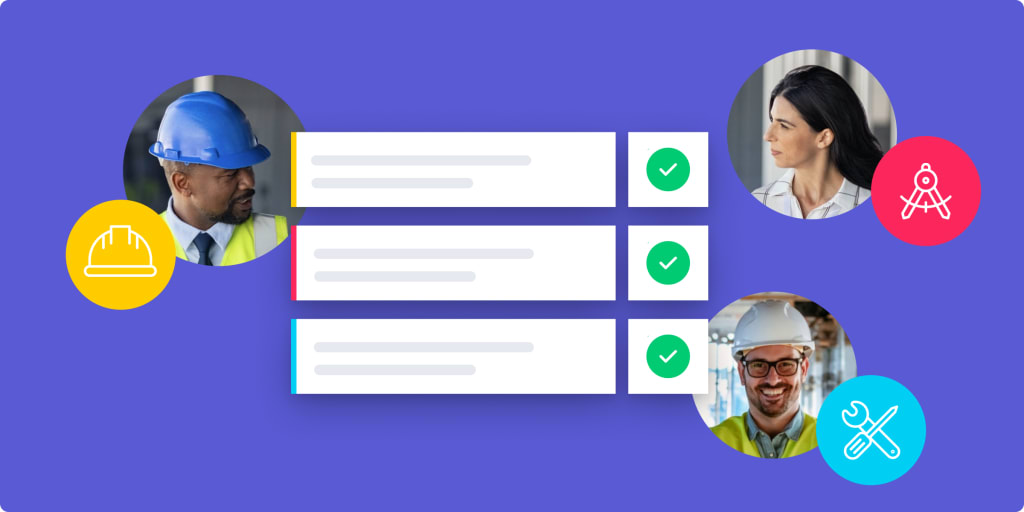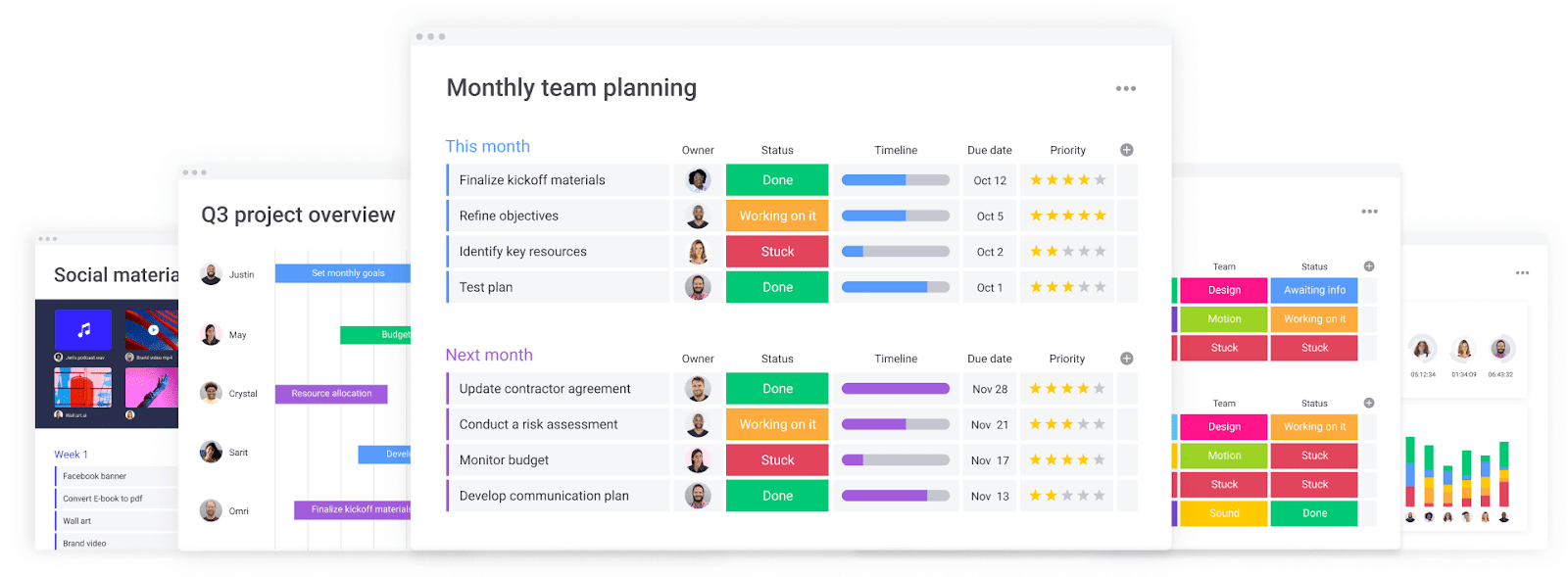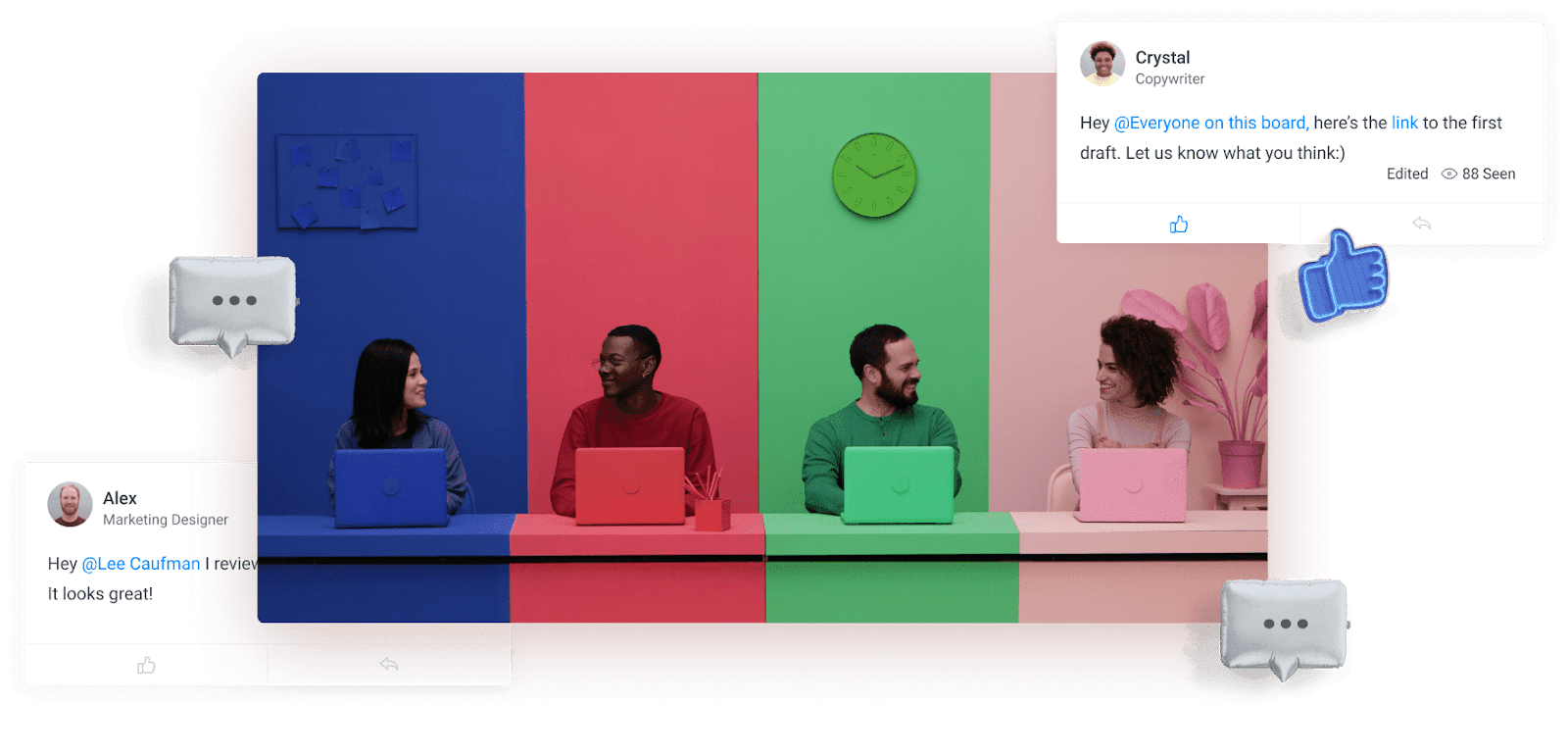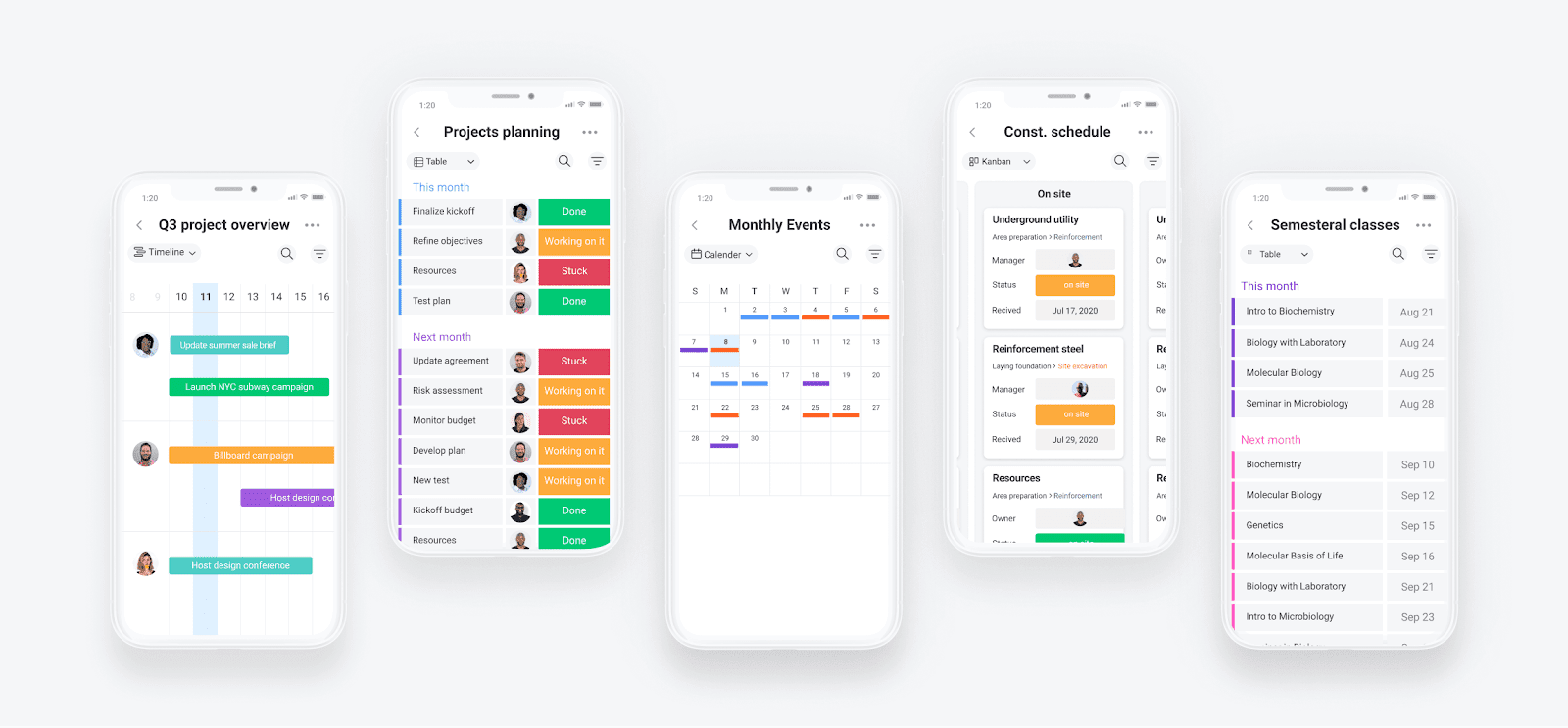For those of you not familiar with the concept of a punch list, it’s unfortunately not nearly as fun as it sounds.
An essential document that marks the final stages of a construction project, the punch list verifies that the general contractor has completed the project to specification, and can therefore progress to the payment stage.
You draft a punch list during the final inspection phase of a construction project, where things that need reinstallation, correction, or improvement are highlighted according to the agreed upon specification of the build.
Punch lists allow teams to finalize projects to the satisfaction of the proprietor, after which the general contractor can receive their well-deserved fee.
But how does this process typically occur? What are the best practices, and what software is available to make the recording, editing, and sharing of punch lists simple and convenient?
Read on for your complete guide to punch list perfection, including how monday.com can help you get the most out of your punch lists.
Punch list: definition, explanation, and examples
Check out the following dictionary definition of the punch list:
“A document prepared in the final phases of a construction project detailing work that hasn’t been completed to the standard suggested in the contract specification that the general contractor must complete in order to receive payment.”
That’s a bit wordy, but in layman’s terms it’s basically stuff that still needs to be done for the project to be considered ‘finished.’
It’s also often referred to as a ‘snag list.’
The items added to the punch list could be anything from incomplete or incorrect installations to incidental damage to existing finishes, material, and structures.
It is conducted by performing an inspection of the project with the original design specification in hand to see if they match. Both the general contractor and proprietor should be present to fairly identify the outstanding work.
The following items are typical additions to a punch list:
- Repair broken window
- Replace stained wallboard
- Repair cracked paving
- Reinstall peeling carpet
- Fire and pressure test boiler
- Activate security system
Why is it called a ‘punch’ list, we hear you collectively wonder?
‘Punch’ refers to the hole-punches that used to be created in the paper when punch list items were completed.
In the 21st century, even hole-punchers have been digitally replaced, taking the form of simple check-boxes for completed items.
Read on to find out how software is making traditional construction project management practices — and hole-punchers — completely obsolete.
What should I look for in punch list software?
The construction project you’ve been working on is tantalizingly close to completion. You need to go around the site and create a list of things that need to be worked on before you finish and the building can finally be enjoyed.
But what software do you use?
Well, there are a number of solutions out there. But not all of them are created equal.
Here are 3 key features you need to look for in your ideal solution, which should allow you to create, edit, share, and update your construction punch list with simplicity and convenience.
1. Integration with your project management tool or tools
It goes without saying that punch list software rarely exists on its own.
A huge opportunity would be missed if it did, as list creation is something any capable project management platform should be able to handle with ease.
If your punch list is connected with your wider project management system, the whole process can be conducted with maximum efficiency and ease, with everyone staying on the same page from the time you break ground to the last item on the punch list.
It beats long meetings sitting in front of a whiteboard. If you’re starting a new construction project, make sure your project management platform is ready for everything — task assignment, file sharing, workflow design, and of course the punch list.
monday.com: the all-in-one project management platform
Life’s too short for endless software solutions. Managing construction projects means managing multiple teams, contractors, and tradesmen all at once. But what if you could do it all from one place?
Our project management software is designed for construction projects like yours.
monday.com allows you to delegate tasks, receive assignment updates, shift things around on the fly, and organize it all with ease and precision from one beautiful dashboard.
2. Sharing and editing with teams
It takes 2 to tango.
In construction projects, it might even take 3. Or 5. Or 20.
The point is, when you have multiple groups of stakeholders all equally interested in the extent of the damage of the punch list, they need to be updated in a timely manner.
The proprietor and the general contractor will see the work that needs to be done in person while performing the inspection. But if they notice a broken window, the glass subcontractor and their installation team need to know, too — and the sooner the better.
So, it’s a good idea to choose software that allows guest access to the project. You should be able to assign new tasks to the relevant teams and then track progress as work is completed, receiving notifications when things get done.
monday.com: the ‘everybody’ platform
On monday.com, communication is king.
You can easily tag contractors, add external guests, add files and other data, and notify groups right there within the appropriate punch list item, so that everything stays perfectly in context.
3. Real-time, multi-platform synchronization
Whether you’re managing your project from a desktop computer, state-of-the-art tablet, or indestructible cell phone while operating a 3-ton digger, you should be kept in the know.
In the old days, whenever a punch list item was made, updated, or completed, you’d only know about it at the end-of-day construction team meeting.
Thankfully, those days are gone, as intelligent software systems can easily ping real-time updates to all relevant users, on whatever device they’re using.
Not all punch list software platforms are capable of this though, due to the lack of a mobile app.
Working from the couch, road, or office? Your location shouldn’t restrict your access to a project as important as your new build. That’s why you can share files, images, updates, and feedback in real-time via desktop and mobile apps, or get up to speed in seconds using offline mode.
monday.com: punching above our weight class
We’d love to tell you that monday.com is the best solution to your punch list needs. But honestly, it’s so much more than that.
By bringing your entire construction project to our platform, you’re putting everything essential into one easy-to-use, totally flexible location where everyone who needs to be involved, is.
Build teams, design workflows, and stay up to date on the latest movements of the project. Get alerts when things go wrong, and reward people when things go right.
Create punch lists, delegate responsibilities to the appropriate specialty contractors, and get one step closer to sign-off without breaking a sweat.
Don’t believe us? Take a look at some stories from real project managers using monday.com to power their construction projects and see for yourself.
monday.com: anytime, anywhere, anyplace
Quicker, more efficient, more accurate punch list creation, editing, and updating is a few clicks away when you make the shift to monday.com.
We designed the platform with people like you in mind. Large construction projects don’t have to cause even larger headaches. Let intelligent management software do all the busywork so you can focus on the important stuff.
Automate menial tasks, integrate your favorite apps, and manage workflows and team members with drag-and-drop simplicity. monday.com is ready for your next construction project, punch lists included.For a 14-day free trial of our software, click here.