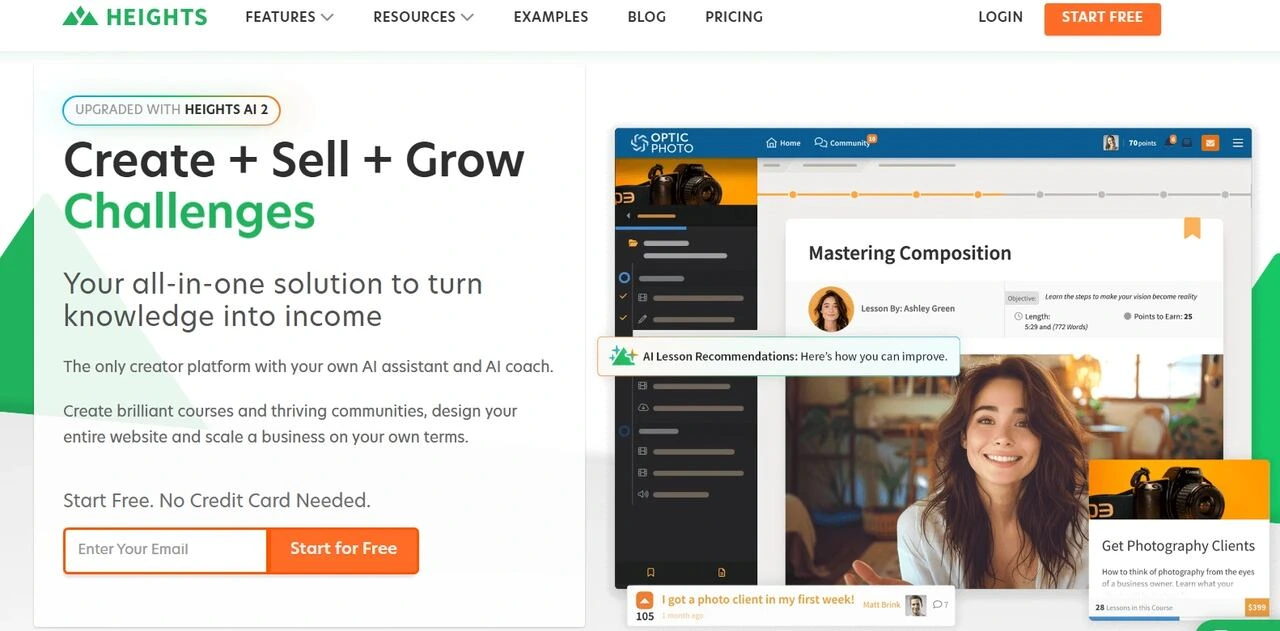Startups often outgrow their early coordination tools faster than expected. What once worked with a shared spreadsheet and a few Slack threads quickly breaks down as teams expand, products multiply, and timelines overlap. Visibility drops, handoffs slip, and execution becomes reactive instead of intentional.
Project management software becomes critical at this stage, not to add process, but to restore clarity. The right platform helps teams track work across functions, surface risks early, and maintain momentum without slowing decision-making. The wrong one introduces friction, complexity, or forces a costly migration within a year.
This article explores how different project management platforms support growing startups, comparing features, pricing, and scalability trade-offs. Below, practical evaluation criteria, real-world use cases, and implementation guidance are outlined to help teams choose software that supports growth instead of constraining it.
Key takeaways
As startups scale, project management software plays a direct role in execution speed, visibility, and operational stability. The following takeaways highlight what matters most when evaluating platforms for fast-growing teams:
- Early-stage tools break down quickly as teams grow: spreadsheets and chat-based coordination lack visibility, accountability, and structure once headcount and parallel projects increase.
- Scalability matters more than feature count: platforms that support simple workflows today and expand into portfolios, resourcing, and reporting reduce future migration risk.
- Cross-functional alignment is a core requirement: startups benefit most from tools that connect product, marketing, operations, and leadership workflows in one system.
- Implementation speed directly impacts ROI: software that reaches productivity in days, not weeks, preserves momentum and minimizes hidden adoption costs.
- Platforms like monday work management support growth without rebuilds: flexible workflows, portfolio visibility, and automation allow teams to scale execution without changing tools.

Going from five people to 50 breaks everything you thought worked. The ad-hoc coordination that fueled early wins (scattered Slack threads, endless shared docs) suddenly creates friction. Eventually, the tools that got you here start slowing you down.
Most platforms go to extremes, offering either enterprise overkill or glorified project lists. Growing teams get stuck in the middle, needing real coordination without drowning in admin work. A purpose-built platform gives you speed, power, and room to grow, from day one.
This is where a purpose-built platform helps teams scale without breaking. The platform handles what scaling businesses need most:
- Get immediate impact: launch workflows teams actually use, no training required.
- Scale on demand: start with a simple board, grow into a full operating system, no migration headaches.
- Drive cross-functional alignment: unify every department (marketing, ops, finance) in one workspace.

Seven best project management software for startup success
Operational execution determines whether early-stage companies scale efficiently or stall under complexity. Growth depends on systems that support momentum, not lengthy evaluations or platforms that introduce friction. For lean teams, execution must remain fast, clear, and adaptable from day one.
Selecting the right platform requires clarity around what actually drives early-stage success. The platforms reviewed here were evaluated against startup-critical criteria, including rapid adoption, pricing that scales predictably, and the ability to manage all work in a single digital workspace.
Each solution listed below was selected for its ability to connect product development, customer acquisition, and operational workflows. Together, they help teams establish a foundation that scales over time without forcing costly migrations later.
1. monday work management
monday work management transforms chaos into organized workflows. It’s a system designed for adoption, allowing teams to start with a simple board and evolve into complex portfolios, resourcing, and goal tracking as the business matures.
The platform’s visual, board-based architecture allows non-technical teams to coordinate complex work without needing a project manager to translate. Whether you need a Kanban view for launch tasks, a Gantt chart for dependencies, or a dashboard for leadership updates, the underlying workflow remains the same, displayed exactly how each group needs to see it.

Example:
See launches, campaigns, and ops work in one place. As you grow, connect projects into portfolios, track OKRs, and share dashboards with execs, no rebuild required.
A practical example: a growth team submits a campaign request through a form, ops reviews it for feasibility, and the approved work automatically lands on the right team’s board. Leadership tracks milestones and capacity in the portfolio view while teams work however they want.
Key features:
- Visual project boards that can be viewed as Kanban, Timeline, Calendar, Workload View, and Gantt chart through various project management apps, so each team sees work in the format they run with.
- Portfolio management that rolls up multiple projects so you can track dependencies, milestones, and progress in one view.
- Track goals and OKRs to tie daily work to outcomes, all within a single platform.
- Dashboards with custom widgets so execs see progress, workload, and timelines live.
- Simple forms for requests and approvals keep intake consistent and give teams the context they need.
Advanced AI features:
AI on monday work management delivers practical, impactful results. It lives inside columns and automations, right where teams work.
- AI Blocks let teams categorize incoming requests, summarize updates, and extract info from files (including PDFs and images) into board columns.
- Autofill with AI applies AI actions directly from a column menu, including categorization for status and dropdown columns, and “assign person” for people columns.
- AI automations let teams trigger actions (categorize, summarize, translate, detect sentiment, extract info) when work changes.
- Product power-ups like risk management and resource allocation are part of the AI offering roadmap from monday.com, designed to take on complex work challenges (availability depends on release status).
Automations:
Automations work best when they protect focus and keep handoffs clean. monday work management supports this through an Automation center with templates, plus the ability to customize automations to match how your teams work.
- Automate reminders, status changes, and approvals so work keeps moving without manual follow-ups.
- Standardize recurring work by pairing automations with templates, so new projects start with the same structure and ownership every time.
- Add AI actions into automations (available on pro and enterprise plans) to categorize, summarize, translate, detect sentiment, and extract information at scale.
Integrations:
Integrations work best when they reduce tab switching and keep updates close to where work happens. monday work management connects with 200+ apps and also supports API-based integrations.
- Keep communication and coordination connected with integrations like Slack and Microsoft Teams.
- Turn email into trackable work with Gmail and Outlook integrations.
- Keep files attached to execution with Google Drive.
- Support meetings and handoffs with integrations like Zoom.
- Bring existing work into monday work management with Excel import, which is especially helpful during a move away from spreadsheets.
Project management software for startups features:
Startups need execution that holds up when the pace spikes and priorities shift. monday work management supports that by letting teams build lightweight workflows now, then layer in portfolio oversight later.
- Build project management, client projects, business operations, and resource management workflows in the same workspace, without forcing every team into one format.
- Use time tracking plus Workload View to understand where time goes and how work is distributed.
- Set milestones, dependencies, baseline, and critical path views (commonly used by PMOs) when projects become multi-team and deadline-sensitive.
Pricing:
- Free: $0 (up to two seats) with three boards, 200+ templates, and mobile apps.
- Basic: $9/seat/month (annual) with unlimited items and prioritized support.
- Standard: $12/seat/month (annual) adds Timeline/Gantt views and 250 automation & integration actions monthly.
- Pro: $19/seat/month (annual) includes time tracking, advanced formulas, and 25,000 automation & integration actions monthly.
- Enterprise: custom pricing with portfolio management, advanced reporting, and 250,000 automation & integration actions monthly.
- Annual billing: saves 18% compared to monthly plans. Paid plans require a minimum of three seats.
Why it stands out:
- Teams adopt the platform quickly because workflows stay visual and flexible, even as complexity increases.
- It supports work at multiple levels, from individual projects to portfolios and goals, so leaders can review progress without chasing updates.
- Recognized as a Leader in the 2025 Gartner® Magic Quadrant™ for collaborative work management and the 2025 Gartner® Magic Quadrant™ for adaptive project management and reporting.
- Awarded highest user adoption for enterprises by G2, which matters when you need consistent participation for reliable reporting.
2. Workstatus
Workforce intelligence takes center stage with Workstatus. By integrating time tracking directly with project management, it caters specifically to professional services firms and distributed teams requiring granular visibility into execution. The platform combines automated time capture with coordination features to show exactly how work gets done.

Use case:
Workstatus serves startups managing remote teams or client billing requirements by automatically capturing time data and generating productivity insights that eliminate manual timesheet processes.
Key features:
- Automatic time tracking to eliminate manual timesheets, with advanced productivity modules offering app/URL tracking and screenshot monitoring for detailed performance reports.
- GPS and geofencing capabilities for field teams, plus selfie validation for attendance verification.
- Integrated project management with Kanban boards, Gantt charts, and budget tracking that connects time data directly to invoicing.
Pricing:
- Time tracking: $1.60/user/month (annual billing)
- Attendance management: $1.60/user/month (annual billing).
- Project management: $4.00/user/month (annual billing).
- Productivity + projects bundle: contact for pricing.
- Annual billing: includes 20% discount.
- Volume discounts: available for 50+ users.
- Offers: 30-day money-back guarantee.
.Considerations:
- Screenshot monitoring and surveillance features may create trust issues in collaborative startup cultures that prioritize autonomy.
- Limited advanced project management capabilities compared to dedicated PM platforms, requiring additional platforms for complex portfolio management.
3. Notion
Knowledge and execution converge in Notion. It offers a unified environment where documentation lives alongside project tracking and team knowledge. This combination of wikis, databases, and management tools appeals to technical founders who prefer to architect their own information systems. With massive adoption across the Fortune 100, it has demonstrated the capacity to support organizations from seed stage to enterprise.

Use case:
Notion excels for documentation-heavy startups that need to build comprehensive knowledge bases alongside project execution, offering the flexibility to create custom workflows from building-block components.
Key features:
- All-in-one workspace: combines company wikis, product documentation, meeting notes, and project trackers in a single platform, reducing context switching between multiple platforms.
- Database flexibility: build sophisticated relational databases that connect product specifications to development workflows to customer feedback, with multiple views including boards, timelines, and calendars.
- Integrated AI capabilities: features AI Agent for multi-step task completion, Enterprise Search across connected apps, and AI-powered meeting notes to accelerate productivity.
Pricing:
- Free: $0 per member/month with unlimited content for individuals (block limits apply for teams), 5MB file uploads, and basic sites/forms.
- Plus: $10 per member/month with unlimited collaborative blocks, unlimited file uploads, and custom sites/forms.
- Business: $20 per member/month, including Notion AI features, SAML SSO, and granular database permissions.
- Enterprise: custom pricing with advanced security controls, audit logs, and success manager support.
- Offers: save up to 20% with annual billing.
- Additional: notion for startups offers three to six months free Business plan for eligible startups.
Considerations:
- Learning curve complexity: designing robust workspace schemas requires significant upfront investment, and the freeform structure can become a coordination liability as teams grow beyond 15-20 people.
- Performance limitations: database performance can degrade with very large datasets, and advanced project management features like resource workload planning are less prescriptive compared to specialized PM platforms.
4. Linear
Speed is the defining characteristic of Linear. Built explicitly for engineering teams and product-centric startups, it bypasses the bloat of traditional management tools in favor of a keyboard-driven interface. Its opinionated workflows are designed to streamline the journey from product strategy to code deployment, appealing to technical teams who prioritize performance.

Use case:
Linear excels at connecting product roadmaps to development cycles, making it ideal for startups where engineering velocity directly impacts business outcomes.
Key features:
- Integrated development workflows: issues automatically sync with Git commits, pull requests, and deployment pipelines to eliminate manual status updates.
- High-performance interface: keyboard shortcuts, command palettes, and instant loading times match how developers naturally work.
- AI-powered triage: intelligent issue categorization and assignment suggestions help teams prioritize work without administrative overhead.
Pricing:
- Free: unlimited members, two teams, 250 issues with core integrations.
- Basic: $10/month per user (billed annually) with unlimited issues and up to five teams.
- Business: $16/month per user (billed annually), including Triage Intelligence, analytics, and support integrations.
- Enterprise: custom pricing with advanced security, dashboards, and migration support.
Considerations:
- Limited cross-functional capabilities force startups to maintain separate platforms for marketing, sales, and operations workflows.
- Advanced features like detailed analytics and enterprise integrations require higher-tier plans, potentially increasing costs as teams scale.
5. ClickUp
Consolidation is the goal for ClickUp. Dubbed the “everything app for work,” it brings project management, docs, chat, and AI under one roof. While it targets teams looking to replace multiple disparate tools, the sheer breadth of features can sometimes present a challenge for startups needing rapid deployment over extensive configuration.

Use case:
ClickUp serves organizations looking to replace multiple tools with a single, highly customizable platform that spans project management, knowledge management, and team collaboration.
Key features:
- Hierarchical workspace structure with 15+ views (List, Board, Gantt, Timeline, Workload) for flexible project visualization.
- Integrated docs, wikis, whiteboards, and chat alongside traditional project management capabilities.
- AI-powered agents for task assignment, prioritization, and automated standups with enterprise-grade security compliance.
Pricing:
- Free Forever: $0 (basic features for small teams).
- Unlimited: $7/user/month (annual billing, unlimited tasks and storage).
- Business: $12/user/month (annual billing, advanced features and reporting).
- Enterprise: custom pricing (quote-only with SSO, SCIM, and data residency options).
- AI add-ons available: Brain AI at $9/user/month, Everything AI at $28/user/month.
- Annual billing: saves up to 30% on core plans.
Considerations:
- Feature abundance creates decision paralysis for startups needing rapid deployment and immediate productivity.
- Steep learning curve extends onboarding timelines as teams navigate extensive customization options and configuration choices.
6. Basecamp
Simplicity reigns supreme with Basecamp. Instead of chasing enterprise complexity, it provides a straightforward workspace for project coordination, prioritizing ease of use. The platform combines communication and tracking in a way that avoids the steep learning curves of heavier tools, while its flat pricing model offers a predictable cost structure for growing teams.

Use case:
Basecamp excels for early-stage startups managing simple projects with small teams who value ease of use and consolidated communication over advanced project management capabilities.
Key features:
- All-in-one project workspaces: combines project lists, message boards, file storage, and team chat in predictable project spaces.
- Hill Charts progress tracking: unique visual system that distinguishes between problem-solving phases and execution phases
- Flat-rate unlimited users: pro unlimited plan removes per-seat costs for growing teams and client collaboration
Pricing:
- Free forever: one active project with core features.
- Plus: $15/user/month (employees only; clients and guests free) with 500 GB storage.
- Pro unlimited: $299/month billed annually (unlimited users) with 5 TB storage and advanced features.
- Add-ons: timesheet ($50/month) and admin pro pack ($50/month) for plus plans.
- Discounts: 10% for nonprofits; free accounts for educational use.
Considerations:
- Limited scalability: lacks advanced features like Gantt charts, resource management, and automation that growing startups typically need within twelve to 18 months.
- Basic reporting: no sophisticated analytics or portfolio-level visibility for leadership oversight as teams expand beyond 25 people.
7. Height
Height took a different approach, leveraging an “autonomous” reasoning engine to handle project hygiene. It targeted product builders and engineering teams by using AI to automate task creation, generate insights, and suggest workflows. With tight Slack integration and multiplayer editing, it found a niche among chat-first organizations.
Use case:
Height served product and engineering teams seeking automated project hygiene through AI-powered task management, live documentation, and Slack-integrated workflows.
Key features:
- Autonomous AI features that automatically updated project specs, triaged bugs, and maintained task backlogs.
- Real-time multiplayer editing in documents and task descriptions with team chat functionality.
- Deep Slack integration for one-click task creation from messages and automated project reporting.
Pricing:
- Basic: $0 for up to ten members, then $8 per additional member/month.
- Core: $15 per member/month with unlimited active tasks and enhanced search.
- Business: $24 per member/month with unlimited teams and advanced controls.
- Enterprise: custom pricing for organizations with 500+ members.
- Annual billing: discount of 20% available across all paid plans.
Considerations:
- Service discontinued with final operations ending 24th September 2025, making it unavailable for new implementations.
- Limited third-party review coverage and smaller market presence compared to established project management platforms.
Essential features startup teams actually need
Velocity and impact drive startup success. Yet, many platforms introduce drag through feature bloat and lengthy configuration requirements. The right platform shouldn’t add administrative weight; it should remove friction, allowing you to translate ideas into execution immediately.
The most valuable capabilities for a startup are those that solve immediate coordination challenges while remaining flexible enough to scale. Here is what actually matters.
- Rapid setup and onboarding: you cannot afford to lose weeks training your team on a new system. Teams streamline project execution on monday work management by launching workflows for product roadmaps or hiring pipelines in hours, not weeks, using a library of ready-made templates.
- Transparent visual tracking: keeping marketing, sales, and product aligned without endless meetings requires a single source of truth. Visual boards and timelines turn complex project data into an understandable picture of progress that anyone can follow.
- Clear resource allocation: burnout kills momentum. Leaders rely on monday work management to get a clear view of who is working on what, making it simple to balance workloads proactively and prevent bottlenecks before they derail key initiatives.
| Feature category | monday work management | Workstatus | Notion | Linear | ClickUp | Basecamp | Height |
|---|---|---|---|---|---|---|---|
| Setup time to productivity | two to three days | three to five days | one to two weeks | three to five days | two to three weeks | one to two days | one week |
| Visual progress tracking | Board, timeline, Gantt, calendar views | Time reports only | Database views, limited visual tracking | Issue lists, sprint boards | Multiple view types (complex setup) | Simple lists and schedules | Board and list views |
| Resource management | Workload view, capacity planning, time tracking | Time tracking focus | Manual tracking only | Limited capacity views | Available with configuration | Not available | Basic workload view |
| Automated reporting | Dashboard widgets, automated updates | Time and activity reports | Manual report building | Basic sprint reports | Custom dashboards (complex) | Basic reports | AI-generated insights |
| Integration ecosystem | 200+ native integrations, API access | Limited integrations | Growing integration library | Developer platform focus | Extensive integrations | Minimal integrations | Limited integrations |
The platforms that give startups a real edge are flexible, intuitive, and focused on outcomes. They remove administrative drag so your team can focus on what it does best: building the future.
How to select project management software that scales?
Selection isn’t just about solving today’s problems; it’s a bet on your organization’s future state. Choosing a platform that can’t handle where you’ll be in 18 months guarantees you’ll spend the next year rebuilding workflows instead of building momentum.
Evaluating software for the complexity that comes with scale requires a different lens.
Look beyond the price tag: the true cost of ownership
Subscription fees are only a fraction of the actual expenditure. The total cost of ownership includes hidden expenses that accumulate rapidly, particularly when your team’s time is the currency being spent.
Before committing, consider the full investment required. These costs often include:
- Implementation time: a platform that takes weeks to set up costs your team hundreds of hours in lost productivity. A solution that works in days keeps your team focused on what matters.
- Training and adoption: complex platforms create a constant training burden as you hire. An intuitive platform lets new team members contribute from day one.
- Migration and data loss: outgrowing a platform forces a painful migration process. This involves exporting data, rebuilding workflows, and losing historical context, setting your team back months.
Leaders use monday work management to sidestep these hidden costs. The platform’s quick implementation and intuitive design minimize ramp-up time, while its scalability eliminates the risk of a future migration as you grow from ten to 100+ employees.
Build a connected ecosystem, not a tangled web
Your project management platform should act as the connective tissue for your tech stack, not another isolated silo. It must integrate seamlessly with the systems your teams already rely on, from communication and design to development and sales.
Effective integration does more than just shuttle data back and forth. It creates a unified workspace where teams can update progress from their preferred tools, maintaining alignment without context switching. monday work management offers over 200 native integrations and a robust API, so your workflows stay connected as your tech stack evolves.
Separate AI fact from AI fiction
While many platforms promise AI capabilities, few deliver practical utility. Focus on features that eliminate manual drudgery and surface insights that would otherwise remain hidden. This means moving beyond gimmicks to embrace AI that automates task creation, predicts project risks, and generates clear status updates.
With monday work management, AI isn’t a future promise; it’s a practical advantage. The AI offering helps teams categorize data, summarize notes, and extract action items instantly. These features are designed to give your team time back, delivering value from the moment you get started.

Fast-track your implementation in two weeks
In a scaling environment, time is currency. A structured two-week rollout ensures you capture value immediately and establish a foundation for long-term growth, turning your platform into an operational asset from the start.
Step 1: build your foundation in week one
The initial week focuses on establishing your operational core without getting bogged down in complex configurations. The objective is to get your team active on the platform and see results almost immediately.
Before diving into the details, here are the key actions that will set you up for success.
- Get your team on board: start by inviting everyone who will interact with daily workflows and set up workspaces that mirror how your team actually collaborates.
- Launch your first projects: choose two to three active projects that represent your most common work, like a product launch or marketing campaign, and use pre-built templates to get moving instantly.
- Focus on essential skills: train your team on the actions that deliver the most value, such as updating progress, collaborating on items, and viewing project dashboards.
Step 2: connect workflows in week two
With the basics established, week two is about expanding across departments and unlocking new efficiencies. This is where you link disparate workflows into a single, unified system of record.
You can start building powerful, cross-functional processes with a few focused steps.
- Create connected workflows: build the handoffs that matter most, from marketing to sales or from product specs to engineering. Teams streamline execution on monday work management by connecting it to the platforms they already use, like Slack and Google Drive.
- Give leaders real-time visibility: create executive dashboards that aggregate data across all active projects, providing a transparent, portfolio-level view without the need for manual reports.
- Let automation do the heavy lifting: implement automations that eliminate coordination overhead, moving work between stages and notifying stakeholders automatically when milestones are reached.
Track these five metrics to prove ROI
ROI isn’t just about vanity numbers; it’s about linking software spend to business acceleration, operational efficiency, and team performance. When you can draw a straight line from your platform to your bottom line, you’re not just justifying a purchase; you’re building a strategic advantage.
To demonstrate the direct impact of a unified platform, focus on the outcomes that resonate with leadership. These five core metrics provide the data needed to validate your investment and drive continuous improvement.
- Project delivery velocity: this measures the time from project kickoff to completion. Faster delivery means quicker time-to-market and a direct impact on revenue. Are your projects consistently hitting their deadlines? Teams using monday work management gain this visibility through automated timeline views, making it simple to measure velocity without manual tracking.
- Resource utilization rates: this shows how much of your team’s capacity is spent on valuable work versus administrative overhead. A healthy rate, typically 70-85%, means high productivity without burnout. Leaders rely on monday work management to get a clear picture of capacity, helping them plan more effectively and assign the right people to the right projects.
- Client satisfaction scores: how does your operational engine impact the client experience? Track metrics like NPS or renewal rates to connect internal efficiency with external happiness. When deliverables arrive on time and communication is proactive, satisfaction climbs, proving that a well-run project is a powerful competitive advantage.
- Revenue per project: this metric directly links operational efficiency to financial outcomes. For service teams, it means higher margins; for product teams, it means accelerating revenue from new features. How much more profitable could your projects be? Tracking this allows you to quantify the financial impact of a unified work platform.
- Team productivity indicators: look at the ratio of planned work to completed work. High completion rates show that priorities are clear and dependencies are managed effectively. Dashboards on monday work management aggregate this data automatically, giving you a real-time pulse on productivity trends and helping teams focus on delivering what was promised.
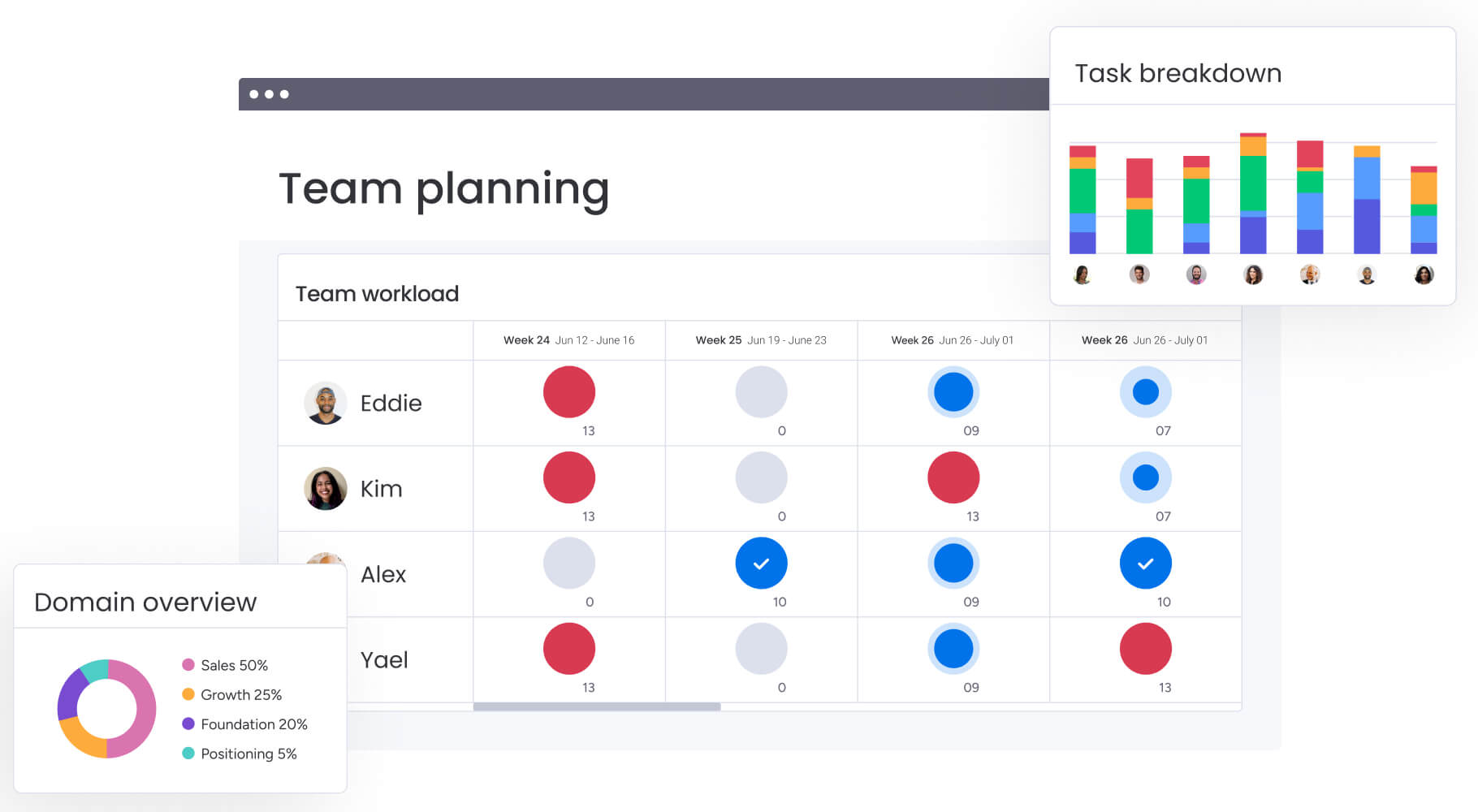
Transform your startup operations with monday work management
Speed is your primary asset. However, the ad-hoc processes that fueled early wins often calcify into chaos as headcount grows. Scaling from five to 500 people introduces a new challenge: building structured operations without losing the agility that makes you competitive.

“monday.com has been a life-changer. It gives us transparency, accountability, and a centralized place to manage projects across the globe".
Kendra Seier | Project Manager
“monday.com is the link that holds our business together — connecting our support office and stores with the visibility to move fast, stay consistent, and understand the impact on revenue.”
Duncan McHugh | Chief Operations Officermonday work management provides the operational backbone for startups in rapid growth. It’s a platform that brings structure without rigidity, helping you scale sophisticated operations without ever needing to switch platforms. This is how you build for tomorrow, today.
Automate repetitive work with AI
Automated administration frees up valuable time. monday work management leverages AI to handle repetitive tasks, freeing your people to focus on strategic execution. You can achieve these efficiency gains in days, not months, without requiring technical configuration.
- Instantly route incoming work: our AI automatically categorizes support tickets, feature requests, and bug reports. It intelligently routes them to the correct teams with initial priority levels, allowing a small operations team to manage the complexity of a much larger organization.
- Get to the point, faster: turn lengthy meeting notes, project updates, and email chains into concise summaries with clear action items. The platform also extracts key data like deadlines and stakeholder names from unstructured text, so nothing gets missed.
- Build custom AI flows without code: your teams can tailor AI workflows to their exact needs. A marketing team can flag underperforming campaigns, while a product team can instantly spot trending feature requests from user feedback.
Connect every department without switching platforms
True startup velocity happens when work flows seamlessly across functional lines. monday work management unifies your entire organization in a single workspace, so marketing campaigns can trigger product sprints and sales deals can kick off customer onboarding automatically.
This unified approach allows each department to work its own way while staying perfectly in sync. Marketing can use Kanban boards, engineering can run sprints, and operations can manage timelines, all while automations handle the handoffs between them. This is how you eliminate silos and connect strategy directly to execution.
Scale confidently from five to 500 people
Choosing a platform requires thinking about your needs now and five years down the road. Scalability is more than just adding users; it’s about maintaining performance and control as your complexity grows. monday work management is built to scale with you at every stage.
The platform’s architecture supports you with pricing that aligns with your maturity, features that unlock as you need them, and enterprise-grade governance that’s simple to manage. You get a platform that stays fast and reliable as your data grows from hundreds of items to millions, all without forcing disruptive migrations.
| Scaling factor | monday work management | Workstatus | Notion | Linear | ClickUp | Basecamp | Height |
|---|---|---|---|---|---|---|---|
| Implementation speed | two to three days to productivity | three to five days | one to two weeks | three to five days | two to three weeks | one to two days | one week |
| Learning curve | Intuitive visual interface, minimal training | Simple time tracking focus | Moderate, custom structure | Developer-friendly, limited scope | Steep, extensive features | Very simple, limited features | Moderate, AI-focused |
| Pricing transparency | Predictable per-user tiers, scaling aligned to growth | Per-user pricing | Generous free tier, per-user paid | Per-user pricing | Per-user with usage caps | Flat rate per team | Per-user pricing |
| Integration ecosystem | 200+ native integrations, comprehensive API | Limited integrations | Growing library, API available | Developer platform focus | Extensive integrations | Minimal integrations | Limited, expanding |
| AI capabilities | AI Blocks for categorization, summarization, extraction | Not available | AI writing assistant | Not available | AI features in beta | Not available | AI-native work creation |
| Scalability without migration | Scales from simple to enterprise without switching | Limited to time tracking scope | Requires restructuring at scale | Engineering-focused, limited cross-functional | Feature complexity increases | Best suited for teams under 50 people. | Unproven at scale |
| Cross-functional support | Unified workspace for all departments | Time tracking across teams | Flexible but requires custom setup | Engineering-centric | All functions with complex setup | Basic coordination | General project management |
Build a foundation for sustainable growth
As startups move from scrappy execution to sustained growth, the biggest operational risk isn’t a lack of effort, it’s a lack of visibility and alignment. Teams juggle parallel projects, leaders struggle to see real progress, and decisions become reactive instead of intentional. Project management software should solve these problems by connecting everyday work to strategic outcomes, without adding layers of process that slow teams down.
monday work management addresses these scaling challenges by giving startups a flexible operational backbone that evolves with them. It supports fast-moving teams today while providing the structure needed for tomorrow.
- Fragmented visibility across teams: a single workspace brings product, marketing, operations, and leadership views together, so progress and risks are visible in real time.
- Manual coordination and follow-ups: automations and AI reduce status chasing, handoff delays, and repetitive admin work.
- Difficulty linking tasks to business goals: built-in dashboards and goal tracking connect daily execution to OKRs and strategic priorities.
- Uneven workload and burnout risk: workload and time tracking views help leaders balance capacity before bottlenecks form.
- Fear of outgrowing tools too quickly: scalable workflows and portfolio views remove the need for disruptive migrations as complexity increases.
By reducing operational friction and improving clarity at every level, teams gain efficiency, stronger alignment, and better decision-making, turning execution into a measurable strategic advantage rather than an ongoing bottleneck.
Frequently asked questions
Which project management software has the best free tier for small startups?
When considering which project management software has the best free tier for small startups, it's important to look beyond basic needs. While some platforms offer simple free tiers, a full-featured trial on a scalable platform like monday work management allows you to test advanced capabilities before you commit. This approach helps you evaluate long-term value and avoid future migration costs.
How quickly can a startup implement new project management software?
A startup can implement new project management software in just a few days with an intuitive, no-code platform. More complex systems that require heavy configuration can take several weeks to adopt fully.
What integrations are essential for startup project management platforms?
Essential integrations for a startup platform include communication apps like Slack, cloud storage like Google Drive, and role-specific applications like GitHub or Figma. A robust API is critical for connecting your entire tech stack as you scale.
How much should a 25-person startup budget for project management software?
A 25-person startup should budget approximately $3,000 – $6,000 annually for its project management software. It is wise to invest in a platform that scales to avoid significant migration costs later on.
Can AI in project management software really reduce manual work for startups?
Yes, AI in project management software can reduce manual work by automating tasks like data categorization and summarizing documents. This can save teams five to ten hours per week.
Which project management platform is easiest for non-technical startup teams?
The easiest platforms for non-technical teams use highly visual, no-code interfaces, such as monday work management. This allows new users to become productive in hours, not days.