Whether you’re a web design firm, marketing team, or a branding agency, you likely handle multiple client projects daily.
All of these projects have varying guidelines, goals, and deadlines that project managers and team leads need to cater to.
The best way to do this is through project management software that helps you track all your projects while simultaneously allowing you to customize the core elements of each assignment.
In this article, we’ll explain how PM software benefits creative agencies, 3 everyday use cases, and, if you’re ready to take the plunge, the 10 features you should look for in your PM software.
How can project management software help creative agencies?
Creative agencies often handle multiple client projects at the same time. With the right project management software, these agencies can elevate their project planning, data organization, and team collaboration.
As a result of better project organization and execution, teams can take on more work, and the business grows faster. Ideally, your project management tool grows with your business.And if your creative team would rather focus on designing than technical IT skills, look for PM software that requires absolutely no coding knowledge.
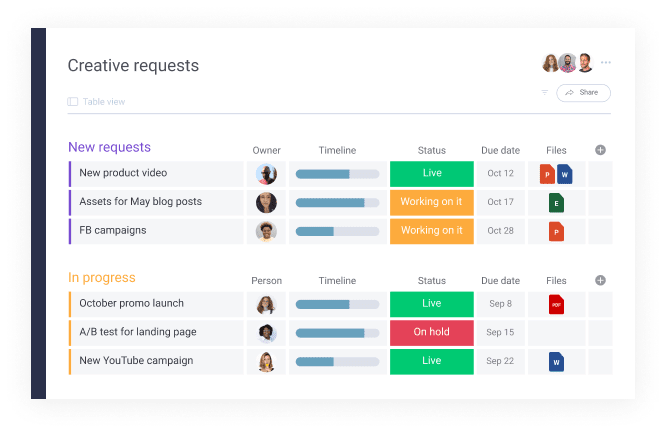
Creative PM software can be used by:
- Web design agencies
- Branding agencies
- Marketing agencies
- Advertising agencies
- Creative consultants
- Freelancers
So, what are the benefits?
By using project management software specifically designed for them, creative agencies can:
- Improve creativity: teams and individuals can list all their ideas in one place for their peers and leadership to consider. You can add files and notes to your ideas to better explain the concept.
- Elevate team innovation: when everyone can see each other’s ideas, it opens up space for innovation. One idea can inspire another, or a team member can figure out how to improve on an existing idea.
- Organize information effortlessly: you can sort ideas by different teams or the stage they’re in to organize all your information easily.
- Develop great ideas from anywhere: since creativity doesn’t strike at a specific time, you need software that enables idea sharing from wherever you are through mobile and desktop apps.
- Identify ideas with true potential: teams can have open discussions about which ideas are working and which aren’t. They can suggest improvements or give general feedback.
3 example use cases of PM software for creative agencies
To give you a better idea of what PM software can do for your agency, here are 3 specific use cases from monday.com customers.
Centralized creative projects overview
Juggling multiple projects using manual pen-and-paper methods or basic software like Excel or Google Sheets slows down the entire process.
What agencies need is a high-level overview of all their projects and tasks at a glance.
M Booth, a global digital communications agency, used monday.com to manage the 400–500 requests their design team received each month.
“We have about 20 Google clients, and Basecamp was really fragmented, so there was no way we could see all the requests from our Google clients together in one place,” project manager Kyle McEwen told monday.com.
His solution was to use monday.com to create a master workflow to see all requests, along with the clients and strategists that submitted them, in one place.
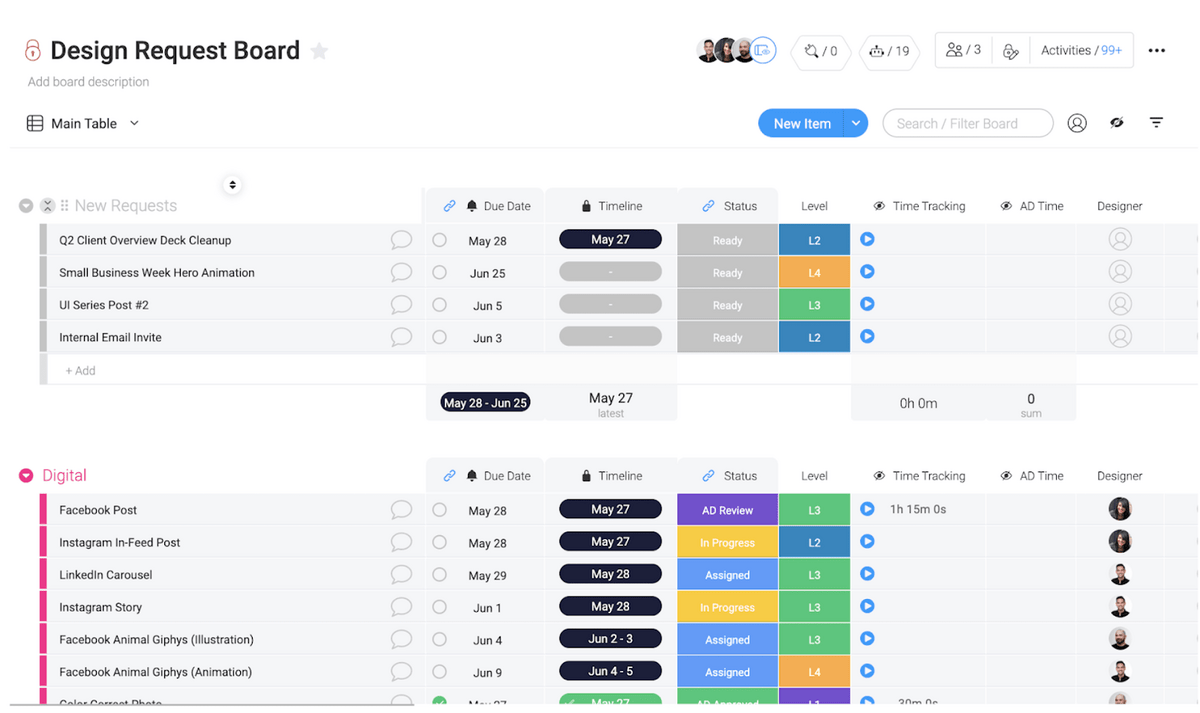
He also used monday.com to create a point system that indicated his team’s workload. This system helped them understand how many requests they could handle and when it was time to expand the design team.
Effective campaign management
For creative teams, client campaigns often involve collaboration between different departments.
With the right PM software, you can enhance cross-functional collaboration between all your teams to streamline campaigns and effortlessly keep stakeholders updated.
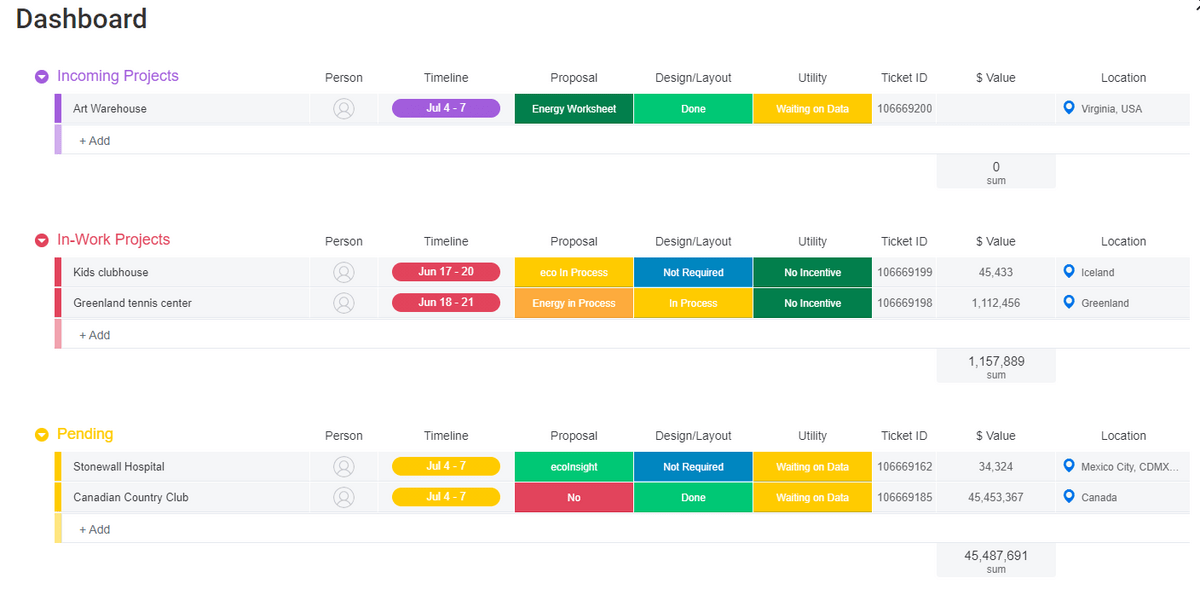
“Everyone has different ways of organizing, which is a scary thing when you rely on consistent communication and collaboration. If someone is sick, we are able to proceed and not fall behind,” says Ryan Ramsby from ESS.
With a platform like monday.com, all your projects are grouped effectively, and there are columns for project/task status and any other relevant information.
This boosts collaboration since everyone can get all the information they need in one place, even when they’re not on the same team.
Diverse creative project management
While a single centralized overview of work is important, every creative project will have its own workflow and resources. The right PM software can help you organize all your projects and also has flexible project boards to manage them.
“If you juggle multiple types of projects across various platforms and methods of output, this is very helpful in keeping track of everything all in one place. Great for handling volume,” Brad Wohlgemuth from Discovery Ad Sales said about monday.com’s creative project management template.
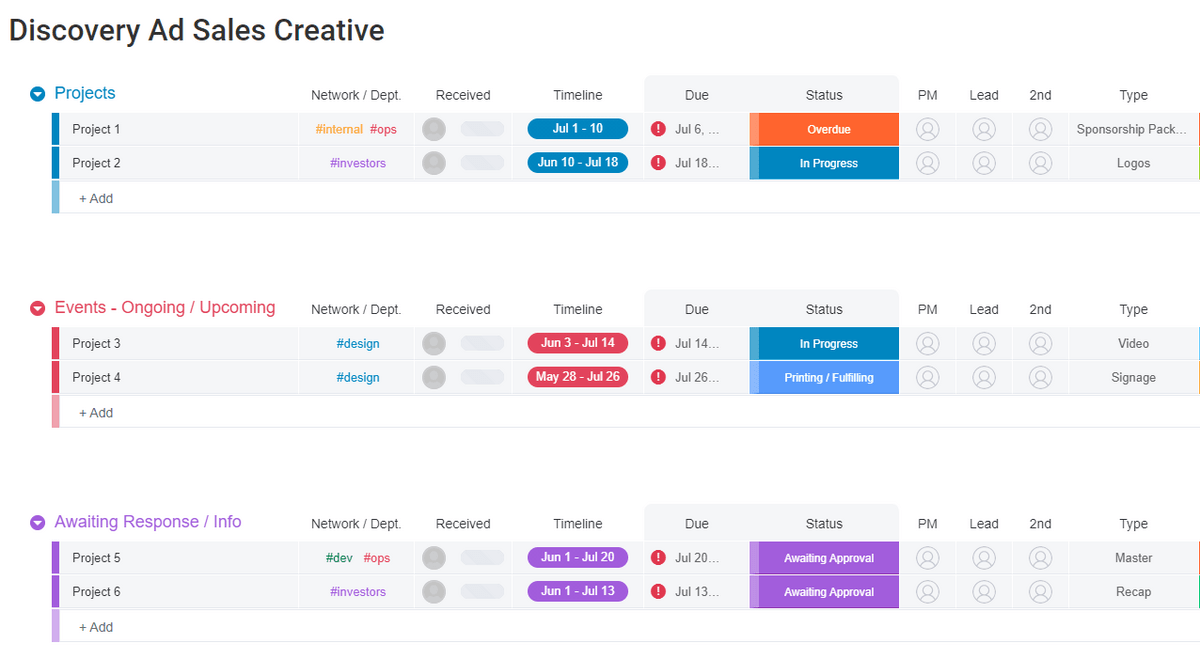
With monday.com, you’re in control of everything, from the project plan to the tasks and the overall workflow, and everything is customizable based on client requirements.
10 things your creative agency should look for in PM software
Project management software can make a huge difference for a creative agency. However, you want to make sure that your software has the necessary capabilities to help your business succeed.
Here are 10 things your PM software should be able to do:
1. Visualize your campaigns
To help with efficient creative project management, PM software for creative agencies must enable you to visualize all your projects.
When campaigns are visual — instead of clunky Excel sheets or to-do lists — it’s easier for everyone to understand their tasks and how it impacts the team. It also helps PMs track project progress and make adjustments faster.
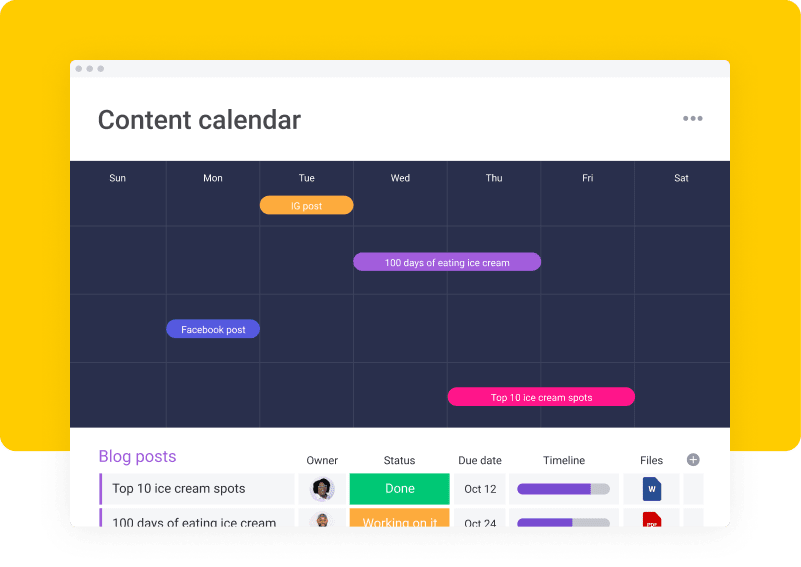
You can also start with a template and customize it within minutes to create the perfect project board for your team.
2. Support diverse workflows
Every client you have will be unique. Every project will have different goals, digital assets, and milestones.
As a PM, it’s your job to create a workflow that takes all these into account, so there’s a chance that different projects warrant different methodologies.
On monday.com, your project board can have 8 different views, including Kanban, Gantt chart, and Timeline. These board views help visualize creative projects — regardless of the method they’re using — and are updated in real-time.
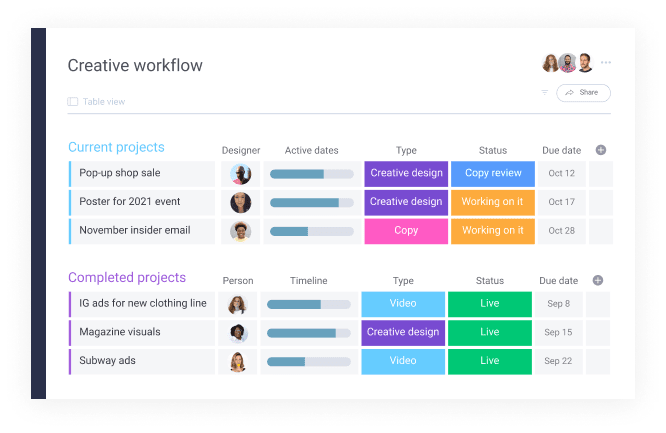
And what’s more, everyone on your team doesn’t have to use the same board view. So, if the team uses Kanban, but one of your workers prefers the Gantt chart, they can simply switch with a few clicks without affecting the rest of the team.
You can also use 2 views in tandem to promote clearer understanding.
3. Collect information easily
Design requests can come from clients, other teams, strategists, and customer feedback. Instead of manually collecting and organizing all this information, you should use PM software that does it for you.
monday.com, for example, has Forms — where users can fill out the information. This information is automatically added as a new task and then added to its respective column.
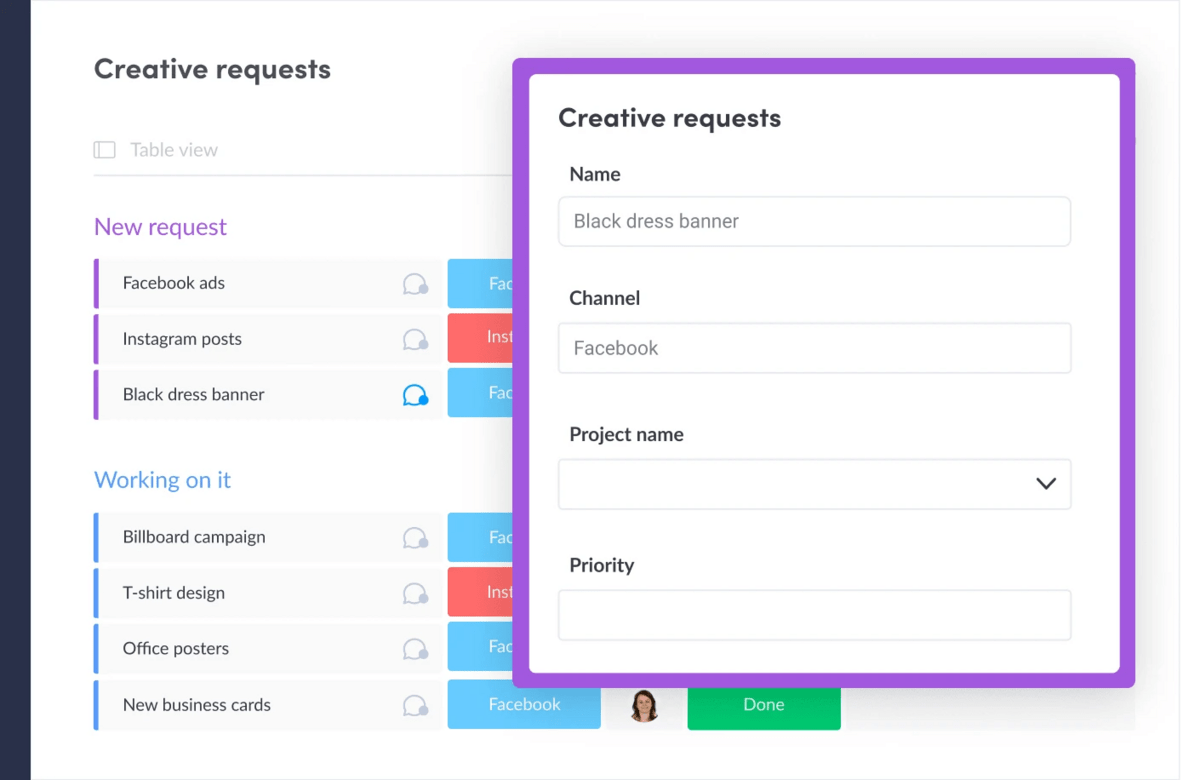
The automatic transfer of information significantly reduces the chances of errors and cuts down on the time your team members spend on mundane transcribing or data transfer.
Forms can be used for a creative brief, design request, customer information, and more.
4. Enable optimized task management
At the core of every project management platform is task management — how tasks are created, edited, and moved along the workflow.
PMs have to assign tasks, add details, and then make sure that the task is completed on time. They’re also likely the point person that employees go to when they have doubts.
To ensure PMs don’t spend hours on scheduling and monitoring, your software should enable optimized task management.
monday.com streamlines that entire task management process by letting you group tasks by the due date, status, client, or other relevant parameters.
Each task can have a description, checklists, files, images, videos, links, and over 20 different types of columns to indicate various factors.
PMs can quickly drag and drop tasks between different groups, edit due dates and statuses with 2 clicks, and more.
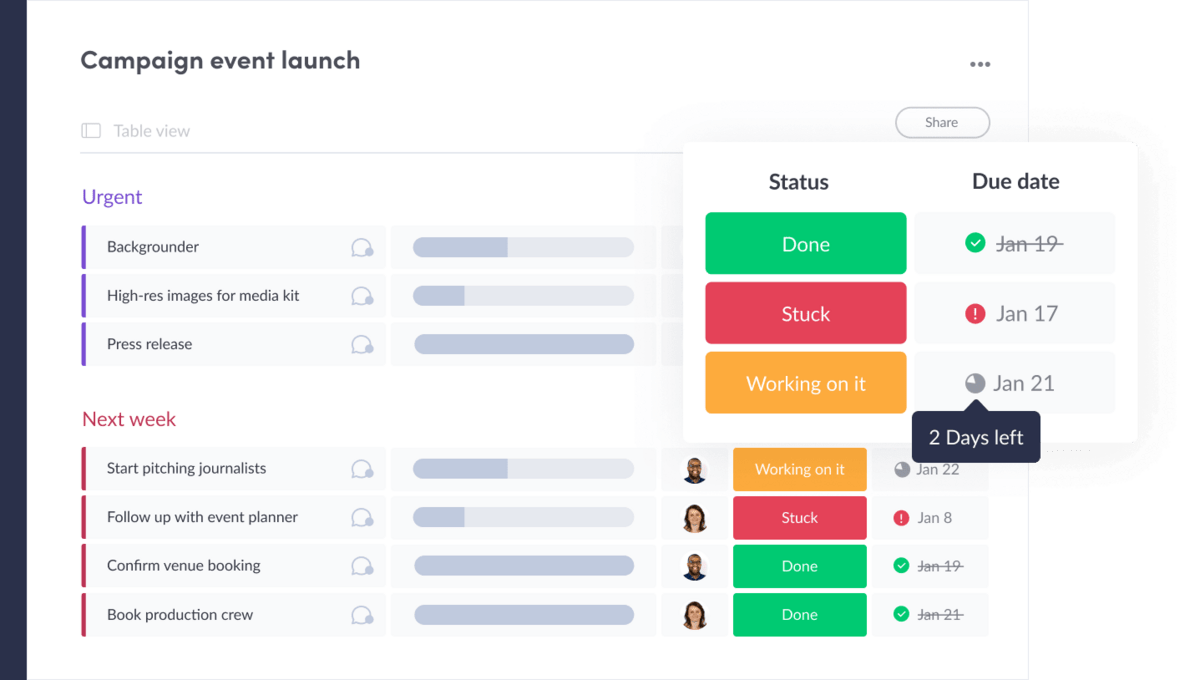
Employees get multiple notifications and reminders for tasks, so they never miss a deadline.
5. Boost collaboration
Collaboration is vital for creative agencies, and especially for cross-functional cooperation. You can’t handle an entire project by yourself.
monday.com has extensive collaboration features to boost cohesion, including in-task comments, discussion boards for every project, and integration with all your favorite communication tools like Slack and Gmail.
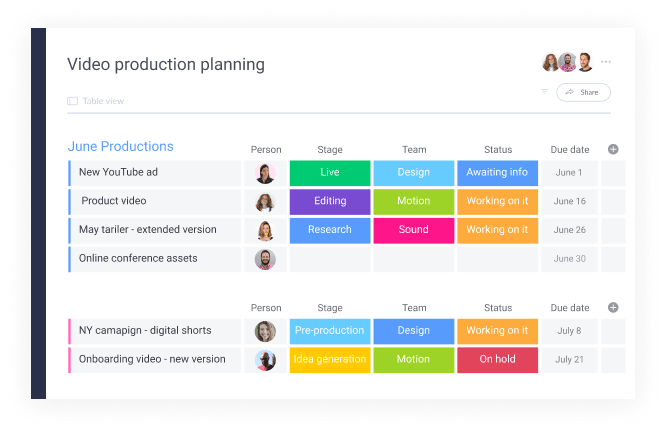
In-task comments help your creative team members quickly get updates and share feedback and files without going back and forth on Slack. All tasks are also updated in real-time to reflect the latest information.
Team members also get notifications when they are mentioned in discussions or comments.
6. Share files with ease
File sharing is crucial for agencies since they handle many creative assets. Therefore, your creative project management software must make file sharing a breeze.
monday.com allows you to add files and links directly into every task. So, PMs can add links to project resources within the task information.
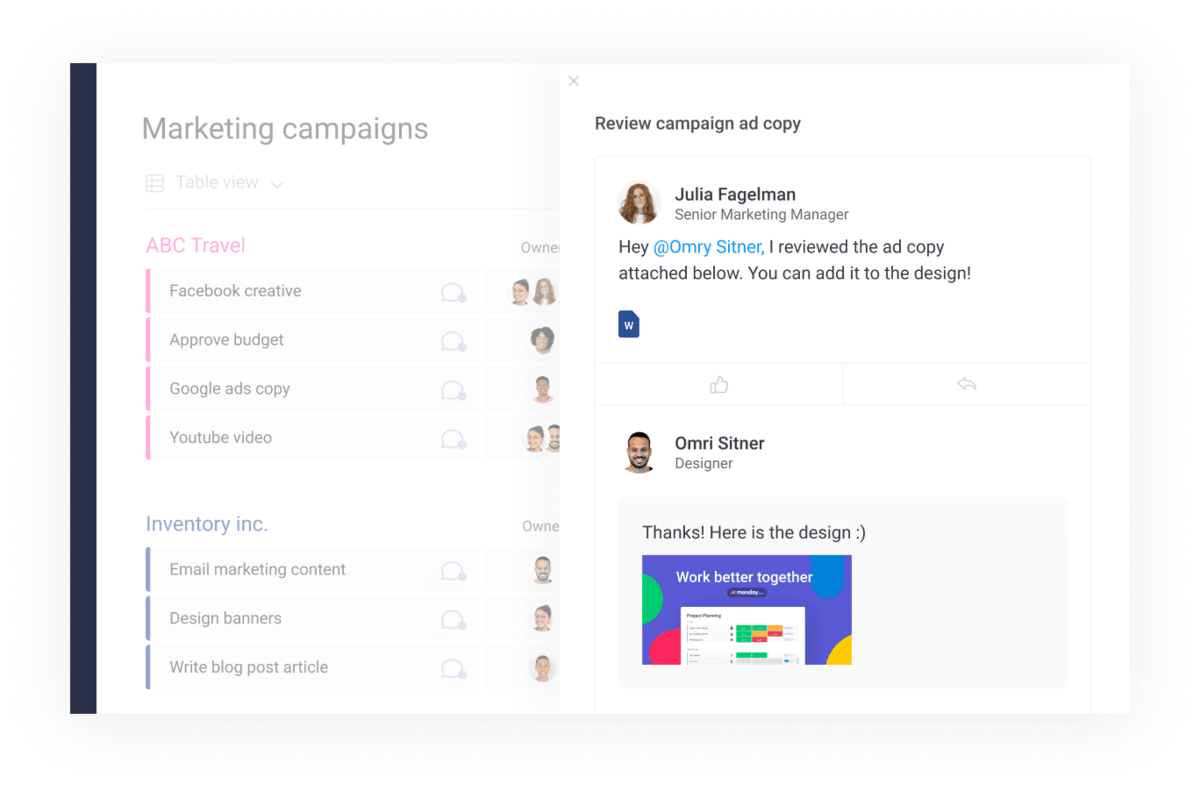
Designers, developers, writers, etc., can share their work instantly, get approval or feedback, and share revised versions within the same comment thread.
Our platform also integrates with multiple design and development apps so teams can pull content directly from them.
7. Integrate with apps
Creative agencies use a plethora of software to complete daily tasks. So, you need platforms that help with web design, graphic design, web development, etc.
Pick PM software that brings all your apps together and lets you manage your work from a single place.
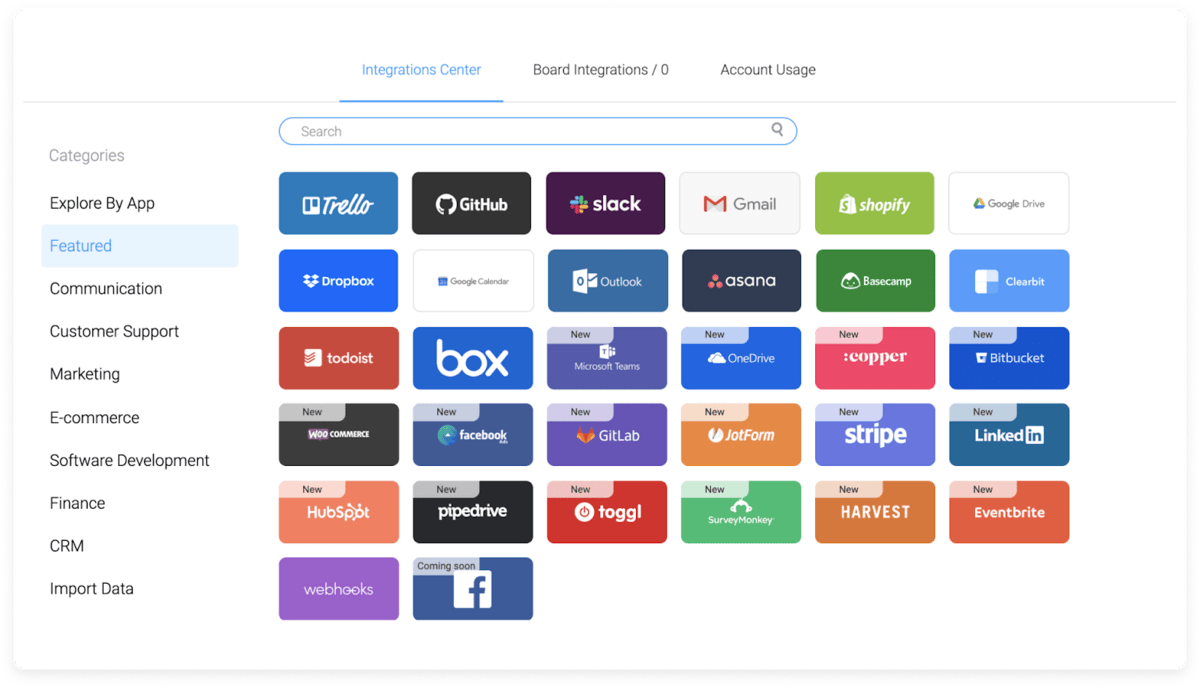
monday.com integrates over 40 apps, including major CRM, marketing, and development tools, so that you can bring your entire workplace into one cohesive platform.
8. Enhance remote work
In a 2020 FlexJobs survey, 96% of respondents desired some form of remote work. In addition, almost ⅓ of these respondents wanted a hybrid work environment where they work at home for a few days a week.
Creative agencies may have fully remote teams or at least some remote team members. Larger agencies could have offices spread around the world.
A centralized Work OS like monday.com is excellent at enabling remote or hybrid teams to stay on the same page and focus on business goals.

Your team can collaborate from anywhere in the world and manage projects in real-time.
Without a comprehensive project management solution like monday.com, remote teams have to rely on multiple video calls to stay aligned, but life becomes easier with a centralized and transparent platform.
9. Automate tasks
Automation is a must in the workplace. It eliminates mundane, recurring tasks from the workflow and lets teams focus on what’s important.
You don’t want to stifle creativity with mundane administration. You want to use a creative project management tool to elevate your team’s productivity.
Since monday.com can be integrated with different apps, you can create automation rules that handle data transfer, notifications, task movement, and more.
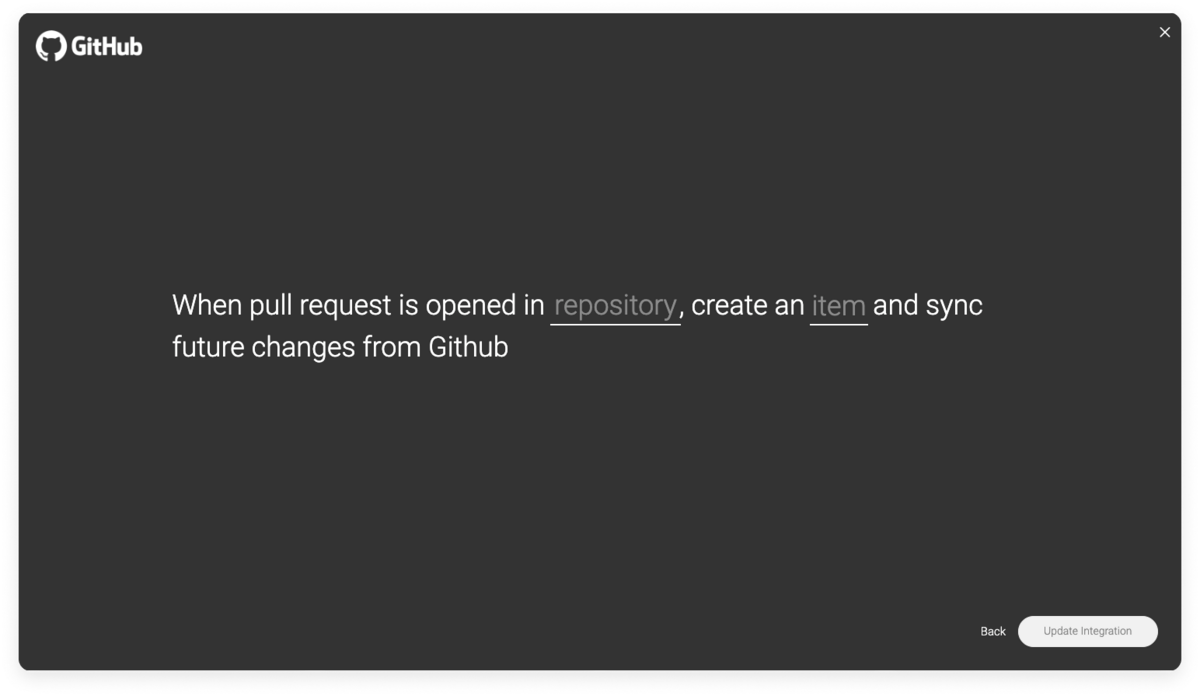
You don’t have to worry about coding either since monday.com’s automation rules use simple “if this, then that” logic.
10. Display information using dashboards
When it comes to business and project goals, you need a visual reporting tool where PMs and leadership can track project progress, budget, timelines, workloads, and more.
This is why monday.com lets you create dashboards for every project.
A dashboard is a blank space where you can add 20+ types of visual widgets, each with its own purpose. With these widgets, you can track any relevant KPI for your project.
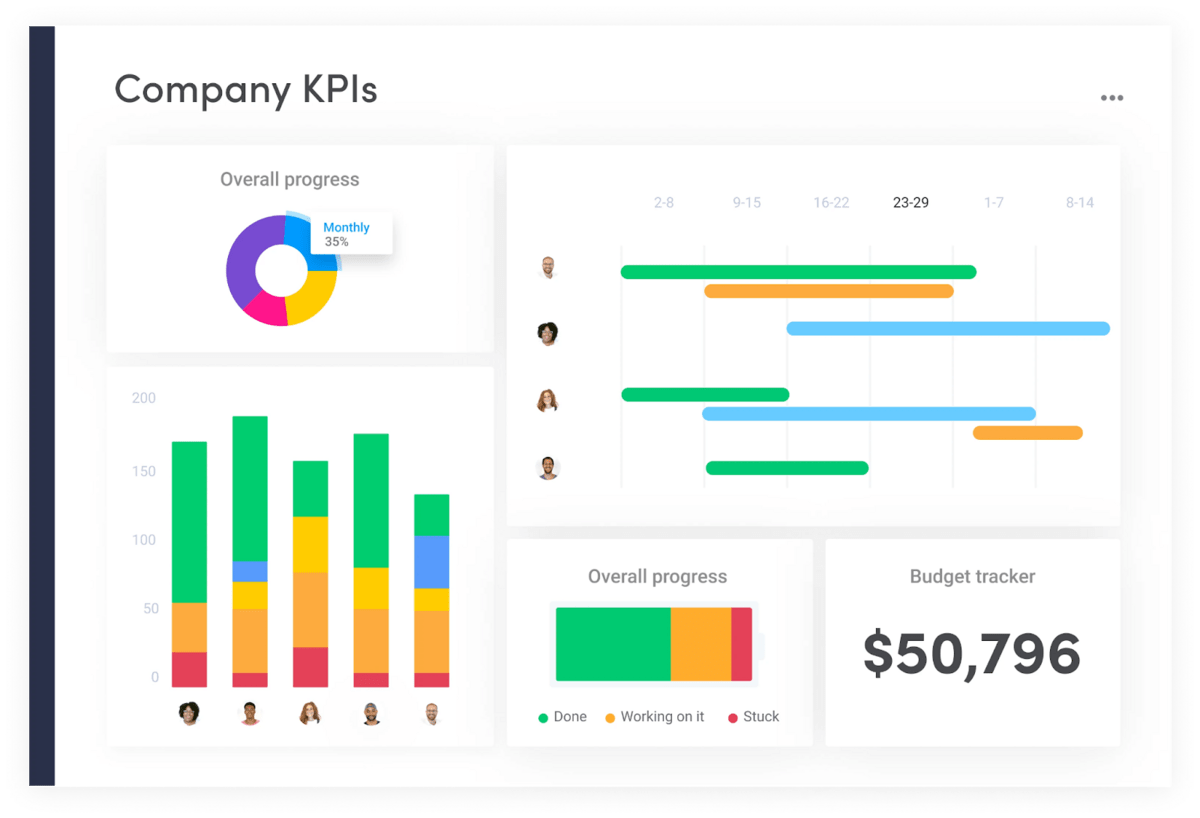
Like all the other project management features on monday.com, your dashboard is updated in real-time. So, for example, you can see a missed deadline as soon as it occurs and immediately address it, rather than finding out about it later.
Creative agencies and project management software go hand-in-hand
Project management software is the key to scaling your creative agency.
Whether you provide web design, graphic design, web development, or any other creative services, choosing a work platform like monday.com elevates your project management, so you never miss a deadline, and your team gets the best work environment.
Try out our Client Campaign template to understand how our system can boost your entire work experience.
