The life of a contractor is a fast-paced and deadline-driven world.
You’ve got client calls, quotes to finish, and a to-do lists a mile long.
And whether you’re building houses or writing blog posts, staying organized is the lifeblood of any thriving contractor business.
But how can you keep track of the endless day-to-day demands and still deliver top-notch work?
In this article, we’ll answer just that.
Let’s put project management software for contractors under the microscope and explore the positive impact it can have on your business.
What is contractor project management software?
Contractor project management software is a centralized digital package that helps contractors plan, execute, and oversee a project to completion.
In other words, it’s a software solution that helps contractors run their projects as smoothly and successfully as possible.
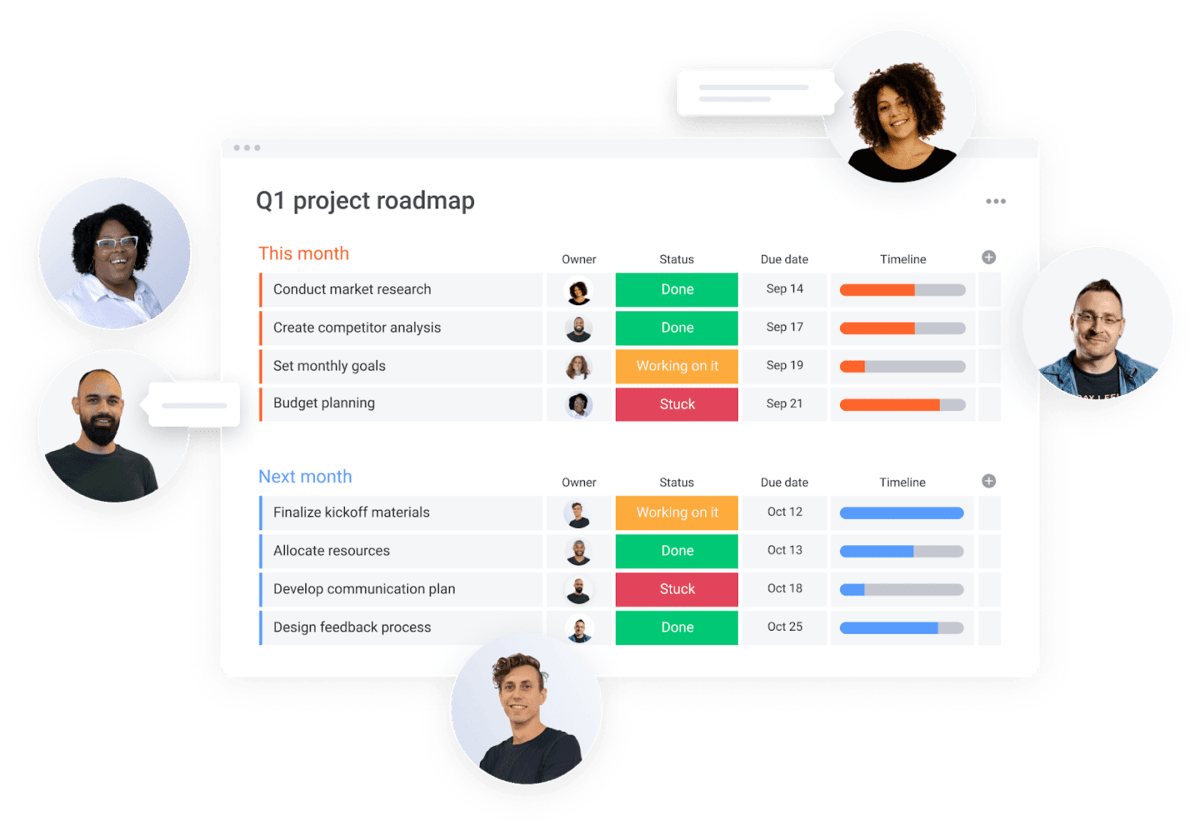
When people think of contractors, they often think about a general contractor who builds skyscrapers or paves superhighways.
But contractors exist in many other industries like:
- IT
- Engineering and Design
- Marketing
- Graphic design
- Manufacturing
- Interior design
- Photography
And tons of other creative and STEM disciplines.
Regardless of the industry, any project-based contractor needs to be savvy with managing schedules, workflows, and deadlines.
Of course, each of these complex processes is much simpler to handle when using the right tools.
Even if you’re a contractor who only takes on small jobs or one-off assignments, you’ll still find project management software a worthwhile investment.
How a project management platform modernizes your contractor business
If one good thing came out of a global pandemic, it’s that 69% of companies began embracing digital transformation in 2020.
You see, technology shapes industries.
And as a result, businesses must adapt modern solutions — like project management software — or get gobbled up by the competition.
Let’s explore the benefits of 21st-century technology and see how project management software modernizes your business.
Centralize communication with team members and project stakeholders
Communicating with team members, clients, and other project stakeholders is less of a headache when it flows through a single channel: your project management platform.
As a contractor, you’re forever chasing people around, asking their opinions, or getting caught in endless email loops and unproductive meetings — wasting time better spent elsewhere.
Let’s face it, it’s 2021, and it’s time to embrace the norms of modern communication.
The ability to respond to questions, comments, and markups through a digital platform is far more convenient and frees up productive time for other things.
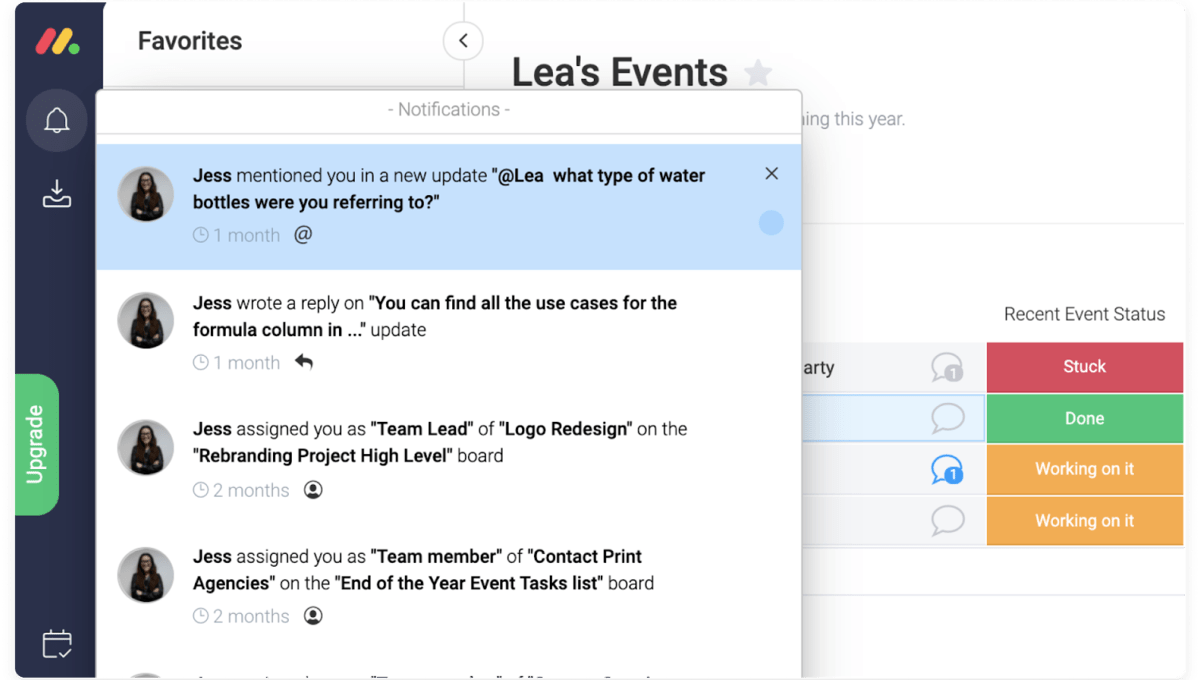
Establish project-wide accountability (and show team members their work matters)
Teamwork requires a team effort.
And every year, contractors take on increasingly complicated projects, with more tiny moving pieces and players responsible for them.
Project management software helps keep teams in-check by displaying everyone’s responsibilities and how it fits into the project plan.
You see, when people feel their work matters, they don’t look at themselves as just a cog in a machine, but an influential component that affects the outcome.
Modernized visual workflows: know where you are and where you’re going
Knowing what to do when a project moves from point A to B — and so on — might seem trivial.
But as a contractor, you’re undoubtedly up to your eyeballs in work and juggling multiple projects, all with different deliverables and deadlines.
As such, having a visual workflow for reference makes it quick and easy to see what’s next and maintain forward progress.
Free yourself from repetitive administrative tasks
Automating low-level administrative tasks gives contractors the freedom to focus on high-value work.
50% of organizations are already using process automation to improve efficiency, and 84% of organizations have plans to invest in automation further.
Let project management software take the lead when it comes to recurring, time-consuming tasks, like handling RFIs (requests for information) and purchase orders.
Picture it:
Menial, run-of-the-mill administrative tasks like notifications, updates, and reminders automatically pushed through the workflow without requiring a series of follow-up emails or a game of telephone tag.
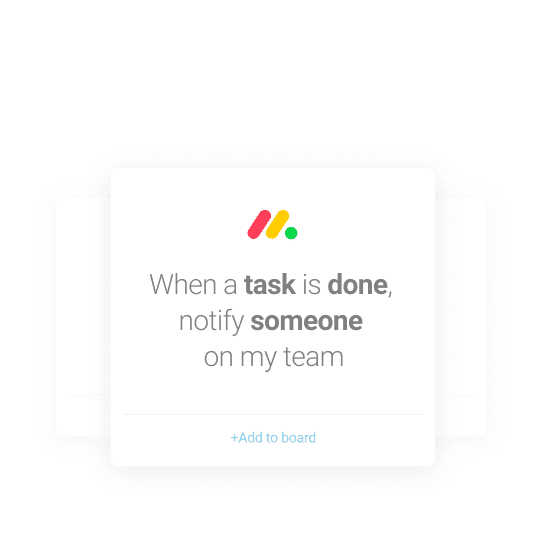
Build a culture of transparency with free-flowing information
The team here at monday.com defines transparency as “making all information — numbers, roadmaps, plans, challenges, and concerns — readily accessible to everyone on your team.”
In a nutshell, transparency means keeping information out in the open for anyone to use and reference, instead of being locked away for the “higher-ups”.
Now, contractors are constantly bombarded with questions, changes, and conflicts regarding their projects — both internally and externally.
And to effectively handle any situation, information must be accessible.
With project management software, you can eliminate gatekeeping and make all information readily available for project team members and stakeholders who need it.
You can also segment users so that clients and subcontractors don’t see confidential internal documents.
What’s more, open access to information builds trust, motivates project team members, and leads to better results.
Refine your document control: ditch the job folder for something better
Load all your important documents into a project management platform and let essential documents be available anytime, anywhere, for anyone.
Look, digital transformation is a big hurdle to climb for an old-school contractor or project manager.
But the benefits of having all of your documents in one digital workspace is a game-changer:
- Quickly distribute and retrieve documents and forms
- Have confidence that team members are using up-to-date versions of critical documents
- Cut down on the piles of distracting paperwork that clutters your desk
- Monitor project cost documents (POs, invoices, progress payments, etc.)
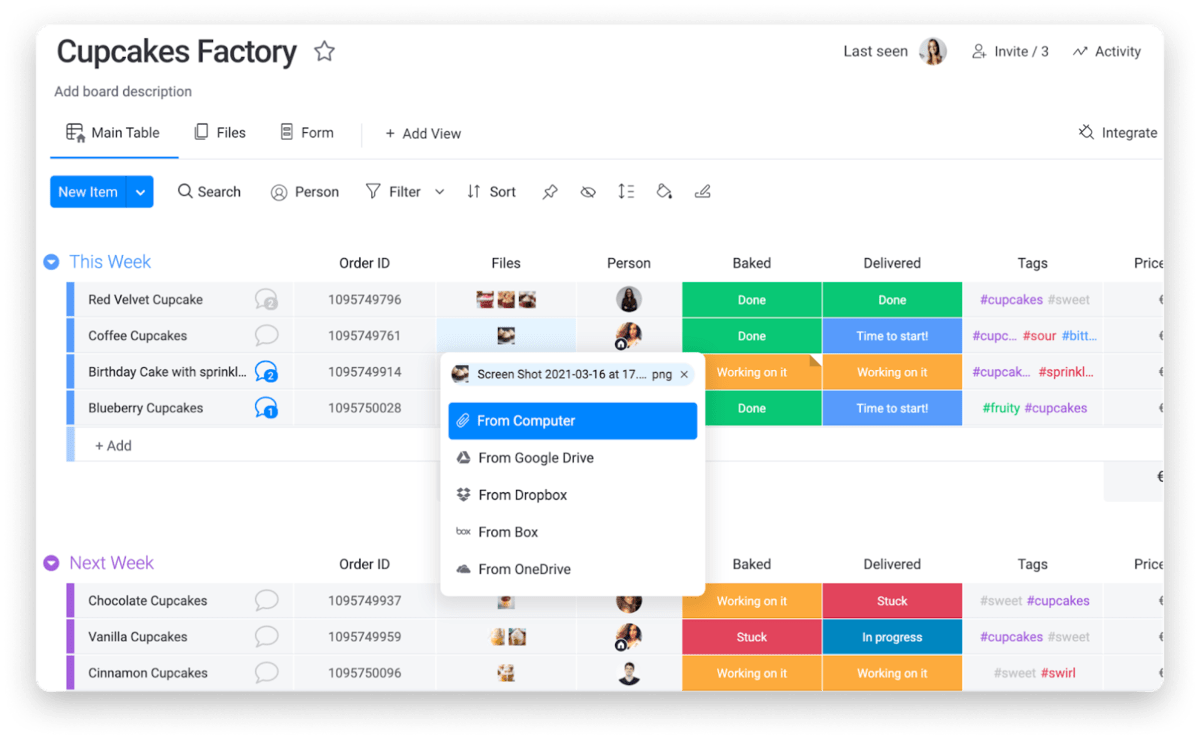
What’s more, project management software eliminates the job folder as the primary storage method for project documents.
You’ve probably seen the job folder before:
It’s that big file folder that contractors — at least those still stuck in 1974 — use to store every project document.
And it’s usually buried in the junk on their desks.
Sure, at one point, the job folder did the trick.
But now, faster and more organized solutions exist with project management software.
Choosing the best contractor project management software: the 7 must-have features
There are lots of bells and whistles across different project management platforms.
But there’s also a lot of unnecessary and bloated features too, especially with enterprise solutions.
And as a contractor, you want what’s best for your business.
However, you don’t want to spend hours navigating features, wondering what you really need.
Fortunately, we’ve distilled this information for you.
Here are the 7 key features contractors should look for when choosing a suitable project management tool.
1. Gantt chart schedules (and other project visualizations)
From big construction firms to scrappy marketing start-ups, any contractor will attest to the power of visualization using a project management tool.
Not only does visualization deliver an easy-to-digest, high-level view of your project, you’ll also experience:
- Superior time management
- The ability to spot conflicts faster
- A better sense of clarity (by seeing the project in its complete form)
- Improved productivity
- Better control over the project budget and schedule
- And higher levels of transparency
Among tons of other benefits.
It’s no surprise that visualization is one of the mainstays of a project management platform — and the more view options, the better!
Let’s not kid ourselves: every project manager loves a Gantt chart, a Kanban board, and any other type of visualization that helps control the project plan.Here’s a glimpse of just some of the project views monday.com offers:
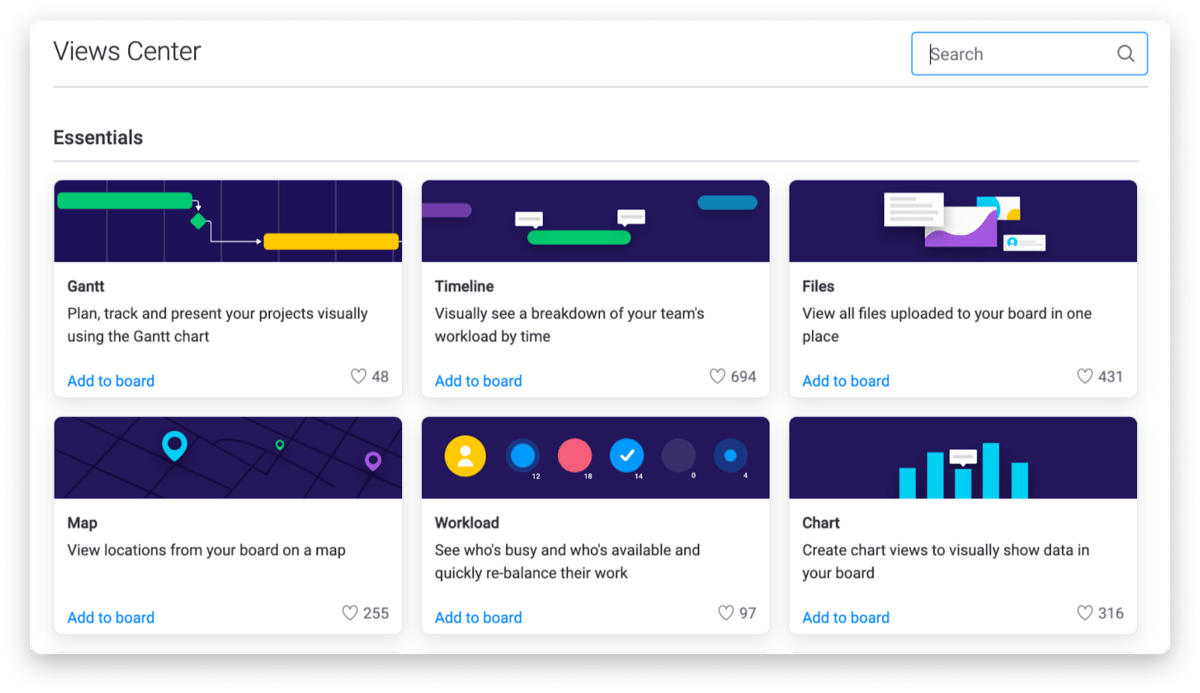
2. Time tracking
As a contractor, you’re always keeping track of your billable hours.
Now, this isn’t too much of a hassle when you’re working on a single project.
But when you’re neck-deep in half a dozen jobs or have an entire team whose time must be managed, it’s a lot easier and more accurate with a time tracking tool.
What’s more, time tracking with project management software streamlines future job costing and scheduling because you’ll have a digital record of how long certain tasks took to complete.
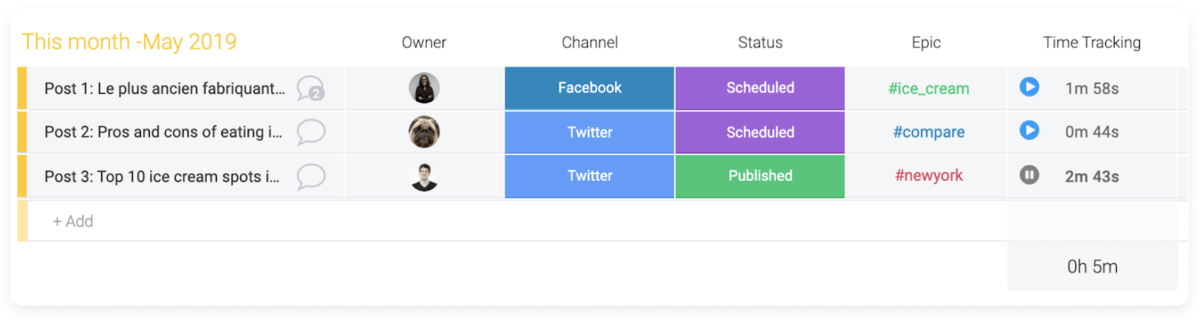
The bottom line: time tracking features ensure that you’ll never miss a billable hour, and also helps you quote future jobs.
Add the time tracking widget to your next project with monday.com
3. Progress tracking
Only 53% of projects finish on time.
Why?
Well, there are a few different reasons like:
- Scope creep
- An uninvolved stakeholder
- Insufficient resources
- And — if we’re being honest here — good old fashioned incompetence
Because almost half of projects miss their deadlines, it’s clear why tracking progress is critical for project control.
As a contractor, you’re always working with people from different industries:
Marketers often collaborate with writers and designers, and a construction manager leads various crews, subcontractors, and usually at least one specialty contractor.
And although you can’t control how other professionals complete their work, with highly successful project tracking, they know what you’re doing, and you know what they’re doing.
Fortunately, most project management tools come with some level of progress/project tracking.
Progress trackers give a visual overview of the project’s status in real-time.
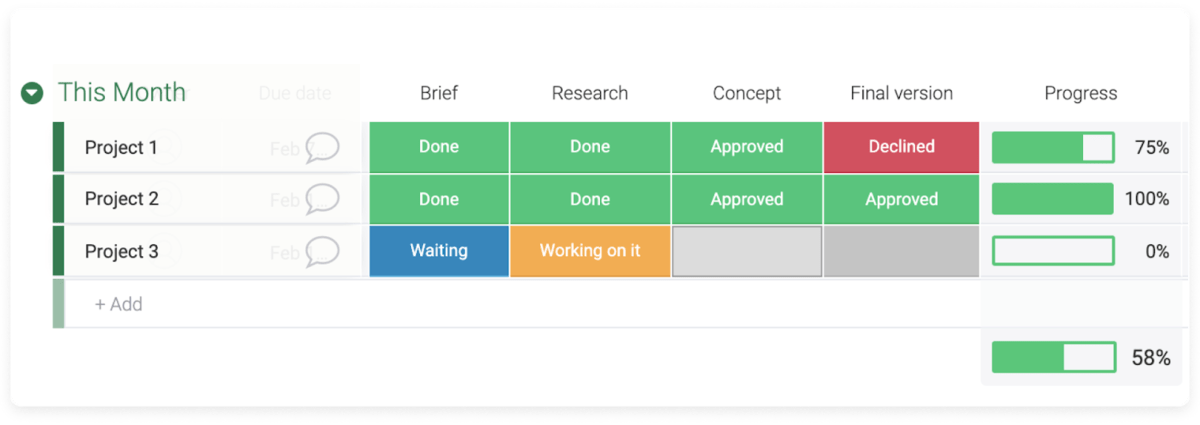
Everyone can see what tasks are completed, what’s currently in progress (and how far along), and what needs attention.
The bottom line: progress tracking reveals the project’s current state and shows managers what tasks need adjusting, if necessary.
4. Automation features
Yes, we talk about automation twice — it’s that incredible.
If you’re a contractor, you understand that time is money and that controlling job costs is essential.
So, do you really want to waste your limited focus, energy, and resources on tasks that can be handled automatically by project management software?
monday.com is loaded with automation capabilities. Try it yourself and create your own custom automation recipe.
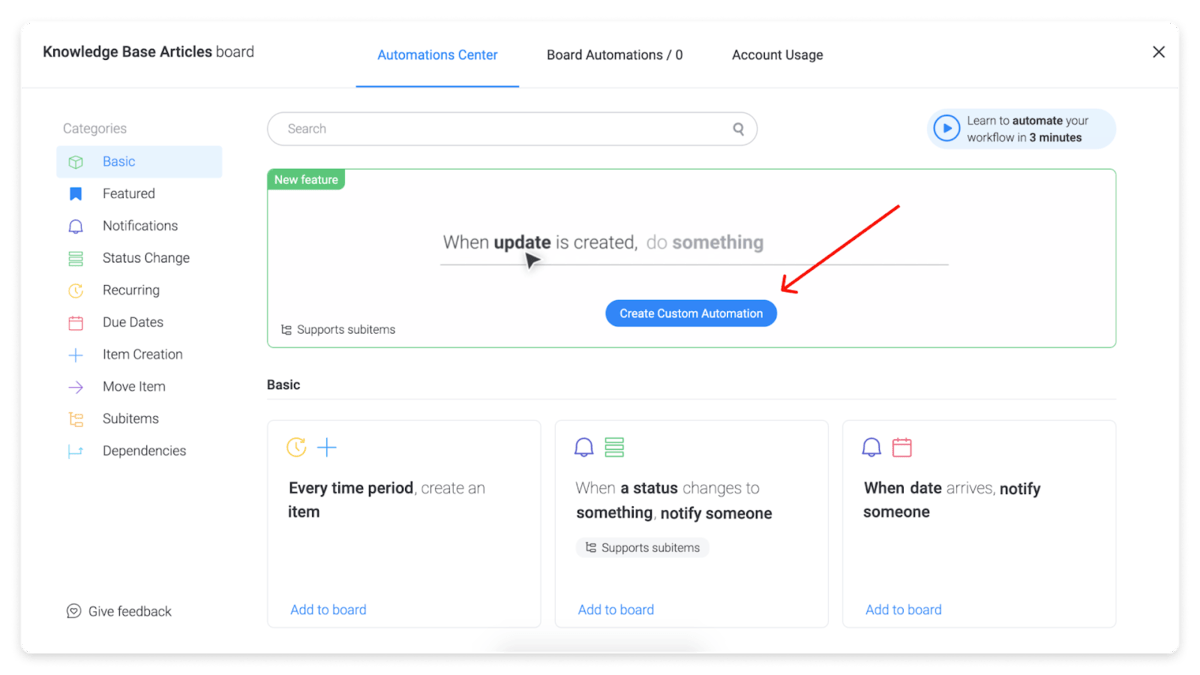
5. Collaboration tools
Teamwork is synonymous with contracting.
Whether working remotely, grinding it out 9 – 5 in an office, or building something with a construction team on a job site, collaboration is one of the keys to successful teamwork.
This is probably why collaboration is the third most-used project management software feature, according to Capterra.
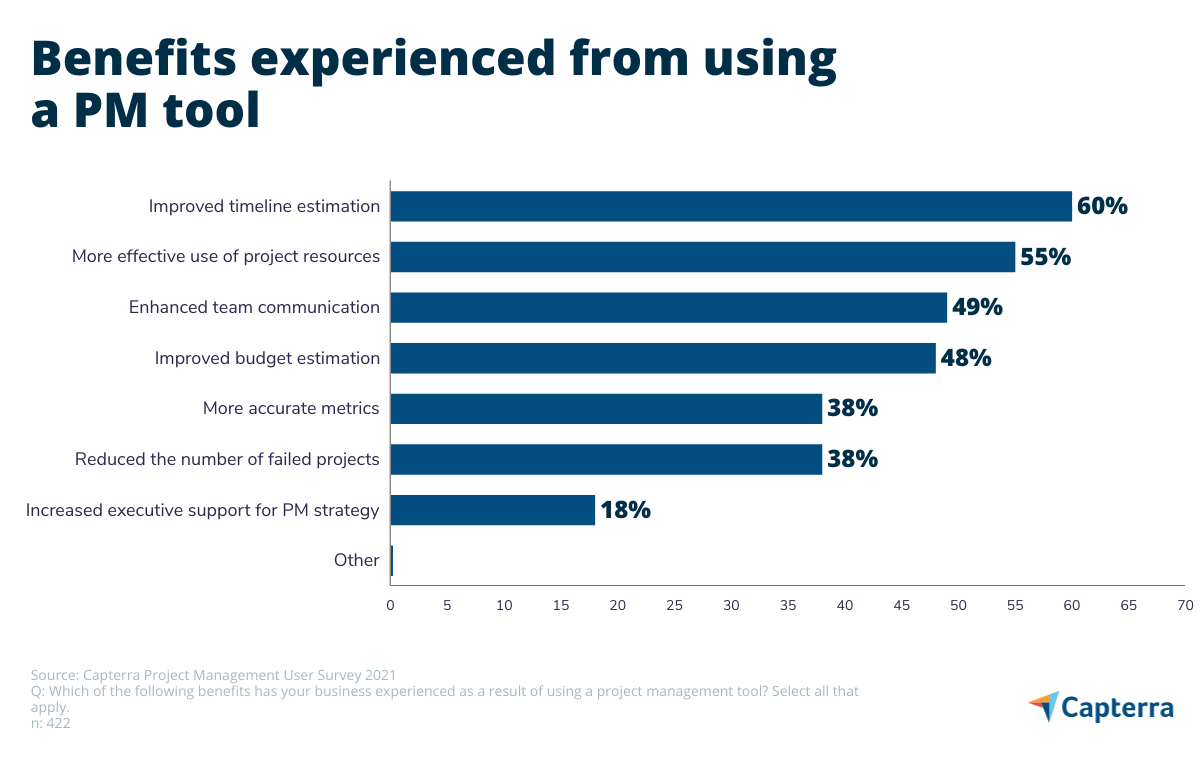
Of course, not everyone is a natural collaborator — especially construction contractors — so having the added firepower of collaboration tools in a top-notch Work OS is exceedingly valuable.
Instead of phone calls being missed and emails getting buried in inboxes, use the collaboration tools in monday.com to leave comments, attach files, and tag other users when you think they need to see something.
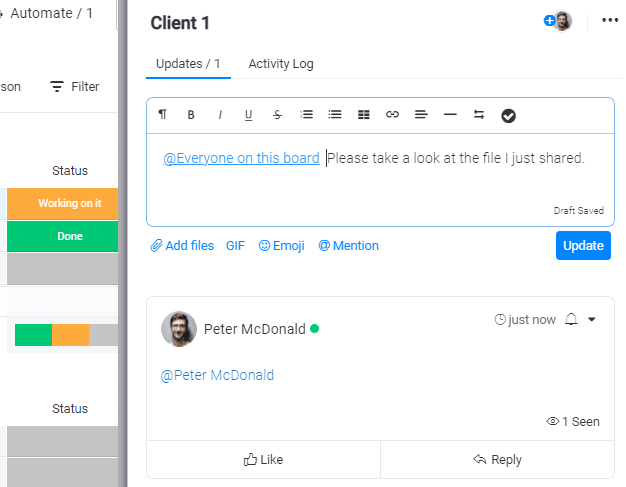
6. Ready-made templates
You’re a contractor, and you’re busy.
But, you also want the benefits of a completely customizable project management board. However, you don’t have a lot of time — if any — to create it.
Don’t sweat it. We got you.
monday.com offers a treasure trove of pre-built and battle-ready customized templates, catering to tons of different contractor specialties.
Have a construction business? We’ve got a Construction Management template.
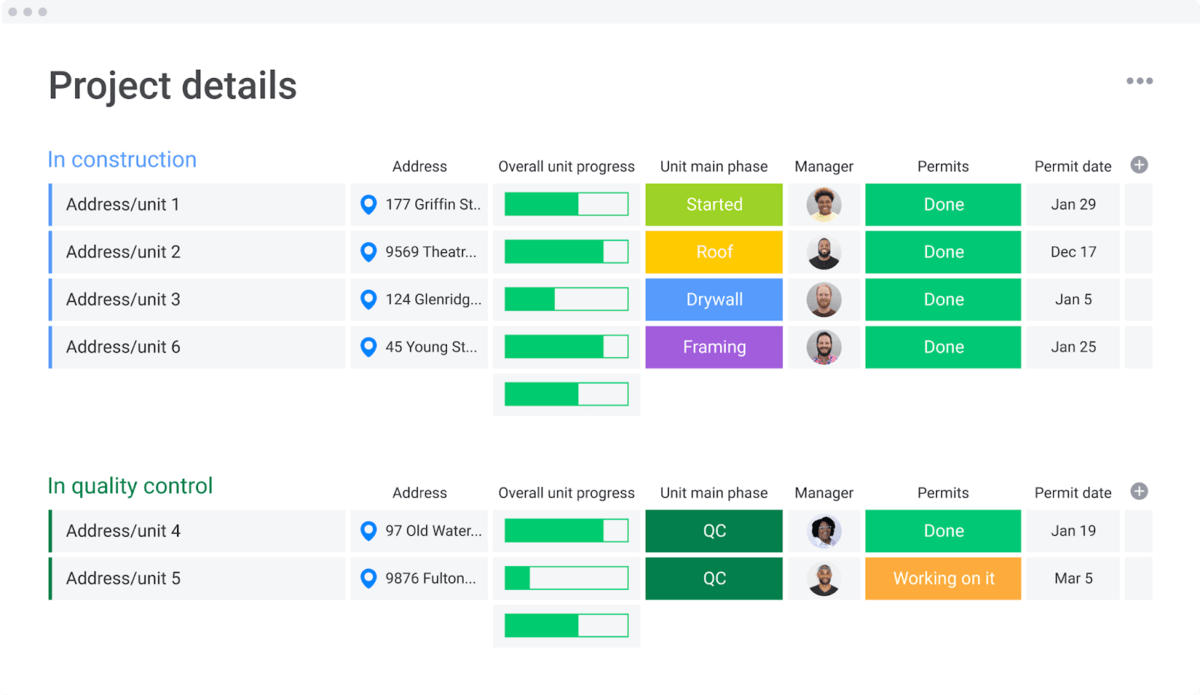
You’re a marketing contractor? We’ve got a Campaign Planner template.
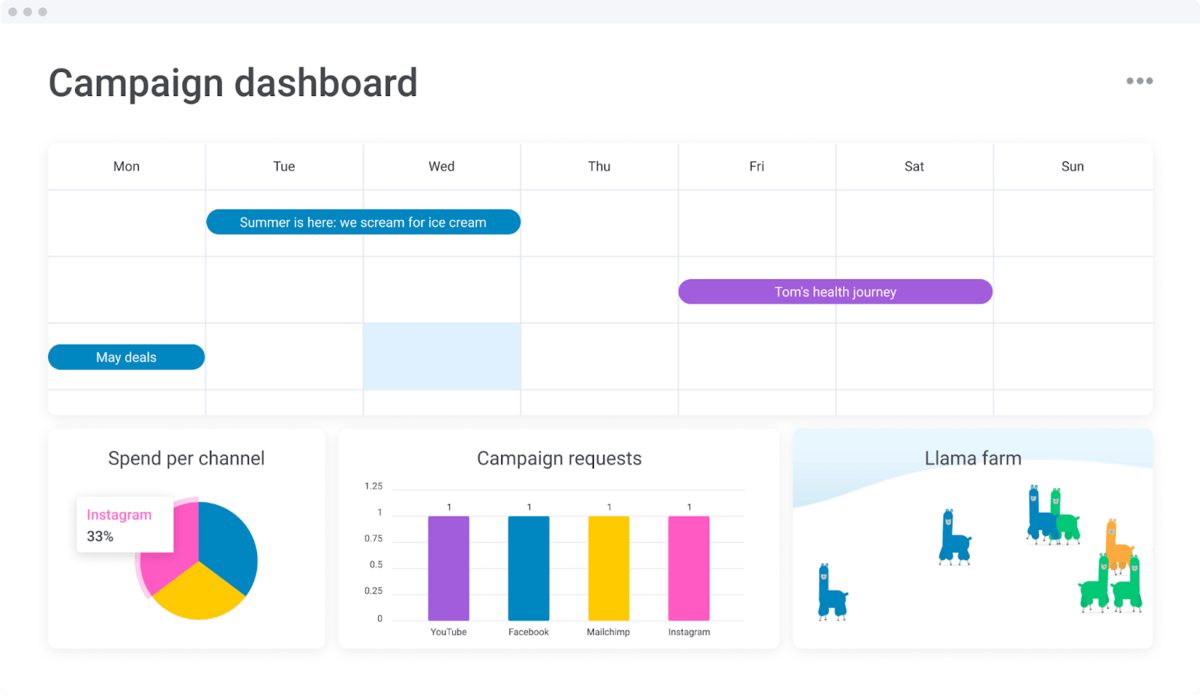
Or maybe you’re just looking for a robust project management and scheduling board that handles even the most complex projects.
And for that, we offer the Advanced Project Management template.
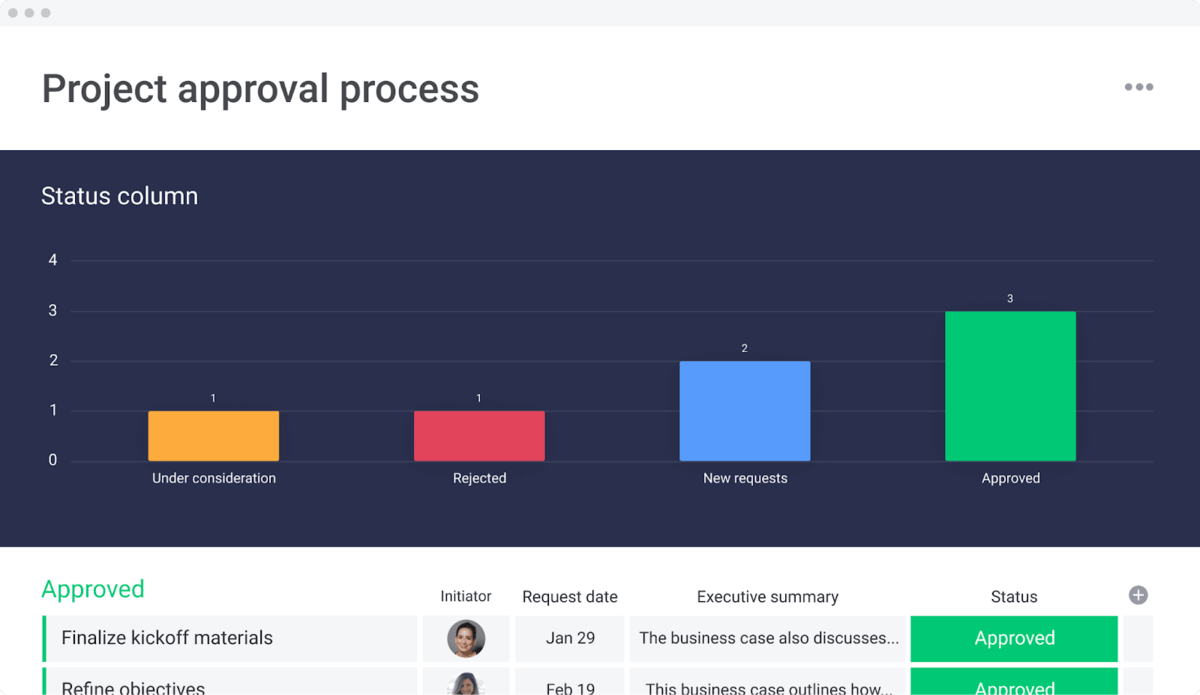
7. Integrations
A top-of-the-line project management tool should integrate with your existing solutions, allowing you to do things like:
- Import data from an Excel spreadsheet
- Attach a document from your Google Drive
- And even schedule and add Zoom meetings to your workflow
The bottom line: integrations add value to a project management platform by giving you the flexibility to use the solutions you already have in place.
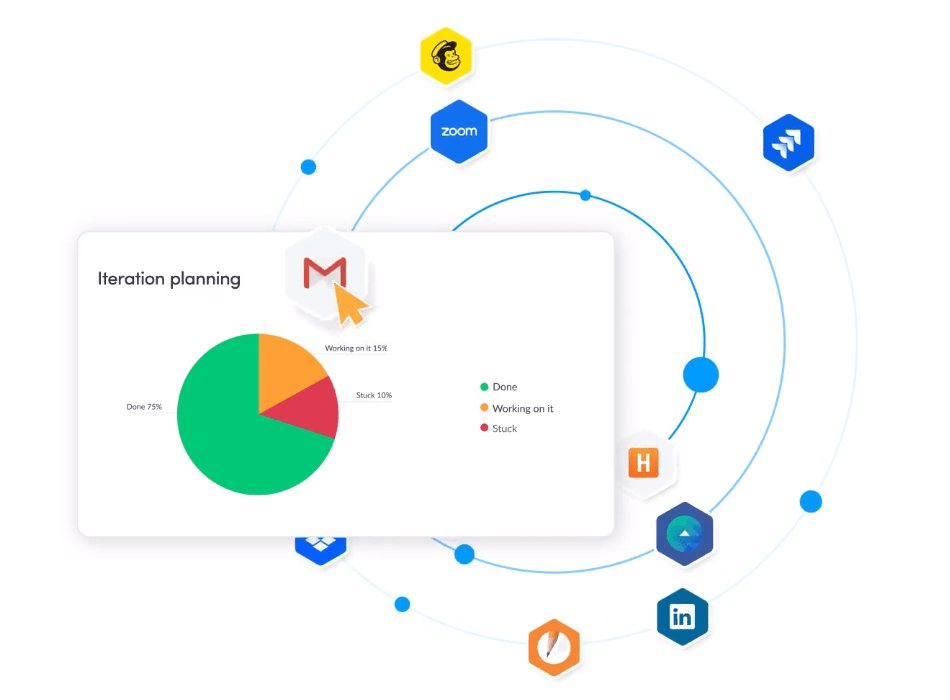
Shoot for the moon and be a better contractor with monday.com
The contracting world is a complex beast, and every new project brings a fresh set of challenges and opportunities.
You see, contractors live and die by their ability to perform the services they offer clients.
And as a result, you need to stay at the top of your game, and you need to deliver your absolute best every time.
But it doesn’t take much for things to go by the wayside — and you know it!
Do yourself a favor: get organized, and stay organized with a Work OS that gets what it means to be a contractor.
Related articles: Project management industries, Construction Project Management, Personal Project Management, Project management for non-project managers
