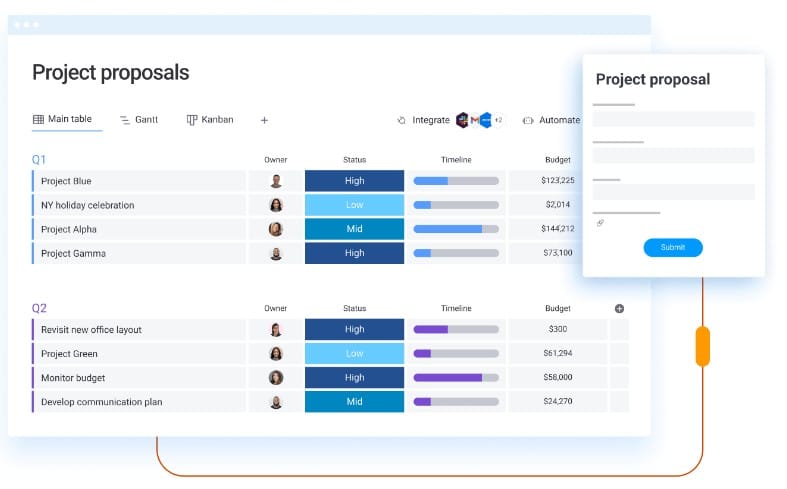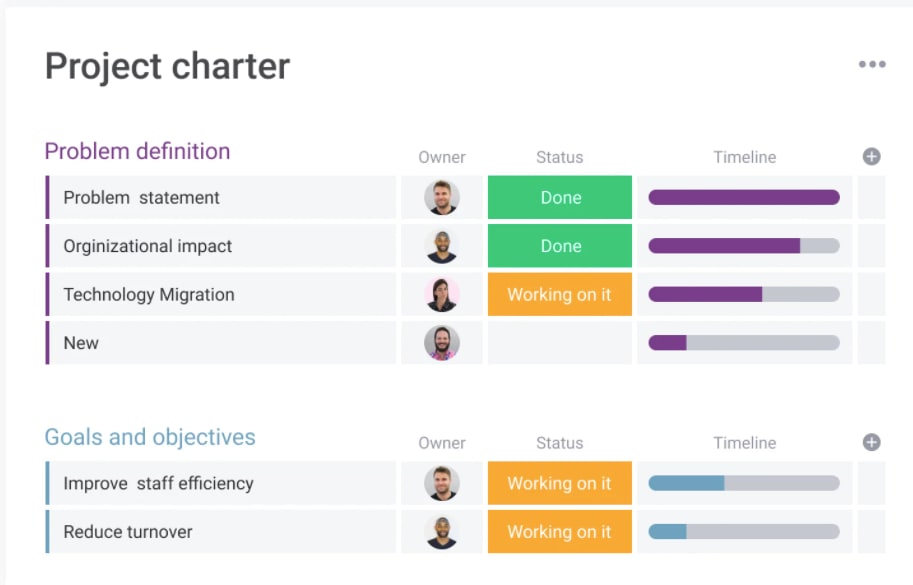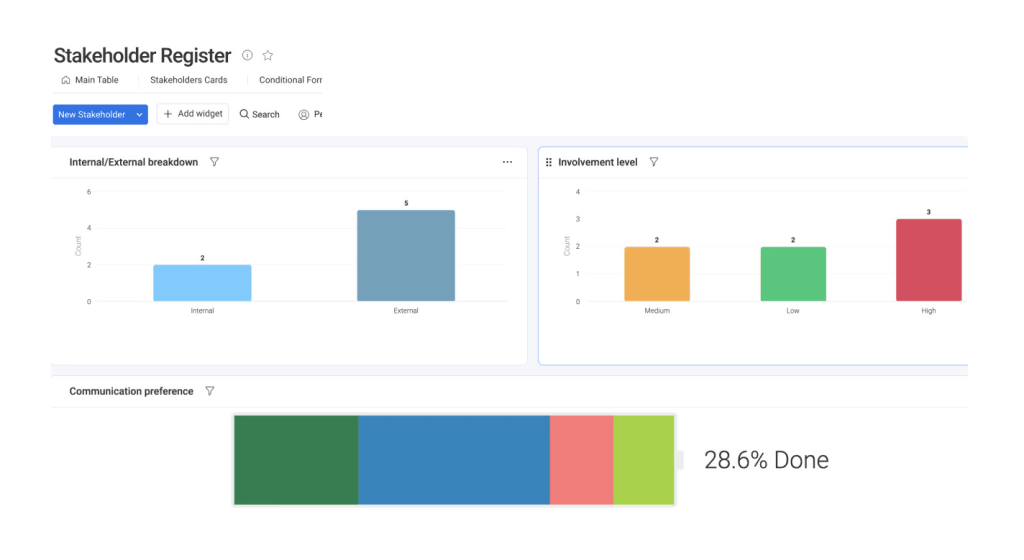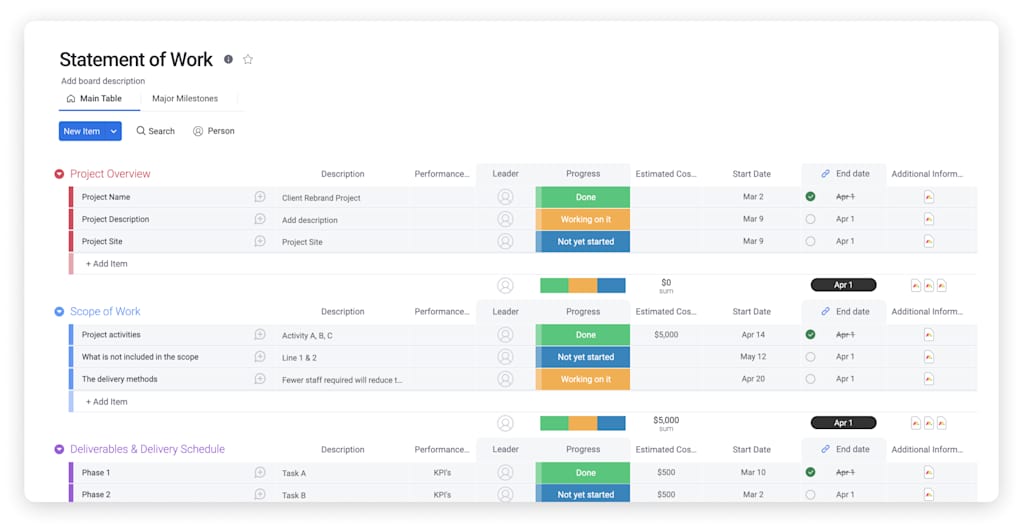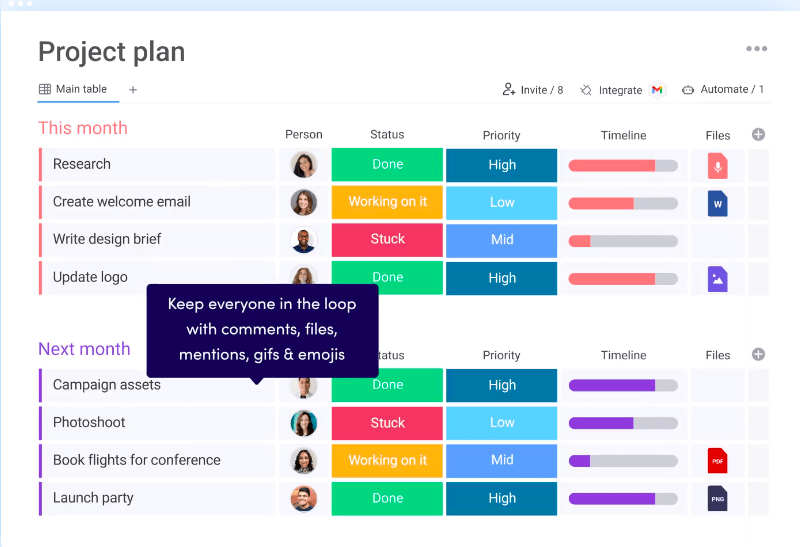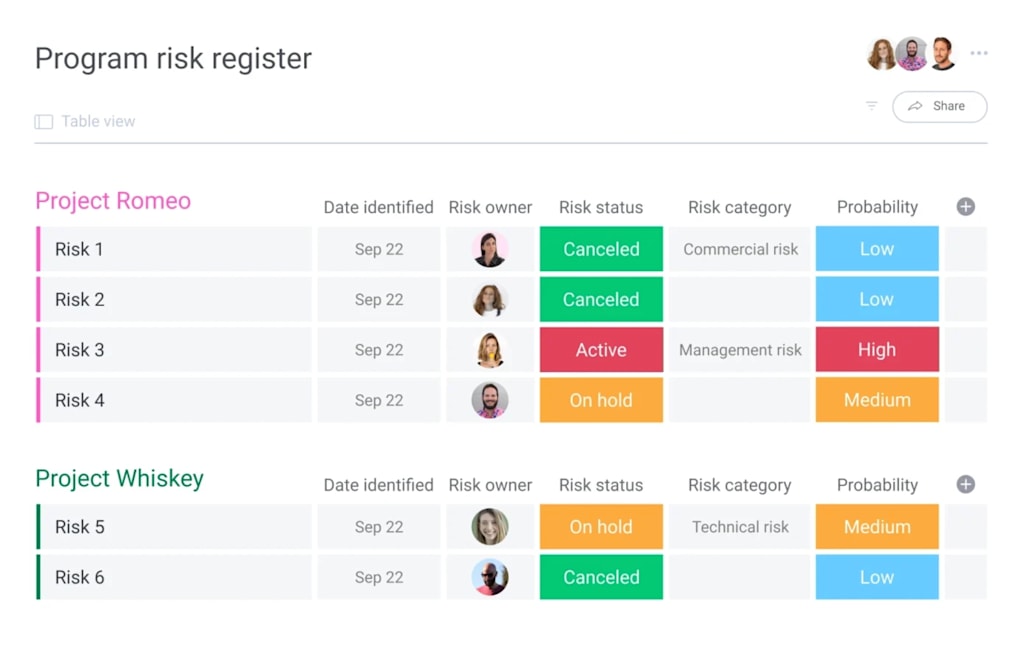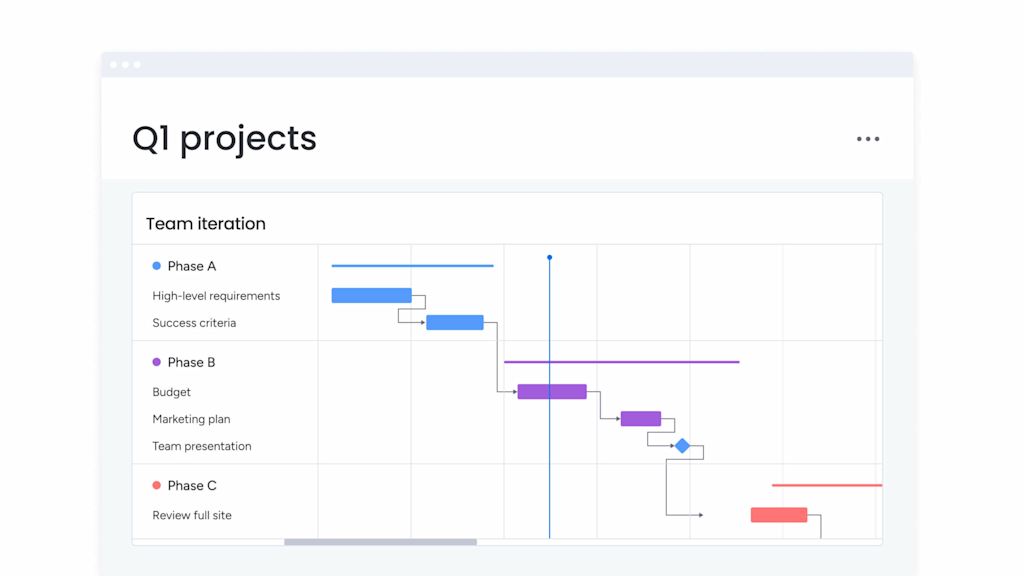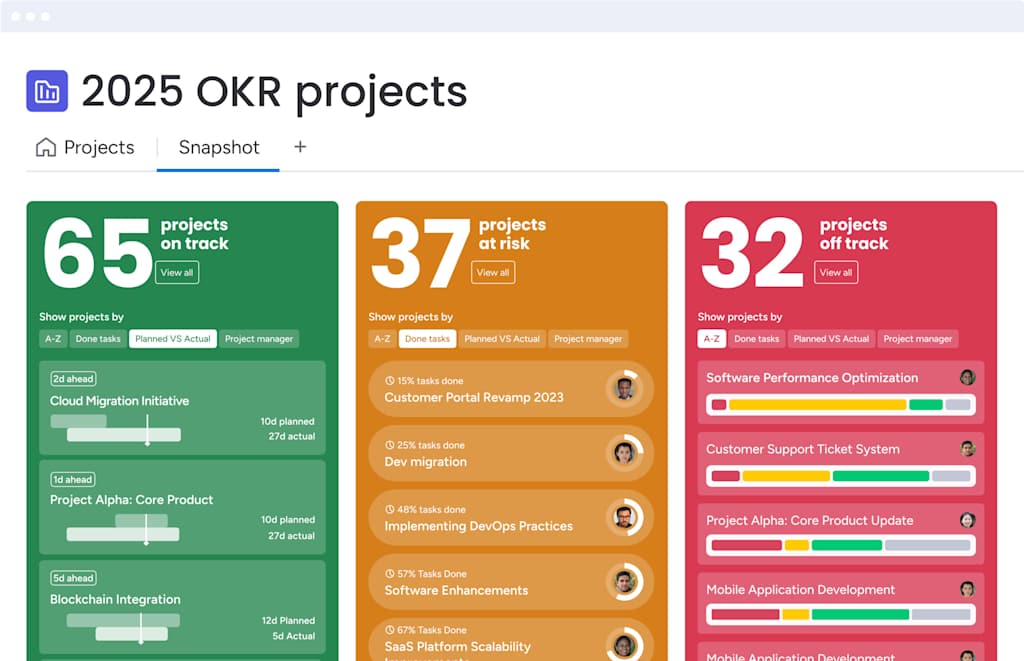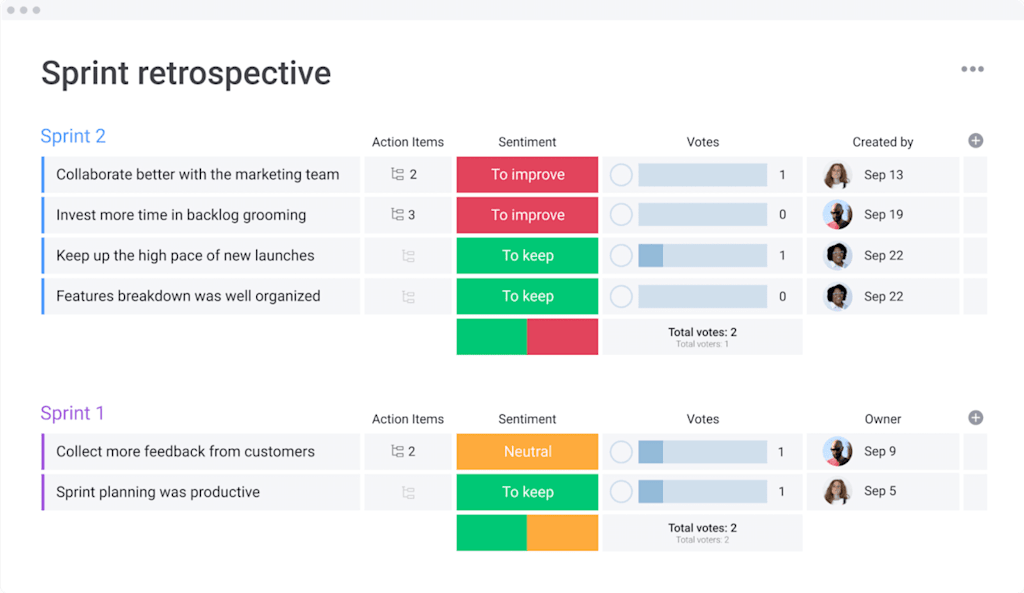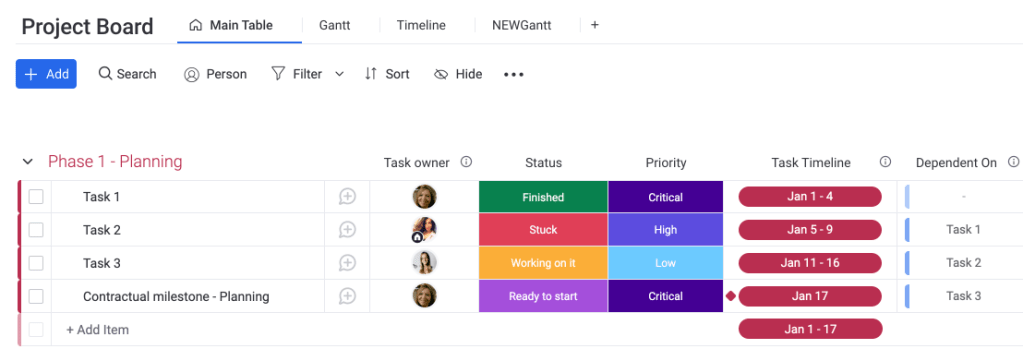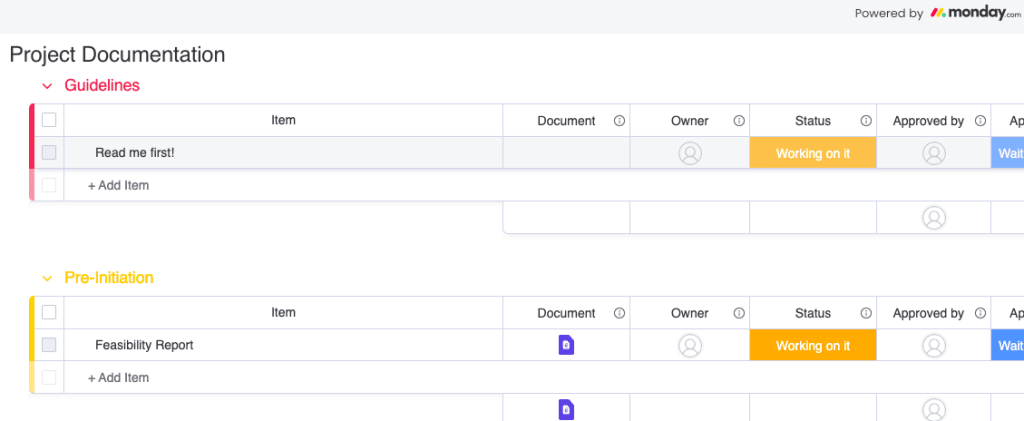Effective project management hinges on clear, accessible, and well-organized project management documents. Without them, teams face miscommunication, scope creep, and missed deadlines. But what exactly are these crucial documents, which ones do you truly need, and how can you manage them without adding to your workload?
This comprehensive guide dives into the essential project management documents every team needs for success. We’ll cover their importance, key types across project phases, best practices for creation, and how a platform like monday.com can revolutionize your document workflows.
Ready to streamline your projects? Let’s get started.
Get startedWhat are project management documents (And why are they crucial)?
Project documentation is a collection of data and documents that captures information about a project. Usually, a project manager collects all relevant documents for each stage of a project, including files related to proposals, goals, requirements, design, implementation, budgeting, testing, deployment, and support.
The purpose of project documentation is to gather all relevant project files and information in one place to make referencing and communication easier.
Effective project documentation allows project leaders to stay organized, better track progress, and ensure compliance.
The benefits of effective project documentation
It’s not surprising that having all your project’s documents collected helps you work more efficiently. you don’t have to waste time searching for documents or disrupting your team’s workflow when you need to refer back to budgets or when stakeholders ask to see a project proposal or design. Here are some advantages of project documentation:
Improved communication
Effective project management documents ensure that project communication remains transparent and that all stakeholders are on the same page, making it easier to update on different milestones, timelines, and deliverables.
Enhanced collaboration
By keeping all project management documents accounted for so that members from different teams all have access to the same information, collaboration becomes easier. These documents ensure that everyone is working together towards a common goal.
Increased accountability
When you document different steps of a project, you’re better able to guarantee that different stakeholders are held accountable for the tasks they’re responsible for.
Creates clarity
Well-maintained project management documents add value by offering clarity on the progress of work that is done and that remains, as well as setting work requirements, goals, and objectives.
15 Essential project management documents (Categorized by project phase)
To truly manage a project effectively, a range of specific documents are needed at various stages. Here are 15 essential project management documents, categorized by typical project phases, along with their purpose and key components:
1. Business case
Purpose: Justifies the need for the project and outlines the benefits to the organization. It helps decision-makers determine if the project is worth undertaking.
Key Components: Problem/opportunity statement, proposed solution, benefits, costs, risks, strategic alignment.
2. Project proposal
Purpose: A formal document submitted to stakeholders or clients to secure approval and funding for a project. It builds upon the business case with more detail.
Key Components: Executive summary, project background, objectives, scope, deliverables, timeline, budget, project team, approach.
3. Project charter
Purpose: Formally authorizes the existence of a project and provides the project manager with the authority to apply organizational resources to project activities. Learn more about Project Charters.
Key Components: Project purpose/justification, measurable objectives and success criteria, high-level requirements, assumptions and constraints, high-level risks, summary milestone schedule, summary budget, project approval requirements, assigned project manager.
4. Stakeholder register & analysis matrix
Purpose: Identifies all individuals, groups, or organizations impacted by the project, and analyzes their interest, influence, and expectations.
Key Components: Stakeholder name, contact information, role, expectations, influence level, interest level, communication requirements.
5. Communication plan
Purpose: Outlines how, when, and by whom project information will be administered and disseminated. Ensures timely and appropriate communication with all stakeholders. Read about effective team communication.
Key Components: Stakeholder communication requirements, information to be communicated (format, content, level of detail), responsible person, frequency, methods/technologies used.
6. Scope statement
Purpose: Clearly defines the project’s boundaries, including deliverables, objectives, and exclusions. The Work Breakdown Structure (WBS) hierarchically decomposes the project scope into manageable work packages. Explore our guide to project scope and the statement of work template.
Key Components: Project scope description, project deliverables, acceptance criteria, project exclusions, constraints, assumptions. WBS includes tasks, sub-tasks, and work packages.
7. Project management plan
Purpose: A comprehensive document that defines how the project is executed, monitored, controlled, and closed. It integrates all subsidiary management plans (scope, schedule, cost, quality, etc.).
Key Components: Baselines (scope, schedule, cost), subsidiary management plans, performance measurement approach, project lifecycle description, development approach.
8. Risk register / risk management plan
Purpose: Identifies potential risks, analyzes their likelihood and impact, and outlines response strategies. The Risk Management Plan details how risk activities will be structured and performed. Learn about creating a project risk management plan.
Key Components: Risk ID, description, category, probability, impact, risk score, risk owner, response plan, status.
9. Issue log
Purpose: A running list of problems, gaps, inconsistencies, or conflicts that occur during the project and require investigation and resolution. Check out our issue log template.
Key Components: Issue ID, description, date reported, reported by, priority, assigned to, target resolution date, status, resolution.
10. Change request log / change management plan
Purpose: Tracks all requested changes to the project scope, schedule, or budget. The change management plan describes how changes will be managed and controlled.
Key Components: Change ID, description, requested by, date, impact assessment, approval status, implementation status.
11. Project schedule / timeline
Purpose: Defines the sequence of activities, their durations, dependencies, and resource assignments, often visualized as a Gantt chart.
Key Components: Tasks, start/end dates, durations, dependencies, milestones, resource assignments.
12. Budget tracker / cost management plan
Purpose: Details the estimated project costs, tracks actual expenditures, and manages variances. The cost management plan outlines how costs will be planned, structured, and controlled. Read more about cost management.
Key Components: Cost categories, estimated costs, actual costs, variances, funding sources.
13. Quality management plan / checklists
Purpose: Describes how the project team will implement the organization’s quality policy. Checklists are used to verify that required steps in a process have been performed.
Key Components: Quality objectives, quality standards, quality assurance activities, quality control activities, roles and responsibilities.
14. Project status reports
Purpose: Provide regular updates to stakeholders on project progress, performance, issues, risks, and upcoming activities.
Key Components: Reporting period, overall status, progress against milestones, budget status, key accomplishments, issues and risks, planned activities.
15. Lessons learned register / project closure report
Purpose: Documents what went well, what went poorly, and what could be improved for future projects. You can create a project closure report formalizes the end of the project or a retro report that analyzes what happened and what to improve on next.
Key Components: Successes, failures, challenges, recommendations, project performance summary, final resource disposition.
How to create your project documentation system
Knowing how to create and structure your project documentation system is as important as the documents themselves. It’s important to take the time to structure these documents well from the get-go, so your team has an easy time browsing, accessing, and sharing the documents they need. Here’s how to do it in 5 steps.
Step 1: Gather all the necessary files
Documents are likely scattered across different platforms, such as emails, hard drives, Word docs, PDFs, internal messages, and more. The first step in preparing the project documentation process is to gather all these tools in one centralized space, such as on a project management solution like monday.com.
Get startedStep 2: Ensure documents are descriptive
Each stage of a project will require different documentation. Ensure that you have all the documentation you need for each stage of a project from beginning to end. Of course, it’s normal that more documents will get included as a project progresses, but having the right ones on hand from the beginning will help keep tasks on track.
Step 3: Structure documents for easier search
While it might be initially time-consuming, structuring each document correctly can save you time in the long run.
Existing documents might be full of unnecessary information or comments, which can be distracting when searching for specific data. To save your team time, consider adding features like internal links, a table of contents, or sub-categories to each document.
Step 4: Make it a collaborative effort
It can be difficult to separate pertinent information from noise, so involve your team in the early stages of the project documentation process to help contribute or review and improve important documents. This ensures anything that’s missing, unclear, or out-of-date gets updated.
Step 5: Publish and maintain the documents
When the documents are finalized, make sure to add features such as tags and indexing in the documentation platform so that they’re ready to be searched. Finally, project documentation is an ongoing effort that requires regular maintenance as a project develops. Make sure you regularly review your project documents to ensure they’re relevant and up-to-date.
Best practices for creating and maintaining project management documents
To ensure your project management documents are effective and consistently used, it’s crucial to establish clear best practices for their creation and ongoing maintenance.
Follow these tips for the seamless organization of your project management documents.
Set up a team of contributors
Managing project management documents should be a collaborative process, so create a team of contributors, editors, and reviewers from different teams to ensure documents are accurate and consistent.
Stick to a structure
Use clear headers, tags, labels, prioritization, topics, and sub-topics to make sure documents are well-structured and anyone can easily search for them. Consider using a consistent naming convention for all your project files.
Use templates
Templates can help you structure your project management documents, making it easy to search and reference data. Look for a work tool like monday.com that has built-in documentation templates for a smooth start. Using standardized project document templates ensures consistency across projects.
Update regularly
Keep track of version histories but also make sure to update documentation regularly throughout a project’s lifespan to ensure information is always current. With monday.com, you can create automated reminders to periodically update documents so that you don’t forget. Establish a schedule for reviewing and updating key documents.
Don’t get bogged down by details
Not every document needs to be highly detailed. For some documents, being concise will make them more accessible. Ensure a document has enough information for tasks that are relevant to it.
How monday.com streamlines your project management documents
Industry studies consistently show that high-performing projects leverage project management software to enhance efficiency and success. When it comes to managing your crucial project management documents, the right platform can make all the difference. Instead of scattered files and disjointed tools, a comprehensive Work OS like monday.com provides a centralized hub to create, manage, and collaborate on all your project documentation.
Here’s how monday.com (as a Work Management platform) specifically solves common documentation challenges and enhances your project workflows:
- monday.com docs: Create, collaborate, and manage documents natively within the platform using monday.com docs. This means your project plans, reports, and notes live right alongside your tasks and project boards, eliminating the need to switch between applications. Real-time co-editing allows your team to work together seamlessly.
- Comprehensive templates: Get a head start with monday.com’s built-in templates for various project management documents, including project charters, risk registers, and status reports. You can customize these templates or create your own to fit your specific needs. Explore project document templates on monday.com.
- Enhanced collaboration: Beyond real-time co-editing in monday.com docs, the platform facilitates collaboration through comments, @mentions, and easy sharing of documents. Keep all project-related conversations and feedback in one place, linked directly to the relevant documents.
- Centralization & organization: monday.com acts as a single source of truth for all your project management documents. Link documents directly to tasks, items, and project boards, ensuring everyone has access to the latest versions and related information. Say goodbye to hunting for files in shared drives or email inboxes.
- Version control: Easily manage document versions within monday.com. Track changes, revert to previous versions if needed, and ensure everyone is working from the most up-to-date information, reducing confusion and errors.
- Integration with workflows: Connect your project management documents seamlessly with your overall project workflows. For example, link a completed design document to a development task, or attach an approved budget to the project’s financial board.
- Powerful automations: Streamline document-related processes with monday.com automations. Set up notifications for document reviews, automate approval workflows, or get alerts when key documents are updated.
- Access control & permissions: Ensure the right people have access to the right documents with granular permission settings. Control who can view, edit, or share specific documents or folders, maintaining security and confidentiality.
- Visual dashboards for reporting: Use monday.com’s visual dashboards to report on document status, track progress on documentation tasks, or visualize metrics related to your project documents.
With monday.com, you transform your project documentation from a static set of files into dynamic, integrated assets that actively support your project’s success.
monday.com offers a solution that’s scalable to your needs, so you can increase or decrease the scope of your documentation efforts based on your project while feeling confident that you’re paying for exactly what you’re using.
Take control of your project management documents
Effective project management documents are the cornerstone of successful projects. By understanding the essential types of documents required throughout the project lifecycle, implementing best practices for their creation and maintenance, and leveraging a powerful Work OS, you can significantly improve team alignment, efficiency, and project outcomes.
monday.com provides the tools and features you need to streamline your entire project documentation process – from creation and collaboration with monday.com docs, to organization, workflow integration, and automations. Stop letting scattered files and outdated information hinder your projects.
Get startedFAQs
How do you write a project document?
A project document outlines objectives, goals, scope, timeline, and resources necessary to complete a project. It should be written clearly and concisely so that it's easily understood by all stakeholders involved. Start by identifying the purpose of the document, gather all necessary information, use a clear structure (templates can help!), write in plain language, and ensure it's reviewed and approved by relevant parties.
What are examples of project documentation?
Key examples of project management documents include a Business Case, Project Charter, Scope Statement (with WBS), Project Schedule, Risk Register, Communication Plan, Status Reports, and a Lessons Learned Register.
What are the key differences between a project charter and a scope statement?
A Project Charter formally authorizes the project and grants the project manager authority. It's a high-level document created during initiation. A Scope Statement, developed during planning, provides a detailed description of the project's deliverables, boundaries, and acceptance criteria. The Charter initiates, the Scope Statement defines.
How often should project management documents be updated?
This varies by document type and project phase. "Living documents" like Risk Registers, Issue Logs, and Project Schedules should be updated continuously or very regularly (e.g., weekly). Other documents like the project charter might only be updated if there are major approved changes. Status reports are typically weekly or bi-weekly. Establish a review cadence in your communication plan.
What are common mistakes to avoid when creating project management documents?
Common mistakes include: making documents too vague or overly complex, not involving the team in their creation, failing to get stakeholder buy-in, not updating them regularly, storing them in inaccessible locations, and not using templates for consistency.
How can monday.com help with version control for project documents?
monday.com helps with version control by providing a centralized platform where documents are stored and managed. When using monday.com docs, changes can be tracked, and some integrations or connected apps might offer more explicit versioning features. Keeping documents within the monday.com ecosystem ensures everyone accesses the latest approved versions linked to tasks or projects.
Are there specific project management document templates available on monday.com?
Yes, monday.com offers a variety of pre-built templates for common project management documents like project plans, risk registers, stakeholder registers, and more. These can be customized to suit your specific project needs. You can explore them in the monday.com template center.
What's the best way to ensure team members actually use the project documents?
To encourage use: involve the team in creating the documents, keep them concise and easy to understand, make them easily accessible (e.g., on a centralized platform like monday.com), integrate them into daily workflows, regularly refer to them in meetings, and clearly communicate their importance and benefits.
How do project management documents differ for Agile vs. Waterfall projects?
Waterfall projects typically rely on comprehensive, upfront documentation for each phase (e.g., detailed requirements documents, extensive project plans). Agile projects favor leaner, just-in-time documentation, often focusing on user stories, backlogs, burndown charts, and iterative planning documents. While some core documents like a Project Charter might exist in both, the level of detail and timing of creation differs significantly.