Project management is a complex job that requires you to steer a team towards achieving desired outcomes. However, successful project management also means identifying project issues when they occur and looking for resolutions to avoid the same problems in future. An issue log template can help your team track issues to resolution.
In this article, you’ll find out how an issue log template from monday.com can help your team troubleshoot problems when they occur and avoid the same issues in future. We’ll share a customizable template to get you started on our powerful Work OS.
What is an issue log template?
An issue log template for project management is a detailed record of all problems negatively impacting the project. It is sometimes also referred to as an issue register. The document shows issues that are ongoing and closed, tracking them through to a resolution. Information included in the issue log is:
- The date and time of identification
- Steps taken towards a resolution
- Who is assigned to resolve the issue
- The date of resolution (or expected resolution)
An issue log template provides a framework for listing ongoing and closed project complications. They track errors and identify resolutions.
Why use an issue log template?
There are several reasons to use an issue log template in project management. Correctly recording issues that arise alerts stakeholders to the status of ongoing issues and allows team members to track their progress. Having access to information about when an issue occurred and how long it took to correct it helps you find the cause of the problem and develop solutions to avoid the same issues in the future.
A well-maintained issue log prevents the recurrence of issues from past projects for better productivity moving forward.Best practices for logging issues
To manage issues consistently and ensure they do not recur between projects, it’s critical to follow these best practices for issue logging.
Prompt reporting
Always report issues as quickly as possible. Delaying a report can result in the issue growing or compounding, making it more difficult to solve. With a prompt issue reporting system, the right people receive the information they need to address a problem quickly.
Accurate logging
It’s important that your entire team knows how to log issues. An accurate issue log that’s well-maintained can prevent problems from going undetected. Being detailed and accurate in your logging means understanding why problems arise and having the means to prevent or solve them in the future.
Assign resolution to individuals
An issue log is only useful when it’s being closely monitored, which means someone is taking action to address the problems your team is inputting. Therefore, your issue log should have a place to designate a specific individual to be responsible for investigating each issue until a resolution is reached.
Track resolution progress
The status of each issue in the log is important because it lets you know what issues are still under investigation and what has been resolved. Ensure the person responsible for the issue and the person who logged it originally are closely monitoring its status. Customizing an issue tracker on monday.com is useful for this purpose, and you can also use our Issue Log Template.
And Issue Log Template and project dashboard on monday.com keep your team up-to-date
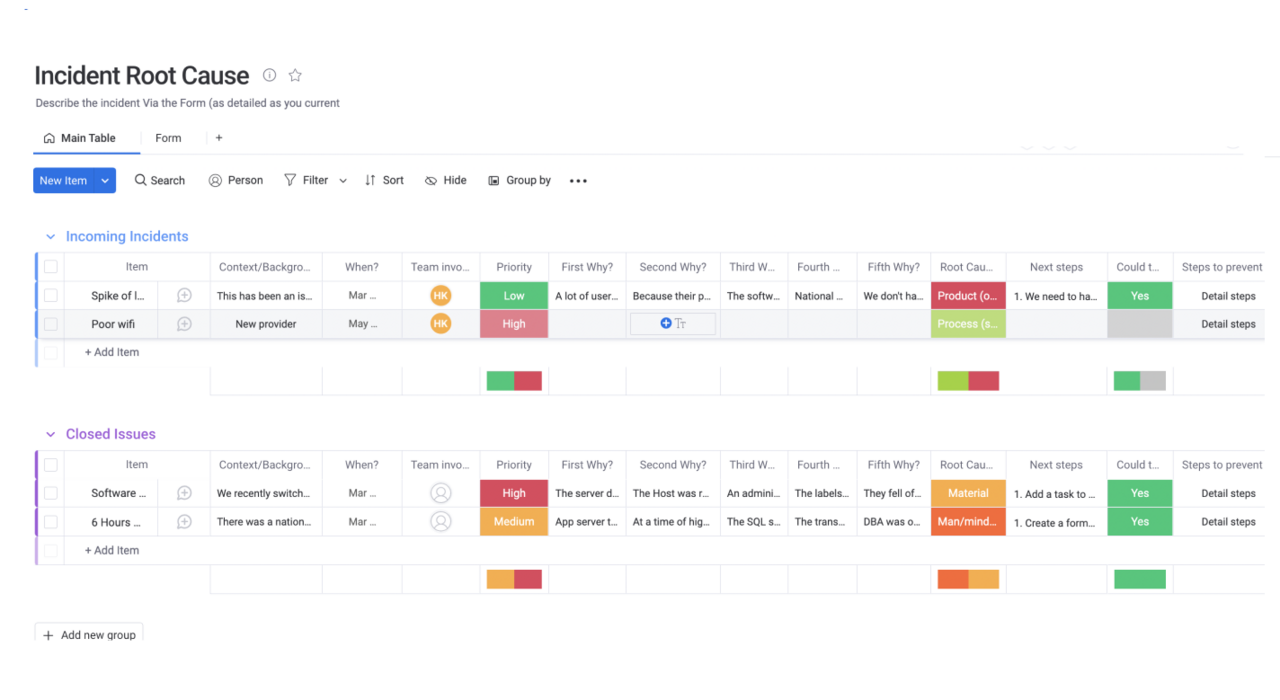
Another best practice for issue logging is to maintain total transparency with your team about the status and resolution of problems as they occur in real-time. This is the best way to keep your project running efficiently and prevent confusion or repetitive issues. Use a monday.com dashboard template to give pertinent team members access to the data as it becomes available.
What is a dashboard template?
A dashboard template provides the framework for making a customized dashboard that meets the needs of your team and project. The software gives you a starting point (with no coding necessary) to build a user interface that displays your issue logging data visually.
What are the benefits of a dashboard template?
The primary benefit of using a dashboard template for your issue logging practices is the ability to easily view your data in one location. The dashboard brings your core metrics together so you don’t have to generate external reports or scroll through spreadsheets for answers about issue statuses. A template also lets you create a layout for the information that makes sense to you and your team, so you don’t overlook any information.
Related templates to issue log templates
Besides issue log templates, your project management team may find the following templates useful.
Bug Tracking Template
Our bug tracker provides a customizable outline for recording bugs in your software. Using the columns, color coding, and assignment options, your team can keep track of bugs in the software as they crop up. Simply input the specific bug occurring in one column, assign a reporter, select the source, and input the date. Then update the interface by changing the status of the software bug.
Program Risk Register Template
The Program Risk Register Template from monday.com is a framework for identifying risks, managing action plans and reducing the risks. The template allows you to organize risks in one column with a Risk ID and date of identification in adjacent columns. The layout of the template on monday.com lets you use color coding and task assignment labels to indicate risk status and the level of risk it presents.
FAQs about issue log templates
What is the difference between an issue log and a risk log?
The main difference between an issue log and a risk log is the purpose of each record. While an issue log tracks problems that have already occurred, a risk log details potential issues that may or may not arise and affect your project.
How do you track an issue in Excel?
You can track issues in Microsoft Excel using the Project Issue Tracker template they offer as a downloadable file. It lets you input issues such as software bugs and track them to completion. While the Excel template might be useful for individual use, it’s not ideal for team collaboration. Instead, you can upload your Excel documents (and others) to monday.com, where your entire team can access and work on them in real-time.
How do project managers track issues?
Project managers track issues by using digital tools like issue logs, risk logs, and issue trackers. They teach their teams how to input issues into these documents and templates so the entire project team has the ability to view and monitor project issues as they are reviewed and resolved.
Overcome challenges with the Issue Log Template from monday.com
Issue logging is a critical part of successful project management. Diligently logging problems as they occur helps prevent issues from snowballing or slipping through the cracks so your team can maximize their resources and improve productivity. Issue logging helps you track problems that occur but can also indicate how to resolve the issue if it occurs again in future.
Only 25% of companies currently use some form of project management software, but it’s critical to implement systems for issue logging and other forms of data tracking for success in your business. Issue tracking templates and risk register templates from monday.com can help you get started.

