A dashboard isn’t just that part of your car to check you’re going the speed limit. It’s also a useful business tool for displaying information visually — it can break down and communicate an expansive set of data in a way that’s easy to understand.
In this article, we’ll share our custom-made dashboard template and break down its applications, benefits, and more. We’ll also answer frequently asked questions about dashboard or admin templates.
What is a dashboard template?
A dashboard template is a foundation or outline for creating your own dashboard. The ‘template’ part of ‘dashboard template’ means that you are working with software that gives you a starting point to build your unique dashboard.
Since a dashboard is a type of user interface that displays data visually, it needs to be connected to a greater platform. Dashboards are essentially data visualization tools that help you monitor and track your business performance. The goal of a dashboard is for you to get an overview of important metrics quickly. By collecting data from lots of different sources, dashboards show you the critical data you want to see in one place.
The information included in a dashboard template will depend on the specific goals and processes of your business and industry, as well as the tools and apps it’s connected to. For example, a social media dashboard should display metrics like conversions, likes, audience engagement, and audience growth. Whereas a sales team dashboard should show metrics like calls per day, emails sent per day, and total sales made.
Why use a dashboard template?
There are a lot of game-changing benefits to using a dashboard template. Let’s look at a few of them.
Get the most out of your data
As we’ve mentioned, what’s so great about dashboards is that they consolidate your data from lots of different places. Instead of signing into different accounts, sharing spreadsheets, and generating reports, dashboards automatically bring your core business metrics together.
But even after gathering all that data, it’s about how you use it. There’s no point in having a “professional” dashboard that you don’t understand. With dashboard templates, you get to decide what you want your dashboard to look like and what information to include. By making your data work for you, you make better business decisions driven by data.
Anyone can build a dashboard
With the right ready-made template, all you have to do is decide on the information you want to display.
The beauty of an admin dashboard template on a platform like monday.com is that you don’t need to know a scrap of code to build a dashboard. No Bootstrap, HTML, CSS, or JavaScript is needed.A dashboard template also delivers an abundance of elements like widgets and charts on a silver platter. Once you’ve chosen your template and added the relevant information, it holds your hand throughout the process of creating a display of your business’s key metrics.
Save big — both time and money
Even if you have a development team who could build a dashboard from scratch, is that really what you want them to spend their time on? Why reinvent the wheel when a professional has already created exactly what you need?
Once you have a template, you can create impressive dashboards within a few minutes. Most of the aesthetic elements are already complete, and with the right platform, so are the integrations. So you just need to make small adjustments to get it to look how you want. A dashboard template saves both you and your business a lot of time. As we all know, in the world of business, time is money.
What are some examples of a dashboard template?
To show you what dashboard templates can do and how versatile they are, let’s look at some examples.
Customer service dashboard template
This customer service dashboard helps service teams monitor and analyze their performance. By displaying different metrics and KPIs (key performance indicators) around customer satisfaction and customer service, the team can identify where they are performing well and in what areas they can improve.
The dashboard uses a combination of different graphs to represent certain metrics visually. The main benefit of this dashboard is to give customer service employees a quick way to see how the team as a whole is performing.
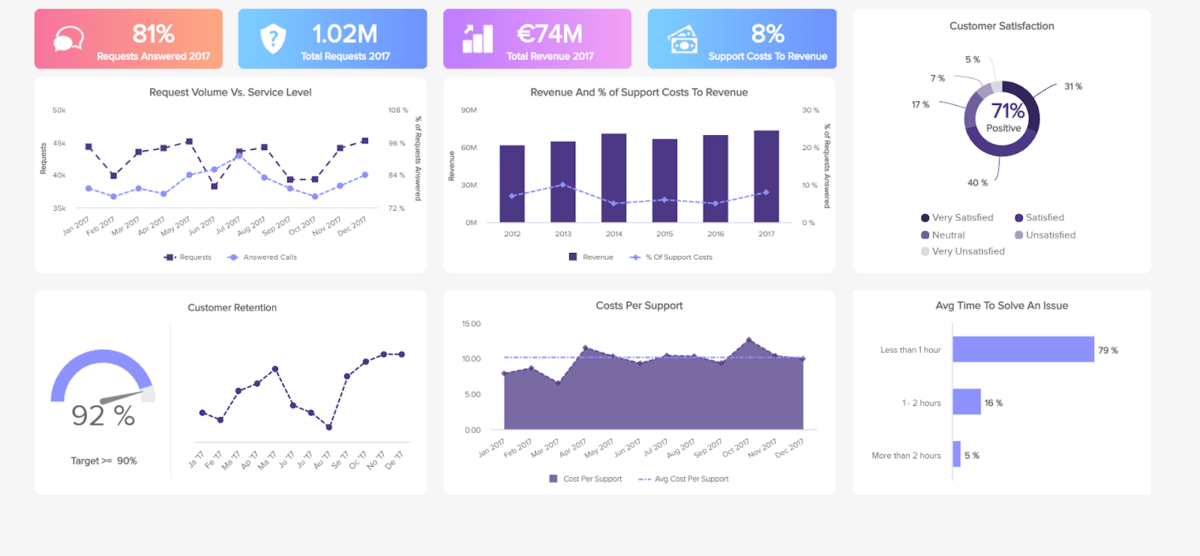
Marketing dashboards or sales dashboards are quite similar — they just feature different metrics.
Cryptocurrency dashboard template
This dashboard template is designed specifically to display the key details and metrics around cryptocurrency. It can be used to build dashboards for ICO, Bitcoin, CRM, analytics, and even corporate websites. With just a quick glance at the dashboard, you can gauge the trends of the cryptocurrency market and the total balance in your portfolio.
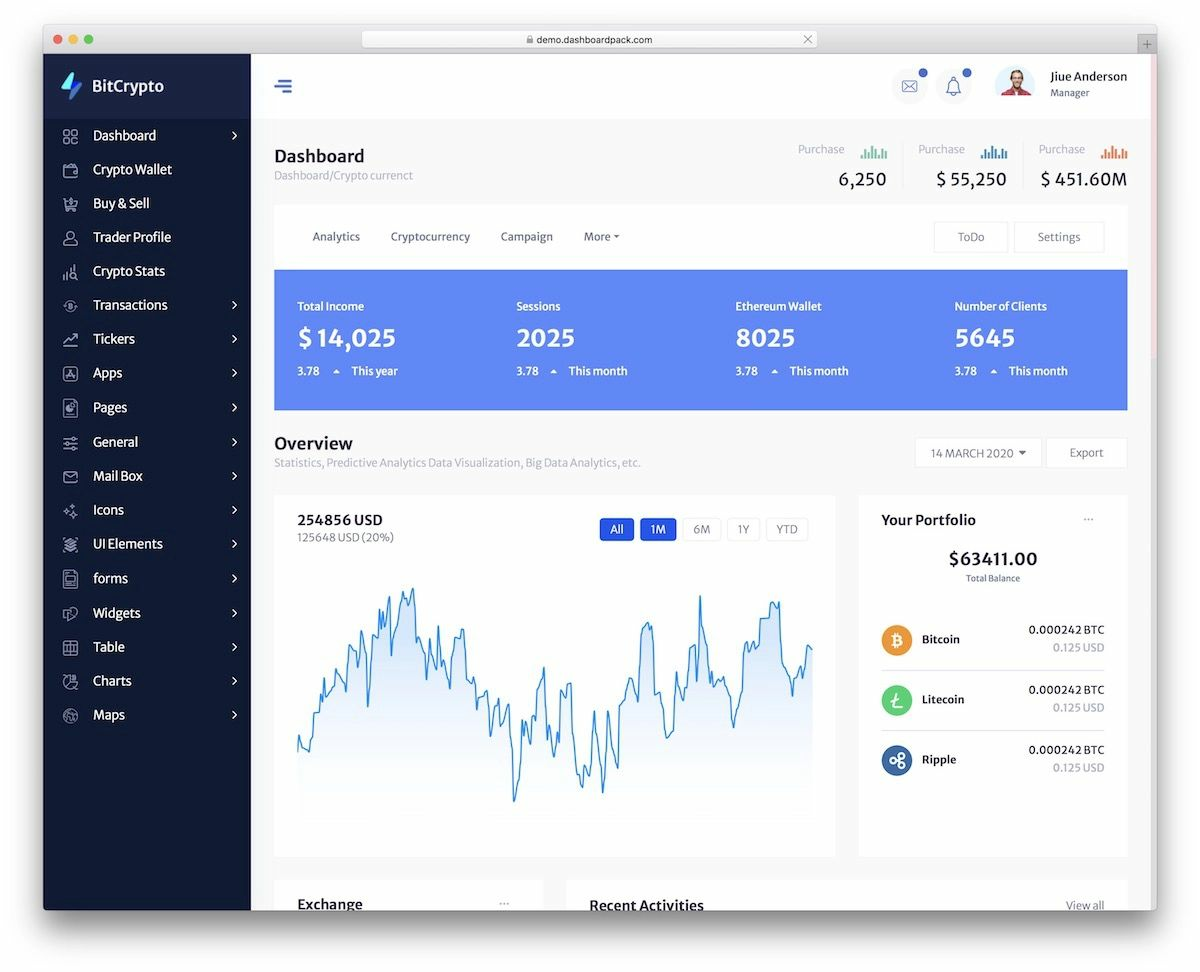
monday.com’s dashboard template
Want a better handle on what’s going on in your business? Here are three reasons our dashboard template is your answer to total visibility.
1. Highlight the data you want with premade widgets
You know that saying a tool is only as good as the hands that wield it? Well, we think a dashboard is only as good as its widgets. Lucky for you, we have heaps of different widgets that help you visualize the data points that matter to you.
Choose from our list of 15 pre-built widgets, including the Timeline Widget, Battery Widget, Countdown Widget, and Workload Widget. And because we also want your team to have fun, we’ve thrown some creative widgets into the mix, too. There’s the YouTube Widget, Playlist Widget, and let’s not forget the Llama Farm Widget — a unique and fun way to keep up with your goal progress. 🦙
Pick and play with what widgets you’d like to have on your dashboards until you find the perfect combination for you. In a matter of clicks, you’ll have all the information you need in one centralized view.
2. Easily share the dashboard with managers and key staff
Depending on what you’ve decided to display on your dashboard, there may be important business data you don’t want the whole world to know. Maybe you’d prefer to keep some key metrics just between management, like your monthly earnings and revenue projections.
With reliable and secure access controls, you can decide who has access to your dashboard. Make it public, and everyone in your account will have access. Choose private, and your dashboard will only be visible to you and your choice of team members.
But what if you want someone outside of your account to have access? No problem. You can quickly send a link or email invitation to someone — instantly giving them access to view your board. That opens up a world of possibilities for both collaboration and privacy, depending on what your team needs.
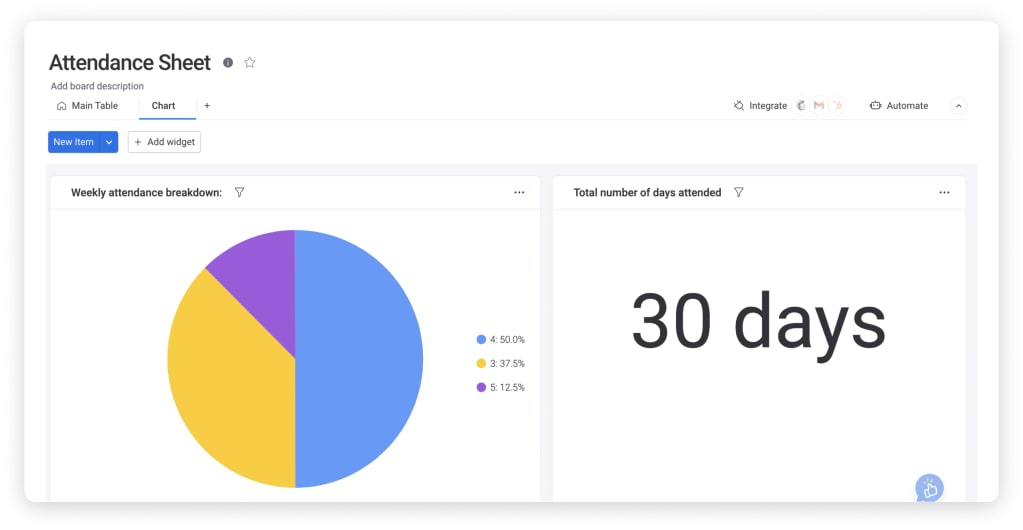
3. Filter what information you’d like to see
Although dashboards should give a high-level overview, they can still get a bit overwhelming. That’s not what we’re about. With our two different types of dashboard filters, you can zone in on the information that you want to see. You can even create and save your own personal filter so that every time you view your team’s dashboard, it displays the data that’s relevant to you.
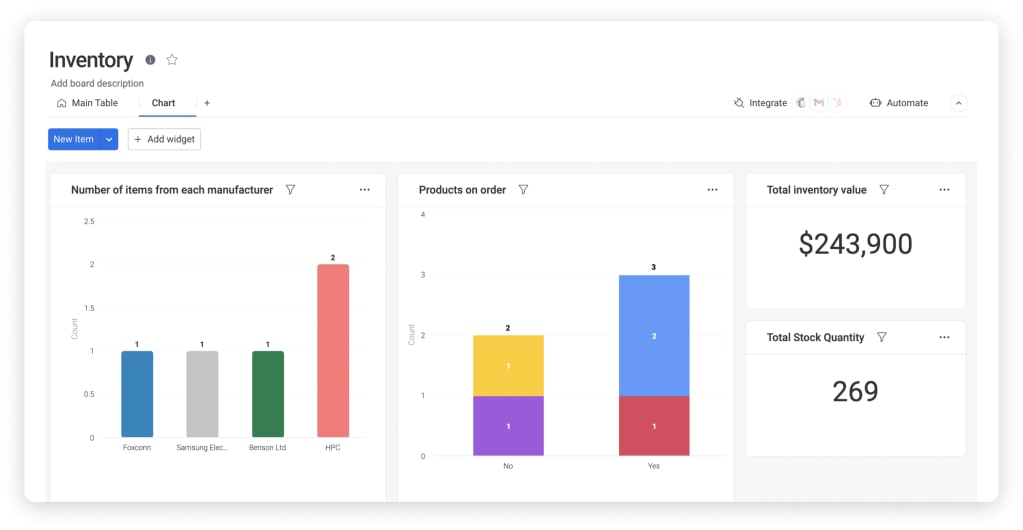
Related monday.com templates
Looking for templates to help you manage specific processes? Check out these other business admin templates from monday.com.
Product roadmap template
Our product roadmap template accounts for every step involved in the creation and release of a product. It documents your product’s conception, outlines marketing strategies, anticipates customer engagement, and predicts market-related trends.
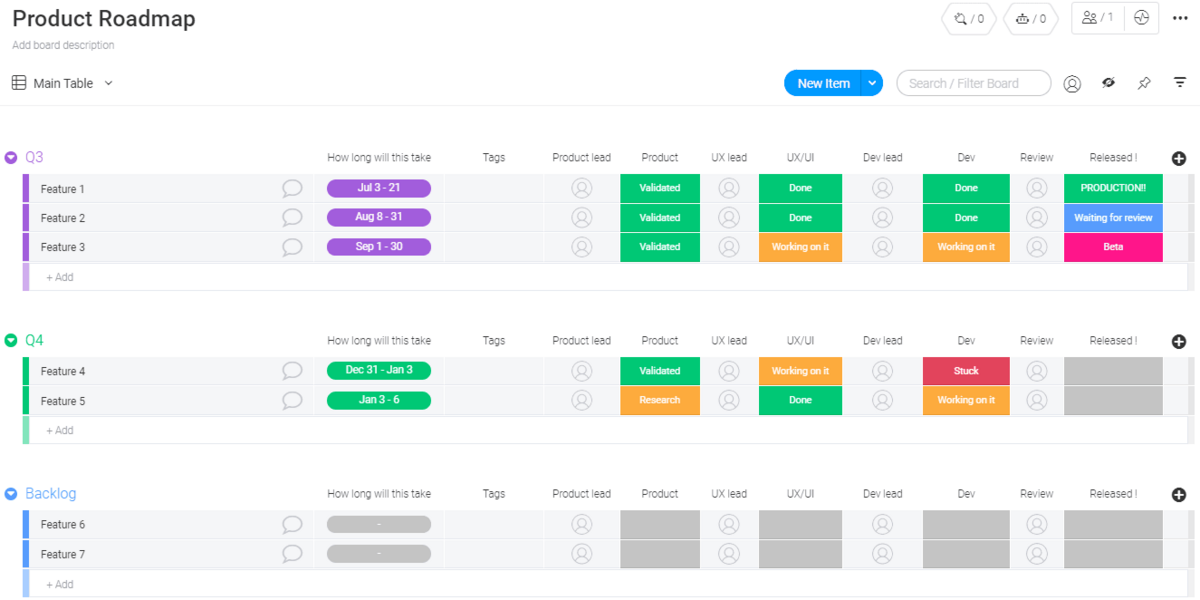
Features and releases roadmap template
The features and releases roadmap template is a highly effective means of organizing and aligning your team members and business strategy. You can use it to plan and prioritize projects while projecting the date of their release. This monday.com template assists you in building a strategic features roadmap while tracking the progress of your specific release plan.
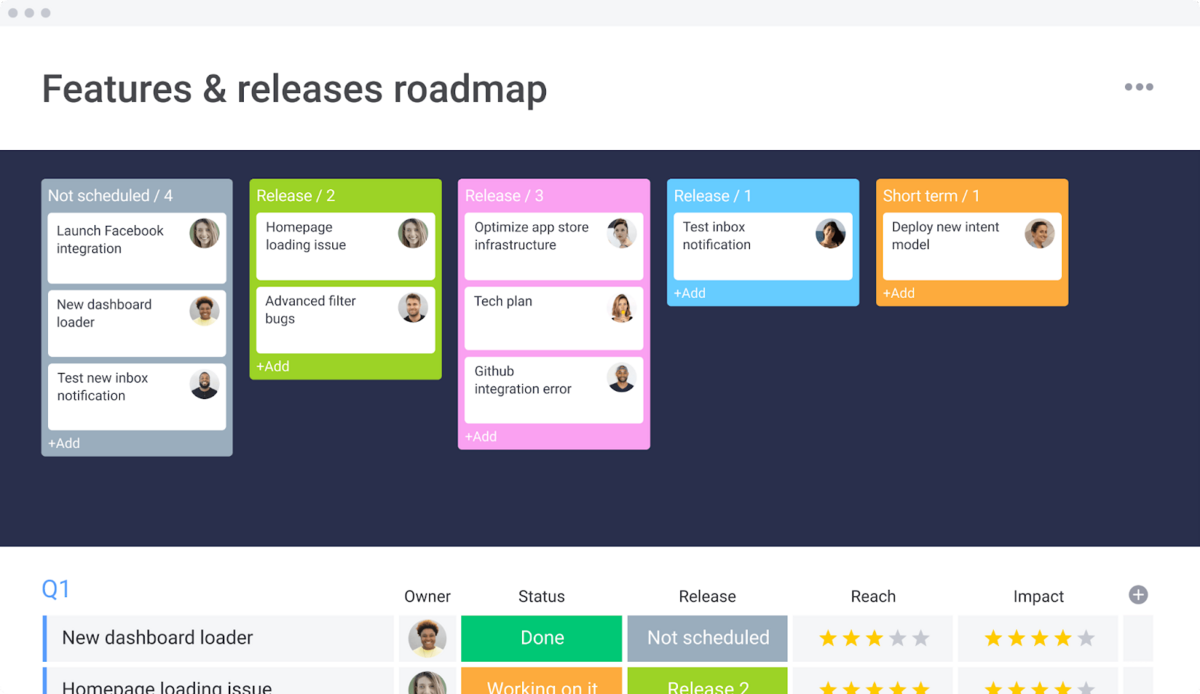
Project management template
This project management template helps your team plan and organize each task of a project from start to finish. It helps you keep your fingers on the pulse while efficiently delegating tasks to your team members. Set milestones, build timelines, and create Gantt charts to understand the flow of all project phases.
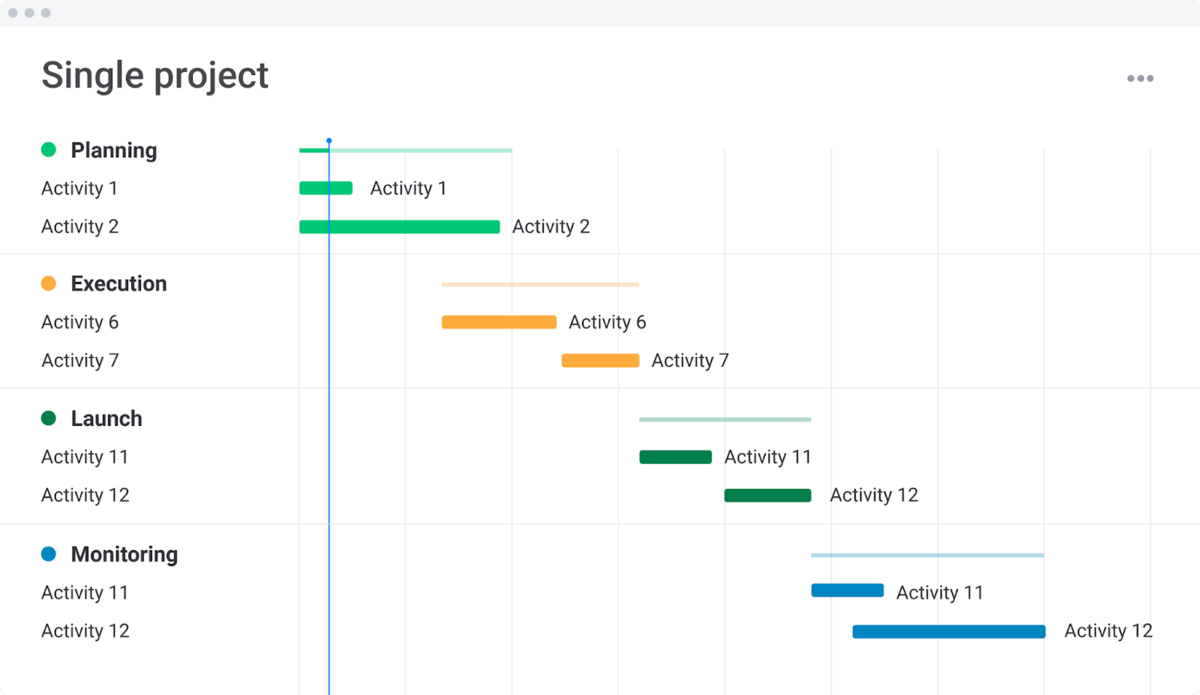
Kanban software development template
Track and manage your workflow in detail with this Kanban software development template. It helps develop and stick to a business plan while dealing with the prioritization of your backlog. Essentially, it breaks down every stage of your business plan to best utilize time and energy. All while coordinating the roles of individual employees in the most efficient manner.
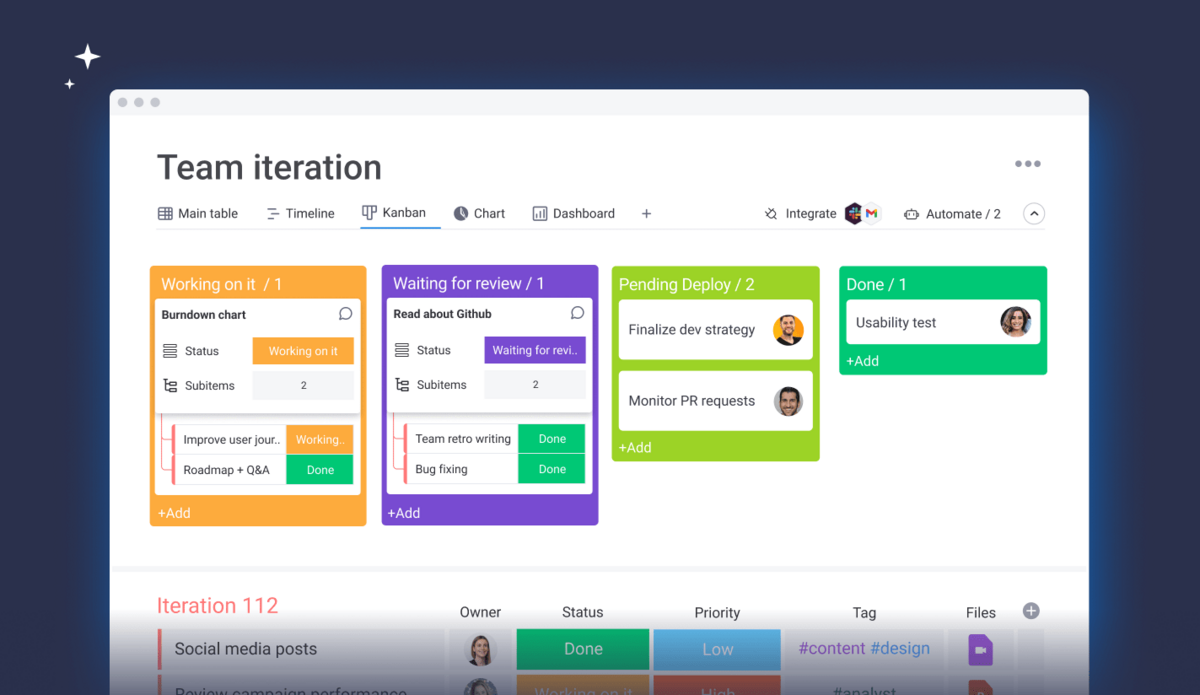
FAQs about a dashboard template
How do I create a dashboard template?
The way to create a dashboard template will depend on the program you’re using to build your template — typically, it would involve creating custom widgets based on different data sources, like spreadsheets or third-party apps.
But why create a dashboard template when we’ve already done the hard work for you? monday.com offers a powerful dashboard template you can easily customize to suit your team’s needs. We also have a wide range of other templates you can use to manage your data on a more granular level.
How do I use a dashboard template?
The best way to learn how to use a dashboard template is to actually use one. The monday.com drag-and-drop builder gives non-coding users the tools they need to create and use their own admin dashboards with ease. You can get a working dashboard up and running with a few clicks of your mouse.
What does a good dashboard look like?
The best dashboards are interactive, clear, and accessible — they break down data that matters in a way your team understands at a glance. Try to avoid including too many metrics and adding too much detail. The goal is to communicate information in a concise and easily interpretable manner. You should be able to interpret and analyze the information with a single look.
What is the best dashboard software?
Without wanting to sound too biased, we think our dashboard software is the best in the business. Our templates are user-friendly and expertly crafted by professionals. Use our software to reap the rewards of a well-designed dashboard that can bolster the success of your business. The results will speak for themselves.


