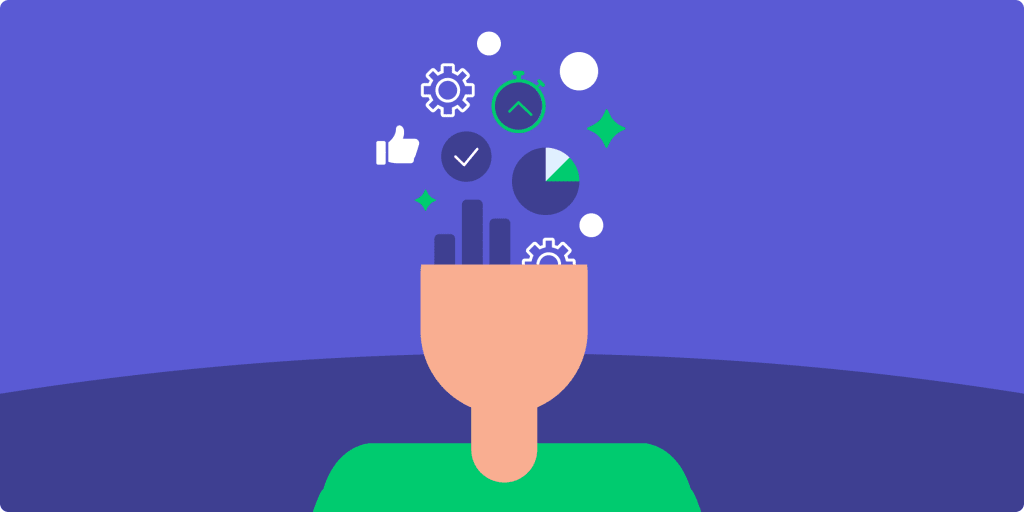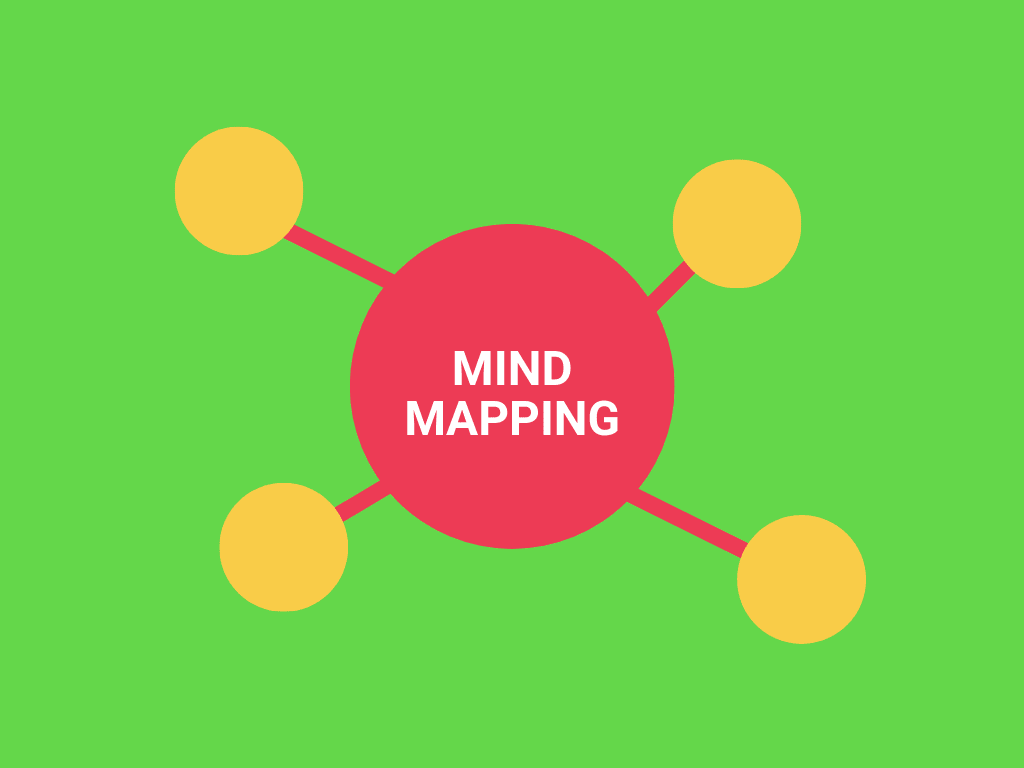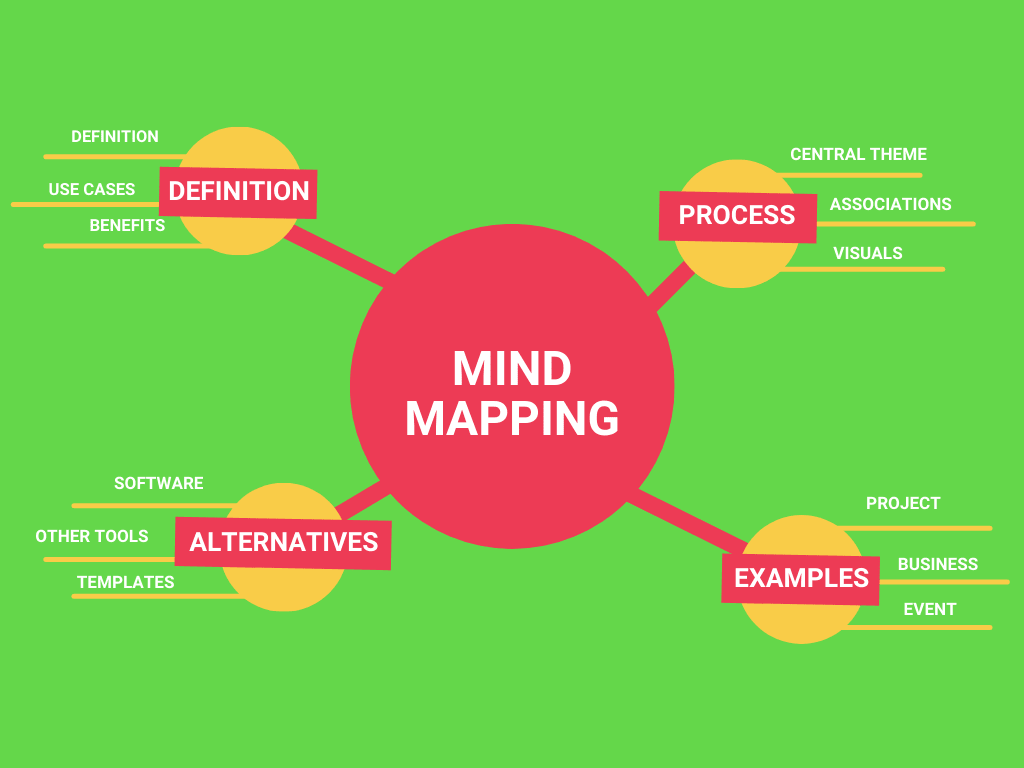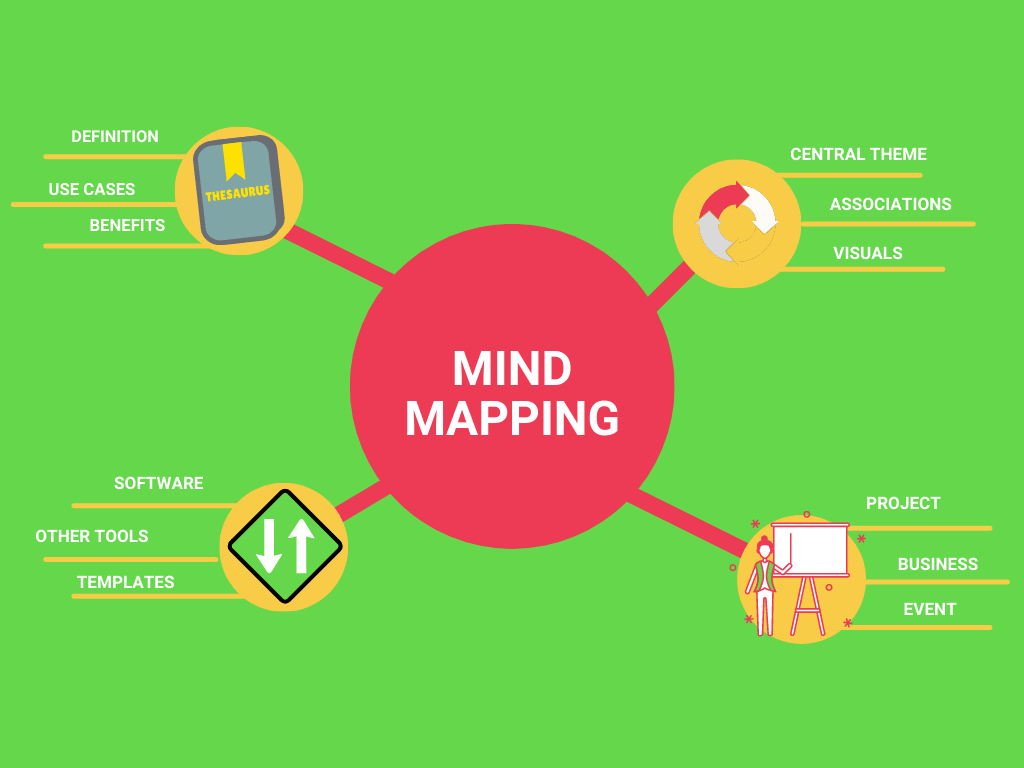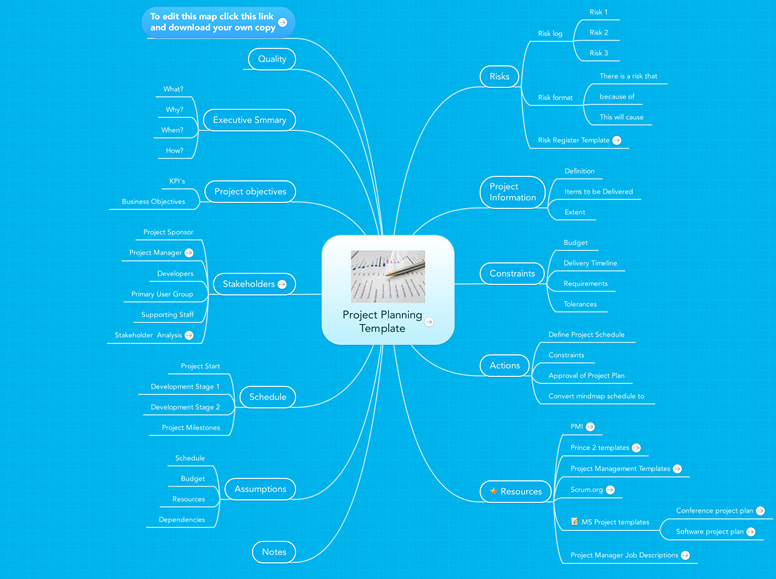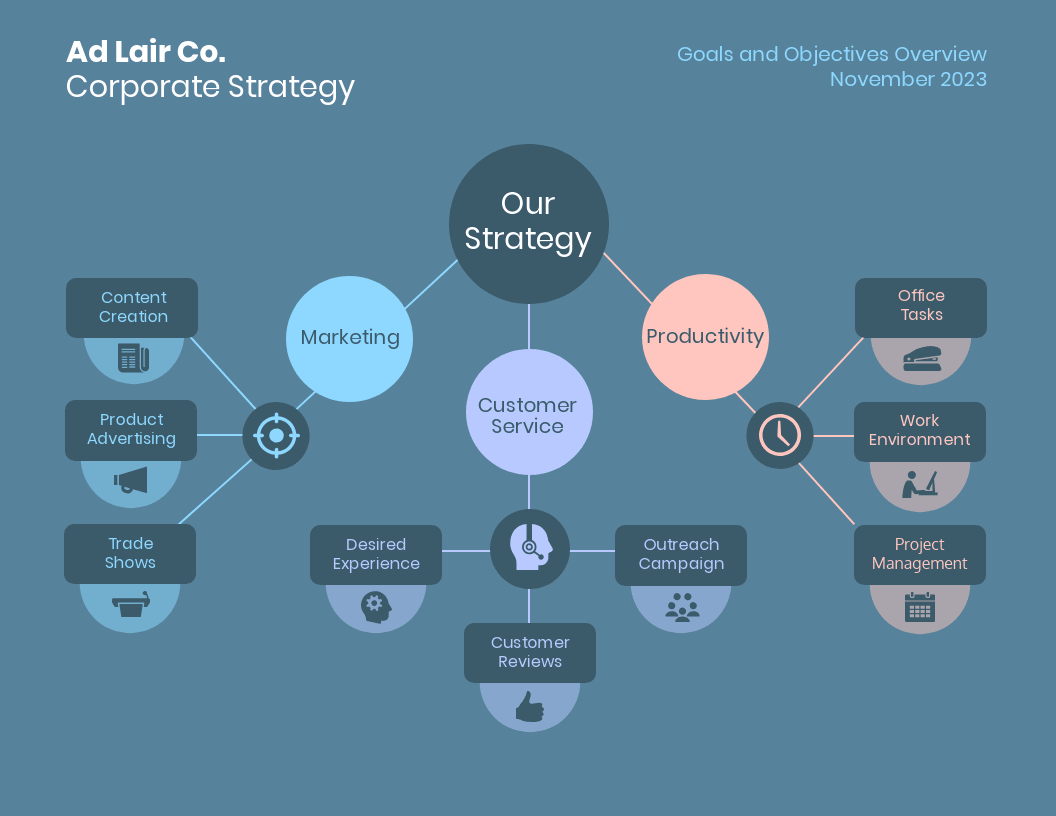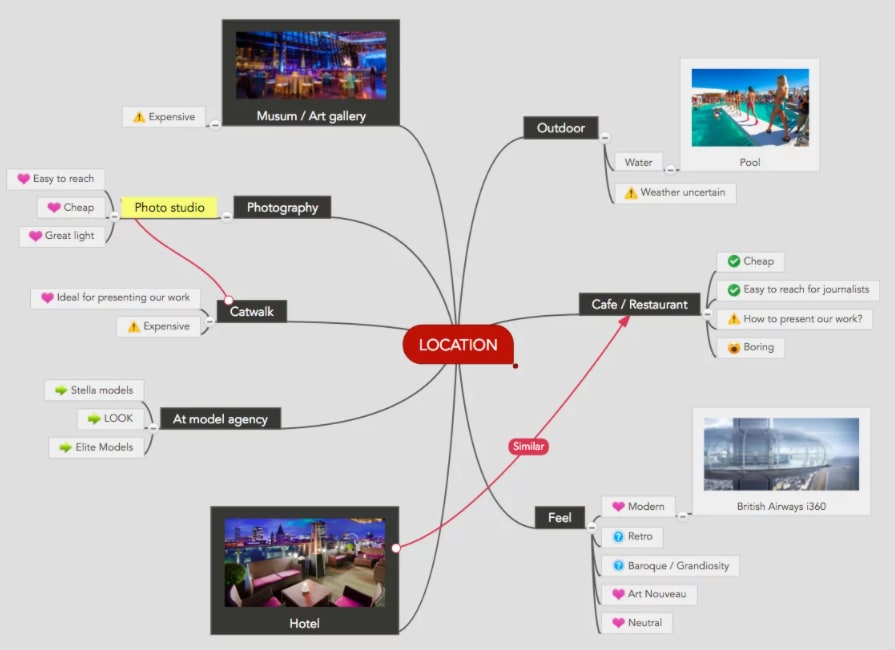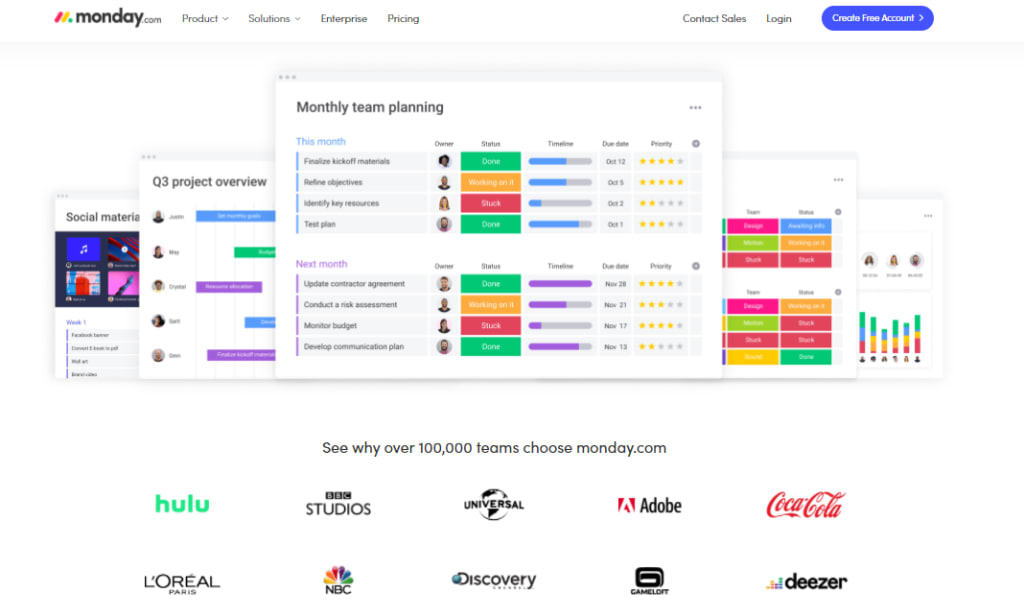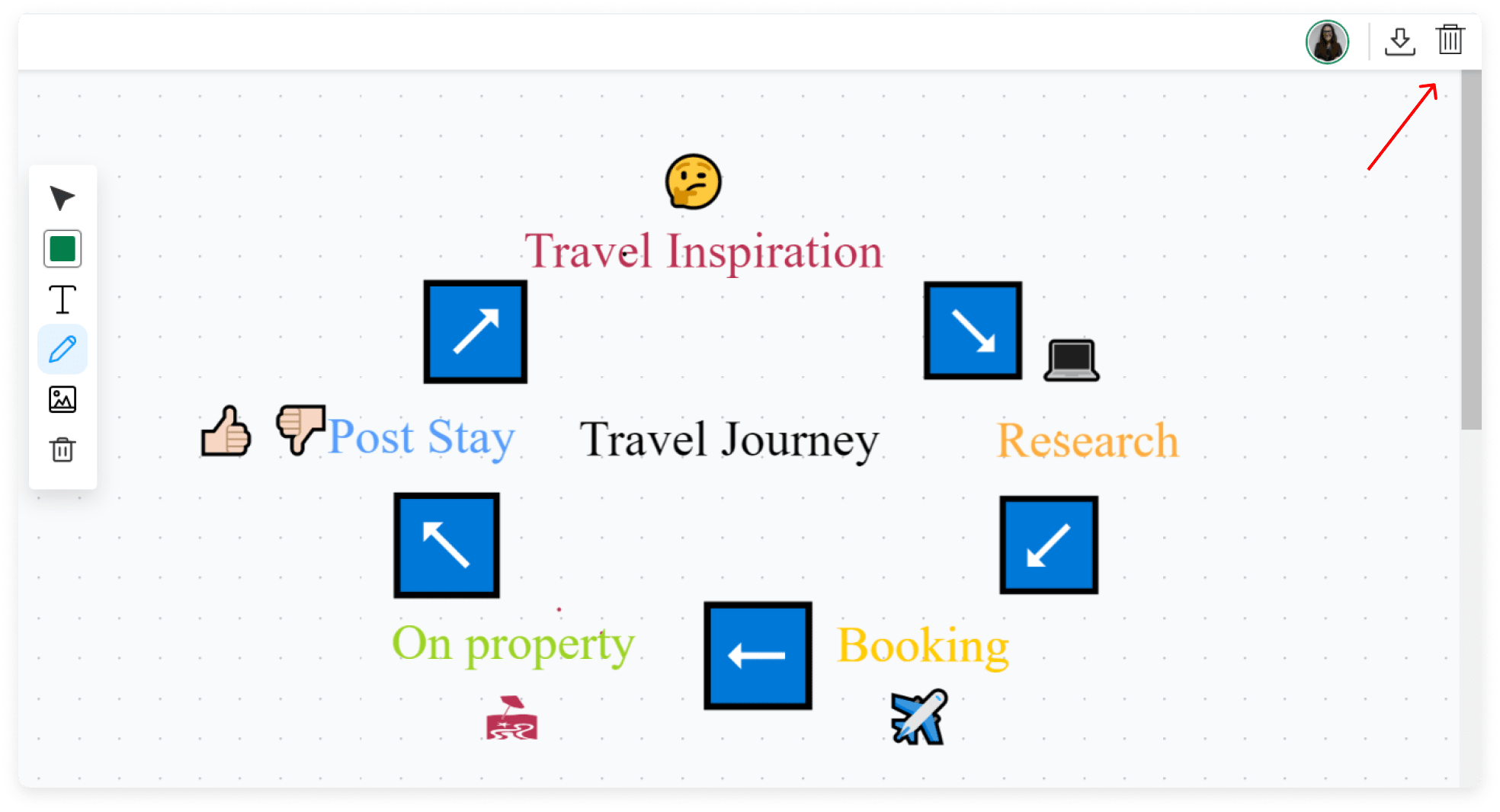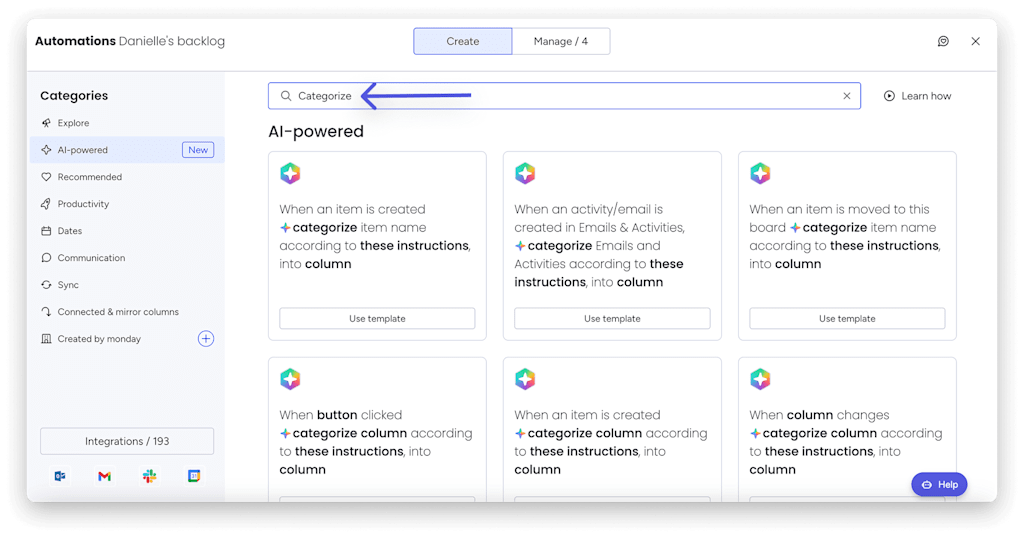Feeling overwhelmed by complex projects or struggling to spark creative solutions with your team? You’re likely searching for a better way to organize thoughts and visualize information – and that’s where mind mapping comes in.
Mind mapping is a powerful visual technique that can transform how you approach everything from brainstorming new ideas to planning detailed projects. Whether you’re aiming to boost team productivity or gain clarity on strategic goals, understanding “what is a mind map” is your first step.
This guide will explain what mind mapping is, its key benefits for work management, how to create one, and how platforms like monday.com can take your visual planning to the next level. Let’s get started.
What is mind mapping?
A mind map is a visual representation of ideas and concepts, structured hierarchically around a central topic. Mind mapping is the process of creating such a diagram to visually organize information, find relationships between different pieces of information, and stimulate creative thinking.
People typically use mind maps during a brainstorming session, but they have different use cases, including:
- Memorization – summarizing books, articles, or concepts
- Problem-solving – finding a solution to a difficult social issue or a complex business challenge
- Presentations – turn a dull PowerPoint presentation into a more dynamic one
- Content creation – come up with new ideas for videos or blog posts using visual thinking tools
- Project planning – outlining tasks, resources, and timelines
- Meeting management – structuring agendas and capturing notes
Plus many more.
In short, mind mapping is a diagram-like thinking tool that helps you analyze your thoughts, logically structure those ideas, and come up with additional points. It’s a cornerstone of visual thinking and idea organization.
A typical mind map might look something like this:
This visual approach is incredibly helpful because our brains often process visual information more effectively than text alone.
Often, we believe we have a clear grasp of a concept, but articulating it or structuring it reveals gaps or complexities.
Mind mapping is a solid way to put all that information into a single place and organize it, so:
- You can make sense of it
- Others can understand it.
Said simpler, mind maps help you put your ideas in order and make the complex simple. They enhance clarity and can significantly improve how you communicate complex information.
Now, let’s explore the key characteristics that make a mind map effective.
Key characteristics of an effective mind map
An effective mind map isn’t just a random collection of bubbles and lines. It follows certain principles to maximize its utility:
Central topic or idea
Every mind map starts with a single, clearly defined central topic or problem statement. This is usually placed in the center of the page or canvas, serving as the focal point from which all other ideas radiate.
Branching structure (radiant thinking)
Ideas flow outwards from the central topic in a branching, hierarchical structure. Main themes branch directly from the center, with sub-topics and supporting details branching off from these. This mimics the brain’s natural process of “radiant thinking.”
Keywords and short phrases
Instead of lengthy sentences, mind maps use keywords or short, concise phrases on each branch. This aids in quick comprehension and recall, keeping the map uncluttered and focused.
Use of color and images
Colors, symbols, and images are often used to differentiate between themes, emphasize points, and make the mind map more engaging and memorable. Visual cues can significantly boost creativity and information retention.
Why is mind mapping so effective? The science behind it
Mind mapping isn’t just a neat organizational trick; its effectiveness is rooted in how our brains naturally process information. It leverages concepts like associative learning, visual processing, and whole-brain thinking.
By engaging both the logical (text, structure) and creative (colors, images, spatial arrangement) sides of the brain, mind maps can lead to deeper understanding and more innovative ideas. Studies as recent as 2020 continue to show benefits in areas like critical thinking and information recall.
What are the benefits of mind mapping for project management?
In a professional context, particularly within project management, mind mapping offers substantial advantages that can lead to improved project success and team productivity.
While foundational studies highlight benefits like enhanced critical thinking (as noted in research like the one from ScienceDirect, even if focused on younger subjects), these cognitive improvements translate directly to professional effectiveness.
Here’s how mind mapping specifically benefits project management:
Enhances brainstorming and idea generation
Mind maps provide a free-flowing canvas to capture and connect ideas during individual or team brainstorming sessions. This visual approach helps boost creativity and uncover innovative solutions to complex problems.
Simplifies complex project planning
Breaking down large projects into manageable tasks, sub-tasks, and dependencies becomes much easier with a mind map. It offers a clear overview of the entire project scope, helping in visual project planning and resource allocation.
Improves team collaboration and communication
When used collaboratively, mind maps ensure everyone on the team is on the same page. They facilitate shared understanding, make it easier to communicate complex strategies, and can serve as a central reference point for team collaboration.
Boosts productivity and task organization
By visualizing tasks and their relationships, mind maps help individuals and teams prioritize work, identify bottlenecks, and manage their workload more effectively, leading to increased productivity and better task organization.
Facilitates better decision-making
Mind maps allow you to lay out pros and cons, explore different scenarios, and see the potential impact of decisions. This comprehensive overview supports more informed and strategic decision-making.
Increases information retention and recall
The combination of keywords, visual structure, colors, and images in a mind map engages multiple parts of the brain, significantly improving information retention and making it easier to recall details later.
-
-
- Better reading comprehension: with the help of mind maps, students better understand what they read
- Enjoyable learning: mind maps can turn an otherwise dull activity into a more interactive, amusing experience.
- Increased creativity: by structuring information in the form of a mind map, you can think of new ideas you wouldn’t have come up with otherwise.
- Find ideas for improvement: spot ways to improve existing processes, products, or projects.
- Spot potential threats: find problems, bottlenecks, and threats you might be ignoring.
-
Now that you understand the advantages, let’s explore how you can put mind mapping into practice for your work.
How to create a mind map in 5 simple steps
Creating a mind map is a straightforward process. Whether you’re using pen and paper or a digital brainstorming software, these five steps will guide you:
Step 1: Define your central theme or problem
First, you should determine the main purpose of your mind map and write it down. Then, place the main idea in the middle of your page or digital canvas. This could be a project name, a question you want to answer, or a problem you need to solve.
For example, if our central concept was “mind mapping” it would start like this:
Step 2: Brainstorm and add main branches
From your central theme, draw branches radiating outwards for each major sub-topic or category. Think of these as the main pillars of your subject. Don’t filter yourself at this stage; get all primary ideas down.
To do it, we use 2 elements:
1. Branches
In a mind map, branches help you understand the relationships between ideas and organize the information in a hierarchical way.
These branches will represent your subtopics.
So, outline all the possible related topics and associations you can come up with.
In this case, we’ve got 4 subtopics:
- Definition
- Process
- Examples
- Alternatives
Our initial mind map structure might look something like this:
If you were doing this for around your “Q3 Marketing Campaign”, then your branches might include things like “target audience”, “key channels”, “content pillars”, and “budget”. You can also create more branches from your subtopics and repeat this process until you can’t think of more ideas.
Step 3: Expand with sub-branches and keywords
The whole point of mind maps is to summarize information, making it simpler. So, instead of sentences, you use single words or key phrases.
You’ll use a keyword to represent each subtopic.
Like this:
Now, for each main branch, add smaller sub-branches representing more detailed ideas, tasks, or information. Continue breaking these down further as needed. Use single keywords or short phrases on each branch.
For example, under “Key Channels,” you might have sub-branches like “Social Media,” “Email Marketing,” and “PPC Ads.” Under “Social Media,” you could further branch into “Platform Strategy,” “Content Calendar,” and “Engagement Tactics.”
Step 4: Use colors, symbols, and images
Enhance your mind map visually. Use different colors for main branches to distinguish themes. Add symbols or small icons to represent recurring concepts or priorities. If relevant, incorporate images to make key points more vivid.
By adding colors and visuals to your mind maps, you’ll start associating ideas with specific images, which can increase retention and make the map more engaging.
Remember, the goal is clarity and utility. Create something that works for your specific needs and context.
Step 5: Review, refine, and iterate
Once your initial mind map is drafted, take a step back. Review it for clarity, completeness, and logical flow. Are there any gaps? Can connections be made clearer? Don’t be afraid to reorganize, add, or remove branches.
Mind maps are dynamic tools, iterate on them as your understanding evolves or as new information becomes available, especially when using digital mind map tools that allow for easy editing.
3 practical mind map examples
Mind maps are incredibly versatile in a work setting. They can be applied to various tasks to improve clarity, planning, and collaboration.
Here are some practical examples of how mind maps can be used for work management:
Example 1: Project planning mind map
A project manager can use a mind map to outline all phases of a project. The central idea is the project name. Main branches could represent key stages like “Initiation,” “Planning,” “Execution,” “Monitoring & Control,” and “Closure.” Sub-branches would detail specific tasks, deliverables, deadlines, responsible team members, and required resources for each stage.
You could even hang this mind map in your office to make sure everyone’s on the same page. This visual overview helps the entire team understand the project’s scope and their individual roles.
Example 2: Business value mind map
Sometimes, communicating the value of your startup to investors might be hard — especially when you’ve got to do it in just a couple of minutes.
That’s why so-called “elevator pitches” work so well.
When done right, a mind map can help you communicate such a pitch more effectively.
Here is a great example:
Example 3: Event planning mind map
Mind maps are a great way to not only structure your event, but also come up with out-of-the-box ideas to make it better.
In this example, we can see how the author used a mind map to find creative and unusual ideas for the event location.
You can also use a mind map for each activity at your event and think of ways to improve them.
Mind mapping tools and software: What are your options?
While traditional pen-and-paper mind mapping is effective, digital mind mapping software and tools offer enhanced capabilities like easy editing, collaboration, and integration with other work management platforms.
Options range from dedicated mind mapping applications to versatile Work OS platforms like monday.com that incorporate visual organization features. When choosing a tool, consider factors like ease of use, collaboration features, integration options, and whether you need standalone mind mapping or a more comprehensive digital workspace.
Are mind maps enough?
There are many different ways to organize information. You can use a mind map, a concept map, a flowchart, and more.
Though these tools work great for general brainstorming, they lack the power to structure complex processes which involve multiple variables.
If you’re looking to manage a project, organize a large event, or streamline your business operations, a simple mind map might not be enough.
Here’s where monday.com can help.
Beyond basic mind maps: Using monday.com for advanced visual work management
While traditional mind maps are excellent for brainstorming and initial structuring, modern work management demands more integrated solutions.
For managing complex projects, organizing large events, or streamlining business operations, you need a platform that can turn those visual ideas into actionable plans.
This is where a comprehensive Work OS like monday.com excels, taking visual organization to the next level.
monday.com is a versatile Work OS that allows you to structure information, organize processes, and automate repetitive tasks, all within a highly visual and customizable environment.
Here’s how monday.com supports advanced visual work management, building on mind mapping principles:
Visualizing workflows with boards and views
monday.com’s core strength lies in its customizable boards and diverse views (Kanban, Gantt, Calendar, Chart). While not a traditional mind map view per se, you can structure projects and ideas in a hierarchical and visual way that mirrors mind map logic, then instantly switch views to see data from different perspectives.
For example, you can use item groups and subitems to create a hierarchical task breakdown similar to mind map branches.
- Customizations: use dozens of drag-and-drop building blocks to structure your processes at will.
- Templates: get access to multiple ready-to-use templates for different industries and use cases.
- Visualizations: visualize your data from different angles and perspectives with accuracy.
- Automations: automate hundreds of thousands of human tasks in minutes.
- Integrations: integrate some of the tools you already use and bring that information to a central place.
However, you can also see any template in the form of a mind map with our mindmap view feature.
Get started
Collaborative brainstorming with monday WorkCanvas
For a more direct mind-mapping-like experience, monday WorkCanvas provides a flexible digital whiteboard space. Teams can collaboratively brainstorm, create diagrams, flowcharts, and yes, mind maps, in real-time. This is perfect for initial idea generation and visual planning sessions.
Connecting ideas to actionable tasks and projects
The real power comes when ideas generated in a mind map or on WorkCanvas can be seamlessly converted into actionable tasks within monday.com boards and dashboards. Assign owners, set deadlines, track progress, and link ideas directly to project execution, ensuring nothing falls through the cracks.
Using monday AI to generate and structure ideas
Leverage monday AI to assist in the idea generation and structuring process. You can use AI to brainstorm initial concepts for your mind map, expand on existing ideas, or even help organize information into logical categories, accelerating your visual planning.
Tips for making the most of your mind maps
To maximize the effectiveness of your mind mapping efforts, especially in a work context, consider these tips:
-
- Start with a clear focus: Ensure your central topic is well-defined and specific.
- Keep it simple: Use keywords and short phrases. Avoid clutter.
- Use visual cues: Employ colors, symbols, and varying line thicknesses to differentiate and emphasize ideas.
- Encourage free association: During brainstorming, don’t censor ideas. Get everything down first, then organize.
- Collaborate: For team projects, use collaborative mind mapping tools to gather diverse perspectives. Remote teams can particularly benefit from this.
- Iterate and refine: A mind map is a living document. Revisit and update it as your project or understanding evolves.
- Connect to action: If using a digital tool, link mind map elements to tasks, deadlines, and resources to ensure ideas translate into execution. Consider how your mind map integrates with your overall workflow management.
- Practice regularly: The more you use mind mapping, the more intuitive and effective it will become for your problem-solving and planning.
Transform Your Work with Visual Organization
A mind map is a powerful tool for visual thinking that helps you unlock creativity, simplify complexity, and organize information effectively. By understanding what a mind map is and how to use it, you can significantly enhance your approach to work management.
Platforms like monday.com extend these principles, providing a dynamic digital workspace where you can not only visualize ideas but also turn them into actionable plans and collaborative projects.
Organizing information effectively isn’t just about storage; it’s about putting that information to work to achieve your goals.
Ready to visualize your work and boost your team’s productivity? Try monday.com today and discover how our platform can help you build more creative and efficient workflows.