Your team just wrapped a brainstorming session. The whiteboard is covered in sticky notes, the energy is high, and everyone agrees you’ve landed on something promising. Then Monday arrives. Team members photograph the notes, email them around, and slowly bury them under other priorities. Six weeks later, someone asks, “Whatever happened to that idea?”
This gap between creative spark and actual execution is where most organizations lose their best thinking. Brainstorming software exists to close that divide, but not all platforms are built the same. Some simply digitize the sticky note experience. Others connect ideation directly to project workflows, turning concepts into tracked work with owners, timelines, and accountability.
Below you’ll find 15 brainstorming software options designed to move ideas from whiteboard to launch. This article covers what separates a basic digital canvas from a platform that drives real business outcomes, the essential features to evaluate, and how to choose a solution that fits your team’s workflow. Whether you’re running cross-functional innovation sessions or building a repeatable system for capturing and acting on new ideas, you’ll find practical guidance for turning creative energy into measurable results.
Key takeaways
- Bridge the execution gap: most organizations lose their best ideas in the transition from whiteboard to delivery; brainstorming software closes that divide by connecting ideation directly to project workflows.
- Move beyond digital sticky notes: effective platforms don’t just capture ideas; they convert concepts into tracked work with owners, timelines, and accountability built in.
- Leverage AI to accelerate decisions: modern AI automatically categorizes suggestions, surfaces patterns, and flags bottlenecks, freeing your team to focus on strategic choices instead of manual sorting.
- Integrate with your existing tech stack: the right solution connects seamlessly to tools like Jira, Slack, and Salesforce, ensuring ideas flow into execution systems without manual handoffs or lost context.
- Turn creative energy into measurable results: platforms like monday work management that link brainstorming to delivery enable teams to track progress from concept to launch, demonstrating ROI and building a culture where innovation consistently ships.
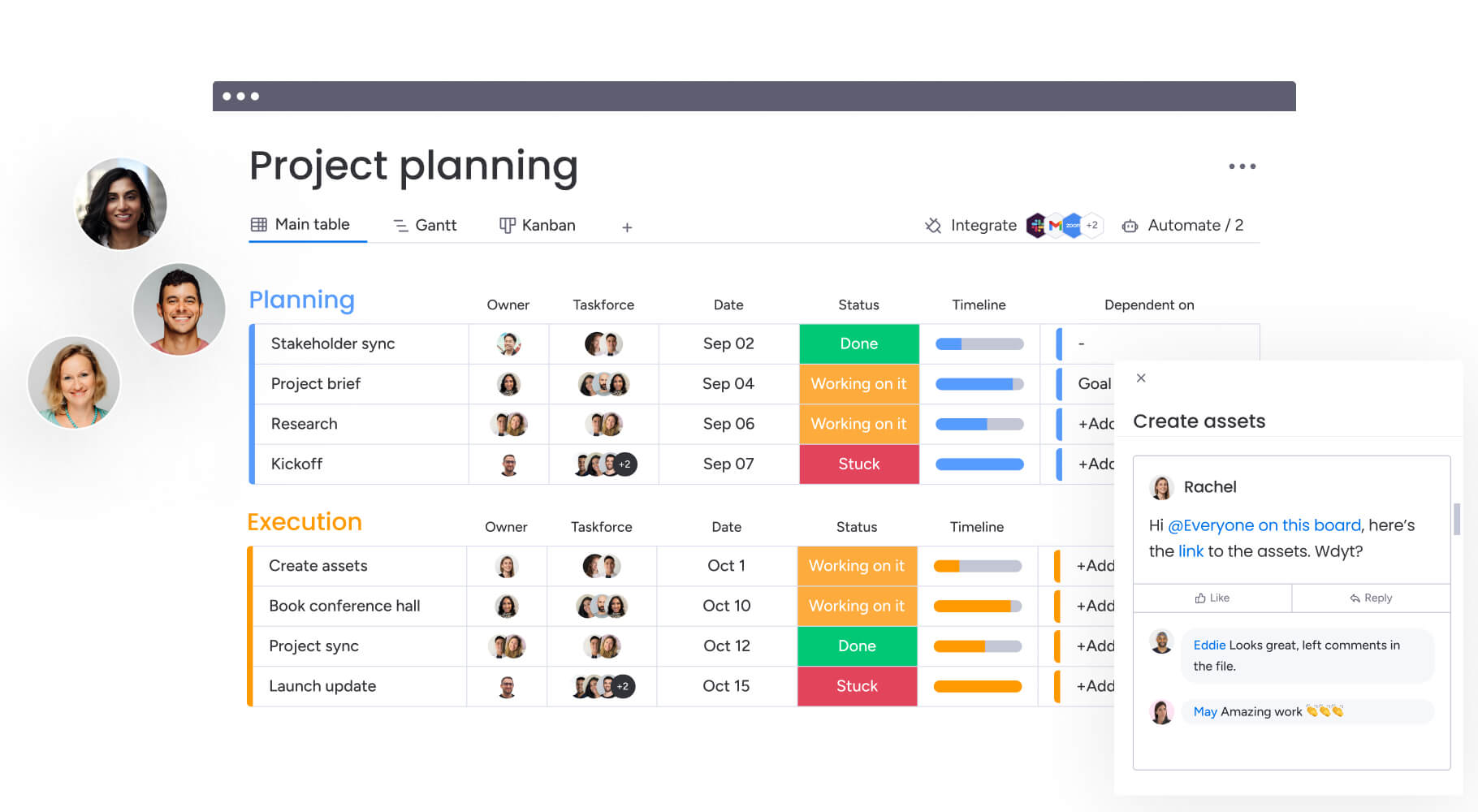
Most organizations do not lack innovative ideas; rather, they struggle to execute them effectively. The primary challenge lies in bridging the gap between initial conceptualization and actionable implementation. While capturing ideas presents minimal difficulty, transforming them into tangible outcomes requires systematic processes and dedicated resources.
Brainstorming software addresses this fundamental challenge. Unlike traditional mind mapping tools that focus solely on visualizing concepts, these platforms are designed to convert preliminary ideas into tracked, actionable initiatives. They provide the structural framework necessary to transform conceptual sketches into comprehensive project plans.
Modern brainstorming platforms extend beyond simple digitization of notes; they establish direct connections between ideation sessions and project workflows. Organizations utilizing monday work management, for example, can seamlessly convert brainstorming outputs into active project plans, maintaining contextual integrity and operational momentum within a unified environment.
What measurable benefits can organizations expect from implementing a dedicated brainstorming platform?
- Real-time collaboration: distributed teams can contribute simultaneously using live cursors and threaded discussions, ensuring the full context of the conversation is captured.
- Smart categorization: advanced systems organize high volumes of suggestions into logical groups, simplifying evaluation and pattern recognition.
- Voting and prioritization: democratic features allow teams to surface the best concepts, focusing energy on ideas with the strongest support and clearest value.
- Workflow integration: outputs flow directly into project management streams, converting selected ideas into actionable plans complete with assignments and timelines.
15 best brainstorming software to turn ideas into action
Ideas are everywhere. Turning them into real results is the hard part. Without a robust system, even the most brilliant concepts risk getting lost in translation.
This analysis examines 15 platforms that handle both ideation and execution. The selection includes everything from digital whiteboards to full work management systems, designed to move work from idea to done.
The evaluation focused on how well each tool captures ideas, turns them into work, and keeps teams aligned. Below are the platforms that actually get ideas shipped.
1. monday work management
Taking you from raw ideas to live projects without losing the thread, monday work management connects projects, processes, resources, and goals in one workspace, so your best ideas move fast. Built on the monday.com Work OS, it ensures creative momentum translates directly into execution.

Example:
Teams use monday work management to maintain a direct, unbroken connection from brainstorming to delivery. Capture ideas, route them through approvals, and track the work, in one system with clear owners and timelines.
Key features:
- Flexible work views for prioritizing ideas: sort and plan work using board views like Kanban, Gantt chart, Timeline, and Calendar, allowing different teams to work according to their preferences.
- Dashboards & reporting for leadership visibility: roll up work into dashboards to view live status across initiatives, including timelines, progress, and resourcing signals.
- Forms for structured intake: use Forms to standardize idea submissions (e.g., “problem statement,” “impact,” “owner,” “deadline”), ensuring meeting time is spent deciding rather than decoding.
Pricing:
- Free: up to two seats with basic features.
- Basic: $9/month per seat (billed annually) with essential work management capabilities.
- Standard: $12/month per seat (billed annually) including automations and integrations with 250 actions/month.
- Pro: $19/month per seat (billed annually) with advanced features and 25,000 actions/month.
- Enterprise: custom pricing with enhanced security, compliance, and 250,000 actions/month.
- Annual billing: provides approximately 18% discount compared to monthly billing.
- Nonprofit organizations: receive ten free Pro seats and 70% discount on additional seats.
Advanced AI features:
- AI Blocks: integrate ready-made AI actions like Categorize, Summarize, Detect sentiment, and Translate directly into the workflow.
- Extract info from files: pull structured details from PDFs, documents, and images to populate board columns automatically. This proves especially useful when brainstorming outputs exist in decks, screenshots, or handwritten notes.
- Custom Block: for specific workflow needs, use the Custom Block to describe requirements in natural language and generate a tailored AI action.
- Digital Workforce (coming soon): the Digital Workforce introduces specialists like Project Analyzer, designed to monitor projects in real time, flag bottlenecks, and provide proactive insights.
Automations:
- Standardize idea reviews and approvals: deploy automations to send approval requests and reminders, ensuring decisions occur on schedule.
- Trigger notifications as work progresses: automatically alert stakeholders when statuses change (e.g., from “review” to “approved”), maintaining high momentum.
- Launch faster with templates: initiate new efforts using templates to ensure every team adheres to the same stages, ownership models, and governance standards.
Integrations:
- 200+ integrations to keep work connected: link monday work management with essential platforms including Microsoft Teams, Slack, Jira Cloud, and Salesforce.
- Email and meeting workflows included: integrate with tools like Gmail, Outlook, and Zoom to keep brainstorming inputs and follow-ups tied to execution.
- Open API for tailored needs: leverage the open API to build custom connections when specific workflows or systems require it.
Brainstorming software features:
- Idea-to-execution tracking: link ideas to the work they create so teams can track progress through delivery — no spreadsheet updates needed.
- Cross-functional collaboration at scale: centralize intake, prioritization, and execution so every department can contribute.
- Portfolio-level oversight: for PMO-style governance, utilize capabilities like milestones, dependencies, baseline, and critical path (on Gantt) to manage delivery risk across multiple initiatives.
Why it stands out:
- Enterprise-ready control: supports structured governance with multi-level permissions and enterprise-grade security designed for large organizations.
- Recognized as a Leader: monday.com is named a Leader in the 2025 Gartner® Magic Quadrant™ for Collaborative Work Management.
- Built for scale across departments: manage projects, processes, resources, and goals in one system with consistent reporting for teams and execs.
2. Miro
With its infinite canvas, Miro helps teams turn visual collaboration into a structured workflow. It is particularly effective for design teams and innovation groups that require a seamless transition from concept to implementation. It is particularly effective for design teams and innovation groups that require a seamless transition from concept to implementation, bridging the divide between creative ideation and actionable project delivery.

Example:
Miro is ideal for connecting brainstorming outputs directly to structured work formats, allowing teams to convert ideas into trackable projects without sacrificing creative context.
Key features:
- Spaces and Blueprints: organize cross-functional workflows with pre-built templates for design thinking, agile retrospectives, and strategic planning sessions.
- Tables and Kanban views: switch instantly between visual brainstorming and structured project tracking without recreating data.
- Two-way integrations: sync planning work directly with Jira and Azure DevOps to maintain alignment between ideation and delivery.
Pricing:
- Free: one workspace, three editable boards, unlimited members, ten AI credits per month.
- Starter: $8/month per member (billed annually) with unlimited private boards and structured formats.
- Business: $16/month per member (billed annually) including SSO, advanced diagramming, and two-way sync capabilities.
- Enterprise: custom pricing starting at 30 members with enterprise security and governance features.
Considerations:
- Guest editor restrictions: guest editors are unable to add or edit Tables, which may limit the effectiveness of external collaboration on structured tasks or data-heavy workflows.
- Cross-platform feature parity: certain advanced functionalities, such as Jira Cards editing, are currently restricted to the desktop browser version. Users should be aware that these features are not supported on mobile applications, which may impact teams working on the go.
3. Mindomo
Mindomo combines mind mapping with built-in project management capabilities to streamline the path from brainstorming to execution. It serves teams needing a unified workspace that eliminates the gap between creative thinking and project delivery, allowing for a smooth transition from visual ideation to task tracking.

Example:
Teams choose Mindomo when they want to brainstorm visually and immediately convert those ideas into actionable project plans complete with Gantt charts and task management.
Key features:
- Visual-to-execution workflow: convert any mind map topic into a trackable part of a project with assignees, deadlines, and dependencies..
- Multi-view flexibility: switch between mind map, outline, and Gantt chart views of the same data for different planning perspectives.
- Real-time collaboration: enable team members and external guests to co-edit diagrams simultaneously with version history tracking.
Pricing:
- Free: three diagrams with basic features.
- Premium: €6/month (individual plan) with unlimited diagrams and advanced features.
- Professional: €13.5/month (one user + five guests) including Gantt charts and task management.
- Team: €6/user/month (minimum three users) with shared folders, team task management, and calendar sync.
- Business: €10/user/month with SAML SSO, audit logs, and advanced security controls.
- Annual billing: offers up to 20% discount across all paid plans.
Considerations:
- One-way calendar sync: calendar integration is one-way only, with sync delays of up to 24 hours for task updates.
- Manual desktop syncing: desktop app requires manual syncing to align local and cloud versions, which can create workflow friction.
4. MindMeister
Specializing in collaborative mind mapping, MindMeister allows teams to build structured visual maps together in real-time. It is well-suited for groups that prefer hierarchical thinking and need a tool that seamlessly bridges ideation with execution.

Example:
MindMeister is effective for capturing and organizing ideas visually, then converting those concepts directly into actionable tasks through its native MeisterTask integration.
Key features:
- Real-time collaborative mind mapping: instant updates across all participants enable seamless co-editing and synchronized brainstorming sessions.
- Presentation mode: transforms mind maps into linear slide formats for effective stakeholder communication and project reviews.
- Direct task creation: convert map topics into actionable tasks with assignment capabilities and due dates for immediate execution.
Pricing:
- Basic: free with three maps and unlimited collaborators.
- Personal: $6.50/month with unlimited maps, two attachments per map, and 7-day version history.
- Pro: $10.50/month including unlimited attachments, unlimited version history, and custom branding.
- Business: $15.50/month with group sharing, SAML SSO, and dedicated customer success manager.
- Annual billing: saves up to 22% across all paid plans.
- Academic and NGO discounts: available upon request.
Considerations:
- Format limitations: restricted to mind mapping format, which may not suit teams preferring freeform brainstorming or whiteboard-style collaboration.
- Separate workflow management: full workflow management requires the separate MeisterTask application, creating potential friction between ideation and execution phases.
5. Lucidchart
Lucidchart focuses on intelligent diagramming with AI-powered features, helping teams turn complex ideas into visual blueprints. It is particularly valuable for technical teams that need to map processes, systems, and workflows prior to implementation.

Example:
This platform is designed for visual planning and orchestration, enabling teams to map processes, timelines, dependencies, and decision flows before pushing action items into execution systems like Asana or Jira.
Key features:
- Intelligent diagramming: generate diagrams automatically using AI and diagram-as-code capabilities with Mermaid syntax for flowcharts, ERDs, and Gantt charts.
- Data-driven visualizations: link live data from Google Sheets and CSV files, with conditional formatting that transforms static diagrams into dynamic dashboards.
- Enterprise-grade collaboration: enable real-time co-authoring, shape-specific comments, and robust integrations with Atlassian, Microsoft 365, and Google Workspace.
Pricing:
- Free: three editable documents, 60 shapes per document, and basic templates.
- Individual: $9/month (billed annually).
- Team and Enterprise: contact sales for custom pricing.
- Enterprise Shield: security add-on with KMS, audit logs, and compliance controls available.
Considerations:
- Limited native task management: lacks advanced task and resource management capabilities compared to dedicated work management platforms.
- Restricted offline functionality: offline access is browser-dependent and restricted, with no new document creation available offline.
6. Coggle
For teams seeking straightforward visual brainstorming without extensive setup, Coggle offers simple, collaborative mind mapping. Features like QR code sharing and no-login editing links make it a low-friction option for clarifying complex ideas.

Example:
Coggle is best for rapid visual planning and documentation, allowing teams to map processes, brainstorm ideas, and share insights across departments without complex project management overhead.
Key features:
- Real-time collaboration: support for over 100 concurrent editors on a single diagram enables seamless team brainstorming sessions.
- Multiple diagram formats: create mind maps, flowcharts with decision diamonds, and process maps with loops and joins to visualize complex ideas.
- Seamless sharing options: distribute diagrams through private links, QR codes, and embed functionality for websites.
Pricing:
- Free Forever: $0/month with three private diagrams, unlimited public diagrams, and collaboration features.
- Awesome (Individual): $5/month with unlimited private diagrams, advanced shapes, and enhanced collaboration controls.
- Organization (Teams): $8/member/month including SAML SSO, user management, and bulk export capabilities.
- Enterprise: custom pricing with on-premises options and Active Directory authentication.
Considerations:
- Limited to visual planning: lacks native task assignment, timelines, or project execution features.
- Mobile app updates appear infrequent: primary functionality is focused on browser-based usage.
7. Xmind
Xmind adopts a visual-first approach to lightweight work management, helping teams organize sprawling brainstorms into structured projects. By combining AI-powered work breakdown with mind mapping, it keeps planning and tracking unified in a single workspace, suitable for those needing oversight without the weight of a traditional PM tool.

Example:
Xmind bridges the gap between creative ideation and structured execution, allowing teams to plan visually in mind maps, then automatically generate tasks and track progress through integrated Gantt charts.
Key features:
- AI Work Breakdown: automatically converts mind map ideas into structured tasks with dependencies and timelines.
- Multi-structure mapping: create mind maps, logic charts, timelines, and organizational diagrams within a single file.
- Real-time collaboration: teams can co-edit maps simultaneously with “follow view” functionality and in-map commenting (Premium+).
Pricing:
- Free: up to ten maps, basic themes, publish links, five Pitch slides, 3-day version history, view-only Gantt charts, and ten AI credits.
- Pro: $4.92/month (annual billing) for up to 50 maps, basic collaboration, custom themes, unlimited Pitch slides, and ten AI credits.
- Premium: $8.25/month (annual billing) for unlimited collaborative maps, real-time collaboration, editable Gantt charts, tasks with assignees, 30-day version history, and 500 AI credits/month.
- Business: $10/seat/month for teams, adding editable Gantt, task assignees, 30-day version history, and 800 AI credits/seat/month.
- Enterprise: custom pricing with SAML SSO, unlimited version history, custom AI credits, dedicated success services, and upcoming SCIM/advanced security controls.
- Education discounts: available for up to 60% off annual plans.
Considerations:
- Limited advanced PM features: lacks resource management, budgets, or time tracking capabilities.
- Desktop-centric collaboration: offers robust offline functionality, but real-time collaboration requires a Premium plan or higher.
8. FigJam
Built into Figma’s ecosystem, FigJam eliminates the friction between brainstorming sessions and product delivery. It specializes in design-focused collaboration with AI-powered facilitation features, making it a strong choice for product teams needing seamless handoffs from ideation to implementation.

Example:
FigJam is designed for cross-functional product teams conducting creative brainstorming sessions that need to flow directly into design workflows and development sprints.
Key features:
- AI-powered facilitation: generate boards, diagrams, and timelines automatically while AI sorts and summarizes sticky notes to accelerate decision-making.
- Real-time collaboration tools: built-in timer, voting sessions, spotlight mode, and audio chat create engaging remote brainstorming experiences.
- Seamless workflow integration: two-way sync with Asana and Jira turns brainstorming outputs into tracked tasks, while GitHub connections provide development context.
Pricing:
- Starter: free (basic FigJam access).
- Professional: collab seats at $3/month, dev seats at $12/month, full seats at $16/month (monthly billing).
- Organization: collab seats at $5/month, dev seats at $25/month, full seats at $55/month (annual billing).
- Enterprise: collab seats at $5/month, dev seats at $35/month, full seats at $90/month (annual billing).
- Governance+ add-on: available for Enterprise plans (contact sales for pricing).
- AI credits: included per seat with usage limits; additional pooled credits available via subscription starting March 2026.
Considerations:
- Open session limitations: restrict visitor access to audio, comments, and AI features during 24-hour collaboration windows.
- Design-centric focus: makes it less suitable for general business brainstorming across non-product functions like operations or strategic planning.
9. Canva
Positioning itself as a “Creative Operating System,” Canva unifies ideation, creation, and approval workflows. Its collaborative whiteboard feature and extensive design library make it ideal for marketing teams and creative professionals who need to generate visual concepts while maintaining brand consistency.

Example:
Canva is the go-to for visual brainstorming sessions where teams need to create brand-compliant concepts that can transition seamlessly from ideation to final deliverables.
Key features:
- Real-time collaborative whiteboards: access extensive graphics, icons, and design elements for immediate visual representation during brainstorming sessions.
- Brand Kit integration: ensure all brainstorming outputs maintain visual consistency and on-brand standards across your organization.
- Built-in approval workflows: streamline the path from concept to execution with content scheduling capabilities and structured review processes.
Pricing:
- Free: core design tools and content at no cost.
- Pro: ~$120/year for individuals with premium assets, brand kit, and advanced AI tools.
- Teams/Business: per-user pricing with minimum seat requirements, includes collaboration, brand controls, and team insights.
- Enterprise: quote-only pricing with SSO/SCIM, multi-team organization management, and enterprise-grade security.
- Annual billing discounts: available; nonprofits receive Pro-level features for up to 50 users free.
Considerations:
- Limited structured idea management: lacks advanced features like categorization systems, voting mechanisms, or workflow automation for organizing brainstorming outputs.
- No traditional project management capabilities: does not include task dependencies, Gantt timelines, or resource management found in dedicated work management platforms.
10. Mural
Mural combines facilitation tools with enterprise-grade security to turn visual collaboration into structured brainstorming sessions. It is a preferred choice for Fortune 100 companies conducting innovation workshops and strategic planning sessions that require structured guidance.

Example:
Mural is particularly effective for facilitating large-scale brainstorming workshops and design thinking sessions where teams need structured guidance to move from ideation to actionable outcomes.
Key features:
- Facilitation superpowers: built-in timers, voting features, private mode, and facilitator controls guide productive brainstorming sessions.
- LUMA methodology integration: embedded design thinking frameworks and professional services accelerate team adoption and outcomes.
- Enterprise connectivity: two-way sync with Jira, Azure DevOps, Asana, and Microsoft Planner bridges brainstorming to execution systems.
Pricing:
- Free: $0 for unlimited members with first three murals and view-only visitors.
- Team+: $9.99/month per member (billed annually) with unlimited murals and Mural AI.
- Business: $17.99/month per member (billed annually) with SSO, unlimited external guests, and LUMA frameworks.
- Enterprise: custom pricing with advanced security, data residency, and BYOK encryption.
Considerations:
- Limited native project management capabilities: requires integration with dedicated execution platforms for end-to-end workflow management.
- Performance limitations: can slow during large collaborative sessions on lower bandwidth connections.
11. Stormboard
With a data-first approach, Stormboard converts collaborative sessions into structured, actionable outputs. It specializes in agile planning and enterprise-grade security, making it suitable for organizations running large-scale PI planning sessions and cross-functional workshops.

Example:
Stormboard is ideal for structured brainstorming sessions with clear facilitation needs, particularly for agile teams requiring live bi-directional sync with Jira, Azure DevOps, and Rally.
Key features:
- Digital sticky note interface: voting, dot voting, and idea grouping capabilities enable structured session facilitation.
- Live bi-directional integrations: connect with agile platforms including dependency visualization and story-point capacity planning.
- One-click exports: export to editable Microsoft Office and Google Workspace formats, plus structured data exports (CSV/JSON/XML).
Pricing:
- Personal: free with five open Storms, five users per Storm, and basic reporting.
- Business: $10/month per user ($8.33/month billed annually).
- Enterprise: custom pricing with SSO, single-tenant options, and priority support.
- Non-profit discount: 25% discount available for certified non-profits.
- Free trial: 30-day trial included with monthly subscriptions.
Considerations:
- Guest access limitations: Business plan guests are view-only, with editable guest access limited to Enterprise tier.
- Mobile functionality: mobile experience offers reduced functionality compared to desktop, serving primarily as a companion app.
12. Conceptboard
Conceptboard offers an infinite canvas approach that prioritizes data sovereignty and compliance. It is designed for regulated industries and government organizations that require strict security controls while enabling teams to brainstorm without boundaries.

Example:
Conceptboard is the choice for visual brainstorming sessions where security, compliance, and multimedia integration are paramount for enterprise and government teams.
Key features:
- Infinite canvas with multimedia support: embed images, videos, PDFs, and documents directly in brainstorming sessions for rich visual collaboration.
- Built-in approval workflows: maintain compliance-ready collaboration with audit trails and version control for regulated environments.
- Real-time collaboration features: integrate video conferencing, live cursors, and structured commenting systems for seamless team interaction.
Pricing:
- Starter: €5/user/month with unlimited boards, template library, and 5 GB storage.
- Advanced: €10/user/month with team templates, unlimited projects, board history, and 1 TB storage (12-month contract, 10+ users).
- Corporate & Government: €14/user/month with SSO, audit logs, and unlimited storage (24-month contract, 100+ users).
- Special Plans: custom pricing for dedicated hosting, single-tenant, or on-premises deployments.
- Free plan: available with 100-object limit per board.
Considerations:
- Limited project management capabilities: focuses primarily on visual collaboration rather than execution tracking compared to comprehensive platforms.
- Higher-tier features require longer commitments: advanced plans require contract commitments and minimum user counts, potentially increasing total cost of ownership.
13. EdrawMind
EdrawMind offers a dual-mode approach to brainstorming and execution by combining visual mind mapping with project scheduling capabilities. It targets professionals who need to transform creative ideas into structured project timelines, featuring both desktop Gantt charts and real-time online collaboration.

Example:
Teams use EdrawMind to brainstorm visually and then convert those ideas directly into scheduled project plans without switching platforms.
Key features:
- Embedded task management: assign resources, set priorities, track progress, and mark milestones directly within mind maps.
- Desktop Gantt chart functionality: visualize project timelines with dependency management and scheduling capabilities.
- Real-time collaboration: support for 100+ simultaneous editors with role-based permissions and team operation logs.
Pricing:
- Free: limited features with 100 MB cloud storage and watermarked exports.
- Individual: $4.90/month (billed annually) with 10,000 AI tokens monthly and 2 GB cloud storage.
- Team: $6.90/month per user (billed annually) with unlimited AI tokens and access to all platforms.
- Enterprise: custom pricing available through sales contact.
- Additional AI tokens: 50k tokens for $5.90, 100k for $9.90.
- Discounts: 30% off for education, government, and non-profit organizations.
Considerations:
- Desktop-only Gantt charts: full project management capabilities require switching between platforms.
- Version inconsistencies: some users report formatting and customization differences between desktop and web versions.
14. TheBrain
TheBrain specializes in three-dimensional relationship mapping, transforming complex idea networks into navigable knowledge maps. Its dynamic interface automatically adjusts as you explore idea networks, making it ideal for research teams and strategic planning groups managing extensive knowledge bases.

Example:
TheBrain is best for knowledge management and relationship mapping, helping organizations visualize how ideas, projects, and resources interconnect across multiple dimensions.
Key features:
- Dynamic three-dimensional mind mapping: reveals complex relationships between ideas, files, and team members through an interactive visual interface.
- Associative knowledge graph: supports up to 500,000+ interconnected items with first-class metadata on thoughts and links for comprehensive knowledge management.
- Integrated timeline and AI-powered insights: enables conversational creation, summarization, and discovery across your knowledge network.
Pricing:
- Free Edition: $0 with unlimited thoughts/links/notes, basic sync, and 30-day Pro trial.
- Pro License: $219 one-time for perpetual desktop license without cloud features.
- Pro Combo: $299 first year, renews at $159/year with AI integration, 30 GB storage, and web access.
- Pro Service: $15/seat/month (billed annually) for cloud-only access with AI and 30 GB storage.
- TeamBrain: $25/seat/month (billed annually) with advanced collaboration, 100 GB storage, and optional on-premises server.
Considerations:
- Steep learning curve: requires significant learning investment due to its unique non-linear interface approach.
- Limited traditional project views: lacks Kanban or Gantt charts, relying instead on graph navigation and timeline features.
15. Ayoa
Ayoa combines organic mind mapping with comprehensive task management, specializing in neuro-inclusive design and AI-powered ideation. It is well-suited for visual thinkers and teams who need to move seamlessly from creative concepts to structured workflows.

Example:
Ayoa is effective for bridging the gap between creative ideation and project execution, allowing teams to convert mind map branches directly into trackable tasks with assignments and deadlines.
Key features:
- AI-powered content transformation: converts audio, video, handwritten notes, and sticky notes into structured mind maps for seamless idea capture.
- Multi-view task boards: switch between Kanban workflows, spatial Canvas views, and Gantt timelines with dependencies to match your team’s preferred working style.
- Neuro-inclusive design features: utilize urgency/importance flags aligned to the Eisenhower Matrix for enhanced accessibility and prioritization.
Pricing:
- Free: personal use only with ten mind maps and limited sharing.
- Ultimate: contact for pricing (annual savings available).
- Educational and team licenses: available through demo consultation.
- VAT/local taxes: added at checkout with no prorated refunds.
Considerations:
- Limited enterprise-scale capabilities: project management features may not match comprehensive work management platforms.
- Free tier restrictions: advanced features require paid subscription, with the free tier primarily focused on basic mind mapping.
How to select brainstorming software that delivers measurable results?
Selecting the right platform requires looking beyond feature checklists to find a solution that builds a direct path from the initial spark of creativity to successful project delivery. A standalone tool often creates more friction than it solves, leaving your best concepts stranded in a digital silo.
The deciding factor should be connectivity: does the software link directly to your execution workflows? To identify a platform that drives genuine business impact, focus on these critical areas.
1. Connect brainstorming to your execution workflow
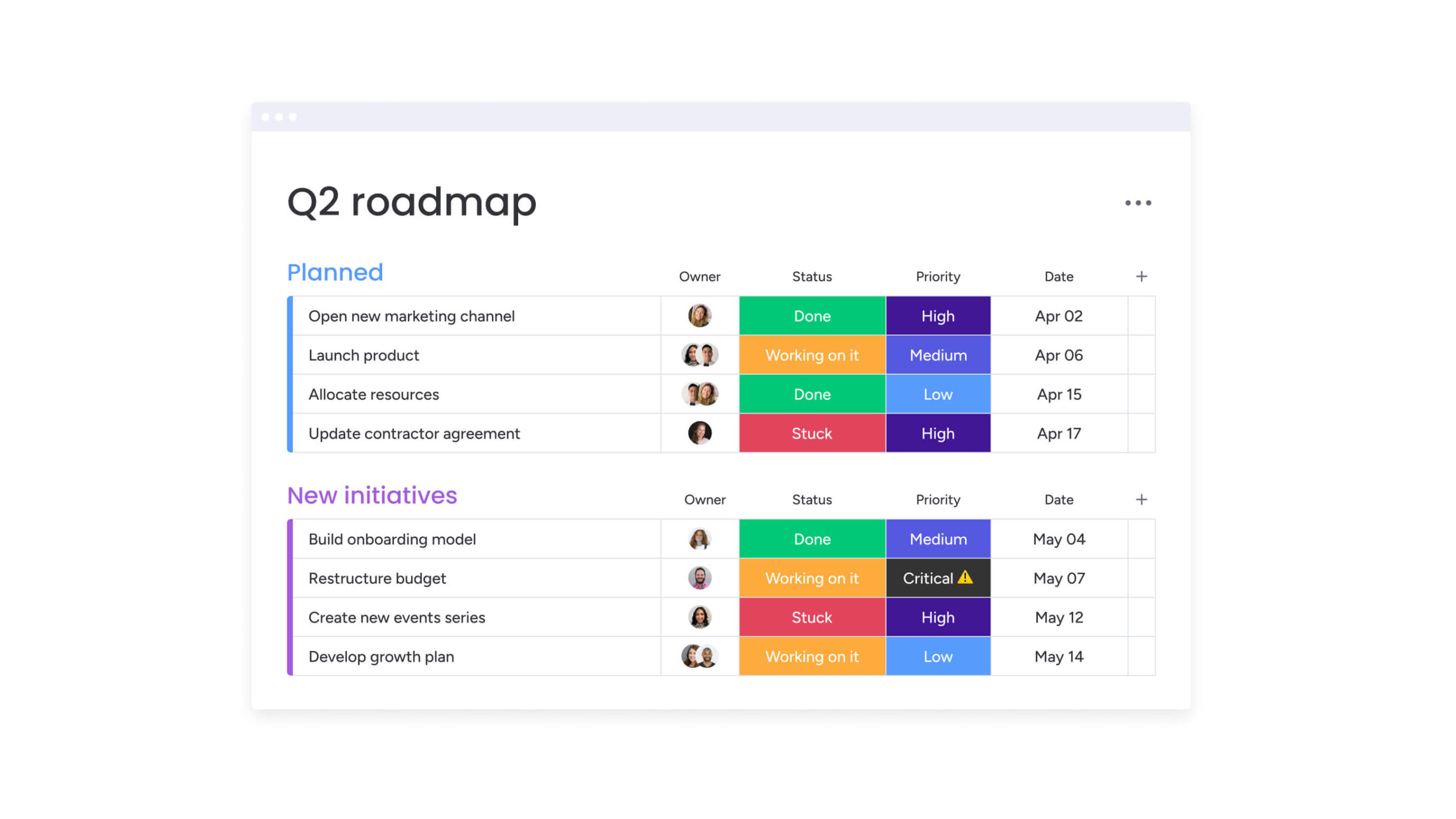
Momentum is often lost when ideas must be manually transferred between disconnected systems. For organizations managing complex, cross-departmental workflows, the solution lies in integrating ideation directly into project management.
By conducting brainstorming sessions and immediately converting ideas into active workflows on a single platform like monday work management, teams can eliminate the friction points where concepts typically stall. Mapping your current process will reveal exactly where a unified system can make the biggest difference.
2. Evaluate AI and automation capabilities
Modern AI should do more than generate suggestions; it should function as an analyst that processes, categorizes, and operationalizes your team’s input. Look for features that turn raw brainstorming output into organized themes and logical next steps without manual intervention.
Platforms like monday work management leverage AI to accelerate this transition. By automatically organizing notes into logical groups and flagging bottlenecks, the platform allows teams to move from ideation to execution faster, with AI acting as a proactive monitor of progress.
3. Consider integration with your tech stack
Data silos are the enemy of innovation. If your brainstorming platform is isolated, your team is forced into manual data entry, introducing errors and delays. The ideal solution must connect seamlessly with the rest of your technology ecosystem.
With connections to over 200 business applications (including Salesforce, Jira, Microsoft Teams, and Slack ) modern solutions like monday work management ensure that brainstorming outputs flow automatically into the right systems. This connectivity is essential for increasing the percentage of ideas that reach successful implementation.
7 essential features of effective brainstorming platforms
Execution is the only metric that truly validates a great idea. Yet, the journey from a creative session to a finished project is often fraught with friction, causing promising concepts to disappear. The right digital workspace does more than capture thoughts; it anchors them to action.
To effectively bridge this gap, modern platforms require a core set of features designed to convert creative energy into measurable results. These seven capabilities distinguish a simple idea board from a true innovation engine.
1. Leverage AI for idea generation and categorization
Manual sorting can drain the energy from any brainstorming session. AI transforms this process by treating brainstorming as a data-enhanced activity, automatically analyzing, grouping, and surfacing related concepts to ensure no insight is overlooked.
This capability allows teams to instantly identify emerging themes and high-potential ideas. By handling the organization, AI frees your team to focus on strategic decision-making and building on the best concepts.
2. Enable real-time collaboration across time zones
Innovation shouldn’t be limited by geography or office hours. A robust platform supports both live and asynchronous collaboration, allowing every team member to contribute regardless of their location.
Features like live cursors and simultaneous editing replicate the energy of an in-person meeting, while threaded comments and notifications ensure the conversation continues long after the session ends, preserving context and ensuring every voice is heard.
3. Automate workflow creation from ideas
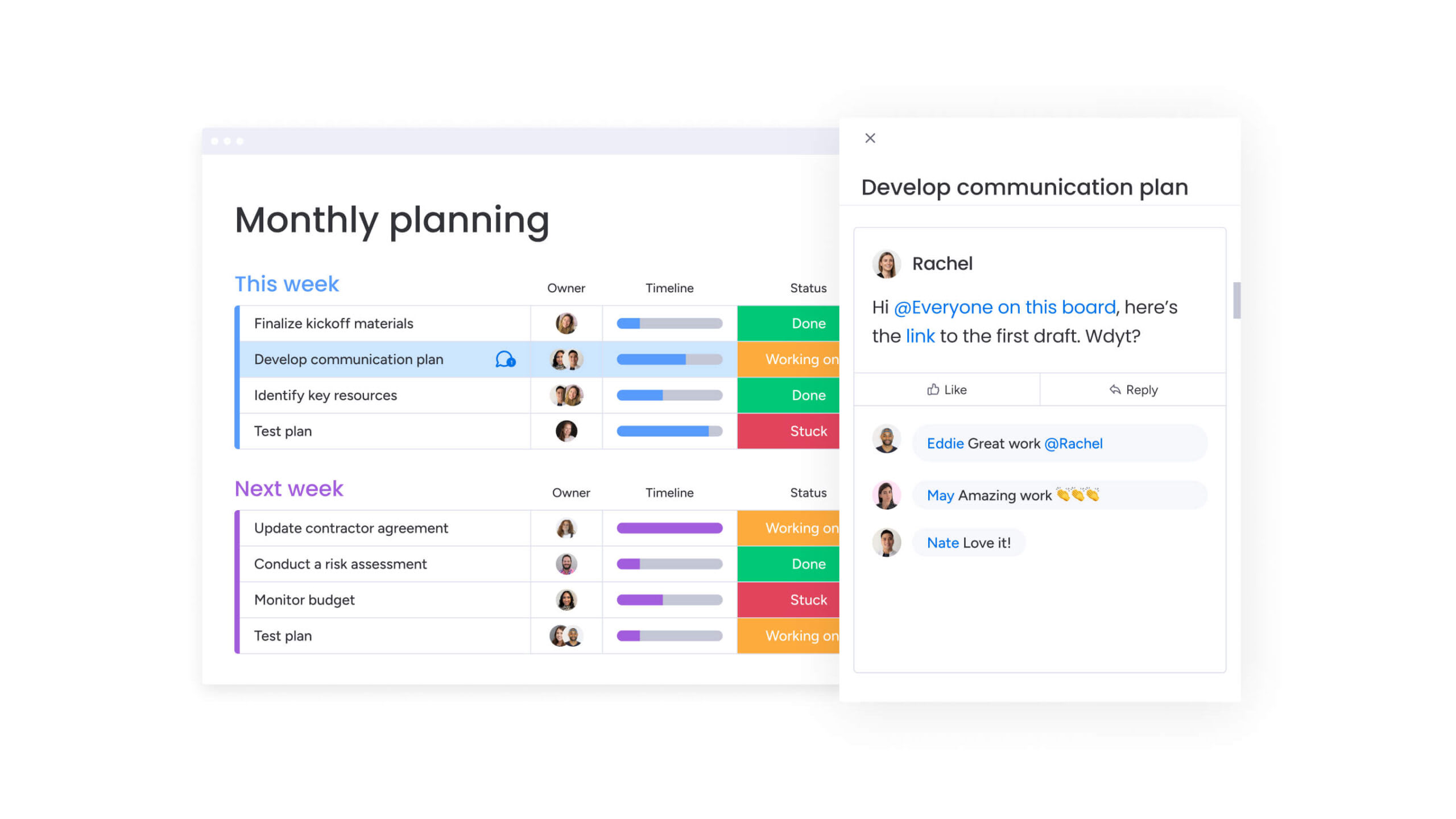
The transition from concept to action is where momentum is most vulnerable. The ability to instantly convert concepts into actionable workflows is critical for maintaining speed.
Automation removes the manual handoff between ideation and execution. With a single click, an approved idea can trigger a new project, assign ownership, and set timelines, channeling creative energy directly into structured work.
4. Organize smart ideas with visual tools
Since brainstorming is rarely linear, your platform needs to be flexible. Visual tools like mind maps, Kanban boards, and charts allow teams to organize thoughts intuitively, visualize connections, and prioritize effectively.
A flexible interface with drag-and-drop functionality, color-coding, and filtering simplifies the management of complex sessions. This keeps the focus on the ideas themselves rather than administrative tasks, helping teams find clarity amidst the noise.
5. Integrate seamlessly with your tech stack
Innovation stalls when a brainstorming platform exists in isolation. To maintain workflow, it must connect seamlessly with the systems your business relies on, from project management to communication tools.
Robust API integrations ensure ideas move into execution workflows without manual data entry or lost context, creating a unified environment where brainstorming serves as the launchpad for work rather than a disconnected activity.
6. Measure innovation with built-in analytics
Understanding the effectiveness of your innovation process requires measurement. Built-in analytics provide the insights needed to track everything from idea volume to implementation rates and business impact.
These metrics transform idea development from a guessing game into a data-backed discipline. By analyzing what works, you can refine your process, demonstrate ROI to leadership, and foster a culture of continuous improvement.
7. Protect data with enterprise-grade security
Strategic ideas are valuable assets that require protection. Brainstorming platforms must safeguard sensitive information with enterprise-grade security, including robust data encryption and granular access controls.
This security gives your team the confidence to explore bold, confidential ideas freely. With strong compliance features, you can innovate without risk, knowing your intellectual property remains secure.
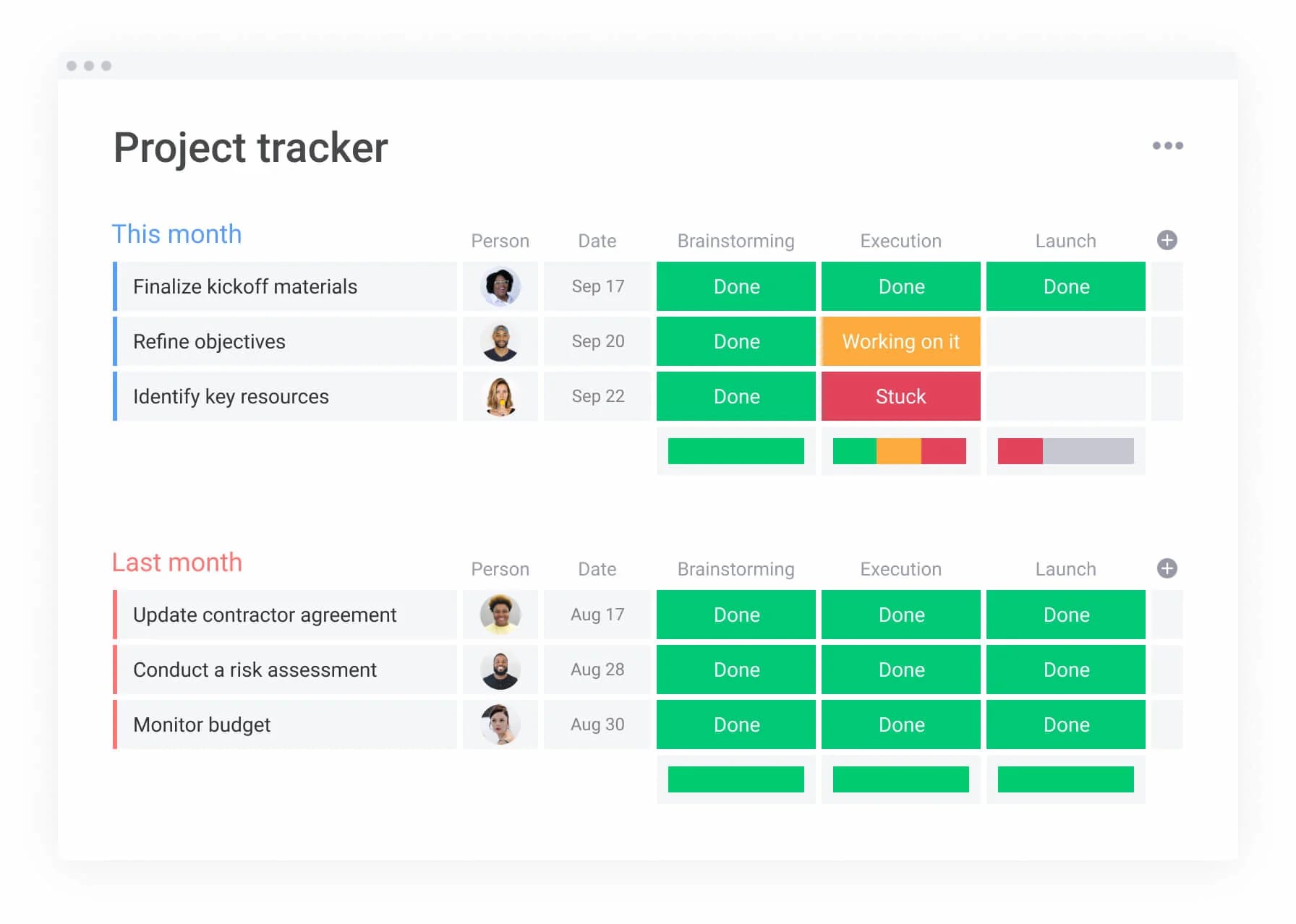
5 key benefits of brainstorming software for organizations
While ideas can originate anywhere, the real work lies in turning them into tangible results. The right platform connects concepts directly to execution, transforming brainstorming from a standalone event into a driver of growth.
Beyond feature lists, the true value is found in strategic outcomes: faster innovation cycles, stronger alignment, and a system that evolves with every new idea. Here is what happens when brainstorming becomes an integrated part of your operating system.
- Accelerate innovation from months to weeks: eliminating manual handoffs and disconnected systems closes the gap between idea and execution. When brainstorming outputs instantly become actionable workflows, teams can begin building while momentum is high. Organizations that link ideation directly to project workflows often see significant reductions in time-to-market, enabling more innovation cycles without additional resources.
- Break down silos with cross-functional ideation: unexpected solutions often arise when different departments collaborate. A unified digital workspace brings marketing, operations, finance, and product teams together to tackle problems from diverse perspectives. By removing barriers to contribution, you foster a culture of collaboration that extends beyond a single meeting.
- Capture and execute more viable ideas: systematic processes ensure that promising concepts aren’t lost in forgotten documents or email chains. Replacing guesswork with a structured workflow for evaluation and prioritization gives every idea a fair chance. Teams using monday work management to build these workflows turn more ideas into reality.
- Reduce meeting time while increasing output: asynchronous capabilities allow teams to contribute and organize ideas before a meeting begins, freeing up synchronous time for deep discussion and decision-making. Instead of spending an hour generating a list, teams can spend that time making strategic choices.
- Build institutional knowledge from every session: a central platform captures the entire discussion, context, and rationale behind every decision, transforming one-off meetings into a searchable strategic asset. Future teams can revisit past sessions to understand why certain paths were chosen or to revive ideas whose time has come.
Maximize brainstorming impact with monday work management
The challenge isn’t generating ideas; it’s preventing them from disappearing once the whiteboard is erased. Your team’s best thinking deserves a direct path from concept to execution, free from the friction of messy handoffs.
By providing a unified platform where teams can brainstorm, plan, and execute, monday work management bridges the gap between ideation and real-world results. It ensures creative energy translates into measurable impact.
The platform provides the following capabilities to capture, organize, and act on your team’s best ideas:
- Unified execution: transition ideas from brainstorm to project plan within the same environment.
- AI-powered organizations: utilize AI to automatically sort, summarize, and structure team input.
- Full visibility: track an idea from its inception through to final delivery.
| Capability | monday work management | Disconnected brainstorming apps |
|---|---|---|
| Ideation to execution | Seamlessly connects ideas to execution in one place | Ideas get lost between different apps |
| AI enhancement | Automates idea sorting, summarization, and insights | Manual processing and limited or no AI |
| Workflow integration | Native project management with 200+ integrations | Requires separate, disconnected platforms |
| Cross-functional collaboration | A unified space for every department to contribute | Siloed platforms that create barriers |
| Implementation tracking | End-to-end visibility from idea to delivery | No visibility after the brainstorm ends |
Transform ideas into executable workflows
Instead of letting good ideas stall in static documents, you can use monday work management to instantly convert brainstorming outputs into structured project boards. This provides immediate structure and a clear path forward.
Imagine building a project plan before the brainstorming meeting even concludes. Automations keep everything moving by updating stakeholders and adjusting timelines as work progresses, ensuring everyone has the right information without the need to chase down updates.
AI Blocks that automate idea processing
AI Blocks in monday work management act as a personal data analyst, instantly making sense of unstructured feedback. Let AI automatically sort a flood of ideas into clear themes or summarize long discussions into key takeaways.
You can even use AI to extract specific data (like cost estimates or timelines) directly from conversational text. This converts qualitative ideas into quantitative data, simplifying the prioritization process.
Digital Workers that monitor implementation
Digital Workers in monday work management serve as project co-pilots, proactively monitoring progress and flagging risks before they become roadblocks. They ensure that the brilliant ideas from your brainstorm actually reach the finish line.
These automations also capture key insights from every project, creating a knowledge base for your team. By learning what works and what doesn’t, your teams can structure future projects for repeatable success.
Seamless transition from concept to completion
When brainstorming and execution happen in the same place, the original vision remains intact. All context, discussions, and decisions from the ideation phase stay connected to the project, providing clarity at every step.
This creates a powerful feedback loop where team members see their ideas come to life, keeping them engaged and eager to contribute. It builds a culture of innovation where creative energy consistently translates into real business results.

“monday.com has been a life-changer. It gives us transparency, accountability, and a centralized place to manage projects across the globe".
Kendra Seier | Project Manager
“monday.com is the link that holds our business together — connecting our support office and stores with the visibility to move fast, stay consistent, and understand the impact on revenue.”
Duncan McHugh | Chief Operations OfficerTurn your ideas into impact.
While great ideas have immense potential, they rarely survive without a clear path forward. The difference between a fleeting concept and a project that drives business impact is the bridge between creative thinking and structured execution.
Building this bridge requires a repeatable system to capture, evaluate, and act on new ideas. This ensures every concept gets a fair shot and the best ones receive the resources they need to succeed. It transforms brainstorming from an event into a reliable engine for innovation.
Teams use solutions like monday work management to bring this process to life, turning scattered notes into trackable projects with a single click. By centralizing ideas and automating workflows, you create unstoppable momentum from the moment of inspiration to the final launch.
Frequently asked questions
What's the difference between brainstorming software and mind mapping tools?
The difference between brainstorming software and mind mapping tools is that brainstorming software manages the entire process from idea to execution. Mind mapping tools, on the other hand, focus only on visually organizing concepts.
How do brainstorming platforms integrate with existing project management software?
Brainstorming platforms integrate with other software via API connections or native integrations to sync data automatically. Some platforms, like monday work management, have built-in brainstorming capabilities, which removes the need for separate integrations.
Can AI in brainstorming software really improve idea quality?
Yes, AI in brainstorming software can improve idea quality by automatically categorizing ideas, identifying hidden themes, and summarizing content. This allows your team to focus on creative evaluation instead of manual organization.
What's the typical implementation timeline for brainstorming software?
The typical implementation timeline for cloud-based brainstorming software is a few days for initial setup, with most teams achieving full adoption in two to four weeks. Platforms with intuitive interfaces and templates can accelerate this timeline.
Which brainstorming platforms offer the best free plans for small teams?
When considering which brainstorming platforms offer the best free plans for small teams, it's important to note that while many platforms offer them, they often limit users, storage, and advanced features. These are great for initial trials but may require an upgrade as your team's needs grow.
How do you measure ROI from brainstorming software investments?
You can measure the ROI of brainstorming software by tracking metrics like idea-to-implementation rates, time saved through automation, and the business value of launched projects. This provides concrete data on the platform’s impact.