Issue tracking software makes it quicker and easier for you to manage and resolve various types of issues, enhance team collaboration, improve product quality, and increase customer satisfaction — all without getting bogged down in out-of-sync spreadsheets.
But with so many options on the market, which is the best issue tracking software for your business?
In this guide, we’ll share the ten best issue trackers and highlight their key features, pros and cons, and pricing. We’ll also show you what features to consider when choosing issue tracking software for your company.
Try monday devWhat is issue tracking software?
Issue tracking software is a centralized platform for logging, assigning, prioritizing, and monitoring the progress of issues reported by customers or employees. It’s also known as an issue tracking system (ITS), issue tracker, support ticket, request management, or incident ticket system.
It serves as a collaboration hub where developers, QA testers, product managers, and other stakeholders can coordinate efforts to resolve issues.
Issue tracking software vs. bug tracking software
Bug tracking is a subset of issue tracking — i.e. all bugs are issues, but not all issues are bugs.
Issue tracking software is a broader term that encompasses tracking and managing various types of issues or problems beyond just software bugs. Issues can include bugs, feature requests, documentation errors, user queries, project management tasks, and any other items that teams must address.
Issue tracking systems often integrate with customer support channels to capture issues reported by end-users. They serve as a centralized hub for all stakeholders, such as developers, project managers, and customer support teams, to collaborate on resolving issues.
Bug tracking software is specifically designed to track and manage software defects or bugs identified during the development lifecycle — from reporting and assigning to fixing and closing them.
Bug tracking systems are more developer-centric and tightly integrated with coding tools and workflows to help developers reproduce issues, track code changes, and fix bugs before release.
Top 10 issue tracking software options
There are several options when choosing an issue tracking platform, each with its pros and cons. In this next section, we’ll walk you through the top ten issue trackers.
1. monday dev
Best for: Product and development teams who need a visual, flexible issue tracker.
Built on monday.com Work OS, monday dev is an intuitive, highly customizable, and flexible issue tracking solution with robust reporting capabilities that helps teams manage and resolve issues efficiently.
Key features of monday dev
- Seamlessly integrate with product development tools like GitHub, GitLab, and Figma.
- Effectively report, track, and assign bugs and issues to the right team members.
- Automatically capture and create issues from various sources.
monday dev pros
- Easily migrate flows and quickly roll out the platform across all teams.
- Tailor to any process, workflow, and methodology you use.
- Leverage automations and integrations to get work done quickly.
monday dev cons
- No free forever plan.
- Team pricing starts with a minimum of 3 users.
- Contains features that may feel overwhelming to non-technical users.
monday dev pricing
Start with a 14-day free trial (no credit card required) and then choose from four premium plans:
- Basic dev: From $9/seat/month
- Standard dev: From $12/seat/month
- Pro dev: From $20/seat/month
- Enterprise dev: Custom pricing available on request
Learn more about monday dev pricing in our comprehensive guide.
Try monday dev2. Jira
Best for: Agile development and IT service management teams.
Jira is a project management and issue tracking tool — Jira Software caters to agile development teams and Jira Service Management focuses on IT service management. In Jira, issues typically represent individual work items such as big features, user requirements, and software bugs.
Key features of Jira
- Scrum and Kanban boards.
- Customizable workflows.
- Time tracking and reporting.
Jira pros
- Robust issue and bug tracking capabilities.
- Seamless integration with a wide range of third-party tools and plugins.
Jira cons
- Extensive feature set and complexity can lead to a steep learning curve for new users.
- Some users find its built-in communication and collaboration features lacking.
Jira pricing
Jira’s pricing works on a sliding scale where you pay less per user the more you have. There’s a forever free plan (for teams of up to 10) and three premium plans:
- Standard: From $8.15/user/month
- Premium: From $16/user/month
- Enterprise: From $141,000/year (available only on annual billing for a minimum of 801 users)
Learn more about Jira’s plans and pricing in our guide.
3. Zoho
Best for: Managing bugs throughout the software development lifecycle.
Zoho Bug Tracker is a dedicated bug and issue tracking tool that allows teams to efficiently submit, track, and resolve bugs throughout the software development lifecycle. With features like custom workflows, automation rules, collaboration tools, and integration with other Zoho apps, BugTracker provides a centralized platform for managing issues and ensuring quality software delivery.
Key features of Zoho
- Customized fields and workflows.
- Collaboration and communication.
- Time tracking on issues.
Zoho pros
- Centralized platform for efficiently tracking and managing bugs/issues.
- Integration with Zoho Invoice for billing.
Zoho cons
- Limited functionality on the free plan.
- Limited third-party integration options.
Zoho pricing
Zoho Bug Tracker offers a free plan (for up to 3 users) and a choice of two premium plans:
- Standard: From $3/user/month
- Premium: From $6/user/month
4. ClickUp
Best for: Teams seeking customizable product development workflows.
ClickUp is a comprehensive, all-in-one productivity and project management platform that allows teams to plan, track, and collaborate on projects. As a highly customizable platform, it enables development teams to tailor workflows precisely and track issues in one place.
Key features of ClickUp
- Customizable issue tracking workflows.
- Automated issue capture and assignment.
- AI-powered issue management.
ClickUp pros
- Highly customizable views, dashboards, and automations.
- Real-time collaboration via comments, file sharing, and task assignments.
ClickUp cons
- Fewer integration options than competitors.
- Performance may be slow for large teams.
ClickUp pricing
ClickUp offers a forever free plan (for personal use) and a choice of three premium plans:
- Unlimited: From $7/user/month
- Business: From $12/user/month
- Enterprise: Custom pricing available from the vendor
Learn more about ClickUp plans and pricing in our guide.
5. Redmine
Best for: Technical DevOps teams who need advanced tracking capabilities.
Redmine is a free and open-source web-based project management and issue tracking tool. It allows users to manage multiple projects, track issues, integrate with version control systems, and collaborate through features like wikis and forums.
Key features of Redmine
- Customizable workflows, statuses, and trackers.
- Time tracking and reporting capabilities.
- Integration with version control systems (VCS) like Git.
Redmine pros
- Free and open-source software.
- Comprehensive issue and task tracking capabilities.
Redmine cons
- User interface looks outdated.
- Limited support for Agile methodologies like Scrum.
Redmine pricing
Redmine software is free and open-source, but there are costs associated with hosting and support.
6. GitHub
Best for: Development teams who want to collaborate on coding and track issues in the same place.
GitHub is a web-based platform that allows developers to host, collaborate on, and manage software projects using the Git version control system. It provides a centralized location for teams to contribute code, track issues, review changes, and merge code into a shared codebase.
Key features of GitHub
- GitHub Issues — built-in issue tracking system.
- Issue Templates — create templates for different issue types.
- GitHub Discussions — create forums for different discussion topics.
GitHub pros
- Great for version control with complete access to coding history.
- Efficient tools for creating and managing documentation.
GitHub cons
- Steep learning curve for new users to overcome.
- Free GitHub accounts have restrictions on privacy options.
GitHub pricing
GitHub offers a free plan, two premium packages, and a series of add-ons:
- Team: From $4/user/month
- Enterprise: From $21/user/month
- Add-ons: Copilot, Codespaces, Large File Storage, and GitHub Advanced Security.
7. Zendesk
Best for: Businesses looking to streamline customer service operations and issue management.
Zendesk is a cloud-based customer service platform with robust issue tracking capabilities. Its issue tracking software allows businesses to efficiently manage customer inquiries and support tickets across multiple channels, streamlining communication and collaboration for faster issue resolution.
Key features of Zendesk
- Collaboration tools for team visibility.
- Prebuilt reporting and analytics dashboards.
- Automated routine tasks based on specific rules and conditions.
Zendesk pros
- Track and manage customer issues across multiple channels.
- Integration with other tools and systems.
Zendesk cons
- Steep learning curve for less tech-savvy teams.
- Limited customization options for things like ticket forms, workflows, and reporting.
Zendesk pricing
Zendesk offers its issue tracking software as part of the “Zendesk Support” product.
- Team: $19 per agent/month
- Professional: $55 per agent/month
- Enterprise: $115 per agent/month
8. GitLab
Best for: DevOps teams who need a comprehensive solution.
GitLab is an open-source DevOps platform with a Git-repository manager, issue-tracking, code review, and continuous integration/continuous deployment (CI/CD) pipeline features. Organizations can choose between self-hosted and cloud-hosted solutions to manage their software development projects efficiently.
Key features of GitLab
- GitLab Issues — create and track bugs, tasks, or feature requests.
- GitLab Boards — a visual kanban-style interface.
- GitLab Epics — group and manage related issues under a broader theme or initiative.
GitLab pros
- Open-source and customizable platform.
- Strong collaboration and code review features.
GitLab cons
- Occasional performance issues with large repositories or heavy CI/CD workloads.
- Self-hosted GitLab solution requires dedicated IT resources.
GitLab pricing
GitLab offers a free plan and two premium packages:
- Premium: From $29/user/month
- Ultimate: Custom pricing available on request
9. Freshdesk
Best for: Customer service and support teams.
Freshdesk is a cloud-based customer service platform that provides robust issue tracking capabilities. It allows support teams to efficiently manage and resolve customer issues across multiple channels, such as email, phone, chat, and social media. With features like customizable workflows, automation rules, and collaboration tools, Freshdesk streamlines the issue tracking process for improved customer satisfaction.
Key features of Freshdesk
- Omnichannel support.
- AI-powered automations and workflows.
- Collaboration and communication tools.
Freshdesk pros
- Intuitive and user-friendly interface.
- Group and filter tickets based on various criteria, such as source, type, status, assigned agents, and tags.
Freshdesk cons
- Pricing for higher tiers can be expensive.
- Limited reporting and analytics customization.
Freshdesk pricing
Freshdesk offers a free plan (for up to 10 agents) and three premium packages:
- Growth: From $15/agent/month
- Pro: From $49/agent/month
- Enterprise: From $79/agent/month
10. nTask
Best for: Small businesses and individuals.
nTask is a project management and issue tracking platform that allows teams to manage and prioritize bugs, issues, and tasks across projects. It provides features like task boards, version control integration, and team collaboration tools for efficient issue resolution.
Key features of nTask
- Track and manage issue status and priority.
- Link issues to tasks and projects.
- Add custom fields to issues, such as dropdowns, checklists, and formulas.
nTask pros
- Collaborate and communicate on issues and bugs.
- Integrates with a wide range of third-party applications.
nTask cons
- Limited free version.
- Limited customization options.
nTask pricing
nTask offers a free plan (for up to 5 team members) and two premium packages:
- Premium: From $3/user/month
- Business: From $8/user/month
- Enterprise: Custom pricing available on request
Why use software for issue tracking?
By leveraging issue tracking software, organizations can effectively manage and resolve various types of issues, enhance team collaboration, improve product quality, increase customer satisfaction, and gain valuable insights for continuous improvement.
Enhanced collaboration
Issue tracking software provides a centralized platform for logging, assigning, prioritizing, and tracking the progress of various types of issues or problems related to software development, IT operations, customer support, and other business functions. This centralization fosters better collaboration and communication among team members working on resolving issues, reduces duplicate efforts, and improves knowledge sharing.
Improved product quality and customer satisfaction
Issue tracking software allows teams to identify and resolve bugs, defects, and other problems faster, resulting in improved product quality. This, in turn, enhances customer satisfaction by providing a smoother user experience with fewer issues.
Increased visibility and transparency
Issue tracking software provides real-time visibility into the status of issues, allowing teams to monitor progress, identify bottlenecks, and address critical issues promptly. This transparency helps stakeholders stay informed and make data-driven decisions.
Streamlined workflows
With customizable workflows, automated notifications, and integration with other development tools, issue tracking software streamlines the entire issue resolution process, leading to increased team efficiency and productivity.
Detailed reporting and analytics
Issue tracking tools offer detailed reporting and analytics capabilities, providing insights into issue trends, resolution times, and testing coverage. This data helps teams identify areas for improvement and optimize their processes.
Standardized compliance
Some issue tracking software includes features for auditing and examining past issues, ensuring compliance with industry standards and regulations, which is crucial for organizations in regulated industries.
Who uses issue tracking software?
Various teams and stakeholders use issue tracking software. Here are some of the primary users:
- Software development teams. Developers and QA testers use issue tracking software to log, prioritize, and manage software bugs, defects, and feature requests during the development lifecycle.
- IT support and operations teams. IT help desks and support centers use issue tracking systems to manage and resolve technical issues reported by employees or customers.
- Customer service and support teams. Customer service representatives use issue tracking software (also known as ticket tracking systems) to log, categorize, and address customer queries, complaints, or support requests.
- Project management teams. Project managers and teams use issue tracking software to manage and track various tasks, risks, and challenges that arise during project execution.
- Product management teams. Product managers use issue tracking software to gather and prioritize feedback, feature requests, and bug reports from customers or internal teams.
- Facilities management and maintenance teams. Facilities teams use issue tracking systems to log and manage maintenance requests, repairs, and other operational issues related to buildings or infrastructure.
- Human resources (HR) teams. HR departments use issue tracking software to manage employee requests, complaints, or inquiries related to policies, benefits, or other HR-related matters.
What to look for in issue tracking software?
Here are the key features and capabilities to look for when evaluating issue tracking software for your organization.
- Ease of use: Intuitive and user-friendly interface for quick adoption.
- Flexibility: Customizable user interface, workflows, and fields to align with your processes.
- Issue management: Ability to create, categorize, prioritize, and assign issues to team members.
- Automation: Automated capture and creation of issues from various sources, such as email, chat, and web forms.
- Collaboration and communication: Internal commenting, file sharing, and tagging for team collaboration.
- Notifications and alerts: Automated email, SMS, or in-app notifications for new issues or updates.
- Reporting and analytics: Detailed reporting on metrics like response times, resolution rates, and team workload.
- Integrations: Seamless integration with other tools for issue and bug tracking.
- Searchability: Powerful search and filter functionality to quickly find specific issues.
- Scalability and performance: Ability to handle high volumes of issues and users without performance degradation.
How monday dev can help with issue tracking
Built on the robust monday.com Work OS, monday dev offers a user-friendly, highly visual, and flexible issue tracking solution that fosters collaboration, customization, and integration with development tools to help you manage and resolve issues more efficiently.
Centralized issue tracking
With monday dev, you get a centralized platform to log, track, and manage various types of issues, such as bugs, feature requests, and user feedback. Teams can access a single source of truth via multiple views for all issue-related information, avoiding scattered data across multiple channels.
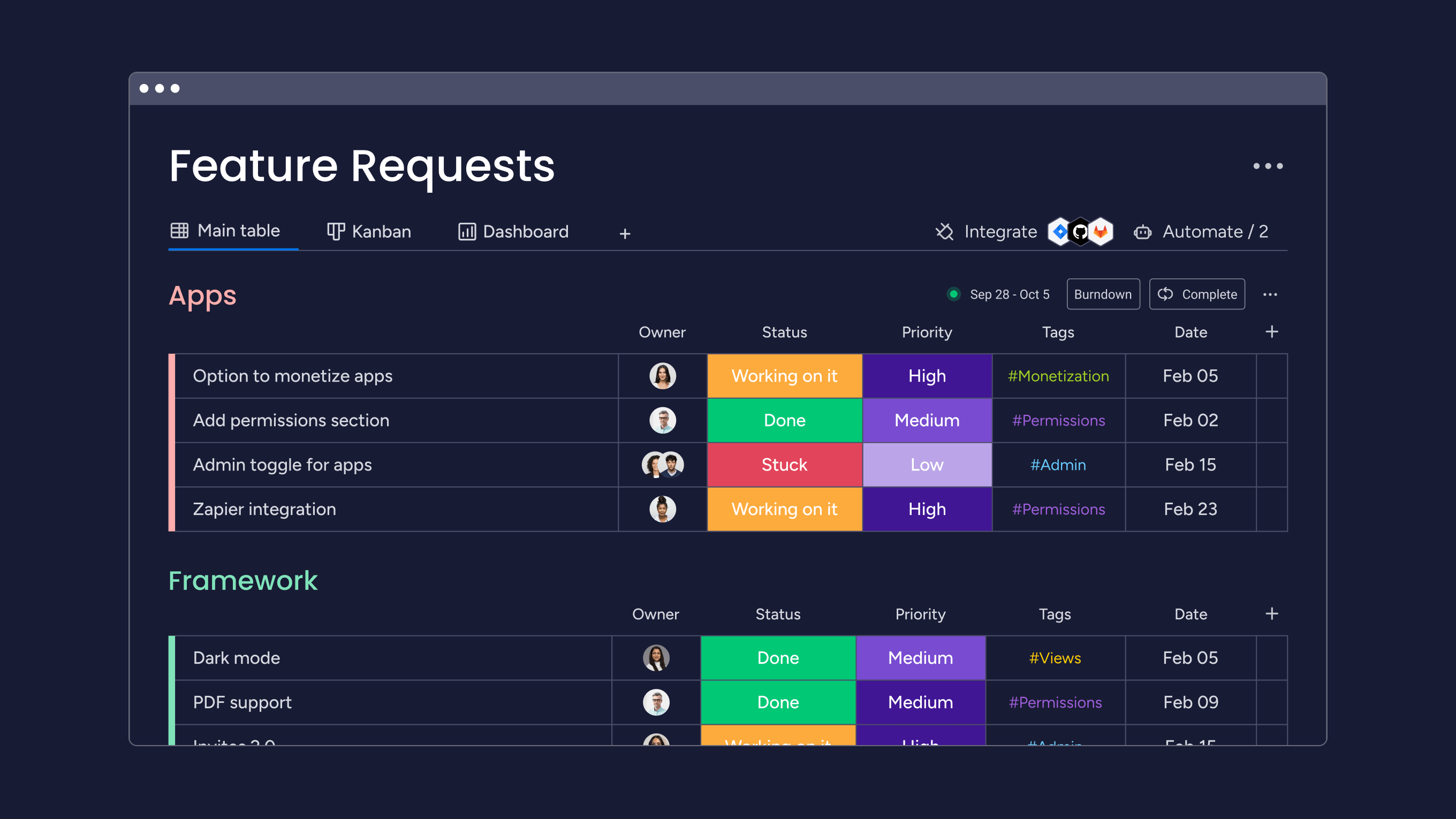
Automated issue capture
You can streamline the issue capture process by integrating monday dev with popular bug reporting tools like Marker.io and ShakeBug or development tools like GitHub and GitLab. When users report bugs through these tools, they automatically sync and create issues within monday dev.
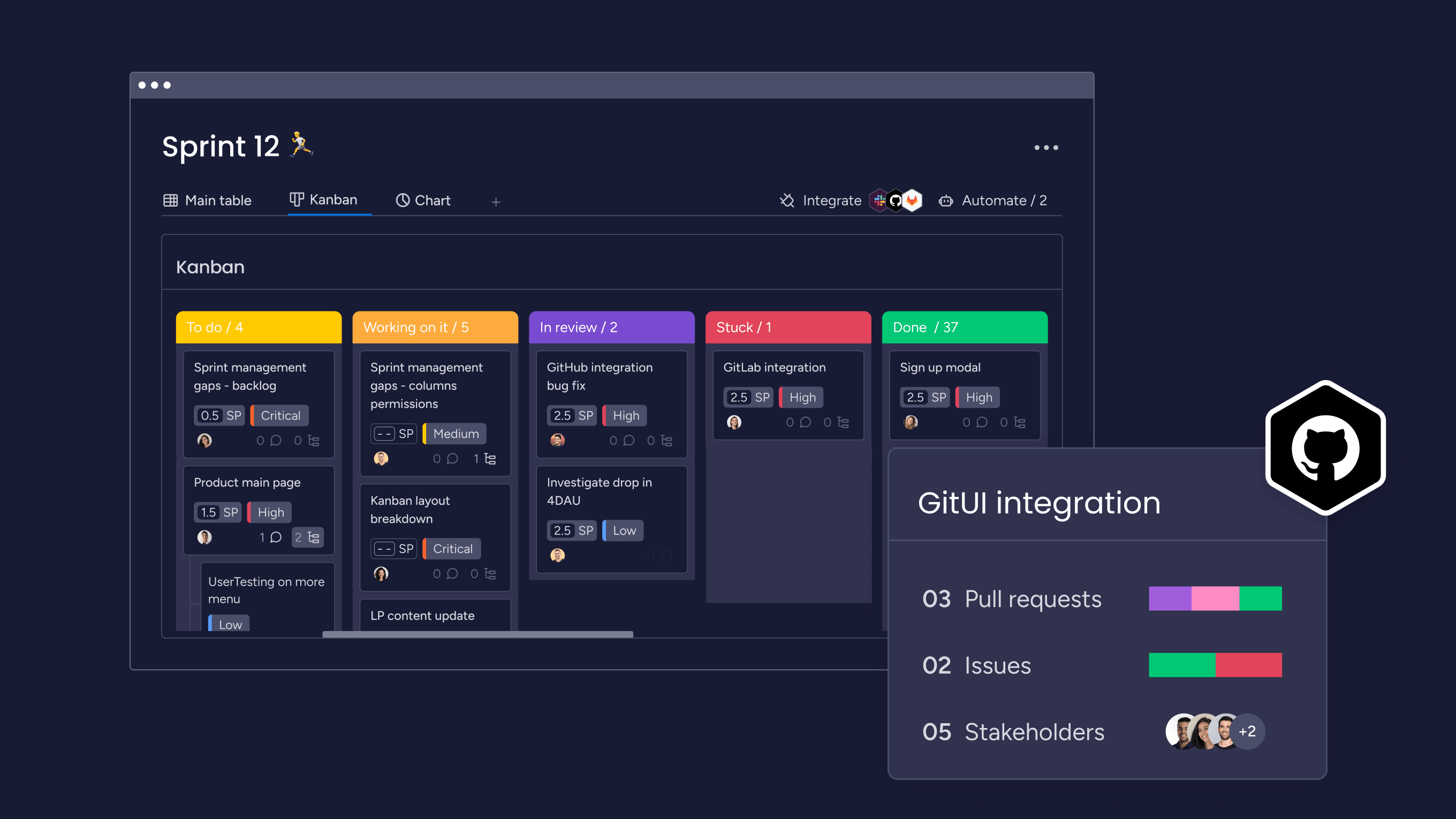
Customizable workflows and fields
Teams can customize the issue tracking workflow according to their processes by creating custom views, statuses, and fields in monday dev. With 36+ different columns to choose from, this flexibility ensures the platform aligns with existing methodologies, like Scrum.
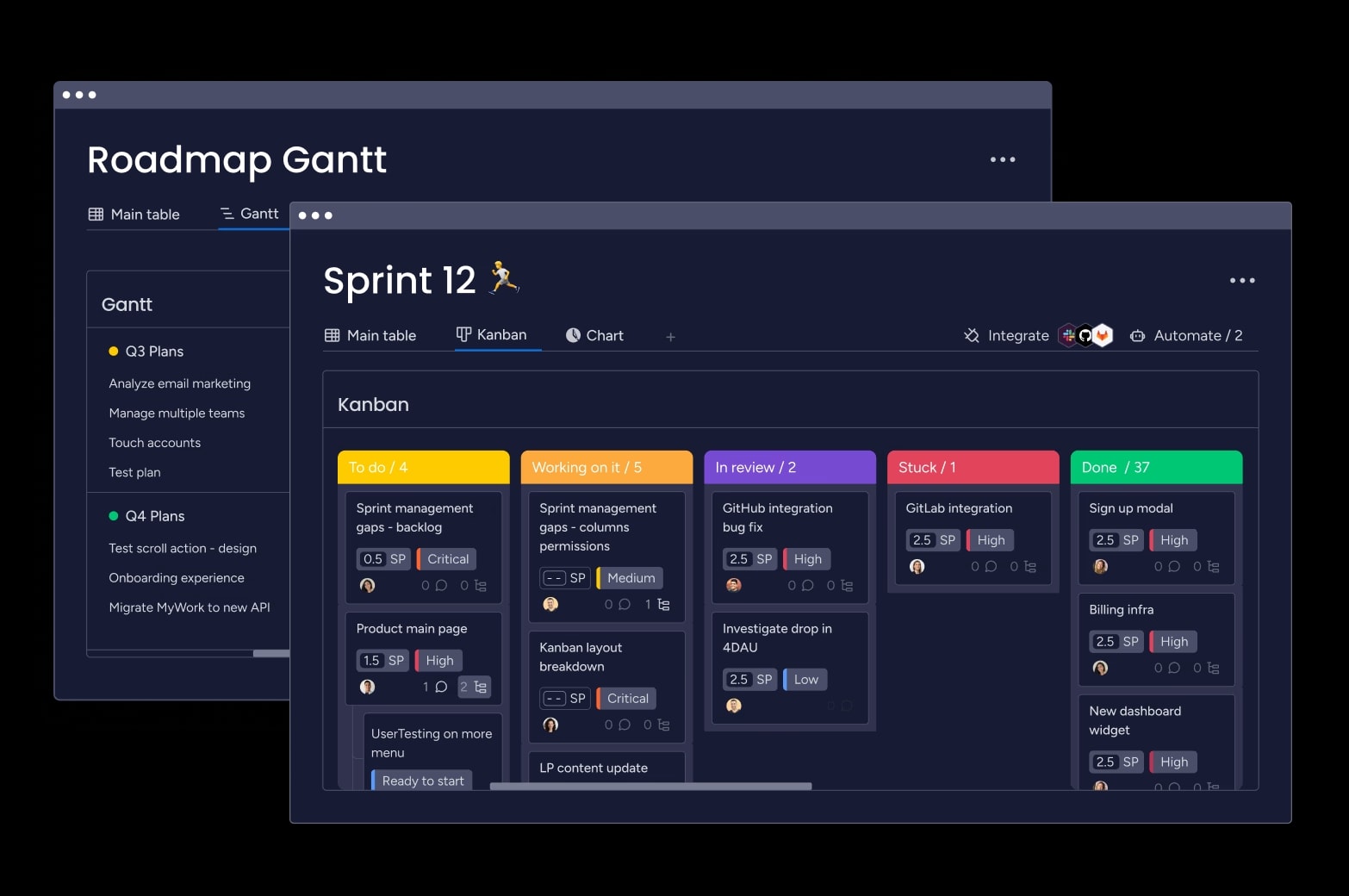
Collaboration and notifications
Teams can stay informed and coordinate efforts efficiently on monday dev through collaboration features like comments, file sharing, and name tagging and receive real-time updates on issue status changes. There’s also a dedicated workspace for teams to collaborate on documentation and share knowledge.
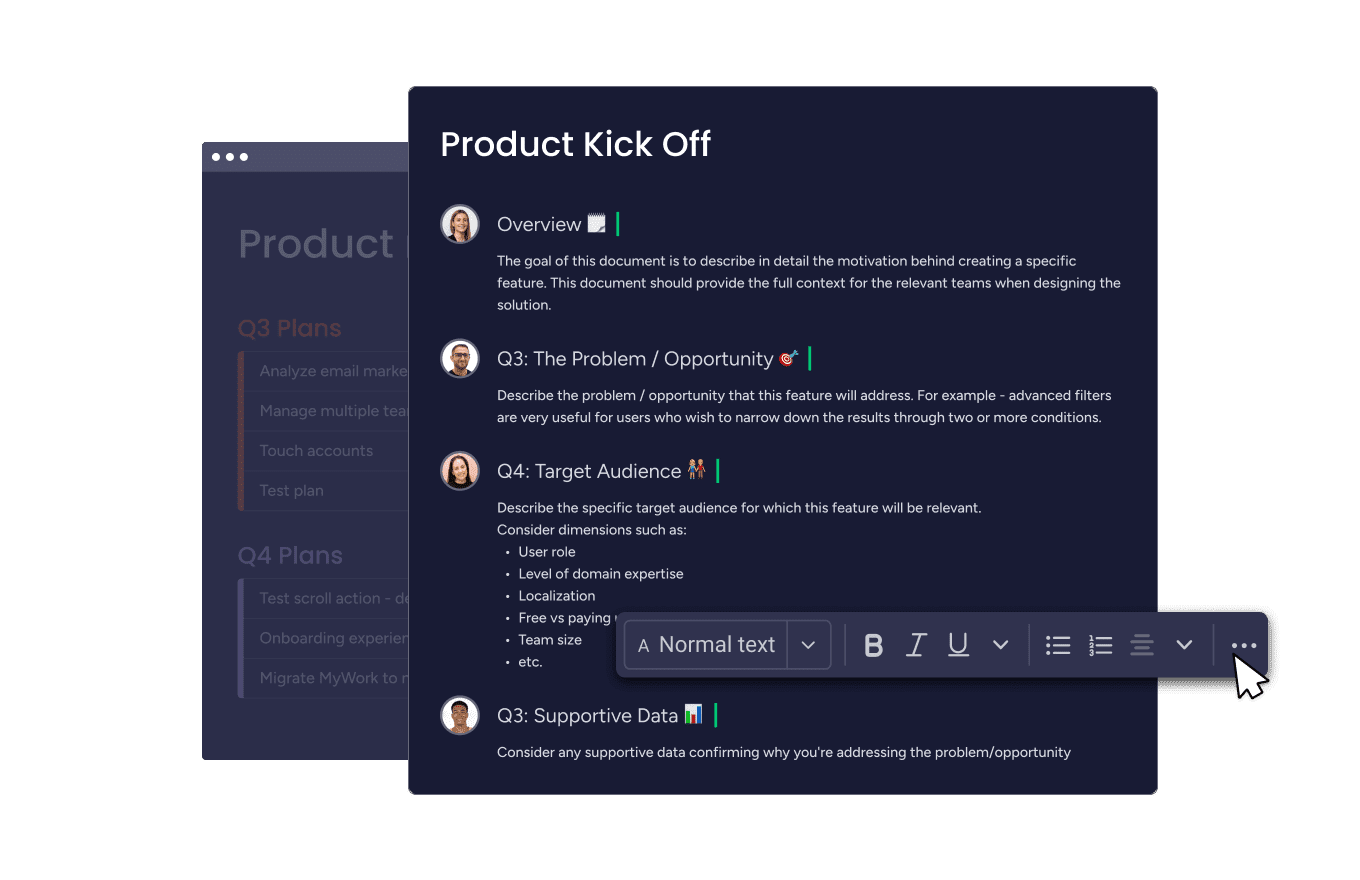
Reporting and analytics
With monday dev, you can quickly identify areas for improvement by tracking key metrics related to issues, such as time-to-resolution, team workload, and trends, via the reporting tools and visual dashboards.
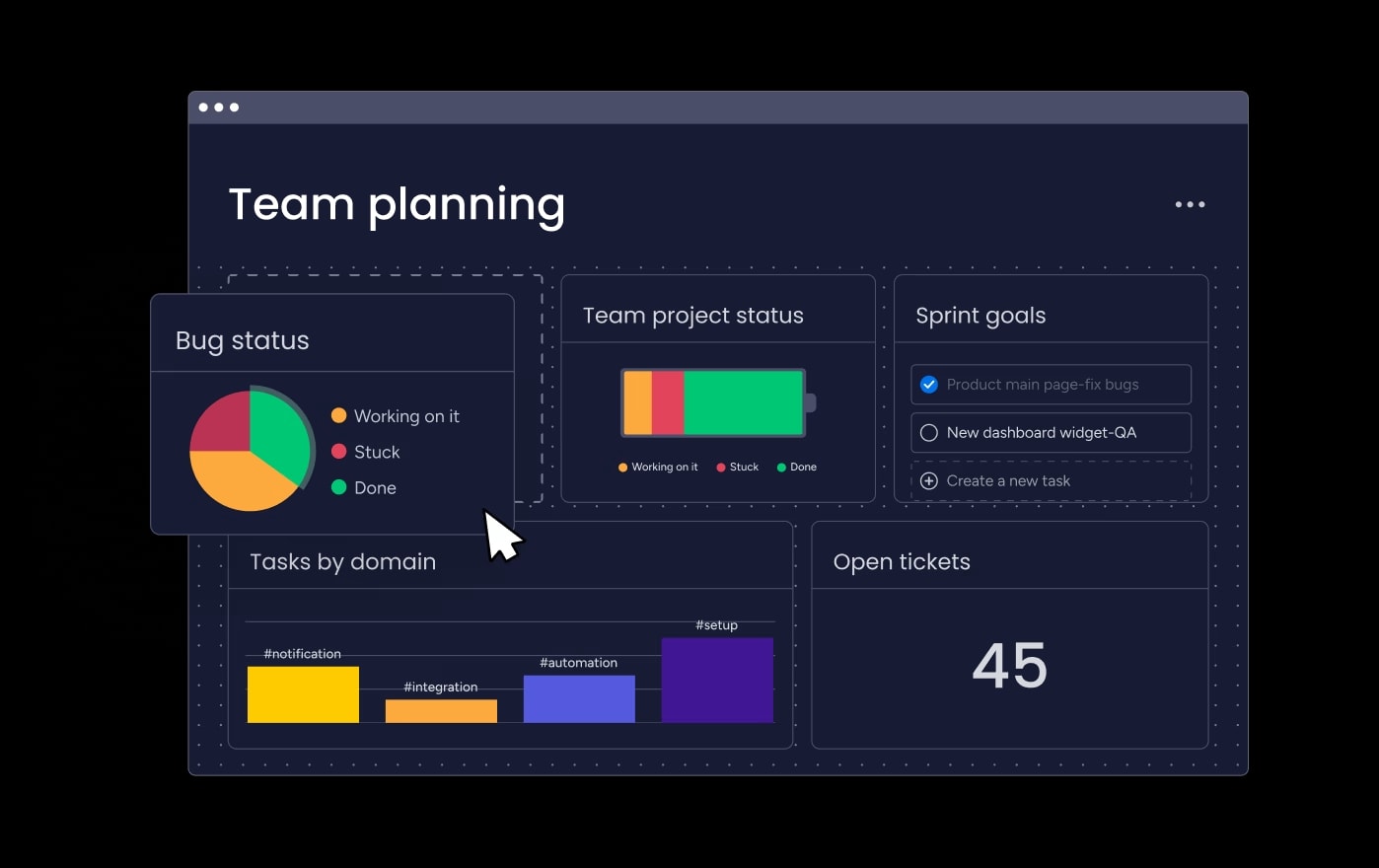
Which is the best issue tracker?
Ultimately, there’s no one-size-fits-all option that will be right for every team. The best issue tracking software depends on the size of your team and your individual needs and preferences.
You may be leaning more towards a customer service ticketing system or a software development bug tracker. But with monday dev, you get the best of both worlds with a versatile tracker that can manage various types of issues from internal or external sources.
Get your teams up-and-running with our easy issue tracking software starting with a 14-day free trial!
FAQs
What is issue tracking in software?
Issue tracking in software involves identifying, recording, and managing bugs or issues during development. It documents each issue by recording details like description, severity, and status, which helps teams prioritize and resolve them efficiently. An effective system streamlines team communication and provides insights into recurring problems, enhancing overall development quality.
What is the best issue tracker?
The best issue tracker depends on your team’s needs and workflow. Jira is widely used for its advanced features, while monday.com offers a flexible, highly customizable interface that adapts to different workflows. Trello is great for simplicity, and GitHub Issues is ideal for development teams working within GitHub. monday dev stands out with its intuitive design and seamless integrations, helping teams boost productivity and collaboration. The right tracker should integrate seamlessly with your existing tools, improve communication, and support your project management style.
Which is the best defect-tracking tool?
The best defect-tracking tool varies by team needs. Jira is favored for its comprehensive capabilities, Bugzilla is strong for open-source projects, and Trello and Asana offer visual approaches. For a versatile option, consider monday dev, which provides flexible workflows and integrates well with other tools, making it a strong choice for managing defects effectively.
 Get started
Get started 
