Issue tracking software makes it quicker and easier for you to manage and resolve various types of issues, enhance team collaboration, improve product quality, and increase customer satisfaction — all without getting bogged down in out-of-sync spreadsheets.
But with so many options on the market, which is the right issue tracking software for your business?
In this guide, we’ll share the 20 top issue trackers and highlight their key features, ratings, and pricing. You’ll also learn how to choose the right issue tracker for your development team.
Try monday devQuick comparison: The top issue tracking software at a glance
Before we dive into the details, check out the side-by-side comparison of the top issue tracking tools below.
| Software | Use case | Starting price | G2 rating |
|---|---|---|---|
| monday dev | Agile development teams wanting AI-powered automation and insights | $9/seat/month | 4.7/5 |
| Jira | Enterprise development teams needing highly configurable tracking | $9/user/month | 4.3/5 |
| GitHub Issues | Development teams working entirely in a GitHub environment | $4/user/month | 4.7/5 |
| BugHerd | Web agencies and product teams collecting visual, contextual feedback | $42/month | 4.8/5 |
| Asana | Cross-functional teams organizing bugs, requests, and follow-ups | $10.99/user/month | 4.4/5 |
| Linear | Development teams prioritizing efficiency and streamlined issue tracking | $10/user/month | 4.5/5 |
| ClickUp | Teams managing diverse issues and workflow types | $7/user/month | 4.7/5 |
| Trello | Small teams or non-devs managing straightforward workflows | $5/user/month | 4.4/5 |
| Azure DevOps | Development teams already using Microsoft technologies | $6/user/month | 4.2/5 |
| GitLab | DevOps teams requiring built-in issue and merge request tracking | $29/user/month | 4.5/5 |
| Bugzilla | Open-source or enterprise teams needing robust, free defect tracking | Free | 3.9/5 |
| MantisBT | Small dev or QA teams needing minimal setup, quick wins | Free | 4.0/5 |
| Redmine | Teams needing extensible, open-source, self-hosted issue tracking | Free | 4.0/5 |
| YouTrack | Agile software teams needing advanced custom issue types | $4/user/month | 4.3/5 |
| Zoho Bug Tracker | SMBs and small dev teams needing simple cloud bug tracking | $4/user/month | 4.4/5 |
| Freshdesk | Customer support teams managing multi-channel tickets | $15/agent/month | 4.4/5 |
| Basecamp | Small businesses needing lightweight, simple issue management | $15/user/month | 4.1/5 |
| Smartsheet | Teams requiring spreadsheet-based visual issue tracking | $9/member/month | 4.4/5 |
| Wrike | Enterprises and IT teams with advanced tracking needs | $10/user/month | 4.2/5 |
| Notion | Teams blending docs, tracking, and lightweight project needs | $8/user/month | 4.6/5 |
Continue reading for deeper feature breakdowns, pricing details, customer ratings, and genuine user reviews.
What is issue tracking software?
Issue tracking software is a centralized platform for logging, assigning, prioritizing, and monitoring the progress of issues reported by customers or employees. It’s also known as an issue tracker, support ticket system, request management system, or incident ticket system.
It serves as a collaboration hub where developers, QA testers, product managers, and other stakeholders can coordinate efforts to resolve issues.
Bug tracking vs. issue tracking software
Bug tracking is a subset of issue tracking — all bugs are issues, but not all issues are bugs. Here’s how they differ:
| Issue tracking software | Bug tracking software | |
|---|---|---|
| Scope | Broad: covers all types of issues: bugs, feature requests, tasks, documentation errors, user questions, and more | Narrow: focuses only on software defects identified during development or QA |
| Primary purpose | Provide a centralized hub for logging, triaging, prioritizing, assigning, and resolving any work item | Capture, reproduce, assign, fix, verify, and close bugs in the codebase |
| Who uses it | Developers, QA, product managers, customer support, project managers — often cross-functional | Developers and QA testers; more technical and code-focused |
| Workflow | Broader lifecycle: intake → triage → prioritization → collaboration → resolution across teams | Defect lifecycle: report → reproduce → fix → review → close |
| Common integrations | Repos (GitHub/GitLab), CI/CD, PM tools, support channels | Code repositories, IDEs, CI/CD pipelines |
| Best for | Teams managing varied issue types and needing collaboration across dev + product + support | Engineering teams needing precise defect management and workflow control |
Why development teams need issue tracking systems
Development teams operate in fast-paced and sometimes complex environments where managing bugs, tasks, and feature requests efficiently is critical to product success. Issue tracking systems provide a centralized hub to capture, organize, and monitor all project issues, so nothing falls through the cracks.
Core reasons why teams need a dedicated issue tracking system include:
- Improved visibility: Teams and stakeholders always have a clear view of what needs fixing and project status, helping identify bottlenecks early.
- Efficient collaboration: A shared platform enables teams to comment on issues, exchange solutions, and stay aligned and accountable.
- Automated prioritization: Automations, labels, and custom workflows help teams tackle high-priority bugs first and move issues smoothly from report to resolution.
- Comprehensive history: Past issues and their solutions become a searchable knowledge base, supporting continuous learning and reducing repeated mistakes.
- Actionable insights: Built-in dashboards and reporting empower teams to measure resolution times, track performance, and make data-driven decisions for ongoing optimization.
Ultimately, using an issue tracking system helps teams deliver higher-quality software faster while fostering transparency, better decision-making, and greater client satisfaction.
Top 20 issue tracking platforms compared
Below, we’ve compared the top 20 issue trackers on the market so you can find the best solution for your development team’s unique needs.
1. monday dev
Use case: Agile development teams wanting AI-powered automation and insights
Built on the monday.com Work OS, monday dev empowers software and product teams with visual, customizable issue tracking, combining automation and AI to speed up resolution. It’s built for end-to-end software development visibility and collaboration.
Key features of monday dev
- AI-driven issue triage, categorization, and instant prioritization
- Custom, no-code automations manage notifications and escalations
- Native GitHub/GitLab integration for automatic issue updates and linking
- Fully customizable boards and real-time reporting dashboards
Why teams choose monday dev
- AI-first issue triage for instant categorization and prioritization
- Deep GitHub/GitLab integrations with automatic 2-way updates
- Customizable boards and automations that fit any dev workflow
- End-to-end visibility across sprints, bugs, features, and releases
- Modern, intuitive interface that speeds up team onboarding
monday dev pricing
Start with a 14-day free trial (no credit card required) and then choose from 4 premium plans:
- Basic: From $9/seat/month
- Standard: From $12/seat/month
- Pro: From $20/seat/month
- Enterprise: Custom pricing
Read more about monday dev’s pricing.
monday dev ratings and reviews
“What stands out most about monday dev is how seamlessly it brings every stage of the development lifecycle into one visual workspace. I love that I can manage product roadmaps, sprint planning, bug tracking, and release workflows all in one place — without needing to jump between multiple tools. The customizable boards and automation recipes make it easy to tailor processes to our team’s workflow, whether it’s managing agile sprints or tracking feature requests. The real-time updates and integrations with GitHub, Jira, Slack, and other dev tools help everyone stay aligned, reduce manual updates, and keep projects moving efficiently. Overall, it combines the flexibility of monday.com with the structure and visibility that modern dev teams need.” — Harrison T.
Compare:
Try monday dev2. Jira
Use case: Enterprise dev teams needing highly configurable tracking
Jira is a project management and issue tracking tool for Agile dev teams, offering granular control over issues, sprints, and workflows. It’s the go-to solution for complex project structures and enterprise scaling.
Key features of Jira
- Advanced workflows for complex issue handling and escalation
- Custom issue types, screens, permissions, and automation rules
- AI-enhanced ticket summaries, classification, and smart automations
Jira considerations
- Highly configurable for enterprise environments and scaling
- Rich Agile features for Scrum/Kanban tracking
- Deep plugin ecosystem for expanding functions
- Steep learning curve for custom workflow building
- Extra costs for premium add-ons and analytics
Jira pricing
Jira’s pricing is on a sliding scale — the more users you have, the lower your price. There’s a free plan (for teams of up to 10) and 3 premium plans:
- Standard: From $9/user/month
- Premium: From $18/user/month
- Enterprise: Custom pricing
Learn more about Jira’s plans and pricing in our guide.
Jira ratings and reviews
“As much as Jira is helpful, it can feel a bit heavy at times — especially for smaller tasks or quick fixes. Sometimes there are just too many fields or steps to create a simple ticket, and it slows things down. Also, when multiple teams customize their workflows differently, it gets a bit confusing to navigate between boards. At Awiros, we’ve learned to work around it, but there’s definitely a learning curve for new team members.” — Atishay J.
Compare:
3. GitHub
Use case: Development teams working entirely in a GitHub environment
GitHub Issues lets software teams manage bugs and feature requests directly in the repo where they code. Its simplicity and automation appeal to code-centric, fast-moving projects.
Key features of GitHub
- Real-time linking between issues, commits, and pull requests
- Project boards support prioritization, assignment, and status updates
- Custom templates for feature and bug capture standardization
- Copilot AI suggests quick triage and next steps for issues
GitHub considerations
- Seamless for devs already using GitHub workflows
- Native linkage to code and deployments
- Simple for quick triage and team management
- Limited advanced reporting without third-party apps
- Not designed for complex, multi-team processes
GitHub pricing
GitHub offers a free plan for public repositories, plus 2 premium packages:
- Team: From $4/user/month
- Enterprise: From $21/user/month
GitHub ratings and reviews
“What I love most about GitHub is how easy it is to collaborate on code. The version control with Git is super reliable, and features like pull requests, code reviews, and branch management help teams work smoothly, no matter where they are.” — Chamindu U.
Compare:
- Best bug tracking software
- Best software development tools
- Best software development collaboration tools
- Best product management software
4. BugHerd
Use case: Web agencies and product teams collecting visual, contextual feedback
BugHerd provides visual-first, in-browser bug tracking with client-friendly feedback built for web projects. It excels at gathering contextual issues from both technical and non-technical users.
Key features of BugHerd
- On-page bug reporting with visual annotations and screenshots
- Automatic collection of browser, OS, screen, and user technical details
- Kanban-style task board for managing and prioritizing issues
- AI-assisted feedback management, auto-tagging, duplicate detection (beta)
BugHerd considerations
- Highly intuitive to client and stakeholder bug reporting
- Auto-captures technical details for faster triage and resolution
- Seamless integrations with project tools like Jira, GitHub, and monday.com
- Unsuitable for codebase-heavy or back-end tracking workflows
- AI features are still in open beta and evolving
BugHerd pricing
BugHerd offers a free trial and a choice of 4 premium plans:
- Standard: From $42/month
- Studio: From $67/month
- Premium: From $125/month
- Custom: Custom pricing
BugHerd ratings and reviews
“BugHerd contextualizes issues and immediately puts them into our workflow. Key to that is the ability for users to tag any portion of a site and quickly say what is wrong. They don’t need to give us more information about their device, browser, URL, etc. And we can immediately respond to them to get clarification, as-needed.” — Timothy O.
Compare: Best bug tracking software
5. Asana
Use case: Cross-functional teams organizing bugs, requests, and follow-ups
Asana bridges dev, business, and product teams using flexible boards and lists to manage issues throughout the project lifecycle. Visual tracking and automation simplify team-wide adoption.
Key features of Asana
- Timeline project view with dependencies for tracking issue resolution
- Trigger-based automations to assign, move, or close issues
- Custom fields for tagging, searching, and prioritizing tickets
- AI Studio optimizes workflow, assignment, and follow-up
Asana considerations
- Excellent for collaboration and cross-team issue reporting
- Custom automation saves time resolving recurring tickets
- Visual, filterable task boards suit varied workflows
- Dev-specific integrations and custom fields may be limited
- Feature-rich plans require premium subscriptions
Asana pricing
Asana offers a free plan (for individuals and small teams) and a choice of premium packages:
- Starter: From $10.99/user/month
- Advanced: From $24.99/user/month
- Enterprise: Custom pricing
- Enterprise+: Custom pricing
Read more about Asana’s plans and pricing.
Asana ratings and reviews
“Asana has revolutionized the way I manage projects. Its intuitive interface and customizable workflows allow me to stay organized and keep track of all my tasks in one place. I love the integration options with other tools I use daily, like Google Drive and Slack. The collaborative features make it easy to communicate with my team, and the calendar view is perfect for visualizing what I need to get done each day. The only downside I’ve encountered is that the mobile app can feel a bit clunky when managing larger, more complex projects.” — Lucinda F.
Compare:
6. Linear
Use case: Development teams prioritizing efficiency and streamlined issue tracking
Linear offers a fast, keyboard-driven experience and streamlined workflows for software and product teams. Built-in automation and rapid issue resolution appeal to high-velocity engineering environments.
Key features of Linear
- Real-time, keyboard-first interface for rapid ticket management
- Automated cycle planning and backlog prioritization
- Built-in GitHub, Slack, and Figma integration for dev context
- Product Intelligence AI automates triage and backlog prioritization
Linear considerations
- Streamlined and intuitive for daily development cycles
- Automated cycles save time on repetitive issue actions
- Effortless integration for GitHub-based engineering teams
- Limited deep reporting or business tracking features
- Best features on Business/Enterprise plans only
Linear pricing
Linear offers a free plan for unlimited members and 3 premium packages:
- Standard: From $10/user/month
- Plus: From $16/user/month
- Enterprise: Custom pricing
Linear ratings and reviews
“Linear feels incredibly fast and responsive, which makes it easy to stay in the flow while managing tasks. The interface is clean and minimal without being confusing, and shortcuts make navigation surprisingly smooth. I also really like how issues, projects, and roadmaps all tie together in a way that keeps everything connected without adding extra layers of complexity. It feels built for speed and focus, which makes day-to-day work much easier. While Linear is excellent for smaller teams or straightforward workflows, it can feel a bit limiting if you need a lot of customization or complex reporting.” — Bojan V.
Compare:
7. ClickUp
Use case: Teams managing diverse issues and workflow types
ClickUp merges traditional task management with IT issue tracking, creating a highly flexible workspace. It appeals to diverse teams seeking process customization, not just software development groups.
Key features of ClickUp
- Custom issue types for bug, request, and escalation tracking
- Visual dashboards for priority, status, and blockers
- Native automations for recurring ticket actions and follow-up
- AI-powered summaries, task generation, and priority suggestions
ClickUp considerations
- Flexible issue types meet broad team needs
- Built-in automations reduce manual ticket handling
- Multi-view dashboards aid tracking and reporting
- Initial setup complexity for customized tracking
- AI features require paid plans
ClickUp pricing
ClickUp offers a free plan (for personal use) and a choice of 3 premium plans:
- Unlimited: From $7/user/month
- Business: From $12/user/month
- Enterprise: Custom pricing
Read more about ClickUp’s plans and pricing.
ClickUp ratings and reviews
“As a software engineer, what I appreciate most about ClickUp is its comprehensive platform that brings together task management, documentation, and communication in a seamless way. The ability to customize workflows, along with robust automations and integrations, allows me to stay organized, minimize context switching, and ensure the whole development team remains on the same page. Tools such as ClickUp Docs and Agile-oriented task views simplify both planning and progress tracking. At times, it can seem a little overwhelming due to the sheer number of features it offers. But all in all, ClickUp helps me save time and enhances my productivity.” — Azadul Islam R.
Compare:
8. Trello
Use case: Small teams or non-devs managing straightforward workflows
Trello offers intuitive drag-and-drop boards, making it easy to record, assign, and update issues. It’s a favorite for lightweight tracking when advanced features aren’t required.
Key features of Trello
- Visual Kanban boards for tracking issue progress and status
- Card templates for submitting bugs, tasks, and requests
- Power-ups extend tracking with reporting and notifications
Trello considerations
- Speedy setup for simple boards
- Free version supports most tracking basics
- Lacks granular reporting for complex issue tracking
- No built-in code or release integrations
- AI requires third-party integrations
Trello pricing
Trello offers a free plan for up to 10 collaborators per workspace and 3 premium plans:
- Standard: From $5/user/month
- Premium: From $10/user/month
- Enterprise: From $17.50/user/month
Read more about Trello’s plans and pricing.
Trello ratings and reviews
“Trello remains one of the most user-friendly and visually intuitive project management tools I’ve worked with. The drag-and-drop Kanban board style makes it effortless to organize tasks and workflows, whether for solo projects or team collaboration. While Trello is excellent for organizing and visualizing tasks, it can become cluttered when managing larger or more detailed projects. Also, some advanced functionality (like timeline or Gantt views) requires paid add-ons or upgrades, which may be limiting for teams on a tight budget. Native reporting tools are still a bit basic compared to other platforms.” — Mohamed Haithem M.
Compare:
9. Azure DevOps
Use case: Development teams already using other Microsoft technologies
Azure DevOps connects board-based issue and ticket management with code hosting, pipelines, and integrated testing. Its global permissions and project templates favor Microsoft-centric enterprises.
Key features of Azure DevOps
- Boards and backlogs for issue tracking across teams
- Branch linking and deployment status for bug resolution
- Custom query and dashboard tools for ticket reporting
- Built-in Microsoft AI automates risk and workflow detection
Azure DevOps considerations
- Deep Microsoft stack and cloud integration
- Strong multi-team permission and role support
- Seamless pipelines connect issues to releases
- Non-MS teams face onboarding and workflow hurdles
- Advanced analytics and AI are limited to paid tiers
Azure DevOps pricing
- Basic: Free for up to 5 users, then $6/user/month
- Basic + Test Plans: From $52/user/month
Azure DevOps ratings and reviews
“It integrates with a variety of development tools and supports version control, build automation, release management, agile planning, and more. Commonly used components include Azure Repos (version control), Azure Pipelines (build and release), Azure Boards (work tracking), Azure Test Plans (test management), and Azure Artifacts (package management).” — Rupakula R.
Compare:
10. GitLab
Use case: DevOps teams requiring built-in issue and merge request tracking
GitLab provides a unified experience for source control, continuous integration, and comprehensive issue tracking. It appeals to teams wanting end-to-end software delivery with built-in automations.
Key features of GitLab
- Issue boards with automations for workflow transitions and alerts
- Merge request linkage for bug-fix and feature tracking
- Labels, milestones, and assignees to manage complex backlogs
- AI for code review, triage, and backlog suggestions
GitLab considerations
- One platform combines all DevOps needs
- Automated pipelines enhance issue lifecycle management
- Strong support for secure, regulated environments
- Resource-intensive for larger orgs or self-hosting
- AI, reporting, and advanced features in premium plans only
GitLab pricing
GitLab offers a free plan and 2 premium packages:
- Premium: From $29/user/month
- Ultimate: Custom pricing
GitLab ratings and reviews
“GitLab is pretty straightforward to use for day-to-day development work. Setting it up and getting CI/CD running doesn’t take much effort, which I really appreciate. Having everything in one place — code, issues, and pipelines — makes working with the team smoother. Also, whenever we’ve reached out, the support team has been quick and helpful.” — Goutam P.
Compare:
11. Bugzilla
Use case: Open-source or enterprise teams needing robust, free defect tracking
Bugzilla is an open-source bug tracker for teams needing classic, no-frills defect logging. It favors reliability above flashy features or modern integrations.
Key features of Bugzilla
- Advanced search and filtering for finding and prioritizing bugs
- E-mail notifications and change history for transparency
- Custom workflows for bug triage and life cycle states
Bugzilla considerations
- Free, stable, and well-established for decades
- Powerful issue tracking customization
- Community-supported and extensible with plugins
- Outdated interface can slow new user adoption
- No automation or built-in AI capabilities
Bugzilla pricing
Bugzilla is free, open-source software.
Bugzilla ratings and reviews
“I like the API for creating custom dashboards to bypass the Bugzilla interface. You can also do a lot of saved searches and reporting based on the data, and it is definitely the right cost! It is also very much a bug tracking system, which it does well.” — Peter R.
Compare: Best bug tracking software
12. MantisBT
Use case: Small dev or QA teams needing minimal setup, quick wins
MantisBT delivers web-based, open-source bug tracking for simple, low-overhead needs. Its approach makes it especially accessible for small teams and early-stage projects.
Key features of MantisBT
- Custom fields and filters for simple issue workflow tracking
- Real-time notifications for new, assigned, or closed bugs
- Plugins and REST API for extensibility and integrations
MantisBT considerations
- Easy, no-cost deployment in minutes
- Community plugins allow basic extensions
- Simple, straightforward workflow for fast bug reporting
- No built-in AI — all ticket management is manual
- Few advanced reporting or automation capabilities
MantisBT pricing
MantisBT is free, self-hosted, open-source software.
MantisBT ratings and reviews
- G2: 4.0/5 (80+ reviews)
- Capterra: 4.1/5 (90+ reviews)
- TrustRadius: Insufficient data (4+ reviews)
“It is open source and customizable so it’s great for start-ups.” — Kristel A.
Compare: Best bug tracking software
13. Redmine
Use case: Teams needing extensible, open-source, self-hosted issue tracking
Redmine is an extensible, open-source solution that includes issue tracking, time logging, and document management. Its plugin library enables deep customization for self-hosted teams.
Key features of Redmine
- Multi-project issue tracking with custom statuses and roles
- Flexible workflows with detailed permissions and notifications
- Gantt charts and time tracking for comprehensive project visibility
Redmine considerations
- Free, highly customizable with plugins and themes
- Supports multiple teams and projects from one portal
- Active user community for extensions and improvements
- No native AI or advanced automation
- User interface looks outdated
Redmine pricing
Redmine is open-source and free to use, but costs apply to various plugins and third-party hosting services.
Redmine ratings and reviews
“It’s one of the most simple and flexible tools to manage the project management activities like tasks, bugs, deliverables, or others. It’s an open source tool with a stack version and it works across the platform and databases. We liked its integration with internal applications through different databases.” — Ankur R.
Compare: Best bug tracking software
14. YouTrack
Use case: Agile software teams needing advanced custom issue types
YouTrack by JetBrains specializes in agile workflows, rapid search, and flexible issue custom fields. It appeals to dev teams needing advanced filtering and sprint management.
Key features of YouTrack
- Live issue search with natural language querying and filters
- Agile boards for sprints, epics, and backlog management
- Custom fields for tailored issue and bug taxonomy tracking
- Limited AI for task creation, summaries, and suggestions
YouTrack considerations
- Developer-friendly agile tracking and sprint planning
- Custom workflows and fields fit bespoke team needs
- Effective for quick search and cross-project filtering
- UI conventions may feel unique or complex
- Learning curve for automation and permissions setup
YouTrack pricing
Free for up to 10 users; $4.50/user/month thereafter, decreasing as you add more users.
YouTrack ratings and reviews
“I really like the recent updates to YouTrack’s interface and agile board customization. The new timeline and Gantt chart improvements make sprint and release planning much more visual and intuitive. The enhanced automation rules and AI-powered issue suggestions also save a lot of manual effort by auto-assigning tasks and suggesting related issues. Overall, YouTrack feels more streamlined and smarter with every update.” — Anil P.
15. Zoho Bug Tracker
Use case: SMBs and small dev teams needing simple cloud bug tracking
Zoho Bug Tracker is a cloud-based solution for small and midsize teams, part of the comprehensive Zoho project suite. It emphasizes seamless reporting and simple tracking.
Key features of Zoho Bug Tracker
- Customizable workflows and fields for bug lifecycle management
- Real-time notifications, reminders, and SLA tracking features
- Integrated time tracking and project documentation support
Zoho Bug Tracker considerations
- Low-cost, fast onboarding for lightweight needs
- Ties in with Zoho for collaboration and reporting
- Reasonable notification and escalation tools for tickets
- Fewer features than enterprise or dev-focused tools
- Not designed for complex engineering requirements
- AI/automation limited to simple rule-based flows
Zoho Bug Tracker pricing
Zoho Bug Tracker offers a free plan (for up to 3 users) and a choice of 2 premium plans:
- Standard: From $4/user/month
- Premium: From $7/user/month
Zoho Bug Tracker ratings and reviews
“Easy to use and maintain. Can get going in a couple of minutes. Shows complete information with real-time updates.” — Srikant P.
Compare: Best bug tracking software
16. Freshdesk
Use case: Customer support teams managing multi-channel tickets
Freshdesk specializes in unified issue management for support teams needing quick bug recording, triage, and customer communication. It leverages AI agents to triage and auto-resolve issues.
Key features of Freshdesk
- Ticket lifecycle management with automated prioritization and tags
- Intelligent SLA tracking for timely bug and request handling
- Collaboration tools for internal discussions on critical issues
- Freddy AI for ticket routing, intent, and reporting
Freshdesk considerations
- Multi-channel ticket capture and automation
- AI streamlines ticket categorization and assignment
- Customizable for customer support, ITSM, and QA workflows
- Primarily support-focused, not developer-centric
- Complex to implement deep workflow customizations
Freshdesk pricing
Freshdesk offers a free plan (for up to 2 agents) and 3 premium packages:
- Growth: From $15/agent/month
- Pro: From $49/agent/month
- Enterprise: From $79/agent/month
Freshdesk ratings and reviews
“Freshdesk offers an intuitive interface and excellent api support, making it easy to integrate with other tools in our workflow. I really like how customizable the automation and workflows are from ticket routing to SLA setup, everything can be tailored to fit our exact needs. The ability to connect with Slack, Jira and CRM tools save tons of time for our support team.” — Sanket P.
Compare:
- Freshdesk alternatives
- Best help desk software
- Best IT help desk systems
- Best AI help desk solutions
17. Basecamp
Use case: Small businesses needing lightweight, simple issue management
Basecamp provides lightweight, centralized project organization and simple issue logging via to-do lists. It’s best for smaller firms needing low-overhead, intuitive issue tracking.
Key features of Basecamp
- To-do lists for tracking bugs, tasks, and fixes
- Message boards and real-time comments for collaboration
- Document sharing and scheduling for supporting tasks
Basecamp considerations
- Quick team onboarding and setup
- Predictable, flat monthly pricing for all users
- Manual tracking with no automation or AI
- Missing advanced bug triage or engineering workflows
- Not designed for integration with dev tools or code
Basecamp pricing
Basecamp offers a free plan for single projects and a choice of 2 premium plans:
- Basic: From $15/user/month
- Pro: From $299/month for unlimited users
Read more about Basecamp’s plans and pricing.
Basecamp ratings and reviews
“Basecamp makes project management simple and organized. I like how everything—tasks, documents, discussions, and deadlines—lives in one place, which cuts down on scattered communication. The interface is straightforward, onboarding new team members is easy, and the notification system ensures nothing slips through the cracks. It’s especially helpful for keeping distributed teams aligned and accountable.” — Kevin M.
Compare:
- Best software development collaboration tools
- Top business team management tools
- Basecamp vs. Jira
- Basecamp vs. Asana
18. Smartsheet
Use case: Teams requiring spreadsheet-based visual issue tracking
Smartsheet merges spreadsheet familiarity with collaborative project and issue tracking, appealing to process-driven organizations. Teams easily track issues using flexible sheets and rich workflow automations.
Key features of Smartsheet
- Customizable sheets for tracking bugs and project-level issues
- Automated alerts and reminders on issue status changes
- Real-time dashboards for reporting across multiple issue types
Smartsheet considerations
- Adaptable templates for varied issue classification
- Strong collaboration and sharing across teams
- Limited dev-specific integrations or code context
- Not purpose-built for engineering teams
- Advanced AI automations and workflow suggestions require enterprise licensing
Smartsheet pricing
Smartsheet offers a free trial and 3 premium plans:
- Pro: From $9/member/month
- Business: From $19/member/month
- Enterprise: Custom pricing
Read more about Smartsheet’s plans and pricing.
Smartsheet ratings and reviews
“I love how Smartsheet blends the familiar sense of a spreadsheet with the project management tools. The ability to automate workflows, collaborate with teammates in real-time, and customize views, like the Gantt charts and calendar, has made tracking complex projects much more efficient.” — Vivianne A.
Compare:
19. Wrike
Use case: Enterprises and IT teams with advanced tracking needs
Wrike is a full-featured work management suite that provides workflow automation, robust issue tracking, and analytics for medium- to large-sized organizations. Intuitive form submission makes it easy for any team to capture issues.
Key features of Wrike
- Custom request forms for standardized ticket intake and triage
- Real-time dashboards with analytics on issue status and workload
- Mass updates and batch editing for rapid issue management
- Built-in AI for tasks, ticket automation, and risk prediction
Wrike considerations
- Highly customizable for diverse business and IT workflows
- Template library speeds team onboarding
- Initial setup complexity for deeply custom workflows
- AI features available in top-tier plans only
- More suited to IT/business than code-based devs
Wrike pricing
Wrike offers a free plan and 4 premium-priced tiers:
- Team: From $10/user/month
- Business: From $25/user/month
- Enterprise: Custom pricing
- Pinnacle: Custom pricing
Read more about Wrike’s plans and pricing.
Wrike ratings and reviews
“What I like the most about Wrike is the high level of customization it offers for each project. You can easily set the level of communication and collaboration with co-workers or team members, which makes it adaptable for small, medium, and large projects. The recent addition of AI capabilities makes the tool even more powerful and forward-looking. Because there are so many features and options available, it can feel overwhelming at first.” — Douglas S.
Compare:
- Wrike vs. monday.com
- Wrike vs. Jira
- Top Agile project management software
- Best product backlog management tools
- Best Kanban tools
20. Notion
Use case: Teams blending docs, tracking, and lightweight project needs
Notion combines tracking, documentation, and team collaboration into a single adaptive workspace. Its custom databases allow teams to create sophisticated issue trackers that blend docs and bugs.
Key features of Notion
- Custom databases with status, priority, and auto-linked bugs
- Drag-and-drop boards for issue status and assignment
- Integrated docs, checklists, and templates for bug reporting
- Native AI for summarizing issues and suggesting next actions
Notion considerations
- Flexible platform for doc and issue management
- Fast to launch custom tracking solutions
- Easy sharing and real-time collaboration
- Basic compared to specialized dev tools
- AI is general-purpose and not dev-specific
- Complex setups can require heavy manual configuration
Notion pricing
Notion includes a free plan and 3 premium tiers:
- Plus: From $10/user/month
- Business: From $20/user/month
- Enterprise: Custom pricing
Notion ratings and reviews
“What I like best about Notion is how flexible it is. You can use it for everything, from taking simple notes to managing big projects. It’s easy to customize, so I can set it up in a way that works perfectly for me. Plus, it keeps everything in one place, so I don’t have to jump between different apps.” — Twinkle S.
Compare:
How to choose the right issue tracker for your team
Choosing the right issue tracker depends on your team’s style, scale, and goals. Consider these critical factors when evaluating your options:
- Intuitive usability: The tool should offer a low learning curve, a clean interface, and simple navigation for fast team adoption.
- Customizable workflows: Support for flexible fields, statuses, and automations lets teams model processes around their actual work.
- Seamless integrations: Compatibility with your existing dev tools, repos, and project management systems streamlines productivity far beyond basic tracking.
- Scalable architecture: The tracker should handle your growth — whether you’re a small team or planning for enterprise-level expansion.
- Collaborative features: Built-in comments, notifications, and file sharing keep everyone aligned and responsive as issues evolve.
- Actionable reporting: Insightful analytics and dashboards empower teams to spot trends, optimize flow, and demonstrate value to stakeholders.
- Strong security: Reliable access controls, encryption, and audit trails are vital for protecting sensitive project data.
- Transparent pricing: Licensing and cost structures should align with your budget, team size, and future needs, with no hidden fees.
By weighing these factors — and involving both developers and stakeholders in trials — you ensure your chosen issue tracker partners with your team for lasting productivity and success.
Open source vs. commercial issue tracking systems
Choosing between open-source and commercial issue tracking systems depends on your team’s technical skills, budget, and flexibility needs. Here’s how the 2 options compare:
| Open-source systems | Commercial systems | |
|---|---|---|
| Cost | Free to use, but may incur maintenance and support costs | Transparent subscription or license fees, typically per user |
| Features | Includes core capabilities, but needs plugins for advanced functionality | Includes feature-rich, advanced functionality out-of-box |
| Customization | Highly flexible, but requires in-house skills to edit source code | Limited options within the vendor’s framework |
| Updates | New features and patches are less frequent and predictable | Regular updates and security patches supplied by vendor |
| Support | Community-based support varies in speed and quality | Guaranteed, SLA-driven vendor fix times |
| Forums | Reliant on voluntary community priorities and resources | Community forums augment official channels and resources |
| Use case | Budget-focused teams with strong technical resources | Teams prioritizing rapid deployment, reliability, compliance |
Overall, open-source issue tracking systems offer maximum flexibility and no licensing costs, but they require in-house expertise for maintenance, upgrades, and customization. Commercial platforms provide advanced features, predictable updates, built-in automations, and dedicated support, making them easier to deploy and scale.
Teams with strong technical resources often prefer open source, while organizations focused on reliability, speed, and compliance lean toward commercial tools.
How monday dev transforms issue management with AI
Built on the feature-rich monday.com Work OS, monday dev leverages advanced AI to streamline every aspect of modern issue management. Here are 5 capabilities that set it apart for development teams:
1. AI-powered triage
Use AI to categorize, prioritize, and assign issues instantly, even extracting critical details and sentiment from bug reports for faster, smarter routing.
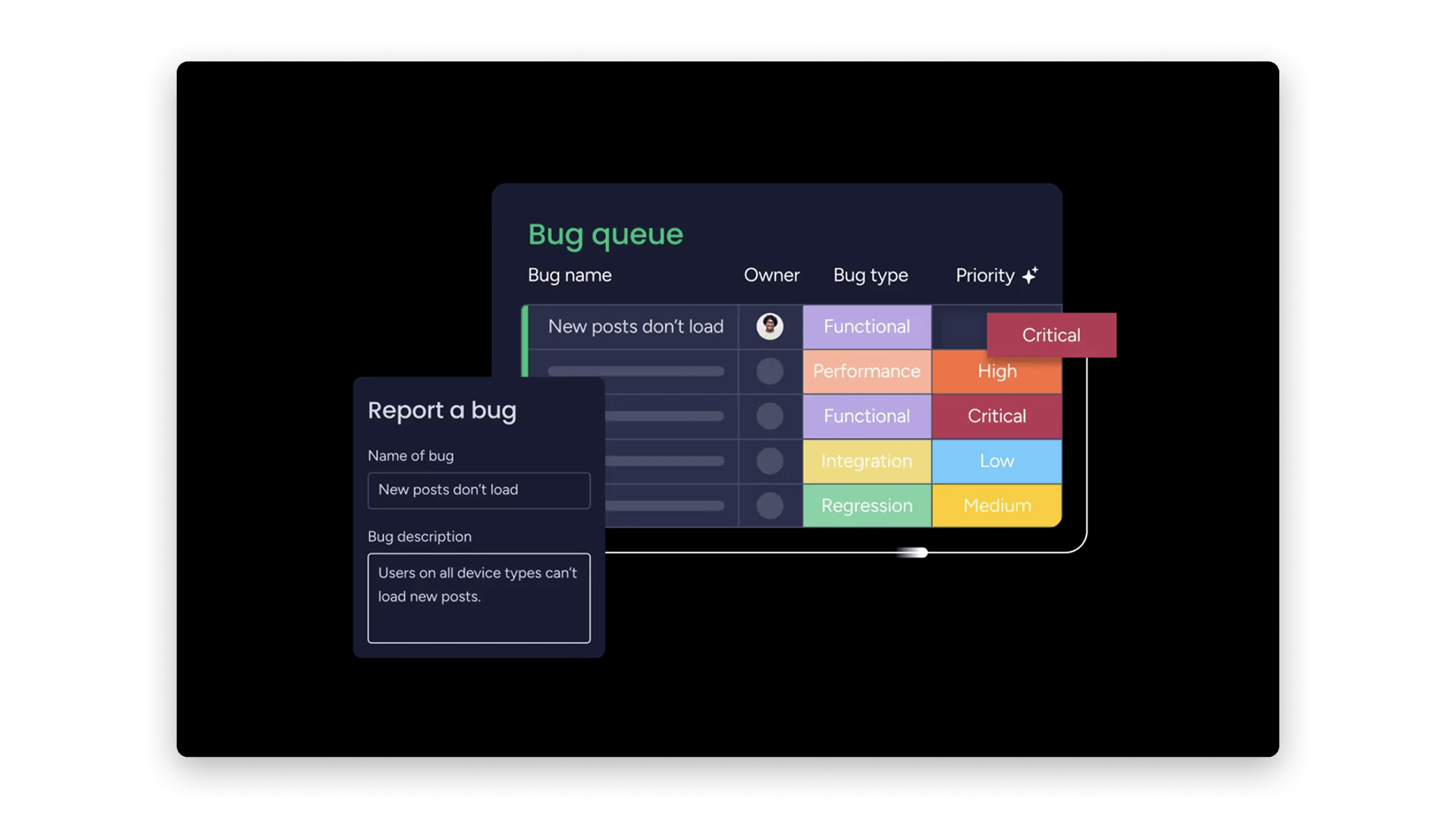
2. Automated workflows
Create custom, no-code automations in plain language to move issues between boards, trigger notifications, or escalate items as needed, reducing manual admin overhead.
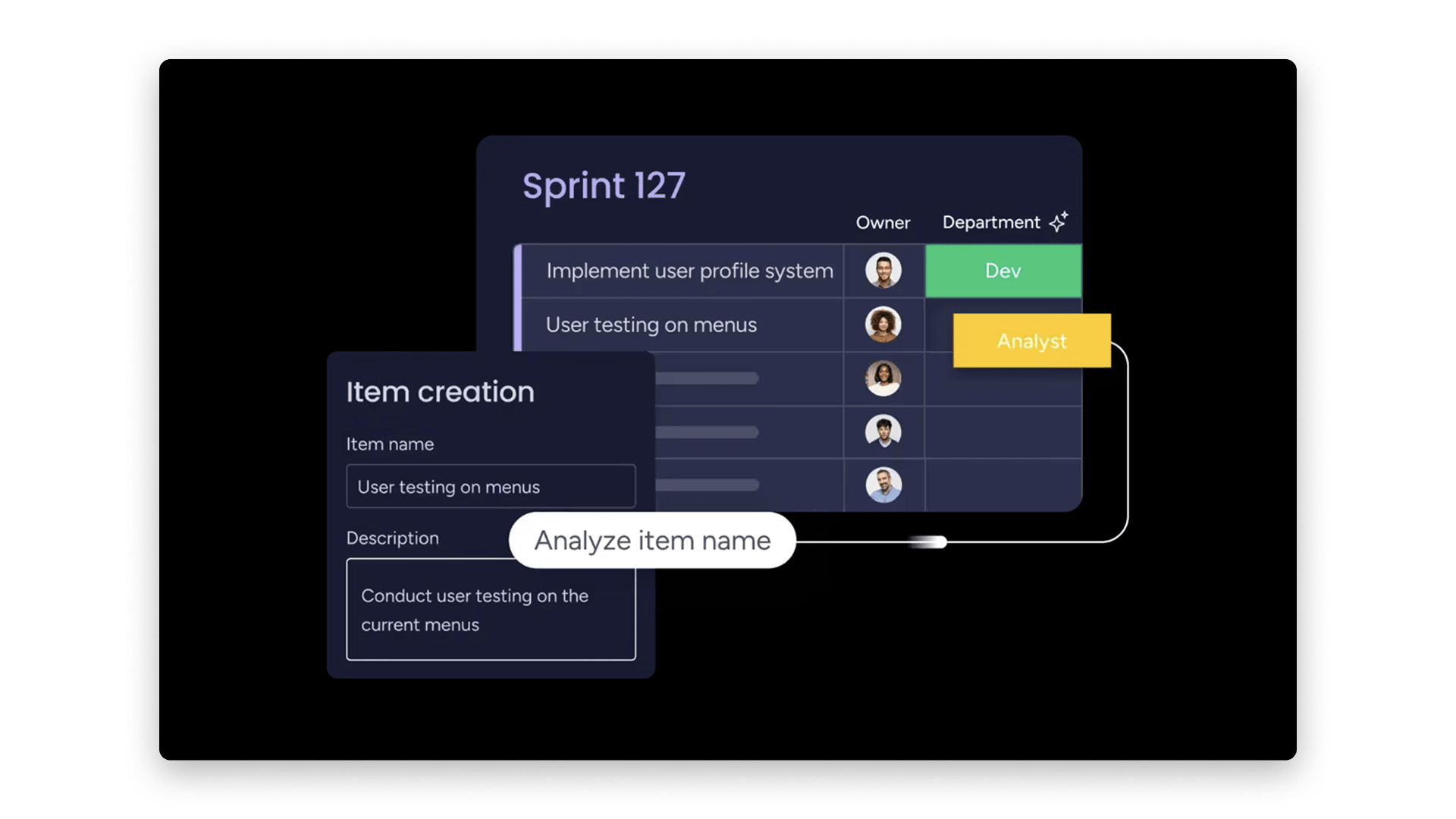
3. Real-time insights
Visualize issue status, sprint progress, and team performance, with built-in dashboards and AI-powered analytics that predict risks and recommend improvements before bottlenecks occur.
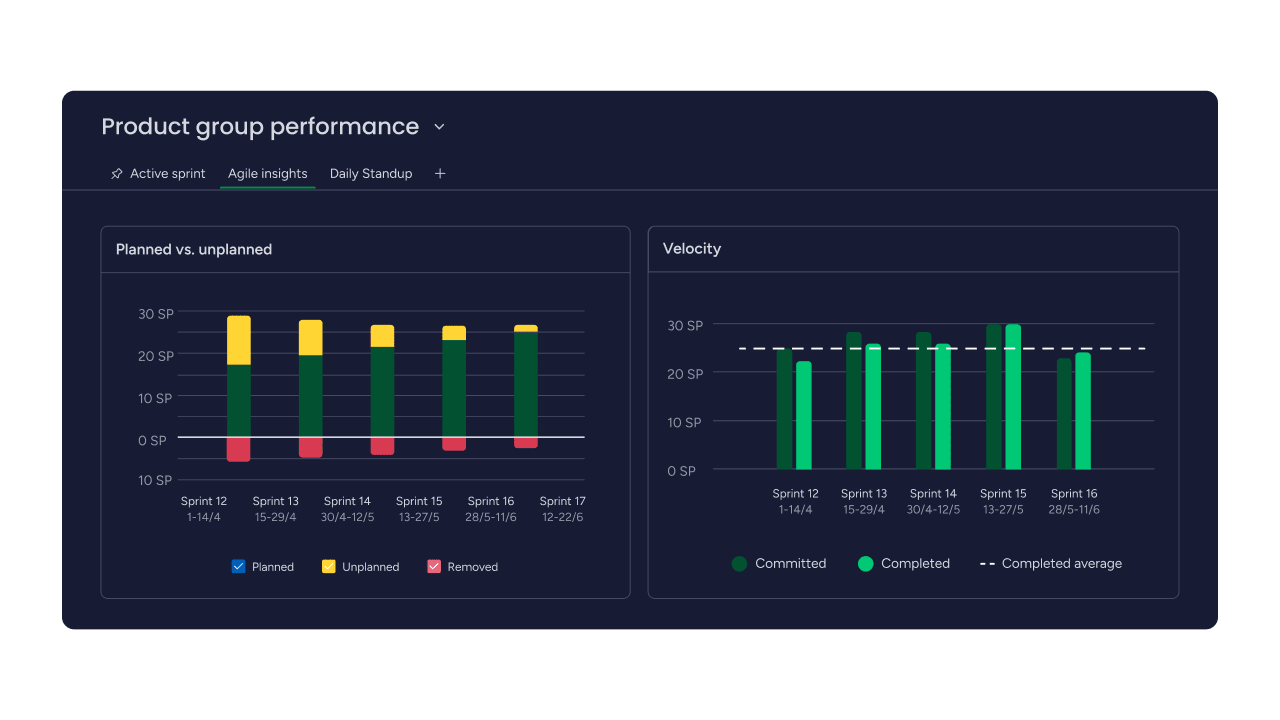
4. Instant integrations
Connect natively with your favorite development tools — GitHub, GitLab, CircleCI — keeping all your dev and product work in sync with seamless 2-way updates.
5. Remote collaboration
Comment threads, task assignments, and real-time updates ensure distributed teams stay aligned and can resolve issues collaboratively from anywhere.
Try monday dev’s intuitive, AI-first approach free for 14 days and see how your team can resolve bugs, deliver features, and keep projects on track — no matter their scale or complexity.
Try monday devFAQs
What is issue tracking in software?
Issue tracking in software involves recording, managing, and resolving bugs, tasks, and feature requests throughout the development lifecycle. Tools centralize issue data, provide team transparency, and streamline communication, helping teams prioritize and solve problems faster.
What is the best issue tracker?
The “best” issue tracker depends on your team’s size, development style, and integration needs. Popular choices include monday dev, Jira, and GitHub Issues — each offers unique strengths in collaboration, automation, and workflow customization.
Which is the best defect-tracking tool?
Defect-tracking tools help QA and development teams log, prioritize, and resolve software bugs efficiently. Leading platforms — such as monday dev, Jira, and Bugzilla — are known for robust reporting, customizable fields, and integration with CI/CD tools.
How do I migrate from my current issue tracking system?
Most issue tracking platforms provide built-in import/export features or migration assistants for moving data from your old system. The process involves exporting issues, mapping fields, and verifying data integrity. Consult vendor guides and consider pilot testing before a final switch.
What's the average implementation time for issue tracking software?
Implementation time varies by platform complexity and data volume. Cloud-based tools can be set up in a few hours to days, while migrating extensive data or customizing advanced workflows may take 1–3 weeks. Plan for team training and phased rollouts for minimal disruption.
Can issue tracking software integrate with AI capabilities?
Yes, many leading solutions — including monday dev — now integrate AI capabilities. Features may include automated ticket categorization, sentiment analysis, workflow automation, predictive insights, and real-time suggestions, helping teams resolve issues faster and improve decision-making.
How do issue tracking tools handle remote team collaboration?
Modern issue tracking tools are cloud-based, offering real-time updates, comment threads, notifications, and file sharing. These features support remote and hybrid teams by centralizing communication and providing a shared workspace accessible from anywhere.
What's the difference between on-premise and cloud-based issue tracking?
On-premise solutions are hosted on your own servers, offering greater data control but requiring IT maintenance and higher upfront costs. Cloud-based systems provide instant scalability, lower initial expense, automatic updates, and remote access, making them a popular choice for evolving teams.
