Managing a portfolio of projects across teams, departments, and locations requires strategic coordination and the right tools. Enterprise project management (EPM) empowers large-scale organizations to efficiently manage projects at scale while ensuring they align with business goals.
This article explains what enterprise project management is, key methodologies, and how to implement EPM effectively with the help of tools like monday work management.
What is enterprise project management?
Enterprise project management helps organizations manage multiple projects across teams and departments, ensuring they align with company goals. It focuses on resource allocation, visibility, and connecting projects to strategic objectives.
EPM tackles challenges like balancing resources across departments, managing project dependencies, and maintaining oversight of complex initiatives. It relies on careful planning, a standardized approach, and tools designed to handle enterprise-level operations.
Key elements of EPM include:
- Risk analysis
- Structured estimating
- Project reviews
- Project management coaching
- Escalated issue management
- Time tracking and accounting
- Information systems
Although similar to traditional project management, EPM operates on a larger scale, connecting multiple projects to achieve organizational priorities. Leadership, organization, and advanced project management software are critical to implementing EPM successfully.
What makes enterprise project management different from regular project management?
Enterprise project management takes a broader approach than traditional project management, moving beyond individual tasks to create an organization-wide impact. Instead of focusing on completing a single project, EPM aligns multiple initiatives with strategic business goals, enabling better decision-making and long-term success. Here’s how EPM stands apart:
Broader scope and scale
Traditional project management handles one project at a time, focusing on specific deliverables, tasks, and timelines. EPM oversees a portfolio of projects across teams, departments, and even global locations. This approach unites efforts under a cohesive strategy that aligns with broader organizational objectives.
Clear priorities for greater impact
PM often centers on completing individual project milestones. EPM prioritizes measurable goals and KPIs (key performance indicators), allocating resources to initiatives that provide the most value. This focus reduces inefficiencies and helps organizations achieve meaningful outcomes.
A central hub: the EPMO
The Enterprise Project Management Office (Enterprise PMO/ EPMO) acts as the strategic hub for managing projects and portfolios. Reporting directly to senior executives, the EPMO bridges the gap between project execution and broader business goals. Its team — including the EPMO director, program managers, and enterprise project managers — set standards, allocate resources, and monitor progress to keep initiatives on track.
Collaboration across initiatives
Traditional PM often keeps projects siloed, focusing on individual deliverables with minimal cross-departmental interaction. EPM takes a more integrated approach, connecting projects across teams and departments to create a unified effort. This approach reduces redundancies, encourages teamwork, and ensures all projects contribute to the organization’s larger goals.
When comparing PM vs. EPM, PM focuses on tactical execution and delivering specific project outcomes. EPM shifts the perspective to a broader, strategic level, where managing dependencies between projects and aligning them with business objectives becomes the priority.
EPM also provides comprehensive reporting that gives executives a clear view of project progress, potential risks, and resource distribution across the organization. This high-level visibility helps leaders allocate resources effectively and make informed decisions, creating better alignment across initiatives and maximizing organizational impact.
| Aspect | Traditional PM | Enterprise PM |
|---|---|---|
| Scope | Single project | Organization-wide |
| Focus | Deliverables | Strategic goals |
| Role | Tactical | Strategic |
| Reporting | Project-level | C-suite level |
What is the role of an enterprise project manager (EPM)?
Enterprise project managers lead complex projects across teams, departments, and regions, aligning them with business objectives. Their efforts focus on delivering measurable outcomes that support organizational goals.
Their responsibilities include:
- Linking projects to business goals: Keeping initiatives focused on priorities that support long-term success.
- Efficient resource management: Allocating resources to maximize impact and minimize inefficiencies.
- Risk management: Spotting potential issues early and creating mitigation plans.
- Balancing priorities: Assessing competing initiatives to focus on those with the greatest organizational value.
- Reporting and communication: Providing stakeholders with updates that promote transparency and drive informed decisions.
Enterprise project managers bring strong analytical abilities, leadership skills, and a deep understanding of company strategy to their roles.
The benefits of enterprise project management
Enterprise project management helps organizations tackle complexity and scale operations more efficiently. Here’s how EPM drives value:
Projects aligned with business priorities
EPM connects initiatives to your company’s overarching goals, creating clarity across teams and reducing wasted effort. Projects that align with strategic priorities drive better outcomes and create more meaningful contributions to the organization.
Smarter decision-making
Access to real-time project data, including progress, resource usage, and potential risks, empowers leaders to make timely adjustments. Decisions backed by data allow teams to address challenges early and keep projects on track.
Greater operational efficiency
Centralizing projects eliminates redundancies and fosters collaboration across teams and departments. Research shows teams can save up to 30% of their time when duplicate work is removed, freeing them to focus on high-impact tasks.
Lower project risk
Proactive risk management is built into EPM processes, helping organizations identify potential roadblocks before they escalate. This approach reduces delays, budget issues, and the likelihood of project failure.
Improved collaboration
The 2025 world of work report by monday.com revealed that
61% of employees at large enterprises are dissatisfied with the transparency of senior leadership decisions, compared to 75% satisfaction in smaller organizations.
This lack of clarity can lead to communication breakdowns and hinder collaboration. EPM tools address these challenges by providing transparency, standardizing workflows, and keeping distributed teams connected through unified platforms.
Optimized resource allocation
Research by the Rebel’s Guide to Project Management (RGPM) found that 44% of project managers cite resource shortages as a top challenge and 26% cite not having the right resources as their biggest challenge.
EPM addresses this with tools for enterprise resource planning, ensuring personnel and budgets are directed toward the highest-value initiatives. Adopting enterprise project management allows companies to work smarter, manage resources more effectively, and build a framework for long-term success.
4 methodologies commonly used in enterprise project management
Enterprise project management methodologies provide a framework for organizing and executing projects effectively. Common methodologies include:
- Waterfall: A linear approach ideal for projects with well-defined stages and requirements. This method works best when tasks need to be completed sequentially.
- Agile: Agile emphasizes flexibility and collaboration, making it suitable for projects that require frequent adjustments. It is widely used in software development and other dynamic industries.
- Hybrid: Combining the structure of Waterfall with the adaptability of Agile, hybrid methodologies provide a balanced approach for organizations with diverse project needs.
- Goals & OKRs: By breaking down high-level objectives into actionable key results, OKRs (objectives and key results) create clear accountability and measurable progress across the organization. For example, monday work management provides templates to set and track OKRs, helping teams stay focused and aligned.
The 7 elements of enterprise project management
Core EPM components guide organizations in managing complexity while staying focused on objectives. The following components work together to form a strong foundation for enterprise project management success:
- Risk analysis: Identifies potential project challenges and develops mitigation strategies.
- Structured estimating: Standardizes cost, resource, and project timeline predictions for consistency.
- Project reviews: Tracks progress and addresses challenges to maintain alignment with business goals.
- Coaching and training: Develops project managers’ skills through mentorship and guidance.
- Escalated issue management: Resolves critical challenges that impact multiple projects.
- Information systems: Centralizes data for analysis and reporting, supporting strategic decisions.
- Time tracking: Monitors resource use to identify inefficiencies and improve productivity.
What is enterprise project management software?
Enterprise project management software helps organizations coordinate and manage multiple projects at scale. It provides tools to track progress, manage resources, and analyze data across project portfolios.
By offering portfolio management, customizable workflows, and advanced dashboards, monday work management goes beyond standard project management. These features make it easier to align projects with strategic objectives, reduce inefficiencies, and deliver measurable results.
What are the top features of good enterprise project management software?
Enterprise project management software should simplify managing multiple projects while ensuring goal alignment. Let’s look at some EPM software features:
Project portfolio management
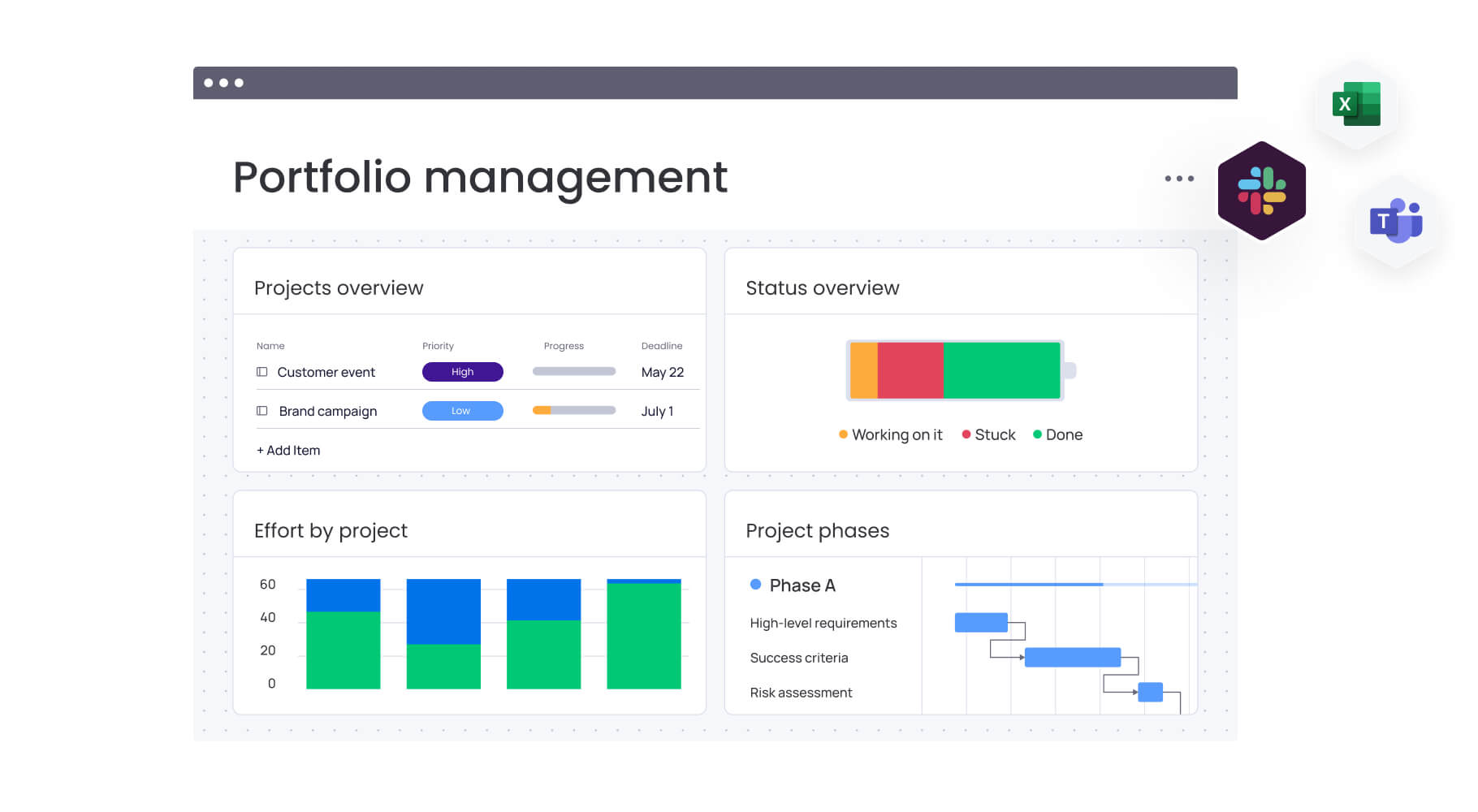
Portfolio management helps analyze potential returns, review costs, and maintain a big-picture view of current and future projects. Enterprise project management software like monday work management provides tools like portfolio templates to make these tasks easier and more efficient.
Management of global teams
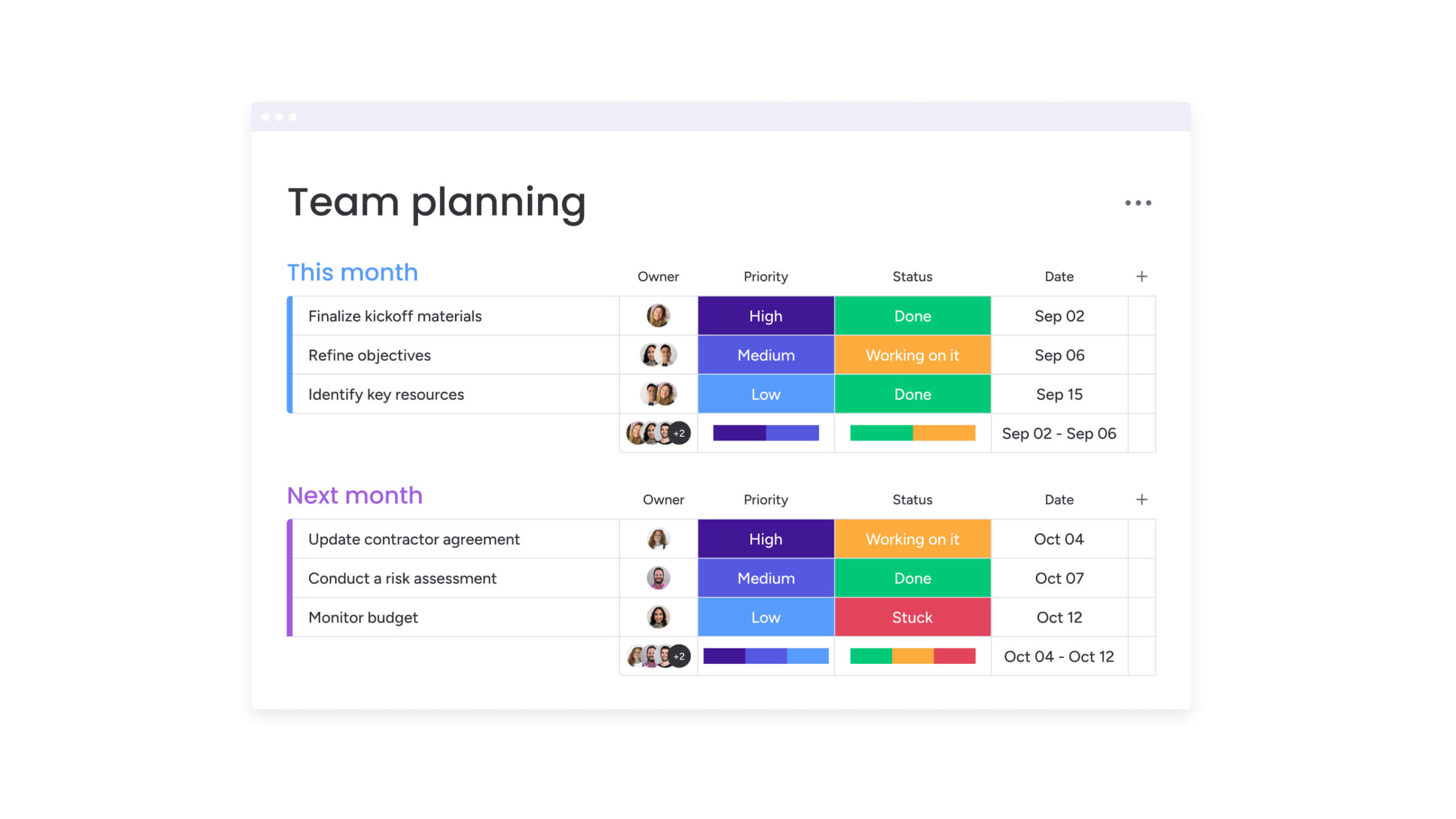
With teams often working from different locations and time zones, software must facilitate collaboration and provide real-time updates across geographies. Large enterprise companies need project management software that allows for the management of global teams, inspires team communication, and updates in real time.
Collaboration
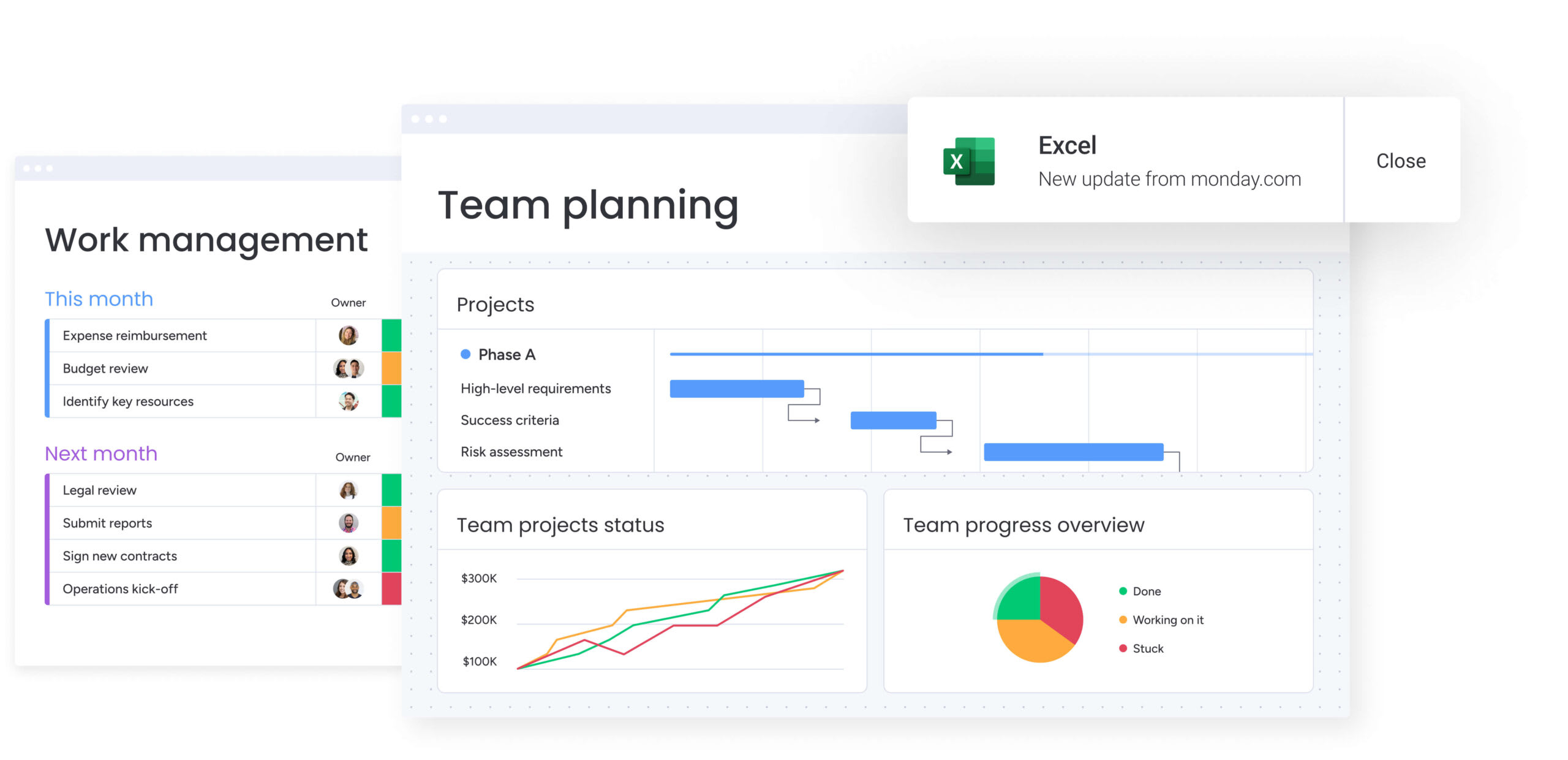
Traditional project management is, of course, often a collaborative effort, but enterprise project management takes this to the next level, requiring collaboration between multiple teams, business units, and often several project managers.
Effective software makes collaboration straightforward, allowing project managers and stakeholders to work together seamlessly.
Flexibility
Enterprise software must adapt to various organizational requirements. With monday work management, you gain tools beyond simple project management, such as workdocs, knowledge bases, and development tracking. Its flexibility supports team growth and integrates with tools like Salesforce and Jira to create a unified platform.
How is enterprise project management implemented?
Implementing EPM requires a structured approach that connects strategic objectives to project execution. Here’s how organizations can get started:
Implementing EPM requires a structured approach that connects strategic objectives to project execution. Let’s explore six easy steps you can take to get started on implementing enterprise project management at your business.
1. Determine how your organization will use EPM
Every business approaches EPM differently, so it’s essential to clarify its role within your organization. Start by asking:
- What personnel will be involved? Typical roles in an EPMO include an EPMO Director, executive leaders, portfolio managers, program managers, enterprise project managers, project sponsors, and technical directors.
- What kind of resources are required? This includes equipment, office space, and enterprise project management software and tools — from a CRM with project management to how your teams will manage payroll.
- What are the long-term goals and potential challenges of implementing EPM? Identify key objectives and anticipate hurdles such as team buy-in or resource constraints.
2. Build trust with stakeholders
Securing buy-in from executives and board members is essential. Communicate the benefits of EPM in clear, measurable terms. Highlight how it will improve decision-making, resource allocation, and goal alignment. Tools like monday work management simplify communication with features such as automated dashboards, file sharing, and status updates.
3. Standardize project management methodologies
Consistency across teams is key to effective EPM. Implement a unified project management methodology that aligns with your organization’s needs. This creates a shared framework for assessing projects, training teams, and prioritizing initiatives.
Read more: The Top 20 Project Management Methodologies for 2024
4. Choose the right project management software
The right tools make EPM more manageable. Here are some of the top EMP software features to look for:
- Scheduling: You’ll need a tool for booking meetings with team members. It’s wise to make meetings visible to everyone on your team to keep lines of communication open and transparent.
- Accounting: Project success is often defined based on ROI, and as such, you’ll need a quality EPM system for tracking expenses and reporting to senior management.
- Process management: Business processes often change, and it’s true that complex projects often require every team member to follow a number of specific processes. Process management tools help you monitor, refine, and communicate every business process to project teams. Advanced process management features also facilitate structured estimating by standardizing cost, resource, and timeline predictions.
- Timesheet capture and time tracking: Your EPM solution should also make it easy for employees to track time spent on tasks and projects, giving your PMs strong visibility over resource utilization.
- Project roadmaps and templates: Tools like monday work management provide project roadmap templates that transform high-level strategies into structured workflows. These features empower teams to monitor progress, allocate resources effectively, and adapt to changing priorities—all from one platform.
5. Establish a Project Support Office (PSO)
The PSO serves as a backbone for the EPMO. While the EPMO focuses on strategic alignment, the PSO handles day-to-day operational support, creating a balanced framework for successful project management.
The PSO provides critical support in areas such as:
- Project identification: Evaluate project impact and benefits.
- Project planning: Create budgets, timelines, and resource plans.
- Execution: Monitor risks through proactive risk analysis, track progress, and communicate updates.
- Audits: Review performance and refine workflows as needed.
Read more: PMO best practices for more effective project management
6. Assign leadership and establish accountability
Every change management process starts with setting accountability and task allocation. Someone is going to need to be at the head of your EPM team, typically called the enterprise project manager or enterprise service program director. Depending on the scale of your operations, this might be an entirely new role (and thus require the typical HR hoops to jump through) or a role that an existing executive takes on.
Assign leadership roles to oversee project reviews and escalated issue management, ensuring challenges are addressed at the right level. Regular reviews help assess progress and maintain alignment with goals, while escalations ensure no critical issue stalls the project pipeline.
Get StartedHow monday work management supports enterprise project management
Managing large-scale projects demands more than basic tools. From real-time visibility to advanced security, monday work management is built for enterprise-scale success. This platform provides enterprise-grade features that connect strategy to execution, simplify complex workflows, and empower teams to achieve business goals.
Align your strategy with execution
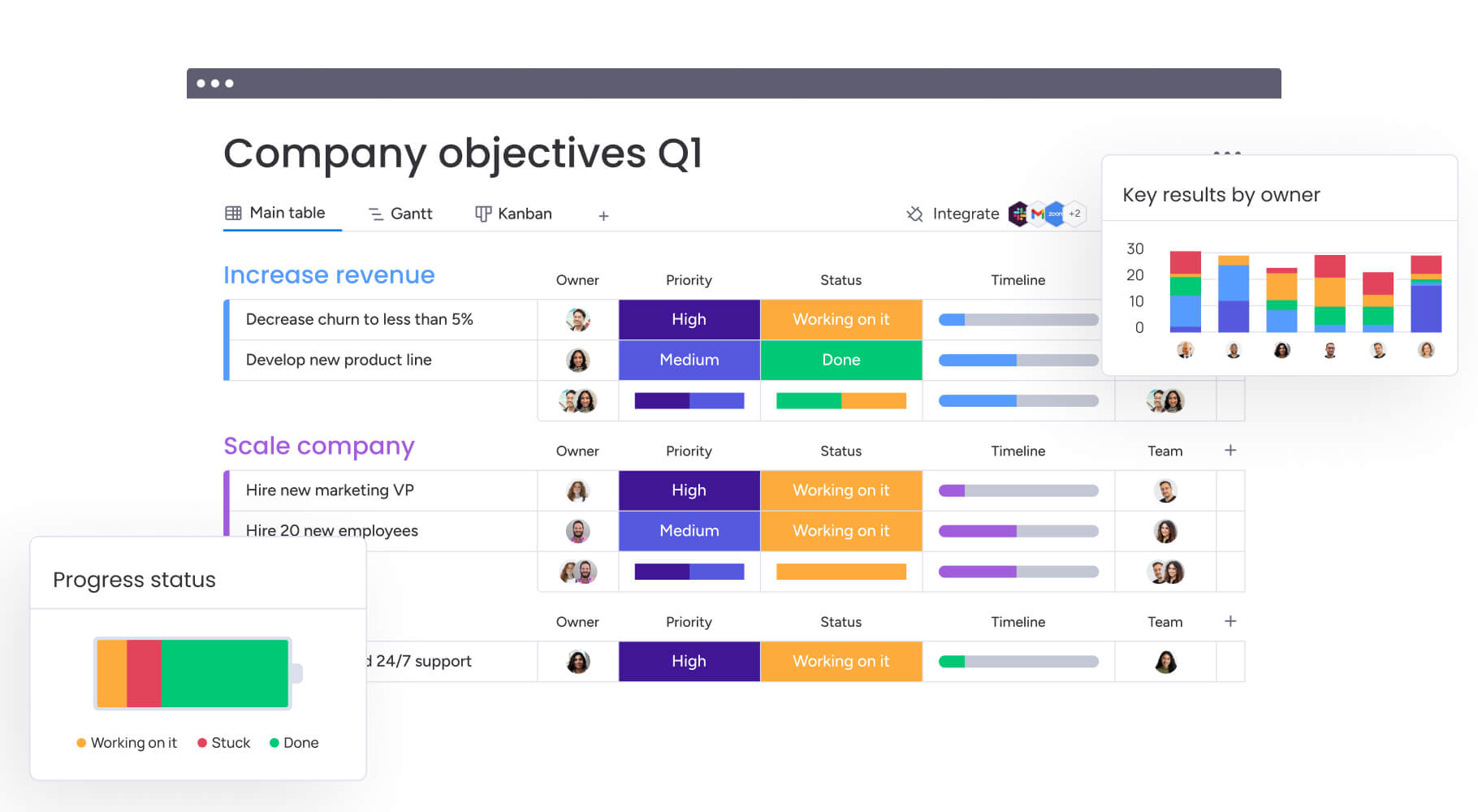
Strategic plans come to life with tools like goals & OKRs. Define organizational priorities, assign ownership, and connect every task to measurable objectives. This creates a clear alignment between daily activities and larger business goals, fostering transparency and accountability across the organization.
Gain visibility and control
Advanced dashboards provide a complete view of project progress, resource use, and risks. Real-time data empowers leaders to monitor performance, identify challenges, and make informed decisions. Portfolio management features provide clarity by organizing projects, prioritizing resources, and standardizing workflows for better control.
Simplify complex workflows at scale
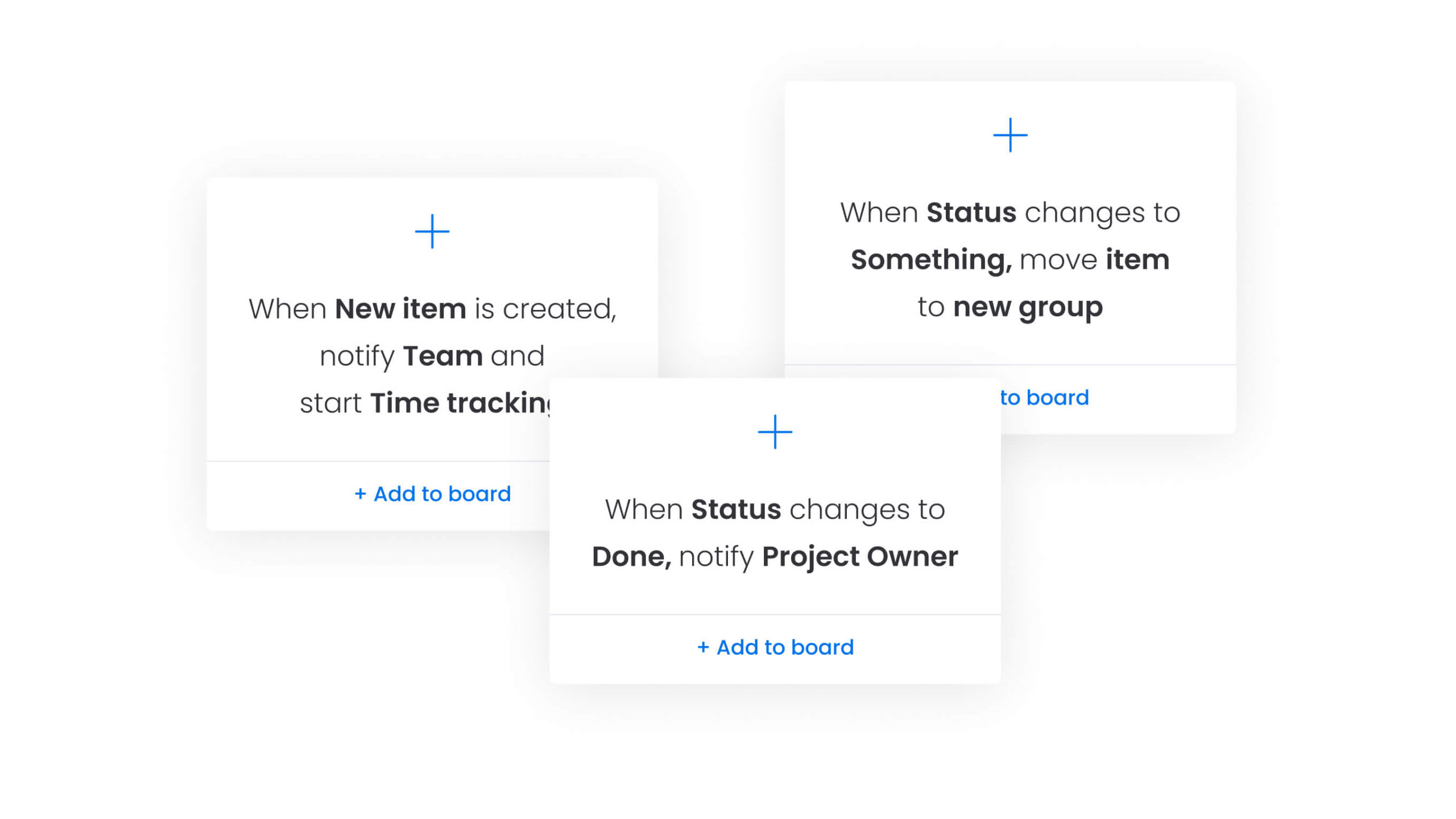
Automation, customizable templates, and integrations reduce operational complexity. Automate routine tasks and build workflows that match enterprise standards without compromising flexibility. With integrations to tools like Salesforce, Jira, and Slack, monday work management creates a connected workspace that adapts to evolving business needs.
Empower resource planning and allocation
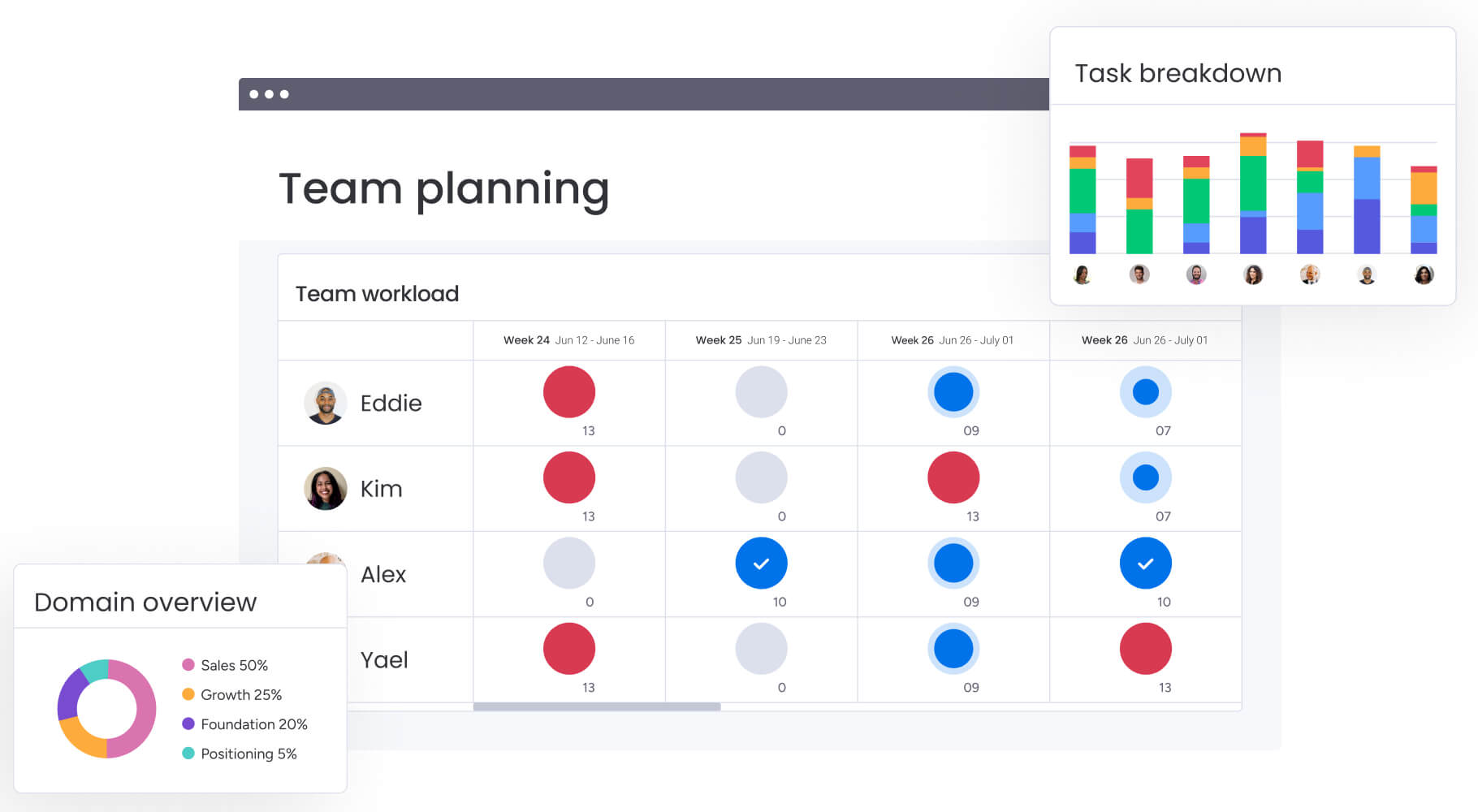
Resource management tools optimize how personnel and budgets are distributed. Monitor team availability, workloads, and skills to allocate resources where they make the most impact. This helps enterprises stay on track, avoid bottlenecks, and maximize operational efficiency.
Strengthen security and governance
Enterprise projects require strong security, and monday work management delivers, with multi-layered governance, scalable permissions, and compliance with global regulations. Collaborate with internal teams and external partners securely, maintaining data integrity and peace of mind.
Enterprise-ready features
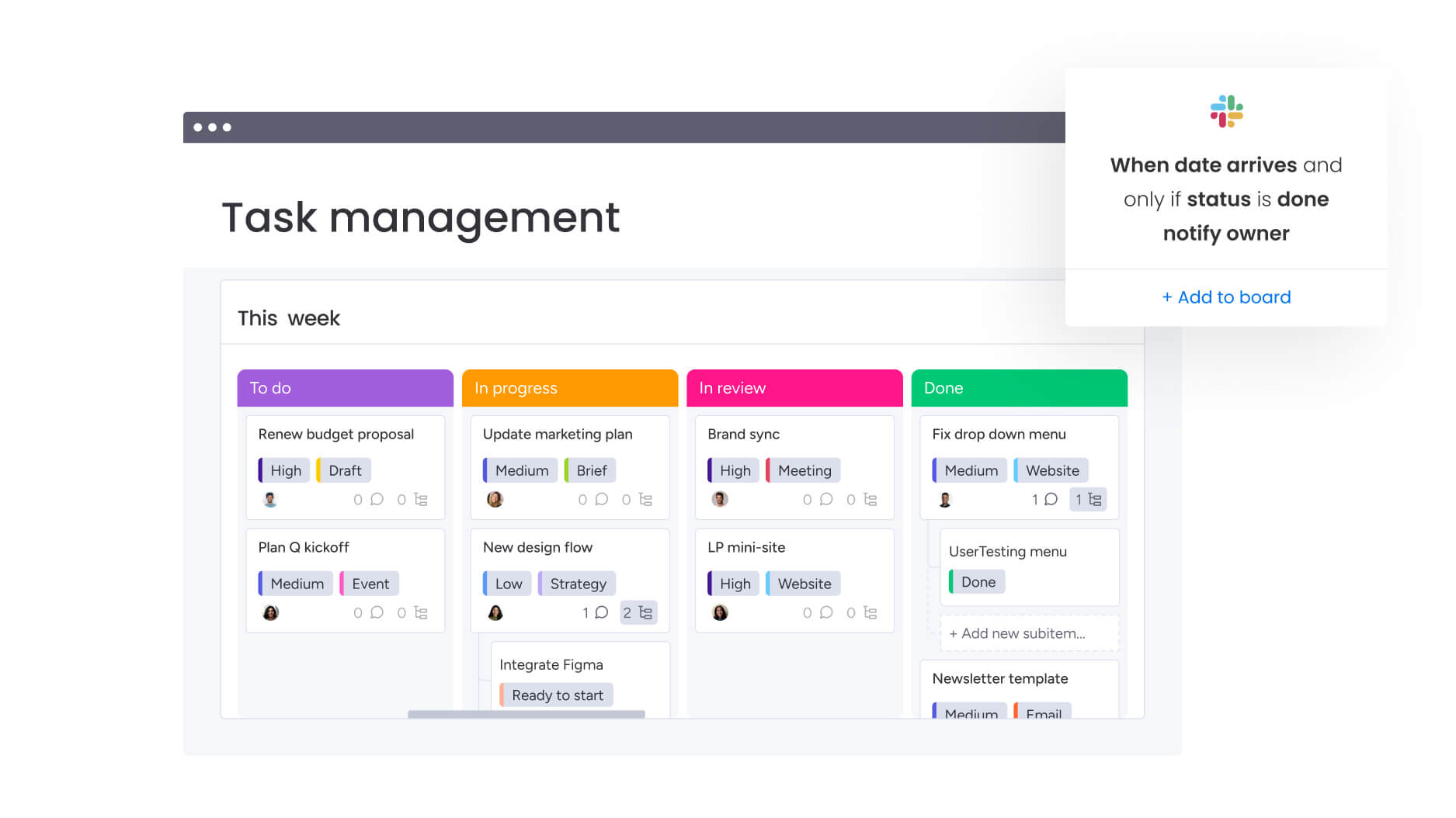
Enterprise project managers get the support they need with monday work management and features like:
- Multiple project views, including Gantt charts, Kanban boards, calendars, and timelines
- Resource management tools for tracking availability and optimizing workloads
- Advanced analytics to generate actionable insights
- Scalable communication channels to keep global teams connected
- Expense and time tracking for precise project management
Start optimizing your workflows and explore how monday work management can simplify enterprise project management.
FAQs
What are the challenges of EPM?
Coordinating multiple projects across departments, locations, and teams creates significant complexity. Common challenges include allocating resources, maintaining visibility across portfolios, and managing dependencies. Without the right platform, these issues can lead to inefficiencies, delays, and missed priorities.
What is the difference between PM and EPM?
Project management (PM) focuses on managing individual projects with defined goals, tasks, and deliverables. Enterprise project management (EPM) takes a broader approach, managing multiple projects across teams and departments. EPM connects these projects to organizational goals, prioritizing long-term value and strategic alignment, while PM emphasizes the execution and completion of individual projects.
What is the difference between PMO and EPMO?
A Project Management Office (PMO) focuses on executing individual projects and managing operational processes. An Enterprise Project Management Office (EPMO) takes a strategic approach, aligning all projects with the company’s broader goals. The EPMO works closely with senior leadership, providing insights that influence business strategies.
How is EPM different from ERP?
EPM focuses on managing and aligning projects to strategic business objectives. ERP (Enterprise Resource Planning) is designed to handle foundational processes like finance, HR, and procurement. EPM addresses project-specific needs, while ERP supports the organization’s core operations.
What is the first step when planning an enterprise project?
Start by defining how the project aligns with your company’s strategic goals. Engage stakeholders early to secure the necessary resources and commitment. A strong foundation helps projects run efficiently and achieve measurable results.
