Every business depends on its customers: acquiring them, keeping them happy, and building loyalty that lasts. And customer relationship management (CRM) software is one of the most valuable tools for doing just that.
At the same time, AI is reshaping how organizations manage customer data, sales, and service, with 92% of companies planning to increase AI investments over the next three years, according to McKinsey.
In this article, we’ll break down what CRM management really means, what to look for in modern CRM software, and nine practical use cases that show how AI-powered platforms like monday CRM help teams work smarter and strengthen customer relationships.
Try monday CRMWhat is customer relationship management?
Customer relationship management (CRM) is a business strategy for building and maintaining strong customer relationships through meaningful communication and streamlined processes. To support this strategy, most organizations rely on CRM software — a platform that centralizes contacts, communications, and workflows so teams can engage prospects and nurture existing customers more effectively.
While many people use “CRM” as shorthand for the software, it’s important to note that the concept is broader: CRM is both the approach companies take to acquire, convert, and retain customers, and the technology that makes it scalable.
How can CRM software transform customer relationships?
The software organizations use to manage customer relationships has a direct influence on how well those relationships progress. With the right CRM software, teams can keep a close eye on how prospects progress through a sales cycle and get valuable data on how customers interact with their companies.
Let’s take a closer look at a few different ways CRMs are transforming customer relationships through automations, data, and communications tools:
- Personalized interactions: CRMs help businesses decipher customer preferences and emotions, which makes it easier to personalize interactions like emails and product recommendations to increase customer satisfaction.
- Centralized data and insights: By keeping all customer information under one roof, including communication history, support tickets, and purchases, businesses are able to stay on the same page, avoid siloed data, and get specific data-driven insights to improve relationships.
- Targeted marketing campaigns: With a CRM platform, marketing teams can segment customers and gather behavior-based data, which can be used to create targeted campaigns that are relevant to each customer.
- Enhanced communication: CRMs make it simple to keep multichannel communications in one place, so whether a customer is interacting by email, chatbot, social media, or calling, it’s possible to track tasks and updates to make sure nothing falls through the cracks.
- Stronger customer support: By keeping all client data at your fingertips in a CRM system, your CS department can close tickets, update resolution statuses, and offer tailored solutions more quickly and efficiently.
Choosing the right CRM: 5 key features and considerations
Selecting the right CRM platform takes time and careful consideration. Depending on your core use for a CRM platform, you might prioritize certain features over others. A customer service team will need more ticket management tools, whereas a small business might prioritize automations that reduce administrative work.
Here are some key considerations and features to look for so that you can choose the best CRM for your unique workflows.
1. AI and automation
One of the key features to seek out in modern CRM systems is built-in AI tools and advanced automation. AI-powered automations will make it easier for teams to bypass manual workflows and tasks and spend more time focusing on sales or marketing.
No matter what your industry, company size, or goal with a CRM, features like AI agents, generative AI, and workflow automations are almost guaranteed to help your team work more efficiently. In The state of sales technology 2025 report by monday.com, 82% of respondents reported a boost in productivity and efficiency after using AI.
2. Consolidated contact and customer information
A key purpose of a CRM system is to give you a unified view of all your prospects and customers in a centralized workspace. Whether through a visual pipeline or by viewing the status of each contact in the sales cycle, knowing where everything stands is important for effective collaboration and communication.
Beyond that, it also helps sales reps target the right prospects and the right time and allows marketing teams to craft the right message that’s relevant to where the customer is in their buying journey.
3. Integrations with other work tools
A good CRM will play well with your other work tools. Realistically, most businesses need a selection of tools to handle processes and workflows. You want your CRM to act as the main hub to which all data flows, so look for a platform that offers seamless integrations with the tools you need.
Consider all aspects of the customer journey for this and various departments, such as sales, marketing, and service teams, since each one likely uses different apps.
4. Data and analytics
The CRM you choose should have strong data analytics capabilities, meaning it’s easy for your team to generate reports and gather insights that can influence important sales decisions. Beyond just reports, it’s also important to look for additional tools, like predictive analytics and forecasting features, so that you can get a solid overview of customer behavior and projected sales vs current performance.
5. Ease of use
It’s really easy to get caught up in fancy features and complex capabilities, but in most cases, teams want to be able to adopt a new CRM platform and hit the ground running. That’s why it’s important to look for a solution with a simple interface that can flawlessly scale as your needs shift. Look for a cloud CRM so that teams can access data and tasks from anywhere, as well as a platform that’s flexible enough to fit each team’s workflows.
9 CRM management use cases for business processes
CRMs aren’t just digital contact lists; they’re versatile business tools that streamline operations across departments. Whether you’re nurturing leads, analyzing customer data, or managing projects, the right CRM adapts to how your business actually works. Here are nine practical ways businesses use CRM systems to manage different processes, solve problems, and drive growth.
1. Lead management
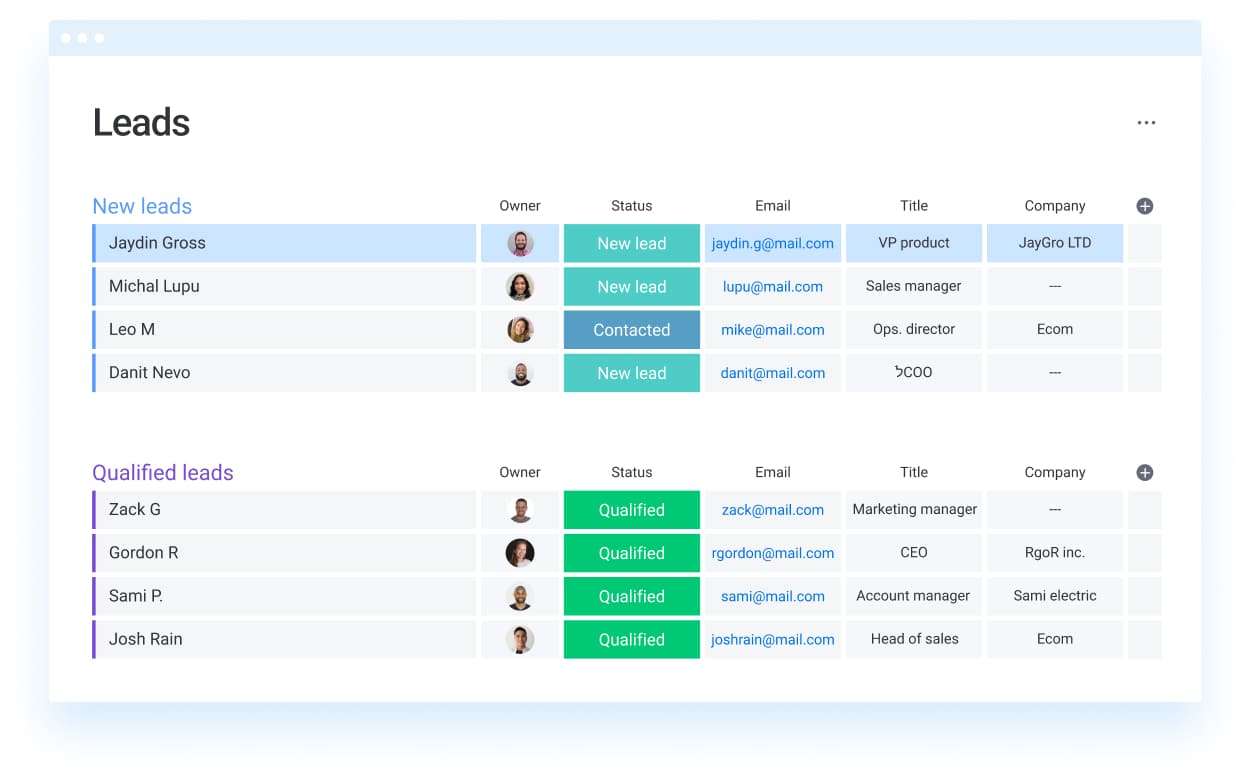
Lead management is about capturing, organizing, and tracking every potential customer so no opportunity gets overlooked. A CRM makes it easy to qualify leads, assign them to the right salesperson, and monitor progress as they move through the pipeline. AI takes this further by scoring leads automatically, predicting which are most likely to convert, and routing them to the right rep at the right time.
Example: Using your CRM, you set up a web form to collect leads from a landing page, then your CRM scores according to engagement levels and automatically sends the hot ones to a sales rep for follow-up.
2. Data analytics and management
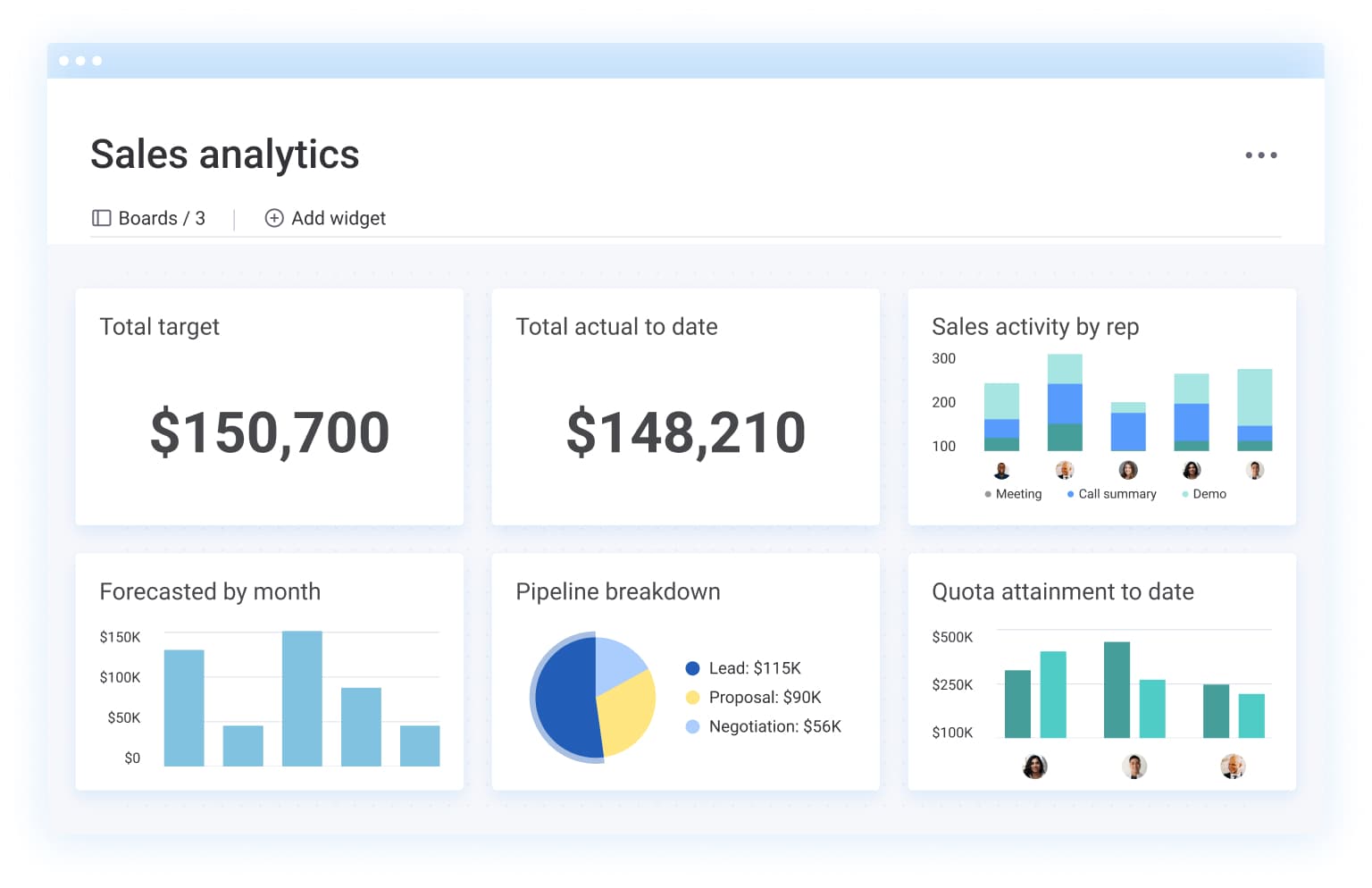
At its core, a CRM is a giant customer database, but the real power comes from analyzing that data. With proper data management, businesses can turn scattered customer information into insights, uncover trends, and measure sales team performance. AI-powered analytics make this even more powerful by forecasting customer behavior, spotting anomalies, and surfacing hidden patterns.
Example: After tracking customer purchase history with your CRM, the data reveals that customers who buy product A often come back for product B within three months, giving you the chance to cross-sell more effectively.
3. Sales workflows
Sales workflows keep your sales team on track by mapping out repeatable steps in the selling process and automating them. Manual tasks like follow-ups, logging interactions, and updating deal stages can all be automated to free up reps’ time. With AI, CRMs can go beyond automation by suggesting the best next action or even drafting personalized follow-up messages.
Example: After a prospect attends a webinar, you can set up a sales automation to send a thank you email, schedule a call reminder for the sales rep, and update the lead’s status all without lifting a finger.
4. Customer service
Strong, reliable customer service builds trust between customers and your business. With a CRM, service teams have full visibility into a customer’s history before they answer the phone, leading to faster resolutions and happier customers. AI enhances this by automatically routing tickets, recommending solutions, or handling routine inquiries through chatbots, freeing agents for more complex cases.
Example: When a client calls about a billing issue, the support agent can pull up their entire account history in the CRM and resolve it without bouncing the customer around.
5. Project management
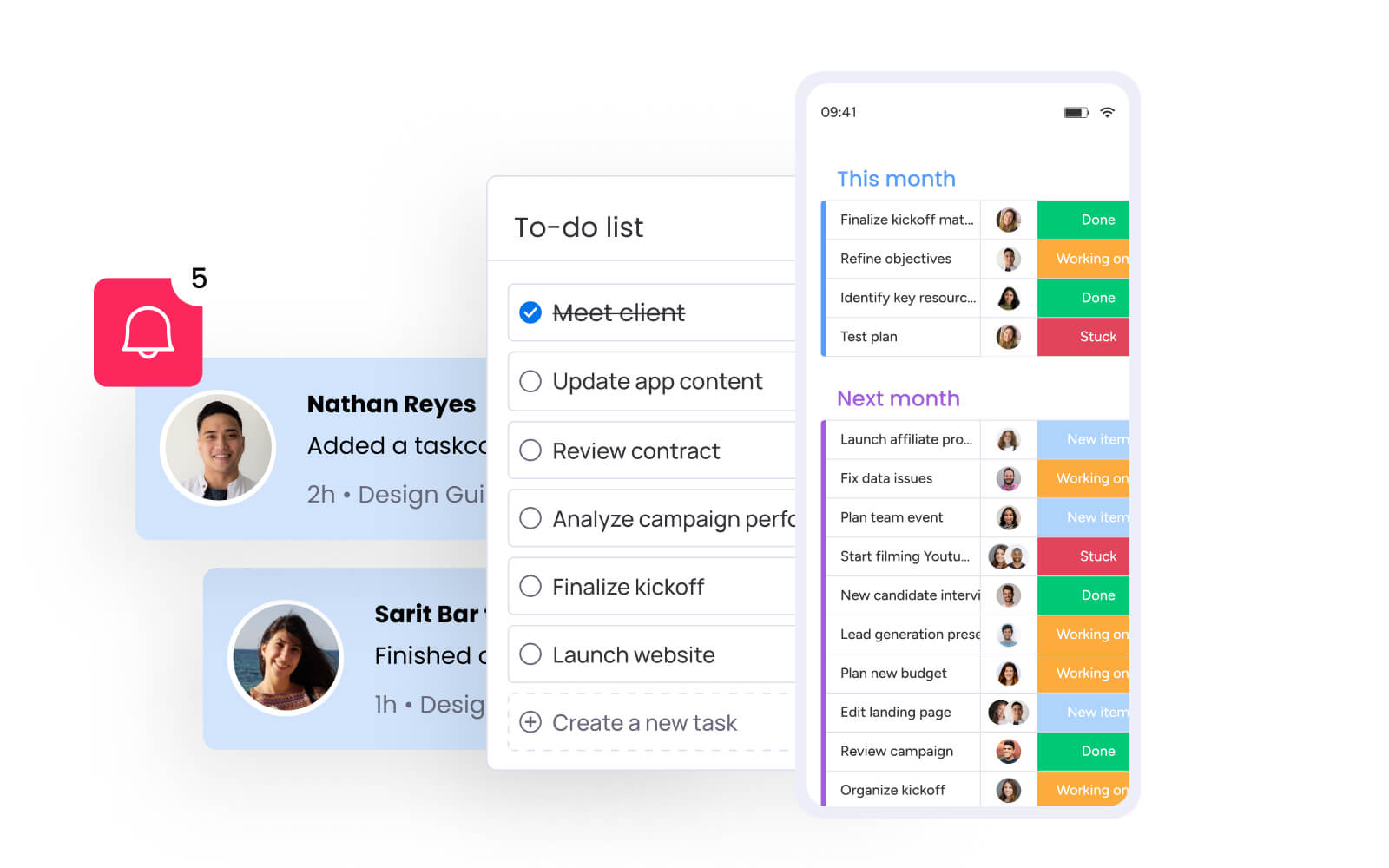
CRMs aren’t just for sales; many also double as lightweight project management tools. While still focused on sales and relationship management, many solutions, such as monday CRM, are built to help teams coordinate tasks, track progress, and keep clients in the loop. AI strengthens this by assigning tasks based on workload, predicting project risks, and sending proactive alerts before deadlines slip.
Example: After closing a new deal, the CRM can launch a project board for onboarding the client, assign tasks to the right team members, and send status updates to the client automatically.
6. Small business management
For small businesses, CRMs often serve as an all-in-one command center for sales, marketing, service, and even invoicing. Automations cut down on manual work so lean teams can punch above their weight. With AI, small businesses can go further — from generating invoices automatically to personalizing loyalty rewards and even predicting which customers are most likely to return.
Example: A boutique bakery can adopt a CRM system to track incoming orders, create automations to send invoices and ask for online reviews, manage customer loyalty rewards, and even handle email promotions.
7. Property management
In real estate, organization is key. CRMs help property managers and real estate agents track listings, tenants, leases, and maintenance requests. With AI layered in, CRMs can predict maintenance issues before they happen, remind tenants about renewals automatically, and even flag at-risk tenants.
Example: A property manager could use a CRM to log tenant maintenance requests, set reminders for lease renewals, and send automated monthly rent reminders.
8. Customer experience management
Customer experience management is about creating seamless interactions across the customer journey. CRMs make it possible to identify where customers get stuck and improve processes. With an AI-driven CRM, businesses can tailor every touchpoint — from personalized recommendations to perfectly timed offers — based on customer preferences and past behavior.
Example: A travel company using a CRM sees that a customer has recently booked a family vacation package, so the next promotional email they send can include kid-friendly tours and recommendations instead of generic travel deals.
9. Marketing management
CRMs give marketing teams the tools and data they need to plan, launch, and measure campaigns. By combining customer data with automation, businesses can deliver more targeted and effective marketing and benefit from stronger ROI. Marketing teams can use CRMs powered by AI to personalize marketing campaigns by segment or even down to individual customers, all with automations so that there’s less wasted effort and more engagement.
Example: A marketing team for an e-commerce company uses their CRM to segment audiences by behavior and sends a follow-up campaign with a discount code to leads who abandoned their carts to encourage them to complete the purchase.
Supercharge relationship management with monday CRM
Whether you’re managing real estate or sales workflows, the right CRM can make all the difference in how you reach your goals. An all-in-one platform like monday CRM provides a relationship management solution to all kinds of teams, from small businesses to enterprises and marketing teams to customer service departments.
Boasting plenty of AI capabilities for sales and other use cases that make it simple to automate workflows, monday CRM includes all the essential CRM features without feeling too bloated or complex. Teams can make the most of AI on an intuitive interface, allowing them to spend more time focusing on nurturing client relationships instead of chasing after repetitive manual tasks.
To give you a better overview of how monday CRM handles relationship management, here’s a look at a few of the platform’s key features.
Get sales insights with AI-powered analytics
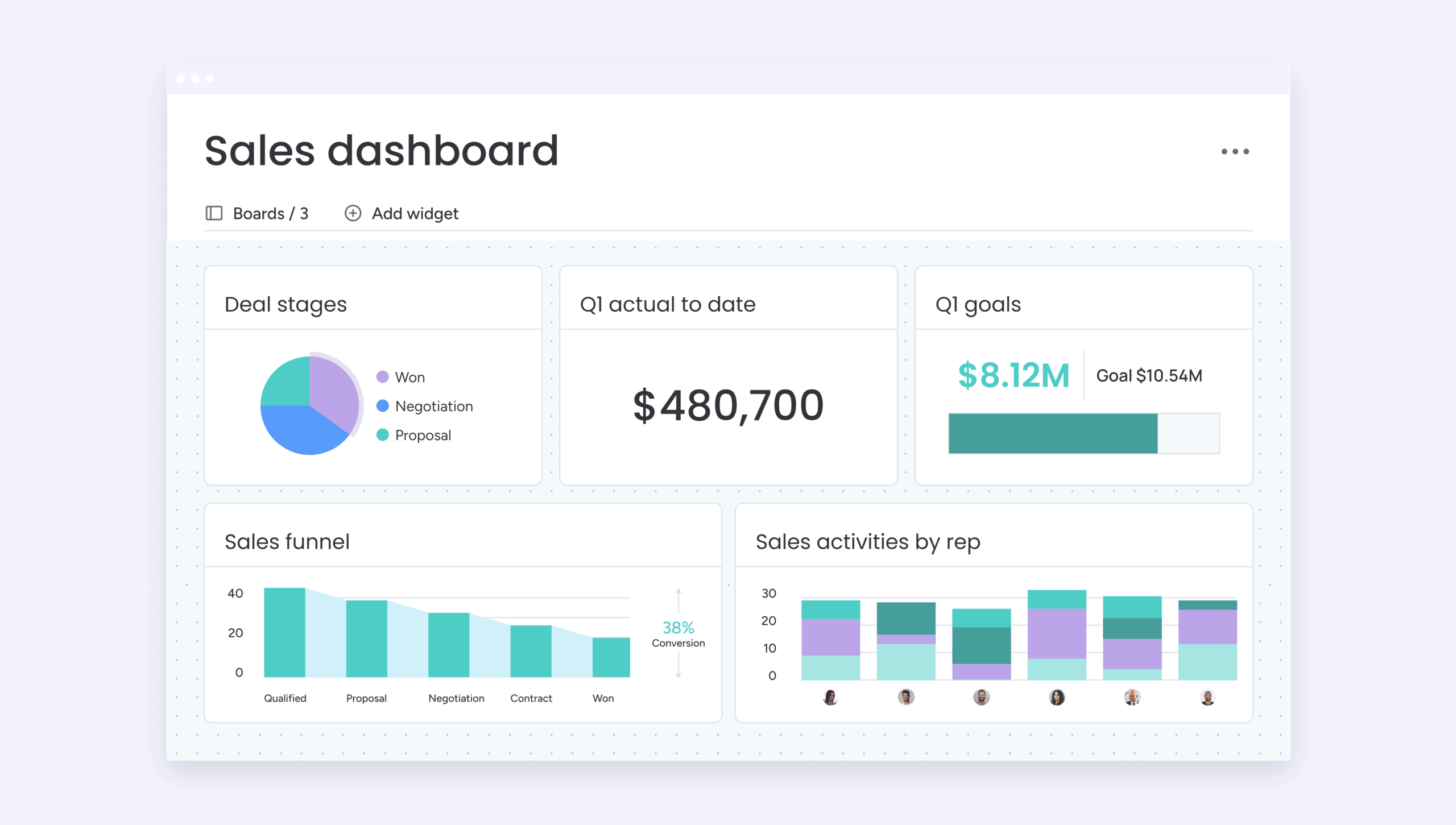
The solution comes packed with intelligent insights, including real-time reporting, comprehensive dashboards, predictive analytics, and sales forecasts. The platform’s analytics offer insights into customer preferences and behavior so that teams can make smarter business decisions based on reliable data.
Increase efficiency with automated workflows
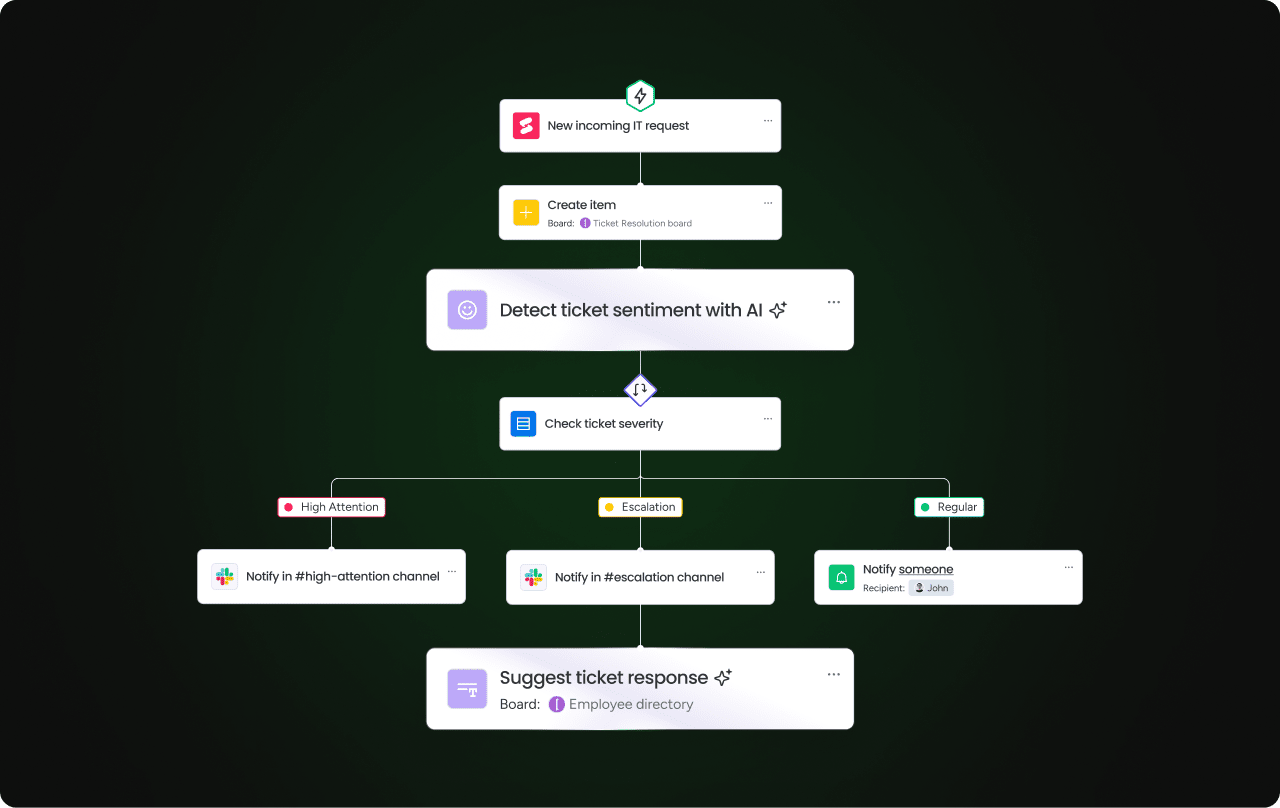
Help your team work more productively with smart process automations. With monday CRM, teams can create their own custom automations to handle repetitive workflows, like customer follow-ups, approvals, status updates, and more. Thanks to these automations, your team can spend more time on high-value tasks and initiatives.
Personalize service with AI writers and assistants
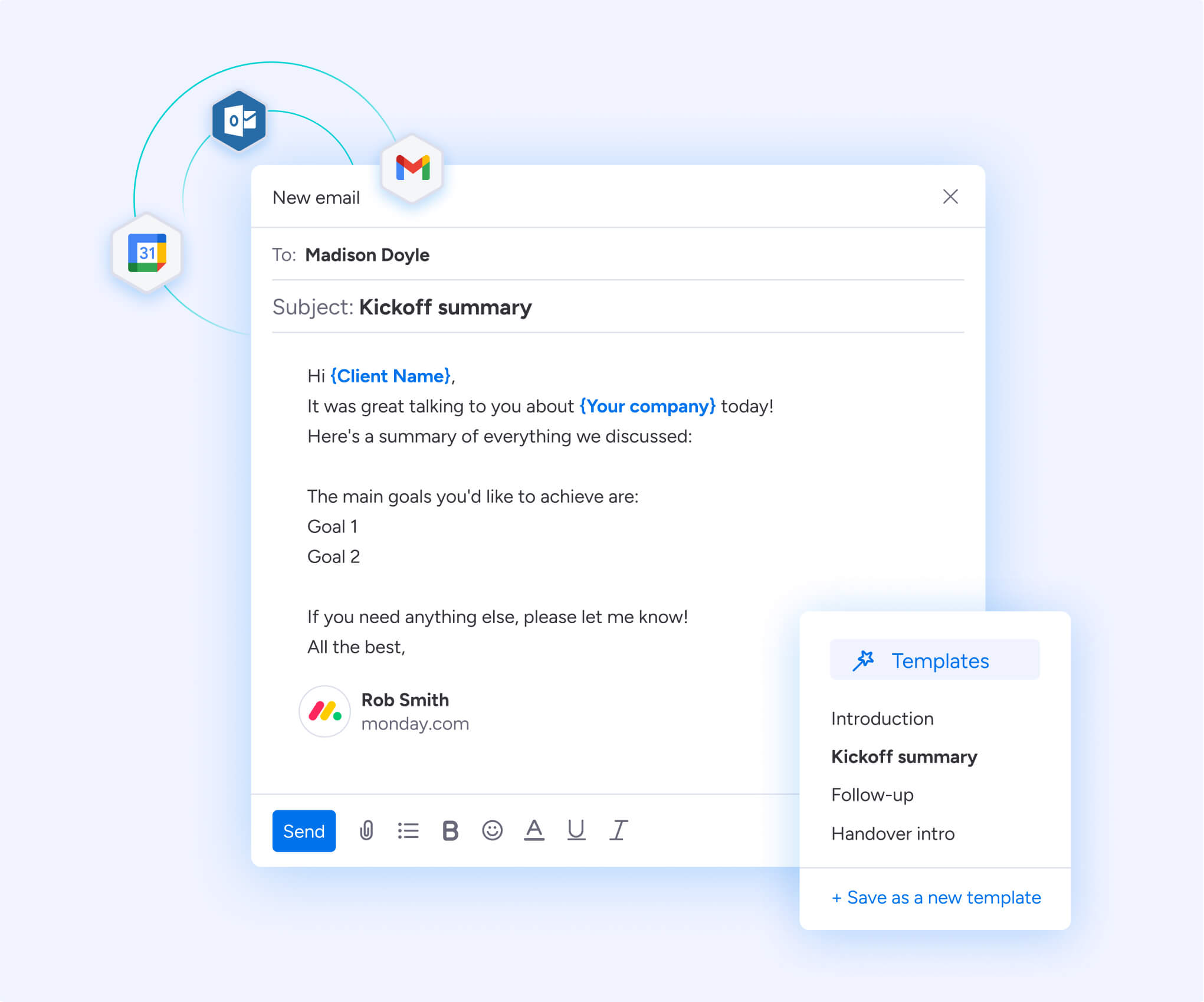
The monday CRM platform is equipped with AI agents, writers, and an assistant, monday sidekick, to make it easier for employees to complete tasks every step of the way. For example, service teams can use AI agents to get suggestions on potential resolutions in a customer ticket, while the platform’s AI writer can create personalized emails and marketing campaigns based on client preferences and behavior.
Track prospects with a visual pipeline
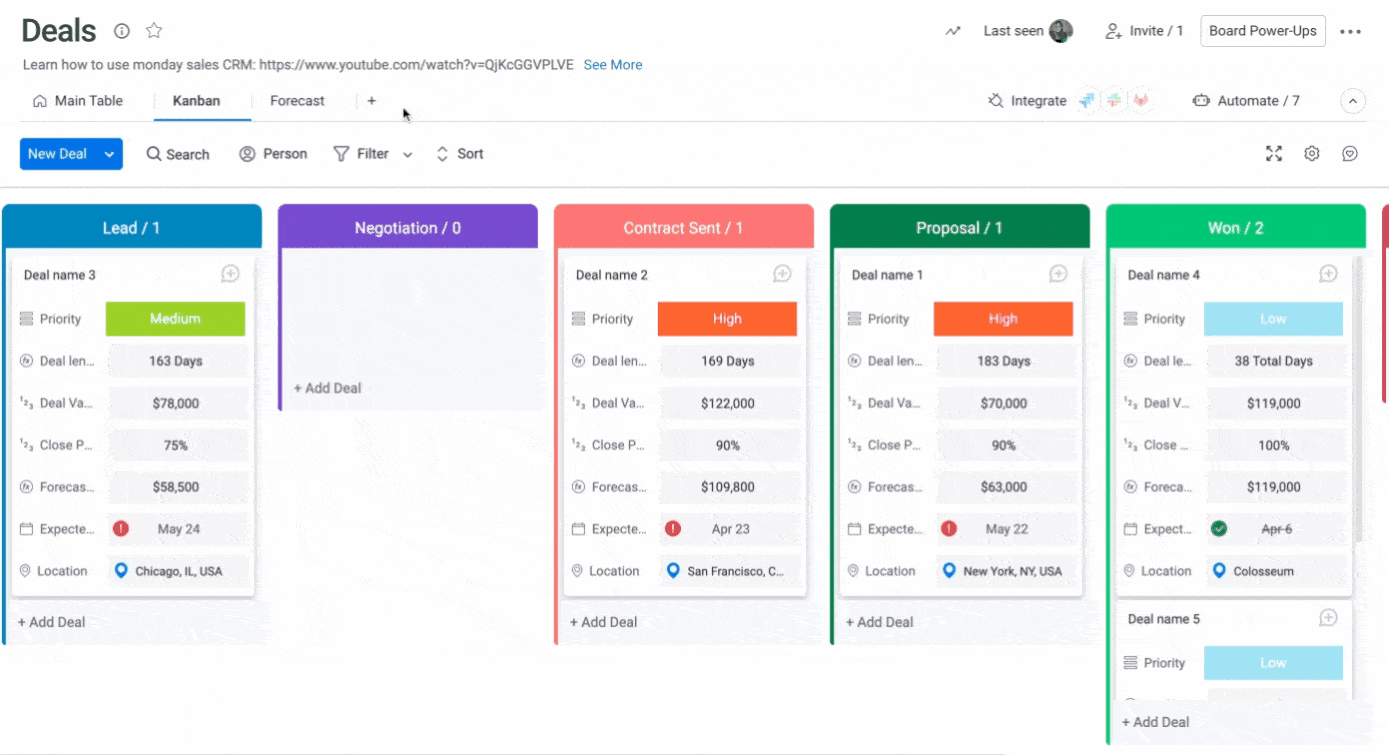
Thanks to a visual pipeline with a simple drag-and-drop interface, team members can see exactly where each prospect and client is in their journey. This visual pipeline makes it simpler for team members to see when a prospect is stalled or at risk of going cold so that sales reps can work to re-engage them with relevant content or special deals.
Enhance customer relationships with the right CRM management solution
Managing customer relationships is what drives healthy and sustainable business growth. Modern CRMs give teams a smarter way to track interactions, uncover insights, and turn data into stronger engagement and more closed deals.
With a platform like monday CRM — built with AI and automation at its core — sales, service, and marketing teams can move faster, personalize every touchpoint, and keep customers coming back.
Try monday CRMFAQs
What is the ultimate goal of any CRM process?
The ultimate goal of a CRM process is to build strong and profitable customer relationships. A good CRM process helps you understand customer needs, deliver personalized experiences, and turn one-time buyers into loyal returning customers. The goal is to create genuine connections that benefit both your business and your customers.
Which CRM has the best resource management features?
One of the platforms that stands out for resource management is monday CRM, thanks to its visual interface and resource allocation tools. You can track team capacity, assign tasks based on availability, and see resource utilization across projects. Teams can also use AI to forecast resource needs to make it easier to balance workloads and optimize team productivity.
What is a benefit of using analytical CRM software?
An analytical CRM turns customer data into actionable insights. Instead of making decisions based on gut feelings, CRMs packed with analytics features give you clear visibility into customer behavior patterns, sales trends, and campaign performance. This data-driven approach helps you make smarter business decisions and improve ROI.
What is CRM case management?
A CRM with case management capabilities allows teams to track and resolve customer issues from start to finish. These platforms make it simple to create a structured workflow for handling support tickets, complaints, or service requests. Every case gets documented, assigned, and followed through to completion so that customers get consistent service.
How can I switch CRMs without losing data?
Most CRMs offer data import tools and migration services. For example, in many cases, you can export your current CRM data to CSV files, clean up duplicates and formatting issues, then use your new CRM’s import feature. Aside from that, many CRM providers offer free migration assistance or professional services to facilitate smooth transitions with minimal downtime.
What role does security play in CRM management?
Security protects your most valuable business asset: customer data. Proper CRM security includes user permissions, data encryption, regular backups, and compliance with regulations like GDPR. It’s critical to have a secure CRM to build customer trust and protect your business from potential data breaches and legal issues.
Can AI features be used by non-technical teams?
Absolutely! Modern CRM AI features are designed for everyday users, not programmers. Sales reps can use AI for lead scoring, marketers can turn to AI-automated personalization, and support teams can use chatbots to answer basic inquiries. Most AI tools require a simple setup and provide intuitive interfaces that anyone can master.
Are cloud-based CRM solutions secure?
Yes, reputable cloud CRM providers often offer better security than on-premise solutions. They invest heavily in enterprise-grade security measures, including encryption, regular security audits, and compliance certifications. Cloud providers also handle updates and patches automatically, keeping your system secure without IT overhead.
How long does it take to see results from a new CRM system?
Most businesses see initial improvements within the first few months of implementation. That said, basic benefits like better organization and communication can happen almost immediately. More significant ROI improvements, like increased sales conversion rates and customer retention, typically become evident after 3-6 months of consistent use and optimization.

