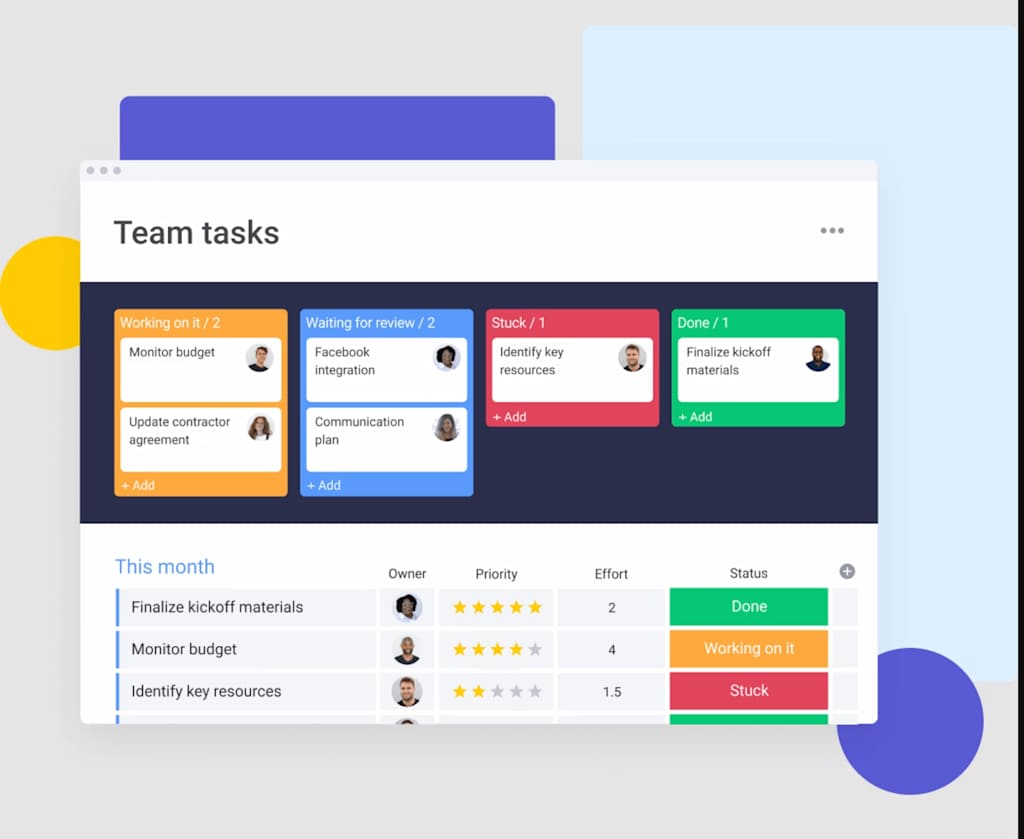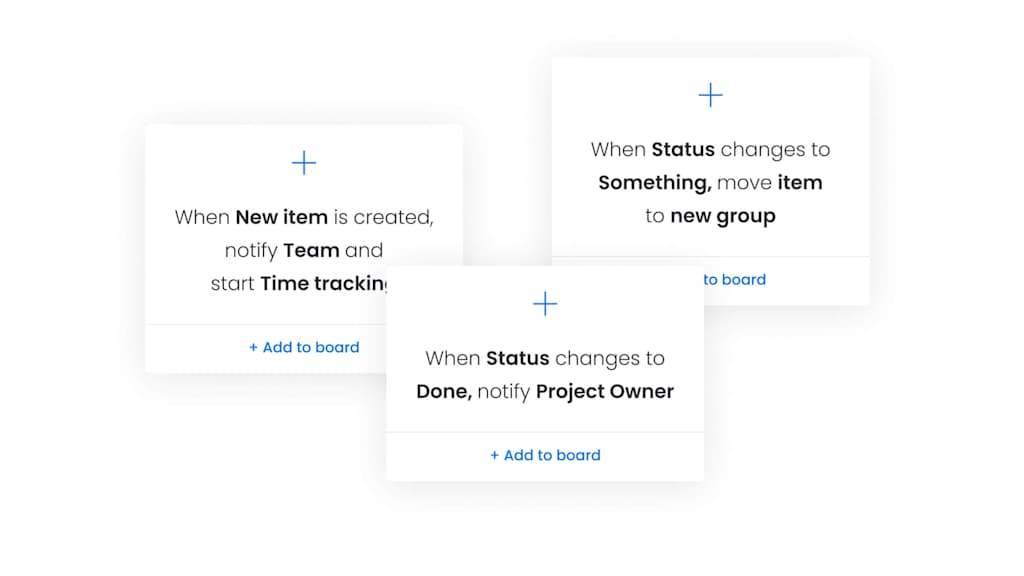Ever feel like your perfectly planned day gets hijacked by unexpected requests? Those ‘quick’ ad hoc tasks can easily derail projects and stress out your team. But what if you could turn that chaos into controlled efficiency? This guide will show you how. We’ll explore what ad hoc tasks are, why managing them is crucial, and provide actionable strategies to integrate them seamlessly into your workflow.
You’ll learn how to prioritize, plan for the unplannable, and leverage platforms like monday.com to maintain control and boost productivity.
First, let’s get you set up to manage any task that comes your way:
What exactly are ad hoc tasks?
Defining ad hoc tasks vs. planned work
Ad hoc tasks are those unscheduled, often urgent, items that pop up unexpectedly, demanding immediate attention outside of your planned workload. Unlike planned work, which is typically outlined in a project plan with defined scopes and deadlines, ad hoc tasks are reactive. They can range from fixing a sudden bug to addressing an urgent client query or seizing a fleeting opportunity.
While planned tasks are proactive and align with long-term goals, ad hoc tasks are often reactive, requiring you to shift focus and resources. The key difference lies in their predictability and integration into formal project structures.
“Ad hoc tasks” is a part of our Project Management Glossary — check out the full list of terms and definitions!
Key characteristics of ad hoc tasks
Understanding the typical traits of ad hoc tasks can help you manage them better:
- Unpredictable: They arise without prior warning.
- Urgent (often): Many ad hoc tasks require immediate or quick attention.
- Variable scope: They can be small and quick or large and complex.
- Disruptive: They can interrupt planned work and workflows.
- Lack definition: Often, they are not fully defined when they first appear.
Common triggers for ad hoc requests
Ad hoc tasks can stem from various sources, including:
- Client/Customer needs: Urgent requests or issues reported by clients.
- Internal issues: Equipment malfunctions, system failures, or process bottlenecks.
- New opportunities: Unexpected chances that require quick action.
- Team member needs: Colleagues requiring urgent assistance or information.
- External factors: Market changes or competitor actions that necessitate a response.
Creating ad hoc tasks
If you need to log or assign an ad hoc task, you should be able to do this in your time tracking, ticketing, or process management system. Most systems will have an option for ad hoc task entry, allowing you to log details such as:
- Who the task is for (i.e., which client)
- Which department or employee the task is assigned to
- The start time of the task
- The end time of the task
- Any resources used
- A description of the task
Factoring in the time taken up by ad hoc tasks is an important part of your project management. By tracking the task correctly, you can ensure the right person or department is billed for any resources used. You’ll also have a more accurate understanding of how the project is progressing, and if there are any delays to the project, you’ll be in a better position to identify what your team members have been spending time on. One challenge many project managers face is keeping their projects on track and stopping ad hoc requests from derailing the project.
Ad hoc tasks in project management
When you draw up a project plan, you’re describing the jobs that need to be done and the ideal timeline for getting those jobs done. A good project plan will have some buffer built in, so if one or two milestones are missed, the project can still be completed on time. That buffer allows for some ad hoc tasks to be completed as a part of your main project, and also gives you the option to respond to ad hoc requests from clients if you feel doing so would be worth your organization’s time.
Ad hoc tasks aren’t always a bad thing, but they can sometimes interfere with previously defined timescales and inventory management. Factoring the possibility of a need to perform ad hoc tasks into your existing project plan, and tracking them when they do arise, helps keep current projects on track and makes it easier to plan future projects accurately.
Why is effectively managing ad hoc tasks crucial for success?
Project managers have many tools at their disposal to help with planning projects and monitoring their progress. Metrics such as earned value and planned value can give insights into how far along a project is and whether it’s progressing according to schedule. Time trackers and issue trackers are helpful for monitoring who is assigned tasks and how much work each person is getting done. However, it’s common for people to log only scheduled tasks into those apps.
While some ad hoc tasks are inevitable, they should not be taking up so much time it causes employees to need to work overtime on a regular basis.
The impact of unmanaged ad hoc tasks (project delays, team burnout)
When ad hoc tasks aren’t managed effectively, they can wreak havoc. You might experience:
- Project delays: Constant interruptions can push planned project timelines off track, leading to missed deadlines.
- Reduced productivity: Context switching between planned work and ad hoc requests diminishes overall team productivity.
- Team burnout: Employees can feel overwhelmed and stressed if they’re constantly firefighting unexpected issues on top of their regular workload. This can lead to decreased morale and higher turnover.
- Compromised quality: Rushing to complete ad hoc tasks or neglecting planned work can result in lower quality outcomes.
- Scope creep: Uncontrolled ad hoc tasks can subtly expand project scopes without proper approval or resource allocation.
Benefits of proactive ad hoc task management (flexibility, innovation, efficiency)
Conversely, by proactively managing ad hoc tasks, your organization can gain significant advantages:
- Increased flexibility and agility: Your team becomes better equipped to respond to changing circumstances and client needs quickly.
- Opportunities for innovation: Some ad hoc tasks can lead to unexpected discoveries or improvements if handled correctly.
- Improved efficiency: By tracking and analyzing ad hoc tasks, you can identify patterns and underlying issues, leading to process improvements.
- Enhanced client satisfaction: Promptly and effectively addressing ad hoc client requests can boost loyalty.
- Better resource allocation: Understanding the true demand of ad hoc work helps in more realistic planning and resource distribution.
- Reduced stress: Having a system in place to handle the unexpected reduces team stress and improves focus.
By monitoring ad hoc tasks as well as predefined ones, it becomes far easier to understand what is really taking up your team’s time. If your construction project is behind because employees are constantly having to fix machinery, or your manufacturing jobs are over budget because of frequent supply chain issues, having the ad hoc tasks associated with those issues logged properly helps you identify the root cause of the extra costs or delays.
Real-world examples of ad hoc tasks across industries
Ad hoc tasks manifest in various forms across different sectors. Here are a few examples to illustrate their diverse nature:
- Marketing: You’re working on a social media advertising campaign for a client, and they make a last-minute request for a Twitter banner to match their Facebook banners. This could be classified as an ad hoc request.
- Manufacturing: You’re manufacturing a batch of products and one of your production lines becomes clogged. Your team needs to stop that line, fix it, and repurpose another line to keep production of this (more urgent) batch going. These jobs would be classified as ad hoc tasks.
- Software Development: You’re working on a Software-as-a-Service product, and your legal team alerts you that there’s a potential compliance issue with the way you’re storing customer data on a cloud server in a different country. You need to contact your cloud hosting provider and confirm where and how they’re storing data on your behalf. While you do this, your internal IT team works on a short-term fix that involves storing data somewhere else you’re sure is compliant.
- Customer Service: A high-value customer reports a critical issue with your product that needs immediate investigation and resolution outside the standard support queue.
- Retail: An unexpected surge in online orders requires reallocating staff from in-store duties to packing and shipping to meet demand.
Whether they’re large or small, they’re worth keeping track of, because the more information you have about how your team spends its time on each project, the more accurate your future estimates will be.
In some cases, tasks that are being logged under “ad hoc” may be occurring so frequently that they deserve to be scheduled. If your team is frequently working overtime for jobs that weren’t factored into your project, you may need a clearer plan and allocate more resources to future projects of a similar nature.
How do you strategically manage ad hoc tasks?
While you can’t predict every ad hoc task, you can implement strategies to handle them effectively when they arise.
Not all ad hoc tasks are created equal. Use a framework to decide what needs immediate attention:
- Eisenhower Matrix: Categorize tasks based on urgency and importance (Do, Decide, Delegate, Delete).
- Impact/Effort Analysis: Assess tasks by their potential impact versus the effort required. Focus on high-impact, low-effort tasks first.
- Consider Deadlines and Dependencies: How does this ad hoc task affect other critical work?
- Communicate Priorities: Ensure your team understands how ad hoc tasks are being prioritized.
Building buffer time: planning for the unplannable
A good project plan will have some buffer built in, so if one or two milestones are missed, the project can still be completed on time. That buffer allows for some ad hoc tasks to be completed as a part of your main project, and also gives you the option to respond to ad hoc requests from clients if you feel doing so would be worth your organization’s time.
Since ad hoc tasks are inevitable, build contingency or buffer time into your project schedules and daily plans. This could be a certain percentage of time each day or week reserved for unplanned work. This prevents constant disruption to your core tasks and reduces stress. Regularly review the amount of buffer time needed based on past ad hoc task frequency.
Effective delegation of ad hoc responsibilities
Don’t let ad hoc tasks fall solely on one person or derail your most critical resources.
- Identify backup personnel: Have team members who can step in to handle certain types of ad hoc requests.
- Skill-based assignment: Delegate tasks to team members with the appropriate skills and capacity.
- Empower your team: Give team members the authority to handle certain ad hoc tasks independently, within predefined limits.
Communicating about ad hoc work with stakeholders
Transparent communication is key when ad hoc tasks impact timelines or resources:
- Inform stakeholders promptly: If an ad hoc task will delay planned work, let relevant stakeholders know as soon as possible.
- Explain the impact: Clearly articulate why the ad hoc task is necessary and how it affects other priorities.
- Set expectations: Provide realistic estimates for how long the ad hoc task will take and when normal work will resume.
Now that you understand various strategies for managing ad hoc tasks, let’s explore how a powerful Work OS like monday.com can help you put these into practice.
How can monday.com help you master ad hoc task management?
Using monday.com’s Work OS to monitor your projects and track ad hoc tasks helps you streamline your workflows. If you’re already making use of project management software or issue trackers, you may find monday.com’s integrations with your existing software helpful when it comes to generating reports or processing data from your other platforms.
Capturing and tracking ad hoc requests seamlessly on monday.com
Ad hoc tasks can vary from small things that require only a small entry on a time log to large-scale ad hoc projects. monday.com’s library of templates may come in handy for creating task logs that your team members can use.
You can also easily create a dedicated board for ad hoc tasks or integrate them into existing project boards. You can log essential details such as:
- Who the task is for (i.e., which client or internal stakeholder)
- Which department or employee the task is assigned to
- The priority level (e.g., using a status column)
- The start time and estimated duration of the task
- The end time or deadline of the task
- Any resources used or required
- A clear description of the task and desired outcome
Visualizing ad hoc tasks alongside project plans
With monday.com, you don’t have to manage ad hoc tasks in a silo. You can use different views like Kanban, Calendar, or Gantt charts to see how ad hoc tasks fit in with your overall project timelines and team workload. This helps in making informed decisions about prioritization and resource allocation.
Using monday.com automations to handle recurring or similar ad hoc items
The platform also offers automation features which may save you time if you want to enter recurring tasks that behave like ad hoc tasks or to streamline the ad hoc process itself. For example, you may wish to set aside one hour every evening for cleanup and equipment inspection. The automation features inon monday.com can be used to set an entry for that task, assigned to the right team or person, each day. You can also set up automations like: “When a new item (ad hoc task) is created with ‘Urgent’ priority, notify the team lead immediately.” Or, “If an ad hoc task isn’t updated in 3 days, change its status to ‘Follow-up’ and notify the assignee.”
Monitoring team workload with ad hoc tasks in mind
monday.com’s Workload view allows you to see how ad hoc tasks are impacting your team’s capacity. This visibility helps prevent burnout by ensuring work is distributed evenly and realistically, taking into account both planned projects and unexpected requests. You can easily identify who is over capacity and reassign tasks as needed.
Creating a team culture that handles ad hoc tasks effectively
Beyond tools and processes, fostering the right team culture is essential for managing ad hoc tasks:
- Encourage open communication: Team members should feel comfortable raising ad hoc issues and discussing their impact on workload.
- Promote adaptability: Cultivate a mindset that views some level of unplanned work as normal and an opportunity to be agile. Link this to agile project management methodologies where appropriate.
- Value problem-solving: Recognize and reward proactive problem-solving related to ad hoc tasks.
- Regularly review and learn: Periodically discuss how ad hoc tasks were handled, what worked well, and what could be improved. This can feed into better workflow optimization.
- Support team productivity: Ensure the team has the resources and support needed to manage both planned and unplanned work without excessive stress.
Take control of ad hoc tasks with monday.com
Ad hoc tasks are an unavoidable part of any dynamic work environment. Instead of letting them cause chaos, you can implement strategies and leverage powerful platforms like monday.com to manage them effectively. By capturing, prioritizing, and tracking ad hoc work alongside your planned projects, you can enhance your team’s task management capabilities, maintain productivity, and even turn unexpected challenges into opportunities for growth and improvement. Don’t let unplanned work derail your success; take control with a flexible Work OS designed for how your team actually works.
FAQs
What are ad hoc tasks?
Ad hoc tasks are unplanned tasks that arise unexpectedly and require attention, often outside of scheduled work. They address a specific, immediate need.
What are ad hoc projects?
An ad hoc project is a project that is started unexpectedly in response to a problem or opportunity. Ad hoc projects are unplanned and typically short-term projects with a rapid turnaround.
What does ad hoc stand for?
“Ad hoc” is not an abbreviation; it means “for this” in Latin. When the term is used today, it's used to express the meaning “for this specific purpose.” In the context of project planning, ad hoc often refers to temporary or short-term issues that arise in the course of the project's life cycle.
How do you effectively prioritize ad hoc tasks against planned work?
Effectively prioritizing ad hoc tasks involves assessing their urgency and importance against ongoing planned work. Use frameworks like the Eisenhower Matrix (urgent/important) or an impact/effort analysis. Communicate with your team and stakeholders about any shifts in priority.
What's the best way to communicate about ad hoc tasks to your team and stakeholders?
The best way is to be prompt, clear, and transparent. Inform relevant parties about the ad hoc task, its necessity, its potential impact on existing timelines or resources, and the plan for addressing it. Use centralized communication channels where possible.
How much buffer time should you allocate for ad hoc tasks in project planning?
There's no one-size-fits-all answer, but a common approach is to allocate 10-20% of available time as a buffer for unplanned tasks. Track the actual time spent on ad hoc tasks over a period to refine this estimate for future contingency planning.
Can monday.com help automate the capture or assignment of ad hoc tasks?
Yes, on monday.com, you can use WorkForms to automatically capture ad hoc requests into a specific board. You can also set up automations to assign tasks based on certain criteria (e.g., type of request, priority) or to notify relevant team members when a new ad hoc task is created.
How can you prevent ad hoc tasks from leading to scope creep?
Prevent scope creep by clearly defining the scope of each ad hoc task. If an ad hoc request significantly deviates from or expands the original project goals, it should go through a formal change request process rather than being absorbed informally. Regularly review ad hoc tasks against project objectives.