The process of completing tasks needs to flow seamlessly to ensure a successful process or project. This flow can be a series of steps that dictate how you get from point A to point B on a task, otherwise known as a workflow.
In the business world, a workflow is key to many tech-driven projects. Companies are constantly looking for ways to optimize their workflows to make processes more efficient, but to know what that means and how it can be achieved, we first need to look closely at what a workflow is.
In this article, we’ll do a deep dive into workflows, looking at what they are, different types, components, tips for making them stronger, and how platforms like monday work management can help you optimize them easily.
What is a workflow and why do you need one?
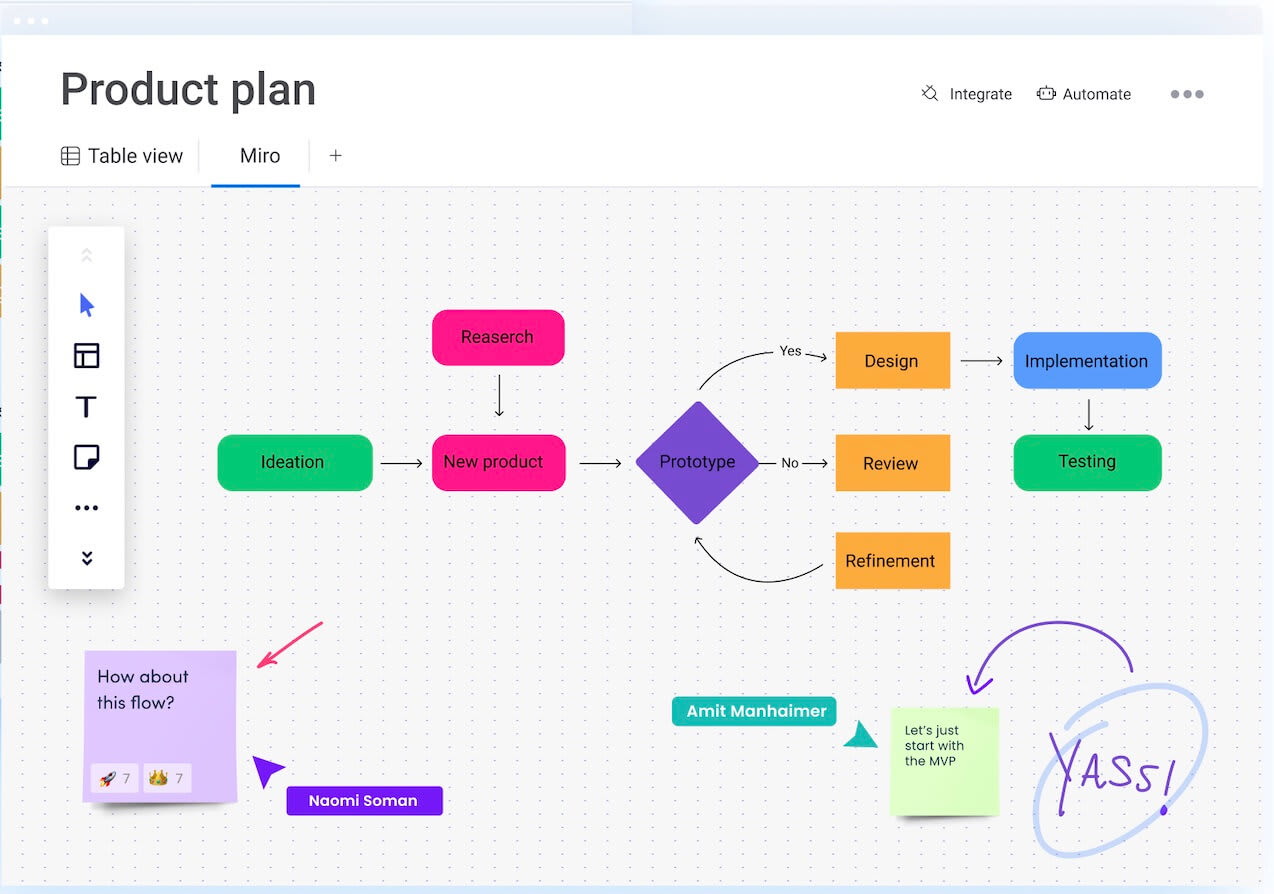
A workflow is a sequence of tasks that are part of a larger process or goal. Workflows clarify each step, identify task owners, outline dependencies, and set conditions for moving forward.
In enterprise settings, well-defined standardized processes boost productivity by removing confusion around roles and responsibilities. Consider a new product rollout: A clearly mapped workflow means marketing, product, and sales departments each understand their exact responsibilities and timing. A clarified task structure prevents duplication of effort, keeps communication streamlined, and helps everyone stay focused on essential activities.
Visibility is another major benefit of workflows. Managers and executives gain instant insight into task progress, allowing them to identify potential delays early and quickly intervene when necessary. Imagine being able to immediately see if your strategic alignment initiatives are on track — or if certain tasks are falling behind — and respond quickly.
Defined workflows keep your organization aligned with its core initiatives. Every task connects directly to broader organizational goals, so everyone understands exactly how and where their work contributes to company success.
Pro tip: want to automate your workflows? Check out our guide on the best workflow automation software.
5 reasons to standardize your workflow
Building workflow standards will help you know what to expect with new tasks, allowing you to better allocate time, track budgets, and estimate workloads for your team. There are a lot of benefits to standardizing your workflow, let’s examine some of the most common ones.
1. Increased productivity
A standardized workflow means every team member knows their assignments. They know what to do and when to do it, eliminating the ambiguity that leads to delays and missing work. The reduction of manual work that comes with standardization will also contribute to more efficient workflows, which means your teams can get more work done.
2. Less micromanagement
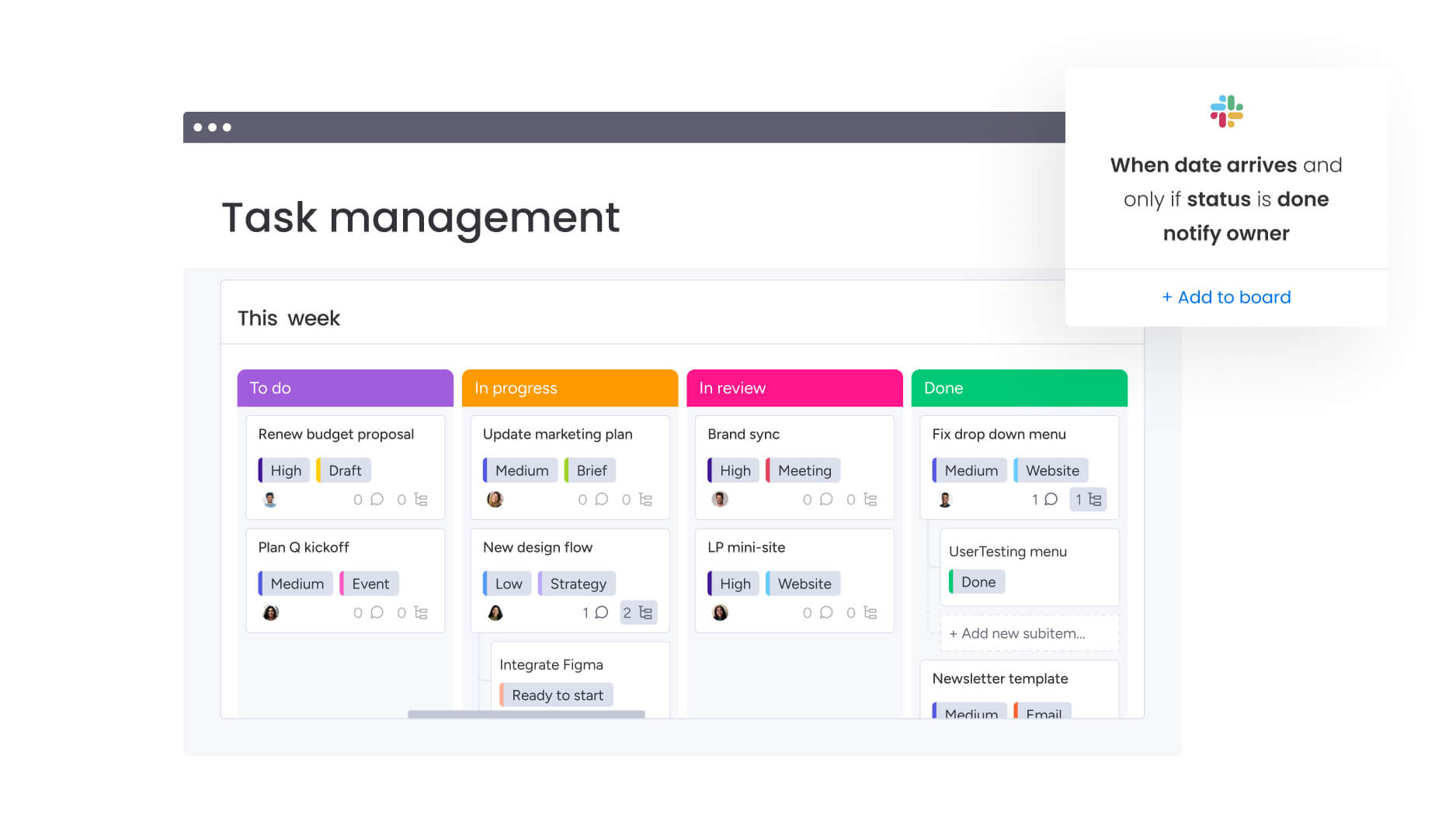
Defined procedures empower employees to manage their activities independently. Managers don’t need constant check-ins because responsibilities and project timelines are transparent from the outset. Leadership can instead focus energy on critical business decisions rather than chasing updates.
3. More consistent results
Standardized workflows produce more consistent outputs. With a systematic workflow, you can deliver an almost identical result each time, including the time it takes to finish. Because you have created a routine process, even new key players can be onboarded and execute their tasks smoothly.
4. Improved onboarding and adoption rates
An integral and essential workflow of every growing organization is onboarding new hires. While critically important, onboarding is also time, resource, and cost-intensive. Standardized workflows on work management software drastically speed up new employee ramp-up time and empower them to contribute value sooner rather than later.
5. Reduced risk
The uniform structure of systematic workflows lends itself to risk reduction. Mapping out a workflow from start to finish helps project managers and contributors understand potential points for roadblocks in advance — this way they can build their strategy accurately.
Additionally, it helps reduce risk throughout project execution. When employees have a clear path dictating how to complete processes, when to seek approvals, and how to uphold standards or requirements, the likelihood of mistakes and delays is significantly reduced.
What are the 3 basic components of a workflow?
Although enterprise workflows differ, each shares 3 core elements: input, transformation, and output. Fully understanding these components helps you spot inefficiencies and refine your overall approach.
- Input: The staff, materials, data, and resources that go into completing a step
- Transformation: The rules or steps of how input is received and what happens to it once received
- Output: The product or deliverable that is created as a result of the workflow, which also can serve as the input for the next step
Although it may seem simple on the surface, each component is made up of different tasks. We can use a customer placing an order online as an example.
- The input would be the client placing an order, which is pretty straightforward.
- In the transformation step, the order goes through multiple workflow steps, including payment verification, inventory checks, payment processing, creating a shipping label, and more.
- In the output step, the order is confirmed by email, inventory is updated, items are packaged and shipped, and the system updates its records.
If the customer wants to return this order, a new workflow will be triggered with a different input, transformation steps, and output.
The types and categories of workflows
Different workflows suit different business purposes and organizational structures. Understanding how workflow categories differ and recognizing where specific workflow types fit will help your enterprise streamline tasks and boost productivity. Let’s take a closer look.
Sequential workflows (linear and ordered)
Sequential workflows follow a clear, step-by-step order, with each task depending entirely on the previous one’s completion. Every step is planned upfront, ensuring consistency and clarity.
- Process workflows: Tasks follow a repeatable path. Examples include payroll processing or employee onboarding, where contracts are signed, equipment issued, and orientation scheduled in a strict sequence.
- Approval workflows: Documents or proposals move through set stages — submission, review, and final approval. For instance, budget proposals follow a defined route, ensuring timely and orderly approvals.
- Project workflows: Structured projects like app development follow a predictable route: initial research, then design, followed by testing, and finally product launch.
Parallel workflows (simultaneous tasks)
Parallel workflows allow multiple tasks or departments to operate simultaneously, significantly speeding up overall operations by eliminating wait times.
- Marketing campaigns: Graphic design, content writing, and landing page creation happen concurrently, accelerating the timeline of integrated campaigns.
- Employee onboarding: HR manages paperwork while IT configures hardware and manages the schedule of orientation sessions — all happening in parallel to speed up new hire readiness.
- Product launches: Engineering teams test software while marketing prepares promotional campaigns simultaneously, ensuring timely go-to-market strategies.
State machine workflows (flexible and iterative)
State machine workflows offer flexibility by allowing tasks to move freely between different “states” depending on evolving conditions or feedback. They’re ideal for situations requiring frequent reviews and adjustments.
- Bug tracking: Issues move between states like “Reported,” “In Progress,” “On Hold,” and “Resolved,” based on ongoing analysis and updates from development teams.
- Customer support: Complex support cases shift among various specialists and statuses as new information emerges, adapting to the specific needs of each issue.
- Content creation: Articles cycle through multiple review stages — “Draft,” “In Review,” “Revision Needed,” and “Approved” — allowing iterative improvements based on feedback.
Rules-driven workflows (conditional and automated)
These workflows trigger tasks or decisions based on predefined conditions or rules. They efficiently automate repetitive decisions and streamline operational processes.
- Conditional routing: IT tickets automatically route based on issue type — network problems to IT specialists and software training requests to training departments.
- Expense approvals: Expenses under a set amount automatically gain approval, while higher amounts trigger management review, speeding up routine financial decisions.
- Lead qualification: Sales leads meeting certain criteria automatically move to sales reps, while others funnel to marketing for further nurturing.
Human-centric vs. system-centric workflows
These workflow types differ based on the level of human decision-making or automated execution involved.
- Human-centric workflows: Require significant employee judgment, such as legal contract negotiations or strategic planning decisions. Each step involves careful human review and approval.
- System-centric workflows: Operate with minimal human intervention, automating routine tasks. Examples include automatic data collection, report generation, and distribution, streamlining repetitive processes.
Digital workflows
Digital workflows connect tasks across departments using centralized enterprise software, ensuring clear communication, transparency, and easy access.
- Quarterly strategic planning: Finance, marketing, and product teams collaborate using integrated digital tools, reducing reliance on email and fragmented documentation, enabling streamlined task coordination.
- Cross-departmental reporting: Digitally managed data and automated reports provide immediate visibility and alignment across the organization, minimizing manual effort and delays.
By categorizing workflows clearly and choosing the right type for each situation, your enterprise can achieve greater clarity, efficiency, and success in every operation.
Why most workflows fail (and how to fix them)
Even well-designed workflows sometimes break down — especially at the enterprise level. Common pitfalls include unclear responsibilities, missed deadlines, and limited visibility. Let’s explore these challenges in depth and discover practical ways your organization can overcome them.
Ambiguous responsibilities that slow progress
When ownership is ambiguous, tasks stall, employees duplicate work, and accountability becomes blurred. Imagine a global marketing campaign launch: Without explicitly assigned responsibilities, your social media managers, designers, and copywriters might unknowingly duplicate efforts or skip critical tasks.
Solution: Assign explicit ownership of each workflow step. Clearly defined task owners reduce confusion, ensure accountability, and help employees understand their roles in achieving broader organizational goals.
Missed deadlines and workflow bottlenecks
Enterprises commonly encounter delays due to poorly defined dependencies between tasks. For example, a critical product release may stall if an approval step lags, causing downstream activities like marketing or sales preparation to grind to a halt.
Solution: Implement tracking tools that offer live visibility into task progress and proactively trigger reminders or alerts when delays occur. Rapid identification of issues empowers leadership to intervene early, redirect resources, and avoid costly disruptions.
Lack of visibility and slow response times
Executives often struggle to maintain an accurate view of ongoing activities across various departments. Individual managers may monitor their teams, but isolated information makes it challenging for senior leaders to quickly respond to emerging issues or shift priorities.
Solution: Centralize data and reporting into one unified management system. Centralized data ensures senior leadership can quickly assess overall status, make informed decisions, and respond efficiently to emerging challenges.
How to build effective workflows in 7 steps
Successful workflows help enterprises convert strategic plans into measurable outcomes. Creating task flows that are precise, repeatable, and actionable helps your organization reduce unnecessary steps and enhances overall productivity. Here’s how to build effective systems in 7 straightforward steps, organized into 3 phases: planning, execution, and evaluation.
Phase 1: Planning
Step 1: Ideation and information gathering
Every workflow starts with gathering ideas and explicitly defining objectives. At this stage, stakeholders identify what the organization needs, whether that’s a product launch, IT infrastructure upgrade, or a new marketing initiative.
Consider a scenario where your organization plans to expand into new markets. Stakeholders from product, sales, and finance departments meet to outline expectations, capture requirements, and identify critical factors, such as deadlines, market opportunities, and resource needs.
Step 2: Demand intake
Once objectives are well-defined, requests must be standardized and documented. Demand intake involves capturing the details, scope, and specific requirements of each initiative. Centralizing intake reduces ambiguity later in the process.
This often includes:
- Defining explicit criteria for request submissions
- Scheduling kickoff meetings to align stakeholders
- Creating project documentation for scope, requirements, and desired outcomes
For example, when your company’s HR department wants to roll out new training software, a thoroughly documented request ensures your IT department immediately understands objectives, timelines, and required resources.
Step 3: Prioritization and resource allocation
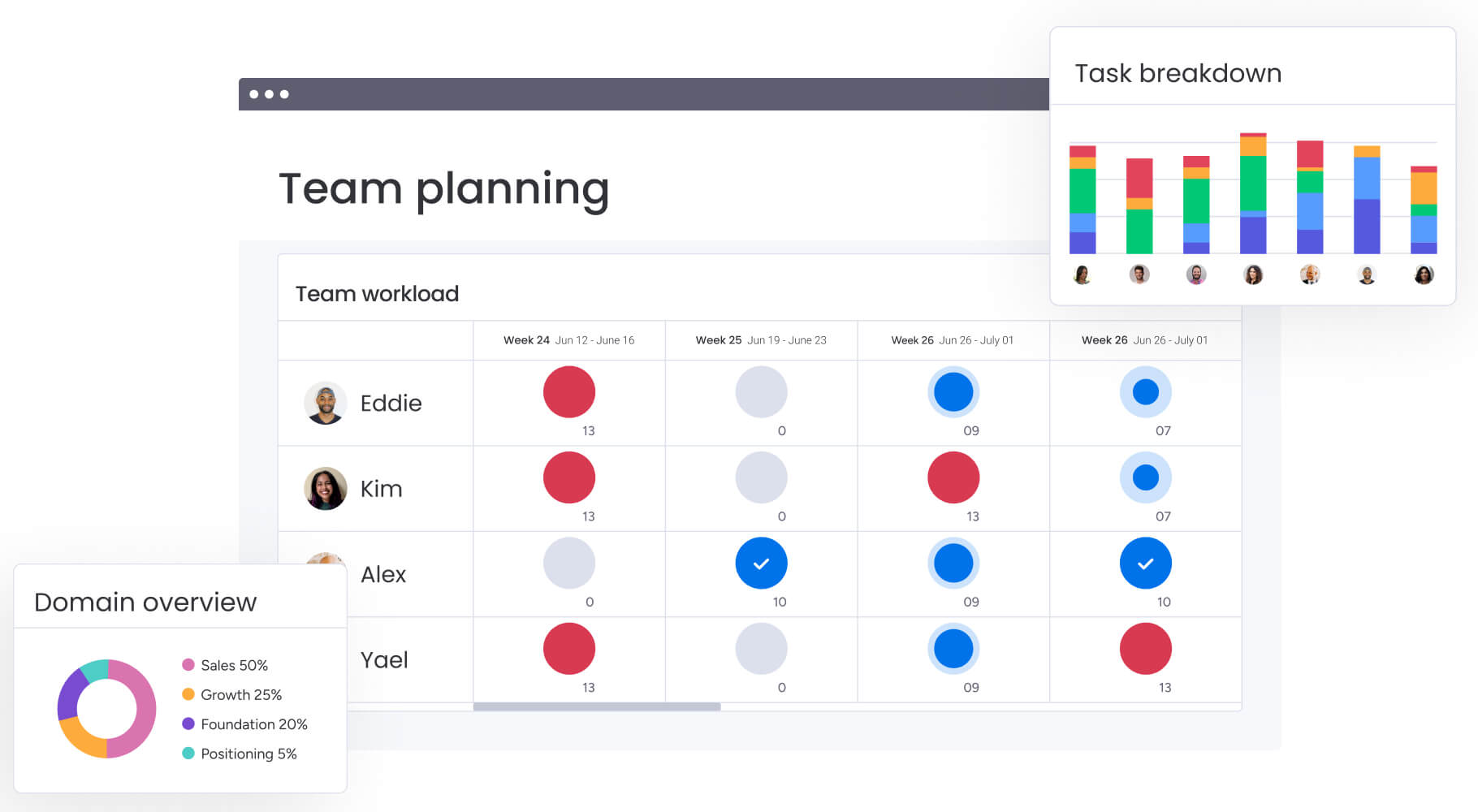
Next, leadership evaluates and prioritizes initiatives based on importance, available resources, and timelines. Prioritization helps your organization focus on strategic initiatives that create the greatest impact.
Effective prioritization includes:
- Evaluating available resources against proposed initiatives
- Clarifying roles, responsibilities, and deadlines upfront
- Providing visibility into workload distribution and available capacity
For instance, a global enterprise evaluating multiple IT upgrade requests can prioritize based on business impact and availability of specialized engineers, ensuring mission-critical upgrades happen first without overwhelming resources.
Phase 2: Execution
Step 4: Development and review
This phase involves the actual development and refinement of your deliverables. Employees handle assigned tasks, sharing updates and drafts for review in a centralized workspace. Clear documentation and easy access to shared resources reduce repetitive questions and accelerate delivery.
For example, during an enterprise rebranding initiative, graphic designers upload their designs directly into the workflow platform. Marketing stakeholders provide feedback directly within the platform, streamlining approvals and iteration.
Step 5: Progress tracking
Accurate progress tracking helps identify potential delays before they escalate. Maintaining status updates and centralized project tracking enables stakeholders to respond proactively, eliminating unnecessary meetings and status checks.
Effective progress tracking includes:
- Pulling progress reports directly in your workflow tool
- Gaining visibility into project health so you can avoid extra meetings
- Being automatically alerted if timelines are at risk of not being met
Consider a critical software rollout: Executives can immediately identify delays during testing, allowing management to proactively intervene and adjust resources to avoid missed deadlines.
Phase 3: Review
Step 6: Approval
Obtaining timely approvals, particularly from senior leaders, can be challenging. Clearly defined approval checkpoints embedded directly within your operational platform make this easier. Decision-makers receive specific requests that include all necessary context, ensuring they can quickly give their sign-off.
For example, when your compliance team needs the CFO’s sign-off on a critical quarterly audit, an embedded approval step notifies the executive directly with precise instructions. This straightforward approach speeds up decision-making and prevents delays.
Step 7: Reporting and analysis
The final stage involves measuring results and evaluating performance. Detailed reporting allows your organization to measure success accurately, learn from previous initiatives, and enhance future efforts. Effective reporting pinpoints successes and identifies areas for improvement.
Effective reporting includes:
- Defining key performance indicators (KPIs) and their outcomes
- Receiving summaries of actual results versus original objectives
- Getting recommendations for refining processes based on learnings
After launching a new enterprise website, your organization tracks traffic, conversions, and revenue generated. With centralized reporting, stakeholders easily assess performance against organizational goals, ensuring future initiatives deliver stronger results.
3 advanced strategies for workflow optimization
Standardizing workflows boosts productivity, but enterprises can unlock even greater efficiencies by leveraging more advanced optimization strategies. Here are 3 practical ways to drive continuous improvement and stay ahead in rapidly changing markets.
Leverage AI to enhance automation
Use artificial intelligence (AI) to intelligently automate tasks beyond simple notifications. Advanced AI-driven automations can help you:
- Instantly route complex support tickets to the best available expert based on past issue resolution data
- Predictively flag tasks at risk of delay before bottlenecks form
- Automatically adjust resource allocation in response to shifting workloads or priorities
For instance, an enterprise IT department can use AI to proactively identify potential server overloads, automatically redistributing resources to prevent service disruptions.
Want to learn more about automating your workflows with AI? Check out our guide on AI workflow automation.
Use workflow analytics to identify bottlenecks
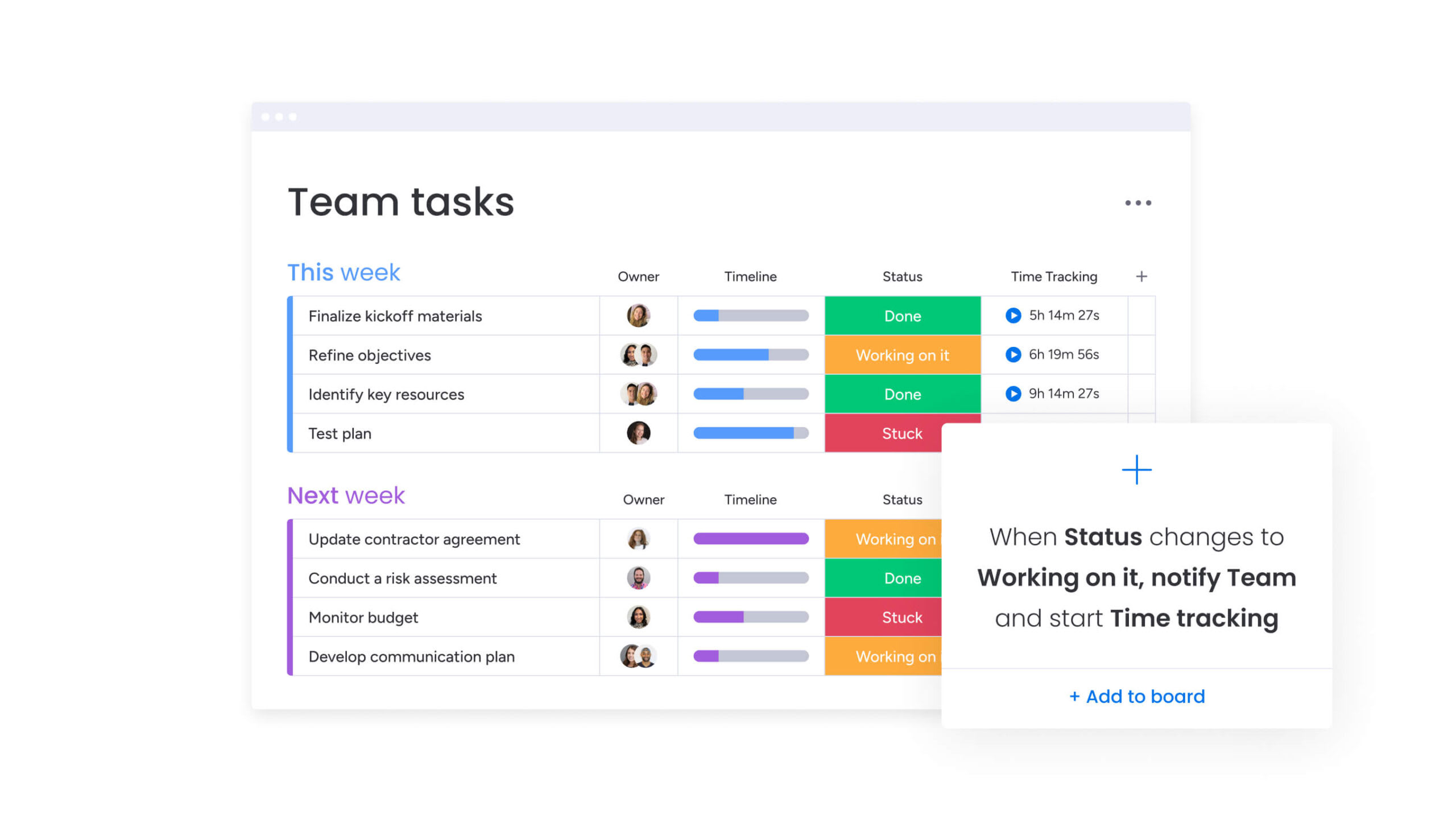
Incorporate workflow analytics tools to gain deeper insights into process efficiency and quickly uncover hidden inefficiencies:
- Monitor task-level data to detect recurring delays or stalled tasks
- Analyze team performance trends to refine processes proactively
- Implement predictive analytics to anticipate workflow issues based on historical patterns
For example, your analytics might highlight that approvals consistently stall at a particular management level, prompting you to simplify approval steps or adjust thresholds to keep operations moving smoothly.
Dynamically adapt workflows to market conditions
Build flexibility into your workflows to swiftly respond to changing market conditions or unexpected disruptions:
- Create conditional task pathways to automatically adapt workflows based on real-time market triggers
- Establish flexible resource plans to quickly redeploy teams when priorities shift
- Set up scenario-based workflows that kick in during business-critical events or market disruptions
Imagine an unexpected competitor launch. Flexible workflows can immediately shift resources toward an accelerated marketing and sales response, minimizing delays and quickly positioning your enterprise to respond effectively.
Workflow vs. other common tools and methods — what’s the difference?
Workflows often get confused with similar terms, but each serves a unique role. Here’s how workflows compare to related business concepts:
- Workflow vs. process: A workflow is a structured sequence of tasks focused on achieving a specific outcome. A process is broader, combining multiple workflows to achieve larger business goals. For example, an employee onboarding process includes multiple workflows, such as IT setup, HR paperwork, and training sessions.
- Workflow vs. checklist: A workflow defines tasks, sequences, and dependencies clearly. A checklist simply lists tasks without specifying order or conditions. A workflow for approving a project budget, for example, could require multiple review stages, whereas a checklist would just list the approval steps without enforcing their sequence.
- Workflow vs. business process management (BPM): Whereas a workflow details how specific tasks are completed within a process, business process management takes a higher-level approach that analyzes, optimizes, and improves entire processes across an organization. For example, a workflow for handling customer returns might be part of a larger BPM strategy aimed at streamlining logistics.
- Workflow vs. Gantt charts: Workflows focus on the sequence and responsibility of tasks. Gantt charts visually represent timelines and task dependencies within a project. In product development, for example, a workflow would detail the steps involved in the process, and a Gantt chart would show when each phase should be completed.
- Workflow vs. flowcharts: Workflows assign task ownership and define clear responsibilities. Flowcharts visually map possible steps or paths in a process without assigning specific ownership or accountability. As an example, a workflow for a customer support ticket would assign specific agents to each step while the flowchart would only illustrate the possible paths a ticket can take.
- Workflow vs. work management: Workflows outline specific, repeatable task sequences. Work management refers to the broader coordination and tracking of tasks, resources, and priorities throughout an entire organization. Whereas a workflow ensures a content piece moves from draft to publication, a work management system helps prioritize and track multiple content projects at once.
Align and master your workflows with monday work management
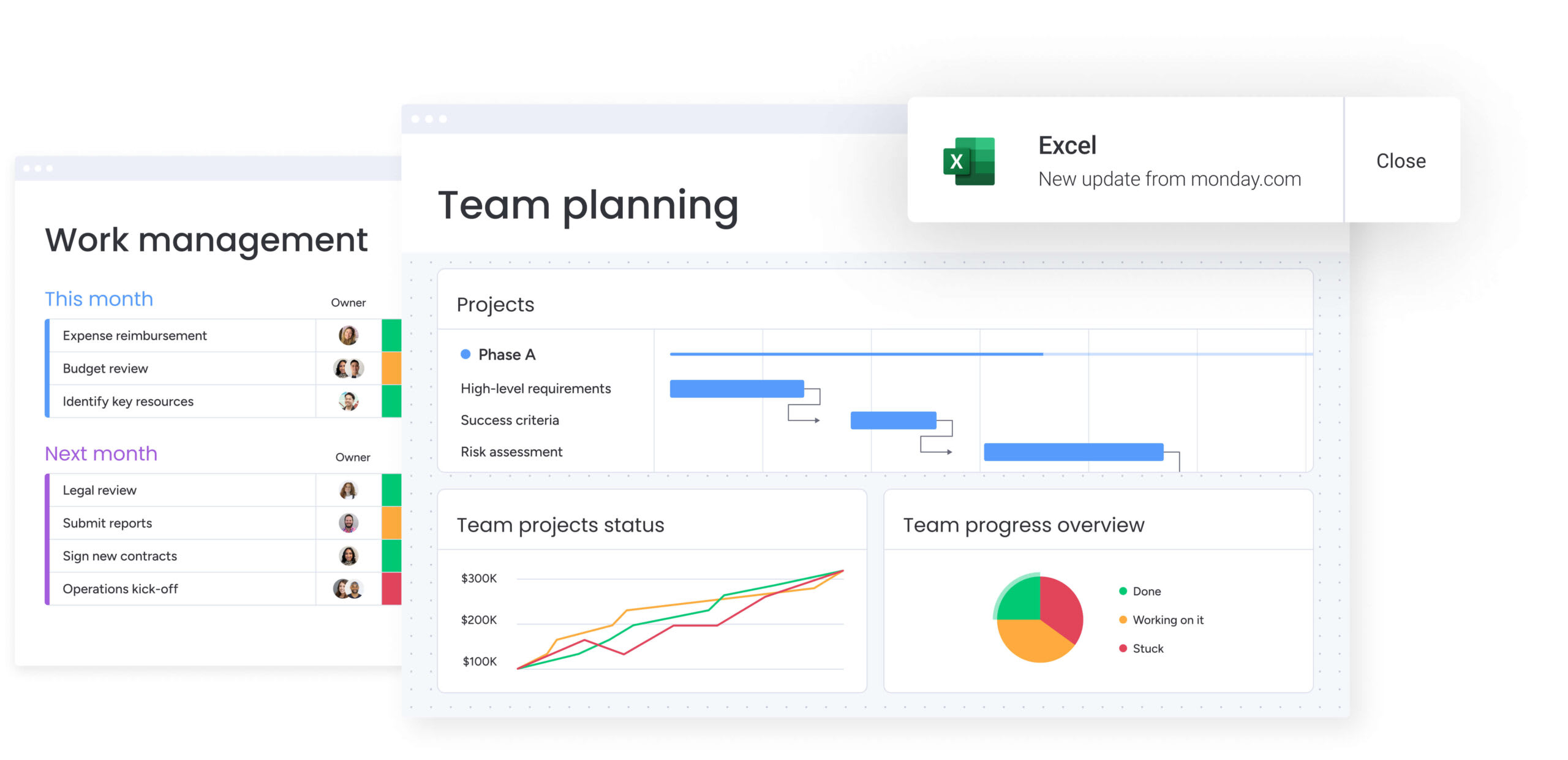
Turning your company’s goals into reality means mastering your workflows — from planning and executing to tracking and optimizing. With monday work management, enterprises overcome common workflow challenges, boosting productivity and clarity across all operations.
Effortlessly align goals to workflows
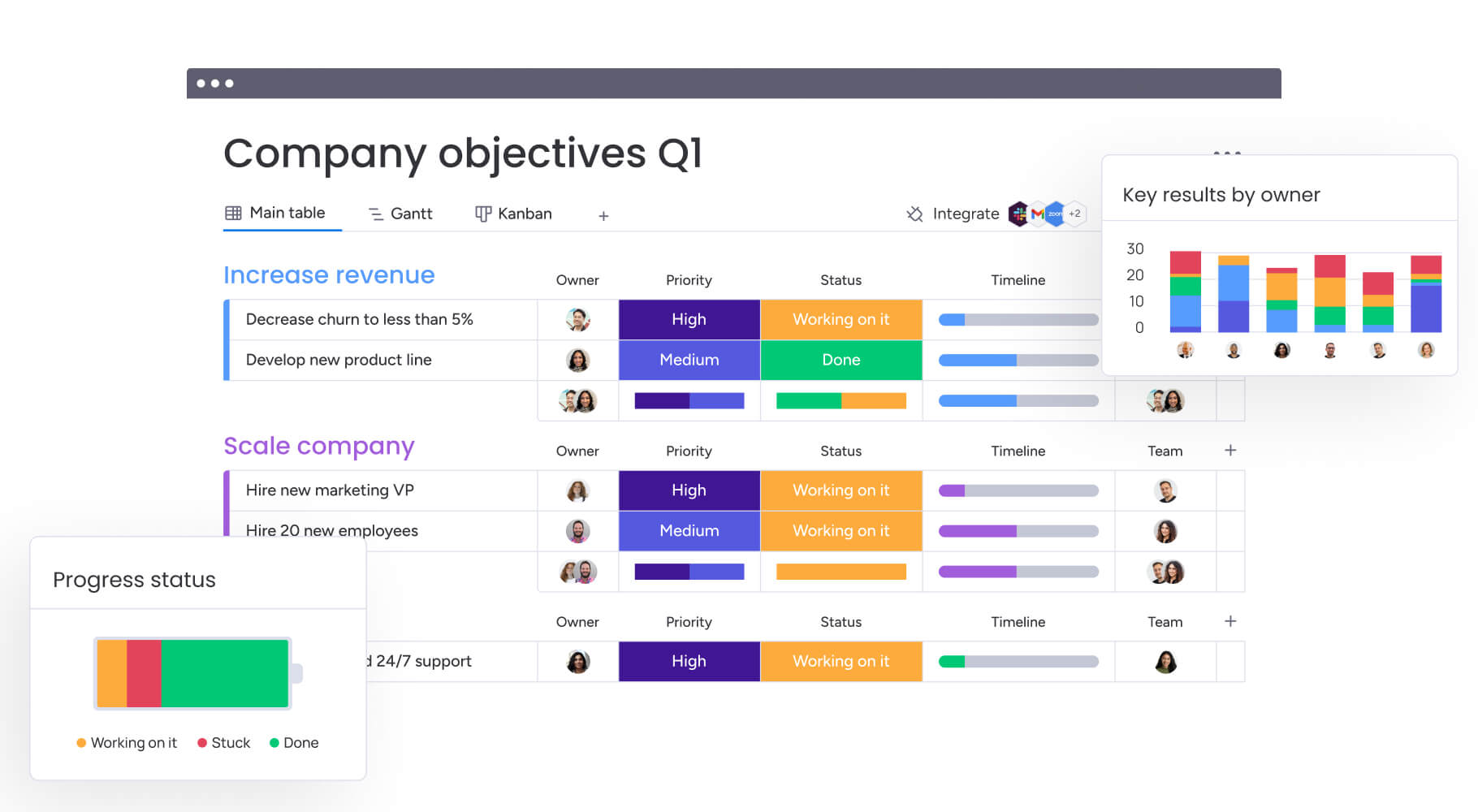
With monday work management, you can easily connect high-level goals directly to actionable workflows.
For instance, using Goals & OKRs features, a target like increasing quarterly sales by 15% instantly translates into specific task sequences — launching a marketing campaign, adjusting pricing strategies, or training sales teams. Each step becomes clear, measurable, and directly tied to your larger business objectives.
Simplify and streamline demand intake
Managing workflow intake and approvals becomes effortless. Suppose your innovation team proposes developing a new product line. With monday work management, you can automatically route the proposal through a structured approval workflow, clearly indicating alignment with your business priorities. Executives can quickly evaluate, prioritize, and approve requests, ensuring every workflow directly contributes to your enterprise’s success.
Gain complete visibility into workflow progress
Having real-time, centralized visibility into your company’s activities helps you spot issues before they become major roadblocks.
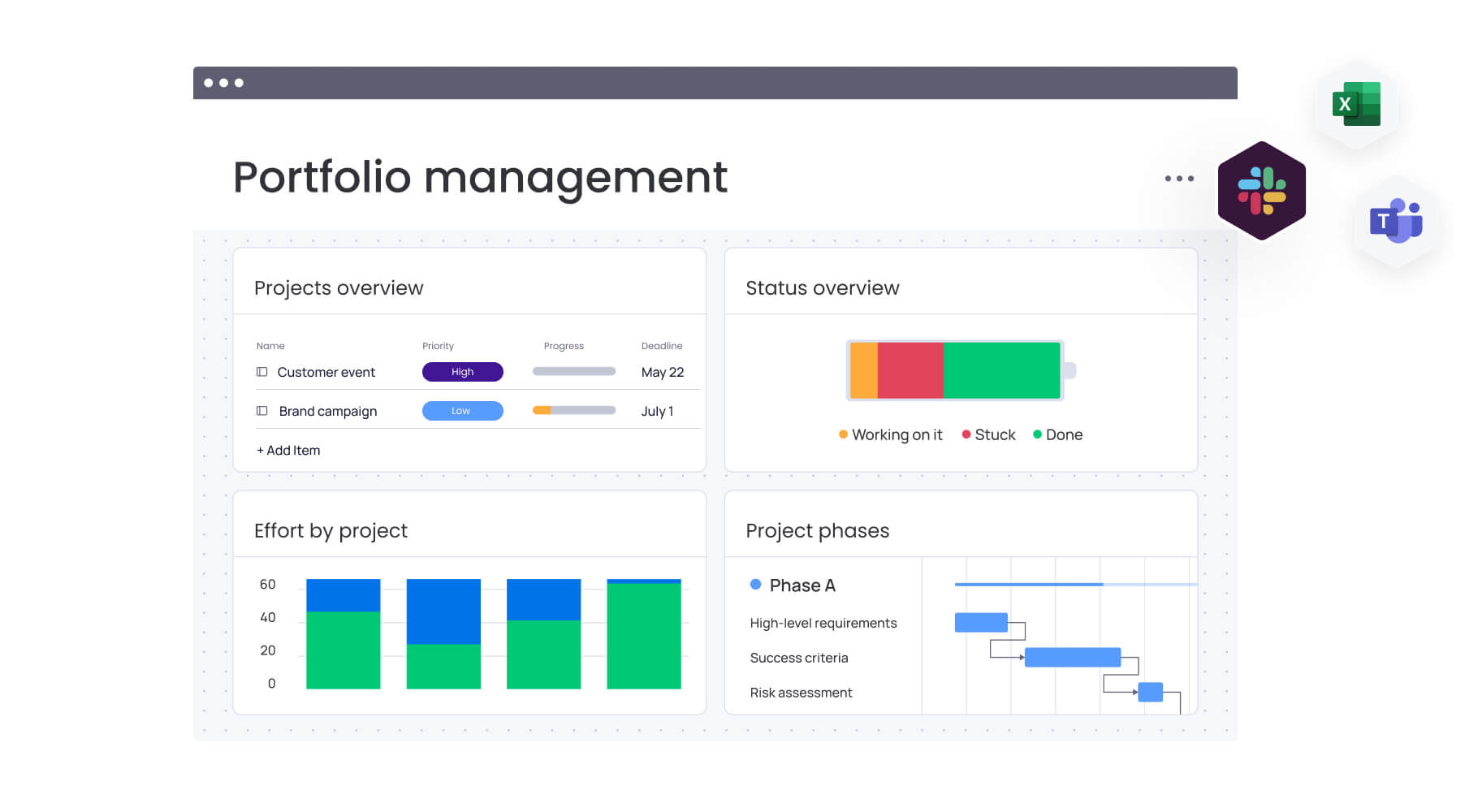
Portfolio management features allow you to effortlessly oversee initiatives like digital transformations happening across multiple regions. If there’s an issue, the system immediately highlights it, allowing proactive, data-driven decisions without delays. There’s no need for lengthy status meetings or manual reports.
Proactively manage workflow risks with AI
With AI-driven risk management, potential problems surface early. Imagine your enterprise is rolling out critical enterprise resource planning (ERP) software. If staffing issues or timeline slippages arise, the platform proactively alerts stakeholders. Leaders can swiftly respond, reallocating resources or adjusting deadlines to keep critical workflows on track.
Automate routine tasks for greater efficiency
Streamlining workflows with automation removes repetitive manual tasks, freeing your team to focus on higher-value activities.
For example, monthly financial reporting workflows can run automatically — sending reminders, gathering approvals, and distributing reports without manual intervention. Automation significantly reduces errors and accelerates your workflow completion.
Why enterprises trust monday work management
Enterprise leaders choose monday work management because it consistently delivers real benefits:
- Flexible workflow customization: Easily adapt your workflows to changing business requirements or regulatory standards.
- Intuitive interface: Rapid employee adoption ensures accurate workflow data and better decision-making.
- Fast implementation: Quickly launch enterprise-level workflows to see immediate productivity gains.
- Enterprise-grade security: Safeguard your workflow data with robust, industry-leading security standards.
- Continuous innovation: Workflow features evolve based on direct enterprise customer feedback.
- Extensive integrations: Connect workflows seamlessly with tools like Salesforce, Jira, and Workday, ensuring smooth operations across platforms.
Start boosting productivity today with monday work management
Effective workflows provide clarity and consistency, ensuring your organization achieves its business objectives. With monday work management, you can streamline processes using ready-to-use templates or build custom workflows to enhance productivity across your enterprise.
FAQs
What is workflow optimization?
Workflow optimization involves improving existing processes to reduce inefficiencies, save time, minimize errors, and enhance overall productivity.
What are common workflow challenges?
Common workflow challenges include:
- Unclear roles and responsibilities
- Ineffective communication across departments
- Missed deadlines or delays
- Bottlenecks or duplicated tasks
- Manual tasks causing errors
How do you identify workflows in your organization?
Identify workflows in your organization by mapping out recurring tasks, understanding how tasks connect, and clarifying ownership and responsibilities at each step.
What are examples of workflow automation?
Examples of workflow automation include customer service ticket routing, automated onboarding sequences, scheduled reminders, automatic approval flows, email notifications, and status updates.
What is workflow management software?
Workflow management software is a tool that helps organizations plan, track, and automate processes. It provides clear task assignments, streamlines approvals, offers real-time progress visibility, and reduces manual workloads to increase productivity.
