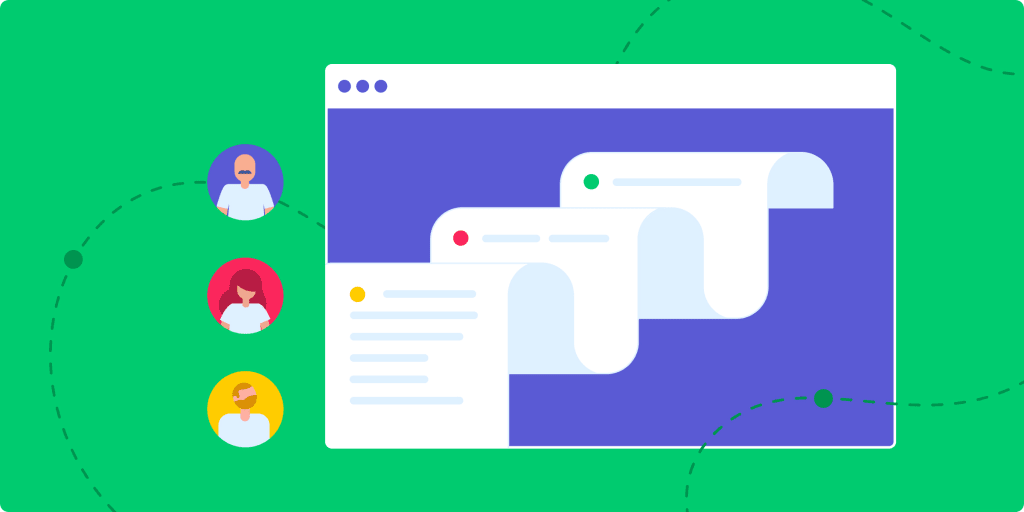When it comes to document management, you need a cloud-based platform.
Not only does it allow your team to access documents from anywhere, but it makes it easier to track and manage all of your files in one location.
And with so many businesses working remotely at least some or all of the time, these features make it easier to collaborate with colleagues.
In this article, we’ll explore cloud-based document management software in more detail.
We’ll look at the benefits of using it, how it compares with traditional document management, and the features you should look for when trying to find the right platform for your business.
What is cloud-based document management?
Cloud-based document management allows businesses to store, manage, track, and create documents online.It’s a way for users to access their documents from any computer or mobile device with an internet connection (unless you download the files offline).
Here are some of the main features of cloud-based document management software:
- Online file storage: cloud-based platforms store all of your documents in the cloud. This means you’ll have access to your documents in an online storage platform instead of software downloaded to your computer.
- Host a variety of file types: from PDFs and Excel spreadsheets to JPEGs and GIFs, online document platforms usually allow you to store various file types.
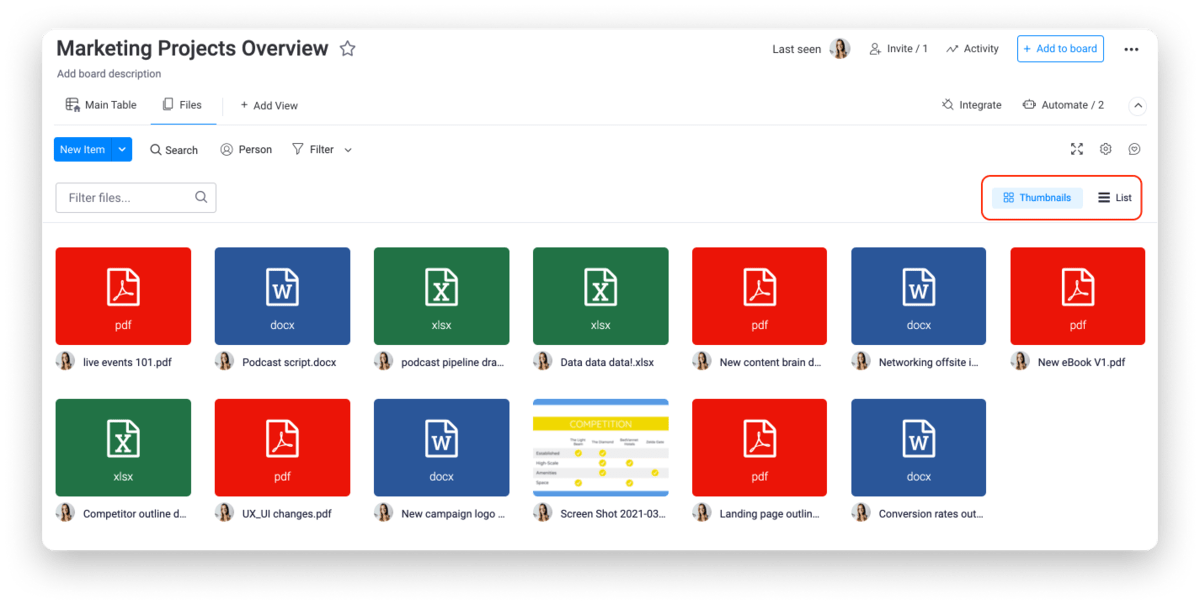
- Document sharing: sharing is pretty easy with cloud-based platforms. You can either download a file and send it to someone as an attachment or simply share the online link.
- Cloud-based file creation: depending on the platform you use, you can often create documents within the software itself. Take a look at monday.com’s workdocs as an example.
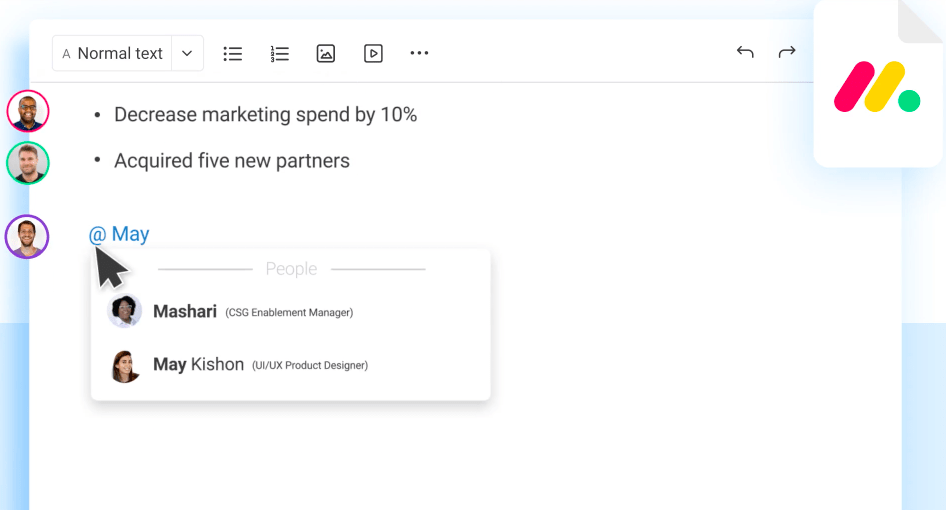
Cloud-based document management vs. traditional document management
With so many businesses working remotely, traditional document management simply isn’t efficient.
Teams need to be able to access documents with ease from any location. Storing paper documents in an office isn’t the answer.
Imagine you’re working in an office and need access to a document. You don’t have a cloud-based system, so you leave your desk and head to the document storage closet.
You look through the files and dig through the paperwork to find what you need. Once you’ve got the document, you take it back to your desk.
During this time, someone else needs that same document. You’ve got the only hard copy, so they wait patiently until you’re finished.
This entire process doesn’t sound very efficient, does it?
That’s because it’s not.
If you had the same scenario with a team using cloud-based software, both of these employees wouldn’t have to leave their desks, and they could access the document at the same time.
Put simply, cloud-based document management is more efficient, whether you’re working remotely or not.
Why is electronic document management crucial for your business?
Managing documents is a crucial aspect of any business. And as we’ve just mentioned, your document management needs to be digital.
Why?
Let’s take a look:
- Save time and money: you’ll spend less time and money managing documents with a cloud-based platform. You don’t have to pay for server software or hardware, you don’t have to spend time setting it up, and you don’t need any training. It’s a win-win.
- Easier to share and collaborate: if you store your documents in the cloud, it becomes easier to share them with others and streamline your document management process.
Let’s say you’re a marketing agency with 30 employees. You produce 30 new documents every day. If you store these documents in the cloud, all 30 employees can access those files instantly from their desktops.
There’s no delay, which makes collaboration much more efficient.
- Accessible from any device or location: cloud storage allows users to access files from any computer or mobile device. This means data is always readily available, even if a user is traveling or working remotely.
7 essential features of cloud document management
We know what you’re thinking.
Maybe I should think about using a cloud-based document platform.
We couldn’t agree more.
But there are a lot of platforms out there to choose from. Finding the right one for your business is easier said than done.
To help you narrow it down, we’ve outlined 7 essential features you should look out for.
1. AI-powered functions
Artificial intelligence reduces the risk of human error, makes faster decisions, and helps you manage day-to-day tasks.
But how can AI-powered functions improve document management?
Let’s take a look.
- Understand your search intent: if you need to find a specific piece of information, an AI-powered platform can extract this information quickly and accurately. How? Because AI features can understand search intent and context.
- Keep your documents safe: AI can be taught to identify sensitive and confidential information within your documents. This means you can keep on top of your private information, store it safely, and uphold security and compliance.
- Automatically group documents: with an AI function, you can program your software to cluster your documents together. The software will be able to identify which documents belong together and do the hard work for you.
Of course, these features depend on the platform you use. Not every AI-enabled software platform has the same features, and there are other features we haven’t mentioned.
But ultimately, any kind of AI-powered function will improve your document management process.
2. Integrations
Let’s say your business uses Slack to communicate.
Now imagine you’re using your document management system. You come across a document you want to share with your team.
Yes, you can download the file or send the link via Slack in a separate window. But how much easier would it be if Slack integrated with your document software?
You wouldn’t have to leave the platform to send them the files. You could simply share them from one location.
Sounds much more efficient, don’t you think?
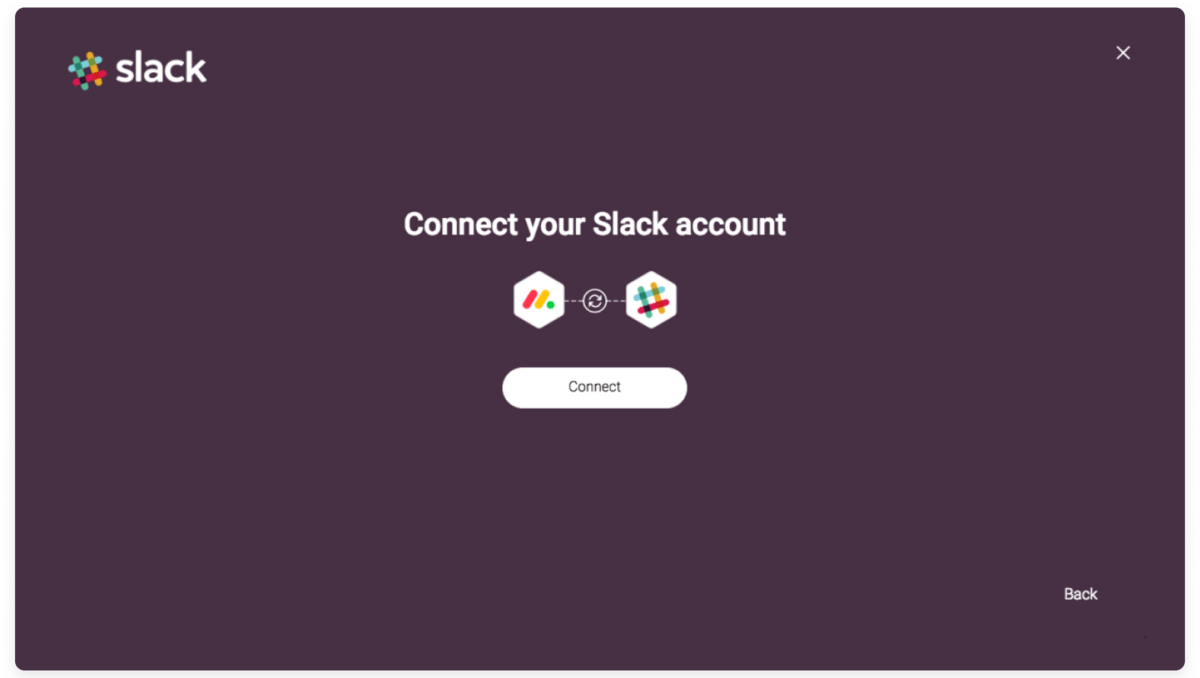
Integrating with external platforms can make your document management more efficient, so make sure you find a platform with this feature. It’ll help you streamline your document management and improve collaboration.
3. Customizable features
Customizing your document management platform is helpful for more reasons than one.
You can:
- Create the perfect document management solution: with customizations, you can build a document management process that’s perfect for your business.
Take a look at monday.com, for example. Our customizable features allow teams to create a workflow that’s ideally unique to their business.
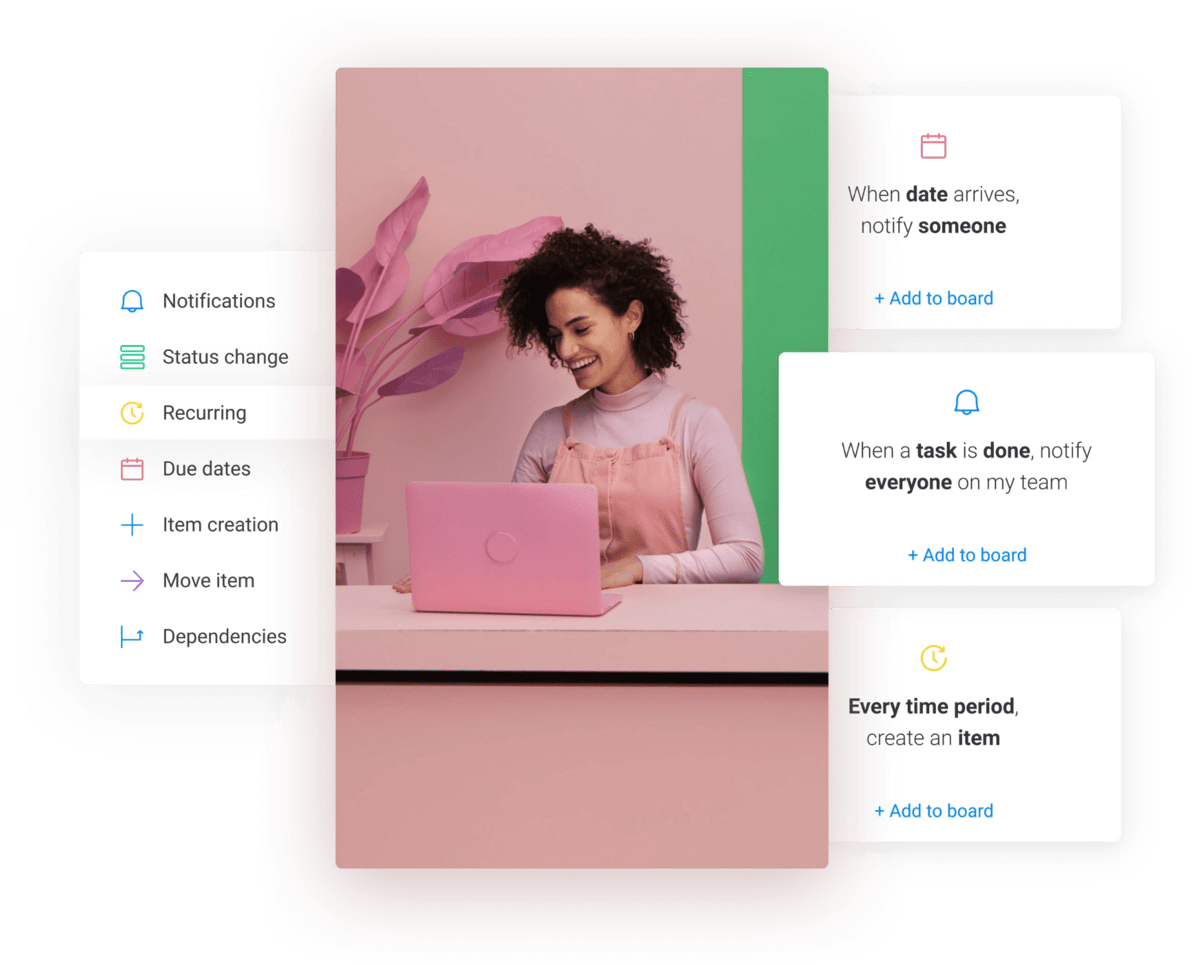
- Continually make improvements: as your business grows, your processes will change. You need a platform that can grow with you.
But if you’re using a platform without customizations, you could get stuck using the same format for a long time. As you might imagine, this isn’t productive for growth or efficiency.
Make sure you consider this when you’re looking for a cloud document management system. You want to be able to create a document management process that’s easy to manage and suited to the needs of your business.
4. Search capabilities
If you’re using a cloud-based platform to host your business documentation, it needs to be easy to navigate.
That’s where a search bar can help.
With a search function, users can find what they need without trawling through the existing documents. They can simply search for a word or phrase and see all the information relating to it.
Take a look at monday.com’s support page as an example.
We’ve got a variety of articles and support pages for monday.com users. But implementing a search bar means that users can easily find the information they need — and fast.
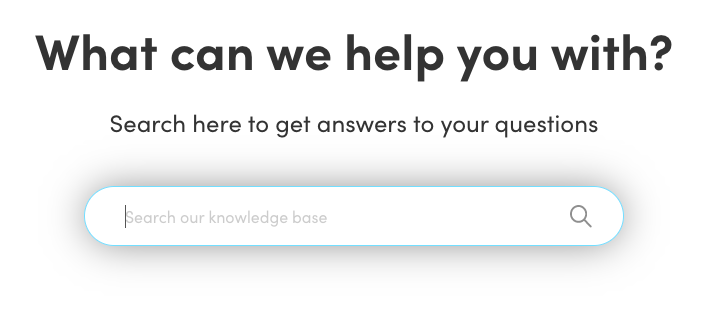
Think about this when you’re looking for a cloud-based platform. It might not seem like a necessity, but it’ll help your team find the information they need as efficiently as possible.
5. Archiving
When you’ve been in business for a while, business documents become outdated.
So what can you do with documents that you no longer need? Delete them?
Sure, you can do that. But what happens if, somewhere down the line, you need it again? Or if you want to review old documents to help you make decisions about the future?
To prevent losing any documentation, make sure the platform you use has an archiving feature. That way, you can store old documents in the software without having to delete them.
It also keeps old documents away from your active documents. This means you don’t have to sift through outdated documents to find the information you need. All of the old documents are stored together, out of sight until you need them.
If you use a platform like monday.com, you can automate the archiving process. You simply have to set up the automation, and our software will archive them for you.
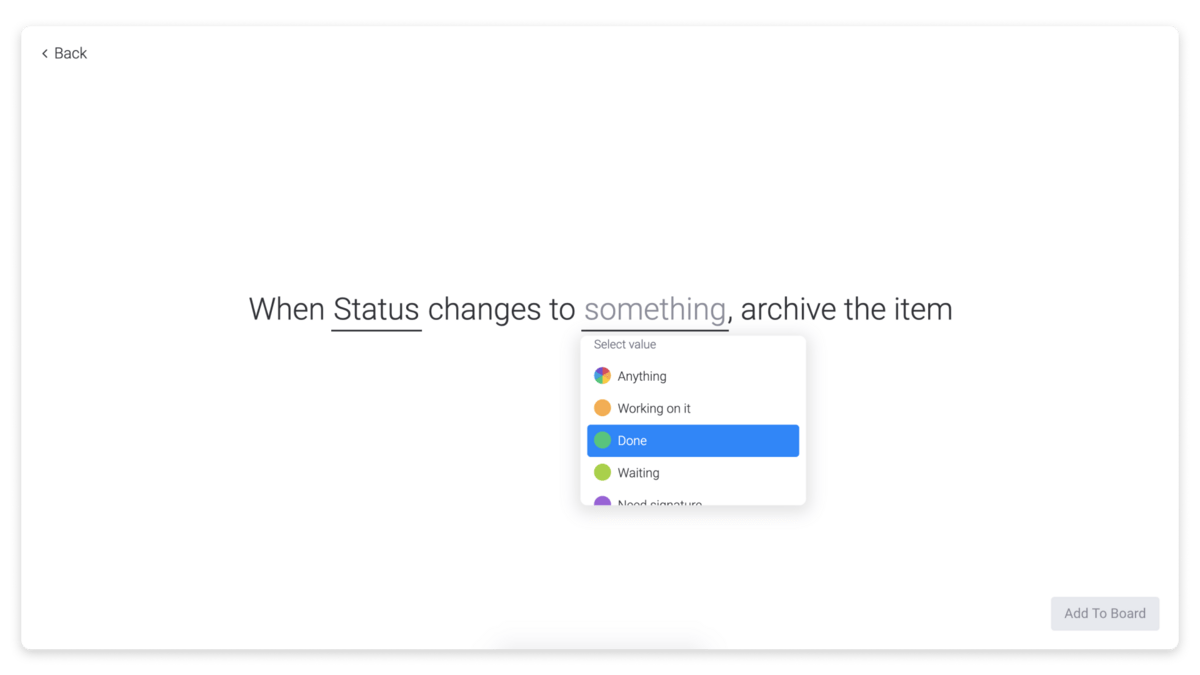
6. Manage user access
Being able to control permissions and user access means you can manage who views, edits, and comments on certain documents.
This is particularly handy if you have confidential documents, like work contracts or personal information. You can make sure these documents stay safe and private in the software by controlling who can access them.
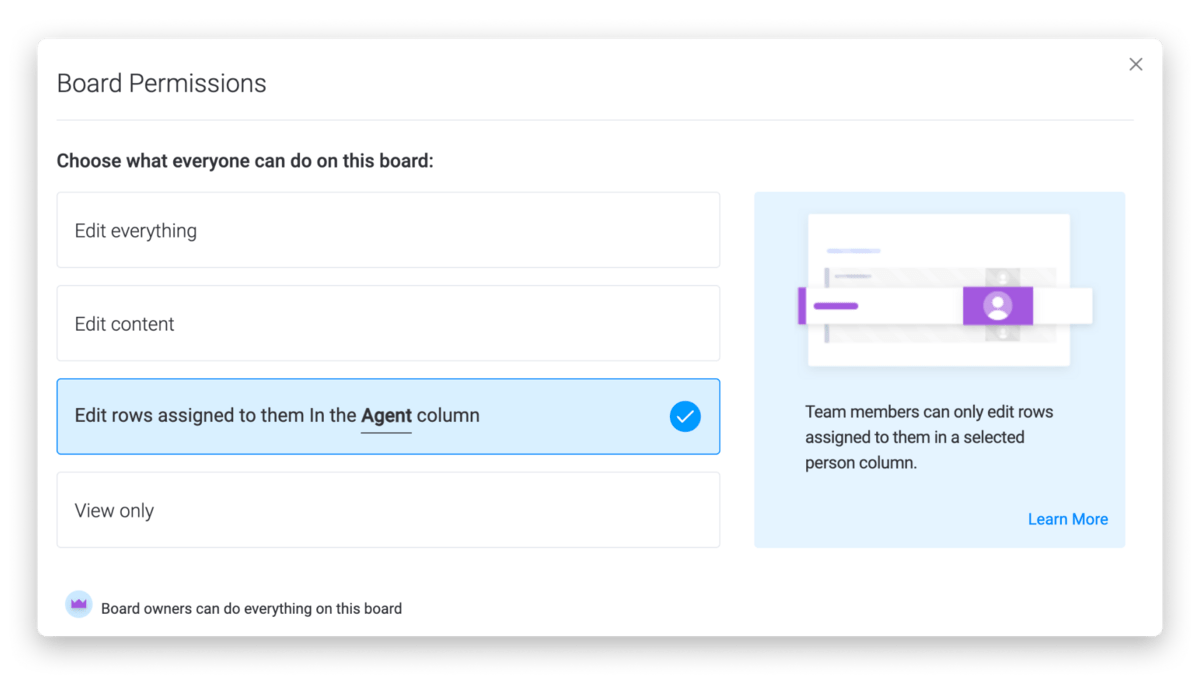
It also helps manage visibility for certain teams.
For example, it’s unlikely that the sales team needs access to legal documentation. With user access control, you can restrict the visibility of legal documents from the sales team.
This will reduce the number of documents they have to sift through to find what’s relevant to them.
So keep this feature in mind while you’re looking for a platform. It’ll help you protect private documents and make navigation easier for your teams.
7. Version control
Version control helps manage and track changes to your documents. It’s sometimes called document control or source control, but it means the same thing.
So what’s the benefit of using version control?
Put simply; it allows you to monitor the progress of a specific document. You’ll see an audit trail of what changes have been made, who made them, and how far along the development process it is.
This tells you if the document is finished and ready to use. After all, it’s no use using a document if it’s not finished.
It also helps you track who made certain changes. This is helpful if you have a lot of contributors working on the same document.
Take a look at monday.com’s activity log as an example of version control. You can see what actions took place, when they happened, and who was responsible.
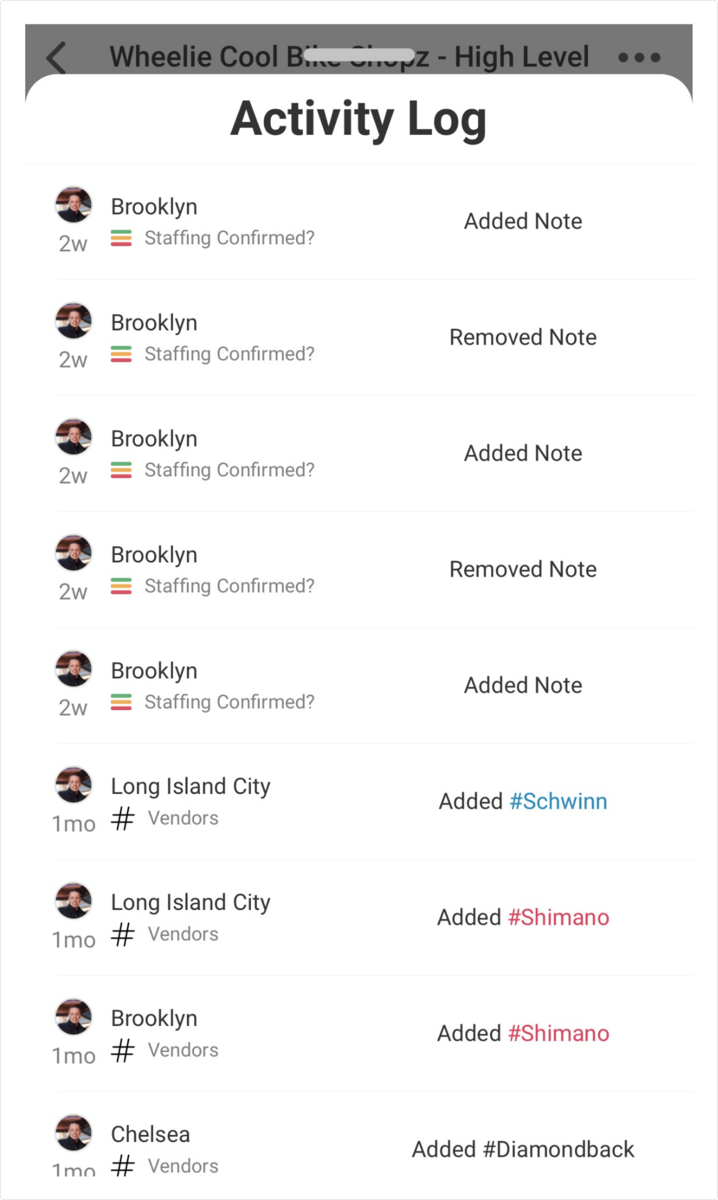
Using monday.com for digital document management
monday.com helps teams manage their workflow from start to finish — and this includes document management.
With our software, teams can automate their document management, integrate external platforms into their workflow, and even create documents straight from the monday.com platform.
Let’s take a look at some of these features in more detail.
Use pre-made automations, or create your own
At monday.com, we know how important it is for teams to work as efficiently as possible.
From managing your projects and tasks to keeping on top of your document management, working efficiently is key.
That’s why we’ve created a selection of pre-made automations for you to choose from. Simply choose which of our workflow automation recipes fits best and the rest is history.
Or, if you prefer, you can create custom automations from scratch.
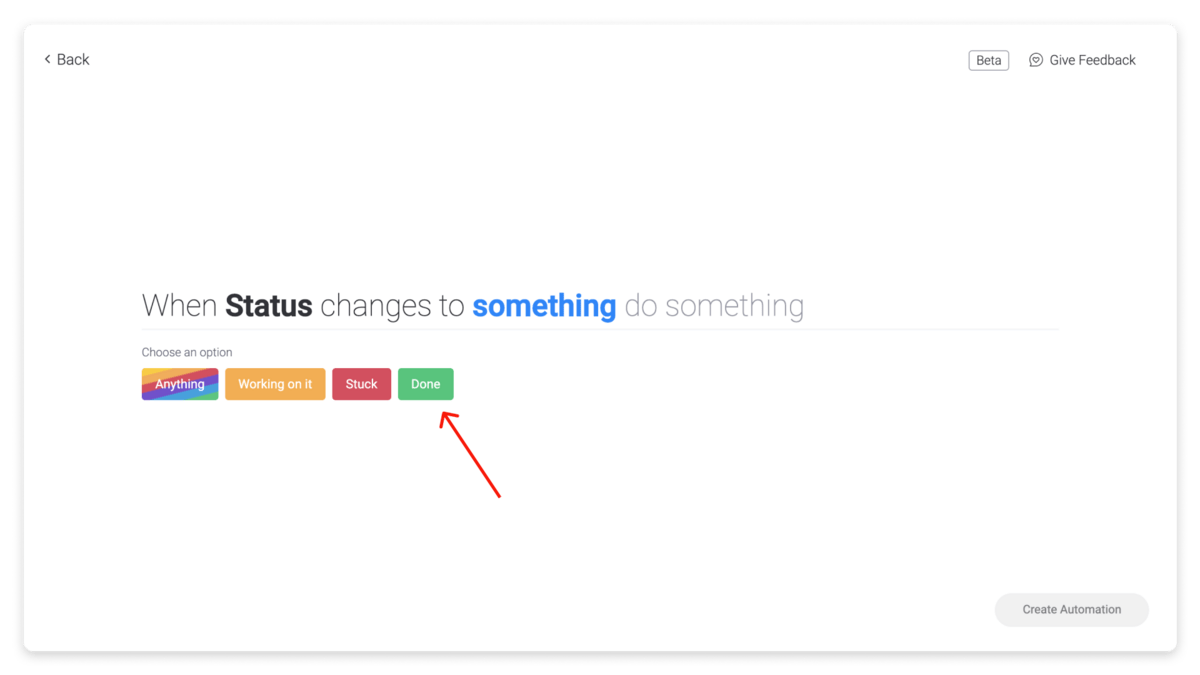
Integrate with third-party platforms
If you’re already using a mixture of tools and platforms to manage your electronic documents, don’t worry.
monday.com integrates with a variety of third-party platforms so you can create the ideal workflow.
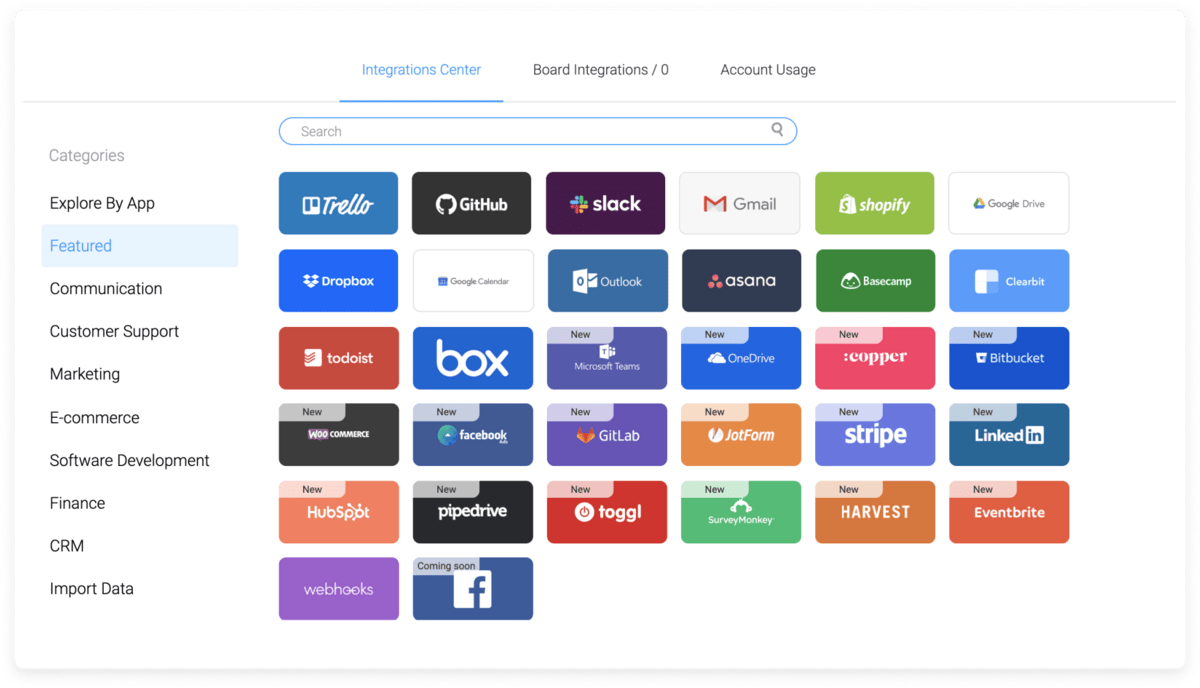
Take a look at our integration support page to see how to integrate them with our software.
Create documents with monday.com workdocs
That’s right; you can even create documents with monday.com.
Simply add a monday workdoc to your board and customize it to your heart’s content. You can add images, embed widgets, integrate project boards, and tag users.
All of these elements bring your document to life. You can collaborate with your team and connect documents with your workflow.
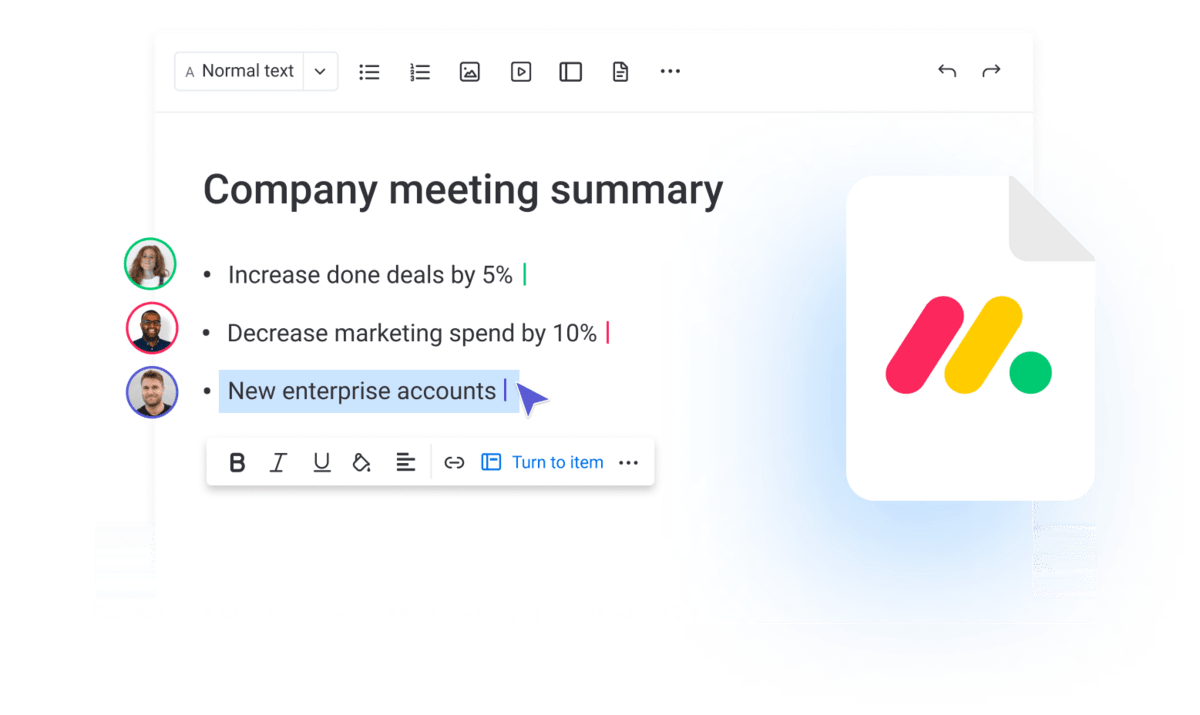
Make a move to cloud-based
If you’re not already using a cloud-based platform to manage your documents, you should be, especially with a remote or hybrid team.
To test the waters and see how cloud-based document management works, why not give monday.com a try?
Our online platform makes it easy for teams to manage documents, collaborate on projects, and create a streamlined and automated workflow.
And if you want to get started right away, take a look at our customizable templates. We’d suggest starting with our single project template.