monday reviews is our latest blog series where we provide the facts about different project management tools—no BS and no hyperbole needed. Keep scrolling for our analysis and to learn more about all the project management tools out there. Enjoy! 😊
The importance of writing can’t be overstated.
It’s an essential job skill, and it fosters our innate ability to explain, refine, and share our ideas with the world.
It can entertain people, inspire them, and even provide guidance without being physically present.
Good writing is the foundation of any successful business or individual, which is why choosing the right word processor is so important.
In this article, we’ll explore what Apple Pages (word processor) is, including what it does and doesn’t do, along with a side-by-side comparison with monday workdocs — our word processor — to help you make an informed decision.
What is a word processor?
Before choosing the right word document app or online word processor, it’s important to get on the same page by defining what a word processor is.
A word processor — sometimes abbreviated WP — is software capable of document creation, editing, storage, and printing.
The word processor tool is one of the most popular programs on a computer and can create just about any file format you can think of, ranging from text and rich text files to HTML and XML files.
The file format you need to export is important but not as important as the document processor’s features. If it’s a pain to get your text onto the processor or format it properly to convey your message, then the export options for your app don’t really matter.
Potential use cases for a word processor app for both personal and professional use include preparing business plans, writing books, developing employee handbooks, documenting meetings, and more.
What is Pages?
Now that we agree on definitions, let’s explore the Pages document processor made exclusively for Mac devices like your iPhone, iPad, or Mac computer.
Pages is a word processor that lets you create documents and comes included with most Apple devices. It enables your team to work together from anywhere, whether they’re on Mac, iPad, or iPhone.
If you’ve fully bought into the Apple ecosystem, it’s not a bad option, but there are better document processors out there (we’ll get to that later).
When jotting down text into a note or official document, the main thing you’re probably concerned about is reliability.
With Pages, everything is stored in your iCloud account. If you’re not familiar with iCloud, it’s a secure content storage system that saves documents on a remote server so you can access them from anywhere. It’s a pretty common piece of technology that many companies employ today (including monday.com).
While iCloud storage is definitely a benefit, it also has potential drawbacks since iCloud specifically stores all your files. Meaning your text documents compete with movies, TV shows, music files, photos, and much more for storage space. Another one is that iCloud offers so many pricing plans in accordance with the region.
Like all word processors, you can use different fonts, personalize your text styles in the toolbar, and add graphics like images to enhance the look and feel of your documents. Last but not least, your Pages file saves in real-time, unlike word processors of the past like Microsoft Word.
What is monday.com?
The Pages app is a decent word processor, but the features stop at text creation and manipulation. Where monday.com shines is its ability to multitask and act as a true Work Operating System, or Work OS for short.
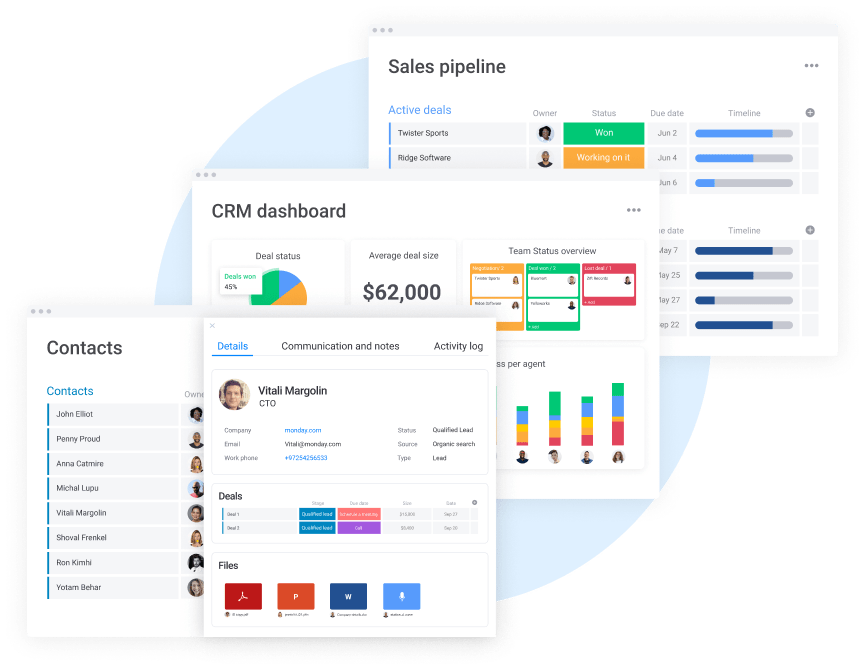
If the term Work OS feels confusing, think of it as work management software that makes it easy to build, run, and scale your dream workflows all from one central platform.
Like the Pages app, monday.com is a cloud-based platform that allows you to access your data from anywhere, anytime on your iOS device, Windows PC, or web browser.
When it comes to creating the perfect word document, it’s not about just adding text or a few images and calling it a day. It’s about what you do with that content you’ve created. It’s about the end result of all that hard work.monday.com has a bias for action and helps create a custom workflow for all your teams, so they’re more efficient, effective, and connected.
What are monday workdocs?
monday.com has countless useful features and is constantly looking for more ways to add value for users. One of the latest and greatest features is a new app called monday workdocs, an internal application and powerful word processor that facilitates document creation much like Google Docs or Pages does.
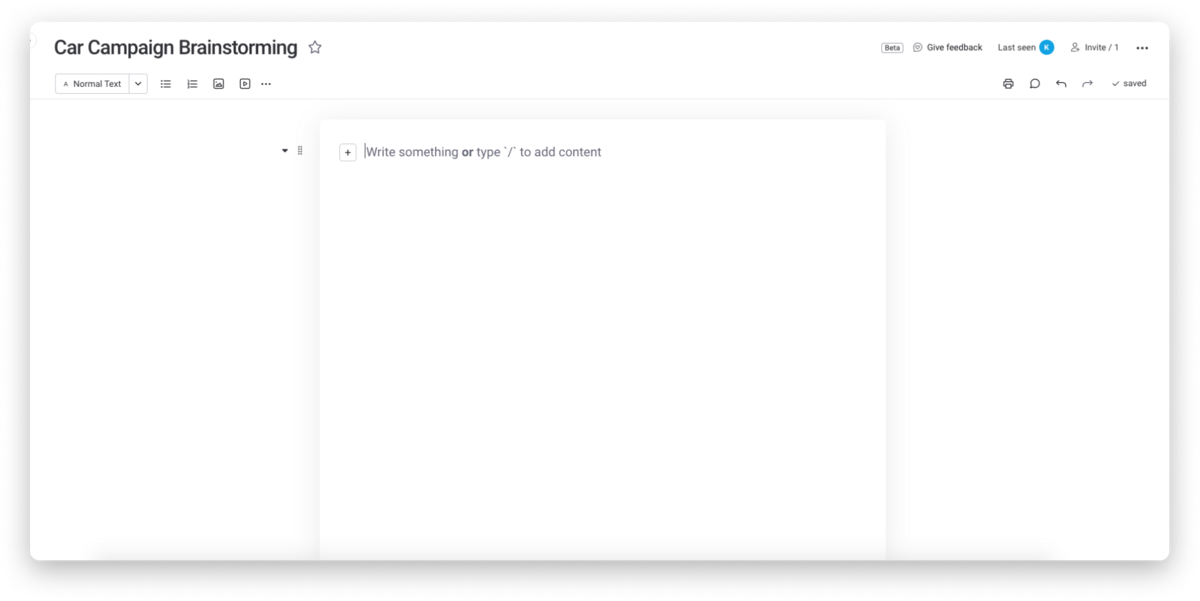
As you can see, the newest edition to monday.com’s unified Work OS allows you to create rich text documents right inside the monday.com ecosystem.
Like Pages, it saves in real-time and does so in a simple format that makes it easy to focus on entering text and editing said text versus learning a bunch of complex features you’ll rarely use.
monday.com vs. Pages: what are the key differences?
TL;DR – Unlike Pages where docs may become outdated, monday workdocs ensures that all the data on your docs remain up-to-date, no matter what. You can embed any of your boards, dashboards, charts, anything else you want to keep your docs feeling fresh and useful.
monday.com excels at creating custom workflows so your team can automate the admin work, streamline day-to-day tasks, and have more visibility. That added level of automation and efficiency makes them more effective, which means greater all-around results.
Naturally, those features carried over to monday workdocs, so you can embed those custom boards and graphics. That means you’re doing less manual entry and more of what you do best.
The other big differentiator is monday.com’s availability. Since you can access it from an iOS device, Windows PC, or web browser, you’ll find it’s much more versatile than Pages. As a Mac user, that may not bother you, but if anyone else in your organization prefers options, you’ll quickly find the Apple device compatibility just doesn’t cut it.
It’s worth noting that monday.com does have monthly or yearly subscriptions, while Pages is free.
However, Pages comes with limited storage capacity. iCloud offers 5GB of storage for free. Like most people, you probably have images, videos, applications, and much more taking up space already. Before you know it, you’re spending every month on storage for your docs and other files.
monday.com has plenty of storage from the beginning, and it’s all dedicated to your file storage needs. Nothing else.
Pages has sharing and collaboration features, but it’s not optimized for real-time collaboration. monday.com can handle multiple users typing, deleting, and changing things at the same time with ease.
How do their features stack up?
The ultimate test is whether the feature set checks all the boxes for your organization.
Let’s start with Pages:
Pages features: Apple-friendly, decent template library, and custom fonts
Pages has some features worth mentioning, like its growing library of templates. You don’t have to start from scratch when using this platform. You can embed images and videos into documents, but it doesn’t go much further than that. There are no widgets like with monday.com or real-time dashboards and board views.
Like most word processors, you can zoom in and out. You can also Export text documents from the app into other file types for storage on Apple devices, like an iPad, iPhone, or Mac computer. With monday workdocs, you don’t have to export as much since you can create and use docs all in the same ecosystem you do your work in.
Pages will autosave your work, but it doesn’t say it’s saving automatically, which can make you feel a little suspicious of whether it’s actually doing it or not.
You can download custom fonts to add more flexibility to the way your text looks. When’s the last time you actually downloaded new fonts, though? You also tend to get some weird formatting bugs when you use certain fonts in Pages. It won’t show certain parts of the page even though the text is clearly there.
You also have real-time changes synced between devices. Although, many users say it’s not as instant as it should be. Often you have to wait 15-20 seconds between devices. Or sometimes, you have to reload the document manually.
monday.com: stunning visuals, more integrations, and lots of flexibility
monday.com is a lot of things. It’s a complete Work OS, true electronic document management solution, word processor, automation machine, collaboration tool, and much more.
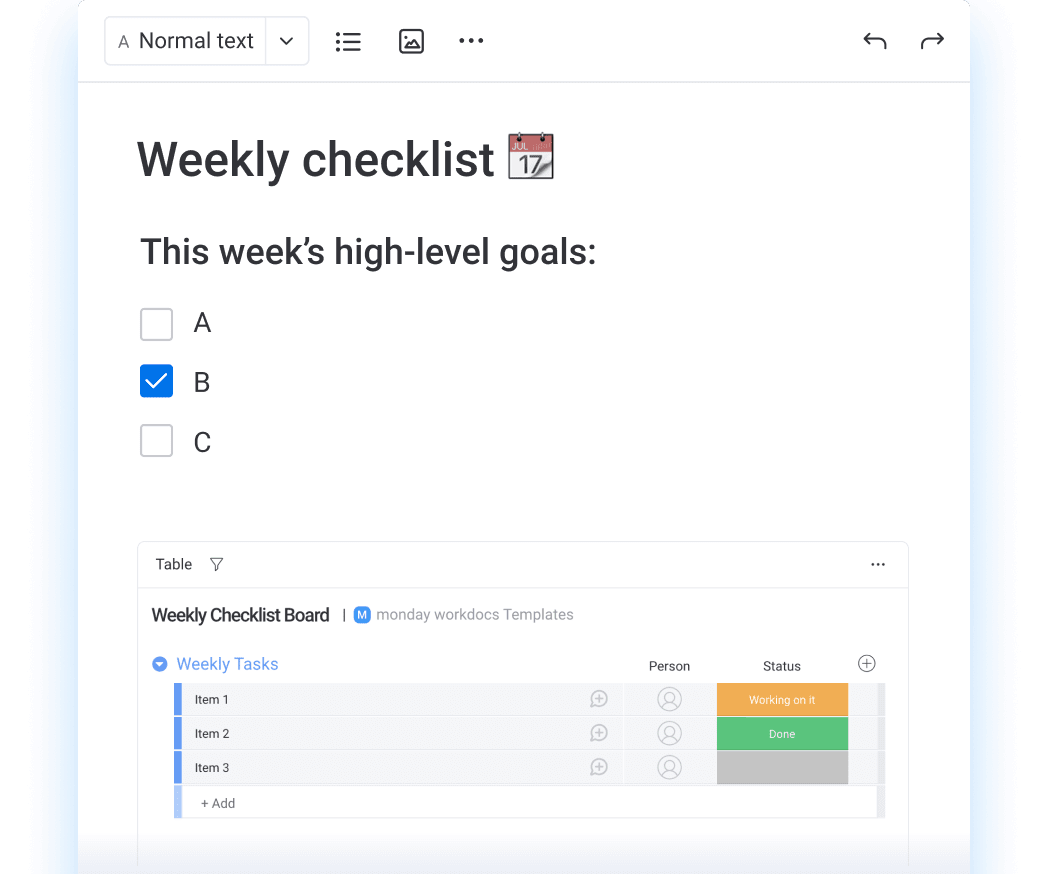
monday workdocs, in particular, empower document creation in ways never seen before. Notably, the ability to embed boards and dashboards that improve your productivity.
Some other key features that monday workdocs does better include:
- Real-time collaboration that’s actually real-time.
- Adding widgets, so your docs are more interactive and always up to date.
- Workflow integration so you’re not constantly switching systems.
- Device flexibility so you don’t just cater to the Mac user base amongst your team.
- 200+ templates that are more specific and less generic than Pages.
Creating text isn’t rocket science, but there is an art to getting it right. monday.com definitely found the perfect balance.
Pricing: you get what you pay for
Apple Pages may be free, but not without investing in expensive Apple hardware. Apple computers cost 1,000s of dollars, and once you get sucked into that ecosystem, you’ll begin paying for additional storage too, which adds up fast.
With monday.com, you pay for what you need and nothing more.
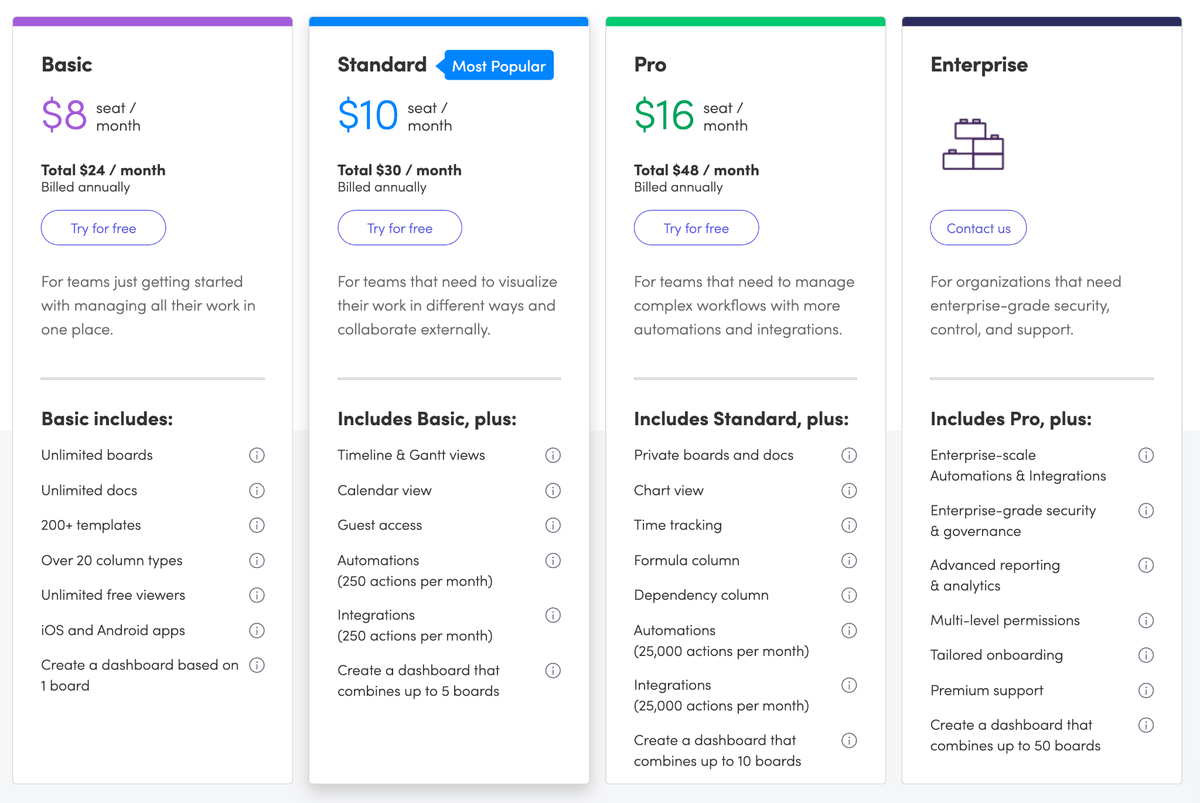
You’re not restricted to just your Mac computer, and you have peace of mind knowing that monday.com will grow with you as your company grows. What more could you ask for?
What about customer reviews and support?
monday.com has 24/7 support 365 days a year. It literally can’t get better than that.
Apple supports its iOS device line, but it doesn’t have dedicated Pages document support specialists who only focus on one product. That means when you reach out, you’re running the risk of getting someone who knows everything about the iPad or Apple Pencil but next to nothing about Pages.
There’s a support page for Pages, but it primarily directs you to articles and the Mac community. If you can’t find what you need in the text documents, you’re stuck submitting a ticket.
Pages reviews: 4.3 / 5 stars on G2
4.3 is respectable, but here’s a real review that reiterates exactly what we’ve been saying about Pages’ limitations:
“Apple’s Pages is not great for team-based businesses. If a teammate has Windows, they are out of luck since they cannot open a .pages file. Windows users would need to log in to their iCloud each time and have access to the bare minimum features.”
It has a useful interface and trims some of the fat from bloated services like Microsoft Word, but it’s still far from perfect.
monday.com reviews: 4.6 / 5 stars on G2
Picking the best word processing software isn’t about picking a powerful word processor that has the most features. It’s about finding the right mix of features, simplicity, and flexibility.
Take this review for example:
“Our team loves organizing in monday.com because it keeps a handle on our collaborative to-do lists in a highly intuitive way. The platform is super uncomplicated so that everyone on our team from tech to admin to writers to marketing knows how to use it well.”
At 4.6 with 3,000+ reviews, it’s plain to see which document creation app reigns supreme.
Capturing excellence with monday workdocs
Millions of blog posts are published each day, with more bloggers coming online consistently. Even with the rise in visual content like videos and infographics, writing is still a valuable skill that people use daily.
That means you’re going to need a platform with a robust template chooser like monday.com and a second to none document creation tool like monday workdocs. In our biased opinion, the Pages app doesn’t even come close.
Don’t take our word for it. Sign up for a free trial and try monday workdocs for yourself. We promise you won’t regret it.

