Over 1 million companies worldwide use the Microsoft Office Suite, which provides access to Microsoft Word (MS Word). So it’s safe to say that MS Word is a standard piece of software for most businesses.
But 2020 threw a wrench into the works.
More businesses started working remotely, which presented some challenges to using MS Word.
In this article, we will outline why Microsoft Word can be a hurdle for productivity in 2021 and what you should look out for if you’re looking for an alternative solution.
The history of Microsoft Word
Microsoft Word was initially launched in 1983 and started to kick off in 1990 when Windows 3.0 hit the scene.
It was the first document tool that maximized the following features:
- Computer mouse
- Spell check
- Text styles on-screen, such as italic, bold, and underlined text
- Style sheets
- Custom document format
Since 1990, the software has continually evolved with new features and improvements.
But in 2021, MS Word might not be your best option for document creation — especially for remote and hybrid teams.
Following the pandemic in 2020, businesses are still working remotely some or all of the time. As a result, teams need flexible and accessible documents.
MS Word doesn’t quite fit the bill. It’s not an online platform, only one person can access it at a time, and it’s not as intuitive as other document platforms out there.
Disadvantages of Microsoft Word in 2021
Let’s take a look at some of the drawbacks of using MS Word in the hybrid-work landscape of 2021.
Working in hybrid/remote work environments
Remote and hybrid teams need documents that can be accessed from anywhere.
Sure, a Microsoft Office document can be opened on any computer. But the software can’t be accessed in real-time or be edited by multiple people at once, which is a problem.
If they want to make changes, they have to save their suggestions and send the most recent version to everyone who needs to see it.
This is where an online platform can help.
With a web-based platform like monday.com, users can easily access, edit, and share documents in real-time. There’s no need to wait for the most recent version. It’s always up-to-date.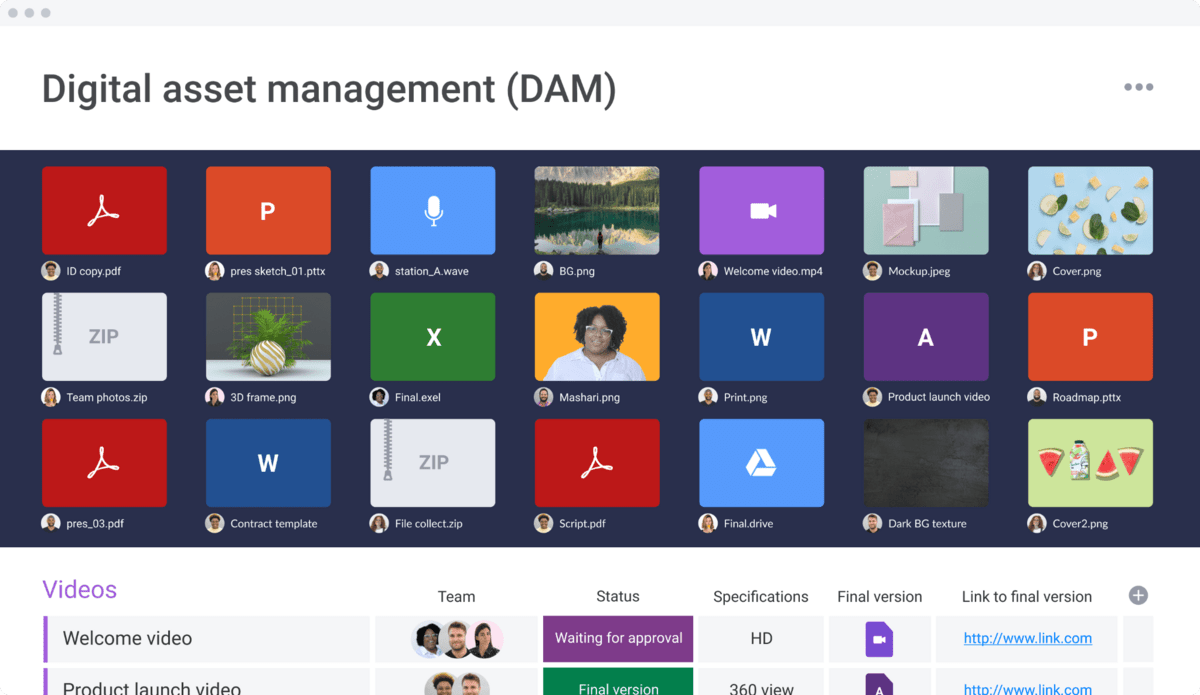
Collaborating with your team
Using a Word document makes it hard for teams to collaborate.
Why?
Because no one can make changes in real-time or access the document simultaneously.
Imagine you’ve written a project proposal. You need your colleague to review the MS Word document before sending it to your manager for approval.
You send the document and wait for them to review it, make suggestions, and send it back to you. It takes a few days.
With an online document, instead of having to wait for your colleague to save the document and send it back, they can open the proposal document online and make changes in real-time. You can instantly see their feedback without them having to save the document and send it to you.
Having stricter budgets
Businesses suffered because of the pandemic. They had to reduce costs, change their business model, and find new ways to keep their business afloat.
So when it comes to budgets and spending in 2021, many businesses are smart about where they put their money — and rightly so.
It’s no secret that Microsoft software isn’t cheap. And if you’re paying a lot of money for software that doesn’t increase your productivity, is it worth it?
So if MS Word isn’t helping your team be as productive as possible, think about spending your money elsewhere. Like monday.com, for example.
With our work management platform, you can access online documents at any time and manage your entire workflow in the same system. You certainly get your money’s worth.
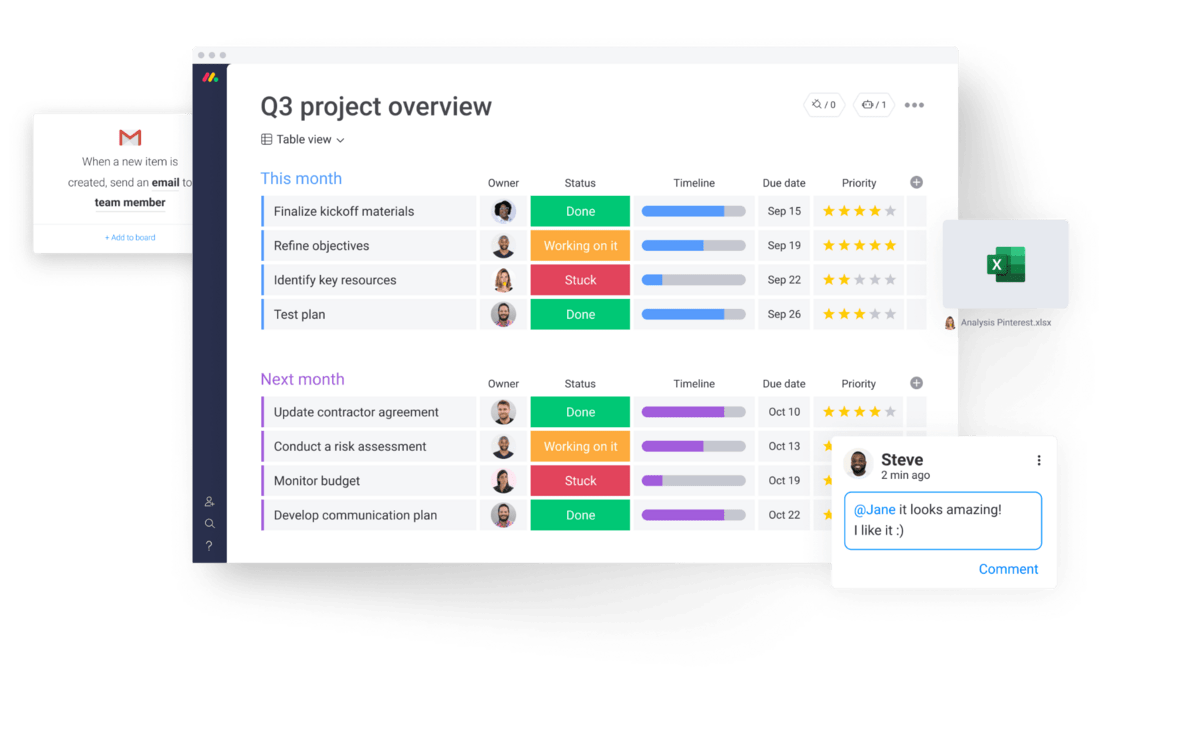
What makes a good alternative to Microsoft Word?
We know what you’re thinking.
I get it; MS Word isn’t the most efficient document platform. But what makes a good alternative to Microsoft Word?
Well, let’s find out. Keep reading to see what features you should look out for in a Microsoft Office alternative.
Having online access
We’ve already talked about accessing documents online, so we won’t go into too much detail here.
The bottom line is: having online documents allows everyone on the team to access the most recent version of the document at any time.
This makes it easier to collaborate, quicker to make changes, and you won’t have to worry about whether you’re looking at the latest version. It’ll always be up-to-date.
If you want to see online documents in action, take a look at monday.com’s workdocs. They’re accessible, versatile, and easy to use.
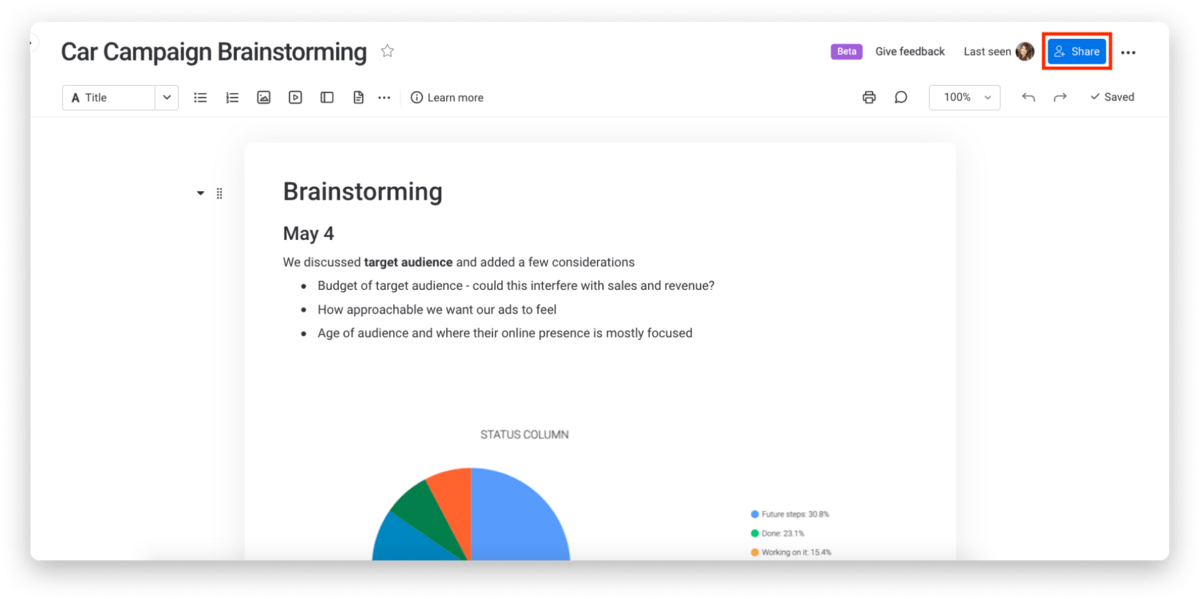
Easily accessing documents on different platforms
No matter what device you’re using, your word processing platform should be easily accessible and fully compatible with all document types, especially if you’re part of a remote team.
Ask yourself the following question:
Will you and your team need access to documents on mobile devices such as phones or iPad?
If the answer is yes, you need to make sure the platform you use allows users to access documents from different devices.
Like monday.com, for example.
Users can easily access documents on our mobile app. The app gives them the freedom to view, edit, and share documents without using their computers.
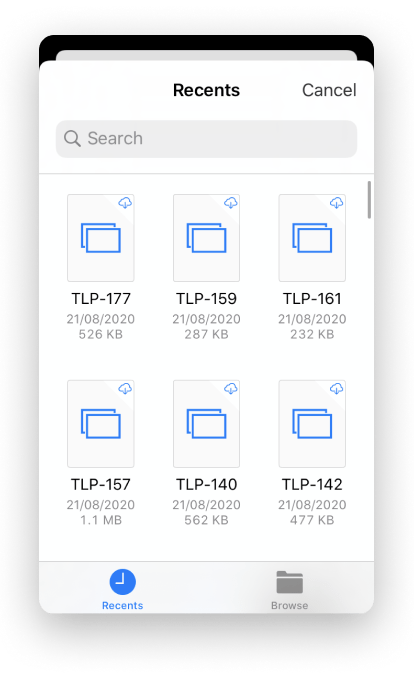
Controlling user access
One of the great things about online documents is the ability to manage user access levels.
Sure, you can password protect Word documents. But the process is much more flexible with an online document.
For example, you might assign certain users viewing access but not editing. Or, if the text document is private and confidential, you can restrict access to certain users.
So keep an eye out for this feature. It’s certainly a handy capability to have when it comes to document management.
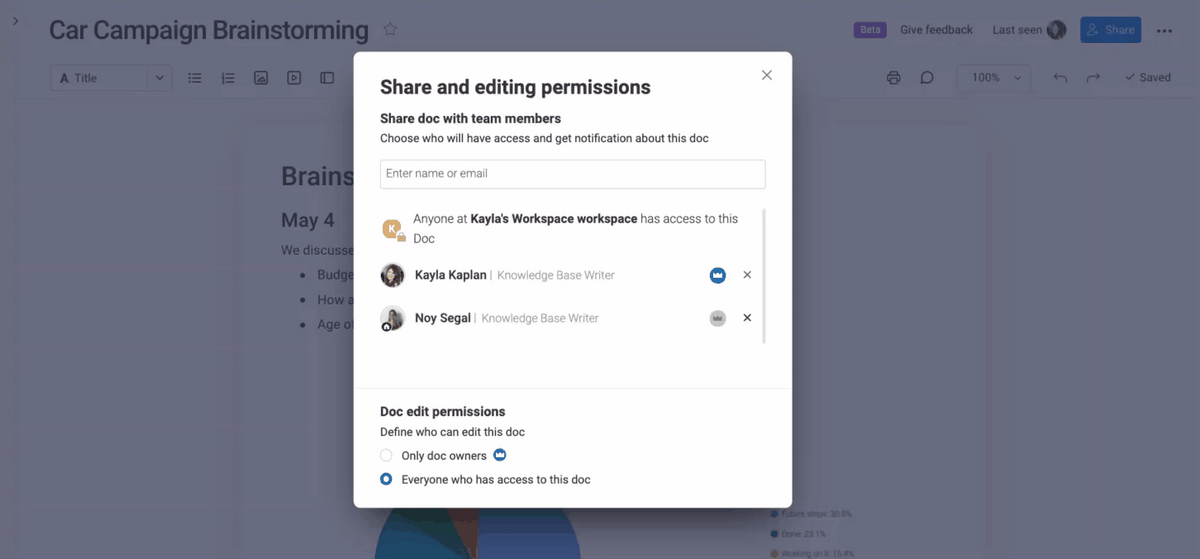
An alternative to Microsoft Word: monday.com
monday.com is a work management platform. We help teams manage their workflow, improve collaboration, and streamline day-to-day work.
So how can monday.com be an alternative to Microsoft Word?
- With monday workdocs, teams can create, share, and edit documents.
- Our monday.com apps allow you to create documents with external platforms.
- Using our integrations, you can combine existing documents with our software.
- Our software allows users to use different file formats, including a pdf file and the docx format.
And because we’re a work management platform, we’ve got document management capabilities, too.
Let’s take a look at these functions in more detail.
Easily create, edit, and share documents
monday.com allows users to create documents easily. We call them workdocs.
Simply add a workdoc to your board, give it a name, and you’ve got a blank canvas to work with.
Once the document is live, you can add text, embed widgets, integrate project boards, and insert images. You can also share it with your team in a matter of clicks.
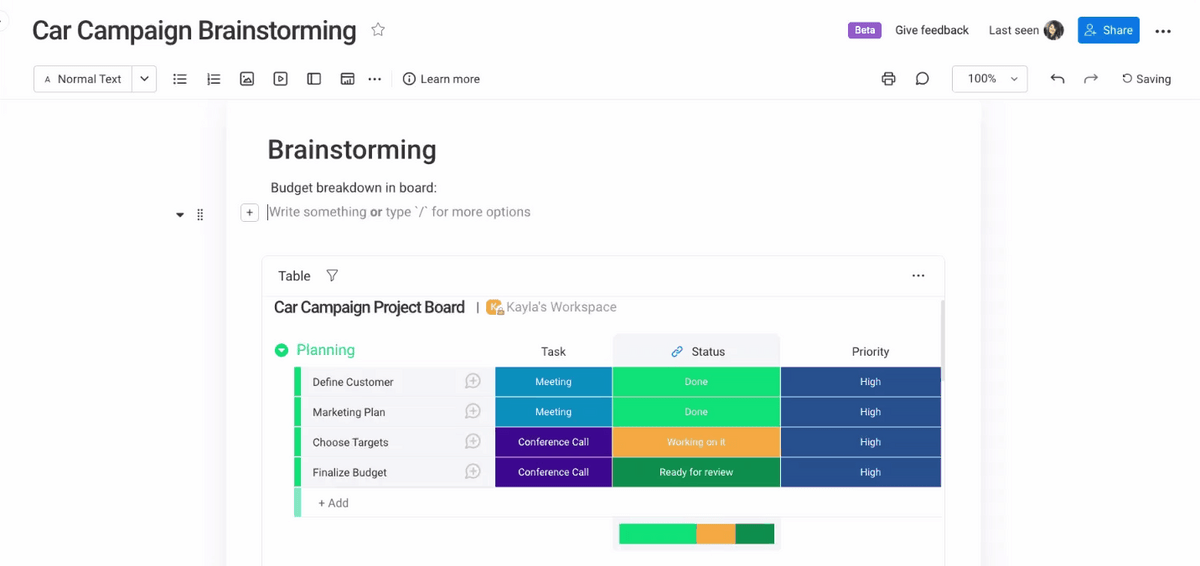
It’s possible to integrate existing documents from external software if you need to. If you’re using Google Drive or Dropbox Paper to store your documents, you won’t have a problem using them with monday.com.
Not to mention, you can add document apps to our platform. Take a look at DocuGen as an example.
Put simply, you’ve got a lot of options when it comes to creating documents with monday.com.
Keep your costs down
With monday.com, you get your money’s worth—something you can’t find in free alternatives.
We’re more than just a word processor. From creating project dashboards and tracking project progress, you can manage your entire workflow in our platform.
You can also choose from a selection of pricing plans that suit your budget.
For example, if you’re looking for 5GB of cloud storage, our Basic Plan would do just fine. If you’re looking for a little more, you can take a look at our Standard or Pro plans.
And best of all, you can start with a free trial of any of these plans:
Free: $0 for up to 2 users
Basic: $27/month/3 users with annual billing
Standard: $36/month/3 users with annual billing
Pro: $57/month/3 users with annual billing
Enterprise: Contact sales for pricing
Collaborate with your team on the same document
With our workdocs, collaboration couldn’t be easier.
As soon as you create a document with monday.com, everyone can access it. They can add comments, share updates, and you can even tag users directly in the text.
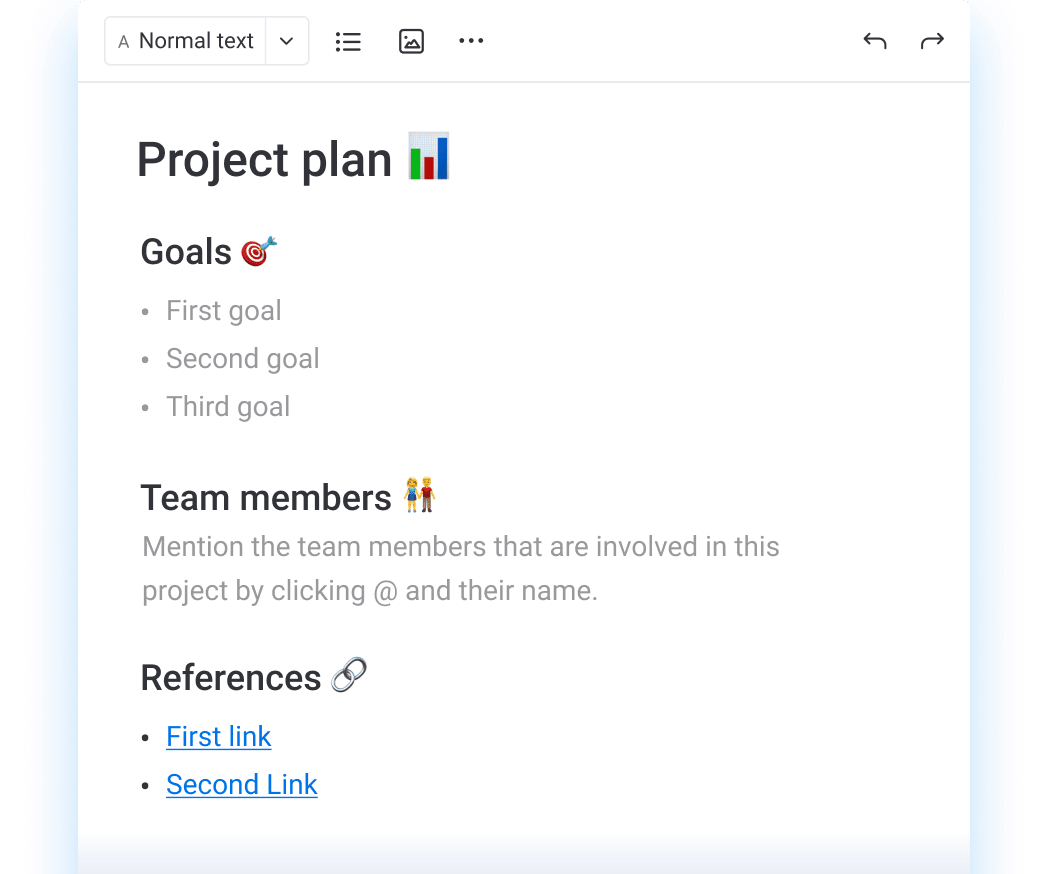
Try monday.com as a Microsoft Word alternative
So far, we’ve outlined why MS Word might not be your best bet in 2021 and what you should look for in another provider.
Now, it’s time to give an online document provider a go and see for yourself how much more efficient it can be.
If you want to give monday.com a try, why not sign up for our free individual plan to see what you think?
Once you’re up and running, we’d recommend looking at our digital asset management template to start organizing your docx files and more with a customizable your workflow.

