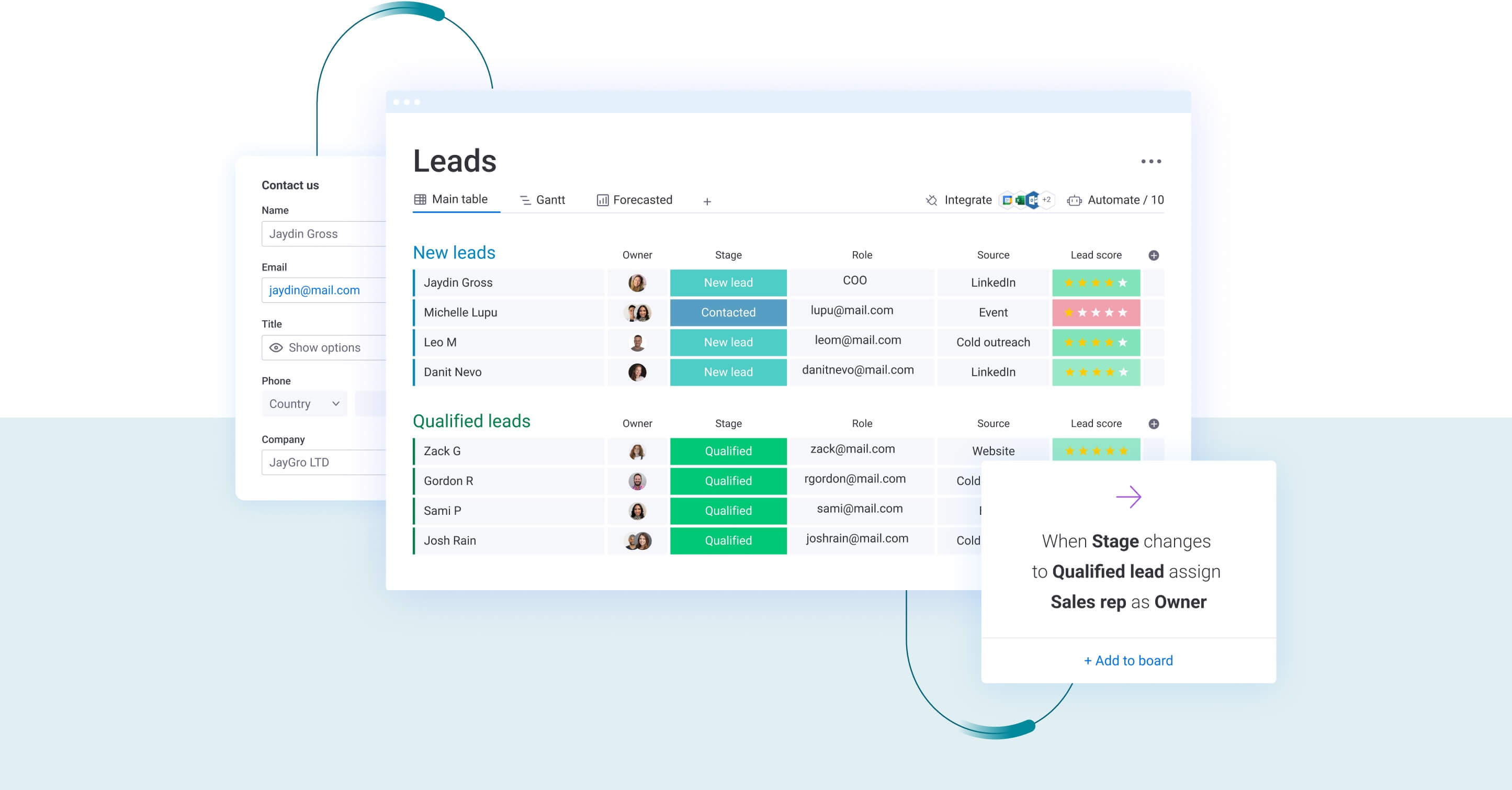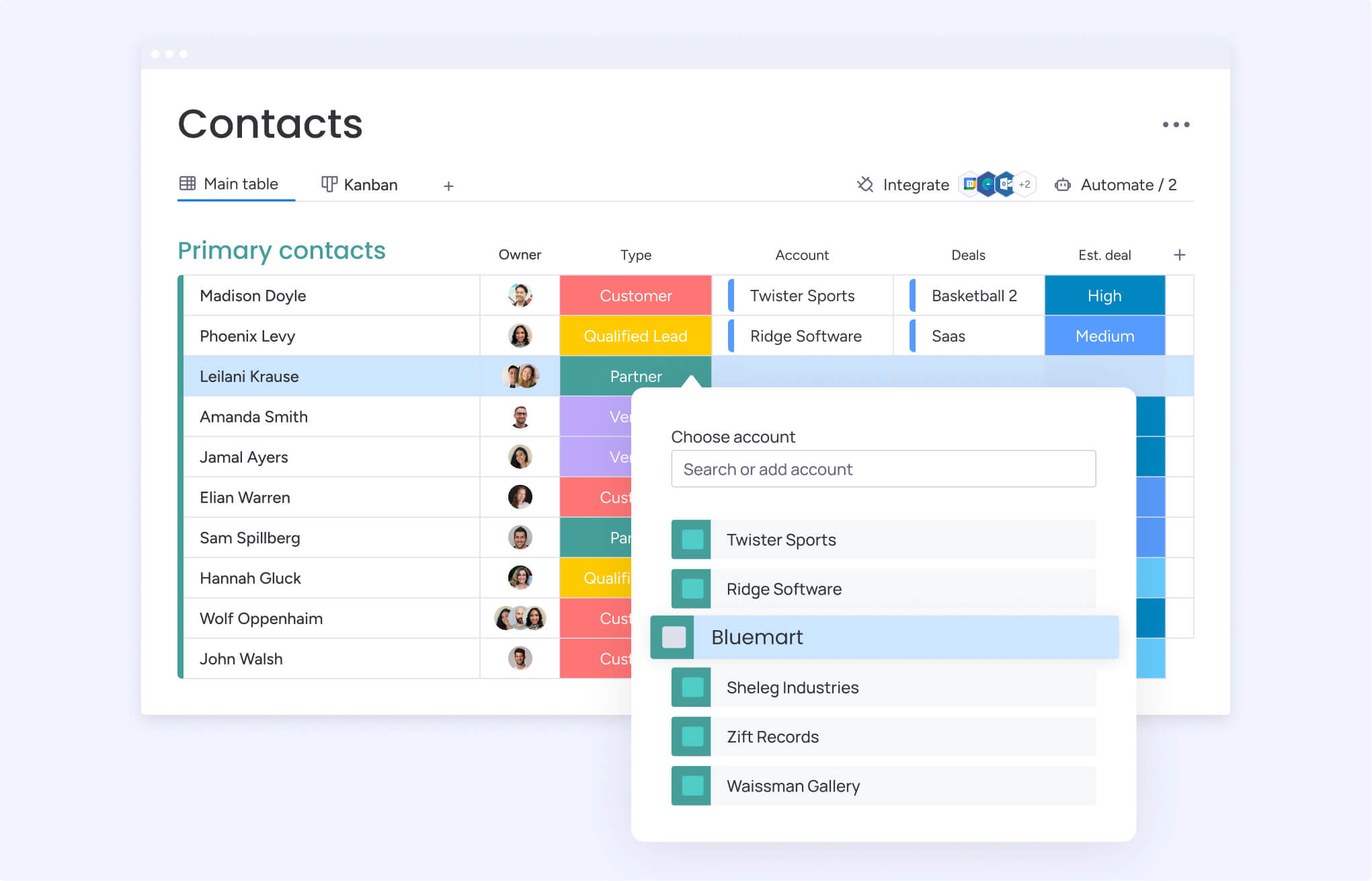The reality sales teams deal with daily is the need to close deals while juggling a maze of touchpoints, platforms, and processes that grow more complicated every quarter. Deals move through multiple systems, data lives in scattered locations, and manual processes consume hours that should be spent selling. The result is unpredictable forecasting, missed opportunities, and frustrated teams working harder without proportional results.
Mastering a Customer Relationship Management (CRM) system changes everything. When the system is set up correctly, all customer conversations are centralized, manual data entry is eliminated, and real-time visibility into every deal stage is established. When teams master CRM fundamentals, they gain predictable pipeline management, streamlined workflows, and the insights required to scale revenue operations efficiently.
This guide provides the exact playbook for making CRM work in any business: starting with setting measurable goals, selecting an intuitive platform, and successfully onboarding the team (including how to deploy AI for immediate impact without specialized technical knowledge). Join us and discover how to configure the core system rapidly, avoid common implementation pitfalls, and leverage modern features to accelerate growth without expanding headcount.
Key takeaways
- Start with clear goals, not features: define specific, measurable business objectives (e.g., reducing admin time by 40% or boosting conversion rates by 25%) before selecting any CRM platform.
- Prioritize user adoption: the success of the CRM hinges on usage. Choose intuitive platforms with no-code customization over complex feature sets to ensure high daily adoption rates.
- Clean data is critical: remove duplicates, standardize formats, and fix incomplete records before migrating data to prevent reporting headaches and ensure reliable insights.
- Activate core systems quickly: the right platform allows non-technical teams to configure pipelines and essential workflows rapidly. Visual interface and drag-and-drop setup provided by solutions like monday CRM supports this rapid deployment for faster time-to-value.
- Deploy AI for instant wins: use AI features to instantly categorize and score leads, qualify prospects 24/7, and generate personalized content at scale, transforming the CRM from a database into a growth engine.
What is CRM software and why do revenue teams need it?
CRM software is a digital platform that centralizes, organizes, and automates all customer interactions and sales activities across an organization. This means your team can manage every lead, deal, and customer relationship from one unified system instead of juggling spreadsheets, sticky notes, and disconnected tools.
Why bother with CRM? Because it fixes the three headaches that drain your team’s energy: never knowing if you’ll hit your numbers, wasting hours on busywork, and customer information scattered across twenty different places.
When your sales reps, managers, and executives work from the same real-time information, you gain the visibility and control needed to hit revenue targets consistently.
Centralize customer data across your organization
CRM platforms eliminate data silos by consolidating emails, phone calls, meeting notes, and deal histories into a single, accessible location, and a social CRM can further unify social channels. When a lead emails a sales rep, schedules a call with an account manager, and exchanges contracts with legal, every touchpoint appears in the same customer record.
With everything in one place, leads stop disappearing into the void, and your marketing, sales, and success teams can actually pass customers between them without dropping the ball. Teams gain full visibility into every interaction, reducing miscommunication and improving collaboration.
Automate repetitive tasks that slow down sales
Sales representatives frequently dedicate excessive time to administrative duties, such as manual note-taking, managing follow-up schedules, and determining lead assignments, instead of focusing on core selling activities. CRM automation removes these time-consuming activities, saving two to three hours per rep each day, with organizations using CRM systems reporting a 26.4% increase in sales productivity compared to those relying on manual processes. These automated workflows handle routine tasks that don’t require human judgment:
- Welcome emails: new leads receive personalized introductions automatically.
- Follow-up scheduling: the system creates tasks for reps based on deal stage timing.
- Lead assignment: prospects route to the right rep based on territory or expertise.
- Deal stage updates: opportunities advance automatically when specific criteria are met.
The system handles routine communications, ensuring prospects receive timely responses while freeing sales teams to focus on high-value conversations and closing deals. With modern solutions like monday CRM, you can set up these automations without writing code or waiting for IT support.
Gain real-time visibility into pipeline performance
CRM dashboards show you exactly what matters: which deals are moving, which reps need help, and whether you’ll hit your targets this quarter, all at a glance. Managers track conversion rates, average deal size, sales cycle length, and pipeline health in real time. Sales teams using real-time CRM dashboards have been shown to reduce forecast error by 31% compared to teams using spreadsheets or legacy systems.
These metrics address the core challenge of sales unpredictability. Revenue leaders get the data they need to forecast accurately, allocate resources wisely, and report confidently to executives. With every call, note, and next step logged automatically, teams always know where they stand.
Try monday CRM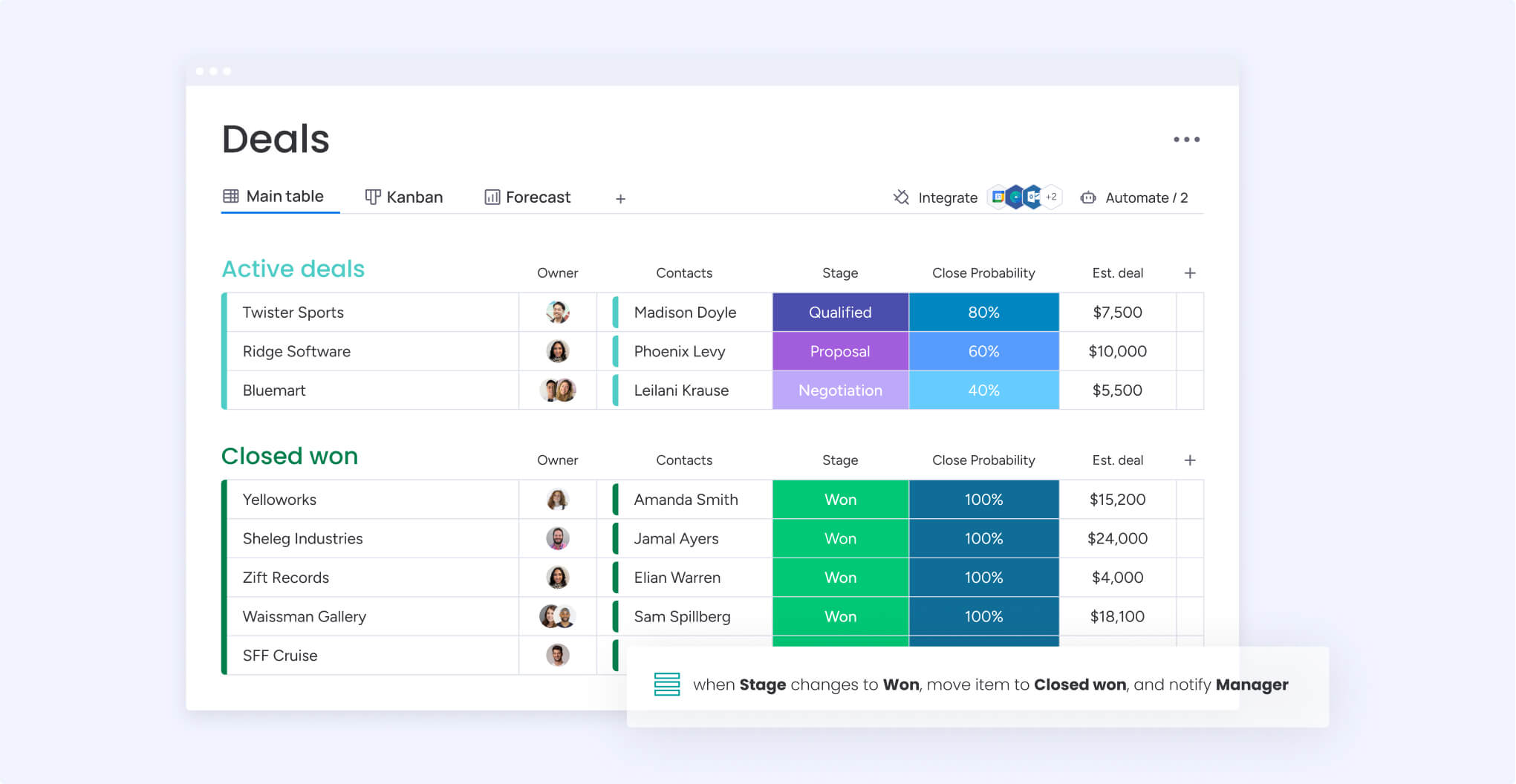
7 Steps to Implement Your CRM Effectively
Transitioning to a new CRM system involves more than just installing software; it requires a strategic roadmap to ensure maximum return on investment and high team adoption. The following seven steps provide a proven methodology, moving from foundational goal setting and platform selection to data governance, implementation, and continuous optimization.
Step 1: define your CRM goals and success metrics
Successful CRM implementation that follows CRM best practices starts with specific business objectives and measurable outcomes, not with a feature checklist. Setting goals and defining success metrics establishes a foundation that guides platform selection, configuration, and ongoing optimization.
Identify key business objectives to achieve
When you nail down exactly what you want to achieve, your team will use the CRM to solve real problems instead of checking boxes. Your objectives should address specific pain points and growth opportunities your team faces. Common CRM goals include:
- Increase sales productivity: reduce time spent on administrative tasks by 40% through automation and streamlined workflows.
- Improve lead conversion: boost qualified lead-to-customer conversion by 25% through timely, personalized follow-up.
- Enhance customer retention: identify at-risk accounts before they churn by tracking engagement signals.
- Scale revenue operations: handle 3x more leads without adding headcount by leveraging automation.
Aligning CRM usage with these objectives ensures the system delivers tangible, measurable value to your organization.
Map your current sales process
Take a hard look at how your team actually sells today. You’ll spot exactly where deals get stuck and where your CRM can make the biggest difference. Start by outlining your typical customer journey from first contact to closed deal. Most sales processes follow this general flow:
Lead → Qualification → Proposal → Negotiation → Close → Onboarding
Mapping this journey clarifies handoff points, uncovers inefficiencies, and sets the stage for configuring CRM stages and automations that mirror actual business operations. This understanding enables targeted improvements and smoother adoption.
When you try platforms like monday CRM, you can customize these stages to match your exact workflow, ensuring the system works the way your team does.
Set measurable KPIs for CRM success
Track your numbers before and after implementation so you can show exactly how much value your CRM is delivering. Track these essential metrics before and after implementation to demonstrate value:
| KPI | Before CRM | Target with CRM |
|---|---|---|
| Lead response time | 24 hours | <1 hour |
| Sales cycle length | 60 days | 40 days |
| Revenue per rep | $100,000 | $140,000 |
| Customer acquisition cost | $1,500 | $1,100 |
| Pipeline accuracy | 65% | 90% |
| Follow-up compliance rate | 60% | 95% |
Tracking these metrics ensures CRM delivers on its promise of increased productivity, predictability, and growth.
Step 2: choose a CRM platform your team will love
The reality is that a CRM’s effectiveness is entirely dependent on user adoption. If the team finds the system cumbersome, its functional power is irrelevant, and the implementation will ultimately fail. Therefore, selecting a platform that is intuitive and enjoyable for daily use is critical. The most effective CRM is the one consistently embraced by the team.
Evaluate ease of use over feature lists
Your reps will actually use a CRM they can figure out without training, navigate without frustration, and access from their phones while on the road. Platforms with steep learning curves or cluttered dashboards often lead to poor engagement and wasted investment.
A sales rep who can update deals in seconds from their phone is far more likely to keep records current than one who must navigate complex menus. Involving actual users in trial phases ensures the CRM matches real workflows and preferences..
Prioritize no-code customization options
No-code customization enables teams to tailor CRM fields, workflows, and dashboards without IT support. This flexibility is essential for a range of CRM industries that require specialized processes or data handling. Teams can adapt the system as needs evolve, ensuring long-term fit and self-sufficiency, especially if you plan to build your own CRM solution.
Typical customizations you should be able to make without technical help include:
- Industry-specific fields: property type for real estate, user count for SaaS.
- Automated sales workflows: lead nurturing sequences, deal stage progressions.
- Personalized dashboards: different views for sales reps, managers, and executives.
Platforms with drag-and-drop configuration empower teams to make these changes instantly. They provide this flexibility, letting you modify pipelines, create custom fields, and build automations in minutes.
Consider AI and automation capabilities
Today’s best CRMs come with AI that actually does useful work, like scoring leads automatically or drafting personalized emails, so your team can focus on conversations that close deals. These capabilities complement the relationship-building skills of sales teams and help organizations work smarter at scale. Key AI features to look for include:
- Lead scoring: AI automatically prioritizes prospects based on behavior and engagement signals.
- Email automation: personalized follow-ups trigger based on prospect actions.
- Data enrichment: missing contact details fill in automatically.
- Sales forecasting: AI analyzes historical data to predict deal closure probability.
The AI features of modern platforms like monday CRM deliver these capabilities natively, eliminating the need for extensive technical configuration or external integrations. The embedded AI functionality includes composing emails, summarizing customer interactions, and extracting document information, operating seamlessly within the established workflow.
Try monday CRMStep 3: set up your CRM in 48 hours without IT
Technical expertise is not a prerequisite for initiating CRM deployment. With the selection of an appropriate platform, the core system can be configured rapidly, even by non-technical users. These essential configurations deliver immediate operational value and establish the necessary foundation for deeper customization down the line.
Configure your sales pipeline stages
A well-defined sales pipeline lets everyone see exactly where deals stand and what needs to happen next. Start with these typical stages and adjust them to fit your specific business model:
Lead → Qualified → Proposal → Negotiation → Closed Won/Lost
Stage names and criteria can be tailored to fit specific industries or business models, especially for those who require a CRM with order management capabilities. A SaaS company might add a “Trial” stage, while real estate teams could use “Property Tour.” Starting with a simple pipeline and refining based on actual usage data ensures rapid adoption.
With flexible platforms like monday CRM, you can create and modify pipeline stages through simple drag-and-drop actions. Add new stages, rename existing ones, or reorganize the entire flow without any coding knowledge.
Create custom fields for your industry
Custom fields capture critical data unique to each sector. These fields ensure your CRM reflects the specific information your team needs to track and report on. Industry-specific fields help teams capture the right data from day one:
| Industry | Custom fields | Purpose |
|---|---|---|
| Real estate | Property type, square footage, listing price | Track property-specific details |
| SaaS | User count, integration needs, contract length | Qualify technical requirements |
| Manufacturing | Order volume, delivery timeline, specifications | Manage complex B2B sales |
| Consulting | Project scope, billable hours, client industry | Track project-based sales |
| Retail | Store location, product category, inventory needs | Segment opportunities by retail specifics |
Using the right field type ensures accurate data entry and easier reporting, which is especially beneficial if you’re adopting a CRM for construction to manage large-scale projects.
Build automation rules for quick wins
Simple automations demonstrate CRM value immediately. These rules require no coding and deliver instant productivity gains. Start with these high-impact automations:
- Auto-assign leads: new leads route automatically to reps based on territory or workload.
- Follow-up reminders: the CRM schedules tasks for reps after a set number of days.
- Deal stage notifications: managers receive instant alerts when deals reach critical stages.
- Welcome sequences: automated email series introduce new leads to the company.
Step 4: import and organize your customer data
Clean, organized data forms the backbone of CRM success. Effective data migration and governance prevent downstream issues, ensuring the system delivers reliable insights.
Migrate data from spreadsheets or legacy systems
A structured migration process ensures data integrity. Follow these essential steps to move your data successfully:
- Export existing data from all sources into standardized formats.
- Normalize data fields, such as dates (YYYY-MM-DD) and phone numbers.
- Remove duplicate and incomplete records to prevent clutter.
- Map source fields to CRM structure, ensuring each data point has a destination.
- Perform a test import with a small batch to identify issues.
Most modern solutions like monday CRM provide import templates and migration support to simplify the process.
Clean and standardize your information
Data cleaning addresses common issues that undermine CRM effectiveness. Take time to fix these problems before importing:
- Duplicate contacts: multiple entries for the same individual create confusion.
- Inconsistent formatting: phone numbers and addresses appear in various styles.
- Incomplete records: missing email addresses or company names limit follow-up.
- Outdated information: old job titles reduce targeting accuracy.
Set up data governance rules
Data governance establishes policies that keep CRM data accurate and actionable. Implement these practices from the start:
- Required fields: make essential information like email and company name mandatory.
- Naming conventions: standardize how accounts and opportunities are named.
- Regular audits: schedule monthly data reviews and cleanup routines.
- User permissions: control who can view and edit sensitive information.
- Backup protocols: ensure data is regularly backed up and recoverable.
Robust governance supports reliable reporting, forecasting, and compliance. With modern platforms like monday CRM, you can enforce these rules through field requirements, permission settings, and automated data quality checks.
Step 5: train your team for rapid adoption
Effective training ensures teams embrace the CRM as a core part of their workflow. Tailored, hands-on learning builds confidence and maximizes engagement.
Design role-specific training programs
Customized training targets the unique needs of each team role. Different users need different skills to succeed with CRM:
| Role | Primary training focus | Key features to master | Recommended duration & format |
|---|---|---|---|
| Sales rep | Daily workflow efficiency | Lead management, activity tracking, mobile app | 2 hours live demo, 1 hour self-paced |
| Sales manager | Team performance monitoring | Pipeline reports, forecasting, team dashboards | 2 hours workshop, 1 hour Q&A |
| Marketing | Lead generation and nurturing | Campaign tracking, lead scoring, automation | 1.5 hours live, 30 min self-paced |
| Customer success | Account management | Customer history, renewal tracking, support tickets | 1 hour live, 1 hour self-paced |
Start with essential daily workflows
Mastery of core CRM tasks delivers immediate value. Focus initial training on these critical workflows that users will perform every day:
- Adding new leads: quick creation of contact records ensures no opportunity is missed.
- Logging activities: recording calls, emails, and meetings provides complete customer history.
- Updating deal stages: moving opportunities through the pipeline keeps forecasts current.
- Accessing customer history: instant visibility into past interactions enables personalized engagement.
Step-by-step onboarding for these tasks builds user confidence and demonstrates the CRM’s impact.
Create champions to drive usage
Internal champions foster a culture of CRM excellence. These team members become go-to resources for their colleagues and help maintain momentum after initial training. Champions provide:
- Peer support: answer questions and troubleshoot common issues.
- Success stories: share wins that inspire broader adoption.
- Feedback collection: gather user input for system improvements.
- Consistent modeling: demonstrate best practices daily.
Champions receive advanced training and recognition, positioning them as trusted resources. Select enthusiastic early adopters who understand both the technology and your business processes.
Try monday CRMStep 6: leverage AI to accelerate results
AI-powered features transform CRM from a record-keeping platform into a growth engine. Practical AI applications deliver measurable business impact without technical complexity.
Deploy AI features for instant automation
Ready-to-use AI automation features require no technical setup. These capabilities activate with simple configuration and integrate seamlessly into existing workflows. Key AI features that deliver immediate value include:
- Categorize leads: instantly sort prospects by industry or engagement level.
- Extract information: automatically pull key details from documents and emails.
- Detecting sentiment: analyze customer communications to flag satisfaction levels.
- Summarize interactions: generate concise summaries of lengthy email threads.
AI capabilities provided by advanced solutions like monday CRM enable teams to implement these features with simple drag-and-drop configuration. The AI works directly within your CRM, using your actual data to provide relevant, actionable insights.
Use AI to categorize and score leads
AI-driven lead scoring evaluates prospects based on multiple criteria instantly. The system analyzes company size, industry fit, website behavior, email engagement, and purchase history.
Traditional manual scoring is slow and subjective. AI processes these factors in real time as new data arrives. Reps focus on high-potential leads while low-priority prospects receive automated nurturing.
This approach increases overall conversion rates by ensuring the right message reaches the right prospect at the right time. AI learns from your team’s actual sales outcomes, continuously improving its scoring accuracy.
Generate personalized content at scale
AI content generation enables teams to communicate at scale without sacrificing personalization. Sales teams can maintain authentic, relevant communication even when managing hundreds of prospects. Typical applications include:
- Email templates: AI crafts personalized outreach messages tailored to each prospect’s industry.
- Proposal content: customized proposal sections match client requirements.
- Follow-up messages: relevant responses build on previous interactions.
- Social media posts: industry-specific content supports LinkedIn outreach.
While AI handles the heavy lifting, human reps add the final touches to maintain authenticity.
Step 7: monitor performance and optimize continuously
CRM implementation is an ongoing journey. Real-time monitoring and continuous optimization ensure the system delivers lasting results and adapts as business needs evolve.
CRM implementation is an ongoing journey. Real-time monitoring and continuous optimization ensure the system delivers lasting results and adapts as business needs evolve.
Build real-time dashboards for insights
Visual dashboards provide actionable insights for every stakeholder. Different roles need different views of CRM data to make informed decisions:
- Sales reps: personal pipeline, activity goals, and performance metrics.
- Sales managers: team performance, pipeline health, and forecast accuracy.
- Executives: revenue trends, conversion rates, and ROI metrics.
Key performance indicators appear in customizable, real-time dashboards. Users can set up alerts for critical thresholds, ensuring timely action when metrics fall outside acceptable ranges.
Dashboard builder provided by modern solutions like monday CRM lets you create these views without technical skills. Drag widgets onto your dashboard, connect them to your data, and watch metrics update automatically as your team works.
Track team adoption and usage metrics
Adoption metrics reveal how effectively the team uses the CRM. Monitor these indicators to identify areas needing additional support or training:
| Metric | Healthy benchmark | Healthy benchmark |
|---|---|---|
| Login frequency | Daily or multiple times/day | Less than 2x/week |
| Data entry consistency | >95% complete records | <80% complete records |
| Feature utilization | 80%+ of core features used | <50% of features used |
| Mobile usage | 60%+ of reps active mobile | <30% mobile engagement |
| Automation engagement | 70%+ workflows triggered | <40% workflow usage |
Improvement strategies include targeted training, champion support, and regular feedback sessions.
Iterate based on performance data
Continuous improvement relies on structured reviews and incremental changes. Follow this optimization process to keep your CRM aligned with evolving needs:
- Analyze: performance metrics against established KPIs.
- Gather: user feedback through surveys and conversations.
- Identify: opportunities for workflow improvements.
- Implement: small, targeted changes rather than sweeping overhauls.
- Measure: the impact of each change.
This iterative process keeps the CRM aligned with evolving business needs. Advanced platforms like monday CRM make iteration easy with its flexible configuration options: you can adjust workflows, add fields, or modify automations based on what you learn.
Try monday CRMHow to ensure successful CRM implementation
CRM projects often stumble due to avoidable pitfalls. Awareness of these mistakes helps teams take a proactive, solution-focused approach.
1. Overengineering your initial setup
Attempting to build a perfect CRM from day one leads to delayed launches and user overwhelm. Excessive custom fields and complex workflows create confusion.
Organizations that start simple and gradually layer in complexity achieve faster adoption. A sales team that reduced its pipeline stages from ten to five saw usage rates double within a month. Begin with core functionality, then add features based on actual user needs and feedback.
2. Importing dirty data without cleanup
Poor data quality undermines CRM effectiveness, resulting in inaccurate reports and wasted time chasing bad leads. Issues such as duplicate contacts and outdated information persist for years if not addressed before import.
Organizations with high-quality data see 40% higher user adoption rates and 30% faster time to value, with companies maintaining clean CRM data achieving 40% higher ROI on their CRM investment than those with poor data hygiene. Invest time in data cleaning before migration; it pays dividends in accuracy and user trust.
3. Skipping proper team training
Inadequate training leads to low adoption and eventual system abandonment. One-time sessions and generic materials fail to equip teams for success. Effective training requires ongoing investment:
- Training investment: at least two to four hours per user in live and self-paced training.
- Support structure: reinforce learning with champions and peer support.
- Resource access: provide ongoing access to help resources and updates.
Teams that invest in comprehensive training see 3x higher adoption rates than those relying on self-service documentation alone.
4. Ignoring integration requirements
Disconnected CRMs create new data silos and duplicate work. Your CRM must connect seamlessly with email, marketing automation, accounting, and customer support tools.
Prioritizing integrations based on business impact prevents process gaps and manual rework. Flexible solutions like monday CRM offer extensive integration options, connecting with tools your team already uses while providing powerful native features when you need them.
5. Setting unrealistic timeline expectations
CRM implementation requires realistic timelines for each phase. Rushing the process leads to shortcuts and long-term issues. Plan for these realistic timeframes:
- Basic setup: one to two weeks.
- Data migration: two to four weeks.
- Team training: four to six weeks.
- Full adoption: three to six months.
Building in flexibility for unexpected challenges ensures smoother implementation and higher success rates.
com/p/crm/users/sign_up_new#soft_signup_from_step” target=”_blank”]Try monday CRM[/cta-button]
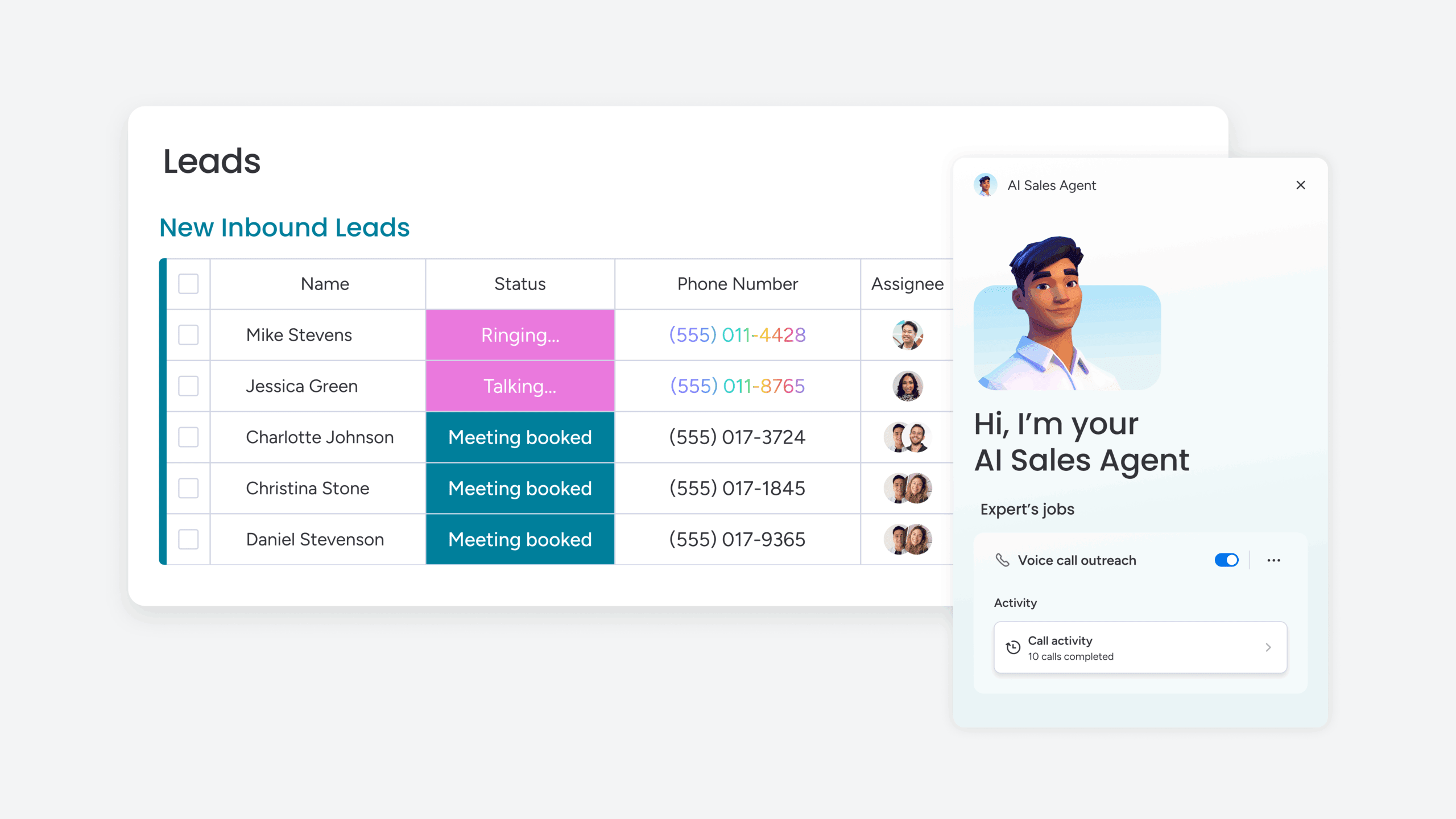
Transform your sales with AI digital workers
AI digital workers represent the next evolution in sales automation, empowering teams to scale revenue without proportional increases in headcount. These digital workers handle real sales tasks so human reps can focus on closing deals.
Let AI sales agents qualify leads 24/7
AI sales agents engage prospects instantly, qualifying leads and booking meetings around the clock. These agents learn from successful sales interactions and apply that knowledge to new conversations.
AI responds to website inquiries within seconds, asks qualifying questions based on your ideal customer profile, schedules meetings based on prospect availability, and updates CRM records with detailed summaries. Every lead receives immediate attention, even outside business hours.
Deploy digital workers for continuous outreach
Digital workers automate ongoing prospect nurturing and follow-up campaigns. These workers handle different aspects of the sales process:
- Sales advisor: analyzes rep performance and recommends best practices.
- Deal facilitator: monitors stalled deals and suggests next steps.
- Campaign manager: optimizes marketing spend based on real-time data.
Digital workers continuously learn from every interaction, improving their effectiveness over time. They work 24/7 without breaks, ensuring consistent pipeline development.
Scale revenue without growing headcount
AI digital workers enable organizations to handle 10x more leads with the same team size. Consistent lead qualification, rapid response times, and automated meeting scheduling drive higher conversion rates.
Teams focus on strategic selling and relationship-building, maximizing impact without burnout. Small businesses compete with enterprise sales operations by leveraging the same AI capabilities at an affordable price point.
Flexible solutions like monday CRM make this scaling possible by providing enterprise-grade AI features that work out of the box, no technical expertise required..
Frequently asked questions
How long does CRM implementation actually take?
CRM implementation typically requires one to tow weeks for basic setup and configuration, while full team adoption and optimization occur over three to six months, depending on organization size and complexity.
Can small businesses benefit from CRM software?
Small businesses gain significant value from CRM by centralizing customer data, automating follow-ups, and increasing sales productivity, with modern platforms offering affordable, scalable plans designed specifically for smaller teams.
Do I need technical expertise to use CRM?
Modern CRMs are designed for non-technical users, featuring intuitive interfaces and no-code customization, with setup wizards and support resources that eliminate the need for IT involvement.
What's the ROI timeline for CRM investment?
Most organizations see productivity gains within two to three months of CRM adoption and measurable ROI including improved conversion rates and accurate forecasting within 6-12 months.
How do I migrate from spreadsheets to CRM?
Migrating from spreadsheets involves exporting data, cleaning and standardizing information, mapping fields to the CRM structure, and importing in small batches, with most platforms providing templates and migration assistance.
When should I add AI capabilities to my CRM?
AI features work best after two to three months of initial CRM adoption, starting with simple features for lead categorization and data extraction before advancing to more complex automation and digital workers.